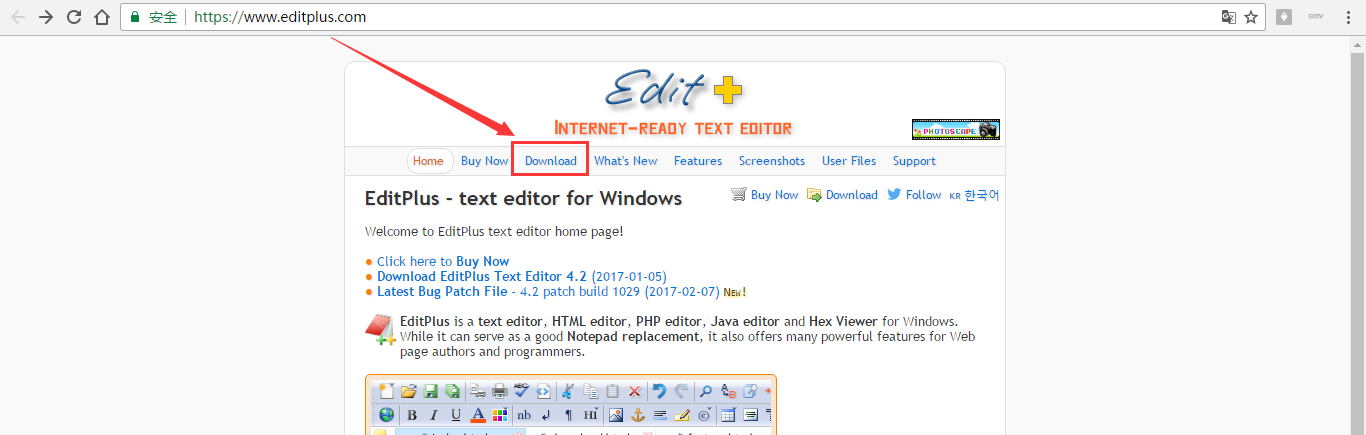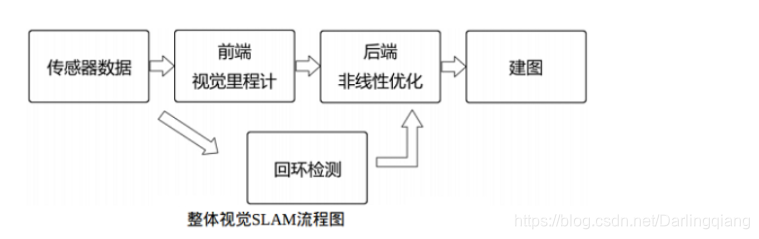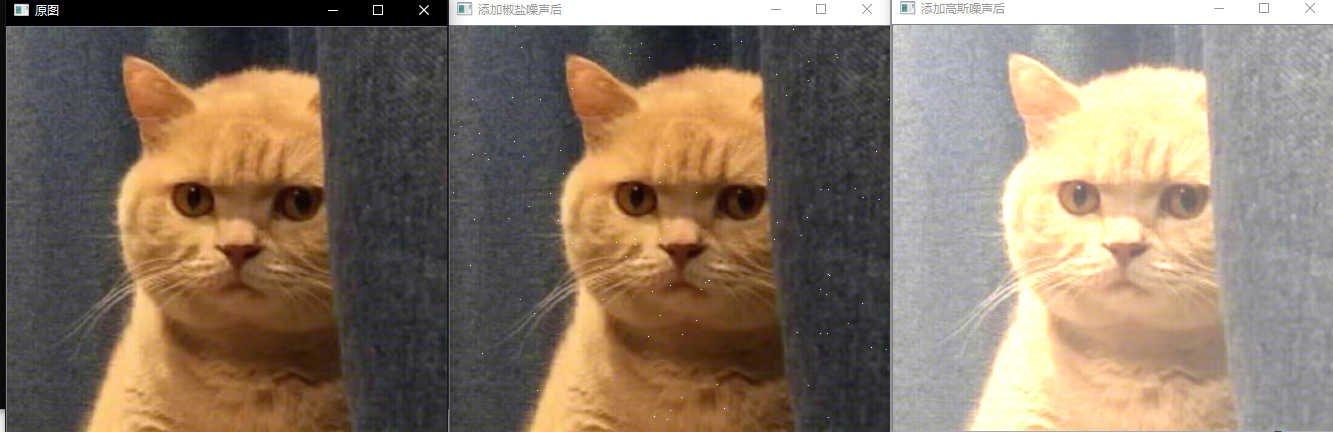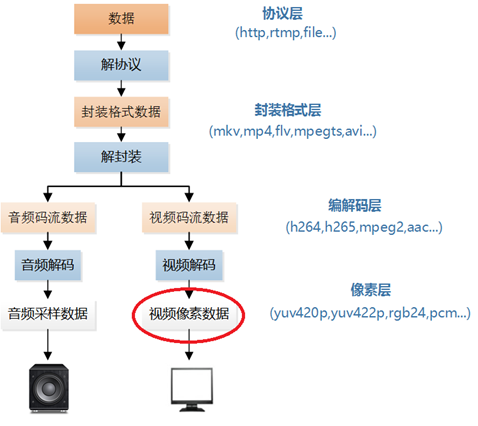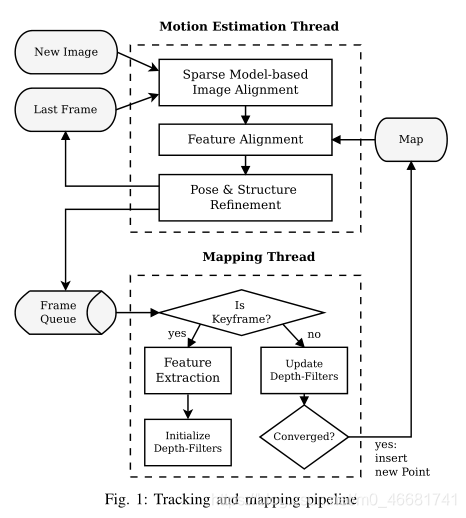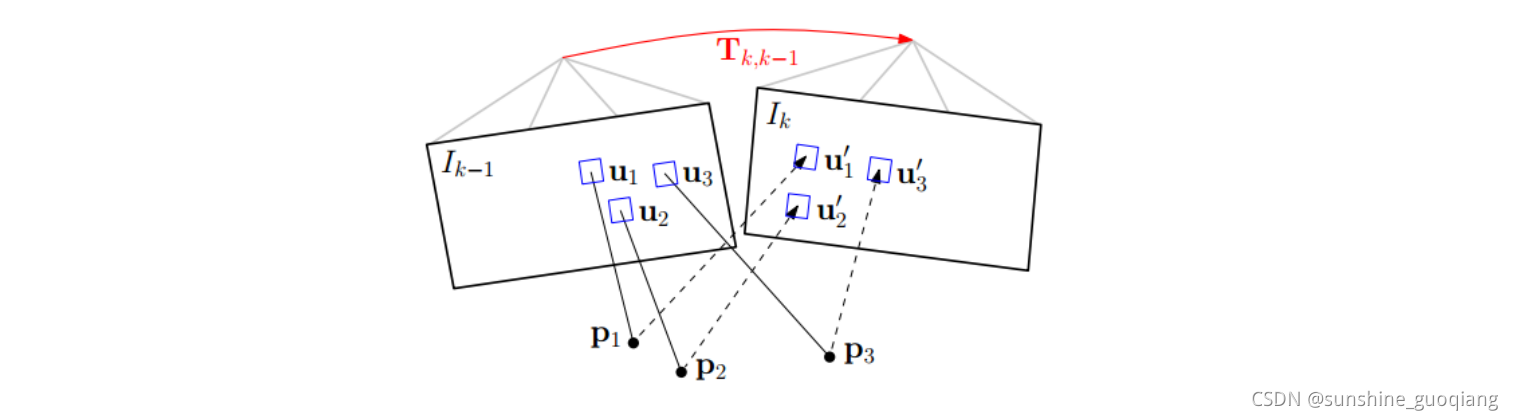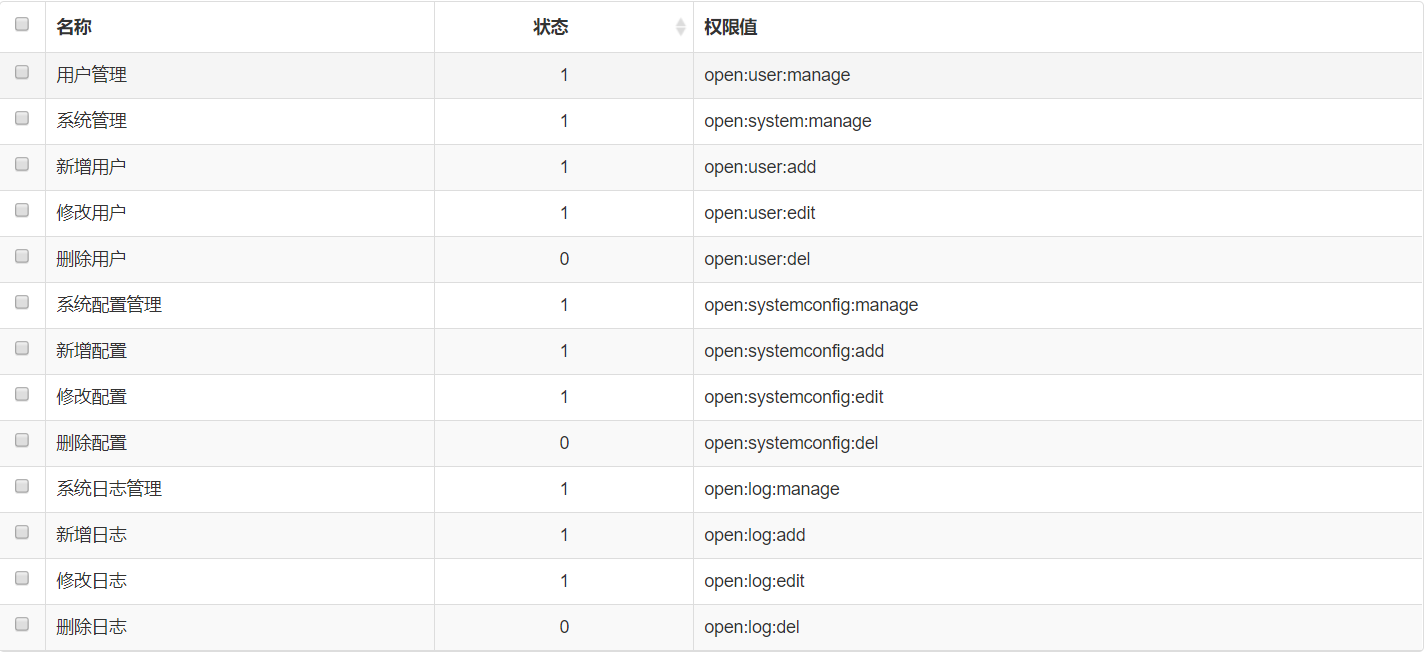一、简单测试工程搭建
1、Mybatis所需要的的jar包(包含数据库驱动包和相关的日志包)、SpringMVC和Spring的jar包
2、然后构建一个基本的工程,这里我们使用mapper代理的方式进行Mybatis的编写,关于mapper代理请参考Mybatis简单入门中的Mybatis开发dao方法简介中讲到的mapper代理方式,所以在项目中我们不建立dao包,需要建立mapper包用来存放mapper接口和相应的mapper配置文件。
二、配置Mybatis和Spring整合
1、配置Mybatis的核心配置文件,因为是和Spring整合,所以数据库的配置交给Spring管理由Spring进行数据源的配置。
1 <?xml version="1.0" encoding="UTF-8" ?>2 <!DOCTYPE configuration3 PUBLIC "-//mybatis.org//DTD Config 3.0//EN"4 "http://mybatis.org/dtd/mybatis-3-config.dtd">5 <configuration>6 7 <typeAliases>8 <!--批量别名定义:Mybatis在定义别名的时候会自动扫描包中的po类,自动的将别名定义为类名(首字母大写或者小写都可以)-->9 <package name="cn.test.ssm.mapper"></package>
10 </typeAliases>
11
12 </configuration>复制代码2、下来是Spring和Mybatis的整合,可以参考前面的Mybatis和Spring整合篇中的mapper代理方式。到这里我们就需要配置Spring整合Mybatis的配置文件了,在Spring和Mybatis的整合文件applicationContext-dao.xml配置文件中我们需要配置数据源(dataSource)、会话工厂(sqlSessionFactory)和Mapper扫描器
1 <?xml version="1.0" encoding="UTF-8"?>2 <beans xmlns="http://www.springframework.org/schema/beans"3 xmlns:xsi="http://www.w3.org/2001/XMLSchema-instance"4 xmlns:context="http://www.springframework.org/schema/context"5 xmlns:aop="http://www.springframework.org/schema/aop"6 xmlns:tx="http://www.springframework.org/schema/tx"7 xsi:schemaLocation="8 http://www.springframework.org/schema/beans9 http://www.springframework.org/schema/beans/spring-beans.xsd
10 http://www.springframework.org/schema/aop
11 http://www.springframework.org/schema/aop/spring-aop.xsd
12 http://www.springframework.org/schema/context
13 http://www.springframework.org/schema/context/spring-context.xsd
14 http://www.springframework.org/schema/tx
15 http://www.springframework.org/schema/tx/spring-tx.xsd">
16
17
18 <!--加载数据库信息的配置文件-->
19 <context:property-placeholder location="classpath:db.properties"></context:property-placeholder>
20
21 <!--配置数据源-->
22 <bean id="dataSource" class="com.mchange.v2.c3p0.ComboPooledDataSource">
23 <property name="driverClass" value="${jdbc.driver}" />
24 <property name="jdbcUrl" value="${jdbc.url}" />
25 <property name="user" value="${jdbc.username}" />
26 <property name="password" value="${jdbc.password}" />
27 </bean>
28
29 <!--配置SqlSessionFactory-->
30 <bean id="sqlSessionFactory" class="org.mybatis.spring.SqlSessionFactoryBean">
31 <!--加载Mybatis的配置文件-->
32 <property name="configLocation" value="classpath:mybatis/sqlMapConfig.xml"></property>
33 <!--配置数据源-->
34 <property name="dataSource" ref="dataSource"></property>
35 </bean>
36
37 <!--配置mapper扫描器-->
38 <bean class="org.mybatis.spring.mapper.MapperScannerConfigurer">
39 <property name="basePackage" value="cn.test.ssm.mapper"></property>
40 <property name="sqlSessionTemplateBeanName" value="sqlSessionFactory"></property>
41 </bean>
42 </beans>复制代码3、接下来我们就开始编写一个简单测mapper测试配置文件,只完成一个小功能(查询一个列表集合) ,在里面使用一些简单的动态sql进行判断避免异常
1 <?xml version="1.0" encoding="UTF-8" ?>2 <!DOCTYPE mapper3 PUBLIC "-//mybatis.org//DTD Mapper 3.0//EN"4 "http://mybatis.org/dtd/mybatis-3-mapper.dtd">5 <!--mapper为根元素,namespace指定了命名空间-->6 <mapper namespace="cn.test.ssm.mapper.ProductDemo">7 8 <!--实现一个简单的列表查询的功能(使用动态sql和sql片段便于扩展,虽然这只是个小的demo并没有做其他的扩展,但是可以养成一种习惯)-->9
10 <!--sql片段+动态sql-->
11 <sql id="queryListCondition">
12 <where>
13 <if test="productExtend != null">
14 <if test="productExtend.name != null and productExtend.name != ''">
15 product.pname LIKE '%${productExtend.name}%'
16 </if>
17 </if>
18 </where>
19 </sql>
20
21 <!--为了便于扩展,使用ProductExtent类作为输出映射,这样除了可以查询Product之外还可以扩展其他的字段-->
22 <select id="findProductListByName" parameterType="cn.test.ssm.po.ProductQueryVo" resultType="cn.test.ssm.po.ProductExtend">
23 SELECT product.* FROM product
24 <where>
25 <include refid="queryListCondition"></include>
26 </where>
27 </select>
28 </mapper>复制代码4、写完mapper配置文件之后就写一个接单的接口程序,其中只包含一个方法就是查询列表信息。
1 package cn.test.ssm.mapper;2 3 import cn.test.ssm.po.ProductExtend;4 import cn.test.ssm.po.ProductQueryVo;5 6 import java.util.List;7 8 public interface ProductDemo {9
10 public List<ProductExtend> findProductListByName(ProductQueryVo productQueryVo) throws Exception;
11 }复制代码三、配置Spring和Service层整合
1、一般情况下都是定义service接口和对应的实现类,这里我们也定义一个简单的ProductService接口和其实现类作为service层的主要类
①Product Service接口:主要就是要调用mapper接口中定义的那一个查询列表的方法
1 package cn.test.ssm.service;2 3 import cn.test.ssm.po.ProductExtend;4 import cn.test.ssm.po.ProductQueryVo;5 6 import java.util.List;7 8 public interface ProductService {9 public List<ProductExtend> findProductListByName(ProductQueryVo productQueryVo) throws Exception;
10 }复制代码②ProductServiceImpl实现类,实现上面接口中的方法,由于要和Mybatis和Spring已经整合(采用mapper代理的方式),并且在applicationContext-dao配置文件中配置了mapper扫描器,所以我们可以使用注解的方式注入Mapper接口然后在service中调用接口中的方法
1 package cn.test.ssm.service.impl;2 3 import cn.test.ssm.mapper.ProductDemo;4 import cn.test.ssm.po.ProductExtend;5 import cn.test.ssm.po.ProductQueryVo;6 import cn.test.ssm.service.ProductService;7 import org.springframework.beans.factory.annotation.Autowired;8 9 import java.util.List;
10
11 public class ProductServiceImpl implements ProductService {
12
13 @Autowired
14 private ProductDemo productDemo; //自动注入mapper接口,然后在实现service的方法中调用mapper接口中的方法
15
16 @Override
17 public List<ProductExtend> findProductListByName(ProductQueryVo productQueryVo) throws Exception {
18 return productDemo.findProductListByName(productQueryVo);
19 }
20 }复制代码2、上面写好了接口和实现类,然后就是将service交给Spring进行管理,配置applicationContext-service.xml对service进行整合。对service整合主要包括:service本身接口实现类的bean配置、事务控制等
①管理service本身的接口实现类的bean
1 <?xml version="1.0" encoding="UTF-8"?>2 <beans xmlns="http://www.springframework.org/schema/beans"3 xmlns:xsi="http://www.w3.org/2001/XMLSchema-instance"4 xmlns:context="http://www.springframework.org/schema/context"5 xmlns:aop="http://www.springframework.org/schema/aop"6 xmlns:tx="http://www.springframework.org/schema/tx"7 xsi:schemaLocation="8 http://www.springframework.org/schema/beans9 http://www.springframework.org/schema/beans/spring-beans.xsd
10 http://www.springframework.org/schema/aop
11 http://www.springframework.org/schema/aop/spring-aop.xsd
12 http://www.springframework.org/schema/context
13 http://www.springframework.org/schema/context/spring-context.xsd
14 http://www.springframework.org/schema/tx
15 http://www.springframework.org/schema/tx/spring-tx.xsd">
16
17 <!--对service本身的接口实现类的bean配置-->
18 <bean id="productService" class="cn.test.ssm.service.impl.ProductServiceImpl">
19
20 </bean>
21
22 </beans>复制代码②进行事务控制的配置
1 <?xml version="1.0" encoding="UTF-8"?>2 <beans xmlns="http://www.springframework.org/schema/beans"3 xmlns:xsi="http://www.w3.org/2001/XMLSchema-instance"4 xmlns:context="http://www.springframework.org/schema/context"5 xmlns:aop="http://www.springframework.org/schema/aop"6 xmlns:tx="http://www.springframework.org/schema/tx"7 xsi:schemaLocation="8 http://www.springframework.org/schema/beans9 http://www.springframework.org/schema/beans/spring-beans.xsd
10 http://www.springframework.org/schema/aop
11 http://www.springframework.org/schema/aop/spring-aop.xsd
12 http://www.springframework.org/schema/context
13 http://www.springframework.org/schema/context/spring-context.xsd
14 http://www.springframework.org/schema/tx
15 http://www.springframework.org/schema/tx/spring-tx.xsd">
16
17 <!--
18 事务控制的配置
19 对数据库操作Mybatis的事务控制使用spring的jdbc事务管理控制类
20 -->
21
22 <!--事务管理器-->
23 <bean id="transactionManager" class="org.springframework.jdbc.datasource.DataSourceTransactionManager">
24 <!--添加对数据源的控制-->
25 <property name="dataSource" ref="dataSource"></property>
26 </bean>
27
28 <!--通知-->
29 <tx:advice id="txAdvice">
30 <tx:attributes>
31 <!--配置传播行为-->
32 <!--配置必须进行事务控制的方法-->
33 <tx:method name="save*" propagation="REQUIRED"/>
34 <tx:method name="delete*" propagation="REQUIRED"></tx:method>
35 <tx:method name="insert*" propagation="REQUIRED"></tx:method>
36 <tx:method name="update*" propagation="REQUIRED"></tx:method>
37 <!--配置支持事务的方法-->
38 <tx:method name="find*" propagation="SUPPORTS" read-only="true"></tx:method>
39 </tx:attributes>
40 </tx:advice>
41
42 <!--配置aop去调用通知-->
43 <aop:config>
44 <aop:advisor advice-ref="txAdvice" pointcut="execution(* cn.test.ssm.service.impl.*.*(..))"></aop:advisor>
45 </aop:config>
46 </beans>复制代码四、配置整合springmvc和spring
1、首先配置springmvc的配置文件,其中包括处理器映射器、处理器适配器、视图解析器的配置和对controller层包自动扫描的配置
1 <?xml version="1.0" encoding="UTF-8"?>2 <beans xmlns="http://www.springframework.org/schema/beans"3 xmlns:xsi="http://www.w3.org/2001/XMLSchema-instance" xmlns:mvc="http://www.springframework.org/schema/mvc"4 xmlns:context="http://www.springframework.org/schema/context"5 xmlns:aop="http://www.springframework.org/schema/aop" xmlns:tx="http://www.springframework.org/schema/tx"6 xsi:schemaLocation="http://www.springframework.org/schema/beans7 http://www.springframework.org/schema/beans/spring-beans-3.2.xsd8 http://www.springframework.org/schema/mvc9 http://www.springframework.org/schema/mvc/spring-mvc-3.2.xsd
10 http://www.springframework.org/schema/context
11 http://www.springframework.org/schema/context/spring-context-3.2.xsd
12 http://www.springframework.org/schema/aop
13 http://www.springframework.org/schema/aop/spring-aop-3.2.xsd
14 http://www.springframework.org/schema/tx
15 http://www.springframework.org/schema/tx/spring-tx-3.2.xsd ">
16
17
18 <!--配置controller的扫描-->
19 <context:component-scan base-package="cn.test.ssm.controller"></context:component-scan>
20
21 <!--配置mvc:annotation代替基于注解方式的处理器映射器和适配器的配置-->
22 <mvc:annotation-driven></mvc:annotation-driven>
23
24 <bean class="org.springframework.web.servlet.view.InternalResourceViewResolver"></bean>
25 </beans>复制代码2、下来在web.xml中配置springmvc的前端控制器,里面主要包括DispatcherServlet的配置以及springmvc配置文件的路径配置。
1 <?xml version="1.0" encoding="UTF-8"?>2 <web-app xmlns="http://xmlns.jcp.org/xml/ns/javaee"3 xmlns:xsi="http://www.w3.org/2001/XMLSchema-instance"4 xsi:schemaLocation="http://xmlns.jcp.org/xml/ns/javaee http://xmlns.jcp.org/xml/ns/javaee/web-app_4_0.xsd"5 version="4.0">6 <!--配置前端控制器-->7 <servlet>8 <servlet-name>SpringMvc</servlet-name>9 <servlet-class>
10 org.springframework.web.servlet.DispatcherServlet
11 </servlet-class>
12 <!--
13 配饰SpringMVC的配置文件(处理器映射器、适配器等)
14 注明需要这样配置的原因:自己配置contextConfigLocation,就不会自己默认加载/WEB-INF/下面的dispatch-servlet.xml
15 -->
16 <init-param>
17 <param-name>contextConfigLocation</param-name>
18 <param-value>classpath:spring/applicationContext-springmvc.xml</param-value>
19 </init-param>
20 </servlet>
21 <servlet-mapping>
22 <servlet-name>SpringMvc</servlet-name>
23 <url-pattern>*.do</url-pattern>
24 </servlet-mapping>
25 </web-app>复制代码五、在controller层写handler程序
这里实现的功能也比较简单,由于只是为了测试整个整合流程的正确,所以依旧是按照查询列表进行编写,然后从service调用方法,返回模型视图、
1 package cn.test.ssm.controller;2 3 import cn.test.ssm.po.ProductExtend;4 import cn.test.ssm.service.ProductService;5 import org.springframework.beans.factory.annotation.Autowired;6 import org.springframework.stereotype.Controller;7 import org.springframework.web.bind.annotation.RequestMapping;8 import org.springframework.web.servlet.ModelAndView;9
10 import java.util.List;
11
12 @Controller
13 public class ProductController {
14
15 @Autowired
16 private ProductService productService;
17
18 @RequestMapping("/queryList.do")
19 public ModelAndView queryList() throws Exception{
20
21 //从service层调用方法
22 List<ProductExtend> productExtendList = productService.findProductListByName(null);
23
24 //返回ModelandView
25 ModelAndView modelAndView = new ModelAndView();
26 modelAndView.addObject(productExtendList);
27 modelAndView.setViewName("/WEB-INF/items/itemsList.jsp");
28
29 return modelAndView;
30 }
31 }复制代码六、配置Spring容器
到这里,我们还需要配置spring容器的监听和相应配置文件(applicationContext-dao.xml......)的加载。在配置文件中我们需要在IDEA中修改class文件的输出路径(本来默认是自动建立out文件,然后将class文件输出进去),参考这篇文章。至此,所有的配置都已经完成,下面就开始测试
1 <!--配置spring容器的监听器-->
2 <context-param>
3 <param-name>contextConfigLocation</param-name>
4 <param-value>/WEB-INF/classes/spring/applicationContext-*.xml</param-value>
5 </context-param>
6 <listener>
7 <listener-class>org.springframework.web.context.ContextLoaderListener</listener-class>
8 </listener>复制代码七、使用简单的jsp视图进行测试
1、数据库中的Product表信息:
1 CREATE TABLE `product` (
2 `pid` INT(11) NOT NULL AUTO_INCREMENT,
3 `pname` VARCHAR(255) DEFAULT NULL,
4 `shop_price` DOUBLE DEFAULT NULL,
5 PRIMARY KEY (`pid`)
6 ) ENGINE=INNODB AUTO_INCREMENT=5 DEFAULT CHARSET=utf8复制代码2、然后在浏览器中输入http://localhost:8080/TestSSM2/queryList.do测试得到下面的结果信息