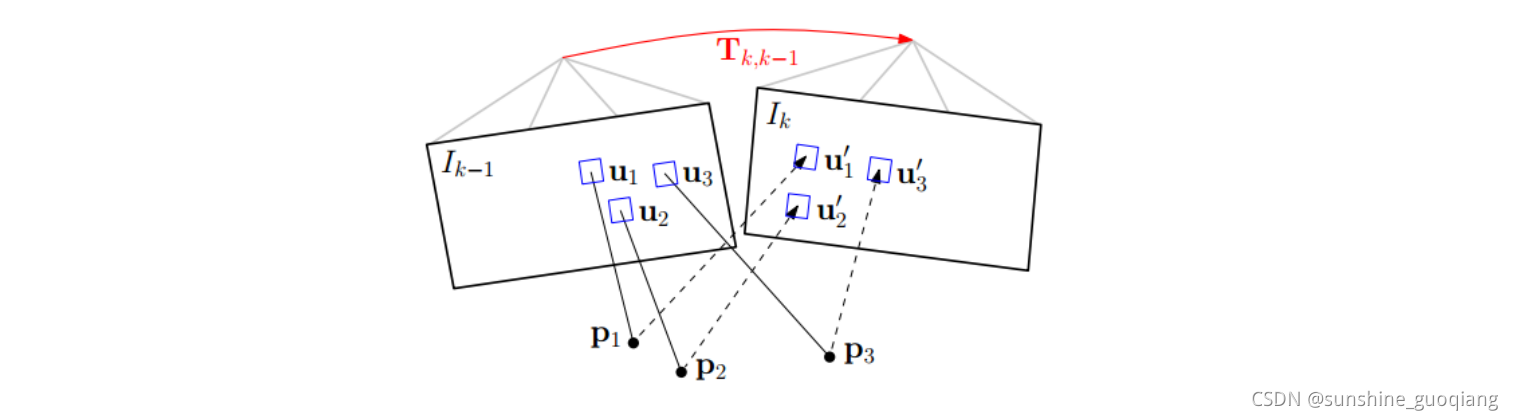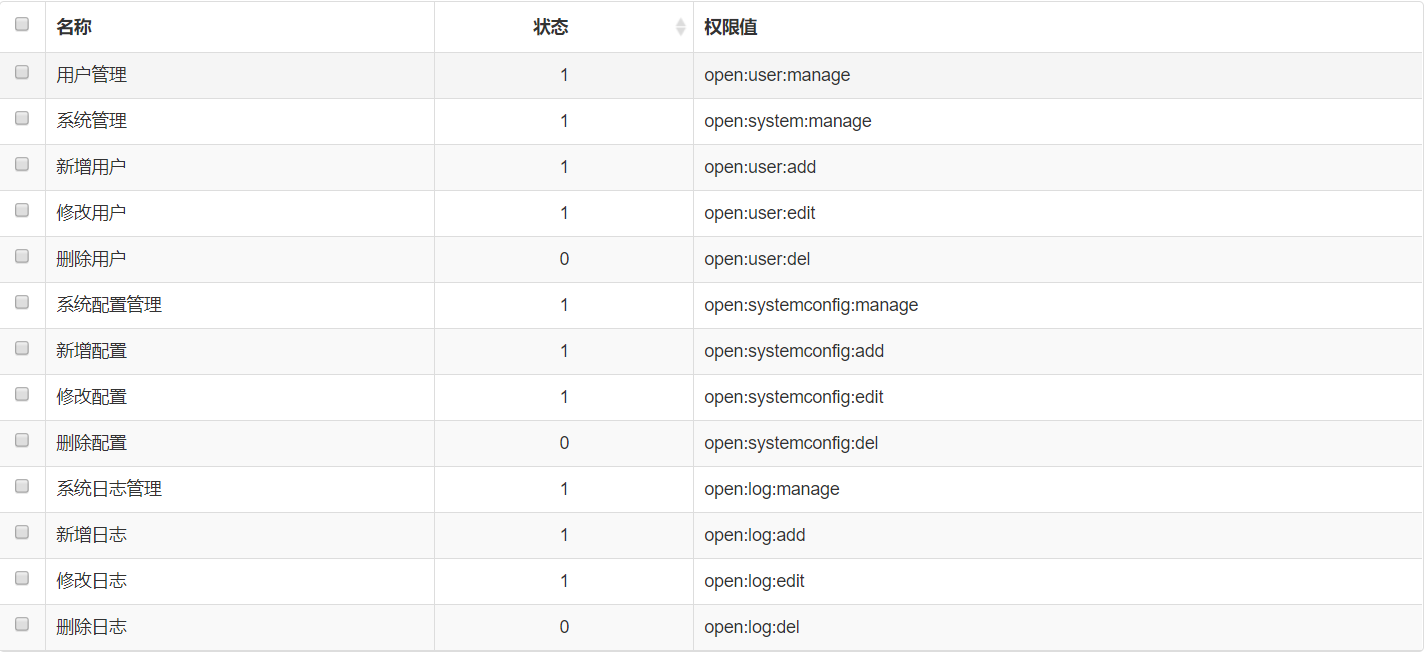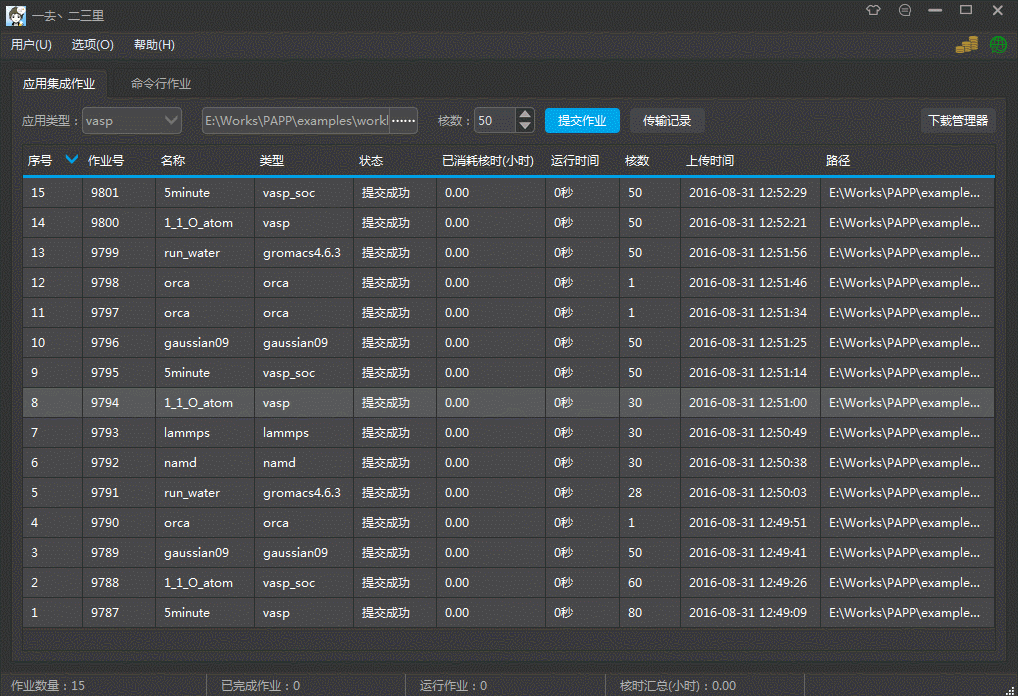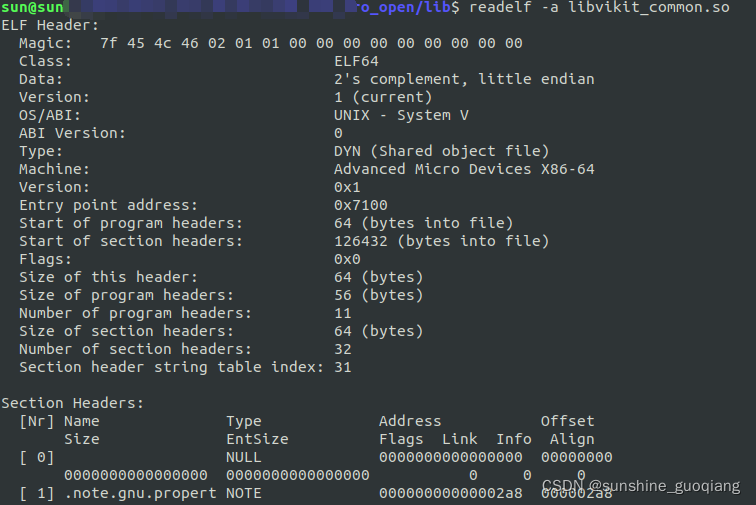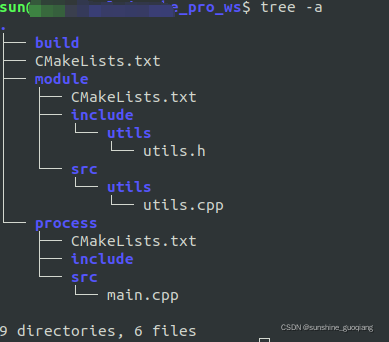为什么80%的码农都做不了架构师?>>> 
摘要: Knative Serving以Kubernetes和Istio为基础,支持无服务器应用程序和函数的部署并提供服务。我们从部署一个HelloWorld示例入手来分析Knative Serving的代码细节。
概念先知
官方给出的这几个资源的关系图还是比较清晰的:
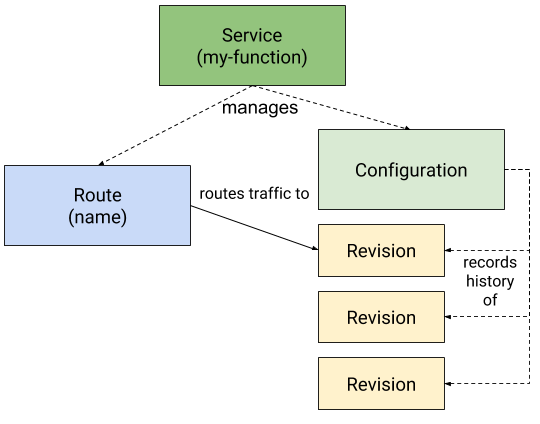
1.Service: 自动管理工作负载整个生命周期。负责创建route,configuration以及每个service更新的revision。通过Service可以指定路由流量使用最新的revision,还是固定的revision。
2.Route:负责映射网络端点到一个或多个revision。可以通过多种方式管理流量。包括灰度流量和重命名路由。
3.Configuration:负责保持deployment的期望状态,提供了代码和配置之间清晰的分离,并遵循应用开发的12要素。修改一次Configuration产生一个revision。
4.Revision:Revision资源是对工作负载进行的每个修改的代码和配置的时间点快照。Revision是不可变对象,可以长期保留。
看一个简单的示例
我们开始运行官方hello-world示例,看看会发生什么事情:
apiVersion: serving.knative.dev/v1alpha1
kind: Service
metadata:name: helloworld-gonamespace: default
spec:runLatest: // RunLatest defines a simple Service. It will automatically configure a route that keeps the latest ready revision from the supplied configuration running.configuration:revisionTemplate:spec:container:image: registry.cn-shanghai.aliyuncs.com/larus/helloworld-goenv:- name: TARGETvalue: "Go Sample v1"查看 knative-ingressgateway:
kubectl get svc knative-ingressgateway -n istio-system
查看服务访问:DOMAIN
kubectl get ksvc helloworld-go --output=custom-columns=NAME:.metadata.name,DOMAIN:.status.domain
这里直接使用cluster ip即可访问
curl -H "Host: helloworld-go.default.example.com" http://10.96.199.35![]()
目前看一下服务是部署ok的。那我们看一下k8s里面创建了哪些资源:

我们可以发现通过Serving,在k8s中创建了2个service和1个deployment:
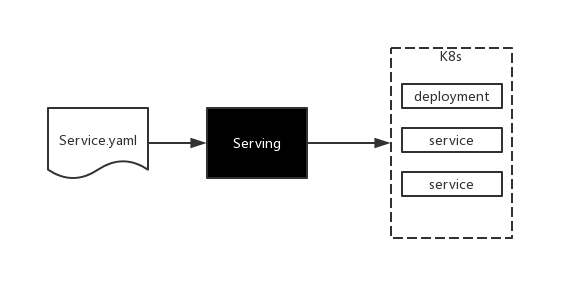
那么究竟Serving中做了哪些处理,接下来我们分析一下Serving源代码
源代码分析
Main
先看一下各个组件的控制器启动代码,这个比较好找,在/cmd/controller/main.go中。
依次启动configuration、revision、route、labeler、service和clusteringress控制器。
...
controllers := []*controller.Impl{configuration.NewController(opt,configurationInformer,revisionInformer,),revision.NewController(opt,revisionInformer,kpaInformer,imageInformer,deploymentInformer,coreServiceInformer,endpointsInformer,configMapInformer,buildInformerFactory,),route.NewController(opt,routeInformer,configurationInformer,revisionInformer,coreServiceInformer,clusterIngressInformer,),labeler.NewRouteToConfigurationController(opt,routeInformer,configurationInformer,revisionInformer,),service.NewController(opt,serviceInformer,configurationInformer,routeInformer,),clusteringress.NewController(opt,clusterIngressInformer,virtualServiceInformer,),}
...Service
首先我们要从Service来看,因为我们一开始的输入就是Service资源。在/pkg/reconciler/v1alpha1/service/service.go。
比较简单,就是根据Service创建Configuration和Route资源
func (c *Reconciler) reconcile(ctx context.Context, service *v1alpha1.Service) error {...configName := resourcenames.Configuration(service)config, err := c.configurationLister.Configurations(service.Namespace).Get(configName)if errors.IsNotFound(err) {config, err = c.createConfiguration(service)...routeName := resourcenames.Route(service)route, err := c.routeLister.Routes(service.Namespace).Get(routeName)if errors.IsNotFound(err) {route, err = c.createRoute(service)...
}Route
/pkg/reconciler/v1alpha1/route/route.go
看一下Route中reconcile做了哪些处理:
1.判断是否有Ready的Revision可进行traffic
2.设置目标流量的Revision(runLatest:使用最新的版本;pinned:固定版本,不过已弃用;release:通过允许在两个修订版之间拆分流量,逐步扩大到新修订版,用于替换pinned。manual:手动模式,目前来看并未实现)
3.创建ClusterIngress:Route不直接依赖于VirtualService[https://istio.io/docs/reference/config/istio.networking.v1alpha3/#VirtualService] ,而是依赖一个中间资源ClusterIngress,它可以针对不同的网络平台进行不同的协调。目前实现是基于istio网络平台。
4.创建k8s service:这个Service主要为Istio路由提供域名访问。
func (c *Reconciler) reconcile(ctx context.Context, r *v1alpha1.Route) error {....// 基于是否有Ready的Revisiontraffic, err := c.configureTraffic(ctx, r)if traffic == nil || err != nil {// Traffic targets aren't ready, no need to configure child resources.return err}logger.Info("Updating targeted revisions.")// In all cases we will add annotations to the referred targets. This is so that when they become// routable we can know (through a listener) and attempt traffic configuration again.if err := c.reconcileTargetRevisions(ctx, traffic, r); err != nil {return err}// Update the information that makes us Addressable.r.Status.Domain = routeDomain(ctx, r)r.Status.DeprecatedDomainInternal = resourcenames.K8sServiceFullname(r)r.Status.Address = &duckv1alpha1.Addressable{Hostname: resourcenames.K8sServiceFullname(r),}// Add the finalizer before creating the ClusterIngress so that we can be sure it gets cleaned up.if err := c.ensureFinalizer(r); err != nil {return err}logger.Info("Creating ClusterIngress.")desired := resources.MakeClusterIngress(r, traffic, ingressClassForRoute(ctx, r))clusterIngress, err := c.reconcileClusterIngress(ctx, r, desired)if err != nil {return err}r.Status.PropagateClusterIngressStatus(clusterIngress.Status)logger.Info("Creating/Updating placeholder k8s services")if err := c.reconcilePlaceholderService(ctx, r, clusterIngress); err != nil {return err}r.Status.ObservedGeneration = r.Generationlogger.Info("Route successfully synced")return nil
}看一下helloworld-go生成的Route资源文件:
apiVersion: serving.knative.dev/v1alpha1
kind: Route
metadata:name: helloworld-gonamespace: default
...
spec:generation: 1traffic:- configurationName: helloworld-go percent: 100
status:
...domain: helloworld-go.default.example.comdomainInternal: helloworld-go.default.svc.cluster.localtraffic:- percent: 100 # 所有的流量通过这个revisionrevisionName: helloworld-go-00001 # 使用helloworld-go-00001 revision这里可以看到通过helloworld-go配置, 找到了已经ready的helloworld-go-00001(Revision)。
Configuration
/pkg/reconciler/v1alpha1/configuration/configuration.go
1.获取当前Configuration对应的Revision, 若不存在则创建。
2.为Configuration设置最新的Revision
3.根据Revision是否readiness,设置Configuration的状态LatestReadyRevisionName
func (c *Reconciler) reconcile(ctx context.Context, config *v1alpha1.Configuration) error {...// First, fetch the revision that should exist for the current generation.lcr, err := c.latestCreatedRevision(config)if errors.IsNotFound(err) {lcr, err = c.createRevision(ctx, config)... revName := lcr.Name// Second, set this to be the latest revision that we have created.config.Status.SetLatestCreatedRevisionName(revName)config.Status.ObservedGeneration = config.Generation// Last, determine whether we should set LatestReadyRevisionName to our// LatestCreatedRevision based on its readiness.rc := lcr.Status.GetCondition(v1alpha1.RevisionConditionReady)switch {case rc == nil || rc.Status == corev1.ConditionUnknown:logger.Infof("Revision %q of configuration %q is not ready", revName, config.Name)case rc.Status == corev1.ConditionTrue:logger.Infof("Revision %q of configuration %q is ready", revName, config.Name)created, ready := config.Status.LatestCreatedRevisionName, config.Status.LatestReadyRevisionNameif ready == "" {// Surface an event for the first revision becoming ready.c.Recorder.Event(config, corev1.EventTypeNormal, "ConfigurationReady","Configuration becomes ready")}// Update the LatestReadyRevisionName and surface an event for the transition.config.Status.SetLatestReadyRevisionName(lcr.Name)if created != ready {c.Recorder.Eventf(config, corev1.EventTypeNormal, "LatestReadyUpdate","LatestReadyRevisionName updated to %q", lcr.Name)}
...
}看一下helloworld-go生成的Configuration资源文件:
apiVersion: serving.knative.dev/v1alpha1
kind: Configuration
metadata:name: helloworld-gonamespace: default...
spec:generation: 1revisionTemplate:metadata:creationTimestamp: nullspec:container:env:- name: TARGETvalue: Go Sample v1image: registry.cn-shanghai.aliyuncs.com/larus/helloworld-goname: ""resources: {}timeoutSeconds: 300
status:...latestCreatedRevisionName: helloworld-go-00001latestReadyRevisionName: helloworld-go-00001observedGeneration: 1我们可以发现LatestReadyRevisionName设置了helloworld-go-00001(Revision)。
Revision
/pkg/reconciler/v1alpha1/revision/revision.go
1.获取build进度
2.设置镜像摘要
3.创建deployment
4.创建k8s service:根据Revision构建服务访问Service
5.创建fluentd configmap
6.创建KPA
感觉这段代码写的很优雅,函数执行过程写的很清晰,值得借鉴。另外我们也可以发现,目前knative只支持deployment的工作负载
func (c *Reconciler) reconcile(ctx context.Context, rev *v1alpha1.Revision) error {...if err := c.reconcileBuild(ctx, rev); err != nil {return err}bc := rev.Status.GetCondition(v1alpha1.RevisionConditionBuildSucceeded)if bc == nil || bc.Status == corev1.ConditionTrue {// There is no build, or the build completed successfully.phases := []struct {name stringf func(context.Context, *v1alpha1.Revision) error}{{name: "image digest",f: c.reconcileDigest,}, {name: "user deployment",f: c.reconcileDeployment,}, {name: "user k8s service",f: c.reconcileService,}, {// Ensures our namespace has the configuration for the fluentd sidecar.name: "fluentd configmap",f: c.reconcileFluentdConfigMap,}, {name: "KPA",f: c.reconcileKPA,}}for _, phase := range phases {if err := phase.f(ctx, rev); err != nil {logger.Errorf("Failed to reconcile %s: %v", phase.name, zap.Error(err))return err}}}
...
}最后我们看一下生成的Revision资源:
apiVersion: serving.knative.dev/v1alpha1
kind: Service
metadata:name: helloworld-gonamespace: default...
spec:generation: 1runLatest:configuration:revisionTemplate:spec:container:env:- name: TARGETvalue: Go Sample v1image: registry.cn-shanghai.aliyuncs.com/larus/helloworld-gotimeoutSeconds: 300
status:address:hostname: helloworld-go.default.svc.cluster.local...domain: helloworld-go.default.example.comdomainInternal: helloworld-go.default.svc.cluster.locallatestCreatedRevisionName: helloworld-go-00001latestReadyRevisionName: helloworld-go-00001observedGeneration: 1traffic:- percent: 100revisionName: helloworld-go-00001这里我们可以看到访问域名helloworld-go.default.svc.cluster.local,以及当前revision的流量配比(100%)
这样我们分析完之后,现在打开Serving这个黑盒:
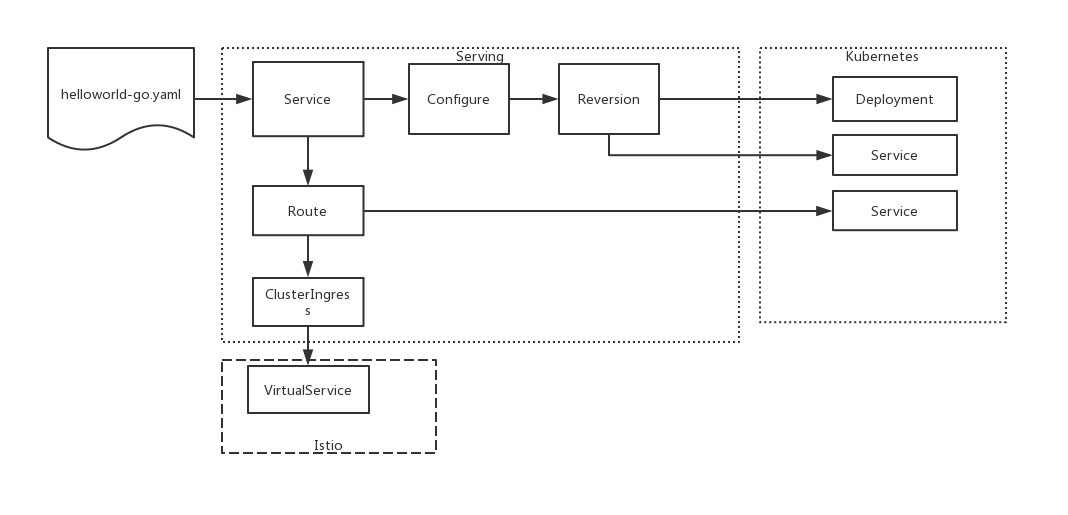
最后
这里只是基于简单的例子,分析了主要的业务流程处理代码。对于activator(如何唤醒业务容器),autoscaler(Pod如何自动缩为0)等代码实现有兴趣的同学可以一起交流。
参考
https://github.com/knative/docs/tree/master/docs/serving
作者:元毅
原文链接
本文为云栖社区原创内容,未经允许不得转载。