图像处理和图像识别中常用的matlab函数
下面仅给出函数的大概意思,详细用法见: help 函数名 或 matlab help
1、imread:read image from graphics file;
2、imshow:display image in Handle Graphics figure;
3、imwrite:write image to graphics file;
4、rgb2gray:convert RGB image or colormap to grayscale;
5、im2bw:convert image to binary image, based on threshold;
6、exist:check existence of variable, function, directory, or class;
7、size:size of array,用此函数可以获得图像的高和宽;
8、min:smallest elements in array;
9、max:largest elements in array;
10、fprintf:write data to text file;将信息显示到屏幕上或将数据写到指定的文件中;
11、conv2:two dimensional convolution;二维卷积(图像滤波);
12、ones(m, n):create array of all ones;
13、zeros(m, n):create array of all zeros;
14、interp2:2-D data interpolation;二维插值(图像插值),多和meshgrid一起用;
15、meshgrid:generate X and Y arrays for 3-D plots;用于产生网格,将向量区域转换成矩阵;
16、clf:clear current figure window;清除当前的图像,图像窗口仍存在;
17、pause:halt execution temporarily;暂停;
18、figure:create figure graphics object;
19、pinv:Moore-Penrose pseudoinverse of matrix;求矩阵的伪逆;
20、hold on:holds the current plot and all axis properties so that subsequent graphingcommands add to the existing graph;
21、hold off:returns to the default mode whereby PLOT commands erase the previousplots and reset all axis properties before drawing new plots;
22、error:display message and abort function;
23、isempty:determine whether array is empty;
24、close:remove specified figure;
25、repmat:replicate and tile an array;
26、find:find indices and values of nonzero elements;
27、cell:construct cell array;
28、atan2: four quadrant inverse tangent;
29、prod:product(乘积) of array elements,对于向量返回的是其所有元素的积、对于矩阵返回的是按列向量的所有元素的积,然后组成 一行向量;
30、abs:absolute value and complex magnitude;
31、disp:Display text or array;
32、clear:remove items from workspace, freeing up system memory;
33、clc:clear command window;
34、delete:delete file or graphics object;
35、diary:save text of MATLAB session(a copy of all subsequent command window input and most of the resulting command window output to be appended to the named file);
36、save:saves all workspace variables to the binary "MAT-file"(disk);
37、rand:uniformly distributed pseudo-random numbers;均匀分布的伪随机数;
38、memory:display memory information;
39、pack:consolidate workspace memory;
40、pwd:displays the current working directory;
41、feature('memstats'):可以用来查看内存的使用情况;
42、length:length of vector or largest array dimension;
43、floor:round towards minus infinity;朝负无穷方向靠近最近的整数;
44、ceil:round towards plus infinity;朝正无穷方向靠近最近的整数;
45、round:round towards nearest integer;取最近的整数(相当于四舍五入);
46、fix:round towards zero;取离0最近的整数;
47、norm:matrix or vector norms(范数);
48、mod:modulus after division;求余数;
49、reshape:reshape array;改变指定矩阵的形状,元素个数不变;
50、graythresh:global image threshold using Otsu's method;
51、xor:logical exclusive OR;逻辑异或;
52、imopen:morphologically open image;形态学开运算;
53、imclose:morphologically close image;形态学闭运算;
54、imerode:erode image;图像腐蚀;
55、imdilate:dilate image;图像膨胀;
56、bwlabel:label connected components in 2-D binary image;
57、cpselect:is a graphical user interface that enables you to select control points from two related images;手动在两幅图像中选取配准控制点;它会自动存到两个points 数组里面
58、cp2tform:takes pairs of control points and uses them to infer spatial transformation;图象配准一个求坐标转换参数的函数;能修正6种变形;
59、imcrop:crops an image to a specified rectangle;图像剪切;
60、imresize:resize image;
61、imrotate:rotate image;
62、imtransform:apply 2-D spatial transformation to image;图像空间变换;多与cp2tform或maketform一 起用;
63、maketform:create spatial transformation structure (TFORM);
64、edge:find edges in grayscale image;包括Sobel、Prewitt、Roberts、Laplacian of Gaussian、Zero-cross、Canny;
65、cpcorr:tune control point locations using cross-correlation;采用互相关法协调控制点位置,在图像配准中,对已选定的控制点进行微调;
66、isnan:array elements that are NaN;
67、ischar:determine whether item is character array;
68、strcmp:compare strings;
69、colstyle:parse color and style from string;
70、gcf:get handle to current figure;
71、print:print figure or model; save to disk as image or M-file;
72、warning:display warning message;disable or enable warning messages;
73、nargout:number of function output arguments;
74、nargin:number of function input arguments;
75、any:determine whether any array elements are nonzero;
76、median:median value of array;
77、imfinfo:information about graphics file;
78、filter2:two-dimensional digital filter;在计算filter2时先将卷积核旋转180度,再调用conv2函数进行计算,其实filter2和conv2是等价的;
79、fspecial:create predefined 2-D filters;
80、det:matrix determinant(行列式);
81、trace:sum of diagonal(对角线) elements;矩阵的迹;
82、plot:2-D line plot;用于在指定位置标注;
83、eye:identity matrix(单位矩阵);
84、mean:average or mean value of array;
85、exp:exponential(指数);
86、imagesc:scale data and display as image;
87、all:determine whether all array elements are nonzero or true;
88、sort:sort array elements in ascending or descending order;
89、sparse:create sparse matrix;
90、set:set Handle Graphics object properties;
91、inv:matrix inverse(逆矩阵);
92、drawnow:flush event queue and update figure window;
93、rem:remainder after division(取余数);
94、tril:extract lower triangular part of matrix;
95、nargchk:validate number of input arguments;
96、ordfilt2:2-D order-statistic filtering;
97、im2double:convert image to double precision;
98、pdist:pairwise distance between pairs of objects;
99、version:version number for MATLAB and libraries;
100、nargchk:validate number of input arguments;
101、isa:determine whether input is object of given class(类型,如:char、int8);
102、varargin:variable length input argument list;
103、varargout:variable length output argument list;
104、strcmpi:compare strings ignoring case(忽略大小写);
105、ndims:number of array dimensions;
106、assert:generate an error when a condition is violated;
107、strcmp:compare strings;
108、ordfilt2:2-D order-statistic filtering(类似于形态学灰度图像膨胀);
109、eps:floating-point relative accuracy;
110、randsample:random sample, with or without replacement;
111、feval:execute the specified function;
112、dot:vector dot product(向量点积);
113、cross:vector cross product(向量叉积);
114、svd:singular value decomposition(奇异值分解);
115、numel:number of elements in an array or subscripted array expression;
116、nnz:number of nonzero matrix elements;可以用来计算某矩阵中某元素的个数;
117、wiener2:2-D adaptive noise-removal filtering(二维自适应维纳滤波);
118、medfilt2:2-D median filtering;
119、wavedec2:multilevel 2-D wavelet decomposition;
120、wrcoef2:reconstruct single branch from 2-D wavelet coefficients;
121、wpdencmp:de-noising or compression using wavelet packets;
122、adjust:adjust image intensity values or colormap;
123、movegui:move a figure window to a specified position on the screen;
124、uicontrol:create user interface control;
125、waitforbuttonpress:wait for key/buttonpress over figure;
126、imhist:display histogram of image data;
127、smooth:smooth response data;
128、cputime:returns the CPU time in seconds;
129、bitset:set bit at specified position;设置数的某一位二进制位为1或0;
130、bitget:get bit at specified position;取的数的某一位二进制位(只能是0或1);
131、load:load workspace variables from disk;
132、axis:control axis scaling and appearance;
133、subplot:create axes in tiled positions;
134、uimenu:create user interface menu;
135、eval:execute string with MATLAB expression;
136、segment:segments data and estimate models for each segment(分割字符);
137、strcat:concatenate strings horizontally;
138、num2str:convert numbers to string;
139、diff:difference and approximate derivative(导数);
140、imcomplement:complement image(图像反色处理);
141、bwmorph:morphological operations on binary image(二值图像形态学运算);
142、strel:create morphological structuring element;
143、regionprops:measure properties of image regions;
144、rectangle:create rectangle, rounded-rectangle, or ellipse;
145、text:create text object in current axes;
146、radon:radon transform(用于检测图像中的线);
147、ind2sub:multiple subscripts from linear index(把数组的单索引值(按列进行排列)转化相应的下标值(行列值));
148、uigetfile:open standard dialog box for retrieving files;
149、im2col:rearrange image blocks into columns(按列重新排列图像块);
150、sim:simulate dynamic system(仿真动态系统,如仿真神经网络);
151、newff:create feed-forward backpropagation network(生成一个BP网络);
152、imadjust:adjust image intensity values or colormap;
153、stretchlim:find limits to contrast stretch an image(获得图像对比度拉伸范围);
154、input:request user input;
155、mse:mean squared normalized error performance function(可用来计算神经网络的均方误差);
156、legend:graph legend for lines and patches(图例的线条和patches);
157、init:initialize neural network(初始化一个神经网络);
158、train:train neural network(训练一个神经网络);
159、dir:folder listing(列举当前文件夹里(或指定文件夹)所有的文件与文件夹);
相关文章:

Powershell管理Active Directory 复制和拓扑
Powershell管理Active Directory 复制和拓扑 Active Directory 的 Windows PowerShell (AD) 支持复制和拓扑管理。它包含了管理复制、站点、域和林、域控制器和分区的功能。过去的管理工具(如 AD 站点和服务管理单元与 repadmin.exe)的用户将发现如今也可…

实战 | 如何用最快的速度学会Dlib人脸识别开发?
作者 | 小宋是呢来源 | 转载自小宋是呢项目GitHub地址:https://github.com/xiaosongshine/dlib_face_recognition1.背景介绍Dlib是一个深度学习开源工具,基于C开发,也支持Python开发接口,功能类似于TensorFlow与PyTorch。但是由于…

matlab内存管理
转自:http://my.donews.com/deng/2006/09/24/vijgqxehmkxiruywdauvxyiafogtskeymhyw/ 用 Matlab 进行大规模科学计算或仿真时,内存是一个需要时常注意的问题。当你写的 Matlab 程序跳出“Out of Memory” 时,以下几点措施是需要优先考虑的解决…

Koa2和Redux中间件源码研究
一、Koa2中间件源码分析 在Koa2中,中间件被存放在一个数组中。 使用koa中,最常见的就是app.use(fn),use函数部分源码如下所示。首先中间件必须是个函数。若是generator函数,则需要进行转化。最后把该中间件推入middelaware数组中。…

matlab内存管理(二)
转自:http://hi.baidu.com/bi%CB%AB%C9%FA%BB%A8/blog/item/5ab86c38ac2f45e715cecbab.html 1,确保内存的连续性Matlab 中数组必须占用连续分配的内存段当无法为新建的数组分配连续的内存段的时候Out of Memory 就会出现由于反复分配和释放数组会使可用的…

校招经验分享—高考结束!校招还会远么~~
作者 | 石晓文来源 | 转载自小小挖掘机(ID: wAIsjwj)今天是6.11,高考已经结束了,那大考-校招还会远么?我们先来看一下去年的校招时间表:互联网大厂校招一般7月就开始了,也就是说!如果…

数据科学究竟是什么?
数据科学是一门将数据变得有用的学科。它包含三个重要概念: 统计机器学习数据挖掘/分析数据科学的定义 如果你回顾一下数据科学这个术语的[早期历史](),会发现有两个主题密切相连: 大数据意味着计算机的使用频率增加。统计学家很难将纸张上所…

SQL with NUll处理,Join系列,between,in对比exists以及少量题目
2019独角兽企业重金招聘Python工程师标准>>> 1.一些题目: 选择在每一组B值相同的数据中对应的a最大的记录的所有信息,(用于论坛每月排行榜) Selecta,b,c from tableta wherea(select max(a) from tabletb where tableb.b tableta.b ) 随机抽取出10条数据 Select to…

清华大学提出APDrawingGAN,人脸照片秒变艺术肖像画
作者 | 刘永进教授来源 | 转载自数据派THU(ID:DatapiTHU)清华大学提出APDrawingGAN,该项工作被CVPR 2019录取为oral paper。CVPR是计算机视觉和人工智能领域内的国际顶级会议,2019共收到投稿5160篇,录取1300篇…

图像处理和图像识别中常用的OpenCV函数
1. cvLoadImage:将图像文件加载至内存; 2. cvNamedWindow:在屏幕上创建一个窗口; 3. cvDestroyWindow:销毁显示图像文件的窗口; 4. cvDestroyAllWindows:销毁显示图像文件的所有窗口…
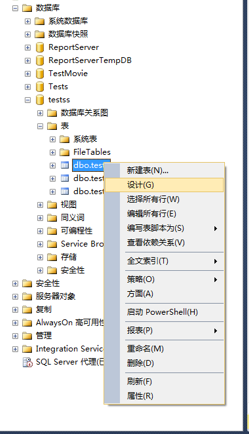
SQLServer之DEFAULT约束
原文:SQLServer之DEFAULT约束DEFAULT约束添加规则 1、若在表中定义了默认值约束,用户在插入新的数据行时,如果该行没有指定数据,那么系统将默认值赋给该列,如果我们不设置默认值,系统默认为NULL。 2、如果“默认值”字…

tmux/screen里面如何用鼠标滚轮来卷动窗口内容
tmux里面用鼠标滚轮来卷动窗口内容在 tmux里面,因为每个窗口(tmux window)的历史内容已经被tmux接管了,所以原来console/terminal提供的ShiftPgUp/PgDn所显示的内容并不是当前窗口的历史内容,所以要用C-b [ 进入copy-mode,然后才能…

图像空间变换--imtransform
转自:http://juyishaanxi.blog.163.com/blog/static/602733002010522105439617/(非原处)空间几何变换将(w,z)坐标系上的图像变换为(x,y)坐标系上的图像,可以表示为: (x,y) T{(w,z) 比如: (x,y) T{(w,z)} (w/2, z/2) 仿射变…

谷歌用1.2万个模型“推翻”现有无监督研究成果!斩获ICML 2019最佳论文
作者 | 夕颜、Just出品 | AI科技大本营(ID:rgznai100)6 月 11 日,在美国加州长滩举行的 ICML 公布了 2019 年最佳论文奖,来自苏黎世联邦理工大学、谷歌大脑等的团队和英国剑桥大学团队摘得最佳论文奖项,此外,大会还公布了 7 篇获最…

实战:掌握PyTorch图片分类的简明教程 | 附完整代码
作者 | 小宋是呢转载自CSDN博客1.引文深度学习的比赛中,图片分类是很常见的比赛,同时也是很难取得特别高名次的比赛,因为图片分类已经被大家研究的很透彻,一些开源的网络很容易取得高分。如果大家还掌握不了使用开源的网络进行训练…

python group()
正则表达式中,group()用来提出分组截获的字符串,()用来分组 import re a "123abc456" print re.search("([0-9]*)([a-z]*)([0-9]*)",a).group(0) #123abc456,返回整体 print re.sea…

图像配准的方法
转自:http://blog.sina.com.cn/s/blog_4b9b714a0100d5k5.html 图像配准的方法 1 基于特征的图像配准 基于特征的图像配准首先提取图像信息的特征,然后以这些特征为模型进行配准。特征提取的结果是一含有特征的表和对图像的描述,每个特征由…

微软发布Visual Studio 2017 15.8
2019独角兽企业重金招聘Python工程师标准>>> 对于C#/VB/C项目,在Git分支检出和分支切换操作后不再需要重新加载解决方案,这加快了操作的完成。15.8支持新推出的F# 4.5,这无疑将会受到F#开发人员的欢迎。此外,用于F#项目…

推荐系统产品与算法概述 | 深度
作者丨gongyouliu转载自大数据与人工智能(ID:gh_b8b5b02c348b)作者在《推荐系统的工程实现》(点击蓝字可回顾)这篇文章的第五部分“推荐系统范式”中讲到工业级推荐系统有非个性化范式、完全个性化范式、群组个性化范式、标的物关…

【iOS-cocos2d-X 游戏开发之十六】Cocos2dx编译后的Android自动使用(-hd)高清图设置自适应屏幕...
本篇主要介绍Cocos2dx项目开发过程中或者说项目务必遇到的一些知识点(ps.貌似Himi博客写的都是务必的 :tx: Himi认为写别人没写的才更容易吸引人不是~) OK,不多说废话,第一个介绍的是修改项目配置让你的Android项目支…

matlab图像处理命令(一)
转自:http://blog.csdn.net/langyuewu/archive/2009/05/02/4144120.aspx(非原处) 1.applylut 功能: 在二进制图像中利用lookup表进行边沿操作. 语法: A applylut(BW,lut) 举例 lut makelut(sum(x(:)) 4,2); BW1 imread(text.tif); BW2 applylut(BW1,lut); imsh…

MYSQL 查询数据排序数据和分组数据
在mysql查询过程中,可以对数据进行过滤,也可以对数据进行排序,可以对数据分组,下面分别讲述排序数据和分组数据例子。1,数据的排序 使用 ORDER BYselect * from where id10 order by id (正序,倒序)正序 AS…

Oracle RAC系列之:利用srvctl管理RAC数据库
srvctl即Server Control,是Oracle提供的一个命令行工具,用以用于管理Oracle的RAC环境。srvctl在Oracle 9i中被引入,Oracle10g、11g对其功能进行了很大的增强和改进。下面介绍下此命令的简单用法。 一、 查看实例状态(srvctl statu…

matlab图像处理命令(二)
转自:http://blog.163.com/crazyzcs126/blog/static/1297420502010229104452729/ (非原处) 图像增强 1. 直方图均衡化的 Matlab 实现 1.1 imhist 函数 功能:计算和显示图像的色彩直方图 格式:imhist(I,n) imhist(X,map) 说明&#x…

10万人的1000万张图像,微软悄然删除最大公开人脸数据集
作者 | 神经小姐姐转载自HyperAI超神经(ID:HyperAI)前几日,微软静悄悄地删除了一个公开的名人图片数据集。这个本为世界上最大的公开人脸识别数据集,现在已经不能通过微软的渠道访问。这个数据集包含了 10 万张名人面部…

密码学原理学习笔记
攻击的类型: 唯密文攻击(COA):攻击者只知道密文 已知明文攻击(KPA):攻击者知道同一密钥下密文对应的明文。 选择明文攻击(CPA):攻击者可以事先任意选择一定数量的明文,让被攻击的加密算法加密,并得到相应的密文。 选择…

终于申请博客了
今天终于下定决心在51CTO博客安家了。以后要坚持不断的写博客。以此来督促自己不断的学习和总结。把自己所掌握的技术和过往经验总结出来。转载于:https://blog.51cto.com/weijishui/971044

一种二维条码图像处理流程
目前,二维条码主要分两类: (1)、堆叠式二维条码:PDF417、Code 49; (2)、矩阵式二维条码:QR Code、Maxicode、Data Matrix。 本条码类似于Maxicode,处理过程大致为: (1)、图像灰度化ÿ…

vue中 静态文件引用注意事项
(一)assets文件夹与static文件夹的区别区别一:assets文件是src下的,所以最后运行时需要进行打包,而static文件不需要打包就直接放在最终的文件中了区别二:assets中的文件在vue中的template/style下用../这种…

百度AI快车道—企业深度学习实战营,推荐系统主题专场即将开课
身处信息过载的时代,在各大门户网站上,每天会有十万左右的新闻报道产出,京东淘宝等购物平台每小时就有上百万的商品上架出售,在B站、优酷、爱奇艺、搜狐等视频网站上每秒就有几百个小时的视频上线。所有人都正在经历一场信息变革。…
