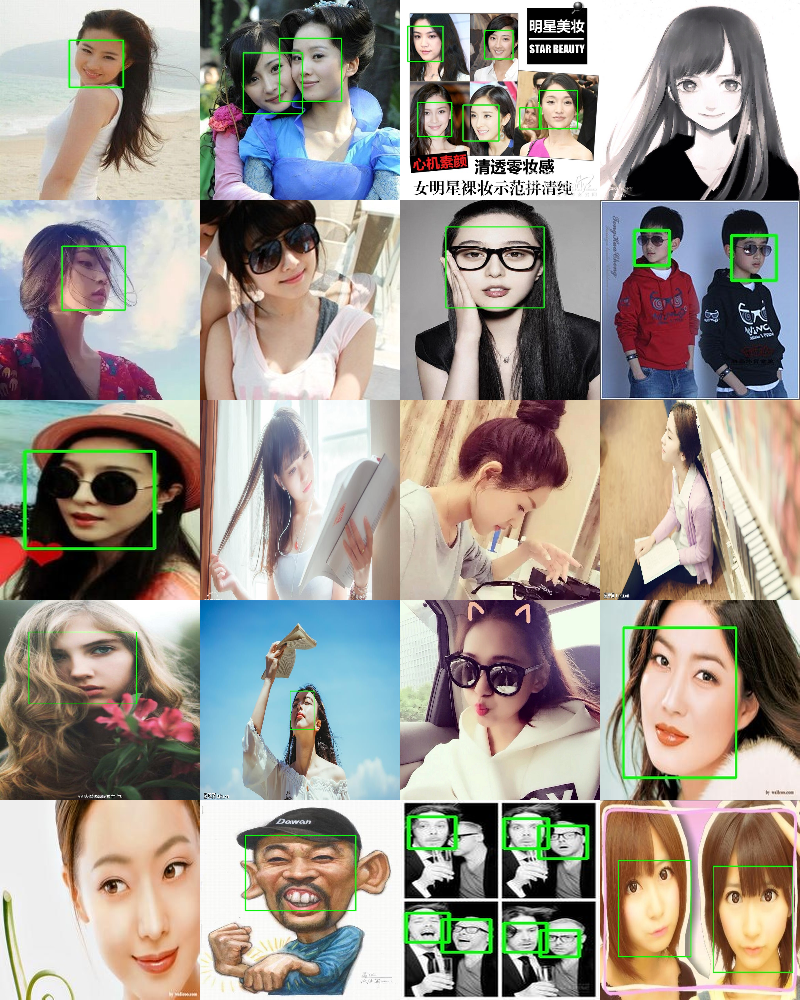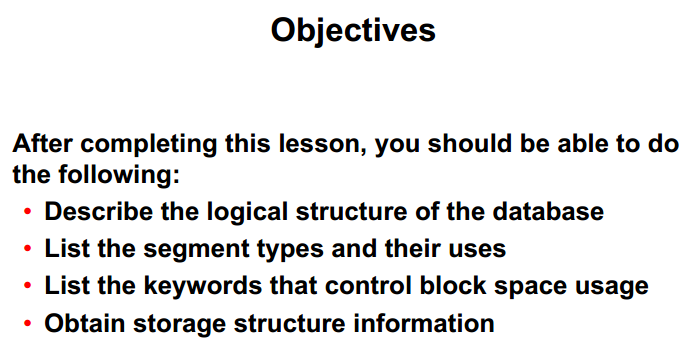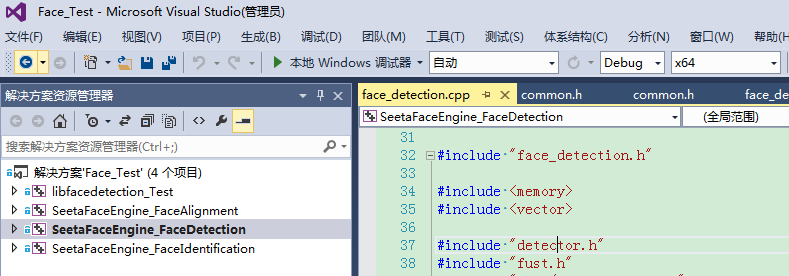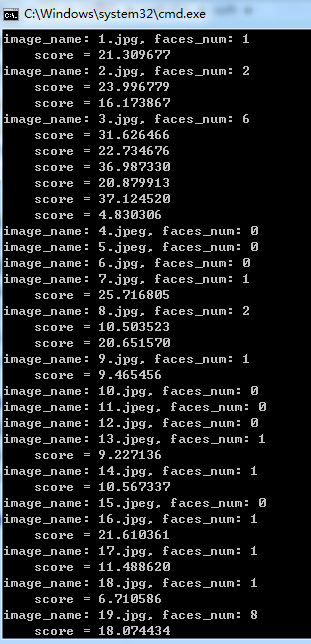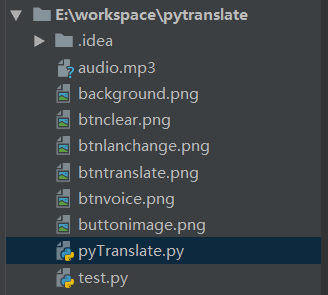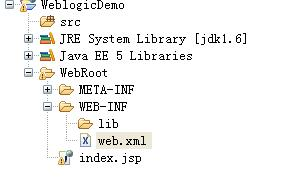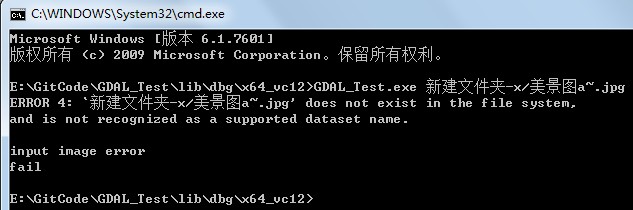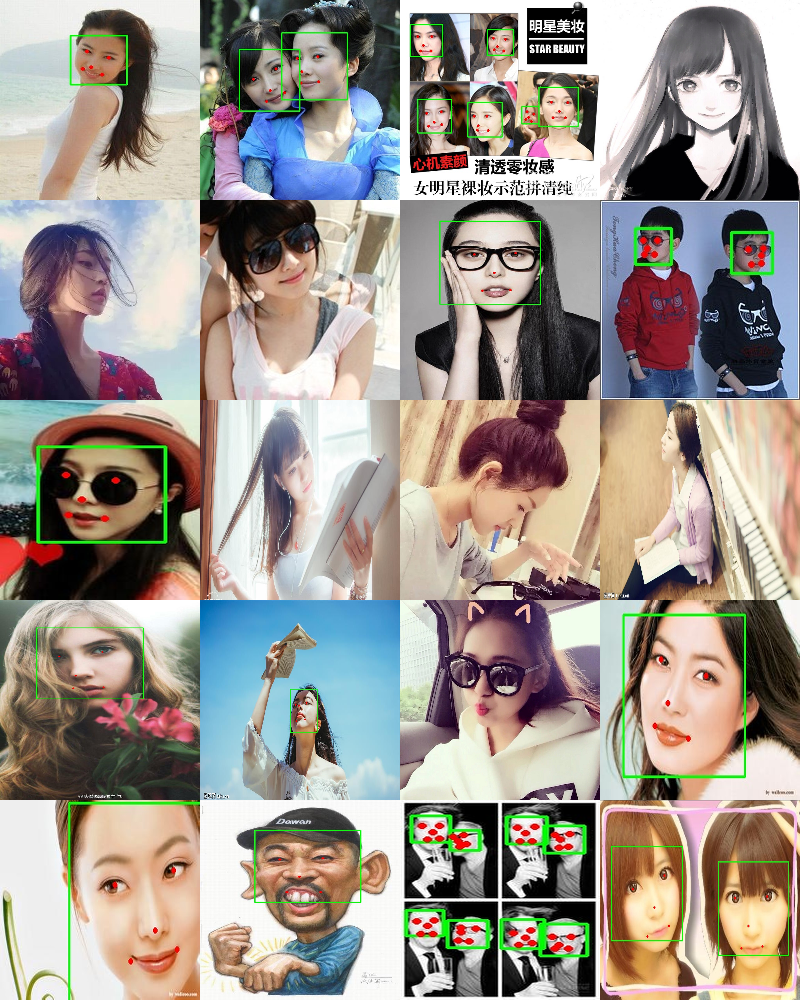第一篇我们讲了关于Class和Category的api,第二篇讲了关于Method的api,这一篇来讲关于Ivar和Property。
4.objc_ivar or Ivar
首先,我们还是先找到能打印出Ivar信息的函数:
const char * _Nullable
ivar_getName(Ivar _Nonnull v)
OBJC_AVAILABLE(10.5, 2.0, 9.0, 1.0, 2.0);
复制代码这个是通过传入对应的Ivar,获得Ivar的名字。 我们写到一个方法里面,以便于调用: -(void)logIvarName:(Ivar)ivar { if (ivar) { const char* name = ivar_getName(ivar); NSLog(@"name = %s",name); } else { NSLog(@"ivar为null"); } } 那么知道了如何获得名字,那么怎么获得Ivar呢?
Ivar _Nullable
class_getInstanceVariable(Class _Nullable cls, const char * _Nonnull name)
OBJC_AVAILABLE(10.0, 2.0, 9.0, 1.0, 2.0);Ivar _Nullable
class_getClassVariable(Class _Nullable cls, const char * _Nonnull name)
OBJC_AVAILABLE(10.5, 2.0, 9.0, 1.0, 2.0);
复制代码class_getInstanceVariable是在cls类里,名字为name的实例变量。 class_getClassVariable是在cls类里,名字为name的类变量,由于在OC语法里面,并不存在类变量这个概念,所以,这个方法并没有什么用,那我们就验证class_getInstanceVariable这个方法。 我们新建一个Cat类,添加一个成员变量int _age和一个属性@property(nonatomic,copy)NSString* name,众所周知,属性会自动生成一个前面带_的成员变量(name生成_name)。
-(void)getIvar {Ivar ivar = class_getInstanceVariable(objc_getClass("Cat"), "_name");Ivar ivar1 = class_getInstanceVariable(objc_getClass("Cat"), "_age");[self logIvarName:ivar];[self logIvarName:ivar1];
}
复制代码运行结果:
2019-02-26 11:42:38.646792+0800 Runtime-Demo[59730:4976606] name = _name
2019-02-26 11:42:38.646845+0800 Runtime-Demo[59730:4976606] name = _age
复制代码打印出来了,也确实是成员变量。 那么如何获得一个类的所有成员变量呢?就用下面这个方法:
Ivar _Nonnull * _Nullable
class_copyIvarList(Class _Nullable cls, unsigned int * _Nullable outCount)
OBJC_AVAILABLE(10.5, 2.0, 9.0, 1.0, 2.0);
复制代码为了增加可靠性,我们在Cat.m文件里面加一个成员变量BOOL _sex和@property(nonatomic, strong)Person* master,下面我们把Car类里面所有的成员变量打印下:
-(void)copyIvarList {unsigned int count;Ivar* ivars =class_copyIvarList(objc_getClass("Cat"), &count);for (unsigned int i = 0; i < count; i++) {Ivar ivar = ivars[i];[self logIvarName:ivar];}free(ivars);
}
复制代码运行结果:
2019-02-26 11:50:51.090761+0800 Runtime-Demo[59875:4979802] name = _age
2019-02-26 11:50:51.090799+0800 Runtime-Demo[59875:4979802] name = _sex
2019-02-26 11:50:51.090809+0800 Runtime-Demo[59875:4979802] name = _name
2019-02-26 11:50:51.090817+0800 Runtime-Demo[59875:4979802] name = _master
复制代码如果你要获得成员变量的类型,就可以用下面这个方法:
const char * _Nullable
ivar_getTypeEncoding(Ivar _Nonnull v)
OBJC_AVAILABLE(10.5, 2.0, 9.0, 1.0, 2.0);
复制代码我们试着获得下_name的类型:
-(void)getTypeEncoding {Ivar ivar = class_getInstanceVariable(objc_getClass("Cat"), "_name");const char* type = ivar_getTypeEncoding(ivar);NSLog(@"type = %s",type);
}
复制代码运行结果:
type = @"NSString"
复制代码name确实是NSString类型的。 下面我们看的三个方法是给ivar赋值或者取值。
id _Nullable
object_getIvar(id _Nullable obj, Ivar _Nonnull ivar)
OBJC_AVAILABLE(10.5, 2.0, 9.0, 1.0, 2.0);void
object_setIvar(id _Nullable obj, Ivar _Nonnull ivar, id _Nullable value)
OBJC_AVAILABLE(10.5, 2.0, 9.0, 1.0, 2.0);void
object_setIvarWithStrongDefault(id _Nullable obj, Ivar _Nonnull ivar,id _Nullable value)
OBJC_AVAILABLE(10.12, 10.0, 10.0, 3.0, 2.0);
复制代码object_getIvar这个方法是给ivar取值的函数。我们测试下:
-(void)getIvarValue {Cat* cat = [Cat new];Ivar ivar = class_getInstanceVariable(objc_getClass("Cat"), "_name");NSString* name = object_getIvar(cat, ivar);NSLog(@"赋值前:%@",name);cat.name = @"jack";NSString* name2 = object_getIvar(cat, ivar);NSLog(@"赋值后:%@",name2);
}
复制代码运行结果:
2019-02-26 15:44:11.758498+0800 Runtime-Demo[63973:5079569] 赋值前:(null)
2019-02-26 15:44:11.758541+0800 Runtime-Demo[63973:5079569] 赋值后:jack
复制代码后面我就要仔细说说object_setIvar和object_setIvarWithStrongDefault,这两个函数都和内存管理有关系。先说下它们的共同点,如果内存管理属于已知的内存管理方式(成员变量或属性属于ARC,strong或者weak),它们都没有区别。不同点就是如果是属于未知的内存管理方式,object_setIvar会把该实例变量被分配为unsafe_unretain,而object_setIvarWithStrongDefault会把该实例变量被分配为strong。 首先我们要清楚3个概念,strong,weak和unsafe_unretain。 strong是强引用指向并拥有那个对象,根据retainCount是否为0来确定是否释放内存 weak是弱引用指向但并不拥有那个对象。释放空间时会自动将指针设置成nil。 unsafe_unretain和weak类似,只是释放空间时不会将指针设置成nil,所以会有野指针的危害。 所以,在ARC下,这两个方法的作用几乎一模一样。 新增2个属性,@property(nonatomic, copy)NSString* style和@property(nonatomic, copy)NSString *breed。
-(void)setIvar {Cat* cat = [Cat new];Ivar ivar = class_getInstanceVariable(objc_getClass("Cat"), "_breed");Ivar ivar2 = class_getInstanceVariable(objc_getClass("Cat"), "_style");object_setIvar(cat, ivar,@"英短");object_setIvar(cat, ivar2,@"活泼");NSLog(@"breed = %@",cat.breed);NSLog(@"style = %@",cat.style);
}
复制代码运行结果:
2019-02-26 17:53:10.013361+0800 Runtime-Demo[66371:5132652] breed = 英短
2019-02-26 17:53:10.013430+0800 Runtime-Demo[66371:5132652] style = 活泼
复制代码赋值功能完全好用。 下面这个方法是获得实例变量的偏移量,也就是内存的偏移位置,我们就可以看到变量的内存地址。
ptrdiff_t
ivar_getOffset(Ivar _Nonnull v)
OBJC_AVAILABLE(10.5, 2.0, 9.0, 1.0, 2.0);
复制代码我们测试下Cat类,先看下Cat类的属性和变量分布:
Cat.h
@interface Cat : NSObject
{@publicint _age;}
@property(nonatomic, copy)NSString* name;@property(nonatomic, copy)NSString *breed;@property(nonatomic, copy)NSString* style;@endCat.m
@interface Cat()
{BOOL _sex;
}
@property(nonatomic, strong)Person* master;
@end
@implementation Cat@end复制代码我们看到Cat类里面有4个属性,2个成员变量,现在我们通过获取变量列表,逐个打印每个变量的ptrdiff_t
-(void)getOffset {unsigned int count;Ivar* ivars =class_copyIvarList(objc_getClass("Cat"), &count);for (unsigned int i = 0; i < count; i++) {Ivar ivar = ivars[i];ptrdiff_t offset = ivar_getOffset(ivar);NSLog(@"%s = %td",ivar_getName(ivar),offset);}free(ivars);NSLog(@"Cat总字节 = %lu",class_getInstanceSize(objc_getClass("Cat")));
}
复制代码运行结果:
2019-02-26 20:09:16.296160+0800 Runtime-Demo[17275:490666] _age = 8
2019-02-26 20:09:16.296274+0800 Runtime-Demo[17275:490666] _sex = 12
2019-02-26 20:09:16.296364+0800 Runtime-Demo[17275:490666] _name = 16
2019-02-26 20:09:16.296452+0800 Runtime-Demo[17275:490666] _breed = 24
2019-02-26 20:09:16.296525+0800 Runtime-Demo[17275:490666] _style = 32
2019-02-26 20:09:16.296666+0800 Runtime-Demo[17275:490666] _master = 40
2019-02-26 20:09:16.296765+0800 Runtime-Demo[17275:490666] Cat总字节 = 48
复制代码看下地址和大小,Cat总共48字节,_age从第8字节开始,占4个字节,然后第12字节开始是_sex,占4个字节,到第16位是_name,占8个字节,到24字节是_breed,占8个字节,到32字节是_style,占8个字节,到40字节是_master,占8个字节。它们所占内存是由本身类型和内存对齐共同决定的。
下面这个函数是为动态类增加变量的,什么是动态类呢?我们在第一篇的时候讲了,动态创建类可以用objc_allocateClassPair函数去创建,而class_addIvar函数就必须要在objc_allocateClassPair后objc_registerClassPair前去新增变量。
BOOL
class_addIvar(Class _Nullable cls, const char * _Nonnull name, size_t size,uint8_t alignment, const char * _Nullable types)
OBJC_AVAILABLE(10.5, 2.0, 9.0, 1.0, 2.0);
复制代码我们来看看参数,cls是你要加实例变量的类,size是所占内存的字节数,types是实例变量的类型,alignment指的是对齐,官方文档有个公式log2(sizeof(pointer_type))。下面我们测试下:
-(void)addIvar {Class class = objc_allocateClassPair(objc_getClass("NSObject"), "Dog", 0);float alignment = log2f(sizeof(int));class_addIvar(class, "age", sizeof(int), alignment, "int");objc_registerClassPair(class);Ivar ivar = class_getInstanceVariable(class, "age");NSLog(@"name = %s",ivar_getName(ivar));NSLog(@"size = %zu",class_getInstanceSize(objc_getClass("Dog")));
}
复制代码运行结果:
2019-02-26 20:44:46.198155+0800 Runtime-Demo[19229:519808] name = age
2019-02-26 20:44:46.198295+0800 Runtime-Demo[19229:519808] size = 16
复制代码能打印出来新建类的实例变量。
下面四个方法和变量布局有关系,这是我感觉最难理解的方法。IvarLayout这个概念在runtime.h里面并没有进行说明。
const uint8_t * _Nullable
class_getIvarLayout(Class _Nullable cls)
OBJC_AVAILABLE(10.5, 2.0, 9.0, 1.0, 2.0);const uint8_t * _Nullable
class_getWeakIvarLayout(Class _Nullable cls)
OBJC_AVAILABLE(10.5, 2.0, 9.0, 1.0, 2.0);void
class_setIvarLayout(Class _Nullable cls, const uint8_t * _Nullable layout)
OBJC_AVAILABLE(10.5, 2.0, 9.0, 1.0, 2.0);void
class_setWeakIvarLayout(Class _Nullable cls, const uint8_t * _Nullable layout)
OBJC_AVAILABLE(10.5, 2.0, 9.0, 1.0, 2.0);
复制代码如果想深入研究layout的含义可以看这一篇《runtime之ivar内存布局篇》。这里我就不一一赘述了。
4.objc_property or objc_property_t
属性应该是我们最熟悉的了,相当于给实例变量加了修饰符,自动生成set和get方法,用起来很方便。 runtime里面关于属性的结构体是objc_property或者objc_property_t,这个我们并不知道里面的结构,但是官方告诉我们另外一个:
typedef struct {const char * _Nonnull name; /**< The name of the attribute */const char * _Nonnull value; /**< The value of the attribute (usually empty) */
} objc_property_attribute_t;
复制代码我们可以通过objc_property_attribute_t来间接获得关于属性的一些信息。 而这个方法property_copyAttributeList方法就是通过传入objc_property_t来获得objc_property_attribute_t
objc_property_attribute_t * _Nullable
property_copyAttributeList(objc_property_t _Nonnull property,unsigned int * _Nullable outCount)
OBJC_AVAILABLE(10.7, 4.3, 9.0, 1.0, 2.0);
复制代码我们写个方法来封装下这个方法:
-(void)logProperty:(objc_property_t)property {NSLog(@"-------------------");unsigned int count;objc_property_attribute_t* attributeList = property_copyAttributeList(property, &count);for (unsigned int i = 0; i < count; i++) {objc_property_attribute_t attribute = attributeList[i];NSLog(@"name = %s",attribute.name);NSLog(@"value = %s",attribute.value);}
}
复制代码后面我们就用这个方法来打印属性相关的信息。那怎么获得objc_property_t呢?
objc_property_t _Nullable
class_getProperty(Class _Nullable cls, const char * _Nonnull name)
OBJC_AVAILABLE(10.5, 2.0, 9.0, 1.0, 2.0);
复制代码我们还是以Cat类为例,我们从上面可知有4个属性@property(nonatomic, copy)NSString* name,@property(nonatomic, copy)NSString *breed,@property(nonatomic, copy)NSString* style,@property(nonatomic, strong)Person* master。 下面我们分别获取name这个属性。
-(void)getProperty {objc_property_t property = class_getProperty(objc_getClass("Cat"), "name");[self logProperty:property];
}
复制代码打印结果:
2019-02-27 09:37:17.172874+0800 Runtime-Demo[72525:5355290] name = T
2019-02-27 09:37:17.172916+0800 Runtime-Demo[72525:5355290] value = @"NSString"
2019-02-27 09:37:17.172929+0800 Runtime-Demo[72525:5355290] name = C
2019-02-27 09:37:17.172950+0800 Runtime-Demo[72525:5355290] value =
2019-02-27 09:37:17.172965+0800 Runtime-Demo[72525:5355290] name = N
2019-02-27 09:37:17.172975+0800 Runtime-Demo[72525:5355290] value =
2019-02-27 09:37:17.172985+0800 Runtime-Demo[72525:5355290] name = V
2019-02-27 09:37:17.172995+0800 Runtime-Demo[72525:5355290] value = _name
复制代码我们可以看到有value是的name为T和V,T代表type,属性的类型,V代表ivar,代表属性的ivar的是_name。其他没有值的代表,那些修饰符,C代表copy,N代表nonatomic。由此我们可以总结出来:
| name | value | 含义 |
|---|---|---|
| T | 有 | 属性的类型 |
| V | 有 | 属性所生成的实例变量的名称 |
| C | 无 | copy |
| N | 无 | nonatomic |
| W | 无 | weak |
| & | 无 | 对象类型处于默认状态是用&,比方strong和readwrite |
| R | 无 | readonly |
注:如果没有N,就说明是atomic。
同样也可以获得一个类的属性列表。为了打印方便,我们这次只打印属性的名字,就要用到property_getName这个方法:
const char * _Nonnull
property_getName(objc_property_t _Nonnull property)
OBJC_AVAILABLE(10.5, 2.0, 9.0, 1.0, 2.0);
复制代码下面我们打印下列表的名字:
objc_property_t _Nonnull * _Nullable
class_copyPropertyList(Class _Nullable cls, unsigned int * _Nullable outCount)
OBJC_AVAILABLE(10.5, 2.0, 9.0, 1.0, 2.0);
复制代码还是以Cat为例:
-(void)copyPropertyList {unsigned int count;objc_property_t* propertyList = class_copyPropertyList(objc_getClass("Cat"), &count);for (unsigned int i = 0; i < count; i++) {objc_property_t property = propertyList[i];NSLog(@"name = %s",property_getName(property));}free(propertyList);
}
复制代码运行结果:
2019-02-27 10:30:33.006299+0800 Runtime-Demo[73443:5379227] name = master
2019-02-27 10:30:33.006338+0800 Runtime-Demo[73443:5379227] name = name
2019-02-27 10:30:33.006348+0800 Runtime-Demo[73443:5379227] name = breed
2019-02-27 10:30:33.006357+0800 Runtime-Demo[73443:5379227] name = style
复制代码把属性名字都打印出来了,这里要和ivar区分一下,如果通过已知属性去找ivar,那么找到的是带有下划线的。 之前我们可以打印出一个property的所有属性,系统还提供了2个方法:
const char * _Nullable
property_getAttributes(objc_property_t _Nonnull property)
OBJC_AVAILABLE(10.5, 2.0, 9.0, 1.0, 2.0);char * _Nullable
property_copyAttributeValue(objc_property_t _Nonnull property,const char * _Nonnull attributeName)
OBJC_AVAILABLE(10.7, 4.3, 9.0, 1.0, 2.0);
复制代码我们先测试property_getAttributes这个函数
-(void)getAttributes {objc_property_t property = class_getProperty(objc_getClass("Cat"), "name");const char* attributes = property_getAttributes(property);NSLog(@"attributes = %s",attributes);
}
复制代码运行结果:
attributes = T@"NSString",C,N,V_name
复制代码打印的结果和之前是一样的,这次是以字符串的形式打印。 再看下property_copyAttributeValue这个方法,这是通过attributeName获得单独的value。
-(void)copyAttributeValue {objc_property_t property = class_getProperty(objc_getClass("Cat"), "name");//V我们已知是属性所代表的ivar的名字,看打印是否是ivarchar* value = property_copyAttributeValue(property,"V");NSLog(@"value = %s",value);
}
复制代码运行结果:
value = _name
复制代码从之前打印结果,这个打印结果是正确的。 下面这两个方法是动态添加或者替换属性
BOOL
class_addProperty(Class _Nullable cls, const char * _Nonnull name,const objc_property_attribute_t * _Nullable attributes,unsigned int attributeCount)
OBJC_AVAILABLE(10.7, 4.3, 9.0, 1.0, 2.0);void
class_replaceProperty(Class _Nullable cls, const char * _Nonnull name,const objc_property_attribute_t * _Nullable attributes,unsigned int attributeCount)
OBJC_AVAILABLE(10.7, 4.3, 9.0, 1.0, 2.0);
复制代码我们还是以Cat为例,为他增加Property,目标:增加一个@property(nonatomic, copy,readonly)NSString* mood形式的属性。 传参需要传objc_property_attribute_t的列表,分析一下,T和V是必有的,T的value是NSString,V的value是_mood,然后nonatomic代表有N,copy代表有C,readonly代表有R,所以我们可以获知attribute有T,V,C,N,R。好了,我们写代码吧!
-(void)addProperty {unsigned int count = 5;objc_property_attribute_t attributeList[count];objc_property_attribute_t attribute1 ;attribute1.name = "T";attribute1.value = "NSString";objc_property_attribute_t attribute2 ;attribute2.name = "V";attribute2.value = "_mood";objc_property_attribute_t attribute3 ;attribute3.name = "N";attribute3.value = "";objc_property_attribute_t attribute4 ;attribute4.name = "C";attribute4.value = "";objc_property_attribute_t attribute5 ;attribute5.name = "R";attribute5.value = "";attributeList[0] = attribute1;attributeList[1] = attribute2;attributeList[2] = attribute3;attributeList[3] = attribute4;attributeList[4] = attribute5;BOOL isSuccess = class_addProperty(objc_getClass("Cat"), "mood", (const objc_property_attribute_t *)&attributeList, count);NSLog(@"新增%@",isSuccess?@"成功":@"失败");[self copyPropertyList];objc_property_t property = class_getProperty(objc_getClass("Cat"), "mood");const char* attributes = property_getAttributes(property);NSLog(@"attributes = %s",attributes);
}
复制代码运行结果:
2019-02-27 11:52:49.325561+0800 Runtime-Demo[74832:5417422] 新增成功
2019-02-27 11:52:49.325614+0800 Runtime-Demo[74832:5417422] name = mood
2019-02-27 11:52:49.325632+0800 Runtime-Demo[74832:5417422] name = master
2019-02-27 11:52:49.325650+0800 Runtime-Demo[74832:5417422] name = name
2019-02-27 11:52:49.325662+0800 Runtime-Demo[74832:5417422] name = breed
2019-02-27 11:52:49.325674+0800 Runtime-Demo[74832:5417422] name = style
2019-02-27 11:52:49.325709+0800 Runtime-Demo[74832:5417422] attributes = TNSString,V_mood,N,C,R
复制代码新增成功,并且打印的属性列表也有mood。打印出来的attributes也是没问题的。 再看看class_replaceProperty我打算把name这个属性的属性名改成catName。 同样我们还是先分析下objc_property_attribute_t的列表,name的属性是@property(nonatomic, copy)NSString* name,只改变名字的话,T,C,N都不变,变得是V,V的value变成_catName。所以代码就是:
-(void)replaceProperty {unsigned int count = 4;objc_property_attribute_t attributeList[count];objc_property_attribute_t attribute1 ;attribute1.name = "T";attribute1.value = "NSString";objc_property_attribute_t attribute2 ;attribute2.name = "V";attribute2.value = "_mood";objc_property_attribute_t attribute3 ;attribute3.name = "N";attribute3.value = "";objc_property_attribute_t attribute4 ;attribute4.name = "C";attribute4.value = "";attributeList[0] = attribute1;attributeList[1] = attribute2;attributeList[2] = attribute3;attributeList[3] = attribute4;class_replaceProperty(objc_getClass("Cat"), "name", (const objc_property_attribute_t*)&attributeList, count);[self copyPropertyList];objc_property_t property = class_getProperty(objc_getClass("Cat"), "name");const char* attributes = property_getAttributes(property);NSLog(@"attributes = %s",attributes);}
复制代码运行结果:
2019-02-27 11:58:46.341930+0800 Runtime-Demo[74939:5421075] name = master
2019-02-27 11:58:46.341970+0800 Runtime-Demo[74939:5421075] name = name
2019-02-27 11:58:46.341980+0800 Runtime-Demo[74939:5421075] name = breed
2019-02-27 11:58:46.341988+0800 Runtime-Demo[74939:5421075] name = style
2019-02-27 11:58:46.342016+0800 Runtime-Demo[74939:5421075] attributes = TNSString,V_mood,N,C
复制代码打印结果完全出乎我的意料,打印出来的属性完全没有catName,但是打印attributes却是改变的attributes。为什么呢?我们要从源码看起来了:
struct property_t {const char *name;const char *attributes;
};
复制代码property_t的结构体分为name和attributes。
BOOL
class_addProperty(Class cls, const char *name, const objc_property_attribute_t *attrs, unsigned int n)
{return _class_addProperty(cls, name, attrs, n, NO);
}void
class_replaceProperty(Class cls, const char *name, const objc_property_attribute_t *attrs, unsigned int n)
{_class_addProperty(cls, name, attrs, n, YES);
}
复制代码class_addProperty和class_replaceProperty的底层都调用了_class_addProperty方法,只是里面的布尔值传的不一样。我们再看下_class_addProperty这个方法,
static bool
_class_addProperty(Class cls, const char *name, const objc_property_attribute_t *attrs, unsigned int count, bool replace)
{if (!cls) return NO;if (!name) return NO;property_t *prop = class_getProperty(cls, name);if (prop && !replace) {// already exists, refuse to replacereturn NO;} else if (prop) {// replace existingrwlock_writer_t lock(runtimeLock);try_free(prop->attributes);prop->attributes = copyPropertyAttributeString(attrs, count);return YES;}else {rwlock_writer_t lock(runtimeLock);assert(cls->isRealized());property_list_t *proplist = (property_list_t *)malloc(sizeof(*proplist));proplist->count = 1;proplist->entsizeAndFlags = sizeof(proplist->first);proplist->first.name = strdupIfMutable(name);proplist->first.attributes = copyPropertyAttributeString(attrs, count);cls->data()->properties.attachLists(&proplist, 1);return YES;}
}
复制代码里面这一句property_t *prop = class_getProperty(cls, name);是取出要替换的属性,接着后面就是一系列判断,因为prop存在,并且replace为YES,所以会走到下面这一段:
else if (prop) {// replace existingrwlock_writer_t lock(runtimeLock);try_free(prop->attributes);prop->attributes = copyPropertyAttributeString(attrs, count);return YES;}
复制代码从这一段我们可以看到这一部分只改变了 prop->attributes。也没有改变 prop->name。所以,我们打印属性的name自然没有改变。那么,class_replaceProperty的用途最好是修改类型或者修饰符。`