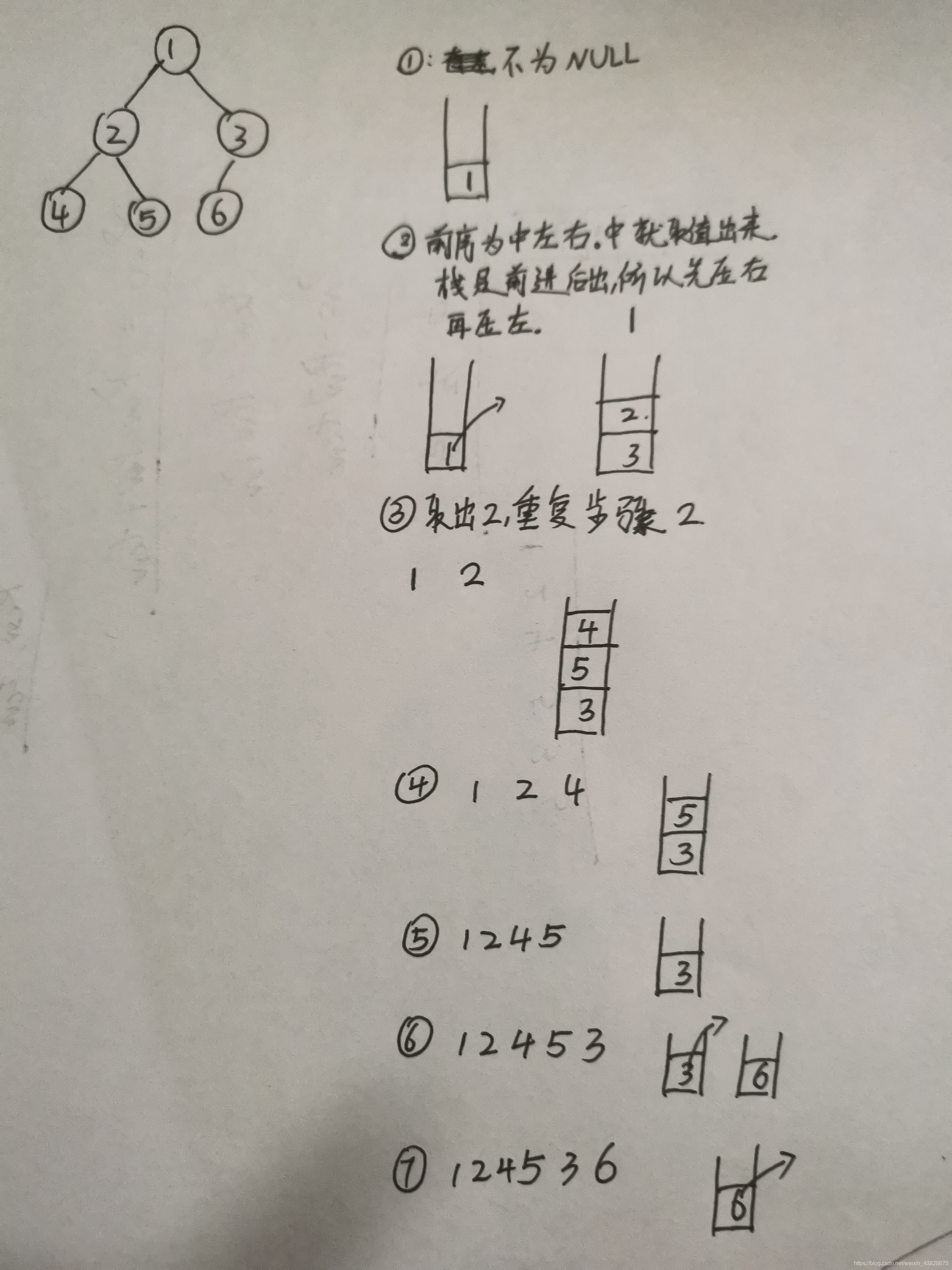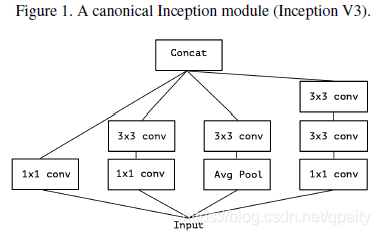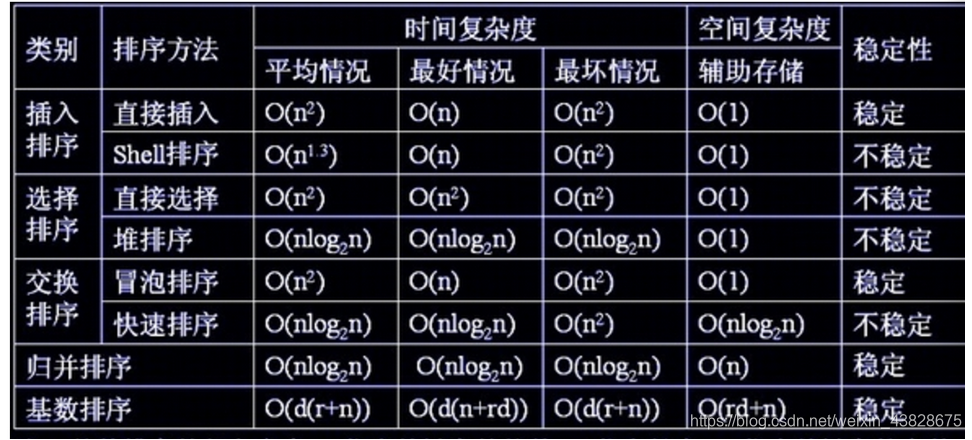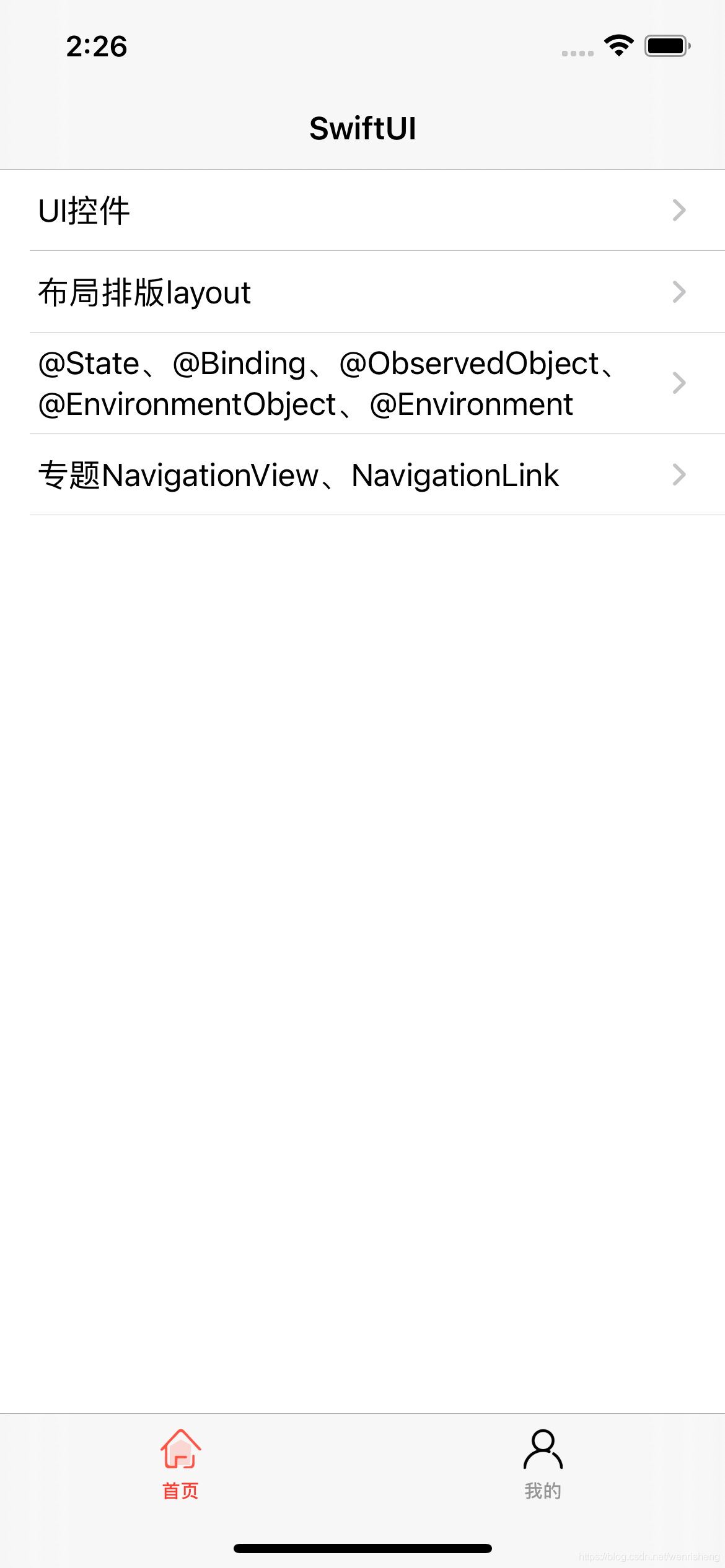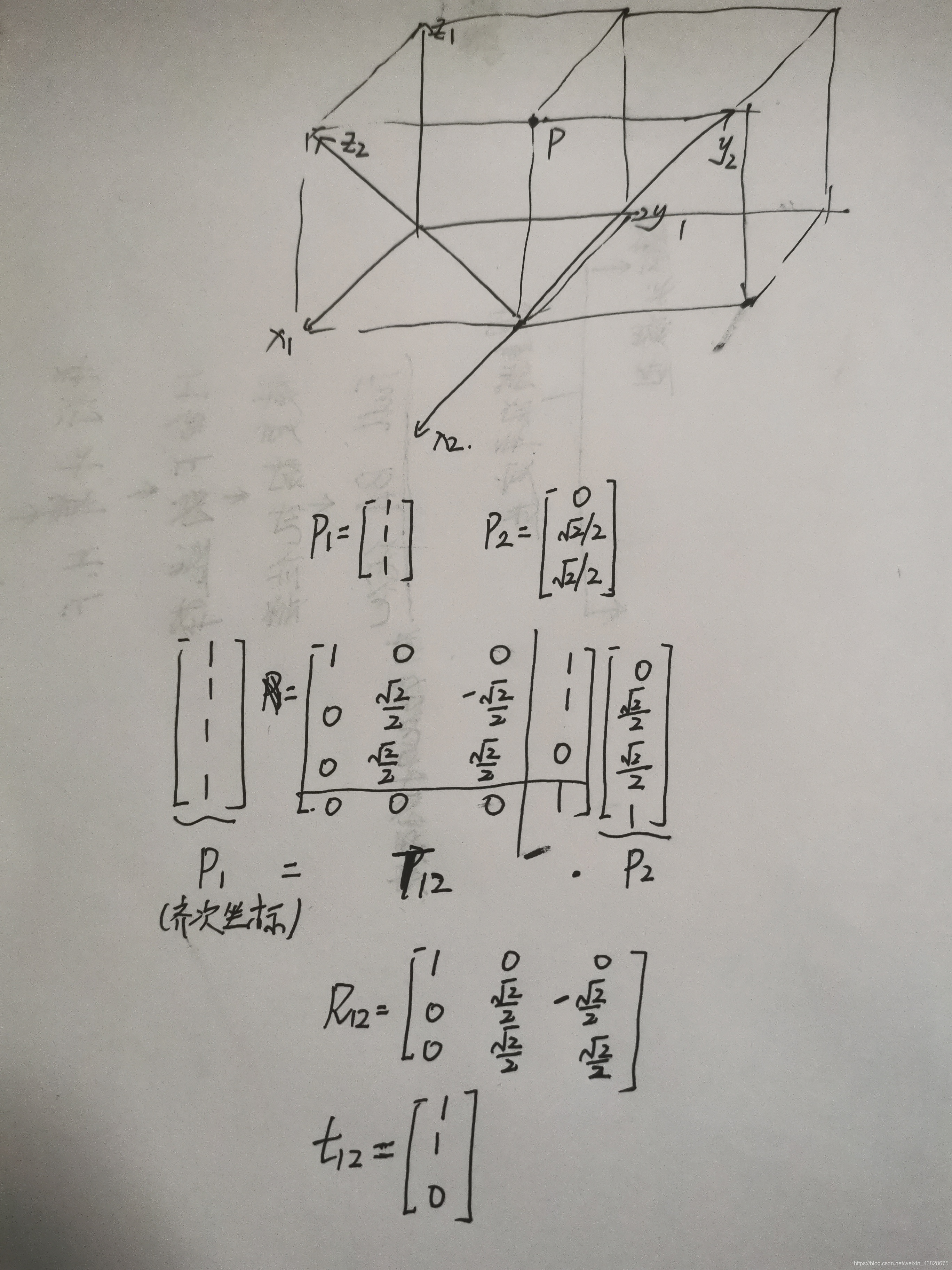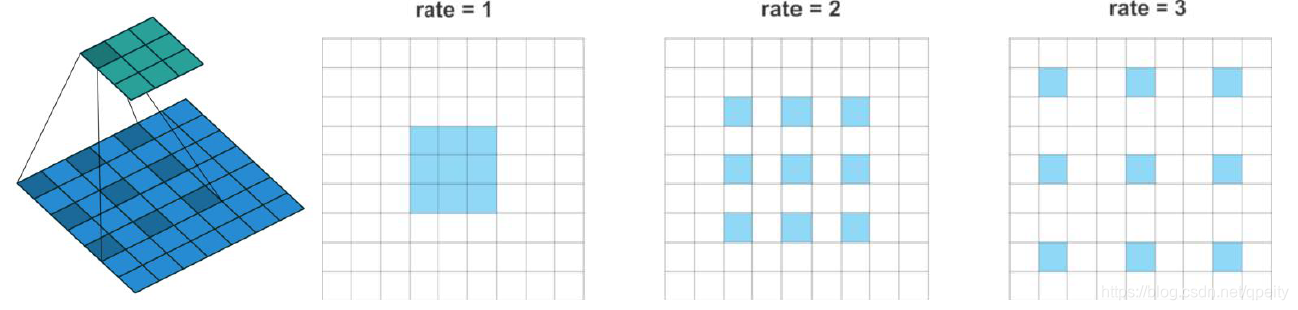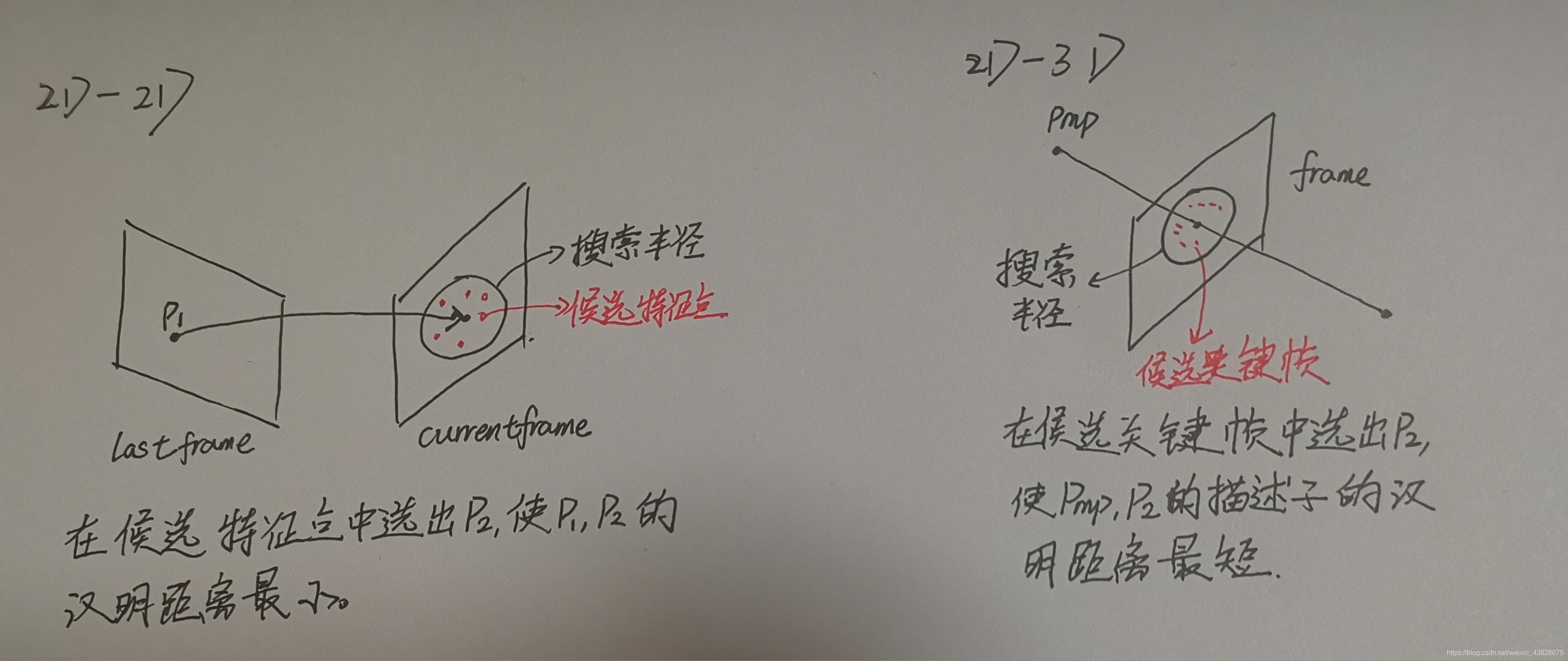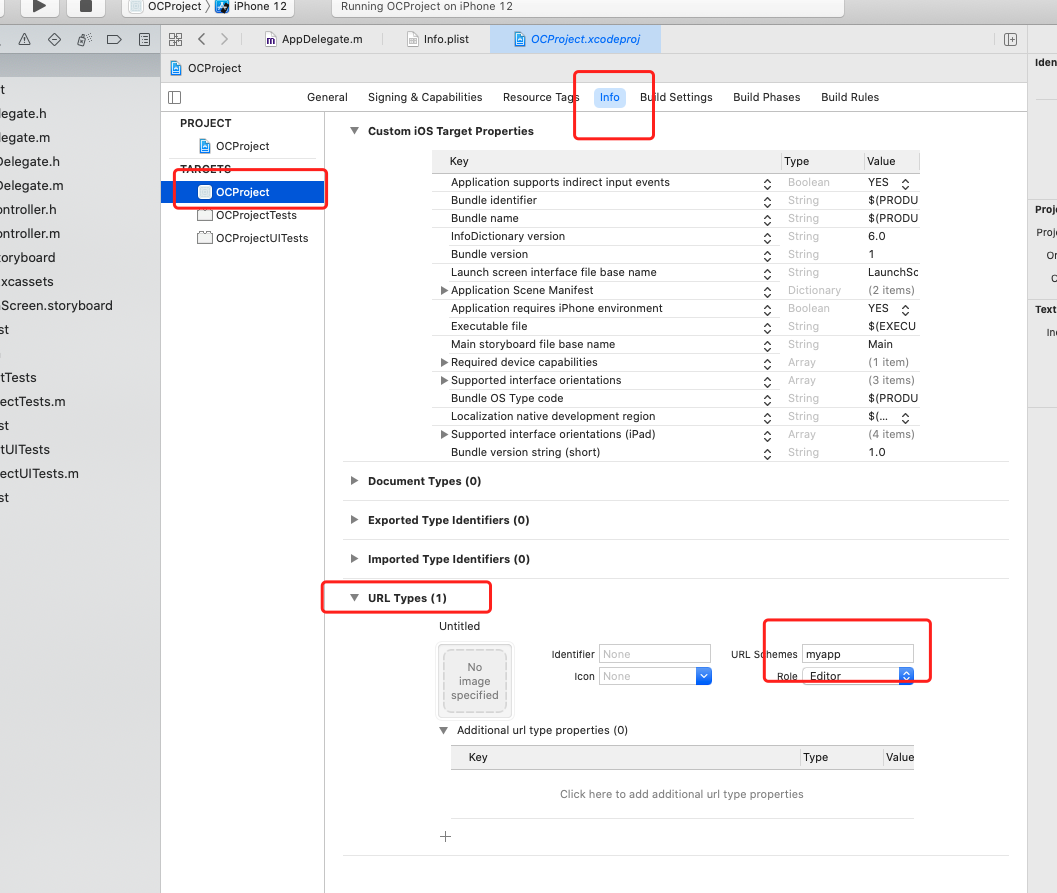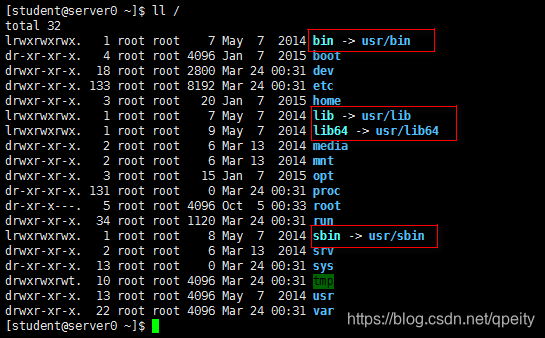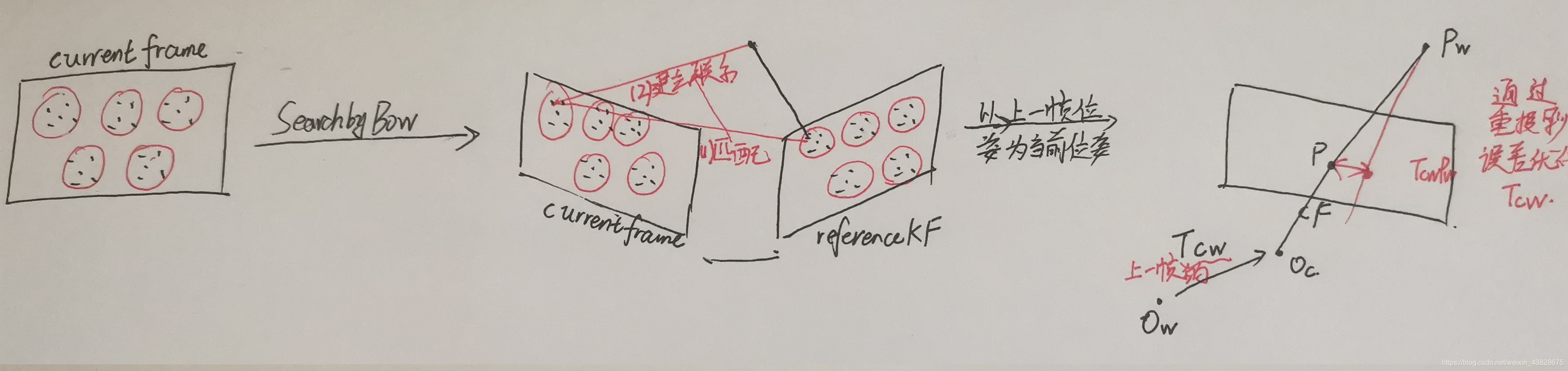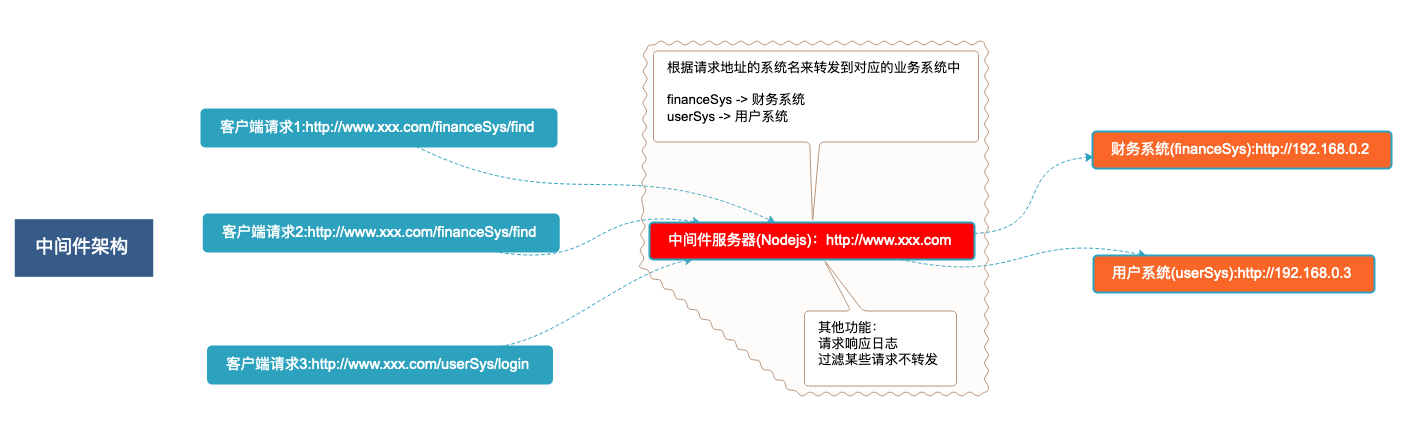内存操作流-字节
之前的文件操作流是以文件的输入输出为主的,当输出的位置变成了内存,那么就称为内存操作流。此时得使用内存流完成内存的输入和输出操作。
如果程序运行过程中要产生一些临时文件,可采用虚拟文件方式实现;
直接操作磁盘的文件很耗性能,使用内存流可以提升性能;jdk里提供了内存流可实现类似于内存虚拟文件的功能。
•ByteArrayInputStream:将内容写到内存中
•ByteArrayOutputStream:将内存中的数据写出
ByteArrayInputStream:构造方法:
•public ByteArrayInputStream(byte[] buf):全部内容
•public ByteArrayInputStream(byte[] buf,int offset,int length):指定范围的内容
ByteArrayOutputStream:
•public ByteArrayOutputStream()
public class ByteArrayDemo {public static void main(String[] args) throws Exception {String info = "helloworld";InputStream input = new ByteArrayInputStream(info.getBytes());OutputStream output = new ByteArrayOutputStream();int temp = 0;while ((temp = input.read()) != -1) {output.write(Character.toUpperCase((char) temp));}String str = output.toString(); // 取出内容input.close() ;//关闭无用output.close() ;//无效
System.out.println(str) ;}
}打印流
思考:如果现在要想完成一个字符串或者是boolean型或者是字符型的数据输出使用OutputStream
是否方便?
肯定是不方便的,因为OutputStream中只能操作字节数据,所以其他的数据类型很难操作,那么
在Java的IO包中为了解决这种问题增加了两种类:PrintStream、PrintWriter。
打印流有非常好的打印功能,可以打印任何的数据类型。如,整数,小数,字符串等。
观察PrintStream类的构造:
public PrintStream(File file) throws FileNotFoundException
public PrintStream(OutputStream out)
•虽然PrintStream是OutputStream的子类,但是在实例化的时候依然需要一个
OutputStream的对象。
与其他输出流不同,PrintStream 永远不会抛出 IOException;
。另外,为了自动刷新,可以创建一个 PrintStream;这意味着可在写入 byte 数组之后自动调用
flush 方法,可调用其中一个 println 方法,或写入一个换行符或字节 ('\n')。
public PrintStream(OutputStream out) {//不自动刷新this(out, false);
}
PrintWriter和PrintStream都属于输出流,分别针对字符和字节。
PrintWriter和PrintStream重载的print()和println()用于多种数据类型的输出。
•print()里的参数不能为空;println()可以
PrintWriter和PrintStream输出操作不抛出异常
PrintStream调用println方法有自动flush功能;
public class PrintStreamDemo {public static void main(String[] args) throws Exception {PrintStream out = new PrintStream(new FileOutputStream(new File("d:"+ File.separator + "test.txt")));out.print(3 + " + " + 2 + " = ");out.println(2 + 3);out.println("Hello itcast!") ;out.close();}}
Java5后,PrintStream类多了printf()方法用于格式化输出操作。但是格式化输出的时候必须指定输
出数据的类型:
字符 描述
%s 表示内容是字符串
%d 表示内容是整数
%f 表示内容是小数
%c 表示内容是字符
当然你也可以全部使用“%s”来表示所有的数据类型
public class Demo {public static void main(String[] args) {String s1 = "村长";int age = 17;float pi = 3.14F;char c = 'U';System.out.printf("名字: %s, 年龄: %d, PI= %f, 字符: %c",s1,age,pi,c);System.out.printf("名字: %s, 年龄: %s, PI= %s, 字符: %s", s1,age,pi,c);}
}管道流又称为线程通讯流,主要作用是可以进行两个线程之间的通讯:
•PipedOutputStream:管道输出流
•PipedInputStream:管道输入流
PipedOutputStream中有方法:
•void connect(PipedInputStream pis) throws IOException:用于连接管道
PipedInputStream中有方法:
•void connect(PipedOutputStream pos) throws IOException:用于连接管道
发送端
class Send implements Runnable{private PipedOutputStream pos = null;public Send() {pos = new PipedOutputStream();}public PipedOutputStream getPos() {return pos;}public void run() {String s =“峰峰邀班花看村长家喂的猪";
pos.write(s.getBytes());pos.close();}
}接收端
class Receive implements Runnable{private PipedInputStream pis = null;public Receive() {pis = new PipedInputStream();}public PipedInputStream getPis() {return pis;}public void run() {byte[] bys = new byte[1024];int len = pis.read(bys);pis.close();System.out.println("-->" + new String(bys,0,len));}
}
public class PipedDemo {public static void main(String[] args) {Send send = new Send();Receive rec = new Receive();try {send.getPos().connect(rec.getPis());} catch (IOException e) {e.printStackTrace();}new Thread(send).start();new Thread(rec).start();}
}处理流
节点流:
•可以从或向特定的地方读写数据。用于直接操作目标设备所对应的流类。节点流类所对应
的IO源或目标称为流节点。
处理流:
•对已存在的流的连接和封装,通过封装流的功能调用实现数据读写。处理流的构造方法总会带一个其他流对象作参数,⼀一个流对象经过其他流的多次包装,称为流的链接。
•当使用处理流的时候,在关闭输入/输出资源时。只需要关闭上层流即可。因为当关闭上层
流的时候系统会默认去关闭被处理的节点流。
缓冲流
缓冲流要“套接”在相应的节点流之上,对读写的数据提供了缓冲的功能,提高了读写效率,同时增加了一些新的方法。
四种缓冲流
•BufferedReader(Reader in)
•BufferedReader(Reader in,int sz)//sz表示自定义缓冲区大小
•BufferedWriter(Writer out)
•BufferedWriter(Writer out,int sz)
•BufferedInputStream(InputStream in)
•BufferedInputStream(InputStream in,int sz)
•BufferedOutputStream(OutputStream out)
•BufferedOutputStream(OutputStream out,int sz)
BufferedReader提供readLine方法用于读取一行字符串。
BufferedWriter提供了newLine方法用于写入一个行分隔符。等价于//.writer("\r\n");
对于输出的缓冲流,写出的数据会先在内存中缓冲,使用flush方法将会使内存中的数据立刻写出。
public static void main(String[] args)throws Exception {BufferedReader br = new BufferedReader(new FileReader("test.txt"));BufferedWriter bw = new BufferedWriter(new FileWriter("AA.txt"));String line = null;while((line = br.readLine()) != null){//读一行bw.write(line);//写一行bw.newLine();//写完一行就换行
}bw.close();br.close();
}转换流
字节流---->字符流
•InputStreamReader 字节输入流-->字符输入流
•OutputStreamWriter 字节输出流-->字符输出流
InputStreamReader 需要和InputStream“套接”;
OutputStreamWriter 需要和OutputStream“套接”
转换流在构造时可以指定其编码集合:
•InputStreamReader in = new InputStreamReader(Sytem.in,"ISO8859_1");
为了达到最高效率,可要考虑在 BufferedReader 内包装 InputStreamReader。例如:
•BufferedReader in = new BufferedReader(new InputStreamReader(System.in));
public static void main(String[] args) {try {OutputStreamWriter osw = new OutputStreamWriter(new FileOutputStream("path"));osw.write("mircosoftibmsunapplehp");System.out.println(osw.getEncoding());osw.close();osw = new OutputStreamWriter(new FileOutputStream("path", true),"ISO8859_1"); // latin-1osw.write("mircosoftibmsunapplehp");System.out.println(osw.getEncoding());osw.close();} catch (IOException e) {e.printStackTrace();}
}
public static void main(String args[]) {InputStreamReader isr =new InputStreamReader(System.in);BufferedReader br = new BufferedReader(isr);String s = null;try {s = br.readLine();while(s!=null){if(s.equalsIgnoreCase("exit")) break;System.out.println(s.toUpperCase());s = br.readLine();}br.close();} catch (IOException e) {e.printStackTrace();}
}数据操作流
和平台无关的数据操作流:
DataInputStream 和 DataOutputStream分别继承于InputStream 和 OutputStream,属于处理流,
需要分别“套接”在InputStream 和OutputStream类型的节点流上。
DataInputStream 和DataOutputStream提供了可以存储Java原始类型数据(如int,boolean等)的方
法。
构造方法:
•DataInputStream(InputStream in)
•DataOutputStream(OutputStream out);
/**
* 数据流
*
* 读取的顺序 要和 录入的顺序一致,
*
*
*/
public class DataOutputStreamDemo {public static void main(String[] args) throws Exception {ByteArrayOutputStream baos = new ByteArrayOutputStream();DataOutputStream dos = new DataOutputStream(baos);double d = Math.random();System.out.println("-->"+d);dos.writeDouble(d);dos.writeBoolean(true);dos.writeFloat(3.14f);ByteArrayInputStream bais = new ByteArrayInputStream(baos.toByteArray());DataInputStream dis = new DataInputStream(bais);System.out.println(dis.readBoolean());// trueSystem.out.println(dis.readDouble());// 随机数
System.out.println(dis.readFloat());dos.close();dis.close();}
}合并流
SequenceInputStream:
将两个文件的内容合并成一个文件
该类提供的方法:
•SequenceInputStream(InputStream s1, InputStream s2) :根据两个字节输入流对象来创
建合并流对象。
public class SequenceInputStreamDemo {public static void main(String[] args) {String src1 = "d:/a.txt";String src2 = "d:/b.txt";String dest = "d:/ab.txt";try (InputStream is1 = new FileInputStream(src1);InputStream is2 = new FileInputStream(src2);OutputStream os = new FileOutputStream(dest);SequenceInputStream sis = new SequenceInputStream(is1, is2);) { byte[] bys = new byte[1024];int len = 0;while ((len = sis.read(bys)) != -1) {os.write(bys, 0, len);}} catch (Exception e) {e.printStackTrace();}}
}字符编码
常见的编码ISO8859-1,utf-8,Unicode,GBK,GB2312,GB18030;
ISO8859-1又称Latin-1或“西欧语言”,属于单字节编码,最多只能表示0~255,英文系统中使用,不支持中文;
gbk/gb2312/gb18030:中国的国际编码,专用来表示汉字,双字节编码,GBK表示中文简体和繁体,
gb2312表示简体,GBK兼容gb2312。gb18030是GBK编码的增强版;
unicode:java使用的此编码,也是最标准的一种编码,使用十六进制表示编码,但是不兼容
ISO8859-1。
UTF-8:由于unicode不支持lantin-1,且易占用更多空间,对于英文字母也需要两个字节编码,这样
不便于传输和存储,此时UTF码就应运而生,它可表示所有语言文字。不过UTF是不定长编
码,每个字符的长度从1-6字节不等,一般网页中使用该编码。
字符串的编码:String --- > byte[]
字符串的解码:byte[] --- > String
乱码的产生:解码和编码不一致
编码:String --- > byte[]
解码:byte[] --- > String
乱码:解码和编码不一致
程序中一定要处理好编码,否则会出现乱码。比如本机默认编码是GBK而在程序中使用了ISO8859-1编码,则会出现乱码。
•查看系统默认编码
public class Demo {public static void main(String[] args) {Properties p = System.getProperties();p.list(System.out);System.out.println(System.getProperty("file.encoding"));}
}对象序列化
就是把对象变成二进制的数据流的一种方式,其目的可以方便的实现对象的传输或存储。
若一个类的对象需要被序列化,其类就必须实现java.io.Serializable接口。
对象系列化和反序列化 (网络编程讲)
若对对象输入输出,得使用对象操作流
•ObjectInputStream:对象输入流
•ObjectOutputStream:对象输出流
使⽤用对象操作流输出序列化对象过程:
•我们称为对象序列化,若不希望某个属性被序列化则用transient修饰属性
•若类中的自动式静态的,则不能被序列化;
•若类中某引用类型字段的类没有实现 Serializable,该字段也是不能序列化的;
使用对象操作流输入序列化对象过程:
•我们称为对象的反序列化
在对象序列化和反序列化时需考虑JDK版本问题,我们一般注入serialVersionUID 常量,当反序列化时,JVM会把传过来的字节流中的serialVersionUID 与本地对应类的serialVersionUID 相比较,若一致则可以反序列化,否则,抛出异常
对象操作流- ObjectOutputStream
用于输出对象
常用方法:
•ObjectOutputStream(OutputStream out) 创建写入指定 OutputStream 的
ObjectOutputStream对象。
•void writeObject(Object obj) 输出对象。
public static void main(String[] args) {String path = "D:/obj.txt";try (ObjectOutputStream oos = new ObjectOutputStream(new FileOutputStream(path));) {oos.writeObject(new Student("will", 99));} catch (Exception e) {e.printStackTrace();}
}对象操作流- ObjectInputStream
把被序列化的对象给反序列化回来。
常用方法:
•ObjectInputStream(InputStream in)
•Object readObject() 读取对象。
public static void main(String[] args) {String path = "D:/obj.txt";try (ObjectInputStream ois = new ObjectInputStream(new FileInputStream(path));) {Object o = ois.readObject();System.out.println(o);} catch (Exception e) {e.printStackTrace();}
}压缩流
我们经常使用WinRAR或WinZIP压缩文件,压缩后方便传输。
Java中我们提供了专门的压缩流来将文件或文件夹压缩成jar,zip,gzip等格式。
压缩流的实现
压缩流的操作类都处于java.uti.zip中;
在java中要实现zip的压缩需要使用包中的ZipFile,ZipOutputStream,ZipInputStream,ZipEntry类。
jar和文件格式的压缩输入,输出流
•jar压缩输出流:JarOutputStream
•jar压缩输入流:JarInputStream
•jar文件:JARFile
•jar实体:JarEntry
gzip用于unix系统的文件压缩,Linux中经常使用到*.gz就是gzip格式。
•GZIP压缩输出流:GZIPOutputStream
•GZIP压缩输入流:GZIPInputStream
ZipEntry & ZipOutputStream
ZipEntry用于表示 ZIP 文件条目,也就是压缩文件中的每一个子文件。
•ZipEntry(String name)使用指定ZipEntry名称创建新的 ZipEntry对象。
•boolean isDirectory()判断该ZipEntry是不是目录。
ZipOutputStream用于完成一个文件或文件夹的压缩。
•ZipOutputStream(OutputStream out) 创建新的 ZIP 输出流
•void putNextEntry(ZipEntry e) 设置ZipEntry对象
•void setComment(String comment) 设置 ZIP 文件注释。
压缩zip格式文件例子
public class ZipOutputStreamDemo {public static void main(String[] args) {File f = new File("temp.txt");File zf = new File("temp.zip");try ( InputStream is = new FileInputStream(f);ZipOutputStream zos = new ZipOutputStream(new FileOutputStream(zf));) {zos.putNextEntry(new ZipEntry(f.getName()));zos.setComment("I'm cditcast");int len = 0;byte[] bys = new byte[1024];while ((len = is.read(bys)) != -1) {zos.write(bys, 0, len);}} catch (Exception e) {}}
}
/**
* 压缩文件夹
*
* @author will
*
*/
public class ZipOutputStreamDemo2 {public static void main(String[] args) {File srcFile = new File("E:\\docs");File destFile = new File("E:/a.zip");compression(srcFile,destFile);}private static void compression(File srcFile,File destFile) {try (ZipOutputStream zos = new ZipOutputStream(new FileOutputStream(destFile));) {zos.setComment("I'm cditcast");preCompression(srcFile, zos);} catch (Exception e) {e.printStackTrace();}
}
private static void preCompression(File f, ZipOutputStream zos){if (f.isDirectory()) {File[] fs = f.listFiles();for (File file : fs) {if (file.isFile()) {try (InputStream is = new FileInputStream(file);) {StringBuilder spath=new StringBuilder();String path = f.getPath().substring(f.getPath().indexOf(File.separator)+1);//截掉第一次出现\的前半段
spath.append(path).append(File.separator).append(file.getName());System.out.println(spath);zos.putNextEntry(new ZipEntry(spath.toString()));int len = 0;byte[] bys = new byte[1024];while ((len = is.read(bys)) != -1) {zos.write(bys, 0, len);}} catch (IOException e) {}} else {preCompression(file, zos);}}}}
}
下面我自己做了个测试
import java.io.*;
import java.util.*;public class Dome { //主方法static Scanner sc = new Scanner(System.in);public static void main(String[] args) throws Exception{neicun();dayin();huanchong();}public static void neicun() throws Exception{ //定义内存操作流方法System.out.println("下面测试内存操作流,书写内容存向内存中");String nei = sc.next();InputStream input = new ByteArrayInputStream(nei.getBytes());OutputStream output = new ByteArrayOutputStream();int i = 0;while((i=input.read())!= -1){output.write(Character.toUpperCase((char)i));}String str = output.toString();input.close();output.close();System.out.println("你刚刚向内存中输入的内容是"+str);}private static void dayin() throws Exception { //定义打印流方法PrintStream out = new PrintStream(new FileOutputStream(new File("E://wenjian"+File.separator+"text.txt")));System.out.println("下面测试打印流,请向文件里输入内容");String da = sc.next();out.println(da);out.println("以上是你输入的内容");out.close();System.out.printf("你已经在E盘下wenjian目录下text.txt文件中输入了内容");}private static void huanchong() throws Exception { //定义缓冲流方法System.out.println("\n已经测试使用缓冲流将AA中的文件复制到BB");BufferedReader br = new BufferedReader(new FileReader("E://wenjian/AA.txt"));BufferedWriter bw = new BufferedWriter(new FileWriter("E://wenjian/BB.txt"));String line = null;while((line=br.readLine()) != null){bw.write(line);bw.newLine();}bw.close();br.close();}
}