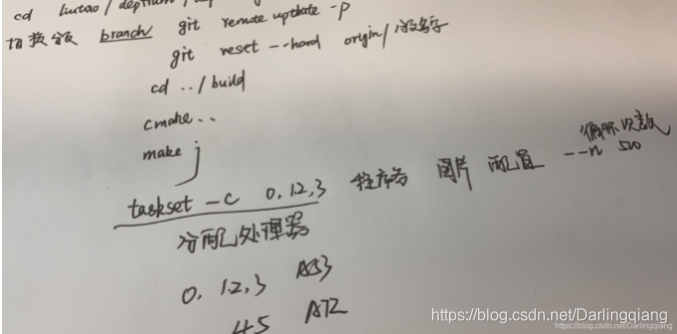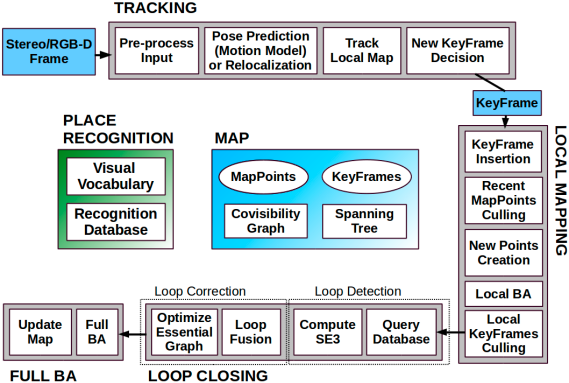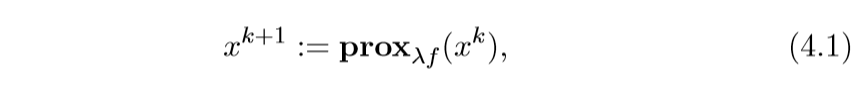shiro权限认证:

具体的认证流程是这样的:

一般流程:

通过.ini的文件来初始化工厂,.ini的文件的好处是可以创建多个组,而.properties的文件只能创建一组。
系统默认有shiro.ini的文件,但是一般我们是自定义数据源Realm:来存放数据;


该类如下:这里采用了模拟数据库;
package cn.itcast.shiro;import java.util.HashMap;
import java.util.Map;import org.apache.shiro.authc.AuthenticationException;
import org.apache.shiro.authc.AuthenticationInfo;
import org.apache.shiro.authc.AuthenticationToken;
import org.apache.shiro.authc.SimpleAuthenticationInfo;
import org.apache.shiro.authz.AuthorizationInfo;
import org.apache.shiro.realm.AuthorizingRealm;
import org.apache.shiro.subject.PrincipalCollection;public class TestCustomRealm extends AuthorizingRealm{//模拟数据库private static HashMap<String,String> userInfo=new HashMap<String,String>();static{userInfo.put("zhangsan","123456");userInfo.put("lisi","1234");}@Overridepublic void setName(String name) {// TODO Auto-generated method stubsuper.setName("testCustomRealm");}//认证功能@Overrideprotected AuthenticationInfo doGetAuthenticationInfo(AuthenticationToken token) throws AuthenticationException {String userCode=(String) token.getPrincipal();String pwd=null;for (Map.Entry<String,String> entry:userInfo.entrySet()) {pwd=entry.getValue();break;}SimpleAuthenticationInfo simpleAuthenticationInfo = new SimpleAuthenticationInfo(userCode, pwd,this.getName());return simpleAuthenticationInfo;}//授权功能@Overrideprotected AuthorizationInfo doGetAuthorizationInfo(PrincipalCollection arg0) {return null;}}
测试的话就是跟之前一样创建工厂,不同的是运用了.ini的文件换了。