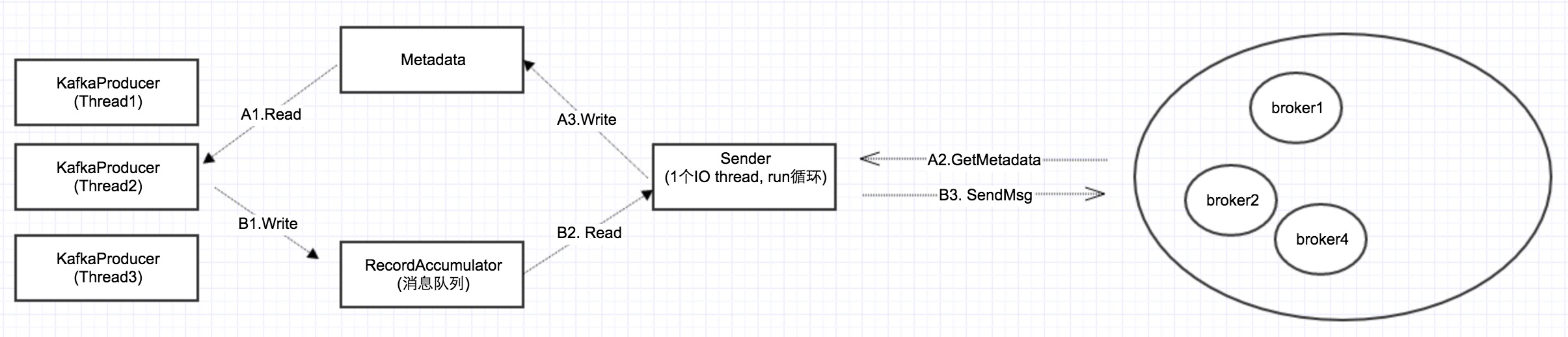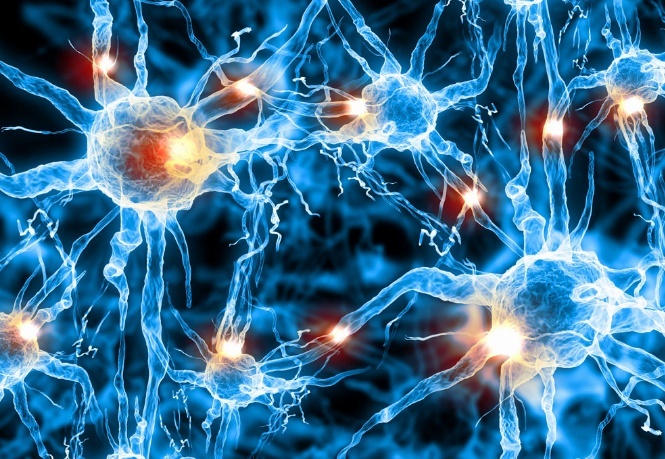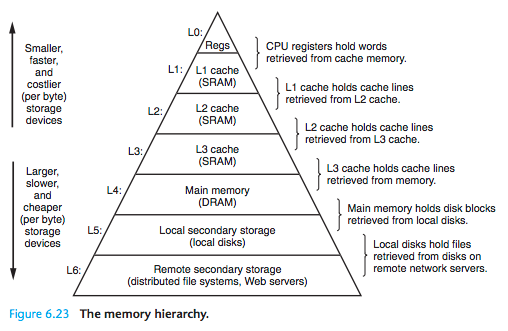一、安装源和依赖包
#增epel源,如果你是i686系统,请把x86_64修改下。cd /usr/local/src wget -O /etc/pki/rpm-gpg/RPM-GPG-KEY-EPEL-6 https://www.fedoraproject.org/static/0608B895.txt rpm --import /etc/pki/rpm-gpg/RPM-GPG-KEY-EPEL-6 rpm -Uvh http://dl.fedoraproject.org/pub/epel/6/x86_64/epel-release-6-8.noarch.rpm
#确认是否安装成功rpm -qa gpg*
gpg-pubkey-0608b895-4bd22942#增puias源wget -O /etc/yum.repos.d/PUIAS_6_computational.repo https://gitlab.com/gitlab-org/gitlab-recipes/raw/master/install/centos/PUIAS_6_computational.repo
注:如果此处是404,可手动创建 PUIAS_6_computational.repo 源 [PUIAS_6_computational] name=PUIAS computational Base $releasever - $basearch mirrorlist=http://puias.math.ias.edu/data/puias/computational/$releasever/$basearch/mirrorlist #baseurl=http://puias.math.ias.edu/data/puias/computational/$releasever/$basearch gpgcheck=1 gpgkey=file:///etc/pki/rpm-gpg/RPM-GPG-KEY-puiaswget -O /etc/pki/rpm-gpg/RPM-GPG-KEY-puias http://springdale.math.ias.edu/data/puias/6/x86_64/os/RPM-GPG-KEY-puias rpm --import /etc/pki/rpm-gpg/RPM-GPG-KEY-puias
#验证是否成功rpm -qa gpg*
gpg-pubkey-41a40948-4ce19266yum repolist #如果此列表中没有epel和PUIAS_6_computational,请执行以下命令: yum-config-manager --enable epel --enable PUIAS_6_computational
二、安装依赖包
yum -y update yum -y groupinstall 'Development Tools' yum -y install readline readline-devel ncurses-devel gdbm-devel glibc-devel tcl-devel openssl-devel curl-devel expat-devel db4-devel byacc sqlite-devel libyaml libyaml-devel libffi libffi-devel libxml2 libxml2-devel libxslt libxslt-devel libicu libicu-devel system-config-firewall-tui redis sudo wget crontabs logwatch logrotate perl-Time-HiRes git cmake libcom_err-devel.i686 libcom_err-devel.x86_64
yum remove git -yyum install zlib-devel perl-CPAN gettext curl-devel expat-devel gettext-devel openssl-develmkdir /tmp/git && cd /tmp/gitcurl --progress https://www.kernel.org/pub/software/scm/git/git-2.1.3.tar.gz | tar xz cd git-2.1.3/ && ./configure && make && make prefix=/usr/local install
which git/usr/local/bin/gitgit --versiongit version 2.1.3
四、安装ruby
#ruby版本需要2.0+,所以先卸载系统已存在的
yum remove ruby#如果是源码安装的
cd (your-ruby-source-path) && make uninstall#安装
mkdir /tmp/ruby && cd /tmp/rubycurl --progress ang.org/pub/ruby/2.1/ruby-2.1.2.tar.gz | tar xzcd ruby-2.1.2 && ./configure --disable-install-rdoc && make && make prefix=/usr/local install
#安装bundler
gem install bundler --no-doc#完成后验证
which ruby/usr/local/bin/rubyruby -vruby 2.1.2p95 (2014-05-08 revision 45877) [x86_64-linux]
五、创建系统用户
adduser --system --shell /bin/bash --comment 'GitLab' --create-ome --home-dir /home/git/ git增加/usr/local/binvisudo#修改以下内容Defaults secure_path = /sbin:/bin:/usr/sbin:/usr/bin:/usr/local/bin
六、安装mysql
#mysql的版本至少5.5.14或更新
[root@www ~]# /usr/local/mysql/bin/mysql --version/usr/local/mysql/bin/mysql Ver 14.14 Distrib 5.6.31, for Linux (x86_64) using EditLine wrapper
安装方法略过
##创建数据库用户并授权
mysql -u root -pmysql> CREATE USER 'git'@'localhost' IDENTIFIED BY 'gitpwd';mysql> show variables like "%engine"; +------------------------+--------+ | Variable_name | Value | +------------------------+--------+ | default_storage_engine | InnoDB | | storage_engine | InnoDB | +------------------------+--------+ 2 rows in set (0.01 sec)#如果不是InnoDB引擎,需执行下面命令 mysql> SET storage_engine=INNODB;#创建数据库 CREATE DATABASE IF NOT EXISTS `gitlabhq_production` DEFAULT CHARACTER SET `utf8` COLLATE `utf8_unicode_ci`;#给用户授权GRANT SELECT, LOCK TABLES, INSERT, UPDATE, DELETE, CREATE, DROP, INDEX, ALTER ON `gitlabhq_production`.* TO 'git'@'localhost';#测试是否能够成功登录mysql -ugit -pgitpwd -D gitlabhq_production
七、配置redis
chkconfig redis oncp /etc/redis.conf /etc/redis.conf.orig#修改监听端口(此步骤可忽略) sed 's/^port .*/port 0/' /etc/redis.conf.orig |tee /etc/redis.conf#增加内容 echo 'unixsocket /var/run/redis/redis.sock' |tee -a /etc/redis.confecho -e 'unixsocketperm 0770' |tee -a /etc/redis.conf#创建目录改权限mkdir /var/run/redischown redis:redis /var/run/redischmod 755 /var/run/redis#启动服务 service redis restart#附加git到redis组 usermod -aG redis git
cd /home/git#下载源码 sudo -u git -H git clone https://gitlab.com/gitlab-org/gitlab-ce.git -b 7-4-stable gitlab #修改配置 cd gitLab/sudo -u git -H cp config/gitlab.yml.example config/gitlab.yml sudo -u git -H vim config/gitlab.yml gitlab:## Web server settings (note: host is the FQDN, do not include http://) host: localhostport: 80https: false#修改目录权限 chown -R git log/ chown -R git tmp/ chmod -R u+rwX log/ chmod -R u+rwX tmp/ chmod -R u+rwX tmp/pids/ chmod -R u+rwX tmp/sockets/ chmod -R u+rwX public/uploads#创建目录sudo -u git -H mkdir /home/git/gitlab-satellites chmod u+rwx,g=rx,o-rwx /home/git/gitlab-satellites#编辑配置文件unicorn.rb sudo -u git -H cp config/unicorn.rb.example config/unicorn.rb#查看系统核心数 nproc 1#编辑配置 sudo -u git -H vim config/unicorn.rb worker_processes 1#拷贝配置文件rack_attack.rb sudo -u git -H cp config/initializers/rack_attack.rb.example config/initializers/rack_attack.rb#定义全局的用户和邮箱 sudo -u git -H git config --global user.name "GitLab" sudo -u git -H git config --global user.email "example@example.com" sudo -u git -H git config --global core.autocrlf input#编辑连接redis配置 #拷贝配置 sudo -u git -H cp config/resque.yml.example config/resque.yml#连接redis配置,默认配置,未修改 sudo -u git -H vim config/resque.yml九、配置gitlab数据库文件sudo -u git cp config/database.yml.mysql config/database.yml#编辑配置文件 sudo -u git -H vim config/database.yml production:adapter: mysql2encoding: utf8collation: utf8_general_cireconnect: falsedatabase: gitlabhq_productionpool: 10username: gitpassword: "gitpwd"host: localhostsocket: /var/lib/mysql/mysql.sock#修改文件权限,只有git用户可读 sudo -u git -H chmod o-rwx config/database.yml十、安装gemcd /home/git/gitLabsudo -u git -H bundle install --deployment --without development test postgres aws
官网上给的gitlab-shell版本是2.1.0,后面会有问题(本地到远程不能连接),网上查找问题是版本问题,需要gitlab-shell的版本是2.0.1 sudo -u git -H bundle exec rake gitlab:shell:install[v2.0.1] REDIS_URL=unix:/var/run/redis/redis.sock RAILS_ENV=production#编辑配置 sudo -u git -H vim /home/git/gitlab-shell/config.yml --- user: git gitlab_url: https://localhost/ http_settings:self_signed_cert: true repos_path: "/home/git/repositories/" auth_file: "/home/git/.ssh/authorized_keys" redis:bin: "/usr/bin/redis-cli"namespace: resque:gitlabsocket: "/var/run/redis/redis.sock" log_level: INFO audit_usernames: false
sudo -u git -H bundle exec rake gitlab:setup RAILS_ENV=production#可以设置管理员密码(此步骤可省略。。。) sudo -u git -H bundle exec rake gitlab:setup RAILS_ENV=production GITLAB_ROOT_PASSWORD=newpassword十三、下载服务脚本wget -O /etc/init.d/gitlab https://gitlab.com/gitlab-org/gitlab-recipes/raw/master/init/sysvinit/centos/gitlab-unicornchmod +x /etc/init.d/gitlabchkconfig --add gitlabchkconfig gitlab on#设置logrotate cp lib/support/logrotate/gitlab /etc/logrotate.d/gitlab#检测应用状态 sudo -u git -H bundle exec rake gitlab:env:info RAILS_ENV=productionsudo -u git -H bundle exec rake assets:precompile RAILS_ENV=production#启动服务 service gitlab start
yum -y install nginx chkconfig nginx on mkdir /etc/nginx/sites-available mkdir /etc/nginx/sites-enabled wget -O /etc/nginx/sites-available/gitlab https://raw.github.com/gitlabhq/gitlab-recipes/master/web-server/nginx/gitlab-ssl ln -sf /etc/nginx/sites-available/gitlab /etc/nginx/sites-enabled/gitlab编辑/etc/nginx/nginx.conf,将 include /etc/nginx/conf.d/*.conf; 替换成 include /etc/nginx/sites-enabled/*;,就是修改额外加载的配置文件目录。编辑/etc/nginx/sites-available/gitlab,将配置中server_name替换成实际访问的域名。#将nginx加入git用户组 usermod -a -G git nginx chmod g+rx /home/git/#添加ssl证书或者自己生成一个cd /etc/nginx && openssl req -new -x509 -nodes -days 3560 -out gitlab.crt -keyout gitlab.key#启动nginx service nginx start
#登陆
用户名/密码root/5iveL!fehttps://192.168.16.111/users/sign_in
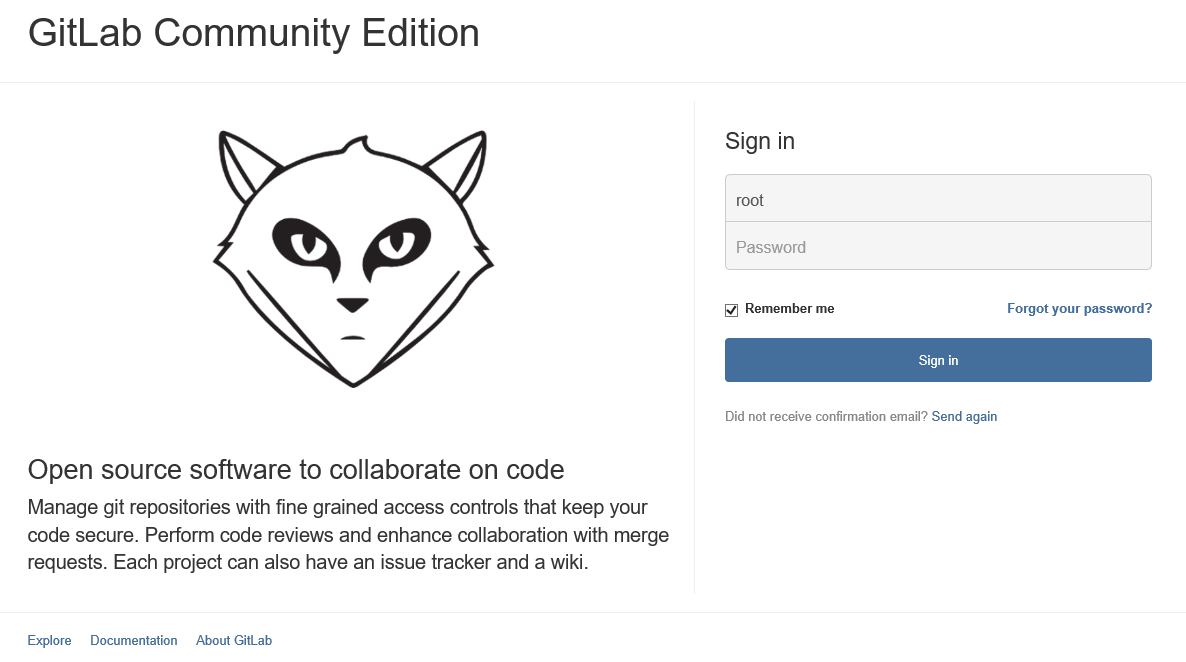
nginx基于http的配置()
[root@node4 gitlab]$ sudo wget https://raw.github.com/gitlabhq/gitlab-recipes/master/init/sysvinit/centos/gitlab-unicorn -P /etc/init.d/ gitlab 内容 #!/bin/bash # Include RedHat function library . /etc/rc.d/init.d/functions# The name of the service NAME=${0##*/}### Environment variables RAILS_ENV="production"# The username and path to the gitlab source USER=git APP_PATH=/home/$USER/gitlab# The PID and LOCK files used by unicorn and sidekiq UPID=$APP_PATH/tmp/pids/unicorn.pid ULOCK=/var/lock/subsys/unicorn SPID=$APP_PATH/tmp/pids/sidekiq.pid SLOCK=/var/lock/subsys/sidekiq# Evaluate the real path for the user (should already have RVM) PATH_PATCH="PATH=$(su $USER -s /bin/bash -l -c "echo \"\$PATH\"") && export PATH && " start() { cd $APP_PATH# Start unicorn echo -n $"Starting unicorn: " daemon --pidfile=$UPID --user=$USER "$PATH_PATCH RAILS_ENV=$RAILS_ENV bin/web start" unicorn=$? [ $unicorn -eq 0 ] && touch $ULOCK echo# Start sidekiq echo -n $"Starting sidekiq: " daemon --pidfile=$SPID --user=$USER "$PATH_PATCH RAILS_ENV=$RAILS_ENV bin/background_jobs start" sidekiq=$? [ $sidekiq -eq 0 ] && touch $SLOCK echoretval=$unicorn || $sidekiq return $retval }stop() { cd $APP_PATH# Stop unicorn echo -n $"Stopping unicorn: " killproc -p $UPID unicorn=$? [ $unicorn -eq 0 ] && rm -f $ULOCK echo# Stop sidekiq echo -n $"Stopping sidekiq: " killproc -p $SPID sidekiq=$? [ $sidekiq -eq 0 ] && rm -f $SLOCK echoretval=$unicorn || $sidekiq return $retval }restart() { stop start }get_status() { status -p $UPID unicorn unicorn=$?status -p $SPID sidekiq sidekiq=$?retval=$unicorn || $sidekiq return $retval }query_status() { get_status >/dev/null 2>&1 return $? }case "$1" in start) query_status && exit 0 start || exit 1 ;; stop) query_status || exit 0 stop || exit 1 ;; restart) restart || exit 1 ;; status) get_status exit $? ;; *) N=/etc/init.d/$NAME echo "Usage: $N {start|stop|restart|status}" >&2 exit 1 ;; esacexit 0
[root@node4 gitlab]$ sudo mv /etc/init.d/gitlab-unicorn /etc/init.d/gitlab [root@node4 gitlab]$ sudo chmod +x /etc/init.d/gitlab [root@node4 gitlab]$ sudo chkconfig --add gitlab [root@node4 gitlab]$ sudo chkconfig gitlab on [root@node4 gitlab]$ sudo /etc/init.d/gitlab start[root@node4 gitlab]$ cp lib/support/nginx/gitlab /usr/local/nginx/conf/conf.d/ [root@node4 gitlab]$ cd /usr/local/nginx/conf/conf.d/ [root@node4 gitlab]$ sudo chown -R git:git . [root@node4 conf.d]$ cp gitlab gitlab.conf [root@node4 conf.d]$ vi gitlab.conf upstream gitlab {server unix:/home/git/gitlab/tmp/sockets/gitlab.socket; } server {listen 80 default_server; # e.g., listen 192.168.1.1:80; In most cases *:80 is a good ideaserver_name your domain; # e.g., server_name source.example.com;server_tokens off; # don't show the version number, a security best practiceroot /home/git/gitlab/public;client_max_body_size 5m;access_log logs/gitlab_access.log;error_log logs/gitlab_error.log;location / {try_files $uri $uri/index.html $uri.html @gitlab;}location @gitlab {proxy_read_timeout 300; # https://github.com/gitlabhq/gitlabhq/issues/694proxy_connect_timeout 300; # https://github.com/gitlabhq/gitlabhq/issues/694 proxy_redirect off;proxy_set_header X-Forwarded-Proto $scheme;proxy_set_header Host $http_host;proxy_set_header X-Real-IP $remote_addr;proxy_set_header X-Forwarded-For $proxy_add_x_forwarded_for;proxy_pass http://gitlab; } } [root@node4 conf.d]$ sudo service nginx restart [root@node4 conf.d]$ cd /home/git/gitlab [root@node4 gitlab]$ bundle exec rake assets:precompile RAILS_ENV=production [root@node4 gitlab]$ sudo service gitlab restart
遇到的问题:
启动后打开页面显示 502 错误:
解决方法:看日志
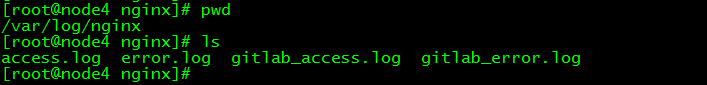
2016/10/28 11:50:46 [crit] 15189#0: *6 connect() to unix:/home/git/gitlab/tmp/sockets/gitlab-workhorse.socket failed (2: No such file or directory) while con necting to upstream, client: 192.168.16.231, server: 192.168.16.111, request: "GET /static.css HTTP/1.1", upstream: "http://unix:/home/git/gitlab/tmp/sockets /gitlab-workhorse.socket:/static.css", host: "192.168.16.111", referrer: "https://192.168.16.111/users/sign_in"
此时需要修改 nginx 里 gitlab.socketde 路径
nginx.conf 配置文件
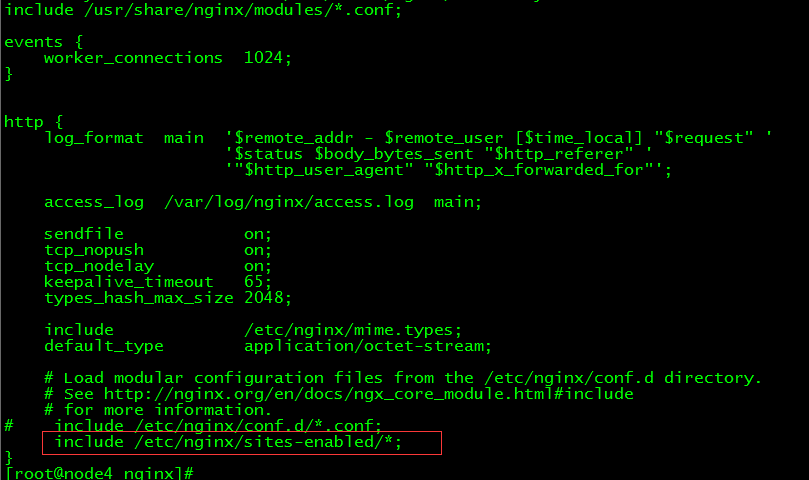

图中红框内的socket文件改成 /home/git/gitlab/tmp/sockets 路径下存在的socket文件