Android 数据存储-内外部存储测试
案例分析:FilePersistenceTest
在EditText中输入文本内容,退出应用程序或者 单击“保存”按钮时
保存EditText中的数据到名 为“data”的文件中。
打开Device File Explorer,该文件应该存于 /data/data/cn.edu.hunnu.filepersistencetest/files/ 目录
MainActivity.java
package cn.edu.hunnu.filepersisttest;import android.content.Context;
import android.os.Environment;
import android.support.v7.app.AppCompatActivity;
import android.os.Bundle;
import android.text.TextUtils;
import android.util.Log;
import android.view.View;
import android.widget.Button;
import android.widget.EditText;
import android.widget.Toast;import java.io.BufferedReader;
import java.io.BufferedWriter;
import java.io.File;
import java.io.FileInputStream;
import java.io.FileOutputStream;
import java.io.IOException;
import java.io.InputStreamReader;
import java.io.OutputStreamWriter;public class MainActivity extends AppCompatActivity {private EditText edit;private Button bt_save_in;private Button bt_read_in;private Button bt_save_out;private Button bt_read_out;private Button bt_clr_edit;@Overrideprotected void onCreate(Bundle savedInstanceState) {super.onCreate(savedInstanceState);setContentView(R.layout.activity_main);edit = (EditText)findViewById(R.id.edit);bt_clr_edit = (Button)findViewById(R.id.bt_clr_edit);bt_clr_edit.setOnClickListener(new View.OnClickListener() {@Overridepublic void onClick(View view) {edit.setText("");}});bt_save_in = (Button)findViewById(R.id.bt_save_in);bt_save_in.setOnClickListener(new View.OnClickListener() {@Overridepublic void onClick(View view) {String inputText = edit.getText().toString();saveToInternalStorage(inputText);Toast.makeText(MainActivity.this,"Save to internal storage succeeded",Toast.LENGTH_SHORT).show();}});bt_read_in =(Button)findViewById(R.id.bt_read_in);bt_read_in.setOnClickListener(new View.OnClickListener() {@Overridepublic void onClick(View view) {String inputText = loadFromInternalStorage();if (!TextUtils.isEmpty(inputText)) {edit.setText(inputText);edit.setSelection(inputText.length());Toast.makeText(MainActivity.this, "Restoring from internal storage succeeded", Toast.LENGTH_SHORT).show();}}});bt_save_out = (Button)findViewById(R.id.bt_save_out);bt_save_out.setOnClickListener(new View.OnClickListener() {@Overridepublic void onClick(View view) {String inputText = edit.getText().toString();saveToExternalStorage(inputText);Toast.makeText(MainActivity.this,"Save to external storage succeeded",Toast.LENGTH_SHORT).show();}});bt_read_out = (Button)findViewById(R.id.bt_read_out);bt_read_out.setOnClickListener(new View.OnClickListener() {@Overridepublic void onClick(View view) {String inputText = loadFromExternalStorage();if (!TextUtils.isEmpty(inputText)) {edit.setText(inputText);edit.setSelection(inputText.length());Toast.makeText(MainActivity.this, "Restoring from external storage succeeded", Toast.LENGTH_SHORT).show();}}});}public void saveToInternalStorage(String inputText) {FileOutputStream out = null;BufferedWriter writer = null;try {out = openFileOutput("data", Context.MODE_PRIVATE);writer = new BufferedWriter(new OutputStreamWriter(out));writer.write(inputText);} catch (IOException e) {e.printStackTrace();} finally {try {if (writer != null) {writer.close();}} catch (IOException e) {e.printStackTrace();}}}public String loadFromInternalStorage() {FileInputStream in = null;BufferedReader reader = null;StringBuilder content = new StringBuilder();try {in = openFileInput("data");reader = new BufferedReader(new InputStreamReader(in));String line = "";while ((line = reader.readLine()) != null) {content.append(line);}} catch (IOException e) {e.printStackTrace();} finally {if (reader != null) {try {reader.close();} catch (IOException e) {e.printStackTrace();}}}return content.toString();}public void saveToExternalStorage(String inputText) {String environment = Environment.getExternalStorageState();if(Environment.MEDIA_MOUNTED.equals(environment)) {//外部设备可以进行读写操作//保存在外部存储根目录,卸载应用时不能删除该文件//File sd_path = Environment.getExternalStorageDirectory();
// Log.e("MainActivity",sd_path.toString());
// File file = new File(sd_path,"test.txt");//保存在外部私有目录,卸载时会同时删除该文件String sd_path = this.getExternalFilesDir("").getAbsolutePath();Log.e("MainActivity+",sd_path);File file = new File(sd_path);if(!file.exists()){//判断文件目录是否存在file.mkdirs();}file = new File(sd_path,"text.txt");FileOutputStream fos;try{//写入数据fos = new FileOutputStream(file);OutputStreamWriter osw = new OutputStreamWriter(fos);osw.write(inputText);osw.flush();osw.close();fos.close();}catch(Exception exception){exception.printStackTrace();}}}public String loadFromExternalStorage() {String content = null;String environment = Environment.getExternalStorageState();if(Environment.MEDIA_MOUNTED.equals(environment)) {
// File sd_path = Environment.getExternalStorageDirectory();
// Log.e("MainActivity",sd_path.toString());
// File file = new File(sd_path,"test.txt");String sd_path = this.getExternalFilesDir("").getAbsolutePath();File file = new File(sd_path,"text.txt");Log.e("MainActivity+",file.getPath());FileInputStream fis;try{//读取文件fis = new FileInputStream(file);InputStreamReader isr = new InputStreamReader(fis,"UTF-8");char[] input = new char[fis.available()];isr.read(input);content = new String(input);isr.close();fis.close();}catch(Exception exception){exception.printStackTrace();}}return content;}@Overrideprotected void onDestroy() {super.onDestroy();String inputText = edit.getText().toString();saveToInternalStorage(inputText);Toast.makeText(MainActivity.this,"Save to internal storage succeeded",Toast.LENGTH_SHORT).show();}
}
activity_main.xml
<?xml version="1.0" encoding="utf-8"?>
<LinearLayout xmlns:android="http://schemas.android.com/apk/res/android"xmlns:app="http://schemas.android.com/apk/res-auto"xmlns:tools="http://schemas.android.com/tools"android:layout_width="match_parent"android:layout_height="match_parent"android:padding="5dp"android:orientation="vertical"tools:context=".MainActivity"><EditTextandroid:id="@+id/edit"android:layout_width="match_parent"android:layout_height="wrap_content"android:ems="10"android:hint="Type something here" /><LinearLayoutandroid:layout_width="match_parent"android:layout_height="wrap_content"android:orientation="horizontal"><Buttonandroid:id="@+id/bt_save_in"android:layout_width="0dp"android:layout_height="wrap_content"android:layout_weight="1"android:text="保存(内部存储)" /><Buttonandroid:id="@+id/bt_read_in"android:layout_width="0dp"android:layout_height="wrap_content"android:layout_weight="1"android:text="读取(内部存储)" /></LinearLayout><LinearLayoutandroid:layout_width="match_parent"android:layout_height="wrap_content"android:orientation="horizontal"><Buttonandroid:id="@+id/bt_save_out"android:layout_width="0dp"android:layout_height="wrap_content"android:layout_weight="1"android:text="保存(外部存储)" /><Buttonandroid:id="@+id/bt_read_out"android:layout_width="0dp"android:layout_height="wrap_content"android:layout_weight="1"android:text="读取(外部存储)" /></LinearLayout><Buttonandroid:id="@+id/bt_clr_edit"android:layout_width="match_parent"android:layout_height="wrap_content"android:text="清空输入框" /></LinearLayout>AndroidManifest.xml
<?xml version="1.0" encoding="utf-8"?>
<manifest xmlns:android="http://schemas.android.com/apk/res/android"package="com.example.filepersisttest"><uses-permission android:name = "android.permission.WRITE_EXTERNAL_STORAGE"/><uses-permission android:name = "android.permission. READ_EXTERNAL_STORAGE"/><applicationandroid:allowBackup="true"android:icon="@mipmap/ic_launcher"android:label="@string/app_name"android:roundIcon="@mipmap/ic_launcher_round"android:supportsRtl="true"android:theme="@style/AppTheme"><activity android:name=".MainActivity"><intent-filter><action android:name="android.intent.action.MAIN" /><category android:name="android.intent.category.LAUNCHER" /></intent-filter></activity></application></manifest>







相关文章:

微软以后要是也开源也免费,java还竞争过.NET吗?
上次参加招聘会,看得到好多大公司都要求精通java,可惜上大学大一就学了.NET,而java到大三才开,并且草草地只讲了些基本知识。有时我就在想难道学当初选择.NET真的错了吗?java确实比.NET存在很多优势。开源、跨平台、免费、开发工具…
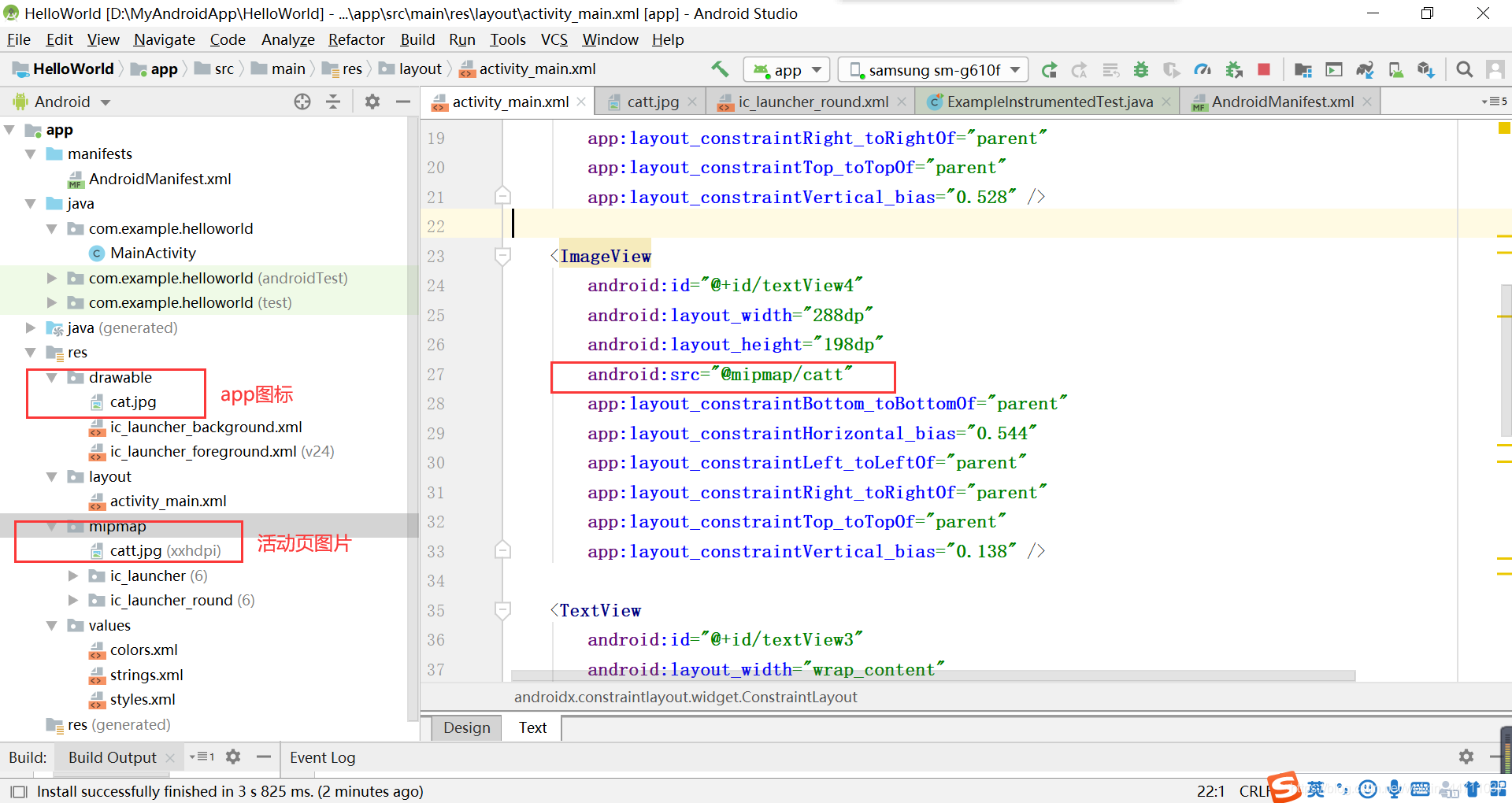
Android Studio开发环境及第一个项目
1. 在你的电脑上搭建Android平台开发环境。 2. 新建项目,实现以下基本内容: (1) 修改默认的APP的名称和图标(任意的,非默认的)。 (2) 显示个人信息,包括:照片、专业、姓名、学号等基本信息。…
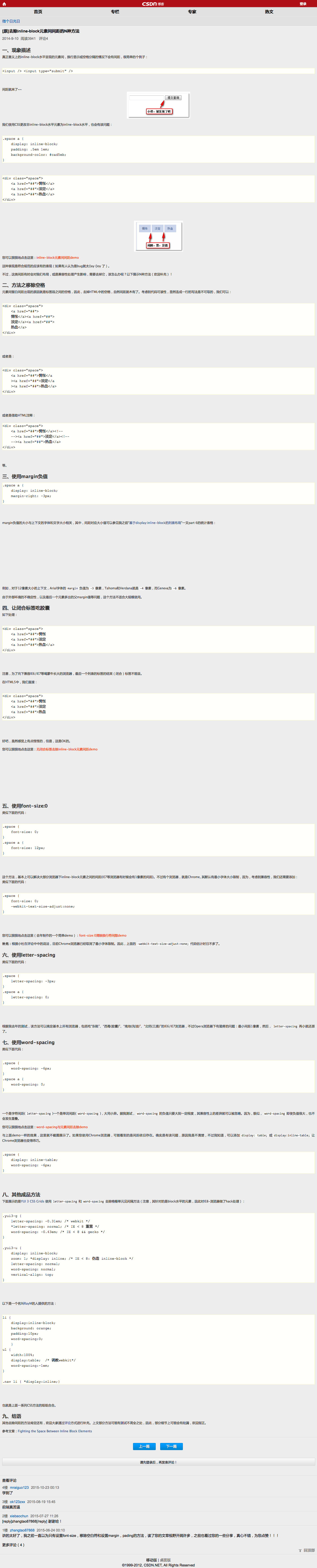
去除inline-block元素间距
转载于:https://www.cnblogs.com/keepitreal/p/10301199.html

C#ListView控件添加Checkbox复选框并获取选中的数目,检查checkbox是否勾选
[转载]原地址:http://blog.csdn.net/lucky51222/article/details/41892429 具体方法 1、添加复选框 并且如下设置 listView1.CheckBoxes true; 2、选中listview并获取选中的数目: 具体代码 private void listView1_ItemChecked(object sender, ItemChec…

weblogic学习笔记(1)
weblogic安装、配置和启动 1、weblogic安装转载于:https://blog.51cto.com/pengchenga/66424

react 从使用 看定义
如果你创建了一个类似元素做出反应Twitter的下面,你会的组件定义Twitter的样子? <Twitter usernametylermcginnis33>{(user) > user null? <Loading />: <Badge info{user} />} </Twitter> import React, { Component, Pro…
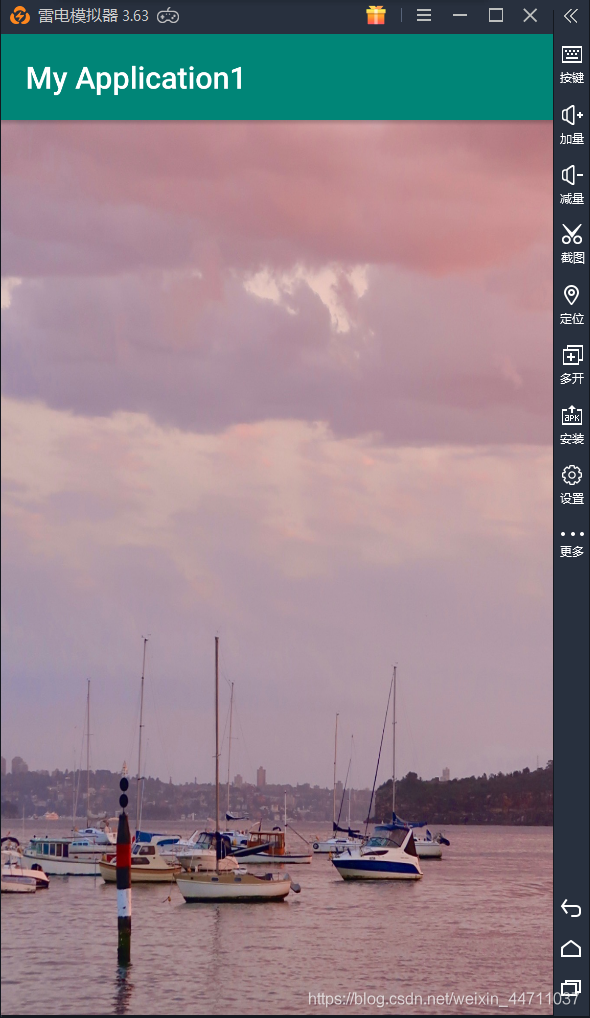
Android 活动与活动间数据传递
实验内容 综合运用基本组件完成一个注册与登录的应用程序设计。要求基于基础控件,综合使用Intent实现Android的Activity之间信息交换。系统包含启动页、注册页、登录页3个页面,具体要求如下: 1.注册页面和功能的实现。 –界面要求包含用户…
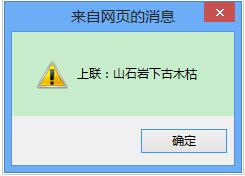
Selenium-js弹窗浮层
学习过js的小伙伴会发现,我们在一些实例中用到了alert()方法、prompt()方法、prompt()方法,他们都是在屏幕上弹出一个对话框,并且在上面显示括号内的内容,使用这种方法使得页面的交互性更精彩,实际上我们经常会在进行网…

JAVA基础(JAVA 执行环境) 第一天
JAVA程序有3中执行环境。 (1)能够单独运行的程序,称为Java Application(Java应用程序)。 (2)在Internet浏览器中运行的程序,称为 Java Applet(JAVA小用用程序)。Applet是一个在WEB浏…

ERP图形目录
这些天正在研究ERP,老师要求我们自己制作一个ERP出来。找了不少资料,就这个图形目录比较有学习价值。这个图形目录是PDF文件,包括销售管理、采购管理、库存管理、制作标准管理、计划管理、车间管理、JIT生产管理、质量管理、财务管理、人力资…

JSP学习笔记(五):日期处理、页面重定向、点击量统计、自动刷新和发送邮件...
一、JSP 日期处理: 使用JSP最重要的优势之一,就是可以使用所有Java API。本节讲述Java中的Date类,它在java.util包下,封装了当前日期和时间。 Date类有两个构造函数。第一个构造函数使用当前日期和时间来初始化对象:D…
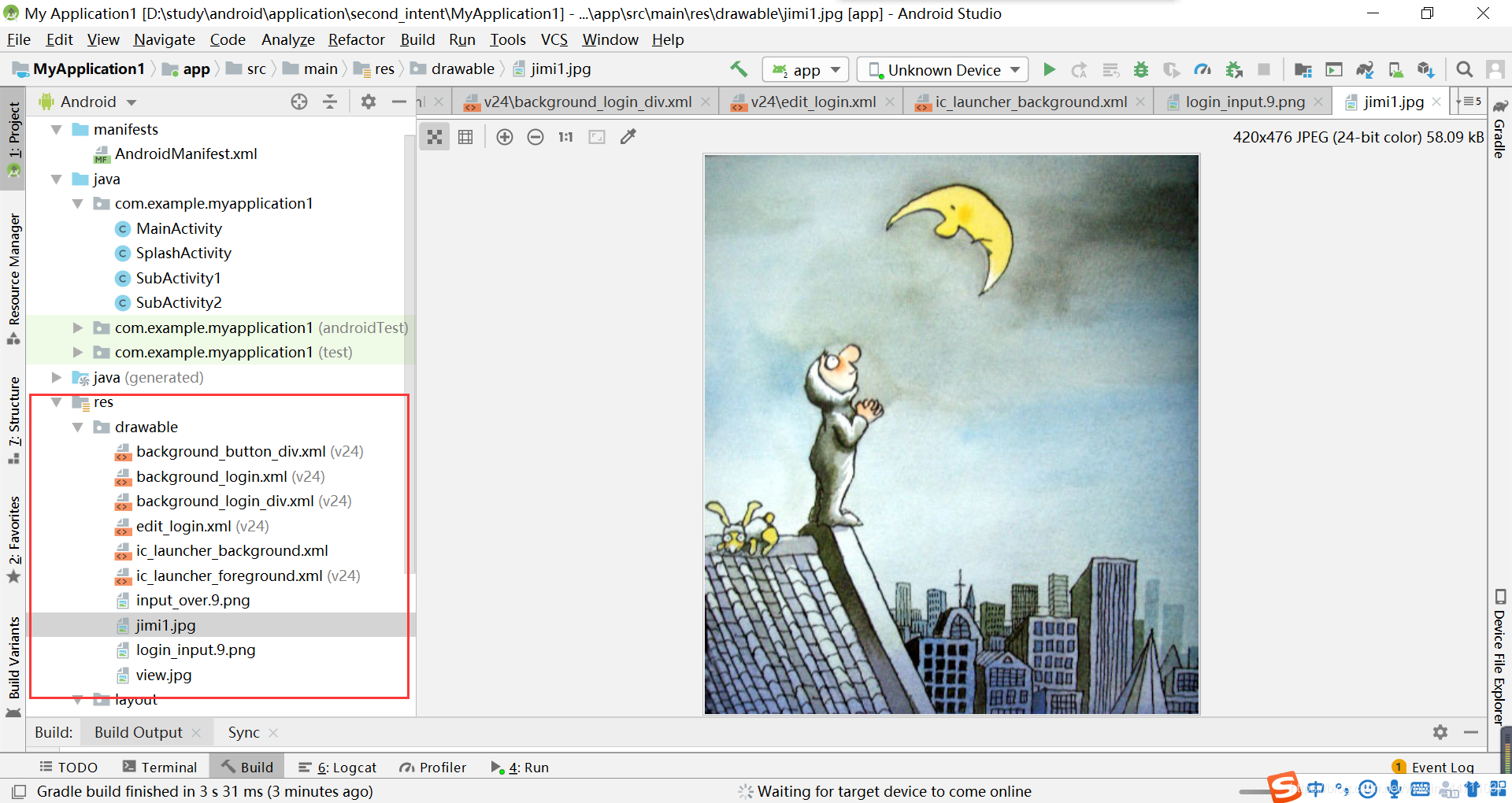
完善登录注册页面
实验内容 综合运用基本组件完成一个注册与登录的应用程序设计。要求基于基础控件,综合使用Intent实现Android的Activity之间信息交换。系统包含启动页、注册页、登录页3个页面,具体要求如下: 在第2周上机作业的基础上,完善登录注…

EF 批量 添加 修改 删除
1批量添加 db.T_Investigator.AddRange(list) 2批量删除 db.T_Investigator.RemoveRange(list) 3批量修改 for 循环修改。 注意: 先查询出来,最后savechange(),写在一个事务中,一次请求一个上下文。…

在IE7中无效的解决办法
通过ShowModalDialog 打开页面,在POSTBACK时,打开新的页面, 在IE6下没问题,只有在IE7下,会重新打开一新页面, 其实只要把<base target"_self"/> 放到 <head>下即可。 <head> <base target"_self"/> …
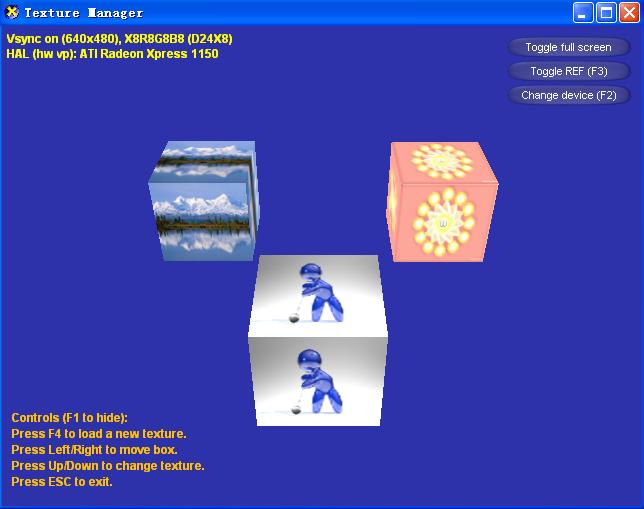
简单的纹理管理器
简单的纹理管理器 罗朝辉 (http://www.cnblogs.com/kesalin/)本文遵循“署名-非商业用途-保持一致”创作公用协议游戏中的资源一般都是由资源管理器来处理的,资源管理器负责载入,释放,以及根据资源ID返回相关资源供游戏程序使用。下面改写sph…

记住密码以及Android 列表的操作
1.综合使用RecycleView,CardView,Adapter实现一个宝宝相册,并将其加入到实验一形成的应用中,使得:用户成功登录后转到宝宝相册所在的主界面。还要求实现:用户单击对应的列表子项的不同部位时给出不同的Toas…

python-----利用filecmp删除重复文件
以下代码素材自取:链接:https://pan.baidu.com/s/1fL17RjKyGjpvpeeUFONCaQ 提取码:zgiw # coding:utf-8 import os import filecmp# 将指定目录下的所有文件的路径存储到all_files变量中 def get_all_files(path, dirs):all_files []for d …

如何设置REUSE_ALV_GRID_DISPLAY'的单个单元格的是否可以输入
代码如下:具体说明参见红色说明(本例子是从订单明细提取两个字段的数据到内表) REPORT ZALV_EDIT.TYPE-POOLS: SLIS.*- FieldcatalogDATA: IT_FIELDCAT TYPE LVC_T_FCAT.DATA: X_FIELDCAT TYPE LVC_S_FCAT.DATA: X_LAYOUT TYPE LVC_S_LAYO. "第1步:…

记一次生产的bug
第一个在代码中使用 new SimpleDateFormat("EEEE")来判断周几。在本地测试过程中通过日志打印出来的周几 比如周日对应的是中文汉字“星期日”,然后使用判断 if("星期日".equals(weekDay)){ } (其中weekDay是要使用的日期)。在本地测试通过后…

企业ERP制度的“执行力”
一直都很想说这个话题。可能很多人不是太理解这个标题,企业ERP制度是指完成了ERP系统实施的企业,为了维持ERP系统的持续运行而建立的ERP运行制度。执行力就不用多说了,就是ERP运行制度到底执行了多少,怎么执行的问题。许多管理软件…

python学习点滴记录-Day10-线程
多线程 协程 io模型 并发编程需要掌握的点: 1 生产者消费者模型2 进程池线程池3 回调函数4 GIL全局解释器锁 线程 理论部分 (摘自egon老师博客) 一、定义: 在传统操作系统中,每个进程有一个地址空间,而且默…
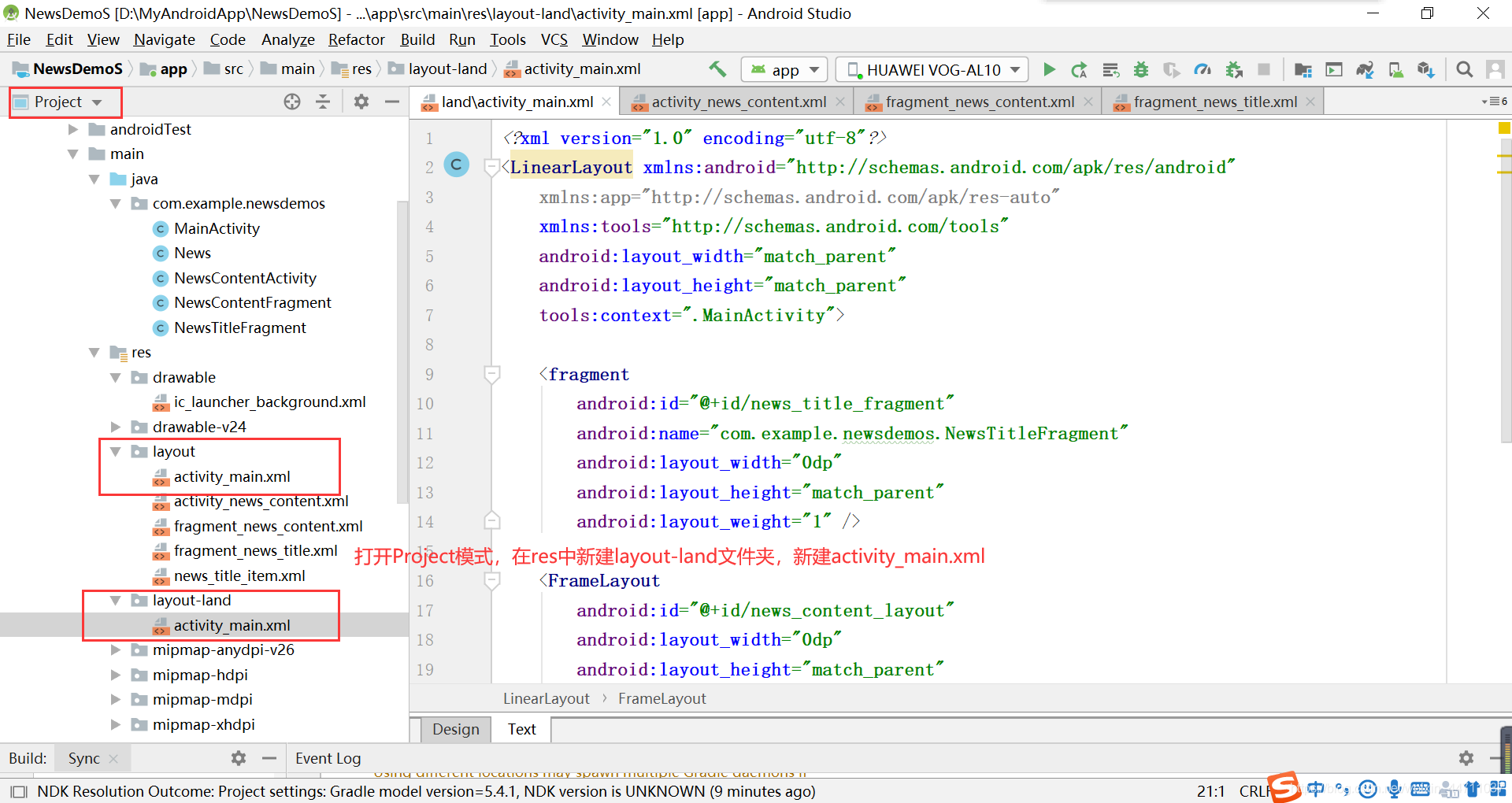
适配设备的简易新闻浏览器
同时兼容手机和平板。 进入应用后先显示新闻列表,当在手机上使用时,使用单页模式,单击列表项会打开新的页面。 当在平板上使用时,使用双页模式,单击左侧列表项时直接更新右侧新闻内容页。 MainActivity.java pack…

this.$router.push、replace、go的区别
1.this.$router.push() 描述:跳转到不同的url,但这个方法会向history栈添加一个记录,点击后退会返回到上一个页面。 用法: 2.this.$router.replace() 描述:同样是跳转到指定的url,但是这个方法不会向histor…

jQuery 实现图片的特效1[原]
用jQuery实现图片的动画效果非常简单.以下演示 jQuery里面所用到的参数 HIDE SHOW FADEOUT FADEIN 的不同. 在线演示:单击演示 代码分析: //hide and show fadeout and fadein $("input:eq(0)").click(function(){ $("img").fadeOut(3000); }); …
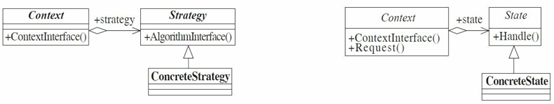
【设计模式】 模式PK:策略模式VS状态模式
1、概述 行为类设计模式中,状态模式和策略模式是亲兄弟,两者非常相似,我们先看看两者的通用类图,把两者放在一起比较一下。 策略模式(左)和状态模式(右)的通用类图。 两个类图非常相…
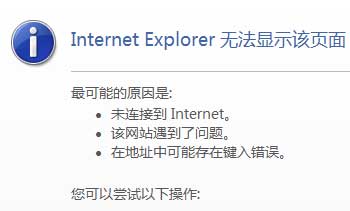
vs2008与IIS 7.0使用在vista上时出现的问题及解决方法(Internet Explorer 无法显示该页面)(VS2008: IE Cannot Display Web Page)...
我的系统是Vista Ultimate SP1,先安装了vs2008 ,然后再安装了IIS7.0之后就出现了一系列的问题。 问题:通过vs2008启动程序调试时报错。错误提示为:Internet Explorer 无法显示该页面 解决方法: 首先是安装一些必要的附件程序。 1.打开控制面板…
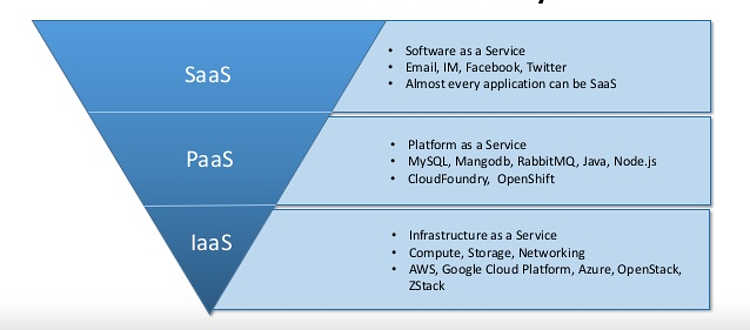
云服务中IaaS、PaaS、SaaS的区别
越来越多的软件,开始采用云服务。 云服务只是一个统称,可以分成三大类。 IaaS:基础设施服务,Infrastructure-as-a-servicePaaS:平台服务,Platform-as-a-serviceSaaS:软件服务,Softwa…
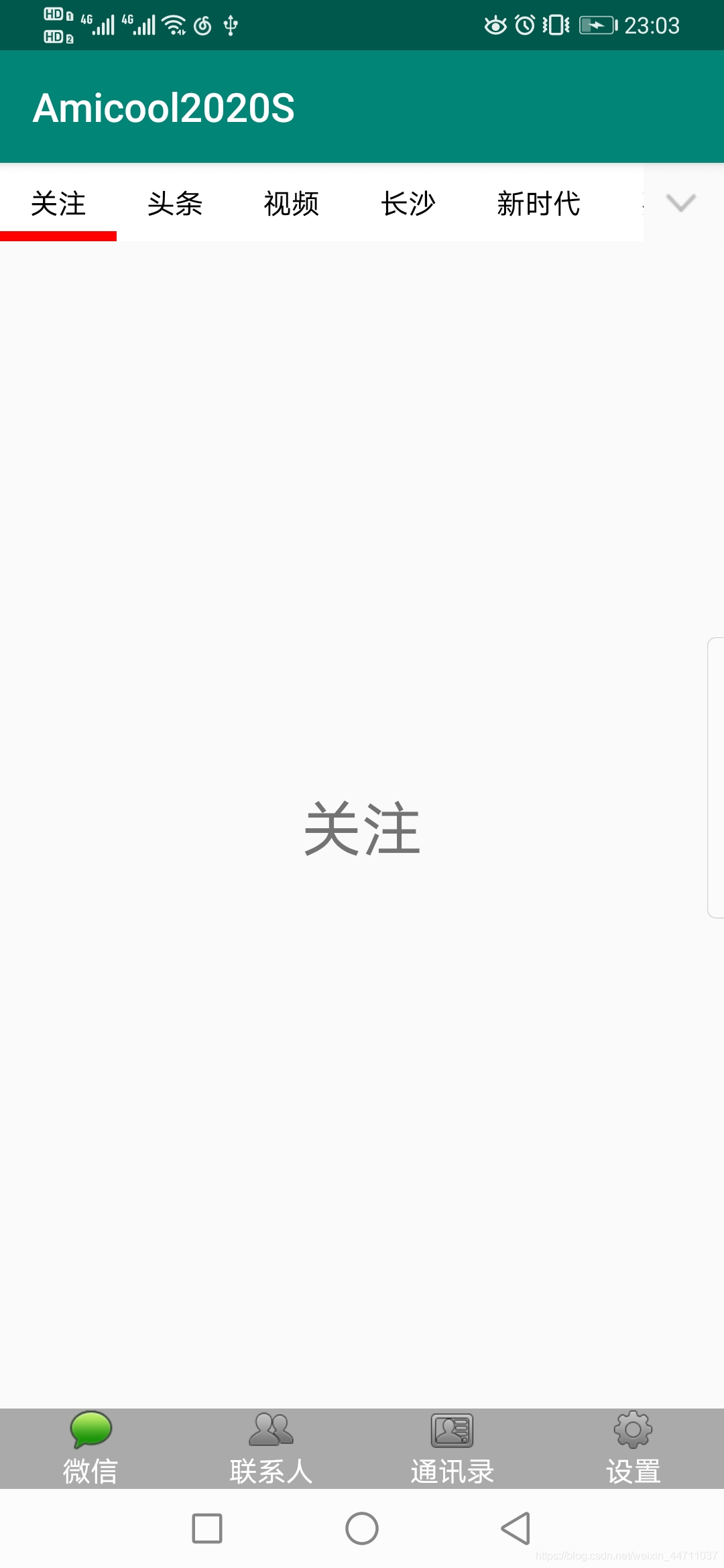
Android项目框架综合实例
综合使用ViewPager、Fragment、RecycleView等,实现类似“网易新闻浏览器 ”的项目综合框架,要求实现: 底部导航,分别是“首页”,“视频”,“讲讲”,“我的”;底部导航不要求滑动翻页…

配置Windows Server 2003 的RADIUS Server的方法
配置Windows Server 2003 的RADIUS Server的方法1、安装Windows 2003操作系统;2、添加角色(须插网线);3、添加组件->网络服务、证书服务;4、管理工具->域安全策略->帐户策略->密码策略;&#x…

Y15BeTa蜂鸣器唱歌程序-演奏版
最优版,自由演奏你的音乐! 每天进步一点点! 2018-12-09最新版 #include<bits/stdc.h> #include<windows.h> using namespace std; int md[8]{0,262,294,330,349,392,440,494}, mz[8]{0,523,587,659,698,784,880,988}, mg[8]{0,10…
