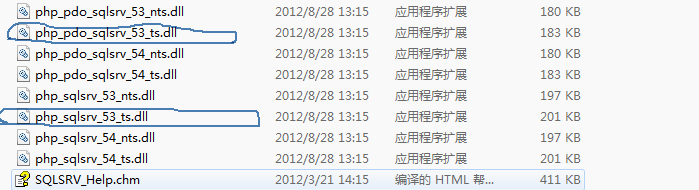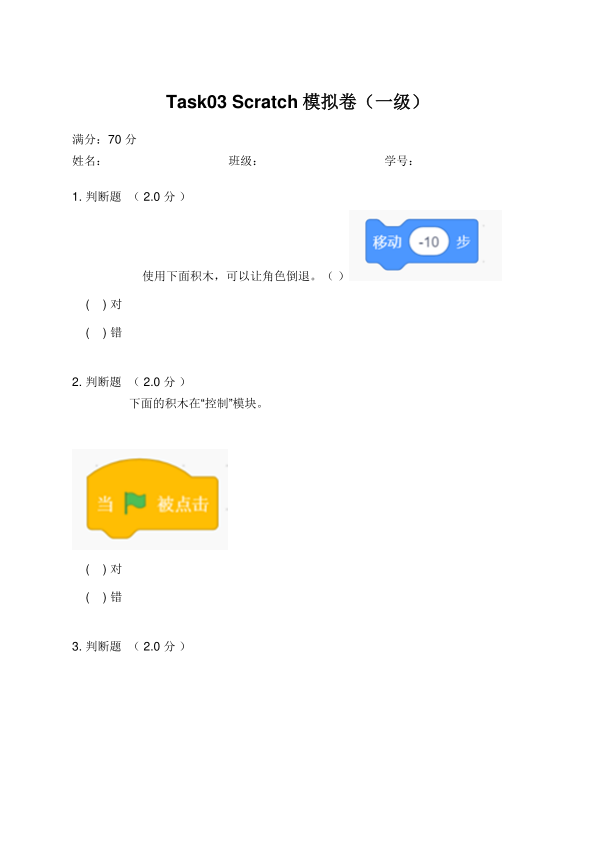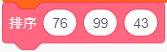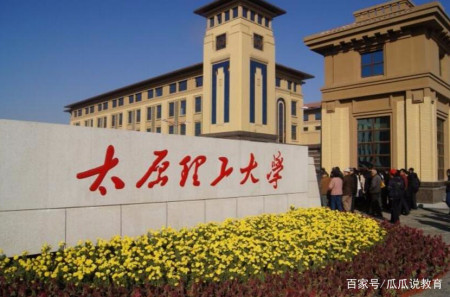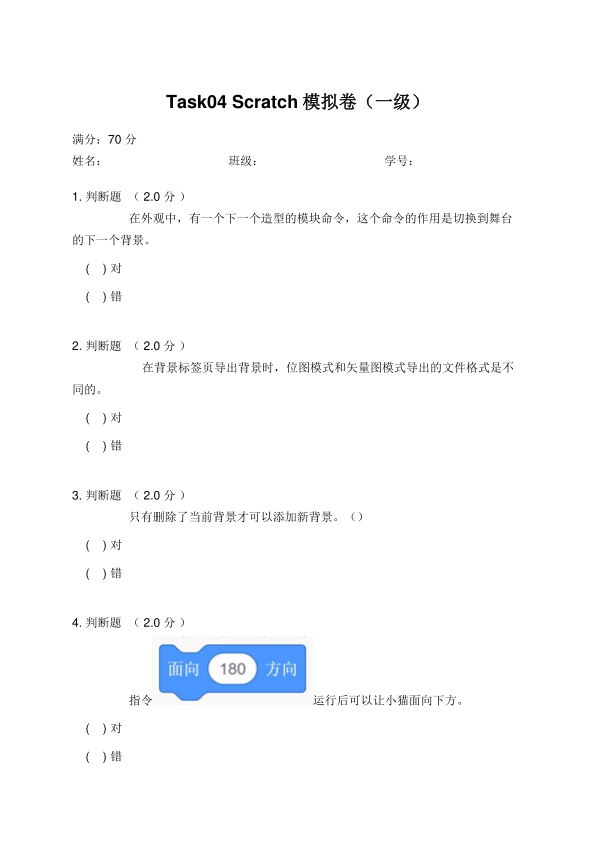通常当用到大的Json文档的时候,你可能只对其中的一小个片段信息感兴趣。这种情况下你想把Json.Net转换为.Net 对象就会让人很困扰,因为你必须为Json的整个结果定义一个.Net的类。
使用Json.Net很容易避开这个问题。在把它们传递到Json.Net序列化器之前,你可以使用Linq to Json 提取Json中你想要序列化的一些片段。
string googleSearchText = @"{
""responseData"": {
""results"": [
{
""GsearchResultClass"": ""GwebSearch"",
""unescapedUrl"": ""http://en.wikipedia.org/wiki/Paris_Hilton"",
""url"": ""http://en.wikipedia.org/wiki/Paris_Hilton"",
""visibleUrl"": ""en.wikipedia.org"",
""cacheUrl"": ""http://www.google.com/search?q=cache:TwrPfhd22hYJ:en.wikipedia.org"",
""title"": ""<b>Paris Hilton</b> - Wikipedia, the free encyclopedia"",
""titleNoFormatting"": ""Paris Hilton - Wikipedia, the free encyclopedia"",
""content"": ""[1] In 2006, she released her debut album...""
},
{
""GsearchResultClass"": ""GwebSearch"",
""unescapedUrl"": ""http://www.imdb.com/name/nm0385296/"",
""url"": ""http://www.imdb.com/name/nm0385296/"",
""visibleUrl"": ""www.imdb.com"",
""cacheUrl"": ""http://www.google.com/search?q=cache:1i34KkqnsooJ:www.imdb.com"",
""title"": ""<b>Paris Hilton</b>"",
""titleNoFormatting"": ""Paris Hilton"",
""content"": ""Self: Zoolander. Socialite <b>Paris Hilton</b>...""
}
],
""cursor"": {
""pages"": [
{
""start"": ""0"",
""label"": 1
},
{
""start"": ""4"",
""label"": 2
},
{
""start"": ""8"",
""label"": 3
},
{
""start"": ""12"",
""label"": 4
}
],
""estimatedResultCount"": ""59600000"",
""currentPageIndex"": 0,
""moreResultsUrl"": ""http://www.google.com/search?oe=utf8&ie=utf8...""
}
},
""responseDetails"": null,
""responseStatus"": 200
}";
JObject googleSearch = JObject.Parse(googleSearchText);
// get JSON result objects into a list
IList<JToken> results = googleSearch["responseData"]["results"].Children().ToList();
// serialize JSON results into .NET objects
IList<SearchResult> searchResults = new List<SearchResult>();
foreach (JToken result in results)
{
SearchResult searchResult = JsonConvert.DeserializeObject<SearchResult>(result.ToString());
searchResults.Add(searchResult);
}
// Title = <b>Paris Hilton</b> - Wikipedia, the free encyclopedia
// Content = [1] In 2006, she released her debut album...
// Url = http://en.wikipedia.org/wiki/Paris_Hilton
// Title = <b>Paris Hilton</b>
// Content = Self: Zoolander. Socialite <b>Paris Hilton</b>...
// Url = http://www.imdb.com/name/nm0385296/
为了解决多余的Json这个问题,Json.Net有一系列内置的选项可以进行调整。
->JsonIgnoreAttribute and DataMemberAttribute
默认情况下,在Json创建的时候Json.Net会包含所有类级别的public属性和字段。添加JsonIgnoreAttribute到属性上,告诉序列化器序列化时跳过它。
public class Car
{
// included in JSON
public string Model { get; set; }
public DateTime Year { get; set; }
public List<string> Features { get; set; }
// ignored
[JsonIgnore]
public DateTime LastModified { get; set; }
}
如果类有很多属性,你只想序列化它的一小部分,添加JsonIgore到所有其他的属性上会比较冗余,也比较容易出错。有一种用来处理这种情况的方法,添加DataContractAttribute到类上,添加DataMemberAttribute到需要被序列化的属性上。与使用JsonIgnoreAttribute的opt-out序列化相比,opt-in序列化仅仅你标记的属性被需列化。
using System.Runtime.Serialization;
[DataContract]
public class Computer
{
// included in JSON
[DataMember]
public string Name { get; set; }
[DataMember]
public decimal SalePrice { get; set; }
// ignored
public string Manufacture { get; set; }
public int StockCount { get; set; }
public decimal WholeSalePrice { get; set; }
public DateTime NextShipmentDate { get; set; }
}
->Formatting
Json序列化时,用可选参数Formatting.Indented生成良好的显示格式,可读性更好。另一方面,Formatting.None会跳过不必要的空格和换行符,让Json的结果更小。生成的显示格式更加紧凑,也许效率更高。
->NullValueHandling
在序列化器中NullVlaueHandling是可选的。它控制序列化器如何处理值为null的属性。通过设置NullValueHandling.Ignore值,序列化器会跳过值为null的属性。
public class Movie
{
public string Name { get; set; }
public string Description { get; set; }
public string Classification { get; set; }
public string Studio { get; set; }
public DateTime? ReleaseDate { get; set; }
public List<string> ReleaseCountries { get; set; }
}
测试1:
Movie movie = new Movie();
movie.Name = "Bad Boys III";
movie.Description = "It's no Bad Boys";
string included = JsonConvert.SerializeObject(movie,
Formatting.Indented,
new JsonSerializerSettings { });
Console.WriteLine(included);
输出结果:
{
"Name": "Bad Boys III",
"Description": "It's no Bad Boys",
"Classification": null,
"Studio": null,
"ReleaseDate": null,
"ReleaseCountries": null
}
测试2:
string ignored = JsonConvert.SerializeObject(movie,
Formatting.Indented,
new JsonSerializerSettings { NullValueHandling = NullValueHandling.Ignore });
Console.WriteLine(ignored);
输出结果:
{
"Name": "Bad Boys III",
"Description": "It's no Bad Boys"
}
NullValueHandling也可以在单独的属性上用JsonPropertyAttribute进行定制。使用JsonPropertyAttribute时设置的NullValueHandling值会在Json序列化器中为该属性进行重写。
->DefaultValuehandling
在序列化器中DefaultValuehandling是可选的。它控制序列化器如何处理带有默认值的属性。通过设置DefaultValuehandling.Ignore值,序列化器会跳过带有默认值的属性。对于引用类型为null,对于值类型,如int和DateTime,序列化器将跳过默认未初使化值的值类型。
Json.Net也允许你通过DefaultValueAttribute自定义默认值,例如:如果一个字符串类型的属性Department在它的默认状态下总是返回一个空字符,但是在你的Json对象中你不想要那个空字符串,你可以在Department上使用空字符串参数标记DefaultValueAttribute,这意味着Department在序列化时不再写入Json中,除非它有非空值。
public class Invoice
{
public string Company { get; set; }
public decimal Amount { get; set; }
// false is default value of bool
public bool Paid { get; set; }
// null is default value of nullable
public DateTime? PaidDate { get; set; }
// customize default values
[DefaultValue(30)]
public int FollowUpDays { get; set; }
[DefaultValue("")]
public string FollowUpEmailAddress { get; set; }
}
测试1:
Invoice invoice = new Invoice
{
Company = "Acme Ltd.",
Amount = 50.0m,
Paid = false,
FollowUpDays = 30,
FollowUpEmailAddress = string.Empty,
PaidDate = null
};
string includedDefaultValue = JsonConvert.SerializeObject(invoice,
Formatting.Indented,
new JsonSerializerSettings { });
Console.WriteLine(includedDefaultValue);
输出结果:
{
"Company": "Acme Ltd.",
"Amount": 50.0,
"Paid": false,
"PaidDate": null,
"FollowUpDays": 30,
"FollowUpEmailAddress": ""
}
测试2:
string ignoredDefaultValue = JsonConvert.SerializeObject(invoice,
Formatting.Indented,
new JsonSerializerSettings { DefaultValueHandling = DefaultValueHandling.Ignore });
Console.WriteLine(ignoredDefaultValue);
输出结果:
{
"Company": "Acme Ltd.",
"Amount": 50.0,
"Paid": false//??
}
DefaultValueHandling也可以在单独的属性上用JsonPropertyAttribute进行定制。使用JsonPropertyAttribute时设置的DefaultValueHandling值会在Json序列化器中为该属性进行重写。
->IContractResolver
为了获得更多的灵活性,IContractResolver接口提供了定制.Net对象序列化为Json的每一个方面,包括在运行时改变序列化的行为。
public class DynamicContractResolver : DefaultContractResolver
{
private readonly char _startingWithChar;
public DynamicContractResolver(char startingWithChar)
{
_startingWithChar = startingWithChar;
}
protected override IList<JsonProperty> CreateProperties(JsonObjectContract contract)
{
IList<JsonProperty> properties = base.CreateProperties(contract);
// only serializer properties that start with the specified character
properties =
properties.Where(p => p.PropertyName.StartsWith(_startingWithChar.ToString())).ToList();
return properties;
}
}
public class Book
{
public string BookName { get; set; }
public decimal BookPrice { get; set; }
public string AuthorName { get; set; }
public int AuthorAge { get; set; }
public string AuthorCountry { get; set; }
}
测试:
Book book = new Book
{
BookName = "The Gathering Storm",
BookPrice = 16.19m,
AuthorName = "Brandon Sanderson",
AuthorAge = 34,
AuthorCountry = "United States of America"
};
string startingWithA = JsonConvert.SerializeObject(book, Formatting.Indented,
new JsonSerializerSettings { ContractResolver = new DynamicContractResolver('A') });
Console.WriteLine(startingWithA);
// {
// "AuthorName": "Brandon Sanderson",
// "AuthorAge": 34,
// "AuthorCountry": "United States of America"
// }
string startingWithB = JsonConvert.SerializeObject(book, Formatting.Indented,
new JsonSerializerSettings { ContractResolver = new DynamicContractResolver('B') });
Console.WriteLine(startingWithA);
// {
// "BookName": "The Gathering Storm",
// "BookPrice": 16.19
// }
IContractResolver接口提供了一种方法去定制序列化器如何去序列化和反序列化.Net对象为Json对象
实现IContractResolver接口,然后为Json序列化器分配一个实例对象,这样你就可以控制对象是否被序列化为Json对象或者Json数组、对象的成员应该被序列化成什么、如何被序列化、及他们被谁调用等。
->DefaultContractResolver
DefaultContractResolver是序列化器默认的解析器,它以虚函数的形式提供了很多扩展功能,可以被覆写(overriden).
->CamelCasePropertyNamesContractResolver
CamelCasePropertyNamesContractResolver继承自DefaultContractResolver,并且简单的覆写了Json属性名为camel命名规则的形式(首字母小写)
public class Product
{
public string Name { get; set; }
public decimal Price { get; set; }
public DateTime ExpiryDate { get; set; }
public string[] Sizes { get; set; }
}
测试:
Product product = new Product
{
ExpiryDate = new DateTime(2010, 12, 20, 18, 1, 0, DateTimeKind.Utc),
Name = "Widget",
Price = 9.99m,
Sizes = new[] { "Small", "Medium", "Large" }
};
string json = JsonConvert.SerializeObject(
product,
Formatting.Indented,
new JsonSerializerSettings { ContractResolver = new CamelCasePropertyNamesContractResolver() }
);
Console.WriteLine(json);
输出结果:
{
"name": "Widget",
"price": 9.99,
"expiryDate": "\/Date(1292868060000)\/",
"sizes": [
"Small",
"Medium",
"Large"
]
CustomCreationConverter是一个在序列化过程中提供自定方式去创建一个对象的Json转换器,一旦对象被创建,它将被序列化器填充值。
public interface IPerson
{
string FirstName { get; set; }
string LastName { get; set; }
DateTime BirthDate { get; set; }
}
public class Employee : IPerson
{
public string FirstName { get; set; }
public string LastName { get; set; }
public DateTime BirthDate { get; set; }
public string Department { get; set; }
public string JobTitle { get; set; }
}
public class PersonConverter : CustomCreationConverter<IPerson>
{
public override IPerson Create(Type objectType)
{
return new Employee();
}
}
这是一个非常简单的例子。更复杂的场景可能包含一个对象工厂或者服务定位器(service locator)用来在运行时解析这个对象。
测试:
string json = @"[
{
""FirstName"": ""Maurice"",
""LastName"": ""Moss"",
""BirthDate"": ""\/Date(252291661000)\/"",
""Department"": ""IT"",
""JobTitle"": ""Support""
},
{
""FirstName"": ""Jen"",
""LastName"": ""Barber"",
""BirthDate"": ""\/Date(258771661000)\/"",
""Department"": ""IT"",
""JobTitle"": ""Manager""
}
]";
List<IPerson> people = JsonConvert.DeserializeObject<List<IPerson>>(json, new PersonConverter());
IPerson person = people[0];
Console.WriteLine(person.GetType());// CustomCreationConverterTest.Employee
Console.WriteLine(person.FirstName);// Maurice
Employee employee = (Employee)person;
Console.WriteLine(employee.JobTitle);// Support
Json.Net支持在序列化和反序列化的过程中进行异常处理。异常处理让您捕获一个异常,您可以选择是否处理它,继续序列化或者让异常抛给上一层,在你的应用程序中被抛出。
异常处理通过两个方法来定义:the Error event on JsonSerializer 和 OnErrorAttribute
>Error Event
error event是一个建立在JsonSerializer 上的异常处理.当序列化或者反序列化JSON时,任何有异常抛出的情况error event都会被触发.就像建立在JsonSerializer上的所有设置一样,它也可以在JsonSerializerSettings 上进行设置从而传递给JsonConvert的序列化方法.
示例:
List<string> errors = new List<string>();
List<DateTime> c = JsonConvert.DeserializeObject<List<DateTime>>(@"[
""2010-12-19T00:00:00Z"",
""I am not a date and will error!"",
[
1
],
""2011-01-01T00:00:00Z"",
null,
""2010-12-25T00:00:00Z""
]", new JsonSerializerSettings()
{
Error = delegate(object sender, Newtonsoft.Json.Serialization.ErrorEventArgs e)
{
errors.Add(e.ErrorContext.Error.Message);
e.ErrorContext.Handled = true;
},
Converters = { new IsoDateTimeConverter() }
});
foreach (DateTime t in c)
{
Console.WriteLine(t.ToString());
}
//2010-12-19 00:00:00
//2011-01-01 00:00:00
//2010-12-25 00:00:00
foreach (string err in errors)
{
Console.WriteLine(err);
}
//The string was not recognized as a valid DateTime. There is a unknown word starting at index 0.
//Unexpected token parsing date. Expected String, got StartArray.
//Cannot convert null value to System.DateTime.
在这个例子中我们把一个Json数组反序列化为一个DateTime的集合,在JsonSerializerSettings中有一个hander被赋值成了error event ,它用来记录error message,并标记这个error为已处理(handled).
反序列化JSON的结果是三个被成功反序列化的日期和三个error messages:一个是不正确的格式,"I am not a date and will error!",一个是嵌套了JSON数组,最后一个是null值,因为定义的list不允许有可空类型的DateTime.这个事件处理已经记录了这些信息,Json.Net在序列化时继续进行(没有因为异常而停止),因为这些错误已经被标记为已处理。
值得注意的是,在Json.Net进行异常处理时,没有处理的异常将会被抛到上一层,并在它的每个parent触发事件,例如:在序列化若干对象的集合时,一个未处理的异常将被触发两次,首先在对象上,然后在集合上。这样就会让您在处理异常的时候,选择在它发生的地方,或者是它的一个parent上。
JsonSerializer serializer = new JsonSerializer();
serializer.Error += delegate(object sender, Newtonsoft.Json.Serialization.ErrorEventArgs e)
{
// only log an error once
if (e.CurrentObject == e.ErrorContext.OriginalObject)
errors.Add(e.ErrorContext.Error.Message);
};
如果您不是立即处理一个异常,仅仅是想针对它完成一次操作,您可以验证一下ErrorEventArg's CurrentObject是否等于OriginalObject.OriginalObject是抛出异常的对象,CurrentObject是事件被触发的对象.他们只会在第一次(事件被OriginalObject触发时)相等.
>OnErrorAttribute
OnErrorAttribute的工作方式非常像其他Json.Net支持的.NET serialization attributes ,简单地把它标记在带有正确参数(一个StreamingContext和一个ErrorContext)的方法上就可以使用了,与方法的名字没有关系。
示例:
public class PersonError
{
private List<string> _roles;
public string Name { get; set; }
public int Age { get; set; }
public List<string> Roles
{
get
{
if (_roles == null)
throw new Exception("Roles not loaded!");
return _roles;
}
set { _roles = value; }
}
public string Title { get; set; }
[OnError]
internal void OnError(StreamingContext context, ErrorContext errorContext)
{
errorContext.Handled = true;
}
}
在这个例子中,当_roles没有被设置值时访问Roles属性将会抛出一个异常.在序列化Roles属性时,异常处理的方法将设置error为handled,从而允许Json.Net继续序列化这个类。
测试:
PersonError person = new PersonError
{
Name = "George Michael Bluth",
Age = 16,
Roles = null,
Title = "Mister Manager"
};
string json = JsonConvert.SerializeObject(person, Formatting.Indented);
Console.WriteLine(json);
输出:
{
"Name": "George Michael Bluth",
"Age": 16,
"Title": "Mister Manager"
}
默认情况下,Json.Net将通过对象的值来序列化它遇到的所有对象。如果工个list包含两个Person引用,这两个引用都指向同一个对象,Json序列化器将输出每一个引用的所有名称和值。
定义类:
public class Person
{
public DateTime BirthDate { get; set; }
public DateTime LastModified { get; set; }
public string Name { get; set; }
}
测试:
Person p = new Person()
{
BirthDate = new DateTime(1985, 11, 27, 0, 0, 0, DateTimeKind.Utc),
LastModified = new DateTime(2010, 12, 20, 0, 0, 0, DateTimeKind.Utc),
Name = "James"
};
List<Person> people = new List<Person>();
people.Add(p);
people.Add(p);
string json = JsonConvert.SerializeObject(people, Formatting.Indented);
Console.WriteLine(json);
输出结果:
[
{
"BirthDate": "\/Date(501897600000)\/",
"LastModified": "\/Date(1292803200000)\/",
"Name": "James"
},
{
"BirthDate": "\/Date(501897600000)\/",
"LastModified": "\/Date(1292803200000)\/",
"Name": "James"
}
]
在大多数情况下这是期望的结果,但是在某些场景下,将list中的第二项作为第一项的一个引用来输出会是一个更好的解决方案。如果上面的Json现在被反序列化,返回的list会包含两个完全分离的对象,它们具有相同的值。通过值来输出引用也会在对象上导致循环引用的发生。
>PreserveReferencesHandling
string json2 = JsonConvert.SerializeObject(people, Formatting.Indented,
new JsonSerializerSettings() { PreserveReferencesHandling = PreserveReferencesHandling.Objects });
Console.WriteLine(json2);
输出结果:
[
{
"$id": "1",
"BirthDate": "\/Date(501897600000)\/",
"LastModified": "\/Date(1292803200000)\/",
"Name": "James"
},
{
"$ref": "1"
}
]
List<Person> deserializedPeople = JsonConvert.DeserializeObject<List<Person>>(json2,
new JsonSerializerSettings { PreserveReferencesHandling = PreserveReferencesHandling.Objects });
Console.WriteLine(deserializedPeople.Count);// 2
Person p1 = deserializedPeople[0];
Person p2 = deserializedPeople[1];
Console.WriteLine(p1.Name);// James
Console.WriteLine(p2.Name);// James
bool equal = Object.ReferenceEquals(p1, p2);// true
在list中的第一个Person被序列化时增加了一个额外的对象Id,现在第二个Person对象仅仅是第一个的引用。
现在使用PreserveReferencesHandling后,在序列化时只创建了一个Person对象,list中包含它的两个引用,原来我们叫作反射(mirroring) 。
>IsReference on JsonObjectAttribute, JsonArrayAttribute and JsonPropertyAttribute
在对象序列化器上设置PreserveReferencesHandling,将会改变所有对象被序列化和反序列化的方式。为了更加细致地控制对象和成员被序列化为一个引用,可以在JsonObjectAttribute, JsonArrayAttribute 和 JsonPropertyAttribute上使用IsReference 属性.
在JsonObjectAttribute, JsonArrayAttribute 上设置IsReference 为true,意味着Json序列化器总是会序列这个类型为一个引用。在JsonPropertyAttribute上设置IsReference为true将只序列化这个属性为一个引用。
[JsonObject(IsReference = true)]
public class EmployeeReference
{
public string Name { get; set; }
public EmployeeReference Manager { get; set; }
}
测试:
List<EmployeeReference> empList = new List<EmployeeReference>();
empList.Add(empRef);
empList.Add(empRef);
string empRefJson = JsonConvert.SerializeObject(empList, Formatting.Indented);
Console.WriteLine(empRefJson);
输出结果:
[
{
"$id": "1",
"Name": "IsReference",
"Manager": null
},
{
"$ref": "1"
}
]
>IReferenceResolver
要想定制引用的生成方式,可以继承自IReferenceResolver接口来使用Json序列化器。
Json序列化器为序列化及反序列化集合对象提供了良好的支持.
->Serializing
为了序列化一个集合---一个泛型的list,array,dictionary,或者自定义集合---简单地调用序列化器,使用您想要进行序列化的集合对象作为参数,Json.Net会序列化集合以及所有它包含的值。
示例:
public class Product
{
public string Name { get; set; }
public decimal Price { get; set; }
[JsonConverter(typeof(IsoDateTimeConverter))]
public DateTime ExpiryDate { get; set; }
}
测试:
Product p1 = new Product()
{
Name = "Product 1",
Price = 99.95m,
ExpiryDate = new DateTime(2010, 12, 19, 0, 0, 0, DateTimeKind.Utc)
};
Product p2 = new Product
{
Name = "Product 2",
Price = 12.50m,
ExpiryDate = new DateTime(2011, 1, 1, 0, 0, 0, DateTimeKind.Utc)
};
List<Product> products = new List<Product>();
products.Add(p1);
products.Add(p2);
string json = JsonConvert.SerializeObject(products, Formatting.Indented);
Console.WriteLine(json);
输出结果:
[
{
"Name": "Product 1",
"Price": 99.95,
"ExpiryDate": "2010-12-19T00:00:00Z"
},
{
"Name": "Product 2",
"Price": 12.50,
"ExpiryDate": "2011-01-01T00:00:00Z"
}
]
->Deserializing
为了反序列化Json到一个.Net集合中,只要指定一个您想要反序列化的集合类型就可以了,Json.Net支持多种类型的集合.
示例:
string json2 = @"[
{
""Name"": ""Product 1"",
""ExpiryDate"": ""2010-12-19T00:00:00Z"",
""Price"": 99.95,
""Sizes"": null
},
{
""Name"": ""Product 2"",
""ExpiryDate"": ""2011-01-01T00:00:00Z"",
""Price"": 12.50,
""Sizes"": null
}
]";
List<Product> productList = JsonConvert.DeserializeObject<List<Product>>(json2);
Console.WriteLine(productList.Count);//2
Product product1 = productList[0];
Console.WriteLine(product1.Name);//Product 1
->Deserializing Dictionaries
使用Json.Net你也可以反序列化一个Json对象到一个.Net的泛型Dictionary中.Json对象的属性名和属性值将会被添加到Dictionary中.
示例:
string jsonDictionary = @"{""key1"":""value1"",""key2"":""value2""}";
Dictionary<string, string> dic = JsonConvert.DeserializeObject<Dictionary<string, string>>(jsonDictionary);
Console.WriteLine(dic.Count);//2
Console.WriteLine(dic["key1"]);//value1
Json.Net支持序列化回调方法,回调方法通过Json序列化器(JsonSerializer)可以用来操作一个对象,在它被序列化和反序列化之前或者之后.
OnSerializing
OnSerialized
OnDeserializing
OnDeserialized
为了告诉序列化器在对象的序列化生命周期中哪个方法应该被调用,需要用适当的attribute(OnSerializingAttribute, OnSerializedAttribute, OnDeserializingAttribute, OnDeserializedAttribute)来标记方法.
例如对象序列化的回调方法:
using Newtonsoft.Json;
using System.Runtime.Serialization;
public class SerializationEventTestObject
{
// This member is serialized and deserialized with no change.
public int Member1 { get; set; }
// The value of this field is set and reset during and
// after serialization.
public string Member2 { get; set; }
// This field is not serialized. The OnDeserializedAttribute
// is used to set the member value after serialization.
[JsonIgnore]
public string Member3 { get; set; }
// This field is set to null, but populated after deserialization.
public string Member4 { get; set; }
public SerializationEventTestObject()
{
Member1 = 11;
Member2 = "Hello World!";
Member3 = "This is a nonserialized value";
Member4 = null;
}
[OnSerializing]
internal void OnSerializingMethod(StreamingContext context)
{
Member2 = "This value went into the data file during serialization.";
}
[OnSerialized]
internal void OnSerializedMethod(StreamingContext context)
{
Member2 = "This value was reset after serialization.";
}
[OnDeserializing]
internal void OnDeserializingMethod(StreamingContext context)
{
Member3 = "This value was set during deserialization";
}
[OnDeserialized]
internal void OnDeserializedMethod(StreamingContext context)
{
Member4 = "This value was set after deserialization.";
}
}
示例对象被序列化和反序列化:
SerializationEventTestObject obj = new SerializationEventTestObject();
Console.WriteLine(obj.Member1);// 11
Console.WriteLine(obj.Member2);// Hello World!
Console.WriteLine(obj.Member3);// This is a nonserialized value
Console.WriteLine(obj.Member4);// null
string json = JsonConvert.SerializeObject(obj, Formatting.Indented);
Console.WriteLine(json);
// "Member1": 11,
// "Member2": "This value went into the data file during serialization.",
// "Member4": null
//}
Console.WriteLine(obj.Member1);//11
Console.WriteLine(obj.Member2);// This value was reset after serialization.
Console.WriteLine(obj.Member3);// This is a nonserialized value
Console.WriteLine(obj.Member4);// null
obj = JsonConvert.DeserializeObject<SerializationEventTestObject>(json);
Console.WriteLine(obj.Member1);//11
Console.WriteLine(obj.Member2);// This value went into the data file during serialization.
Console.WriteLine(obj.Member3);// This value was set during deserialization
Console.WriteLine(obj.Member4);// This value was set after deserialization.
Attributes 可以用来控制Json.Net如何序列化和反序列化.Net对象。
>JsonObjectAttribute--标记在类上,用于控制该类如何被序列化为一个Json对象(JSON Object)
>JsonArrayAttribute--标记在集合上,用于控制该集合如何被序列化为一个Json集合(JSON Array)
>JsonPropertyAttribute--标记在字段和属性上,用于控制它如何被序列化为一个Json对象中的属性
>JsonConverterAttribute--标记在类或者字段和属性上,用于序列化时指定Json转换器(JsonConverter)
和使用内置的Json.Net attributes一样,当确定Json如何被序列化和反序列化时,Json.Net也查找DataContract和DataMember attributes。如果都存在,Json.Net 序列化特性将优先使用。
示例:
[JsonObject(MemberSerialization.OptOut)]
public class Person
{
// "John Smith"
[JsonProperty]
public string Name { get; set; }
// "2000-12-15T22:11:03"
[JsonProperty]
[JsonConverter(typeof(IsoDateTimeConverter))]
public DateTime BirthDate { get; set; }
// new Date(976918263055)
[JsonProperty]
[JsonConverter(typeof(JavaScriptDateTimeConverter))]
public DateTime LastModified { get; set; }
// not serialized
public string Department { get; set; }
}
->JsonObjectAttribute
这里的MemberSerialization标记指定成员序列化为opt-in(每一个成员都必须标记JsonProperty或者DataMember attribute才被序列化)或者opt-out(默认情况下,除了被标记为JsonIgnoreAttribute的所有成员都将被序列化,这是Json.Net 的默认行为)
Json.Net把实现了IEnumerable接口的.Net类序列化为一个Json集合,用IEnumerable 的值来填充该集合。标记JsonPropertyAttribute来重写此行为,并强制序列化器序列化该类的字段和属性。
->JsonPropertyAttribute
JsonPropertyAttribute有很多用途
1.默认情况下,Json 属性与.Net属性有相同的名字,这个attribute允许自定义属性名
2.当member serialization 被设置成opt-in时,指定属性应该被序列化
3.在序列化和反序列化时包含非public属性
->JsonIgnoreAttribute
从序列化中排除指定的字段或者属性
->JsonConverterAttribute
JsonConverterAttribute指定Json序列化器(JsonSerializer)用来转换一个对象
这个特性可以用来标记类或者成员,当它用来标记类的时候,由attribute指定的JsonConverter将为类提供默认的序列化方法.当它用来标记字段或者属性的时候,指定的JsonConverter将一直用于序列化该值。
使用JsonConverter的优先级顺序为:先成员,后类,最后为传给JsonSerializer的任何转换器.
示例:
public class MemberConverterClass
{
public DateTime DefaultConverter { get; set; }
[JsonConverter(typeof(IsoDateTimeConverter))]
public DateTime MemberConverter { get; set; }
}//注:这是一个JsonConverterAttribute 应用于属性的例子
测试:
DateTime date = Convert.ToDateTime("1970-01-01T00:00:00Z").ToUniversalTime();
MemberConverterClass c = new MemberConverterClass
{
DefaultConverter = date,
MemberConverter = date
};
string json = JsonConvert.SerializeObject(c, Formatting.Indented);
Console.WriteLine(json);
输出结果:
{
"DefaultConverter": "\/Date(0)\/",
"MemberConverter": "1970-01-01T00:00:00Z"
}
DateTime类型在Json中表示是很难的。
问题来源于JSON spec (Json规范)自身,没有精确的语法。这个规范包括objects, arrays, strings, integers 和 floats,但是对于date是什么样子的没有定义准确的标准。
关于时间,Json.Net使用的默认格式与微软:"\/Date(1198908717056)\/"相同,您可以从此外获得更多信息.
DateTime JsonConverters
由于在Json中没有关于时间的准确标准,当与其他系统进行互操作时就会有大量不同的时间格式。幸运的是,Json.Net为了处理读写自定义时间提供了一个解决方案:JsonConverters. JsonConverter是用来重写一个类型如何被序列化的。
示例:
public class LogEntry
{
public string Details { get; set; }
public DateTime LogDate { get; set; }
}
测试1:
LogEntry logEntry = new LogEntry()
{
LogDate = new DateTime(2010, 12, 19, 0, 0, 0, DateTimeKind.Utc),
Details = "Application started."
};
string defaultJson = JsonConvert.SerializeObject(logEntry, Formatting.Indented);
Console.WriteLine(defaultJson);
输出结果:
{
"Details": "Application started.",
"LogDate": "\/Date(1292716800000)\/"
}
测试2:
string javascriptJson = JsonConvert.SerializeObject(logEntry, Formatting.Indented, new JavaScriptDateTimeConverter());
Console.WriteLine(javascriptJson);
输出结果:
{
"Details": "Application started.",
"LogDate": new Date(
1292716800000
)
}
测试3:
string isoJson = JsonConvert.SerializeObject(logEntry, Formatting.Indented, new IsoDateTimeConverter());
Console.WriteLine(isoJson);
输出结果:
{
"Details": "Application started.",
"LogDate": "2010-12-19T00:00:00Z"
}
简单地,通过JsonConverter您可以使用Json.Net的序列化器
>JavaScriptDateTimeConverter
JavaScriptDateTimeConverter类是来自于Json.Net的两个DataTime Json转换器之一,这个转换器序列化一个DateTime类型为一个JavaScipt日期对象(https://developer.mozilla.org/en/Core_JavaScript_1.5_Reference/Global_Objects/Date)
new Date(1292716800000)
从技术上讲,根据规范这是无效的数据格式,但是所有的浏览器、和一些Json的框架包括Json.Net都支持它。
>IsoDateTimeConverter
IsoDateTimeConverter序列一个DateTime类型为一个ISO 8601格式的字符串.
"2010-12-19T00:00:00Z"
IsoDateTimeConverter 类有一个属性DateTimeFormat,用来更进一步的自定义字符串格式.
最后要注意的一件事是,所有被Json.Net返回的日期值都是UTC Time
Json.Net 支持 Json 与Xml之间的相互转换.
转换规则:
1.元素保持不变
2.属性添加前缀@
3.单个子文本结点直接作为元素结点的值,否则通过#text访问
4.XML声明和处理指令以?为前缀
5.字符数据(Character data)、注释、whitespace 和significate whitespace结点分别通过#cdata-section,#comment,#whitespace and #significate-whitespace 访问。
6.同一级多个相同名字的结点作为一组,放到同一个集合中
7.空元素为null
using Newtonsoft.Json;
测试:
string xml = <?xml version=""1.0"" standalone=""no""?>
<root>
<person id=""1"">
<name>Alan</name>
<url>http://www.google.com</url>
</person>
<person id=""2"">
<name>Louis</name>
<url>http://www.yahoo.com</url>
</person>
Hello World
</root>";
XmlDocument doc = new XmlDocument();
doc.LoadXml(xml);
//XML to JSON
string jsonText = JsonConvert.SerializeXmlNode(doc, Newtonsoft.Json.Formatting.Indented);
Console.WriteLine(jsonText);
输出结果:
{
"?xml": {
"@version": "1.0",
"@standalone": "no"
},
"root": {
"person": [
{
"@id": "1",
"name": "Alan",
"url": "http://www.google.com"
},
{
"@id": "2",
"name": "Louis",
"url": "http://www.yahoo.com"
}
],
"#text": "\r\n Hello World\r\n "
}
}
//JSON to XML
XmlDocument docJson = (XmlDocument)JsonConvert.DeserializeXmlNode(jsonText);
Console.WriteLine(docJson.InnerXml);
为了手动读写Json对象,Json.Net提供了JsonReader 和 JsonWriter这两个抽象类及其相应的派生类:
1.JsonTextReader 和 JsonTextWriter
用来读写Json对象的文本,JsonTextWriter 有大量设置去控制Json对象的格式。
测试:
//写操作
StringBuilder sb = new StringBuilder();
StringWriter sw = new StringWriter(sb);
using (JsonWriter jsonWriter = new JsonTextWriter(sw))
{
jsonWriter.Formatting = Formatting.Indented;
jsonWriter.WriteStartObject();
jsonWriter.WritePropertyName("CPU");
jsonWriter.WriteValue("Intel");
jsonWriter.WritePropertyName("PSU");
jsonWriter.WriteValue("500W");
jsonWriter.WritePropertyName("Drives");
jsonWriter.WriteStartArray();
jsonWriter.WriteValue("DVD read/writer");
jsonWriter.WriteComment("(broken)");
jsonWriter.WriteValue("500 gigabyte hard drive");
jsonWriter.WriteValue("200 gigabype hard drive");
jsonWriter.WriteEndArray();
jsonWriter.WriteEndObject();
}
Console.WriteLine(sb.ToString());
输出结果:
{
"CPU": "Intel",
"PSU": "500W",
"Drives": [
"DVD read/writer"
/*(broken)*/,
"500 gigabyte hard drive",
"200 gigabype hard drive"
]
}
//读操作
TextReader txtReader = new StringReader(sb.ToString());
using (JsonReader jsonReader = new JsonTextReader(txtReader))
{
string readResult = "{\n";
while (jsonReader.Read())
{
if (jsonReader.TokenType == JsonToken.PropertyName)
{
readResult += (string)jsonReader.Value + ":";
}
else if (jsonReader.TokenType == JsonToken.String)
{
readResult += (string)jsonReader.Value + "\n";
}
else if (jsonReader.TokenType == JsonToken.StartArray)
{
readResult += "[\n";
while (jsonReader.Read())
{
if (jsonReader.TokenType == JsonToken.EndArray)
{
readResult = readResult.Remove(readResult.Length - 2, 1);
readResult += "]\n";
break;
}
if (jsonReader.TokenType == JsonToken.String)
readResult += (string)jsonReader.Value + ",\n";
else if (jsonReader.TokenType == JsonToken.Comment)
readResult += "/*" + (string)jsonReader.Value + "*/,\n";
}
}
}
readResult += "}\n";
Console.WriteLine(readResult);
}
2.JTokenReader and JTokenWriter
JTokenReader and JTokenWriter是读写Linq to Json对象的,他们存在于Newtonsoft.Json.Linq名字空间中
JObject o = new JObject(
new JProperty("Name", "ZhangSan"),
new JProperty("BirthDay", new DateTime(1985, 11, 27)));
JsonSerializer serializer = new JsonSerializer();
Person person = (Person)serializer.Deserialize(new JTokenReader(o), typeof(Person));
Console.WriteLine(person.Name);//输出ZhangSan
using Newtonsoft.Json.Linq;
定义类:
public class Product
{
public string Name { get; set; }
public DateTime Expiry { get; set; }
public decimal Price { get; set; }
public string[] Sizes { get; set; }
}
测试:
Product product = new Product
{
Name = "Apple",
Expiry = new DateTime(2010, 12, 18),
Price = 3.99M,
Sizes = new string[] { "Small", "Medium", "Large" }
};
string serializedJson = JsonConvert.SerializeObject(product);
JObject o = JObject.Parse(serializedJson);
string name = (string)o["Name"];
//Apple
JArray sizes = (JArray)o["Sizes"];
string smallest = (string)sizes[0];
Response.Write(name + "," + smallest + "<br/>");//输出Small
//SelectToken
smallest = (string)o.SelectToken("Sizes[0]");
Response.Write(smallest + "<br/>");//输出Small
//SelectToken with Linq
var sizeLen5 = o["Sizes"].Select(i => (string)i).Where(i => i.Length == 5).ToList<string>();
foreach (var size in sizeLen5)
{
Response.Write((string)size+ " <br/>");
};//输出Small和Large
注:JArray表示一个Json集合,JObject表示一个Json对象。
使用Newtonsoft.Json这是一个开源的Json.Net库。
下载地址:http://json.codeplex.com/releases/view/50552。当前版本为 Release 8
从下载到的源代码中获取Newtonsoft.Json.Net20.dll,添加到自己的工程中。
using Newtonsoft.Json;
定义类:
public class Message
{
public string Address { get; set; }
[JsonProperty(TypeNameHandling = TypeNameHandling.All)]
public object Body { get; set; }
}
public class SearchDetails
{
public string Query { get; set; }
public string Language { get; set; }
}
测试:
Message message = new Message
{
Address = "http://google.com",
Body = new SearchDetails { Query = "Json.Net", Language = "en-us" }
};
string jsonMsg = JsonConvert.SerializeObject(message, Formatting.Indented);//Indented表示以缩进形式显示结果
System.Diagnostics.Debug.Write(jsonMsg);
Message deserialized = JsonConvert.DeserializeObject<Message>(jsonMsg);
SearchDetails searchDetails = (SearchDetails)deserialized.Body;
Response.Write(searchDetails.Query + "," + searchDetails.Language + "<br/>");
Debug输出结果格式:
{
"Address": "http://google.com",
"Body": {
"$type": "TestJsonSerialization.SearchDetails, TestJsonSerialization",
"Query": "Json.Net",
"Language": "en-us"
}
}
注:1.JsonProperty标记字段或属性,用来控制它作为一个Json对象的属性序列化。
2.TypeNameHandling 用来为Json序列化指定类型名。它有几个枚举值:
| Member | Description |
|---|---|
| None | Do not include the .NET type name when serializing types. |
| Objects | Include the .NET type name when serializing into a JSON object structure. |
| Arrays | Include the .NET type name when serializing into a JSON array structure. |
| Auto | Include the .NET type name when the type of the object being serialized is not the same as its declared type. |
| All | Always include the .NET type name when serializing. |
| 上一篇 在ASP.NET MVC 中获取当前URL、controller、action(转载) | 下一篇 ASP.NET-关于Container dataitem 与 eval方法介绍(转帖) |