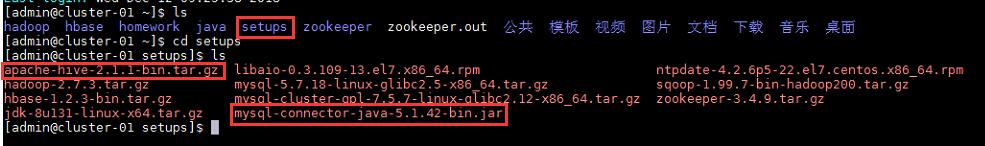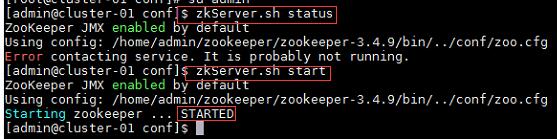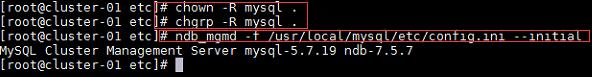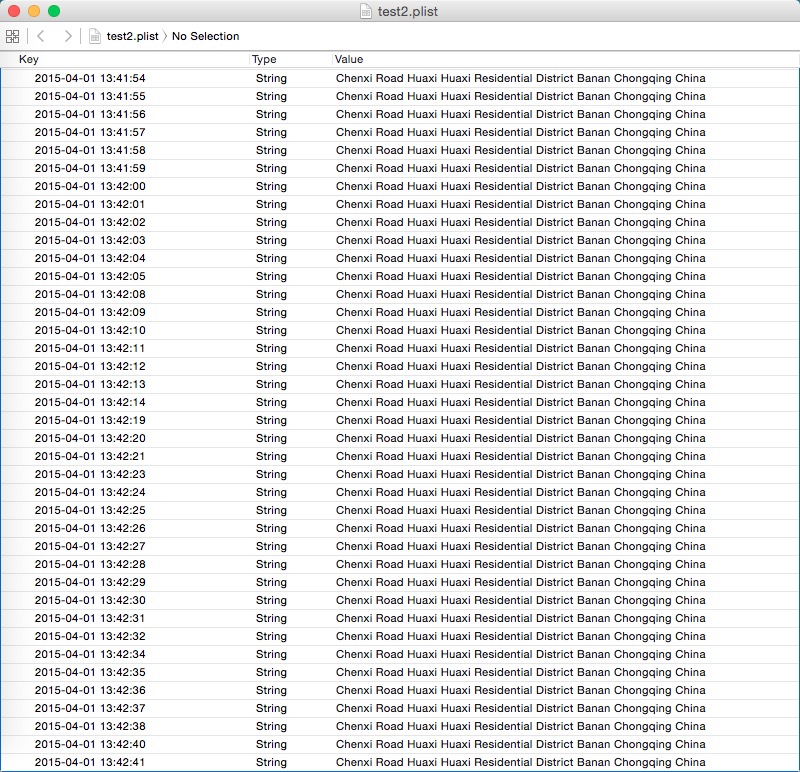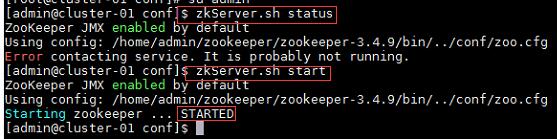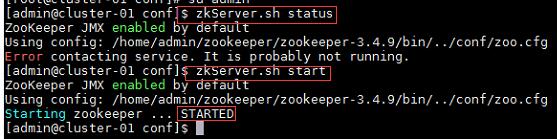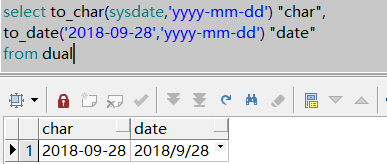This library provides an easy way to combine images and audio into a video or merge multiple videos into one.
Features
- create a video from a single image and audio file
- create a video from multiple image/audio pairs
- merge multiple videos into one
Supported video formats
- mov (only when merging videos)
- m4v
- mp4 (only when merging videos)
Requirements
- iOS 9.0 or later
- Xcode 8.3 or later
- Swift 3.2 or later
Communication
- If you need help or want to ask a general question, you can find me @guardians_devil or @devlabsbg. Or tag #swift-video-generator on Twitter
- If you found a bug, open an issue
- If you have a feature request, open an issue
- If you want to contribute, submit a pull request
Installation
CocoaPods
CocoaPods is a dependancy manager for Xcode. You can install it by running the following command in the Terminal:
$ gem install cocoapods
To use Swift Video Generator in your Xcode project using CocoaPods, add it in the Podfile:
platform :ios, '10.0'
use_frameworks!
target '<Your Target Name>' dopod 'SwiftVideoGenrator'
endManually
If you don't want to use a dependency manager, you can integrate SwiftVideoGenerator manually.
Download the following .swift files:
VideoGenerator
ImageExtension
Add files to project:
- Open your project in Xcode
- Select your project target, right-click and create two New Groups: VideoGenerator and ImageExtension (you can also create a group Extensions and add a subgroup Image)
- Now add the files you downloaded to their respective groups
- And you're done. You're now ready to make some video magic.
Usage
If you used Cocoapods to install SwiftVideoGenerator, you need to import the module:
import SwiftVideoGeneratorFor both the .single and .multiple types of video generation the output video file format is m4v.
Create a video from a single audio and image file
if let audioURL = Bundle.main.url(forResource: "audio", withExtension: "mp3"), let _image = UIImage(named: "image") {VideoGenerator.current.fileName = "singleMovie"VideoGenerator.current.generate(withImages: [_image], andAudios: [audioURL], andType: .single, { (progress) inprint(progress)}, success: { (url) inprint(url)self.createAlertView(message: "Finished single type video generation")}, failure: { (error) inprint(error)self.createAlertView(message: error.localizedDescription)})
}With the generator type .single you can create a video from a single pair of audio and an image.
Exmaple video
The scaleWidth property scales the image to a desired size. Only used in a .single type of video.
The fileName property sets the output file's name.
The videoBackgroundColor property is used when scaling the image. When an image is scaled to a smaller frame then the video's it leaves empty spaces around the image. You can set the background color of that space with the videoBackgroundColorproperty. If you don't specify a scaleWidth the image is scaled (keeping the aspect ration) to fill the entire video frame.
Create a video from multiple image/audio pairs
if let audioURL1 = Bundle.main.url(forResource: "audio1", withExtension: "mp3"), let audioURL2 = Bundle.main.url(forResource: "audio2", withExtension: "mp3"), let audioURL3 = Bundle.main.url(forResource: "audio3", withExtension: "mp3") {if let _image1 = UIImage(named: "image1"), let _image2 = UIImage(named: "image2"), let _image3 = UIImage(named: "image3") {VideoGenerator.current.fileName = "multipleVideo"VideoGenerator.current.videoBackgroundColor = .redVideoGenerator.current.scaleWidth = 700VideoGenerator.current.generate(withImages: [_image1, _image2, _image3], andAudios: [audioURL1, audioURL2, audioURL3], andType: .multiple, { (progress) inprint(progress)}, success: { (url) inprint(url)self.createAlertView(message: "Finished single type video generation")}, failure: { (error) inprint(error)self.createAlertView(message: error.localizedDescription)})}
}With the type .multiple you can create a video that combines multiple image/audio pairs. The finished video will queue up multiple videos created by taking one image from the array and it's corresponding index element from the audio array, creating a video from it and then appending it to the finished video. Then the next pair of audio and image will be made into a video and appended after the first one. This will continue untill all image/audio pairs have been appended. If the image/audio pairs are not the same count, the extra audio(s)/image(s) is not used.
The fileName and videoBackgroundColor properties are used in the same way as in the .single type.
Exmaple video
Merging multiple videos into one
if let videoURL1 = Bundle.main.url(forResource: "video1", withExtension: "mov"), let videoURL2 = Bundle.main.url(forResource: "video2", withExtension: "mov") {VideoGenerator.mergeMovies(videoURLs: [videoURL1, videoURL2], andFileName: "mergedMovie", success: { (videoURL) inprint(videoURL)}) { (error) inprint(error)}
}You can provide URLs both for local resource files as well as those stored on the device (i.e. in the Documents folder).
Exmaple video