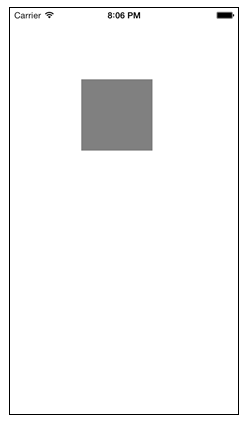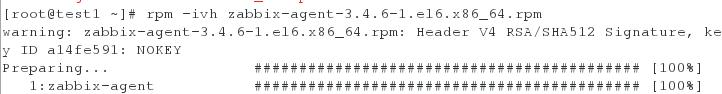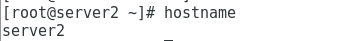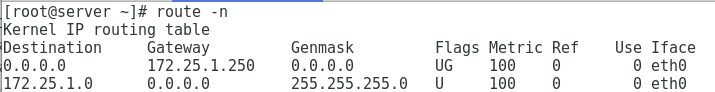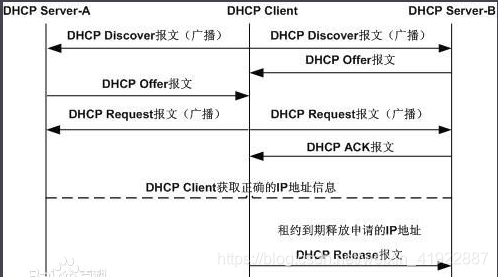本案例的开发环境:MyEclipse+tomcat+jdk
- 用百度编辑器发布新闻(UEditor的初始化开发部署)
- 编辑已发过的新闻(UEditor的应用——编辑旧文章)
- 上传附件、图片等

(一)UEditor的开发部署
<%@ page language="java"import="java.util.*" pageEncoding="UTF-8"%>
<%
String path = request.getContextPath();
String basePath = request.getScheme()+"://"+request.getServerName()+":"+request.getServerPort()+path+"/";
%>
<!DOCTYPE HTML PUBLIC "-//W3C//DTD HTML 4.01 Transitional//EN">
<html>
<head>
<base href="<%=basePath%>">
<title>百度编辑器开发实例</title>
<metahttp-equiv="pragma"content="no-cache">
<metahttp-equiv="cache-control"content="no-cache">
<metahttp-equiv="expires"content="0">
<metahttp-equiv="keywords"content="keyword1,keyword2,keyword3">
<metahttp-equiv="description"content="This is my page">
<!--
<link rel="stylesheet" type="text/css" href="styles.css">
-->
<scripttype="text/javascript"src="ueditor/editor_config.js"></script>
<scripttype="text/javascript"src="ueditor/editor_all.js"></script>
<LINKrel=stylesheethref="ueditor/themes/default/css/ueditor.css">
</head>
<body>
<formaction="publish.action"method="post">
类别: <inputtype="text"name="category"/><br/>
标题:<inputtype="text"name="title"/><br/>
<textareaname="content"id="myEditor">这里写你的初始化内容</textarea>
<scripttype="text/javascript">
var editor =new UE.ui.Editor();
editor.render("myEditor");
//1.2.4以后可以使用一下代码实例化编辑器
//UE.getEditor('myEditor')
</script>
<inputtype="submit"value="提交"/>
</form>
</body>
</html>
配置editor_config.js文件
URL = window.UEDITOR_HOME_URL||tmp.substr(0,tmp.lastIndexOf("\/")+1).replace("_examples/","").replace("website/","");
将其改为:
URL = window.UEDITOR_HOME_URL||"/UEditorCase/ueditor/";
PublishAction.java代码:package xiaoxiao.action;
import java.text.SimpleDateFormat;
import java.util.Date;
import java.util.Map;
import org.apache.struts2.ServletActionContext;
import org.apache.taglibs.standard.lang.jstl.test.PageContextImpl;
import com.opensymphony.xwork2.ActionContext;
import com.opensymphony.xwork2.ActionSupport;
publicclassPublishActionextendsActionSupport{
privateString category;
privateString title;
privateString content;
publicString getCategory(){
return category;
}
publicvoid setCategory(String category){
this.category = category;
}
publicString getTitle(){
return title;
}
publicvoid setTitle(String title){
this.title = title;
}
publicString getContent(){
return content;
}
publicvoid setContent(String content){
this.content = content;
}
@Override
publicString execute()throwsException{
// System.out.println("category:"+category);
// System.out.println("title"+title);
// System.out.println("content"+content);
// String Date=new SimpleDateFormat("yyyy-MM-dd").format(new Date());
// String realPath = ServletActionContext.getRequest().getRealPath("/upload")+"/"+Date;
// System.out.println("路径"+realPath);
ActionContext cxt=ActionContext.getContext();
Map request=(Map)cxt.get("request");
request.put("category", category);
request.put("title", title);
request.put("content", content);
return SUCCESS;
}
}
<?xml version="1.0" encoding="UTF-8"?>
<!DOCTYPE struts PUBLIC
"-//Apache Software Foundation//DTD Struts Configuration 2.0//EN"
"http://struts.apache.org/dtds/struts-2.0.dtd">
<struts>
<packagename="strus"extends="struts-default">
<actionname="publish"class="xiaoxiao.action.PublishAction">
<resultname="success">/show.jsp</result>
<!-- <result name="success">/editorUpdate.jsp</result> -->
</action>
</package>
</struts>
<%@ page language="java"import="java.util.*" pageEncoding="UTF-8"%>
<%
String path = request.getContextPath();
String basePath = request.getScheme()+"://"
+ request.getServerName()+":"+ request.getServerPort()
+ path +"/";
%>
<!DOCTYPE HTML PUBLIC "-//W3C//DTD HTML 4.01 Transitional//EN">
<html>
<head>
<base href="<%=basePath%>">
<title>信息发布</title>
<metahttp-equiv="pragma"content="no-cache">
<metahttp-equiv="cache-control"content="no-cache">
<metahttp-equiv="expires"content="0">
<metahttp-equiv="keywords"content="keyword1,keyword2,keyword3">
<metahttp-equiv="description"content="This is my page">
<!--
<link rel="stylesheet" type="text/css" href="styles.css">
-->
<styletype="text/css">
#showContent {
WIDTH:1000px;
BACKGROUND:#e4eefa;
FLOAT: left;
border:1px solid #FC9;
}
#showContent {
MARGIN-BOTTOM:-32767px!important
}
</style>
</head>
<body>
类别:${requestScope.category}<br>
标题:${requestScope.title}<br>
内容为:
<br/>
<divid="showContent">
${requestScope.content}
</div>
</body>
</html>


<%@ page language="java"import="java.util.*" pageEncoding="UTF-8"%>
<%
String path = request.getContextPath();
String basePath = request.getScheme()+"://"+request.getServerName()+":"+request.getServerPort()+path+"/";
%>
<!DOCTYPE HTML PUBLIC "-//W3C//DTD HTML 4.01 Transitional//EN">
<html>
<head>
<base href="<%=basePath%>">
<title>My JSP 'editorUpdate.jsp' starting page</title>
<metahttp-equiv="pragma"content="no-cache">
<metahttp-equiv="cache-control"content="no-cache">
<metahttp-equiv="expires"content="0">
<metahttp-equiv="keywords"content="keyword1,keyword2,keyword3">
<metahttp-equiv="description"content="This is my page">
<!--
<link rel="stylesheet" type="text/css" href="styles.css">
-->
<scripttype="text/javascript"src="ueditor/editor_config.js"></script>
<scripttype="text/javascript"src="ueditor/editor_all.js"></script>
<LINKrel=stylesheethref="ueditor/themes/default/css/ueditor.css">
</head>
<body>
编辑文章:<br/>
<scripttype="text/plain"id="myEditor"name="content">
${requestScope.content}
</script>
<scripttype="text/javascript">
var editor =new UE.ui.Editor();
editor.render("myEditor");
//1.2.4以后可以使用一下代码实例化编辑器
//UE.getEditor('myEditor')
</script>
</body>
</html>
<resultname="success">/show.jsp</result>
注释掉,改为:<resultname="success">/editorUpdate.jsp</result>
运行效果图:
<?xml version="1.0" encoding="UTF-8"?>
<!DOCTYPE struts PUBLIC
"-//Apache Software Foundation//DTD Struts Configuration 2.0//EN"
"http://struts.apache.org/dtds/struts-2.0.dtd">
<struts>
<packagename="strus"extends="struts-default">
<actionname="publish"class="xiaoxiao.action.PublishAction">
<resultname="success">/show.jsp</result><!--
<result name="success">/editorUpdate.jsp</result>
--></action>
</package>
</struts>
步骤:
package xiaoxiao.filter;
import java.io.IOException;
import javax.servlet.FilterChain;
import javax.servlet.ServletException;
import javax.servlet.ServletRequest;
import javax.servlet.ServletResponse;
import javax.servlet.http.HttpServletRequest;
import org.apache.struts2.dispatcher.ng.filter.StrutsPrepareAndExecuteFilter;
publicclassMyStrutsFilterextendsStrutsPrepareAndExecuteFilter{
publicvoid doFilter(ServletRequest req,ServletResponse res,FilterChain chain)throwsIOException,ServletException{
HttpServletRequest request =(HttpServletRequest) req;
String url = request.getRequestURI();
if("/UEditorCase/ueditor/jsp/imageUp.jsp".equals(url)||"/UEditorCase/ueditor/jsp/fileUp.jsp".equals(url)){
//System.out.println("使用自定义的过滤器");
chain.doFilter(req, res);
}else{
//System.out.println("使用默认的过滤器");
super.doFilter(req, res, chain);
}
}
}
<?xml version="1.0" encoding="UTF-8"?>
<web-appversion="2.5"
xmlns="http://java.sun.com/xml/ns/javaee"
xmlns:xsi="http://www.w3.org/2001/XMLSchema-instance"
xsi:schemaLocation="http://java.sun.com/xml/ns/javaee
http://java.sun.com/xml/ns/javaee/web-app_2_5.xsd">
<filter>
<filter-name>struts2</filter-name>
<filter-class>xiaoxiao.filter.MyStrutsFilter</filter-class>
</filter>
<filter-mapping>
<filter-name>struts2</filter-name>
<url-pattern>/*</url-pattern>
</filter-mapping>
<welcome-file-list>
<welcome-file>index.jsp</welcome-file>
</welcome-file-list>
</web-app>