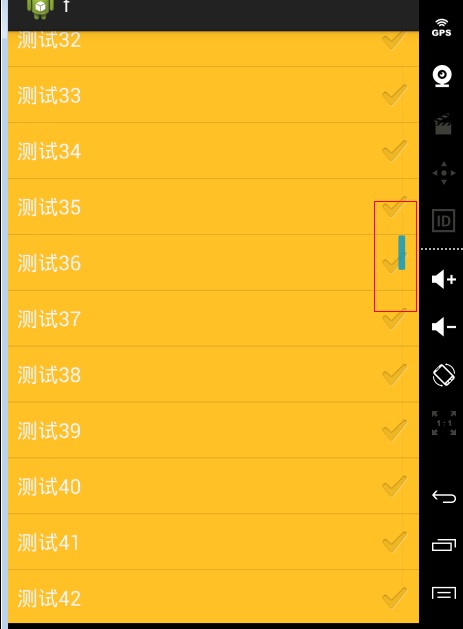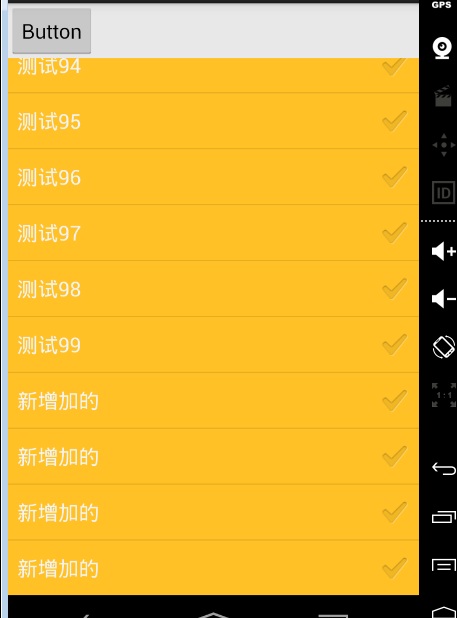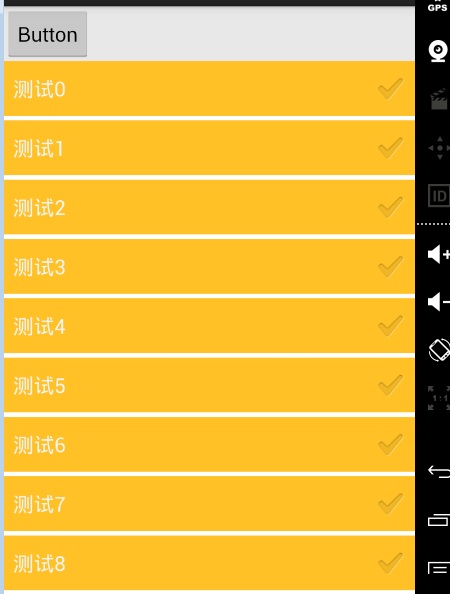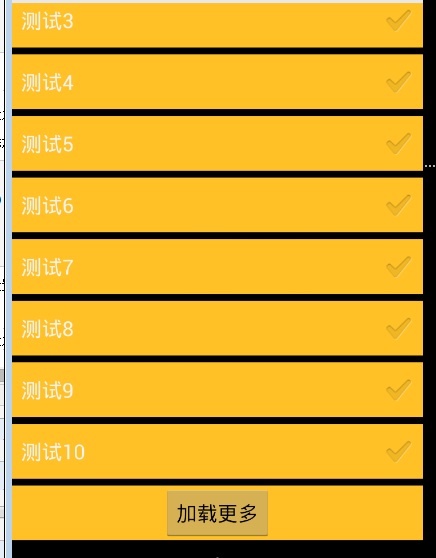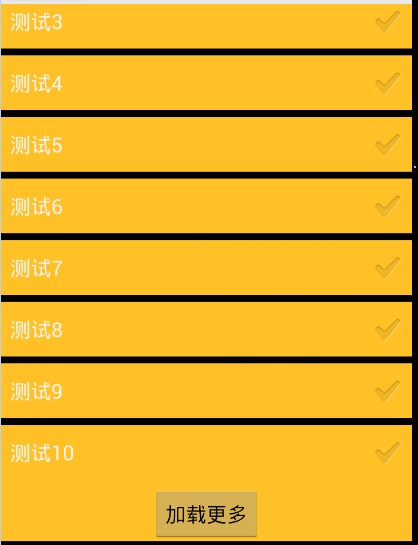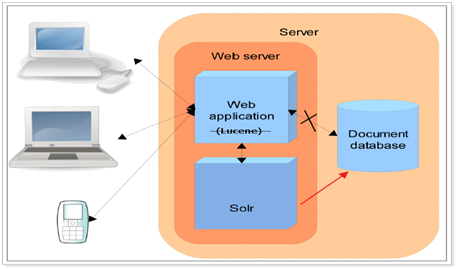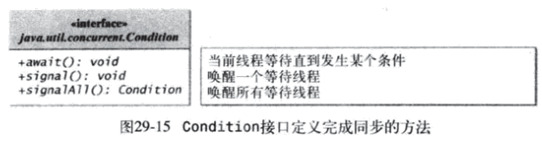ListView继承自AbsListView
AbsListView属性
| XML属性 | 代码 | 说明 |
| android:choiceMode | setChoiceMode(int choiceMode) AbsListView.CHOICE_MODE_SINGLE | none :无选择模式 singleChoice:允许单选 multipleChoice:允许多选 multipleChoiceModal:允许多选 好像要用android.R.layout.simple_list_item_checked才有效果 ArrayAdapter<String> items= new ArrayAdapter<String>(getApplicationContext(), android.R.layout.simple_list_item_checked, new String[]{"浙江","上海","北京"}); lv.setAdapter(items); |
| android:drawSelectorOnTop | setDrawSelectorOnTop(boolean onTop) | 设置为true, 按住记录不放,颜色会覆盖文字,文字就不是很清楚了 true效果
false效果
不知道这样做的用意是什么? |
| android:fastScrollEnabled | 是否显示快速滚动的按钮,右边那个蓝色的就是,手指快速滚动的会后会显示出来
| |
| android:listSelector | setSelector(Drawable sel) | 在选中的记录上绘制drawable,如果设置android:drawSelectorOnTop为true, 则该条记录会被完全覆盖,包括后面的√
|
| android:scrollingCache | 当为真时,列表滚动使用绘图缓存。该选项使渲染更快,但占用更多的内存。 默认值为真 不知道有什么用 | |
| android:smoothScrollbar | setSmoothScrollbarEnabled(boolean enabled) | 完全看不懂 为真时,列表会使用更精确的基于条目在屏幕上的可见像素高度的计算方法。 默认该属性为真,如果你的适配器需要绘制可变高的条目,他应该设为假。 当该属性为真时,你在适配器在显示变高条目时,滚动条的把手会在滚动的 过程中改变大小。当设为假时,列表只使用适配器中的条目数和屏幕上的 可见条目来决定滚动条的属性 |
| android:stackFromBottom | setStackFromBottom(boolean stackFromBottom) | 从底部开始显示
|
| android:textFilterEnabled | setTextFilterEnabled(boolean textFilterEnabled) | 是否启用过滤,只有adapter设置了filter时才有效果 这样设置 ArrayAdapter<String> items=new ArrayAdapter<String>(getApplicationContext(), android.R.layout.simple_list_item_checked,list);items.getFilter().filter("测试9"); 效果,只显示带 测试9的条目了
|
| android:transcriptMode | setTranscriptMode(int mode) AbsListView.TRANSCRIPT_MODE_DISABLED | 属性 disabled: normal:添加记录时当最后一列可见时会自动往下滚动 alwaysScroll:添加记录时,直接滚动到最后一条新增加的记录 如何增加记录呢 如下: btn=(Button)findViewById(R.id.button1);btn.setOnClickListener(new OnClickListener() {public void onClick(View v) {//list里增加记录list.add("新增加的");//刷新记录 items.notifyDataSetChanged();}}); 效果:添加后直接滚动到最后了,这个效果还不错
|
ListView属性
| XML属性 | 代码 | 说明 |
| android:divider | setDivider(Drawable divider) | 分隔条 |
| android:dividerHeight | setDividerHeight(int height) | 分隔条高度
|
| android:entries | 直接指定资源文件,代码都不用写了 array1.xml <?xml version="1.0" encoding="utf-8"?> <resources><string-array name="items"><item >测试1</item><item >测试2</item><item >测试3</item><item >测试4</item></string-array> </resources> <ListViewandroid:id="@+id/listView1"android:layout_width="match_parent"android:layout_height="wrap_content"android:background="@color/color1"android:entries="@array/items"/> | |
| android:footerDividersEnabled | setFooterDividersEnabled(boolean footerDividersEnabled) | 设置为false,则不再footer和view之间绘制分隔线 1.添加footer按钮 View view=LayoutInflater.from(MainActivity.this).inflate(R.layout.footer, null);//必须在setAdapter前设置,否则没效果lv.addFooterView(view); 2.设置为true时
3.设置为false时,footer前少了根线
|
| android:headerDividersEnabled | setHeaderDividersEnabled(boolean headerDividersEnabled) | 设置为false,则不在header和view之间绘制分隔先 |
例子1
listview最后增加一个加载更多的按钮

activity_main.xml


<LinearLayout xmlns:android="http://schemas.android.com/apk/res/android"android:layout_width="fill_parent"android:layout_height="fill_parent"android:orientation="vertical" ><!-- android:transcriptMode 设置成alwaysScroll,这样点击添加按钮后会自动滚动到最后 --><ListViewandroid:id="@+id/listView1"android:layout_width="match_parent"android:layout_height="wrap_content"android:choiceMode="singleChoice"android:background="@color/color1"android:divider="#000"android:dividerHeight="1dp"android:transcriptMode="alwaysScroll"></ListView> </LinearLayout>
footer.xml


<RelativeLayout xmlns:android="http://schemas.android.com/apk/res/android"android:layout_width="fill_parent"android:layout_height="fill_parent" ><Buttonandroid:id="@+id/button1"android:layout_width="wrap_content"android:layout_height="wrap_content"android:layout_alignParentTop="true"android:layout_centerHorizontal="true"android:text="加载更多" /></RelativeLayout>
MainActivity.java


public class MainActivity extends Activity {ListView lv;Button btn;ArrayList<String> list;ArrayAdapter<String> items;int index=1;protected void onCreate(Bundle savedInstanceState) {super.onCreate(savedInstanceState);setContentView(R.layout.activity_main);lv=(ListView)findViewById(R.id.listView1);list=new ArrayList<String> ();for(int i=1;i<=10;i++){list.add("测试"+index);index=index+1;}items = new ArrayAdapter<String>(getApplicationContext(), android.R.layout.simple_list_item_checked,list);View view=LayoutInflater.from(MainActivity.this).inflate(R.layout.footer, null);btn=(Button)view.findViewById(R.id.button1);btn.setOnClickListener(new OnClickListener() {public void onClick(View v) {for(int i=1;i<=10;i++){list.add("测试"+index);index=index+1;}items.notifyDataSetChanged();}});//必须在setAdapter前设置,否则没效果 lv.addFooterView(view); lv.setAdapter(items);} }