arch linux安装_如何从头开始安装Arch Linux
arch linux安装
by Andrea Giammarchi
由Andrea Giammarchi
In this article, you'll learn how to install Arch Linux from scratch… and in about 5 minutes. So let's get to it.
在本文中,您将学习如何从头开始安装Arch Linux,大约需要5分钟。 因此,让我们开始吧。
As of today, it’s been more or less 3 years I am happily using Arch Linux as my primary Operating System, and I’ve used it daily not only on my laptop, but also on my Gaming PC and many Single Board Computers too.
到今天为止,大约3年以来,我一直很愉快地将Arch Linux用作主要操作系统,不仅每天在笔记本电脑上使用它,而且在游戏PC和许多单板计算机上也都使用了它。
I’ve been using my archibold.io installer for quite a while, and recently I’ve rewritten it after learning more and more about Arch Linux.
我使用archibold.io安装程序已经有一段时间了,最近在了解了有关Arch Linux的更多信息后,我对其进行了重写。
This post is about me giving back few things I’ve learned from the Arch Linux project and its community, hopefully simplifying life to whoever would like to embrace this awesome distribution!
这篇文章是关于我回馈我从Arch Linux项目及其社区中学到的一些东西的,希望可以简化那些希望接受这种出色发行的人的生活!
简而言之引导Linux OS (Booting a Linux OS in a nutshell)
You need a special partition recognized as bootable, and with some automatically recognized binary file capable of telling the motherboard how to booth, and where to boot on.
您需要一个特殊的分区,该分区被认为是可引导的,并带有一些自动识别的二进制文件,该文件能够告诉主板如何放置以及在哪里引导。
In Arch Linux land, there are basically 3 major players: U-Boot, the default boot loader used by Arch Linux ARM ports, Syslinux, which is the preferred choice of the very same Arch Linux ISO installer, and Grub, usually easier to configure on multi-boot systems, which is not part of this very post scope.
在Arch Linux领域中,基本上有3个主要参与者: U-Boot ( Arch Linux ARM端口使用的默认引导加载程序), Syslinux (是同一Arch Linux ISO安装程序的首选)和Grub (通常更易于配置)在多引导系统上,这不属于本发布范围。
Tools to deal with partitions are usually 2: parted, preferred when it comes to advanced features like UEFI partition and optimized disk alignment, or fdisk, which just works and does the job in a “less scriptysh” way.
处理分区的工具通常是2: parted ,当涉及高级功能(例如UEFI分区和优化的磁盘对齐)或fdisk时,首选使用fdisk ,它们以“ 少脚本 ”的方式起作用 。
开机如何? (Booting How ?)
There are few ways to tell a motherboard how to boot a system: UEFI configuration, which is mostly suitable for Windows OS running on Intel CPUs but usable to boot Linux distros too, and legacy BIOS compatible, which has less features than UEFI but it always delivers (and is the most widely available).
几乎没有什么方法可以告诉主板如何引导系统: UEFI配置,它最适合运行在Intel CPU上的Windows操作系统,但也可以用于引导Linux发行版,并且兼容旧BIOS,其功能比UEFI少,但始终交付(并且是使用最广泛的)。
On top of this distinction, while UEFI has a secure boot mode, which is again basically a Windows specific thing only, a boot can also include special commands capable of enabling, or disabling, an EDD mode, which is a good old Enhanced Disk Drive technology that might not be needed on boot time and in some case should be explicitly disabled like in VirtualBox images or some AMD based SBC like the Gizmo 2 board.
最重要的是,UEFI具有安全启动模式(基本上也仅是Windows专用),启动也可以包含能够启用或禁用EDD模式的特殊命令,这是一个很好的旧增强磁盘驱动器。在启动时可能不需要的技术,在某些情况下,应显式禁用该功能,例如在VirtualBox映像中或某些基于AMD的SBC(例如Gizmo 2板)中。
开机什么? (Booting What ?)
There is one and one only consolidated cross platform and universal File System out there and it’s sadly or thankfully the good old FAT one.
那里只有一个和一个统一的跨平台和通用文件系统,可悲的是,还是很幸运的是旧的FAT文件系统。
There are surely more suitable, more secure, faster, and more HW caring options out there, but FAT with a loader is a safe bet with both UEFI and legacy.
肯定有更合适,更安全,更快和更多的硬件维护选项,但是带有UEFI和传统的加载程序的FAT是一个安全的选择。
In few words, the most basic amount of partitions on your system should be 2: a FAT bootable one, and a “whatever you want” else. Please note that ext4 is still a very valid choice for daily tasks, but there are few valid alternatives to consider, yet not part of this post scope.
简而言之,系统上最基本的分区数量应该是2:FAT可引导分区,其他“ 随心所欲 ”分区。 请注意, ext4仍然是日常任务的非常有效的选择,但是没有什么有效的替代方法要考虑,但不属于本文的范围。
任何交换? (Any Swap ?)
If you are installing Arch Linux on a system with more than 4GB or RAM, and you are not planning to use such system to develop complex software, I’d say you shouldn’t worry much about having a backup swap partition.
如果要在具有超过4GB或RAM的系统上安装Arch Linux,并且不打算使用该系统来开发复杂的软件,那么我想说,您不必担心拥有备份交换分区。
Generally speaking, old laptops I’ve tested, with just 2GB of RAM, has been doing great without any extra swap and a graphical Desktop like GNOME without effort.
一般来说,我测试过的旧笔记本电脑只有2GB的内存,它在没有任何额外交换的情况下运行起来非常出色,而图形桌面(如GNOME)则毫不费力。
However, if you’d like to have some extra room to build more complex software, and you have more than 1GB of RAM, use 1/4 of your RAM amount and you’d be fine.
但是,如果您想腾出更多空间来构建更复杂的软件,并且拥有超过1GB的RAM,则使用1/4的RAM数量就可以了。
可以,但是所有安装Linux的命令在哪里? (OK but where are all the commands to install Linux ?)
This is the best part of this post, the moment you’ve reached this part is the moment you are self trained to answer all basic questions archibold.io installer is going to ask you.
这是本文的最佳部分,当您到达此部分的那一刻是您经过自我训练以回答archibold.io安装程序将要问您的所有基本问题的那一刻。
Download the Arch Linux ISO from the website, and use it for a VirtualBox boot, or burn it to an USB stick following this Wiki Page, you’ll have everything you need to boot into a terminal and run the following code:
从网站上下载Arch Linux ISO ,并将其用于VirtualBox引导,或在此Wiki页面之后将其刻录到USB记忆棒 ,您将拥有引导到终端并运行以下代码所需的一切:
$ bash <(curl -s archibold.io/base)That’s basically it, the procedure will install the most basic Arch Linux you could think of on your machine or, like the video on top of this post shows, on a VirtualBox, in case you want to try it first.
基本上就是这个过程,该过程将在您的计算机上安装您可能想到的最基本的Arch Linux,或者像您在这篇文章顶部显示的视频一样,将其安装在VirtualBox上,以防您想先尝试一下。
好的,很酷……但是我也想要一个台式机! (OK, cool … but I’d like to have a Desktop too!)
In this case, oce you have booted into your account, you can check if you have an internet connection typing:
在这种情况下,一旦您启动了帐户,就可以检查是否有互联网连接输入:
ip addrand if nothing appears under your wifi or ethernet name, follow these instructions:
如果您的wifi或以太网名称下没有任何内容,请按照以下说明进行操作:
# if not logged as root already, type 'su'su# use root as default password# now, in case you have a wired connectionip addr # to see the name of the adapterdhcpcd enp0s3 # where enp0s3 is just a made up name, use your one# if it was wi-fi cardwifi-menu # and configure itexit # to go back to your userOnce you have an internet connection, you can simply use another helper:
建立互联网连接后,您只需使用其他帮助器即可:
bash <(curl -s archibold.io/install/gnome)The latter will guide you to install the best Desktop environment out there.
后者将指导您在那里安装最佳的桌面环境。
是的..但是... (Right .. but …)
If you’re stuck at any point, please don’t hesitate to file a bug in the Open Source archibold repository, or simply ask me questions in here.
如果您有任何困难 ,请随时在Open Source archibold存储库中提交错误,或在这里向我提问。
I’m pretty sure I can answer most of them so … bring it on! :-)
我敢肯定我能回答大多数人,所以……来吧! :-)
翻译自: https://www.freecodecamp.org/news/installing-arch-linux-from-scratch-b595095ddd48/
arch linux安装
相关文章:

CoreCRM 开发实录 —— Profile
再简单的功能,也需要一坨代码的支持。Profile 的编辑功能主要就是修改个人的信息。比如用户名、头像、性别、电话……虽然只是一个编辑界面,但添加下来,涉及了6个文件的修改和7个新创建的文件。各种生成的和手写的代码,共有934行之…

iOS KVO 的实现原理
KVO 的实现原理 一 原理 1.KVO是基于runtime机制实现的 2.当某个类的属性对象第一次被观察时,系统就会在运行期动态地创建该类的一个派生类,在这个派生类中重写基类中任何被观察属性的setter 方法。派生类在被重写的setter方法内实现真正的通知机制 …
利用UltimateAndroid框架进行快速开发
UltimateAndroid是一套集成了许多现有优秀的Android开源类库并将之组合成一个整体的Android快速开发框架。框架目前主要包含的功能有View Injection,ORM,异步网络请求和图片加载,自动化脚本测试,磁盘LRU等功能.同时提供了类似于TripleDes、Webview快速设置、Md5处理…

溢出内容菜单_停止过度使用溢出菜单
溢出内容菜单by Daniel Burka丹尼尔伯卡(Daniel Burka) 停止过度使用溢出菜单 (Stop the overuse of overflow menus) You know those obscure menu buttons on apps and websites that reveal even more menu options? They usually have an ellipsis “…” or an arrow ▼…

KVC 和 KVO
KVC 键值编码 全称是Key-value coding,翻译成键值编码。它提供了一种使用字符串而不是访问器方法去访问一个对象实例变量的机制。 1.通过key(成员变量的名称)设置value(成员变量的值) - (void)setValue:(…

datasnap的客户端回传机制
最近,学习XE6下的DataSnap回叫技术编译代码,体会如下:第一篇 服务器与客户端回叫 从Delphi2010开始,DataSnap支持回叫(Call Back)机制。这样,在调用耗时较长的方法时,通过回叫机制…

Block 底层1
Block 本质来讲是OC 对象,其内部有一个isa指针。 1 Block 的声明 一言以蔽之: returnType ( ^blockName)(parameterTypes) ^returnType (parameters) {}; returnType 返回的类型 可以为Void,为Void的时候可以省略^blockName …

从零学web前端_从零到前端英雄(第2部分)
从零学web前端This article is part two of the “From Zero to Front-end Hero” series. In part one, you learned how to create layouts with HTML and CSS as well as some best practices. In part two, we will focus on learning JavaScript as a standalone language…

jdk8飞行记录器配置
jdk8提供了jmc工具,应该比visualvm厉害吧 下面贴一份tomcat的配置,自己留个备份,把下面的内容粘贴到tomcat setenv.sh就可以了 nowdaydate %Y%m%d_%H%M%S test -d ../gclogs || mkdir ../gclogsif [ -r "$CATALINA_BASE/bin/setenv_custom.sh" ]; then. "$CATAL…

petaPar培训文档
自己写的实验室程序文档,方便后来者。 转载于:https://www.cnblogs.com/daijkstra/p/3972167.html

Block 底层值__Block修饰符
__Block 修饰符 Block 想要改变外部的变量,必须要用__Block 来修饰自动变量。 根据内存地址可以看出来,__block 所修饰的变量,将外部的变量在栈中的内存地址放到了堆中。 // auto 自动变量的内存分配在栈区域 stack__block int meters 100…

体检系统前端源码_给您的前端进行健康检查
体检系统前端源码by Ewa Mitulska-Wjcik伊娃米图尔斯卡(EwaMitulska-Wjcik) 给您的前端进行健康检查 (Give your Front End a Health Check) You’ve built out all your user stories and your app is working. Now’s it’s ready to submit as done, so you can move on wi…

1-runtime的Method,IMP,Property,ivar
基础定义 objc-750 的tar包 objc-private.h 定义 typedef struct objc_class *Class; typedef struct objc_object *id;#if __OBJC2__ typedef struct method_t *Method; typedef struct ivar_t *Ivar; typedef struct category_t *Category; typedef struct property_t *ob…

【编程题目】左旋转字符串 ☆
26.左旋转字符串(字符串)题目:定义字符串的左旋转操作:把字符串前面的若干个字符移动到字符串的尾部。如把字符串 abcdef 左旋转 2 位得到字符串 cdefab。请实现字符串左旋转的函数。要求时间对长度为 n 的字符串操作的复杂度为 O…

10、同步机制遵循的原则_我要遵循的10条原则
10、同步机制遵循的原则by Haseeb Qureshi由Haseeb Qureshi 我要遵循的10条原则 (10 Principles I Want to Live By) I just came home from a vow of silence at a meditation center in northern California. It’s a strange feeling coming back to city life after five …

2-Runtime objc_object objc_class
一 NSObject NSObject是OC 中的基类,除了NSProxy其他都继承自NSObject interface NSObject <NSObject> { #pragma clang diagnostic push #pragma clang diagnostic ignored "-Wobjc-interface-ivars"Class isa OBJC_ISA_AVAILABILITY; #pragma …

Spring3.0 AOP 具体解释
一、什么是 AOP。 AOP(Aspect Orient Programming),也就是面向切面编程。能够这样理解,面向对象编程(OOP)是从静态角度考虑程序结构,面向切面编程(AOP)是从动态角度考虑程…

通过Appium获取Android app中webview
因为要测试Android app中嵌入的web页面,所以需要从native切换到webview。网上查了好多帖子,都用到类似下面代码: //判断是否有 WEBVIEWSet<String> contextNames driver.getContextHandles();for (String contextName : contextNames)…

javascript原理_JavaScript程序包管理器工作原理简介
javascript原理by Shubheksha通过Shubheksha JavaScript程序包管理器工作原理简介 (An introduction to how JavaScript package managers work) A few days ago, ashley williams, one of the leaders of the Node.js community, tweeted this:几天前,Node.js社区…

iOS base64 MD5
网络APP 只要涉及用户隐私的数据,均不能以明文传输。 一 base64 编码 将任意的二进制数据转为编码为 65个字符的组成。 0-9 a-z A-Z / 一共 65 个 字符 例如: 1 mac 自带 base64命令 可以将base64 编码的文件可以转换 –》将桌面上1.png 图片经过…

【面试虐菜】—— Oracle知识整理《收获,不止Oracle》
普通堆表不足之处: 表更新有日志开销表删除有瑕疵表记录太大检索较慢索引回表读开销很大有序插入难有序读出DELETE产生的undo最多,redo也最多,因为undo也需要redo保护全局临时表:1 高效删除记录基于事务的全局临时表commit或者ses…

每日成长17年1月
2017年1月 1月9号 一、学习了ice ice是一个跨平台调用程序,与语言无关的一个中间件,比如,可以通过java的代码调用 c应用程序的接口。 1月11号 一.学习了 struts2 spring mybatis 的配置。 1.首先是web.xml的配置,主要配置两…

网络安全从事工作分类_那么,您想从事安全工作吗?
网络安全从事工作分类by Parisa Tabriz由Parisa Tabriz 那么,您想从事安全工作吗? (So, you want to work in security?) Every once in a while, I’ll get an email from an eager stranger asking for advice on how to have a career in security …

iOS 使用钥匙串将用户密码存入本地
在 iOS 开发中,用户一般注册时候,APP会将用户的用户名和密码直接保存到本地,便于用户下次直接进行登录。 这样就会牵扯到一个问题,用户的密码不能以明文的形式存储在本地,使用钥匙串进行保存用户的密码较为安全。 钥…

Leetcode: Sort List
Sort a linked list in O(n log n) time using constant space complexity. 记得Insert Sort List, 那个复杂度是O(N^2)的,这里要求O(nlogn),所以想到merge sort, 需要用到Merge Two Sorted List的方法(我写的merge函数…
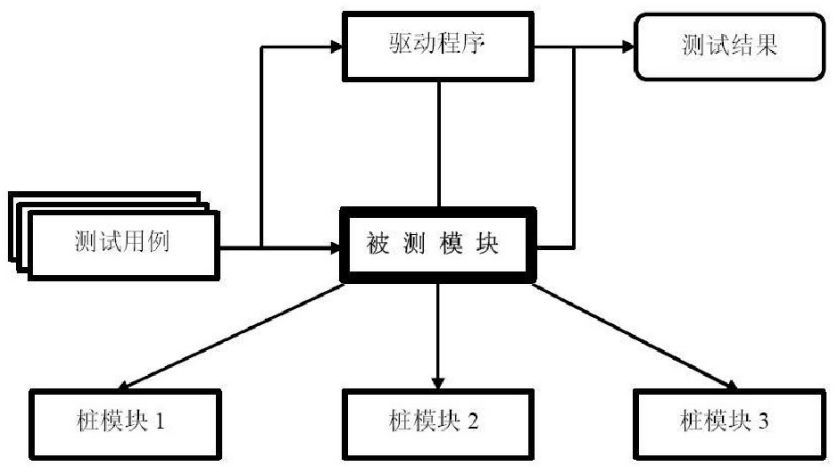
[UT]Unit Test理解
Coding中有一个原则:Test Driven Development. UT中的一些基本概念: 1. 测试驱动 2. 测试桩 3. 测试覆盖 4. 覆盖率 单体测试内容: 1. 模块接口:测试模块的数据流 2. 局部数据结构:如变量名、初始化、类型转换等 3. 路…

gitter 卸载_最佳Gitter频道:VR和AR
gitter 卸载by Gitter通过吉特 最佳Gitter频道:VR和AR (Best Gitter channels on: VR & AR) Virtual reality is one of the biggest tech trends and a hot topic of 2016. Investment in that sector reached over 1 billion dollars early this year, while…

工作笔记---巡检记录
以下是工作中一些思路实现的笔记,业务需求是: 1、简易日历 2、质押物提交后的一天开始到当前系统时间之间才可以提交质押物 3、没有提交质押物的日期里面的图片以灰色图片站位,已经提交质押物的日期里面的图片以红色图片站位 4、图片点击之后…

大四狗找工作,持续更新
持续更新中....转载于:https://www.cnblogs.com/Wiki-ki/p/3979176.html

iOS8.0 之后指纹解锁
iOS 8.0 SDK 开放了调用指纹识别的API,但是仅限于支持5s 以后的机型 使用的话,很简单,要导入系统的库 #import <LocalAuthentication/LocalAuthentication.h> #import "ViewController.h" #import <LocalAuthenticatio…
