tmux系统剪切板_实践中的tmux:与系统剪贴板集成
tmux系统剪切板
by Alexey Samoshkin
通过阿列克谢·萨莫什金(Alexey Samoshkin)
在实践中使用tmux:与系统剪贴板集成 (tmux in practice: integration with the system clipboard)
如何在tmux复制缓冲区和系统剪贴板之间建立桥梁,以及如何在OSX或Linux系统剪贴板上存储所选文本,从而解决本地和远程使用情况 (How to build a bridge between tmux copy buffer and system clipboard, and to store selected text on OSX or Linux system clipboard, in a way that address both local and remote usage scenarios)
This is the 4th part of my tmux in practice article series.
这是我的tmux实践文章系列的第4部分。
In the previous part of “tmux in practice” series we talked about things like scrollback buffer, copy mode, and slightly touched on the topic of copying text into tmux’s copy buffer.
在“ tmux实践”系列的上一部分中,我们讨论了诸如回滚缓冲区,复制模式之类的内容,并略微涉及了将文本复制到tmux的复制缓冲区中的主题。
Sooner or later you’ll realize that whatever you copy in tmux gets stored in tmux’s copy buffer only, but not shared with system clipboard. Copying and pasting are such common operations, that this limitation is itself enough to turn tmux into a useless brick, despite other goodies.
迟早您会意识到,在tmux中复制的内容只会存储在tmux的复制缓冲区中,而不会与系统剪贴板共享。 复制和粘贴是非常常见的操作,尽管有其他好处,但这种限制本身足以将tmux变成无用的积木。
In this post we’ll explore how to build a bridge between the tmux copy buffer and system clipboard, to store copied text on system clipboard, in a way that address both local and remote usage scenarios.
在本文中,我们将探讨如何在tmux复制缓冲区和系统剪贴板之间建立桥梁,以将复制的文本存储在系统剪贴板中,从而解决本地和远程使用场景。
We’ll discuss following techniques:
我们将讨论以下技术:
- OSX only, share text with clipboard using “pbcopy”仅限于OSX,使用“ pbcopy”与剪贴板共享文本
- OSX only, using “reattach-to-user-namespace” wrapper to make pbcopy work properly inside tmux environment仅限于OSX,使用“重新附加到用户命名空间”包装器使pbcopy在tmux环境中正常工作
Linux only, share text with X selection using
xcliporxselcommands仅限于Linux,使用
xclip或xsel命令与X选择共享文本
Techniques above address only local scenarios. To support remote scenarios there are 2 extra methods:
以上技术仅针对本地情况。 为了支持远程方案,有2种其他方法:
Use the ANSI OSC 52 escape sequence to talk to controlling/parent terminal to manage and store text on a clipboard of a local machine.
使用ANSI OSC 52转义序列与控制/父终端进行对话,以管理文本并将其存储在本地计算机的剪贴板上。
Setup a local network listener which pipes input to
pbcopyorxcliporxsel. Pipe copied selected text from remote machine to a listener on the local machine through SSH remote tunneling. This is rather involved, and I will devote a dedicated post to describe it.设置一个本地网络侦听器,该侦听器将输入管道传输到
pbcopy或xclip或xsel。 通过SSH远程隧道将复制的选定文本从远程计算机传输到本地计算机上的侦听器。 这相当复杂,我将专门介绍它。
OSX。 pbcopy和pbpaste命令 (OSX. pbcopy and pbpaste commands)
pbcopy and pbpaste commands allow you to interact and manipulate system clipboard from command line.
pbcopy和pbpaste命令允许您pbpaste进行交互和操作系统剪贴板。
pbcopy reads data from stdin and stores it in the clipboard. pbpaste does the opposite and puts copied text on stdout.
pbcopy从stdin读取数据并将其存储在剪贴板中。 pbpaste进行相反的操作,并将复制的文本放在stdout 。
The idea is to hook into various tmux commands, that manage to copy text while in copy mode.
这个想法是挂接到各种tmux命令中,这些命令在复制模式下可以复制文本。
Let’s list them:
让我们列出它们:
$ tmux -f /dev/null list-keys -T copy-mode-vibind-key -T copy-mode-vi Enter send-keys -X copy-selection-and-cancelbind-key -T copy-mode-vi C-j send-keys -X copy-selection-and-cancelbind-key -T copy-mode-vi D send-keys -X copy-end-of-linebind-key -T copy-mode-vi MouseDragEnd1Pane send-keys -X copy-selection-and-cancelbind-key -T copy-mode-vi A send-keys -X append-selection-and-cancelcopy-selection-and-cancel and copy-end-of-line are special tmux commands which tmux understand when pane is in copy mode. There are two flavors of copy command: copy-selection and copy-pipe.
copy-selection-and-cancel和copy-end-of-line是特殊的tmux命令,当窗格处于复制模式时,tmux会理解这些命令。 复制命令有两种形式: copy-selection和copy-pipe 。
Let’s rewrite Enter keybinding with copy-pipe command:
让我们用copy-pipe命令重写Enter键绑定:
bind -T copy-mode-vi Enter send-keys -X copy-pipe-and-cancel "pbcopy"copy-pipe command stores selected text in tmux buffer same to copy-selection, plus pipes selected text to the given command pbcopy. So we get text stored in two places: the tmux copy buffer and the system clipboard.
copy-pipe命令将所选文本存储在与copy-selection相同的tmux缓冲区中,另外pbcopy所选文本通过管道传输到给定命令pbcopy 。 因此,我们将文本存储在两个位置:tmux复制缓冲区和系统剪贴板。
OSX。 重新附加到用户命名空间包装器 (OSX. reattach-to-user-namespace wrapper)
So far so good. However, on some versions of OSX, pbcopy and pbpaste fail to function properly when run under tmux.
到目前为止,一切都很好。 但是,在某些版本的OSX上,在tmux下运行时, pbcopy和pbpaste无法正常运行。
Read more details from Chris Johnsen on why it happens:
从Chris Johnsen有关发生原因的详细信息 :
tmux uses the daemon(3) library function when starting its server process. In Mac OS X 10.5, Apple changed daemon(3) to move the resulting process from its original bootstrap namespace to the root bootstrap namespace. This means that the tmux server, and its children, will automatically and uncontrollably lose access to what would have been their original bootstrap namespace (i.e. the one that has access to the pasteboard service).
tmux在启动其服务器进程时使用daemon(3)库函数。 在Mac OS X 10.5中,Apple更改了daemon(3)将结果进程从其原始引导程序名称空间移至根引导程序名称空间。 这意味着tmux服务器及其子级将自动失去控制,无法访问其原始引导程序名称空间(即有权访问粘贴板服务的名称空间)。
A common solution is to use reattach-to-user-namespace wrapper. This allows us to launch a process and have that process be attached to the per-user bootstrap namespace, which makes the program behave as we are expecting. You need to change keybinding properly:
常见的解决方案是使用重新附加到用户命名空间包装器。 这使我们可以启动一个进程,并将该进程附加到每个用户的引导程序名称空间,这使程序的行为符合我们的预期。 您需要正确更改键盘绑定:
bind -T copy-mode-vi Enter send-keys -X copy-pipe-and-cancel “reattach-to-user-namespace pbcopy”Plus, you would need to tell tmux to run your shell (bash, zsh, …) inside a wrapper, by setting default-command option:
另外,您需要通过设置default-command选项来告诉tmux在包装器中运行您的shell(bash,zsh等):
if -b "command -v reattach-to-user-namespace > /dev/null 2>&1" \ "run 'tmux set -g default-command \"exec $(tmux show -gv default-shell) 2>/dev/null & reattach-to-user-namespace -l $(tmux show -gv default-shell)\"'"Note: some OSX versions works fine even without this hack (OSX 10.11.5 El Capitan), whereas OSX Sierra users report this hack is still needed.
注意 :即使没有这种破解,某些OSX版本也可以正常工作(OSX 10.11.5 El Capitan),而OSX Sierra用户报告仍然需要这种破解 。
Linux。 通过xclip和xsel与X选择交互 (Linux. Interact with X selection via xclip and xsel)
We can make use of xclip or xsel commands on Linux to store text in the clipboard, same as pbcopy on OSX. On Linux, there are several kinds of clipboard selections maintained by X server: primary, secondary and clipboard. We only concern with primary and clipboard. Secondary was intended as an alternate to primary.
我们可以在Linux上使用xclip或xsel命令将文本存储在剪贴板中,就像OSX上的pbcopy一样。 在Linux上,X服务器维护几种剪贴板选择 :主要,辅助和剪贴板。 我们只关心主要对象和剪贴板。 中学旨在替代小学。
bind -T copy-mode-vi Enter send-keys -X copy-pipe-and-cancel "xclip -i -f -selection primary | xclip -i -selection clipboard"Or when using xsel:
或使用xsel :
bind -T copy-mode-vi Enter send-keys -X copy-pipe-and-cancel "xsel -i --clipboard"Read here about comparison of xclip vs. xsel, if you’re curious. Also, check out this post on xclip usage and examples. And don’t forget to install one of these utilities, as they might not be a part of your distribution.
如果您感到好奇,请在此处阅读有关xclip与xsel比较。 另外,请查看有关xclip用法和示例的帖子 。 并且不要忘记安装这些实用程序之一,因为它们可能不属于您的发行版。
使用ANSI OSC 52转义序列使终端将文本存储在剪贴板中 (Using ANSI OSC 52 escape sequence to cause terminal to store text in the clipboard)
So far we covered only local scenarios. When you SSH to remote machine, and start tmux sessions there, you cannot make use of pbcopy, xclip or xsel, because text will be stored in the remote machine’s clipboard, not in your local one. You need some way to transport copied text to your local machine’s clipboard.
到目前为止,我们仅介绍了本地情况。 当SSH到远程计算机并在其中启动tmux会话时,您将无法使用pbcopy , xclip或xsel ,因为文本将存储在远程计算机的剪贴板中,而不是本地剪贴板中。 您需要某种方式将复制的文本传输到本地计算机的剪贴板。
ANSI escape sequence is a sequence of bytes sent to the terminal that are interleaved with regular printable characters, and are used to control various terminal aspects: such as text colors, cursor position, text effects, clearing screen. The terminal is capable of detecting such controlling sequence of bytes that causes it to trigger specific actions and not print those characters to the output.
ANSI转义序列是发送到终端的字节序列,与常规的可打印字符交织在一起,用于控制终端的各个方面:例如文本颜色,光标位置,文本效果,清除屏幕。 终端能够检测到这样的字节控制序列,该序列导致终端触发特定的操作,而不将那些字符打印到输出中。
The ANSI escape sequence can be detected as they start with ESC ASCII character (0x1b hex, 027 decimal, \033 in octal). For example, when the terminal sees the \033[2A sequence, it will move the cursor position 2 lines up.
可以检测到ANSI转义序列,因为它们以ESC ASCII字符(十六进制为0x1b,十进制为027,八进制为\ 033)开头。 例如,当终端看到\033[2A序列时,它将使光标位置向上移动2行。
There are really a lot of those known sequences. Some of them are the same across different terminal types, while others can vary and be very specific to your terminal emulator. Useinfocmp command to query terminfo database for escape sequences supported by different types of terminals.
确实 有很多已知的序列。 其中一些在不同的终端类型上是相同的,而另一些则可能有所不同,并且非常针对您的终端仿真器。 使用infocmp命令可查询terminfo数据库以获取不同类型的终端支持的转义序列。
Okay great, but how can it help us regarding the clipboard? It turns out that there is a special category of escape sequences: “Operating System Controls” (OSC) and the “OSC 52" escape sequence, which allows applications to interact with the clipboard.
好的,但是它对剪贴板有什么帮助? 事实证明,有一类特殊的转义序列:“操作系统控件”(OSC)和“ OSC 52”转义序列,它允许应用程序与剪贴板进行交互。
If you’re using iTerm, try to execute following command, and then “⌘V” to see contents of system clipboard. Make sure to turn on OSC 52 escape sequence handling: “Preferences -> General -> Applications in terminal may access clipboard”.
如果您使用的是iTerm,请尝试执行以下命令,然后⌘V “ ⌘V ”以查看系统剪贴板的内容。 确保打开OSC 52转义序列处理:“首选项->常规->终端中的应用程序可以访问剪贴板”。
printf "\033]52;c;$(printf "%s" "blabla" | base64)\a"The conclusion is that we can store text in the system clipboard by sending a specially crafted ANSI escape sequence to our terminal.
结论是,可以通过向终端发送特制的ANSI转义序列来将文本存储在系统剪贴板中。
Let’s write the shell script yank.sh:
让我们编写shell脚本yank.sh :
#!/bin/bashset -eu# get data either form stdin or from filebuf=$(cat "$@")# Get buffer lengthbuflen=$( printf %s "$buf" | wc -c )maxlen=74994# warn if exceeds maxlenif [ "$buflen" -gt "$maxlen" ]; then printf "input is %d bytes too long" "$(( buflen - maxlen ))" >&2fi# build up OSC 52 ANSI escape sequenceesc="\033]52;c;$( printf %s "$buf" | head -c $maxlen | base64 | tr -d '\r\n' )\a"So, we read text to copy from stdin, then check if it’s length exceeds the maximum length of 74994 bytes. If true, we crop it, and finally convert data to base64 and wrap in OSC 52 escape sequence: \033]53;c;${data_in_base64}\a
因此,我们从stdin读取要复制的文本,然后检查其长度是否超过了74994字节的最大长度。 如果为true,我们将其裁剪,最后将数据转换为base64并包装在OSC 52转义序列中: \033]53;c;${data_in_base64}\a
Then let’s wire it with our tmux keybindings. That’s pretty easy: just pipe the selected text to our yank.sh script, just as we pipe it to pbcopy or xclip.
然后,将其与tmux键盘绑定连接起来。 这很容易:只需将选定的文本通过管道yank.sh到yank.sh脚本,就像将其通过管道传输到pbcopy或xclip 。
yank="~/.tmux/yank.sh"bind -T copy-mode-vi Enter send-keys -X copy-pipe-and-cancel "$yank"However, there is one piece left to complete the puzzle. Where should we send the escape sequence? Apparently, just sending it to stdout won’t work. The target should be our parent terminal emulator, but we don’t know the right tty. So, we’re going to send it to tmux’s active pane tty, and tell tmux to further resend it to the parent terminal emulator:
但是,还剩下一件完成这一难题。 我们应该在哪里发送转义序列? 显然,仅将其发送到stdout行不通的。 目标应该是我们的父终端仿真器,但是我们不知道正确的tty 。 因此,我们将其发送到tmux的活动窗格tty ,并告诉tmux进一步将其重新发送到父终端仿真器:
# build up OSC 52 ANSI escape sequenceesc="\033]52;c;$( printf %s "$buf" | head -c $maxlen | base64 | tr -d '\r\n' )\a"esc="\033Ptmux;\033$esc\033\\"pane_active_tty=$(tmux list-panes -F "#{pane_active} #{pane_tty}" | awk '$1=="1" { print $2 }')printf "$esc" > "$pane_active_tty"We use tmux list-panes command to query for the active pane and it’s tty. We also put our OSC 52 sequence in an additional wrapper escape sequence (Device Control String, ESC P), so tmux unwraps this envelope and passes OSC 52 to parent terminal.
我们使用tmux list-panes命令查询活动窗格及其tty 。 我们还将OSC 52序列放入其他包装转义序列(设备控制字符串,ESC P)中,因此tmux会解包此信封并将OSC 52传递给父终端。
In newer versions of tmux, you can tell tmux to handle interactions with the clipboard for you. Seeset-clipboard tmux option. on — tmux will create an inner buffer and attempt to set the terminal clipboard using OSC 52. external — do not create a buffer, but still attempt to set the terminal clipboard.
在新版本的tmux中,您可以告诉tmux为您处理与剪贴板的交互。 请参阅set-clipboard tmux选项。 on - TMUX将创建一个内部缓冲和尝试设置使用OSC 52.终端剪贴板external -不创建的缓冲器,但仍尝试设置终端剪贴板。
Just make sure it’s either external or on:
只要确保它在external或on :
set -g set-clipboard onSo, if tmux is already capable of this feature, why we need to bother ourselves with manual wiring OSC 52 stuff? That’s because set-clipboard does not work when you have a remote tmux session nested in a local one. And it only works in those terminals which supports OSC 52 escape sequence handling.
因此,如果tmux已经具备此功能,为什么我们需要手动布线OSC 52东西呢? 这是因为当在本地本地嵌套了一个远程tmux会话时, set-clipboard不起作用。 并且它仅在支持OSC 52转义序列处理的终端中起作用。
The trick for nested remote sessions is to bypass the remote session and send our OSC 52 escape sequence directly to the local session, so it hits our local terminal emulator (iTerm).
嵌套远程会话的技巧是绕过远程会话,然后将我们的OSC 52转义序列直接发送到本地会话,这样它就会命中我们的本地终端模拟器(iTerm)。
Use $SSH_TTY for this purpose:
$SSH_TTY ,请使用$SSH_TTY :
# resolve target terminal to send escape sequence# if we are on remote machine, send directly to SSH_TTY to transport escape sequence# to terminal on local machine, so data lands in clipboard on our local machinepane_active_tty=$(tmux list-panes -F "#{pane_active} #{pane_tty}" | awk '$1=="1" { print $2 }')target_tty="${SSH_TTY:-$pane_active_tty}"printf "$esc" > "$target_tty"That’s it. Now we have a completely working solution, be it a local session, remote or both, nested in each other. Credits to this great post, where I first read about this approach.
而已。 现在我们有了一个完全可行的解决方案,无论是本地会话,远程会话还是两者都嵌套在一起。 归功于这篇很棒的文章 ,我在这里首先了解了这种方法。
The major drawback of using OSC escape sequences,is that despite being declared in spec, only a few terminals support this in practice: iTerm and xterm do, whereas OSX Terminal, Terminator, and Gnome terminal does not. So, an otherwise great solution (especially in remote scenarios, when you cannot just pipe to xclip or pbcopy) lacks wider terminal support.
使用OSC转义序列的主要缺点是,尽管在规范中进行了声明,但实际上只有少数终端支持此功能:iTerm和xterm支持,而OSX终端,终结器和Gnome终端则不支持。 因此,另外一个很棒的解决方案(尤其是在无法仅通过pipe传输到xclip或pbcopy远程方案中)缺少更广泛的终端支持。
You might want to checkout complete version of yank.sh script.
您可能想签出yank.sh脚本的完整版本 。
There is yet another solution to support remote scenarios, which is rather crazy, and I’ll describe it in another dedicated post. The idea is to setup a local network listener which pipes input to pbcopy or xclipor xsel; and pipes copied selected text from a remote machine to a listener on the local machine through SSH remote tunneling. Stay tuned.
还有另一种支持远程方案的解决方案,这非常疯狂,我将在另一篇专门的文章中对其进行描述。 这个想法是建立一个本地网络监听器,它将输入管道传输到pbcopy或xclip或xsel; 并通过SSH远程隧道将复制的选定文本从远程计算机传递到本地计算机上的侦听器。 敬请关注。
资源和链接 (Resources and links)
ANSI escape code — Wikipedia — https://en.wikipedia.org/wiki/ANSI_escape_code#Escape_sequences
ANSI转义代码— Wikipedia — https://en.wikipedia.org/wiki/ANSI_escape_code#Escape_sequences
What are OSC terminal control sequences / escape codes? | ivucica blog — https://blog.vucica.net/2017/07/what-are-osc-terminal-control-sequences-escape-codes.html
什么是OSC终端控制序列/转义码? | ivucica博客- https://blog.vucica.net/2017/07/what-are-osc-terminal-control-sequences-escape-codes.html
Copying to clipboard from tmux and Vim using OSC 52 — The Terminal Programmer — https://sunaku.github.io/tmux-yank-osc52.html
使用OSC 52从tmux和Vim复制到剪贴板—终端程序员— https://sunaku.github.io/tmux-yank-osc52.html
Copy Shell Prompt Output To Linux / UNIX X Clipboard Directly — nixCraft — https://www.cyberciti.biz/faq/xclip-linux-insert-files-command-output-intoclipboard/
将Shell提示符输出直接直接复制到Linux / UNIX X剪贴板— nixCraft — https://www.cyberciti.biz/faq/xclip-linux-insert-files-command-output-intoclipboard/
software recommendation — ‘xclip’ vs. ‘xsel’ — Ask Ubuntu — https://askubuntu.com/questions/705620/xclip-vs-xsel
软件推荐-'xclip'与'xsel'-询问Ubuntu- https: //askubuntu.com/questions/705620/xclip-vs-xsel
Everything you need to know about Tmux copy paste · rushiagr — http://www.rushiagr.com/blog/2016/06/16/everything-you-need-to-know-about-tmux-copy-pasting/
您需要了解的有关Tmux复制粘贴·rushiagr的所有信息— http://www.rushiagr.com/blog/2016/06/16/everything-you-need-to-know-about-tmux-copy-pasting/
macos — Synchronize pasteboard between remote tmux session and local Mac OS pasteboard — Super User — https://superuser.com/questions/407888/synchronize-pasteboard-between-remote-tmux-session-and-local-mac-os-pasteboard/408374#408374
macos —在远程tmux会话和本地Mac OS粘贴板之间同步粘贴板—超级用户— https://superuser.com/questions/407888/synchronize-pasteboard-between-remote-tmux-session-and-local-mac-os-pasteboard / 408374#408374
linux — Getting Items on the Local Clipboard from a Remote SSH Session — Stack Overflow — https://stackoverflow.com/questions/1152362/getting-items-on-the-local-clipboard-from-a-remote-ssh-session
linux-从远程SSH会话中获取本地剪贴板上的项目-堆栈溢出-https: //stackoverflow.com/questions/1152362/getting-items-on-the-local-clipboard-from-a-remote-ssh-session
Use tmux set-clipboard in gnome-terminal (XTerm’s disallowedWindowOps) — Ask Ubuntu — https://askubuntu.com/questions/621522/use-tmux-set-clipboard-in-gnome-terminal-xterms-disallowedwindowops/621646
在gnome-terminal中使用tmux set-clipboard(XTerm的disallowedWindowOps)—询问Ubuntu- https://askubuntu.com/questions/621522/use-tmux-set-clipboard-in-gnome-terminal-xterms-disallowedwindowops/621646
翻译自: https://www.freecodecamp.org/news/tmux-in-practice-integration-with-system-clipboard-bcd72c62ff7b/
tmux系统剪切板
相关文章:

【Java面试题】54 去掉一个Vector集合中重复的元素
在Java中去掉一个 Vector 集合中重复的元素 1)通过Vector.contains()方法判断是否包含该元素,如果没有包含就添加到新的集合当中,适用于数据较小的情况下。 import java.util.Vector; public class DeleteVector {public static v…

tornado+nginx上传视频文件
[http://arloz.me/tornado/2014/06/27/uploadvideotornado.html] [NGINX REFRER: Nginx upload module] 由于tornado通过表达上传的数据最大限制在100M,所以如果需要上传视屏文件的情况在需要通过其他方式实现, 此处采用nginx的nginx-upload-module和jQu…

微信小程序swiper组件宽高自适应方法
微信小程序开发交流qq群 173683895 承接微信小程序开发。扫码加微信。 正文: 我把 swiper 的 width 设定成了屏幕的95%宽度, 如果想宽度也自适应的话请改成 width:{{width*2}}rpx <swiper classadvertising2 indicator-dots"true" styleheight:{{…

全面访问JavaScript的最佳资源
Looking for a new job is a daunting task. There are so many things to consider when trying to find the perfect role - location, company, job responsibilities, pay and compensation, training and much more.找一份新工作是艰巨的任务。 试图找到理想的职位时&…
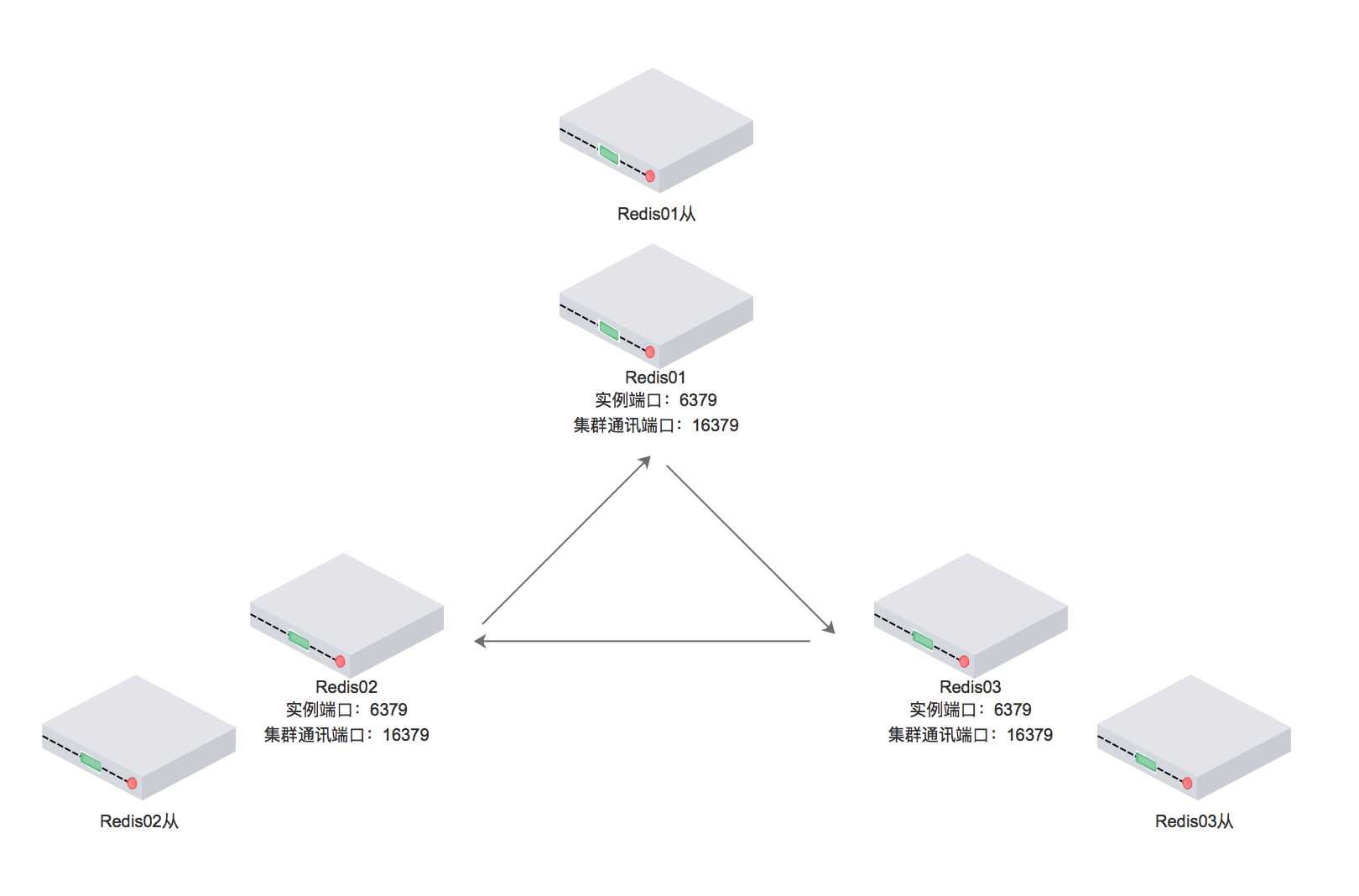
Redis集群官方推荐方案 Redis-Cluster
Redis-Cluster redis使用中遇到的瓶颈 我们日常在对于redis的使用中,经常会遇到一些问题 1、高可用问题,如何保证redis的持续高可用性。 2、容量问题,单实例redis内存无法无限扩充,达到32G后就进入了64位世界,性能下降…

[微信小程序]单选框以及多选框实例代码附讲解
微信小程序开发交流qq群 173683895 承接微信小程序开发。扫码加微信。 正文: 效果图 <radio-group class"radio-group" bindchange"radioChange"><label class"radio" wx:for"{{k7}}" wx:key"index&q…

IDL_GUI
菜单栏设计 PRO IDLGui;构建界面;显示;添加事件tlbWIDGET_BASE(xsize400,ysize400,/column,mbarmbar);实现基类fileWIDGET_BUTTON(mbar, $ ;新建button,value文件)openwidget_button(file,value打开,/menu)jpgwidget_button(open,valuejpg)existwidget_…

git隐藏修改_您可能不知道的有关Git隐藏的有用技巧
git隐藏修改I have launched a newsletter Git Better to help learn new tricks and advanced topics of Git. If you are interested in getting your game better in Git, you should definitely check that out.我已经发布了Git Better通讯,以帮助学习Git的新技…

css 层叠式样式表(2)
一,样式表分类 (1)内联样式。 --优先级最高,代码重复使用最差。 (当特殊的样式需要应用到单独某个元素时,可以使用。 直接在相关的标签中使用样式属性。样式属性可以包含任何 CSS 属性。) &…

Hadoop学习笔记之三 数据流向
http://hadoop.apache.org/docs/r1.2.1/api/index.html 最基本的: 1. 文本文件的解析 2. 序列文件的解析 toString会将Byte数组中的内存数据 按照字节间隔以字符的形式显示出来。 文本文件多事利用已有的字符处理类, 序列文件多事创建byte数组࿰…

[微信小程序]星级评分和展示(详细注释附效果图)
微信小程序开发交流qq群 173683895 承接微信小程序开发。扫码加微信。 正文: 星级评分分成两种情况: 一:展示后台给的评分数据 二:用户点击第几颗星星就显示为几星评分; <!--pages/test/test.wxml--> <view> <view>一:显示后台给的评分</…

uber_这就是我本可以免费骑Uber的方式
uberby AppSecure通过AppSecure 这就是我本可以免费骑Uber的方式 (Here’s how I could’ve ridden for free with Uber) 摘要 (Summary) This post is about a critical bug on Uber which could have been used by hackers to get unlimited free Uber rides anywhere in th…

磁盘I/O 监控 iostat
iostat -cdxm 2 5 dm-4 如果没有这个命令,需要安装sysstat 包。 Usage: iostat [ options ] [ <interval> [ <count> ] ]Options are:[ -c ] [ -d ] [ -N ] [ -n ] [ -h ] [ -k | -m ] [ -t ] [ -V ] [ -x ] [ -z ][ <device> [...] | ALL ] [ -p…

[微信小程序]物流信息样式加动画效果(源代码附效果图)
微信小程序开发交流qq群 173683895 承接微信小程序开发。扫码加微信。 正文: 效果图片:(信息仅为示例) <!--pages/order/order_wl.wxml--> <view classpage_row top><image classgoods src../../images/dsh.png></image><view cl…

在 Ubuntu 14.04 Chrome中安装Flash Player(转)
在 Ubuntu 14.04 中安装 Pepper Flash Player For Chromium 一个 Pepper Flash Player For Chromium 的安装器已经被 Ubuntu14.04 的官方源收录。Flash Player For Linux 自11.2 起已经停止更新,目前 Linux 平台下面的 Flash Player 只能依靠 Google Chrom 的 PPAPI…

数据结构显示树的所有结点_您需要了解的有关树数据结构的所有信息
数据结构显示树的所有结点When you first learn to code, it’s common to learn arrays as the “main data structure.”第一次学习编码时,通常将数组学习为“主要数据结构”。 Eventually, you will learn about hash tables too. If you are pursuing a Comput…

Unity应用架构设计(9)——构建统一的 Repository
谈到 『Repository』 仓储模式,第一映像就是封装了对数据的访问和持久化。Repository 模式的理念核心是定义了一个规范,即接口『Interface』,在这个规范里面定义了访问以及持久化数据的行为。开发者只要对接口进行特定的实现就可以满足对不同…

PHP连接数据库并创建一个表
微信小程序开发交流qq群 173683895 承接微信小程序开发。扫码加微信。 <html> <body><form action"test.class.php" method"post"> title: <input type"text" name"title"><br> centent: <input t…

MyBatis 入门
什么是 MyBatis ? MyBatis 是支持定制化 SQL、存储过程以及高级映射的优秀的持久层框架。MyBatis 避免了几乎所有的 JDBC 代码和手工设置参数以及抽取结果集。MyBatis 使用简单的 XML 或注解来配置和映射基本体,将接口和 Java 的 POJOs(Plain Old Java O…

cms基于nodejs_我如何使基于CMS的网站脱机工作
cms基于nodejsInterested in learning JavaScript? Get my ebook at jshandbook.com有兴趣学习JavaScript吗? 在jshandbook.com上获取我的电子书 This case study explains how I added the capability of working offline to the writesoftware.org website (whic…

how-to-cartoon-ify-an-image-programmatically
http://stackoverflow.com/questions/1357403/how-to-cartoon-ify-an-image-programmatically 转载于:https://www.cnblogs.com/guochen/p/6655333.html

Android Studio 快捷键
2015.02.05补充代码重构快捷键 Alt回车 导入包 自动修正CtrlN 查找类CtrlShiftN 查找文件CtrlAltL 格式化代码CtrlAltO 优化导入的类和包AltInsert 生成代码(如get,set方法,构造函数等)CtrlE或者AltShiftC 最近更改的代码CtrlR 替换文本CtrlF 查找文本CtrlShiftSpace 自动补全…

【微信小程序】异步请求,权重,自适应宽度并折行,颜色渐变,绝对定位
微信小程序开发交流qq群 173683895 承接微信小程序开发。扫码加微信。 正文: 写这篇博文主要是为了能够给到大家做类似功能一些启迪,下面效果图中就是代码实现的效果,其中用到的技巧点还是比较多的, <!--pages/demo_list/d…

服务器部署基础知识_我在生产部署期间学到的知识
服务器部署基础知识by Shruti Tanwar通过Shruti Tanwar 我在生产部署期间学到的知识 (What I learned during production deployment) Production deployment. The final stage of every project. When all the hard work you’ve put in over the course of time goes live t…

STM32 KEIL中 负数绝对值处理
使用数码管显示负温度时需要把负数转换为绝对值 #include<math.h> 使用abs 或者自己写函数 #define ABS(x) ((x)>0?(x):-(x)))转载于:https://www.cnblogs.com/yekongdexingxing/p/6657371.html

js数组按照下标对象的属性排序
微信小程序开发交流qq群 173683895 承接微信小程序开发。扫码加微信。 根据数组中某个参数的值的大小进行升序 <script type"text/javascript">function compare(val) {return function (a, b) {var value1 a[val];var value2 b[val];return value1…

window 下相关命令
1. 启动window服务(各种应用启动设置的地方)命令方式: 1). window 按钮(输入CMD的地方)处输入:services.msc ,然后执行。 // 输入命令正确,上面的待选框中会出现要执行的命令。msc 可以理解为Microsoft client 2). 计算机 -- …

javascript语法糖_语法糖和JavaScript糖尿病
javascript语法糖by Ryan Yurkanin瑞安尤卡宁(Ryan Yurkanin) 语法糖和JavaScript糖尿病 (Syntactic Sugar and JavaScript Diabetes) Syntactic sugar is shorthand for communicating a larger thought in a programming language.语法糖是用编程语言传达更大思想的简写。 …

《DSP using MATLAB》示例Example7.23
代码: wp 0.2*pi; ws 0.3*pi; Rp 0.25; As 50; [delta1, delta2] db2delta(Rp, As);[N, f, m, weights] firpmord([wp, ws]/pi, [1, 0], [delta1, delta2]);N f m weightsh firpm(N, f, m, weights); [db, mag, pha, grd, w] freqz_m(h, [1]);delta_w 2*pi…

css画图笔记
微信小程序开发交流qq群 173683895 承接微信小程序开发。扫码加微信。 正文: 在网页中,经常会用到各种Icon,如果老是麻烦设计狮画出来不免有些不好意思,所以有时候我们也可以用CSS写出各种简单的形状,一来可以减轻…
