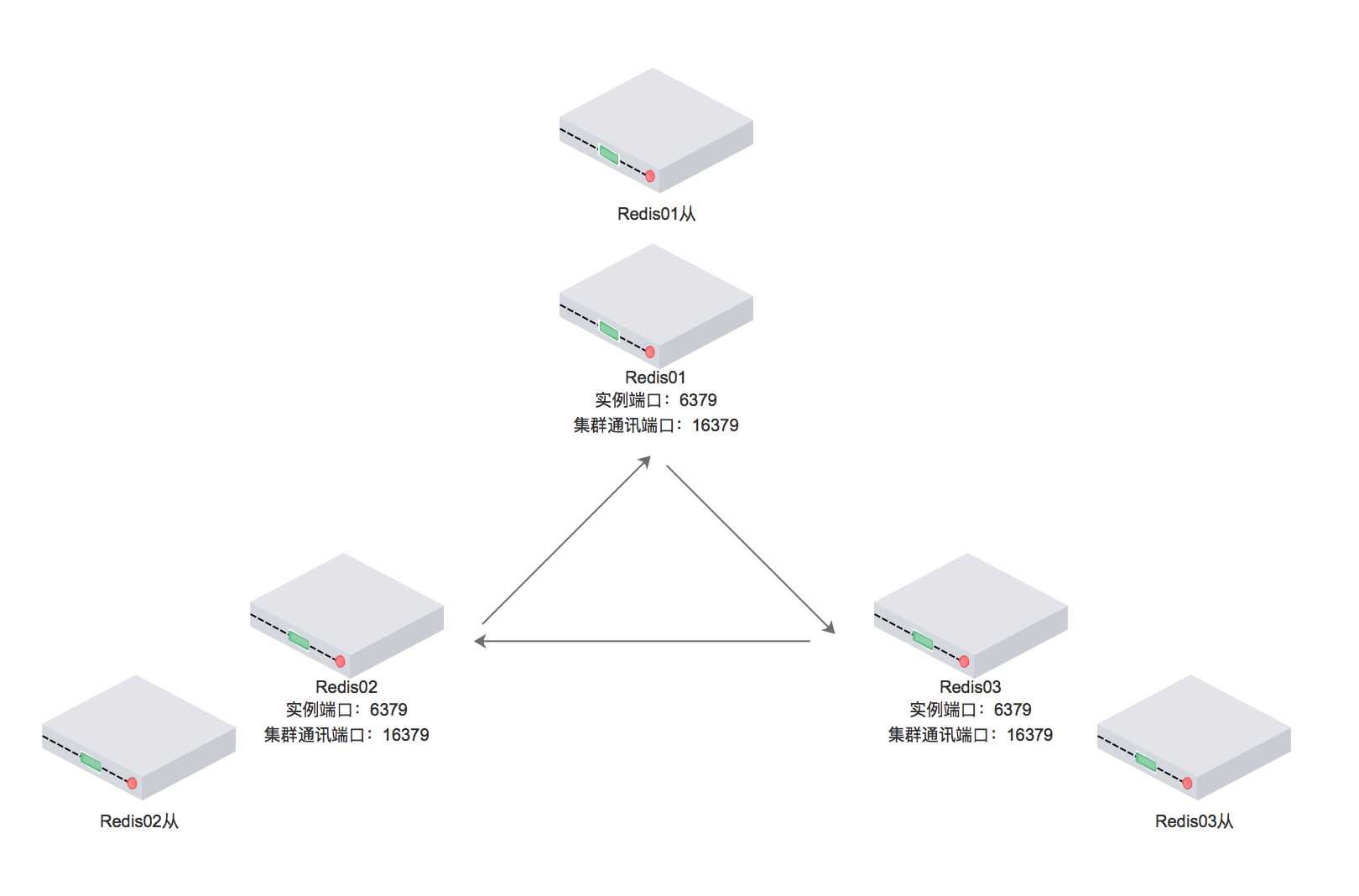[http://arloz.me/tornado/2014/06/27/uploadvideotornado.html]
[NGINX REFRER: Nginx upload module]
由于tornado通过表达上传的数据最大限制在100M,所以如果需要上传视屏文件的情况在需要通过其他方式实现, 此处采用nginx的nginx-upload-module和jQuery-File-Upload实现。
1.编译安装nginx-upload-module
- 下载nginx-1.5.8
- 下载nginx-upload-module2.0
- 由于nginx-upload-module不支持最新版的nginx,直接编译会出错,需要打补丁 davromaniak.txt
tar xzf nginx-1.5.8 tar xzf nginx_upload_module-2.0.12.tar.gz cd nginx_upload_moule-2.0.12 patch ngx_http_upload_module.c davromaniak.txt cd ../nginx-1.5.8 ./configure --add-module=../nginx_upload_moule-2.0.12 make & sudo make install
2.配置nginx的upload-module
upstream tornadoserver{server 127.0.0.1:8001; } server { listen 8080; server_name localhost; location / {proxy_pass_header Server;proxy_set_header Host $http_host;proxy_redirect off;proxy_set_header X-Real-IP $remote_addr;proxy_set_header X-Scheme $scheme;proxy_pass http://tornadoserver; } client_max_body_size 4G; client_body_buffer_size 1024k;if ($host !~* ^(localhost) ) { } location = /uploads {if ($request_method = OPTIONS) {add_header Pragma no-cache;add_header X-Content-Type-Options nosniff;# Access control for CORSadd_header Access-Control-Allow-Origin "http://localhost";add_header Access-Control-Allow-Methods "GET, POST, PUT, DELETE, OPTIONS";add_header Access-Control-Allow-Headers "cache-control, content-range, accept,\origin, session-id, content-disposition, x-requested-with, ctent-type,\content-description, referer, user-agent";add_header Access-Control-Allow-Credentials "true";# 10 minute pre-flight approvaladd_header Access-Control-Max-Age 600;return 204;}if ($request_method = POST) {add_header Pragma no-cache;add_header X-Content-Type-Options nosniff;#add_header Cache-control "no-story, no-cache, must-revalidate";# Access control for CORSadd_header Access-Control-Allow-Origin "http://localhost";add_header Access-Control-Allow-Methods "GET, POST, PUT, DELETE, OPTIONS";add_header Access-Control-Allow-Headers "cache-control, content-range, accept,\origin, session-id, content-disposition, x-requested-with,\content-type, content-description, referer, user-agent";add_header Access-Control-Allow-Credentials "true";# 10 minute pre-flight approvaladd_header Access-Control-Max-Age 600;upload_set_form_field $upload_field_name.name "$upload_file_name";upload_set_form_field $upload_field_name.content_type "$upload_content_type";upload_set_form_field $upload_field_name.path "$upload_tmp_path";upload_pass_form_field "^X-Progress-ID$|^authenticity_token$";upload_cleanup 400 404 499 500-505;}upload_pass @fast_upload_endpoint;# {a..z} not usefull when use zsh# mkdir {1..9} {a..z} {A..Z}upload_store /tmp/uploads 1;# set permissions on the uploaded filesupload_store_access user:rw group:rw all:r; } location @fast_upload_endpoint {proxy_set_header X-Forwarded-For $proxy_add_x_forwarded_for;proxy_set_header X-Forwarded-Proto $scheme;proxy_set_header Host $http_host;proxy_redirect off;proxy_pass_header 'Access-Control-Allow-Origin';proxy_pass http://tornadoserver; } }
3.demo页面
<!DOCTYPE HTML>
<html>
<head> <meta charset="utf-8"><title>jQuery File Upload Example</title><style>.bar {height: 18px;background: green;}
</style></head>
<body><input id="fileupload" type="file" name="files[]" data-url="uploads" multiple><script src=""></script><script src="/static/js/vendor/jquery.ui.widget.js"></script><script src="/static/js/jquery.iframe-transport.js"></script><script src="/static/js/jquery.fileupload.js"></script><script>$(function () {$('#fileupload').fileupload({dataType: 'json',done: function (e, data) {$.each(data.result.files, function (index, file) {$('<p/>').text(file.name+" "+file.size).appendTo(document.body);});},progressall: function (e, data) {var progress = parseInt(data.loaded / data.total * 100, 10);$('#progress .bar').css( 'width', progress + '%');}});});</script><div id="progress"><div class="bar" style="width: 10%;"></div></div>
</body>
</html>4.tornado处理
当nginx的upload-module完成视频文件的传输之后,其会设置表单数据,并转发给后台tornado服务器处理。
通过如下方式获得相关参数:
name = self.get_argument("files[].name","")
content_type = self.get_argument("files[].content_type","")
oldpath = self.get_argument("files[].path","")
size = os.path.getsize(oldpath)
files = []
files.append({"name":name,"type":content_type,"size":size})
ret = {"files":files}
self.write(tornado.escape.json_encode(ret))
5.其它配置文件参考
user root;
worker_processes 1;#error_log logs/error.log;
#error_log logs/error.log notice;
#error_log logs/error.log info;#pid logs/nginx.pid;events {
worker_connections 1024;
}http {
include mime.types;
default_type application/octet-stream;#log_format main '$remote_addr - $remote_user [$time_local] "$request" '
# '$status $body_bytes_sent "$http_referer" '
# '"$http_user_agent" "$http_x_forwarded_for"';#access_log logs/access.log main;sendfile on;
#tcp_nopush on;#keepalive_timeout 0;
keepalive_timeout 65;#gzip on;server {
upload_resumable on;
client_max_body_size 100m;
listen 8888;
server_name localhost;
# Upload form should be submitted to this location
location /upload {
# Pass altered request body to this location
upload_pass @test;
upload_store /tmp 1;upload_store_access user:r;upload_set_form_field $upload_field_name[name] "$upload_file_name";
upload_set_form_field $upload_field_name[content_type] "$upload_content_type";
upload_set_form_field $upload_field_name[path] "$upload_tmp_path";upload_aggregate_form_field "$upload_field_name[md5]" "$upload_file_md5";
upload_aggregate_form_field "$upload_field_name[size]" "$upload_file_size";
upload_pass_form_field "^submit$|^description$";
upload_cleanup 400 404 499 500-505;
}# Pass altered request body to a backend
location @test {
proxy_pass http://mongrel;
}}server{
listen 30091;
root /var/www/sms/public/video;
}upstream mongrel {
server 127.0.0.1:3001;
server 127.0.0.1:3002;
server 127.0.0.1:3003;
}server {
upload_resumable on;
client_max_body_size 100m;
listen 3000;root /var/www/sms/public;
access_log /var/www/sms/log/nginx.access.log;if (-f $document_root/system/maintenance.html) {
rewrite ^(.*)$ /system/maintenance.html last;
break;
}#upload video
location /upload_video {
# Pass altered request body to this location
upload_pass @rails;
upload_store /tmp 1;upload_store_access user:r;upload_set_form_field $upload_field_name[name] "$upload_file_name";
upload_set_form_field $upload_field_name[content_type] "$upload_content_type";
upload_set_form_field $upload_field_name[path] "$upload_tmp_path";upload_aggregate_form_field "$upload_field_name[md5]" "$upload_file_md5";
upload_aggregate_form_field "$upload_field_name[size]" "$upload_file_size";
upload_pass_form_field "^submit$|^description$";
upload_cleanup 400 404 499 500-505;
}# Upload image
location /upload_image {
# Pass altered request body to this location
upload_pass @rails;
upload_store /tmp 1;upload_store_access user:r;upload_set_form_field $upload_field_name[name] "$upload_file_name";
upload_set_form_field $upload_field_name[content_type] "$upload_content_type";
upload_set_form_field $upload_field_name[path] "$upload_tmp_path";upload_aggregate_form_field "$upload_field_name[md5]" "$upload_file_md5";
upload_aggregate_form_field "$upload_field_name[size]" "$upload_file_size";
upload_pass_form_field "^submit$|^description$";
upload_cleanup 400 404 499 500-505;
}# Pass altered request body to a backend
location @rails {
proxy_pass http://mongrel;
}location / {
proxy_set_header X-Real-IP $remote_addr;# needed for HTTPS
proxy_set_header X-Forwarded-For $proxy_add_x_forwarded_for;
proxy_set_header Host $http_host;
proxy_redirect off;
proxy_max_temp_file_size 0;if (-f $request_filename) {
break;
}if (-f $request_filename/index.html) {
rewrite (.*) $1/index.html break;
}if (-f $request_filename.html) {
rewrite (.*) $1.html break;
}if (!-f $request_filename) {
proxy_pass http://mongrel;
break;
}
}error_page 500 502 503 504 /500.html;
location = /500.html {
root /var/www/sms/public;
}
}}