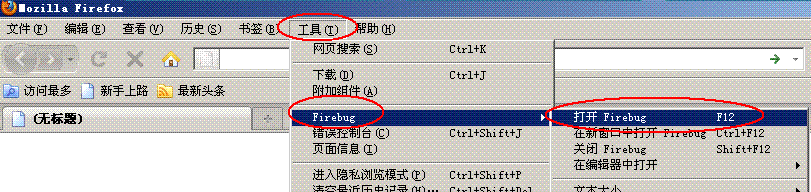一、实验内容:
结对编程。运行TCP代码,结对进行,一人服务器,一人客户端;利用加解密代码包,编译运行代码,一人加密,一人解密;
集成代码,密后通过TCP发送。
二、代码:
服务器:
// file name:ComputeTCPServer.java
import java.net.*;
import java.io.*;
import java.security.*;
import java.security.spec.*;
import javax.crypto.*;
import javax.crypto.spec.*;
import javax.crypto.interfaces.*;
import java.security.interfaces.*;
import java.math.*;
public class ComputeTCPServer{
public static void main(String srgs[]) throws Exception {
ServerSocket sc = null;
Socket socket=null;
try {
sc= new ServerSocket(4421);//创建服务器套接字
System.out.println("端口号:" + sc.getLocalPort());
System.out.println("服务器已经启动...");
socket = sc.accept(); //等待客户端连接
System.out.println("已经建立连接");
//获得网络输入流对象的引用
BufferedReader in = new BufferedReader(new InputStreamReader(socket.getInputStream()));
获得网络输出流对象的引用
PrintWriter out=new PrintWriter(new BufferedWriter(new OutputStreamWriter(socket.getOutputStream())),true);
String aline2=in.readLine();
BigInteger c=new BigInteger(aline2);
FileInputStream f=new FileInputStream("Skey_RSA_priv.dat");
ObjectInputStream b=new ObjectInputStream(f);
RSAPrivateKey prk=(RSAPrivateKey)b.readObject( );
BigInteger d=prk.getPrivateExponent();
BigInteger n=prk.getModulus();
//System.out.println("d= "+d);
//System.out.println("n= "+n);
BigInteger m=c.modPow(d,n);
//System.out.println("m= "+m);
byte[] keykb=m.toByteArray();
//String aline3=new String(mt,"UTF8");
//String aline3=parseByte2HexStr(byte buf[]);
String aline=in.readLine();//读取客户端传送来的数据
//FileInputStream f2=new FileInputStream("keykb1.dat");
//int num2=f2.available();
//byte[] keykb=new byte[num2];
//f2.read(keykb);
byte[] ctext=parseHexStr2Byte(aline);
Key k=new SecretKeySpec(keykb,"DESede");
Cipher cp=Cipher.getInstance("DESede");
cp.init(Cipher.DECRYPT_MODE, k);
byte []ptext=cp.doFinal(ctext);
String p=new String(ptext,"UTF8");
System.out.println("从客户端接收到信息为:"+p); //通过网络输出流返回结果给客户端
/*String aline2=in.readLine();
BigInteger c=new BigInteger(aline2);
FileInputStream f=new FileInputStream("Skey_RSA_priv.dat");
ObjectInputStream b=new ObjectInputStream(f);
RSAPrivateKey prk=(RSAPrivateKey)b.readObject( );
BigInteger d=prk.getPrivateExponent();
BigInteger n=prk.getModulus();
//System.out.println("d= "+d);
//System.out.println("n= "+n);
BigInteger m=c.modPow(d,n);
//System.out.println("m= "+m);
byte[] mt=m.toByteArray();
//String aline3=new String(mt,"UTF8");*/
String aline3=in.readLine();
String x=p;
MessageDigest m2=MessageDigest.getInstance("MD5");
m2.update(x.getBytes( ));
byte a[ ]=m2.digest( );
String result="";
for (int i=0; i<a.length; i++){
result+=Integer.toHexString((0x000000ff & a[i]) |
0xffffff00).substring(6);
}
System.out.println(result);
if(aline3.equals(result)){
System.out.println("匹配成功");
}
out.println("匹配成功");
out.close();
in.close();
sc.close();
} catch (Exception e) {
System.out.println(e);
}
}
public static String parseByte2HexStr(byte buf[]) {
StringBuffer sb = new StringBuffer();
for (int i = 0; i < buf.length; i++) {
String hex = Integer.toHexString(buf[i] & 0xFF);
if (hex.length() == 1) {
hex = '0' + hex;
}
sb.append(hex.toUpperCase());
}
return sb.toString();
}
public static byte[] parseHexStr2Byte(String hexStr) {
if (hexStr.length() < 1)
return null;
byte[] result = new byte[hexStr.length()/2];
for (int i = 0;i< hexStr.length()/2; i++) {
int high = Integer.parseInt(hexStr.substring(i*2, i*2+1 ), 16);
int low = Integer.parseInt(hexStr.substring(i*2+1, i*2+2), 16);
result[i] = (byte) (high * 16 + low);
}
return result;
}
}
客户端:
// file name:ComputeTCPClient.java
import java.net.*;
import java.io.*;
import java.security.*;
import javax.crypto.*;
import javax.crypto.spec.*;
import java.security.spec.*;
import javax.crypto.interfaces.*;
import java.security.interfaces.*;
import java.math.*;
public class ComputeTCPClient {
public static void main(String srgs[]) throws Exception{
try {
KeyGenerator kg=KeyGenerator.getInstance("DESede");//方法getInstance( )的参数为字符串类型,指定加密算法的名称
kg.init(168); //该步骤一般指定密钥的长度
SecretKey k=kg.generateKey( );//生成密钥
byte[] ptext2=k.getEncoded();
//String kstr=parseByte2HexStr(kb);
//创建连接特定服务器的指定端口的Socket对象
//Socket socket = new Socket("192.168.155.4", 4421);
Socket socket = new Socket("127.0.0.1", 4421);
//获得从服务器端来的网络输入流
BufferedReader in = new BufferedReader(new InputStreamReader(socket.getInputStream()));
//获得从客户端向服务器端输出数据的网络输出流
PrintWriter out=new PrintWriter(new BufferedWriter(new OutputStreamWriter(socket.getOutputStream())),true);
//创建键盘输入流,以便客户端从键盘上输入信息
BufferedReader stdin = new BufferedReader(new InputStreamReader(System.in));
FileInputStream f3=new FileInputStream("Skey_RSA_pub.dat");
ObjectInputStream b2=new ObjectInputStream(f3);
RSAPublicKey pbk=(RSAPublicKey)b2.readObject( );
BigInteger e=pbk.getPublicExponent();
BigInteger n=pbk.getModulus();
//System.out.println("e= "+e);
//System.out.println("n= "+n);
//byte ptext2[]=kstr.getBytes("UTF8");
BigInteger m=new BigInteger(ptext2);
BigInteger c=m.modPow(e,n);
//System.out.println("c= "+c);
String cs=c.toString( );
out.println(cs); //通过网络传送到服务器
System.out.print("请输入待发送的数据:");
String s=stdin.readLine(); //从键盘读入待发送的数据
Cipher cp=Cipher.getInstance("DESede");
cp.init(Cipher.ENCRYPT_MODE, k);
byte ptext[]=s.getBytes("UTF8");
byte ctext[]=cp.doFinal(ptext);
String str=parseByte2HexStr(ctext);
out.println(str); //通过网络传送到服务器
String x=s;
MessageDigest m2=MessageDigest.getInstance("MD5");
m2.update(x.getBytes( ));
byte a[ ]=m2.digest( );
String result="";
for (int i=0; i<a.length; i++){
result+=Integer.toHexString((0x000000ff & a[i]) |
0xffffff00).substring(6);
}
System.out.println(result);
out.println(result);
/*s=result;
FileInputStream f3=new FileInputStream("Skey_RSA_pub.dat");
ObjectInputStream b2=new ObjectInputStream(f3);
RSAPublicKey pbk=(RSAPublicKey)b2.readObject( );
BigInteger e=pbk.getPublicExponent();
BigInteger n=pbk.getModulus();
//System.out.println("e= "+e);
//System.out.println("n= "+n);
byte ptext2[]=s.getBytes("UTF8");
BigInteger m=new BigInteger(ptext2);
BigInteger c=m.modPow(e,n);
//System.out.println("c= "+c);
String cs=c.toString( );
out.println(cs); //通过网络传送到服务器*/
str=in.readLine();//从网络输入流读取结果
System.out.println( "从服务器接收到的结果为:"+str); //输出服务器返回的结果
}
catch (Exception e) {
System.out.println(e);
}
finally{
//stdin.close();
//in.close();
//out.close();
//socket.close();
}
}
public static String parseByte2HexStr(byte buf[]) {
StringBuffer sb = new StringBuffer();
for (int i = 0; i < buf.length; i++) {
String hex = Integer.toHexString(buf[i] & 0xFF);
if (hex.length() == 1) {
hex = '0' + hex;
}
sb.append(hex.toUpperCase());
}
return sb.toString();
}
public static byte[] parseHexStr2Byte(String hexStr) {
if (hexStr.length() < 1)
return null;
byte[] result = new byte[hexStr.length()/2];
for (int i = 0;i< hexStr.length()/2; i++) {
int high = Integer.parseInt(hexStr.substring(i*2, i*2+1), 16);
int low = Integer.parseInt(hexStr.substring(i*2+1, i*2+2), 16);
result[i] = (byte) (high * 16 + low);
}
return result;
}
}
三、实验截图:(最终结果)


四、试验中遇到的问题:
1.关于IP地址:
可以通过命令行查看IP地址

2.客户端和服务器连接时对socket的host理解不够,之前出现连接失败的地方,后来放弃了书上getbyname的方法,
自己设置了127.0.0.1本机地址,也可以实现两机间通信。
步骤 | 耗时(min) | 百分比 |
需求分析 | 20 | 15% |
设计 | 20 | 15% |
代码实现 | 60 | 46% |
测试 | 20 | 15% |
分析总结 | 10 | 8% |
五、实验体会:
代码就是为了更好地使用计算机而服务。通过此课程的学习,我发觉了计算机的更多使用方法,
也明白了网络功能的实现与程序的关系。