Git合并和变基简介:它们是什么,以及如何使用它们
by Vali Shah
通过瓦利沙阿
Git合并和Git变基简介:它们做什么以及何时使用它们 (An Introduction to Git Merge and Git Rebase: What They Do and When to Use Them)
As a Developer, many of us have to choose between Merge and Rebase. With all the references we get from the internet, everyone believes “Don’t use Rebase, it could cause serious problems.” Here I will explain what merge and rebase are, why you should (and shouldn’t) use them, and how to do so.
作为开发人员,我们许多人必须在“合并”和“重新设置”之间进行选择。 有了我们从互联网上获得的所有参考,每个人都认为“不要使用Rebase,它可能会导致严重的问题。” 在这里,我将解释什么是合并和变基,为什么(不应该)使用它们以及如何使用它们。
Git Merge and Git Rebase serve the same purpose. They are designed to integrate changes from multiple branches into one. Although the final goal is the same, those two methods achieve it in different ways, and it's helpful to know the difference as you become a better software developer.
Git Merge和Git Rebase的目的相同。 它们旨在将来自多个分支的更改集成到一个分支中。 尽管最终目标是相同的,但是这两种方法以不同的方式实现了目标,当您成为一名更好的软件开发人员时 ,了解两者之间的差异将很有帮助。
This question has split the Git community. Some believe you should always rebase and others that you should always merge. Each side has some convincing benefits.
这个问题分裂了Git社区。 有些人认为您应该始终调整基础,而另一些人则应该始终合并。 双方都有一些令人信服的好处。
Git合并 (Git Merge)
Merging is a common practice for developers using version control systems. Whether branches are created for testing, bug fixes, or other reasons, merging commits changes to another location. To be more specific, merging takes the contents of a source branch and integrates them with a target branch. In this process, only the target branch is changed. The source branch history remains the same.
对于使用版本控制系统的开发人员而言,合并是一种常见做法。 无论是出于测试,错误修复或其他原因而创建分支,都将合并更改提交到另一个位置。 更具体地说,合并采用源分支的内容,并将它们与目标分支集成在一起。 在此过程中,仅目标分支被更改。 源分支历史记录保持不变。
优点 (Pros)
- Simple and familiar简单又熟悉
- Preserves complete history and chronological order保留完整的历史记录和时间顺序
- Maintains the context of the branch维护分支的上下文
缺点 (Cons)
- Commit history can become polluted by lots of merge commits提交历史可能会被很多合并提交污染
Debugging using
git bisectcan become harder使用
git bisect进行调试可能会变得更加困难
怎么做 (How to do it)
Merge the master branch into the feature branch using the checkout and merge commands.
使用checkout和merge命令将master分支合并到feature分支。
$ git checkout feature
$ git merge master(or)$ git merge master featureThis will create a new “Merge commit” in the feature branch that holds the history of both branches.
这将在Feature分支中创建一个新的“ Merge commit ”,其中包含两个分支的历史记录。
Git Rebase (Git Rebase)
Rebase is another way to integrate changes from one branch to another. Rebase compresses all the changes into a single “patch.” Then it integrates the patch onto the target branch.
Rebase是将更改从一个分支集成到另一个分支的另一种方法。 Rebase将所有更改压缩到单个“补丁”中。 然后,它将补丁集成到目标分支上。
Unlike merging, rebasing flattens the history because it transfers the completed work from one branch to another. In the process, unwanted history is eliminated.
与合并不同,重新定基使历史变平,因为它将已完成的工作从一个分支转移到另一个分支。 在此过程中,消除了不需要的历史记录。
Rebases are how changes should pass from the top of the hierarchy downwards, and merges are how they flow back upwards
重新设置是更改应如何从层次结构的顶部向下传递,而合并则是更改如何向上传递的基础
优点 (Pros)
- Streamlines a potentially complex history简化潜在的复杂历史
- Manipulating a single commit is easy (e.g. reverting them)操作单个提交很容易(例如还原它们)
- Avoids merge commit “noise” in busy repos with busy branches避免在具有繁忙分支的繁忙存储库中合并提交“噪声”
- Cleans intermediate commits by making them a single commit, which can be helpful for DevOps teams通过使中间提交成为单个提交来清理中间提交,这对于DevOps团队可能会有所帮助
缺点 (Cons)
- Squashing the feature down to a handful of commits can hide the context将功能压缩到少量提交可以隐藏上下文
- Rebasing public repositories can be dangerous when working as a team团队合作时重新建立公共存储库可能很危险
- It’s more work: Using rebase to keep your feature branch updated always还有更多工作:使用rebase来使功能分支始终保持更新
Rebasing with remote branches requires you to force push. The biggest problem people face is they force push but haven’t set git push default. This results in updates to all branches having the same name, both locally and remotely, and that is dreadful to deal with.
要通过远程分支进行基础调整,您需要强行推送。 人们面临的最大问题是他们强制推送,但尚未将git push设置为默认值。 这导致更新具有相同的名称,本地和远程的所有分支,这是可怕的处理。
If you rebase incorrectly and unintentionally rewrite the history, it can lead to serious issues, so make sure you know what you are doing!
如果您错误地根据基准进行了更改,并且无意间重写了历史记录,则可能导致严重的问题,因此请确保您知道自己在做什么!
怎么做 (How to do it)
Rebase the feature branch onto the master branch using the following commands.
使用以下命令将Feature分支重新建立到master分支上。
$ git checkout feature
$ git rebase masterThis moves the entire feature branch on top of the master branch. It does this by re-writing the project history by creating brand new commits for each commit in the original (feature) branch.
这会将整个功能分支移到master分支的顶部。 它通过为原始(功能)分支中的每个提交创建全新的提交来重写项目历史记录来实现此目的。
互动基础 (Interactive Rebasing)
This allows altering the commits as they are moved to the new branch. This is more powerful than automated rebase, as it offers complete control over the branch’s commit history. Typically this is used to clean up a messy history before merging a feature branch into master.
这允许在将提交移到新分支时更改提交。 这比自动重新设置功能更强大,因为它可以完全控制分支的提交历史记录。 通常,这用于在将功能分支合并到master之前清理混乱的历史记录。
$ git checkout feature
$ git rebase -i masterThis will open the editor by listing all the commits that are about to be moved.
这将通过列出所有将要移动的提交来打开编辑器。
pick 22d6d7c Commit message#1
pick 44e8a9b Commit message#2
pick 79f1d2h Commit message#3This defines exactly what the branch will look like after the rebase is performed. By re-ordering the entities, you can make the history look like whatever you want. For example, you can use commands like fixup, squash, edit etc, in place of pick.
这确切地定义了执行变基之后分支的外观。 通过重新排序实体,您可以使历史记录看起来像您想要的任何东西。 例如,您可以使用诸如fixup , squash , edit等命令来代替pick 。
使用哪一个 (Which one to use)
So what’s best? What do the experts recommend?
那什么是最好的? 专家推荐什么?
It’s hard to generalize and decide on one or the other, since every team is different. But we have to start somewhere.
由于每个团队都不相同,因此很难一概而论并决定彼此。 但是我们必须从某个地方开始。
Teams need to consider several questions when setting their Git rebase vs. merge policies. Because as it turns out, one workflow strategy is not better than the other. It is dependent on your team.
团队在设置他们的Git rebase与合并策略时需要考虑几个问题。 因为事实证明,一种工作流程策略并不比另一种更好。 这取决于您的团队。
Consider the level of rebasing and Git competence across your organization. Determine the degree to which you value the simplicity of rebasing as compared to the traceability and history of merging.
考虑整个组织内的基础调整和Git能力水平。 确定与可追溯性和合并历史相比,您对重定基础的简单性的重视程度。
Finally, decisions on merging and rebasing should be considered in the context of a clear branching strategy (Refer this article to understand more about branching strategy). A successful branching strategy is designed around the organization of your teams.
最后,应在明确的分支策略的背景下考虑合并和重新定级的决策( 请参阅 本文以了解有关分支策略的更多信息)。 一个成功的分支策略是围绕团队的组织设计的。
我有什么建议? (What do I recommend?)
As the team grows, it will become hard to manage or trace development changes with an always merge policy. To have a clean and understandable commit history, using Rebase is reasonable and effective.
随着团队的成长,采用始终合并的策略将难以管理或跟踪开发变更。 为了拥有清晰可理解的提交历史,使用Rebase是合理且有效的。
By considering the following circumstances and guidelines, you can get best out of Rebase:
通过考虑以下情况和准则,可以充分利用Rebase:
You’re developing locally: If you have not shared your work with anyone else. At this point, you should prefer rebasing over merging to keep your history tidy. If you’ve got your personal fork of the repository and that is not shared with other developers, you’re safe to rebase even after you’ve pushed to your branch.
您正在本地开发:如果您尚未与其他人共享您的工作。 在这一点上,您应该更喜欢重新合并,以保持历史整洁。 如果您拥有存储库的个人分支,并且未与其他开发人员共享,则即使您已推送到分支机构,也可以安全地进行基础调整。
Your code is ready for review: You created a pull request. Others are reviewing your work and are potentially fetching it into their fork for local review. At this point, you should not rebase your work. You should create ‘rework’ commits and update your feature branch. This helps with traceability in the pull request and prevents the accidental history breakage.
您的代码已准备就绪,可以进行检查:您创建了请求请求。 其他人正在审查您的工作,并有可能将其拿到他们的叉子中进行本地审查。 在这一点上,您不应该重新建立工作基础。 您应该创建“返工”提交并更新功能分支。 这有助于拉取请求中的可追溯性,并防止意外的历史记录损坏。
The review is done and ready to be integrated into the target branch. Congratulations! You’re about to delete your feature branch. Given that other developers won’t be fetch-merging in these changes from this point on, this is your chance to sanitize your history. At this point, you can rewrite history and fold the original commits and those pesky ‘pr rework’ and ‘merge’ commits into a small set of focused commits. Creating an explicit merge for these commits is optional, but has value. It records when the feature graduated to master.
审查已完成,可以集成到目标分支中。 恭喜你! 您将要删除功能分支。 从现在开始,考虑到其他开发人员将不会进行这些更改的合并,这是您清理历史的机会。 此时,您可以重写历史记录并将原始提交以及那些烦人的“ pr rework”和“ merge”提交折叠为一小组集中的提交。 为这些提交创建显式合并是可选的,但很有用。 它记录功能何时毕业掌握。
结论 (Conclusion)
I hope this explanation has given some insights on Git merge and Git rebase. Merge vs rebase strategy is always debatable. But perhaps this article will help dispel your doubts and allow you to adopt an approach that works for your team.
我希望这种解释能对Git合并和Git变基有所启发。 合并与变基策略始终值得商bat。 但是也许本文将有助于消除您的疑虑,并允许您采用一种适合您的团队的方法。
I’m looking forward to writing on Git workflows and concepts of Git. Do comment on the topics that you want me to write about next. Cheers!
我期待着撰写有关Git工作流程和Git概念的文章。 对您要我接下来写的主题发表评论。 干杯!
code = coffee + developer
code = co ffee + de veloper
coding school for software developers
软件开发人员编码学校
翻译自: https://www.freecodecamp.org/news/an-introduction-to-git-merge-and-rebase-what-they-are-and-how-to-use-them-131b863785f/
相关文章:

[转]单点登录原理与简单实现
一、单系统登录机制 1、http无状态协议 web应用采用browser/server架构,http作为通信协议。http是无状态协议,浏览器的每一次请求,服务器会独立处理,不与之前或之后的请求产生关联,这个过程用下图说明,三次…

[JAVA] DUMP
jmap -dump:live,formatb,fileD:\heap.bin 31563156是PID转载于:https://www.cnblogs.com/MasterMonkInTemple/p/4655547.html

ThinkPHP 5.0 入门教程 一:安装ThinkPHP并在Web浏览器访问
微信小程序开发交流qq群 173683895 承接微信小程序开发。扫码加微信。 严格来说,ThinkPHP无需安装过程,这里所说的安装其实就是把ThinkPHP框架放入WEB运行环境(前提是你的WEB运行环境已经OK) 下面我们开始安装ThinkPHP的运行环…

以太坊区块链同步_以太坊69:如何在10分钟内建立完全同步的区块链节点
以太坊区块链同步by Lukas Lukac卢卡斯卢卡奇(Lukas Lukac) Ethereu M 69:如何在10分钟内建立完全同步的区块链节点 (Ethereum 69: how to set up a fully synced blockchain node in 10 mins) Welcome in the first article of our new go-ethereum series!欢迎来…

微信小程序客服实现自动回复图文消息链接,点击去关注公众号
微信小程序开发交流qq群 173683895 承接微信小程序开发。扫码加微信。 用户打开客服消息,发送任意消息自动回复图文链接,达到关注公众号的目的。 先看效果: 打开芝麻小客服的后台,选择一键接入小程序智能客服 点击跳转 1.授权…

HtmlUnit、httpclient、jsoup爬取网页信息并解析
转载:http://tianxingzhe.blog.51cto.com/3390077/1755511转载于:https://www.cnblogs.com/puhongtao/p/7063563.html

《Maven 实战》笔记之setting.xml介绍
maven是什么?有什么用? Maven是一个跨平台的项目管理工具,主要服务于Java平台的项目构建,依赖管理和项目信息管理。项目构建包括创建项目框架、清理、编译、测试、到生成报告,再到打包和部署,项目信息包括项目描述,开发者列表,版本…

框架依赖注入和普通依赖注入_依赖注入快速入门:它是什么,以及何时使用它...
框架依赖注入和普通依赖注入by Bhavya Karia通过Bhavya Karia 介绍 (Introduction) In software engineering, dependency injection is a technique whereby one object (or static method) supplies the dependencies of another object. A dependency is an object that ca…

微信小程序自定义弹出框组件,模拟wx.showModal
微信小程序开发交流qq群 173683895 效果图: 代码 wxml <view wx:if{{showModal}}><view classmask_layer bindtapmodal_click_Hidden /><view classmodal_box><view class"title">取消订单</view><view classconte…

IOS tableView删除数据
NSMutableArray *_allshops; NSMutableArray *_deleteshops; -(IBAction)remove{ 1. //记录删除的行号 //创建动态数组存放行号的集合 NSMutableArray *deletepath [NSMutableArray array]; //遍历存放删除数据的数组,把行号放到deletepath中 for (Shop * s in _de…

vue.js 源代码学习笔记 ----- 工具方法 lang
/* flow */ // Object.freeze 使得这个对象不能增加属性, 修改属性, 这样就保证了这个对象在任何时候都是空的 export const emptyObject Object.freeze({}) /*** Check if a string starts with $ or _ ascii unicode 的区别 charcodeAt是一个字符的 unicode编码, 但是…

Tim Berners-Lee重新分散的新Web SOLID简介
by Arnav Bansal通过Arnav Bansal Tim Berners-Lee重新分散的新Web SOLID简介 (An introduction to SOLID, Tim Berners-Lee’s new, re-decentralized Web) Recently, Prof. Tim Berners-Lee lifted the veil off a project called Solid. I decided to check it out. In thi…

AngularJS2.0 教程系列(一)
Why Angular2 Angular1.x显然非常成功,那么,为什么要剧烈地转向Angular2? 性能的限制 AngularJS当初是提供给设计人员用来快速构建HTML表单的一个内部工具。随着时间的推移,各种特性 被加入进去以适应不同场景下的应用开发。然而由…

Vue组件绑定自定义事件
Vue组件使用v-on绑定自定义事件: 可以分为3步理解: 1.在组件模板中按照正常事件机制绑定事件: template: <button v-on:click"increment">{{ counter }}</button>, 如上ÿ…
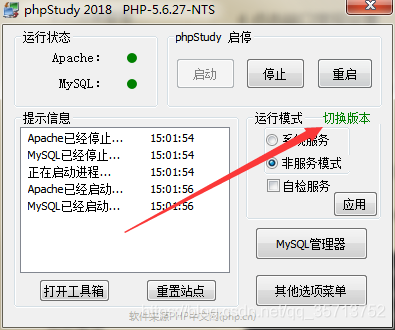
phpstudy本地调试运行TP5的后台源码
本地访问后台步骤: 1.打开 phpstudy 2.点击其它选项菜单 3.点击软件设置 4.点击端口常规设置 5.修改网站根目录为: C:\phpStudy\PHPTutorial\WWW\wxpet_2019\public phpstudy 切换php版本:5.6.27 public目录下的 .htacc…

如何使用TensorFlow Eager执行训练自己的FaceID ConvNet
by Thalles Silva由Thalles Silva Faces are everywhere — from photos and videos on social media websites, to consumer security applications like the iPhone Xs FaceID.人脸无处不在-从社交媒体网站上的照片和视频到iPhone Xs FaceID等消费者安全应用程序。 In this…

jquery判断一个元素是否为某元素的子元素
$(node).click(function(){if($(this).parents(.aa).length > 0){//是aa类下的子节点}else{//不是aa类下的子节点} });在判断点击body空白处隐藏弹出框时用到转载于:https://www.cnblogs.com/qdog/p/7067909.html

Sublime Text 3 (含:配置 C# 编译环境)
Sublime Text 3http://www.sublimetext.com/3http://www.sublimetext.com/3dev1. 关闭自动更新 菜单:Preferences->Settings User,打开User配置文档,在大括号内加入(或更改): "update_check&q…

小程序仿安卓动画滑动效果滑动动画效果实现
微信小程序开发交流qq群 173683895 承接微信小程序开发。扫码加微信。 效果图: 源码 var start_clientY; //记录当前滑动开始的值 var end_clientY; //记录当前滑动结束的值 var animation wx.createAnimation({duration: 400 }); //初始化动画var history_dis…

react中使用scss_我如何将CSS模块和SCSS集成到我的React应用程序中
react中使用scssby Max Goh由Max Goh 我如何将CSS模块和SCSS集成到我的React应用程序中 (How I integrated CSS Modules with SCSS into my React application) I recently started on an Isomorphic React project. I wanted to use this opportunity to utilize tools that …

-bash:syntax error near unexpected token '('
在Xshell5中编写int main(int argc,char** argv)时, 出现-bash:syntax error near unexpected token ( ; 可是我是按照Linux语句编写的,其他代码没有出错; 检查发现, Xshell5对应的Linux版本是Linux5,在Li…

iOS手机 相册 相机(Picker Write)
把图片写到相册UIImageWriteToSavedPhotosAlbum(<#UIImage *image#>, nil, nil, nil); ————————————————————————————从相册,相机获取图像设置代理《UINavigationControllerDelegate, UIImagePickerControllerDelegate》 #pragm…

php删除指定对象的属性及属性值
微信小程序开发交流qq群 173683895 承接微信小程序开发。扫码加微信。 unset($address[/Api/User/addAddress]); 删除了 address 对象的 /Api/User/addAddress 属性

前端分离的前端开发工具_使我成为前端开发人员工作的工具和资源
前端分离的前端开发工具Learning front-end development can be a bit overwhelming at times. There are so many resources and tools, and so little time. What should you pick? And what should you focus on?有时,学习前端开发可能会有些困难。 资源和工具…

C# 开启及停止进程
1.本篇内容转发自http://www.cnblogs.com/gaoyuchuanIT/articles/2946314.html 2. 首先在程序中引用: System.Diagnostics; 3. 开启进程: /// <summary> /// 开启进程 /// </summary> /// <param name"aProPath&quo…

COJN 0575 800601滑雪
800601滑雪难度级别:B; 运行时间限制:1000ms; 运行空间限制:51200KB; 代码长度限制:2000000B 试题描述Michael喜欢滑雪百这并不奇怪, 因为滑雪的确很刺激。可是为了获得速度…

JS删除数组指定下标并添加到数组开头
微信小程序开发交流qq群 173683895 承接微信小程序开发。扫码加微信。 代码 let id e.currentTarget.dataset.idlet arrays ;let items this.data.itemsfor (let i 0; i < this.data.items.length; i) {if (id this.data.items[i].id) {arrays items.splice(i, 1)i…

scala akka_如何对Scala和Akka HTTP应用程序进行Docker化-简单的方法
scala akkaby Miguel Lopez由Miguel Lopez 如何对Scala和Akka HTTP应用程序进行Docker化-简单的方法 (How to Dockerise a Scala and Akka HTTP Application — the easy way) Using Docker is a given nowadays. In this tutorial we will how to learn to dockerise our Sca…

Freemarker详细解释
A概念 最经常使用的概念1、 scalars:存储单值字符串:简单文本由单或双引號括起来。数字:直接使用数值。日期:通常从数据模型获得布尔值:true或false,通常在<#if …>标记中使用2、 hashes:…

洛谷P1057 传球游戏(记忆化搜索)
点我进入题目题目大意:n个小孩围一圈传球,每个人可以给左边的人或右边的人传球,1号小孩开始,一共传m次,请问有多少种可能的路径使球回到1号小孩。 输入输出:输入n,m,输出路径的数量。…
