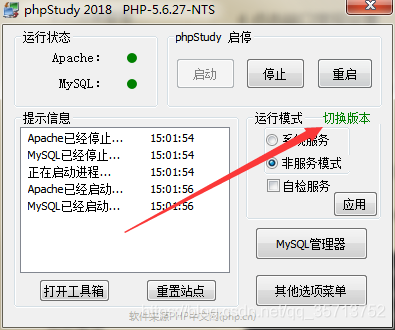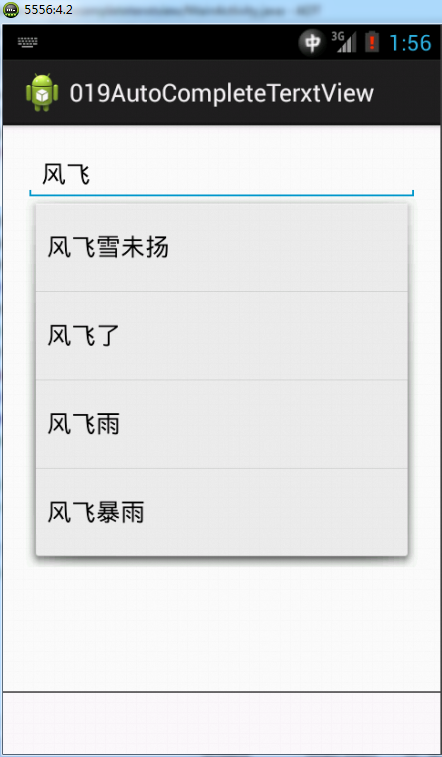maven是什么?有什么用?
Maven是一个跨平台的项目管理工具,主要服务于Java平台的项目构建,依赖管理和项目信息管理。项目构建包括创建项目框架、清理、编译、测试、到生成报告,再到打包和部署,项目信息包括项目描述,开发者列表,版本,项目文档,测试报告,静态分析报告,源码版本日志报告。
Windows上安装Maven
1.检查JDK:java -v
2.下载maven:https://maven.apache.org/download.cgi 选择apache-maven-3.3.3-bin.zip
3.本地安装:
解压文件到指定目录下,如D:\apache-maven-3.3.3,在系统变量中新一个M2_HOME变量名,变量值为该安装目录,然后在Path中添加%M2_HOME%\bin,重启命令窗口,输入echo %M2_HOME%,如果输出安装目录,表示配置没问题,再输入mvn -v 输出版本号和path中信息表示安装成功。
seeting.xml文件配置详解
1.配置本地仓库:
maven默认仓库是:${user.home}/.m2/repository,通常在C盘,随着仓库内容越来越大,放在C盘显然不太好,下面配置是自定义仓库目录。
<localRepository>F:/maven/apache-maven-3.2.5/repo</localRepository>
这里我放在了maven的安装目录下。
2.设置离线模式
如果不想maven连接远程仓库,只使用本地仓库,可将maven设置为离线模式,默认为false。
<offline>false</offline>
3.设置HTTP代理
如果当前网络无法直接连接maven中央仓库,那么就可设置代理连接了。
<proxy><!-- id --><id>optional</id><!-- 是否启用 --><active>true</active><!-- 协议 --><protocol>http</protocol><username>proxyuser</username><password>proxypass</password><host>proxy.host.net</host><port>80</port><!-- 不使用代理的主机地址 --><nonProxyHosts>local.net|some.host.com</nonProxyHosts></proxy>
4.设置插件组
Maven在解析插件仓库元数据的时候,会默认使用org.apache.maven.plugins和org.codehaus.mojo两个groupId。如果增加自定义的插件组可在setting.xml中配置,这样maven在解析命令先会在org/apache/maven/plugins/maven-metadata.xml中找,如果没找到再去org/codehaus/mojo/maven-metadata.xml,如果还没找到就去下面自定义的插件组,如果还没搜索到就报错。
<pluginGroups><pluginGroup>com.your.plugins</pluginGroup> </pluginGroups>
5.配置服务器认证
如果需要每一个连接maven仓库的连接提供认证信息,才提供相关下载服务,那么可以配置认证。
<servers><server><!-- id与pom中配置的id相同 --><id>depRepo</id><username>user</username><password>pass</password></server> </servers> 或者 <server><id>siteServer</id><!-- 密匙 --><privateKey>/path/to/private/key</privateKey><!-- 密码 --><passphrase>optional; leave empty if not used.</passphrase> </server>
6.配置镜像
通常我们直接连接maven中央库下载jar包会比较慢(一是使用的人多,二是中央库在国外),这时如果国内有一个服务器同样可以下载中央库里的所有资源,我们就称它为中央库的镜像,国内镜像越多就能很好的分流,从而提高下载速度。
<mirrors><mirror><id>jboss-public-repository-group</id><name>JBoss Public Repository Group</name><url>http://repository.jboss.org/nexus/content/groups/public</url><mirrorOf>central</mirrorOf></mirror> </mirrors>
这些镜像地址可以在网上搜索到,其中mirrorOf表示任何对maven中央库的请求都会转到这个镜像上,从而屏蔽掉了maven中央库,如果这个镜像忽然不可用了,那么maven也不会去连接maven中央库。
7.个性化配置
场景一:实现多环境自动切换,如开发环境,生产环境,测试环境。
<profiles> <!-- 测试环境 --><profile><id>env-test</id><activation><!-- 默认激活该环境 --> <activeByDefault>true</activeByDefault></activation><!-- 定义一个属性文件,其他地方只需要${profiles.activation}即可引用里面的值 --><properties><profiles.activation>xmj_old</profiles.activation></properties><build><plugins><plugin><groupId>org.codehaus.mojo</groupId><artifactId>tomcat-maven-plugin</artifactId><version>1.1</version><configuration><!-- 配置项目自动发布服务器 --><url>http://xx.xx.xx.xx:8080/manager/text</url><path>/xmj-manager</path><server>Tomcat</server><warFile>target/${profiles.activation}.war</warFile></configuration></plugin></plugins></build><profile><!-- 生产环境 --><profile><id>env-production</id><!-- 定义一个属性文件,其他地方只需要${profiles.activation}即可引用里面的值 --><properties><profiles.activation>xmj_new</profiles.activation></properties><build><plugins><plugin><groupId>org.codehaus.mojo</groupId><artifactId>tomcat-maven-plugin</artifactId><version>1.1</version><configuration><!-- 配置项目自动发布服务器 --><url>http://xx.xx.xx.xx:8080/manager/text</url><path>/xmj-manager</path><server>Tomcat</server><warFile>target/${profiles.activation}.war</warFile></configuration></plugin></plugins></build><profile> </profiles>
执行profile
命令:clean instance 使用默认激活环境,也就是dev-test
clean instance -P env-production 使用 env-production环境构建
场景二:配置Nexus仓库
<profile><id>nexus</id><!-- 激活配置 --><activeProfiles><activeProfile>nexus</activeProfile></activeProfiles><!-- 构件仓库 --><repositories><repository><id>public</id><name>Nexus-public</name><url>http://localhost:8081/nexus/content/groups/public/</url><releases><enabled>true</enabled></releases><snapshots><enabled>false</enabled></snapshots></repository></repositories><!-- 插件仓库 --><pluginRepositories><pluginRepository><id>public</id><name>Nexus-public</name><url>http://localhost:8081/nexus/content/groups/public/</url><releases><enabled>true</enabled></releases><snapshots><enabled>false</enabled></snapshots></pluginRepository></pluginRepositories></profile>
<!-- 激活列表,构建时列表的中的profile均被激活 --> <activeProfiles><activeProfile>env-test</activeProfile><activeProfile>nexus</activeProfile> </activeProfiles>