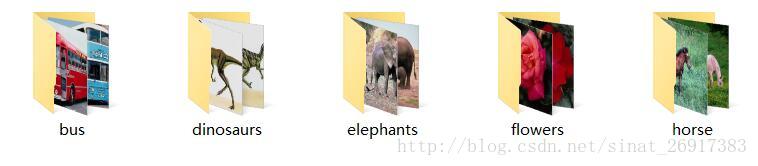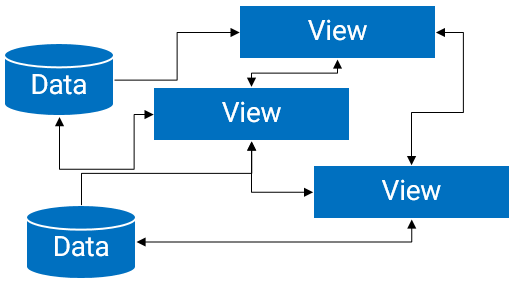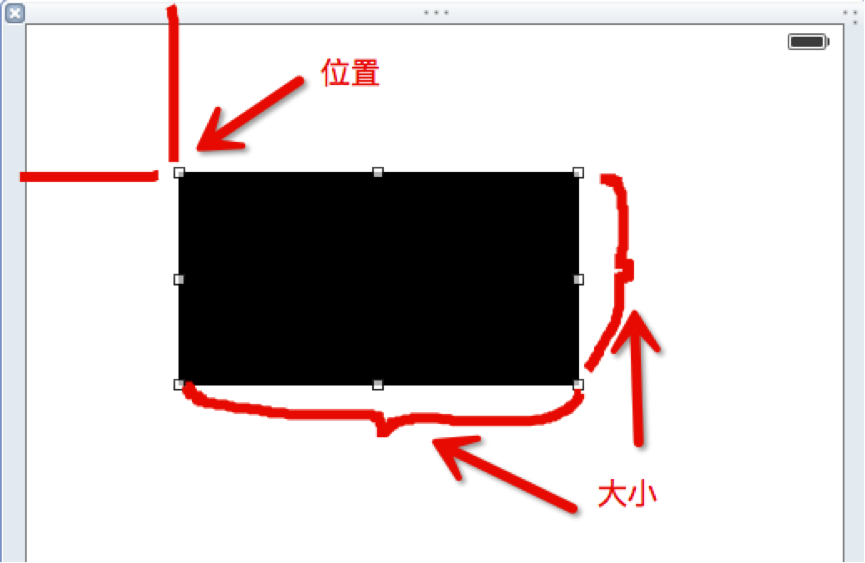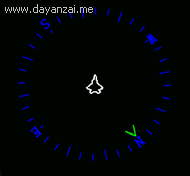引自:http://blog.csdn.net/sinat_26917383/article/details/72861152
中文文档:http://keras-cn.readthedocs.io/en/latest/
官方文档:https://keras.io/
文档主要是以keras2.0。
训练、训练主要就”练“嘛,所以堆几个案例就知道怎么做了。
.
.
Keras系列:
1、keras系列︱Sequential与Model模型、keras基本结构功能(一)
2、keras系列︱Application中五款已训练模型、VGG16框架(Sequential式、Model式)解读(二)
3、keras系列︱图像多分类训练与利用bottleneck features进行微调(三)
4、keras系列︱人脸表情分类与识别:opencv人脸检测+Keras情绪分类(四)
5、keras系列︱迁移学习:利用InceptionV3进行fine-tuning及预测、完整案例(五)
.
一、CIFAR10 小图片分类示例(Sequential式)
要训练模型,首先得知道数据长啥样。先来看看经典的cifar10是如何进行训练的。
示例中CIFAR10采用的是Sequential式来编译网络结构。
from __future__ import print_function
import keras
from keras.datasets import cifar10
from keras.preprocessing.image import ImageDataGenerator
from keras.models import Sequential
from keras.layers import Dense, Dropout, Activation, Flatten from keras.layers import Conv2D, MaxPooling2D batch_size = 32 num_classes = 10 epochs = 200 data_augmentation = True # 数据载入 (x_train, y_train), (x_test, y_test) = cifar10.load_data() # 多分类标签生成 y_train = keras.utils.to_categorical(y_train, num_classes) y_test = keras.utils.to_categorical(y_test, num_classes) # 网络结构配置 model = Sequential() model.add(Conv2D(32, (3, 3), padding='same', input_shape=x_train.shape[1:])) model.add(Activation('relu')) model.add(Conv2D(32, (3, 3))) model.add(Activation('relu')) model.add(MaxPooling2D(pool_size=(2, 2))) model.add(Dropout(0.25)) model.add(Conv2D(64, (3, 3), padding='same')) model.add(Activation('relu')) model.add(Conv2D(64, (3, 3))) model.add(Activation('relu')) model.add(MaxPooling2D(pool_size=(2, 2))) model.add(Dropout(0.25)) model.add(Flatten()) model.add(Dense(512)) model.add(Activation('relu')) model.add(Dropout(0.5)) model.add(Dense(num_classes)) model.add(Activation('softmax')) # 训练参数设置 # initiate RMSprop optimizer opt = keras.optimizers.rmsprop(lr=0.0001, decay=1e-6) # Let's train the model using RMSprop model.compile(loss='categorical_crossentropy', optimizer=opt, metrics=['accuracy']) # 生成训练数据 x_train = x_train.astype('float32') x_test = x_test.astype('float32') x_train /= 255 x_test /= 255 if not data_augmentation: print('Not using data augmentation.') model.fit(x_train, y_train, batch_size=batch_size, epochs=epochs, validation_data=(x_test, y_test), shuffle=True) else: print('Using real-time data augmentation.') # This will do preprocessing and realtime data augmentation: datagen = ImageDataGenerator( featurewise_center=False, # set input mean to 0 over the dataset samplewise_center=False, # set each sample mean to 0 featurewise_std_normalization=False, # divide inputs by std of the dataset samplewise_std_normalization=False, # divide each input by its std zca_whitening=False, # apply ZCA whitening rotation_range=0, # randomly rotate images in the range (degrees, 0 to 180) width_shift_range=0.1, # randomly shift images horizontally (fraction of total width) height_shift_range=0.1, # randomly shift images vertically (fraction of total height) horizontal_flip=True, # randomly flip images vertical_flip=False) # randomly flip images # Compute quantities required for feature-wise normalization # (std, mean, and principal components if ZCA whitening is applied). datagen.fit(x_train) # fit训练 # Fit the model on the batches generated by datagen.flow(). model.fit_generator(datagen.flow(x_train, y_train, batch_size=batch_size), steps_per_epoch=x_train.shape[0] // batch_size, epochs=epochs, validation_data=(x_test, y_test))就像caffe里面需要把数据编译成LMDB一样,keras也要数据服从其格式。来看看cifar10的数据格式:
.
1、载入数据
(x_train, y_train), (x_test, y_test) = cifar10.load_data()这句用来网络上载入数据,跟之前application之中,pre-model一样,有时间需要不断的网上下载,所以等你下载完了,可以自己改一样地址,让其读取本地文件。
x_train格式例如(100,100,100,3),100张格式为100*100*3的图像集;y_train格式为(100,)
.
2、多分类标签指定keras格式
keras对多分类的标签需要一种固定格式,所以需要按照以下的方式进行转换,num_classes为分类数量,假设此时有5类:
y_train = keras.utils.to_categorical(y_train, num_classes)最终输出的格式应该是(100,5)
.
3、图片预处理生成器ImageDataGenerator
datagen = ImageDataGenerator()
datagen.fit(x_train)生成器初始化datagen ,然后datagen.fit,计算依赖于数据的变换所需要的统计信息
.
4、最终训练格式-batch
把数据按照每个batch进行划分,这样就可以送到模型进行训练了。比caffe中要LMDB快很多。
datagen.flow(x_train, y_train, batch_size=batch_size)接收numpy数组和标签为参数,生成经过数据提升或标准化后的batch数据,并在一个无限循环中不断的返回batch数据。
.
二、官方改编——多分类简易网络结构(Sequential式)
改编自官方文档的《面向小数据集构建图像分类模型》
.
1、数据来源与下载
官方文档是猫狗二分类,此时变成一个5分类,由于追求效率,从网上找来一个很小的数据集。来源于博客:
Caffe学习系列(12):训练和测试自己的图片
数据描述:
共有500张图片,分为大巴车、恐龙、大象、鲜花和马五个类,每个类100张。
下载地址:http://pan.baidu.com/s/1nuqlTnN
编号分别以3,4,5,6,7开头,各为一类。我从其中每类选出20张作为测试,其余80张作为训练。因此最终训练图片400张,测试图片100张,共5类。如下图:
.
2、 载入与模型网络构建
很坑的是Keras中文文档本节还没有及时更新,还需要看原版的网站。譬如keras中文文档是Convolution2D,但是现在是conv2D所以有点坑。
# 载入与模型网络构建
from keras.models import Sequential
from keras.layers import Conv2D, MaxPooling2D from keras.layers import Activation, Dropout, Flatten, Dense model = Sequential() model.add(Conv2D(32, (3, 3), input_shape=(150, 150,3))) # filter大小3*3,数量32个,原始图像大小3,150,150 model.add(Activation('relu')) model.add(MaxPooling2D(pool_size=(2, 2))) model.add(Conv2D(32, (3, 3))) model.add(Activation('relu')) model.add(MaxPooling2D(pool_size=(2, 2))) model.add(Conv2D(64, (3, 3))) model.add(Activation('relu')) model.add(MaxPooling2D(pool_size=(2, 2))) model.add(Flatten()) # this converts our 3D feature maps to 1D feature vectors model.add(Dense(64)) model.add(Activation('relu')) model.add(Dropout(0.5)) model.add(Dense(5)) # matt,几个分类就要有几个dense model.add(Activation('softmax'))# matt,多分类二分类与多分类在前面的结构上都没有问题,就是需要改一下最后的全连接层,因为此时有5分类,所以需要Dense(5),同时激活函数是softmax,如果是二分类就是dense(2)+sigmoid(激活函数)。
同时出现了以下的报错:
报错1:model.add(Convolution2D(32, 3, 3, input_shape=(3, 150, 150))) ValueError: Negative dimension size caused by subtracting 3 from 1 for 'conv2d_6/convolution' (op: 'Conv2D') with input shapes: [?,1,148,32], [3,3,32,32]. 报错2:model.add(MaxPooling2D(pool_size=(2, 2))) ValueError: Negative dimension size caused by subtracting 2 from 1 for 'max_pooling2d_11/MaxPool' (op: 'MaxPool') with input shapes: [?,1,148,32].原因:
input_shape=(3,150, 150)是theano的写法,而tensorflow需要写出:(150,150,3);
需要修改Input_size。也就是”channels_last”和”channels_first”数据格式的问题。
.
3、设置训练参数
# 二分类
#model.compile(loss='binary_crossentropy',
# optimizer='rmsprop',
# metrics=['accuracy'])# 多分类 model.compile(loss='categorical_crossentropy', # matt,多分类,不是binary_crossentropy optimizer='rmsprop', metrics=['accuracy']) # 优化器rmsprop:除学习率可调整外,建议保持优化器的其他默认参数不变二分类的参数与多分类的参数设置有些区别。
.
4、图像预处理
然后我们开始准备数据,使用.flow_from_directory()来从我们的jpgs图片中直接产生数据和标签。
其中值得留意的是:
- ImageDataGenerator:用以生成一个batch的图像数据,支持实时数据提升。训练时该函数会无限生成数据,直到达到规定的epoch次数为止。
- flow_from_directory(directory):
以文件夹路径为参数,生成经过数据提升/归一化后的数据,在一个无限循环中无限产生batch数据
train_datagen = ImageDataGenerator(rescale=1./255,shear_range=0.2,zoom_range=0.2,horizontal_flip=True) test_datagen = ImageDataGenerator(rescale=1./255) train_generator = train_datagen.flow_from_directory( '/.../train', target_size=(150, 150), # all images will be resized to 150x150 batch_size=32, class_mode='categorical') # matt,多分类 validation_generator = test_datagen.flow_from_directory( '/.../validation', target_size=(150, 150), batch_size=32, class_mode='categorical') # matt,多分类 # class_mode='binary'这一步骤是数据准备阶段,会比较慢,同时多分类,需要设置class_mode为“categorical”。flow_from_directory是计算数据的一些属性值,之后再训练阶段直接丢进去这些生成器。
.
5、训练阶段
model.fit_generator(train_generator,samples_per_epoch=2000,nb_epoch=50,validation_data=validation_generator,nb_val_samples=800)
# samples_per_epoch,相当于每个epoch数据量峰值,每个epoch以经过模型的样本数达到samples_per_epoch时,记一个epoch结束
model.save_weights('/.../first_try_animal5.h5') 最后的结果示范:
Epoch 48/50
62/62 [==============================] - 39s - loss: 0.0464 - acc: 0.9929 - val_loss: 0.3916 - val_acc: 0.9601 Epoch 49/50 62/62 [==============================] - 38s - loss: 0.0565 - acc: 0.9914 - val_loss: 0.6423 - val_acc: 0.9500 Epoch 50/50 62/62 [==============================] - 38s - loss: 0.0429 - acc: 0.9960 - val_loss: 0.4238 - val_acc: 0.9599 <keras.callbacks.History object at 0x7f049fc6f090>.
6、出现的问题
问题一:loss为负数
原因:如果出现loss为负,是因为之前多分类的标签哪些设置不对,现在是5分类的,写成了2分类之后导致了Loss为负数,形如下面
Epoch 43/50
62/62 [==============================] - 39s - loss: -16.0148 - acc: 0.1921 - val_loss: -15.9440 - val_acc: 0.1998
Epoch 44/50
61/62 [============================>.] - ETA: 0s - loss: -15.8525 - acc: 0.2049Segmentation fault (core dumped).
三、fine-tuning方式一:使用预训练网络的bottleneck特征
本节主要来源于:面向小数据集构建图像分类模型
当然,keras中文版里面漏洞一大堆… 没有跟着版本更新,导致很多内容都是不对的,哎…
先看VGG-16的网络结构如下: 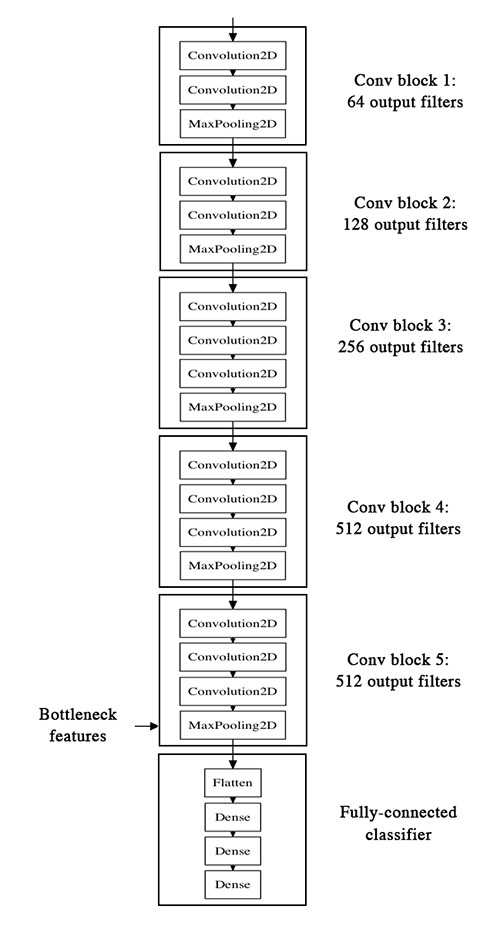
本节主要是通过已经训练好的模型,把bottleneck特征抽取出来,然后滚到下一个“小”模型里面,也就是全连接层。
实施步骤为:
- 1、把训练好的模型的权重拿来,model;
- 2、运行,提取bottleneck feature(网络在全连接之前的最后一层激活的feature
map,卷积-全连接层之间),单独拿出来,并保存 - 3、bottleneck层数据,之后 + dense全连接层,进行fine-tuning
.
1、导入预训练权重与网络框架
这里keras中文文档是错误的,要看现在的原作者的博客,
WEIGHTS_PATH = '/home/ubuntu/keras/animal5/vgg16_weights_tf_dim_ordering_tf_kernels.h5'
WEIGHTS_PATH_NO_TOP = '/home/ubuntu/keras/animal5/vgg16_weights_tf_dim_ordering_tf_kernels_notop.h5'from keras.applications.vgg16_matt import VGG16
model = VGG16(include_top=False, weights='imagenet')其中WEIGHTS_PATH_NO_TOP 就是去掉了全连接层,可以用他直接提取bottleneck的特征,感谢原作者。
.
2、提取图片的bottleneck特征
需要步骤:
- 载入图片;
- 灌入pre-model的权重;
- 得到bottleneck feature
#如何提取bottleneck feature
from keras.models import Sequential
from keras.layers import Conv2D, MaxPooling2D from keras.layers import Activation, Dropout, Flatten, Dense # (1)载入图片 # 图像生成器初始化 from keras.preprocessing.image import ImageDataGenerator import numpy as np datagen = ImageDataGenerator(rescale=1./255) # 训练集图像生成器 generator = datagen.flow_from_directory( '/home/ubuntu/keras/animal5/train', target_size=(150, 150), batch_size=32, class_mode=None, shuffle=False) # 验证集图像生成器 generator = datagen.flow_from_directory( '/home/ubuntu/keras/animal5/validation', target_size=(150, 150), batch_size=32, class_mode=None, shuffle=False) #(2)灌入pre-model的权重 model.load_weights('/.../vgg16_weights_tf_dim_ordering_tf_kernels_notop.h5') #(3)得到bottleneck feature bottleneck_features_train = model.predict_generator(generator, 500) # 核心,steps是生成器要返回数据的轮数,每个epoch含有500张图片,与model.fit(samples_per_epoch)相对 np.save(open('bottleneck_features_train.npy', 'w'), bottleneck_features_train) bottleneck_features_validation = model.predict_generator(generator, 100) # 与model.fit(nb_val_samples)相对,一个epoch有800张图片,验证集 np.save(open('bottleneck_features_validation.npy', 'w'), bottleneck_features_validation)注意
- class_mode,此时为预测场景,制作数据阶段,不用设置标签,因为此时是按照顺序产生;而在train_generator数据训练之前的数据准备,则需要设置标签
- shuffle,此时为预测场景,制作数据集,不用打乱;但是在model.fit过程中需要打乱,表示是否在训练过程中每个epoch前随机打乱输入样本的顺序。
.
3、 fine-tuning - “小”网络
主要步骤:
- (1)导入bottleneck_features数据;
- (2)设置标签,并规范成Keras默认格式;
- (3)写“小网络”的网络结构
- (4)设置参数并训练
# (1)导入bottleneck_features数据
train_data = np.load(open('bottleneck_features_train.npy'))
# the features were saved in order, so recreating the labels is easy
train_labels = np.array([0] * 100 + [1] * 100 + [2] * 100 + [3] * 100 + [4] * 96) # matt,打标签 validation_data = np.load(open('bottleneck_features_validation.npy')) validation_labels = np.array([0] * 20 + [1] * 20 + [2] * 20 + [3] * 20 + [4] * 16) # matt,打标签 # (2)设置标签,并规范成Keras默认格式 train_labels = keras.utils.to_categorical(train_labels, 5) validation_labels = keras.utils.to_categorical(validation_labels, 5) # (3)写“小网络”的网络结构 model = Sequential() #train_data.shape[1:] model.add(Flatten(input_shape=(4,4,512)))# 4*4*512 model.add(Dense(256, activation='relu')) model.add(Dropout(0.5)) #model.add(Dense(1, activation='sigmoid')) # 二分类 model.add(Dense(5, activation='softmax')) # matt,多分类 #model.add(Dense(1)) #model.add(Dense(5)) #model.add(Activation('softmax')) # (4)设置参数并训练 model.compile(loss='categorical_crossentropy', # matt,多分类,不是binary_crossentropy optimizer='rmsprop', metrics=['accuracy']) model.fit(train_data, train_labels, nb_epoch=50, batch_size=16, validation_data=(validation_data, validation_labels)) model.save_weights('bottleneck_fc_model.h5')因为特征的size很小,模型在CPU上跑的也会很快,大概1s一个epoch。
#正确的结果:
Epoch 48/50
496/496 [==============================] - 0s - loss: 0.3071 - acc: 0.7762 - val_loss: 4.9337 - val_acc: 0.3229 Epoch 49/50 496/496 [==============================] - 0s - loss: 0.2881 - acc: 0.8004 - val_loss: 4.3143 - val_acc: 0.3750 Epoch 50/50 496/496 [==============================] - 0s - loss: 0.3119 - acc: 0.7984 - val_loss: 4.4788 - val_acc: 0.5625 <keras.callbacks.History object at 0x7f25d4456e10>4、遇到的问题
(1)Flatten层——最难处理的层
其中在配置网络中,我发现Flatten是最容易出现问题的Layer了。非常多的问题,是因为输给这个层的格式不对。譬如报错:
语句:model.add(Flatten(input_shape=train_data.shape[1:]))
ValueError: Input 0 is incompatible with layer flatten_5: expected min_ndim=3, found ndim=2于是要改成(4,4,512),这样写(512,4,4)也不对!
(2)标签格式问题
model.fit之后报错:
ValueError: Error when checking target: expected dense_2 to have shape (None, 5) but got array with shape (500, 1)标签格式没有设置,特别是多分类会遇见这样的问题。需要keras.utils.to_categorical()
train_labels = keras.utils.to_categorical(train_labels, 5).
四、fine-tuning方式二:要调整权重
Keras中文文档+原作者文档这个部分都没有写对!
先来看看整个结构。 ![![][)](http://keras-cn.readthedocs.io/en/latest/images/vgg16_modified.png)
fine-tune分三个步骤:
- 搭建vgg-16并载入权重,将之前定义的全连接网络加在模型的顶部,并载入权重
- 冻结vgg16网络的一部分参数
- 模型训练
注意:
- 1、fine-tune,所有的层都应该以训练好的权重为初始值,例如,你不能将随机初始的全连接放在预训练的卷积层之上,这是因为由随机权重产生的大梯度将会破坏卷积层预训练的权重。
- 2、选择只fine-tune最后的卷积块,而不是整个网络,这是为了防止过拟合。整个网络具有巨大的熵容量,因此具有很高的过拟合倾向。由底层卷积模块学习到的特征更加一般,更加不具有抽象性,因此我们要保持前两个卷积块(学习一般特征)不动,只fine-tune后面的卷积块(学习特别的特征)
- 3、fine-tune应该在很低的学习率下进行,通常使用SGD优化而不是其他自适应学习率的优化算法,如RMSProp。这是为了保证更新的幅度保持在较低的程度,以免毁坏预训练的特征。
.
1、步骤一:搭建vgg-16并载入权重
1.1 Keras文档结果
先看看Keras中文文档是这样的:
from keras import applications
from keras.preprocessing.image import ImageDataGenerator
from keras import optimizers from keras.models import Sequential from keras.layers import Dropout, Flatten, Dense # 网络结构 top_model = Sequential() #top_model.add(Flatten(input_shape=model.output_shape[1:])) top_model.add(Flatten(input_shape=(4,4,512))) top_model.add(Dense(256, activation='relu')) top_model.add(Dropout(0.5)) #top_model.add(Dense(1, activation='sigmoid')) top_model.add(Dense(5, activation='softmax')) # 加载权重 top_model.load_weights(top_model_weights_path) model.add(top_model)中文文档是用Sequential式写的,但是没有找到对的权重:top_model_weights_path,如果不正确的权重文件会报错:
ValueError: You are trying to load a weight file containing 16 layers into a model with 2 layers.同时也没有交代model是什么。
1.2 原作者新改
当然看原作者代码知道了这里的model就是VGG16的。所以原作者改成:
# 载入Model权重 + 网络
from keras.applications.vgg16_matt import VGG16
model = VGG16(weights='imagenet', include_top=False) # “小网络”结构 top_model = Sequential() top_model.add(Flatten(input_shape=model.output_shape[1:])) # top_model.add(Flatten(input_shape=(4,4,512))) top_model.add(Dense(256, activation='relu')) top_model.add(Dropout(0.5)) top_model.add(Dense(5, activation='softmax')) # 加权重 top_model.load_weights(top_model_weights_path) # 两个网络整合 model.add(top_model)这里又出现一个问题就是,原作者是用application中的VGG16来做的,那么VGG16原来的是Model式的,现在model.add的是Sequential,兼容不起来,报错:
# AttributeError: 'Model' object has no attribute 'add'于是参考了VGG16原来网络中的结构自己写了:
from keras import applications
from keras.preprocessing.image import ImageDataGenerator
from keras import optimizers from keras.models import Sequential from keras.layers import Dropout, Flatten, Dense # 载入Model权重 + 网络 from keras.applications.vgg16_matt import VGG16 model = VGG16(weights='imagenet', include_top=False) # 新加层 x = model.output # 最有问题的层:flatten层 x = Flatten(name='flatten')(x) # 尝试一:x = Flatten()(x) # 尝试二:x = GlobalAveragePooling2D()(x) # 尝试三:from keras.layers import Reshape #x = Reshape((4,4, 512))(x) # TypeError: long() argument must be a string or a number, not 'NoneType' x = Dense(256, activation='relu', name='fc1')(x) x = Dropout(0.5)(x) predictions = Dense(5, activation='softmax')(x) from keras.models import Model vgg_model = Model(input=model.input, output=predictions) 其中又是遇到了Flatten()层的问题,而且做了很多尝试,这一个层的意思是把VGG16网络结构+权重的model数据输出格式输入给Flatten()进行降维,但是!
model.output输出的格式是:(?,?,?,512)
那么肯定会报错:
ValueError: The shape of the input to "Flatten" is not fully defined (got (None, None, 512). Make sure to pass a complete "input_shape" or "batch_input_shape" argument to the first layer in your model.(1)其中原作者VGG16代码中是这么处理Flatten层的:
x = Flatten(name='flatten')(x)同样会报错。
(2)借鉴《Keras跨领域图像分类迁移学习与微调》的一部分:
x = Reshape((4,4, 512))(x)也没成功,应该是自己不太会如果写这个层。
(3)尝试直接加了个GlobalAveragePooling2D层之后:
x = GlobalAveragePooling2D()(x)
x = Dense(256, activation='relu', name='fc1')(x) x = Dropout(0.5)(x) predictions = Dense(5, activation='softmax')(x)可以运行,但是,fit的结果是:
Epoch 1/50
31/31 [==============================] - 10s - loss: 0.5575 - acc: 0.7730 - val_loss: 0.5191 - val_acc: 0.8000 Epoch 2/50 31/31 [==============================] - 9s - loss: 0.5548 - acc: 0.7760 - val_loss: 0.5256 - val_acc: 0.8000 ... Epoch 49/50 31/31 [==============================] - 9s - loss: 0.5602 - acc: 0.7730 - val_loss: 0.5285 - val_acc: 0.8000 Epoch 50/50 31/31 [==============================] - 9s - loss: 0.5583 - acc: 0.7780 - val_loss: 0.5220 - val_acc: 0.8000 <keras.callbacks.History object at 0x7fb90410fb10>内容结果总是一样的,所以还是不对,这块还没有解决。。
.
2、冻结vgg16网络的一部分参数
然后将最后一个卷积块前的卷积层参数冻结:
for layer in vgg_model.layers[:25]:layer.trainable = False# compile the model with a SGD/momentum optimizer vgg_model.compile(loss='binary_crossentropy', optimizer=optimizers.SGD(lr=1e-4, momentum=0.9), metrics=['accuracy']).
3、模型训练
然后以很低的学习率进行训练:
# 准备数据
train_data_dir = '/.../train'
validation_data_dir = '/.../validation'
img_width, img_height = 150, 150 nb_train_samples = 500 nb_validation_samples = 100 epochs = 50 batch_size = 16 # 图片预处理生成器 train_datagen = ImageDataGenerator( rescale=1./255, shear_range=0.2, zoom_range=0.2, horizontal_flip=True) test_datagen = ImageDataGenerator(rescale=1./255) # 图片generator train_generator = train_datagen.flow_from_directory( train_data_dir, target_size=(img_height, img_width), batch_size=32, class_mode='categorical') validation_generator = test_datagen.flow_from_directory( validation_data_dir, target_size=(img_height, img_width), batch_size=32, class_mode='categorical') # 训练 vgg_model.fit_generator( train_generator, steps_per_epoch=nb_train_samples // batch_size, epochs=epochs, validation_data=validation_generator, validation_steps=nb_validation_samples // batch_size)如果在之前的网络结构可以正常载入的话,后面都是没有问题的,可以直接运行。