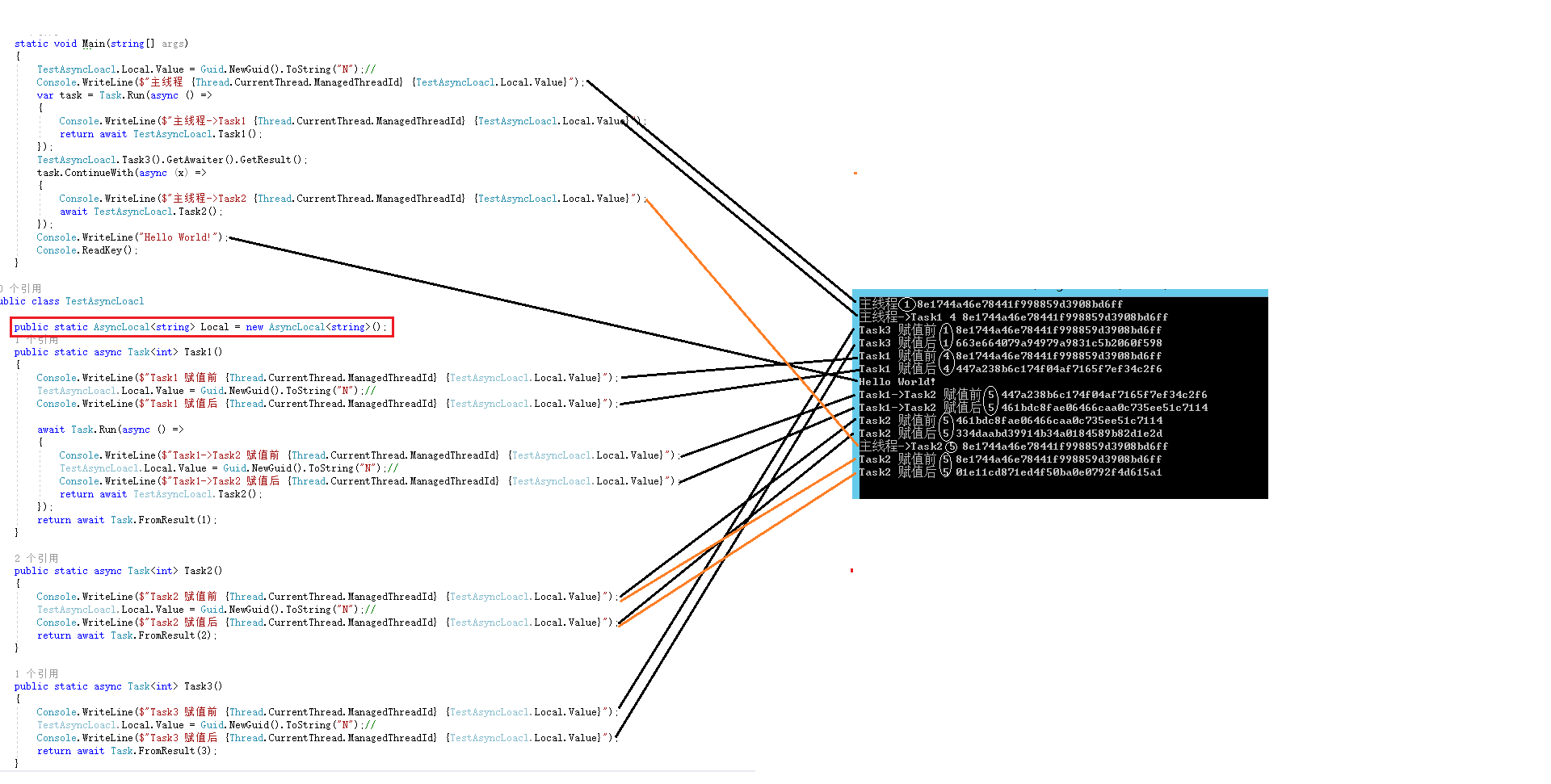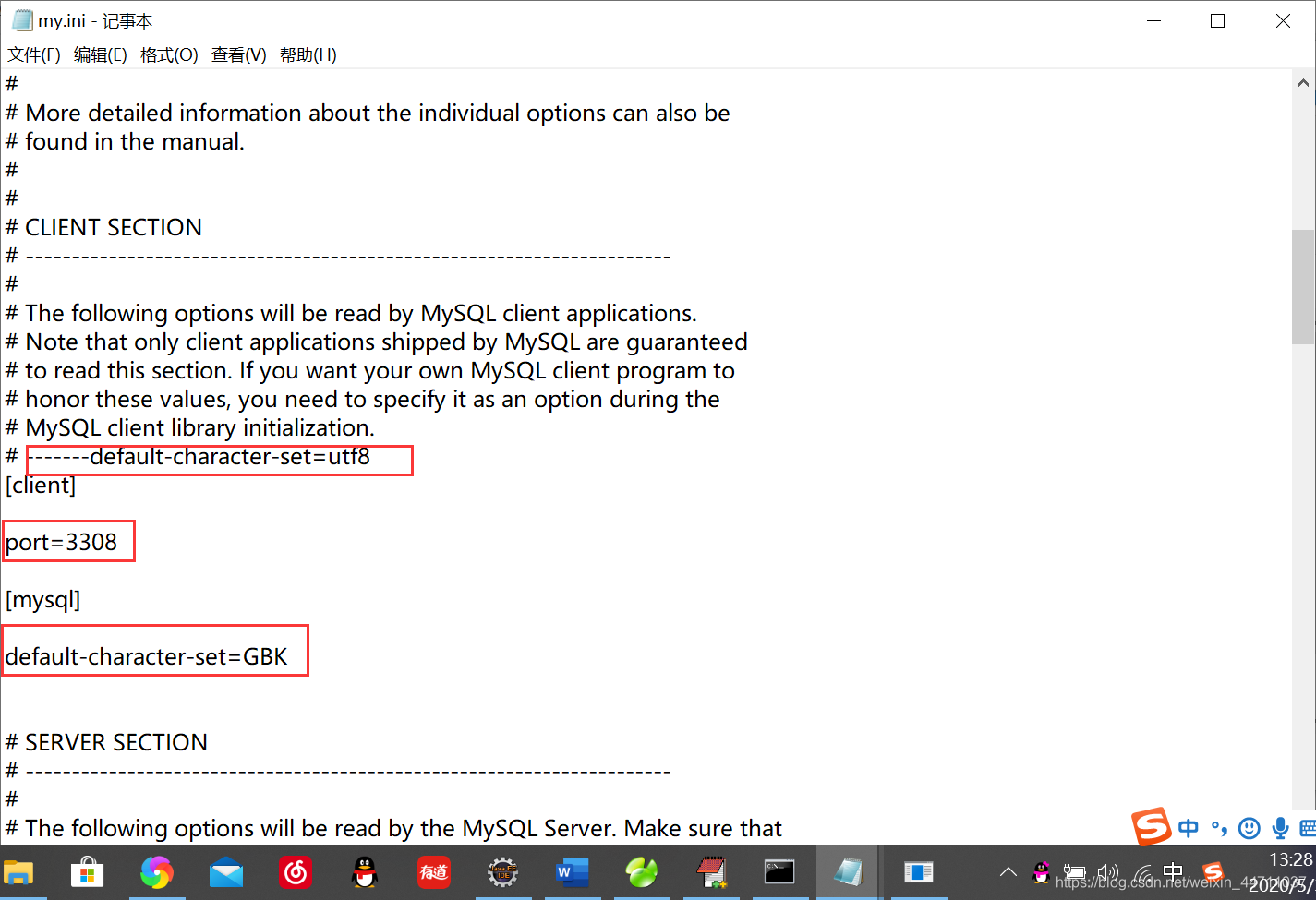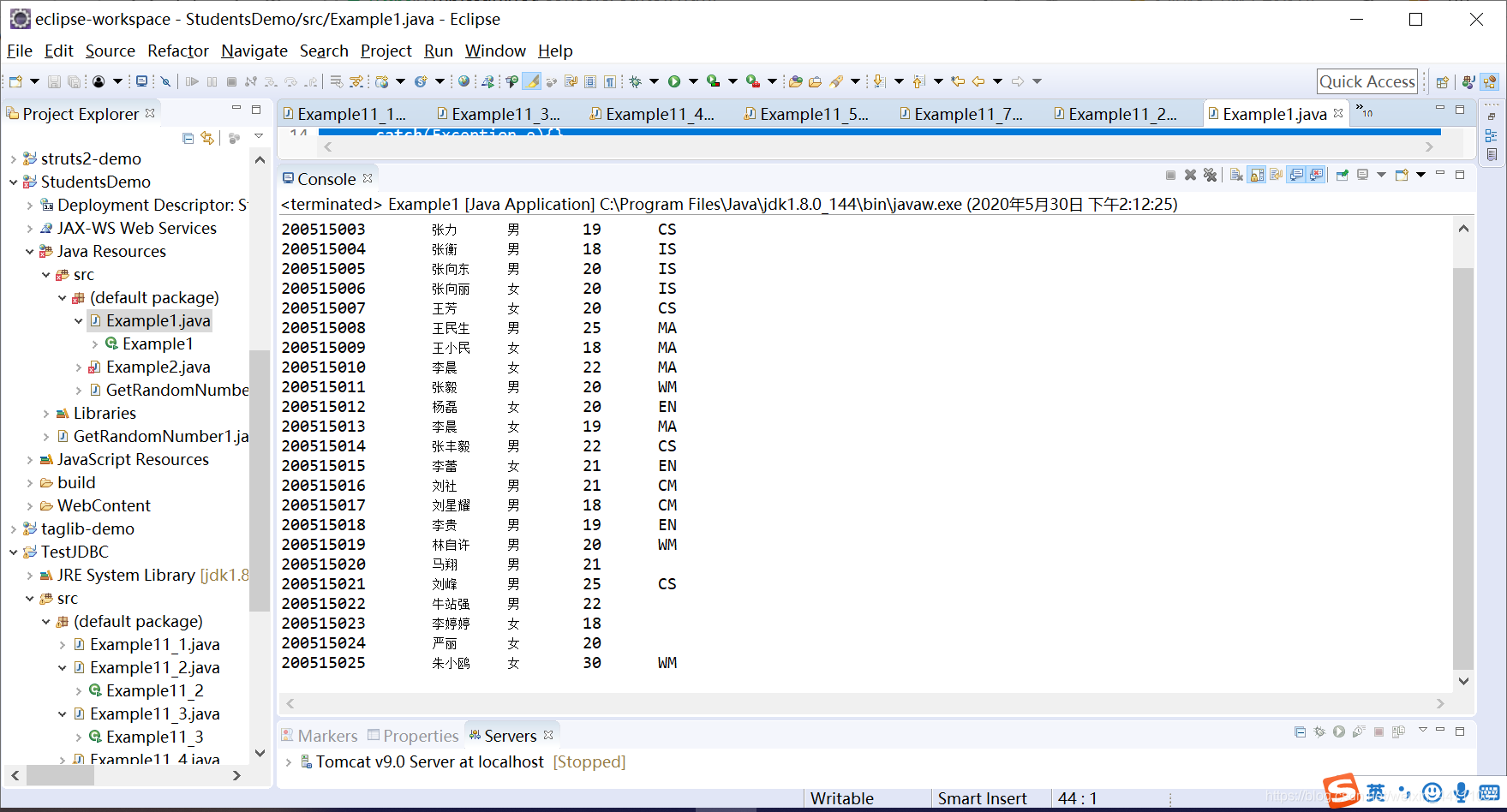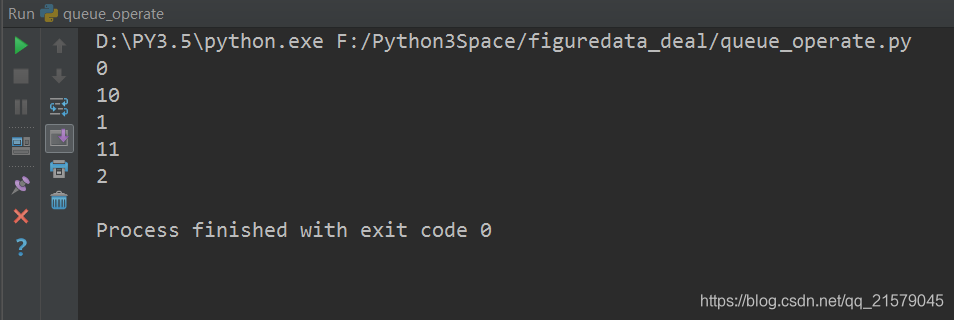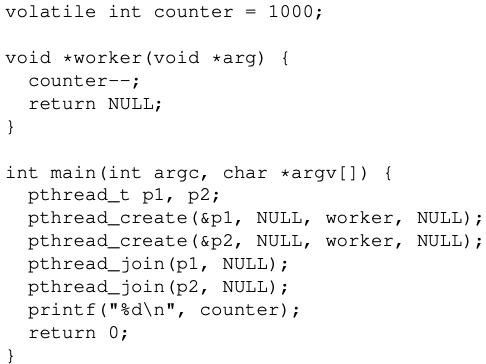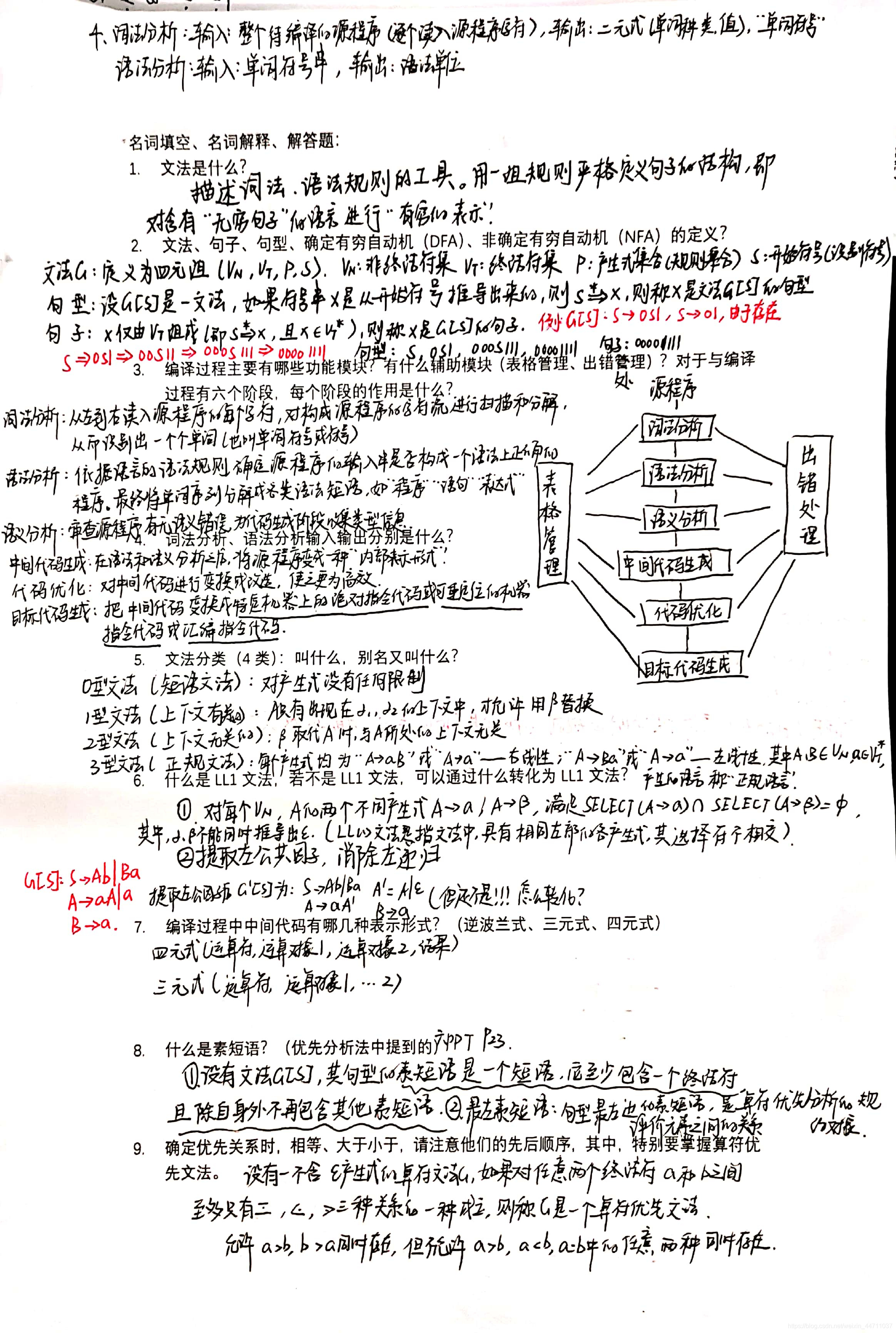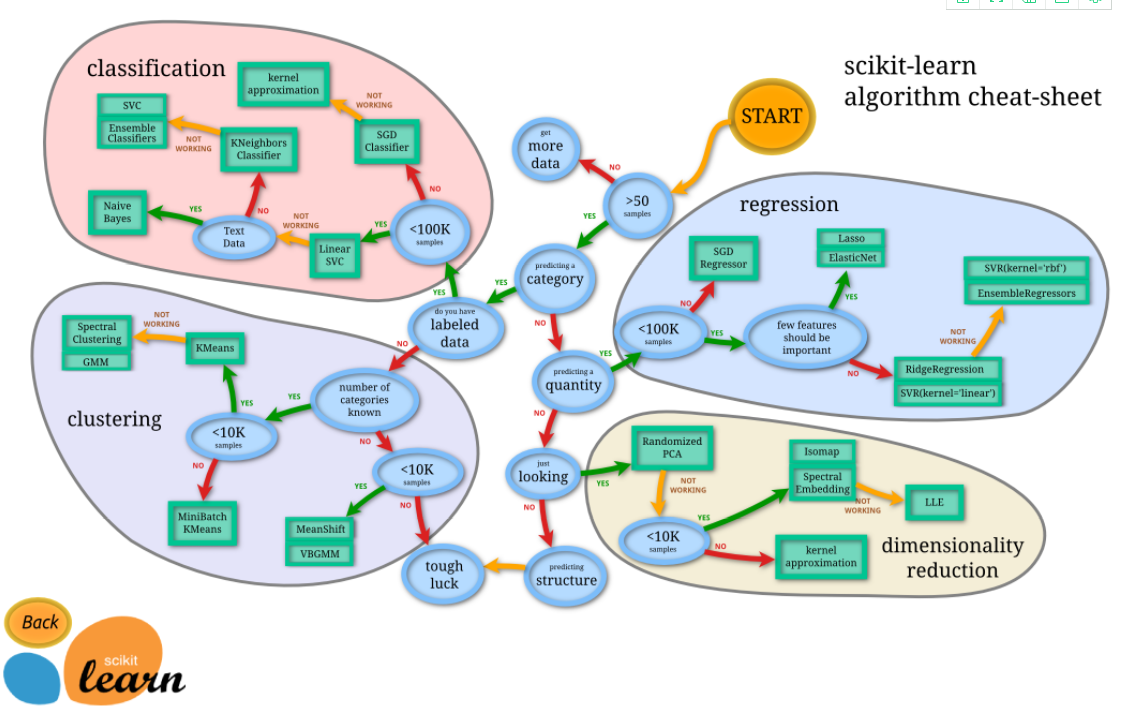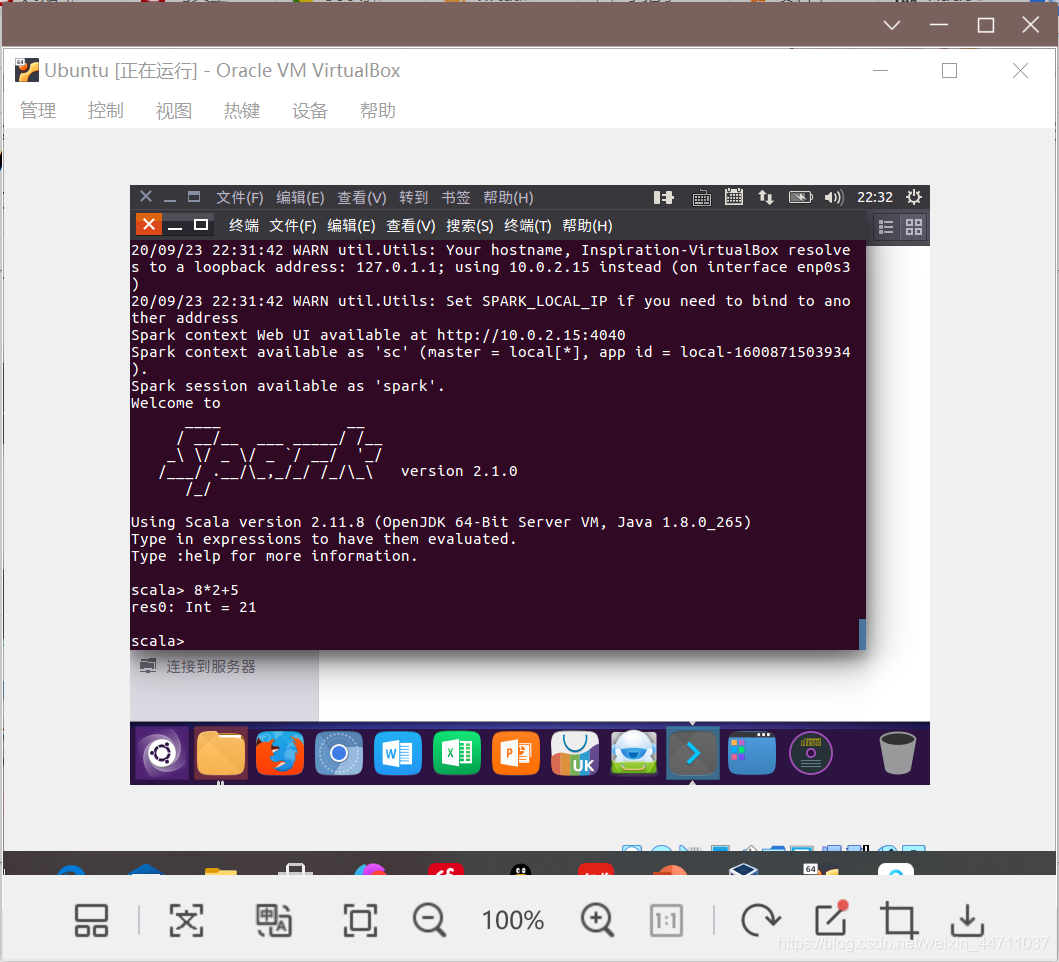一下这个类专门用于打印DataGridView,但是功能不是很强大 如果有个性化需求 可在此基础上简单修改
![]() Code
Code
1
 public class DataGridViewPrint
public class DataGridViewPrint2


 {
{3
 private DataGridView dataGridView;
private DataGridView dataGridView;4
 private PrintDocument printDocument;
private PrintDocument printDocument;5
 private PageSetupDialog pageSetupDialog;
private PageSetupDialog pageSetupDialog;6
 private PrintPreviewDialog printPreviewDialog;
private PrintPreviewDialog printPreviewDialog;7

8
 public DataGridViewPrint(DataGridView dataGridView)
public DataGridViewPrint(DataGridView dataGridView)9


 {
{10
 this.dataGridView = dataGridView;
this.dataGridView = dataGridView;11
 printDocument = new PrintDocument();
printDocument = new PrintDocument();12
 printDocument.PrintPage += new PrintPageEventHandler(this.printDocument_PrintPage);
printDocument.PrintPage += new PrintPageEventHandler(this.printDocument_PrintPage);13
 }
}14

15
 private void printDocument_PrintPage(object sender, System.Drawing.Printing.PrintPageEventArgs e)
private void printDocument_PrintPage(object sender, System.Drawing.Printing.PrintPageEventArgs e)16


 {
{17
 int rowCount = 0;
int rowCount = 0;18
 int colCount = 0;
int colCount = 0;19
 int x = 0;
int x = 0;20
 int y = 0;
int y = 0;21
 int rowGap = 20;
int rowGap = 20;22
 int colGap = 5;
int colGap = 5;23
 int leftMargin = 50;
int leftMargin = 50;24
 Font font = new Font("Arial", 10);
Font font = new Font("Arial", 10);25
 Font headingFont = new Font("Arial", 11, FontStyle.Underline);
Font headingFont = new Font("Arial", 11, FontStyle.Underline);26
 Font captionFont = new Font("Arial", 10, FontStyle.Bold);
Font captionFont = new Font("Arial", 10, FontStyle.Bold);27
 Brush brush = new SolidBrush(Color.Black);
Brush brush = new SolidBrush(Color.Black);28
 string cellValue = "";
string cellValue = "";29

30
 if (dataGridView.DataSource.GetType().ToString() == "System.Data.DataTable")
if (dataGridView.DataSource.GetType().ToString() == "System.Data.DataTable")31


 {
{32
 rowCount = ((DataTable)dataGridView.DataSource).Rows.Count;
rowCount = ((DataTable)dataGridView.DataSource).Rows.Count;33
 }
}34
 else if (dataGridView.DataSource.GetType().ToString() == "System.Collections.ArrayList")
else if (dataGridView.DataSource.GetType().ToString() == "System.Collections.ArrayList")35


 {
{36
 rowCount = ((ArrayList)dataGridView.DataSource).Count;
rowCount = ((ArrayList)dataGridView.DataSource).Count;37
 }
}38
 colCount = dataGridView.ColumnCount;
colCount = dataGridView.ColumnCount;39

40

41

42

43
 //print headings
//print headings 44
 y += rowGap;
y += rowGap;45
 x = leftMargin;
x = leftMargin;46
 for (int j = 0; j < colCount; j++)
for (int j = 0; j < colCount; j++)47


 {
{48
 if (dataGridView.Columns[j].Width > 0)
if (dataGridView.Columns[j].Width > 0)49


 {
{50
 cellValue = dataGridView.Columns[j].HeaderText;
cellValue = dataGridView.Columns[j].HeaderText;51
 e.Graphics.DrawString(cellValue, headingFont, brush, x, y);
e.Graphics.DrawString(cellValue, headingFont, brush, x, y);52
 x += dataGridView.Columns[j].Width + colGap;
x += dataGridView.Columns[j].Width + colGap;53
 }
}54
 }
}55

56
 //print all rows
//print all rows 57
 for (int i = 0; i < rowCount; i++)
for (int i = 0; i < rowCount; i++)58


 {
{59
 y += rowGap;
y += rowGap;60
 x = leftMargin;
x = leftMargin;61
 for (int j = 0; j < colCount; j++)
for (int j = 0; j < colCount; j++)62


 {
{63
 if (dataGridView.Columns[j].Width > 0)
if (dataGridView.Columns[j].Width > 0)64


 {
{65
 cellValue = dataGridView[i, j].ToString();
cellValue = dataGridView[i, j].ToString();66
 e.Graphics.DrawString(cellValue, font, brush, x, y);
e.Graphics.DrawString(cellValue, font, brush, x, y);67
 x += dataGridView.Columns[j].Width + colGap;
x += dataGridView.Columns[j].Width + colGap;68

 y = y + rowGap * (cellValue.Split(new char[]
y = y + rowGap * (cellValue.Split(new char[]  { ' ', ' ' }).Length - 1);
{ ' ', ' ' }).Length - 1);69
 }
}70
 }
}71
 }
}72
 string s = cellValue;
string s = cellValue;73
 string f3 = cellValue;
string f3 = cellValue;74
 }
}75

76
 public PrintDocument GetPrintDocument()
public PrintDocument GetPrintDocument()77


 {
{78
 return printDocument;
return printDocument;79
 }
}80

81
 public void Print()
public void Print()82


 {
{83
 try
try84


 {
{85
 pageSetupDialog = new PageSetupDialog();
pageSetupDialog = new PageSetupDialog();86
 pageSetupDialog.Document = printDocument;
pageSetupDialog.Document = printDocument;87
 pageSetupDialog.ShowDialog();
pageSetupDialog.ShowDialog();88
 printPreviewDialog = new PrintPreviewDialog();
printPreviewDialog = new PrintPreviewDialog();89
 printPreviewDialog.Document = printDocument;
printPreviewDialog.Document = printDocument;90
 printPreviewDialog.Height = 600;
printPreviewDialog.Height = 600;91
 printPreviewDialog.Width = 800;
printPreviewDialog.Width = 800;92
 printPreviewDialog.ShowDialog();
printPreviewDialog.ShowDialog();93
 }
}94
 catch (Exception e)
catch (Exception e)95


 {
{96
 throw new Exception("Printer error." + e.Message);
throw new Exception("Printer error." + e.Message);97
 }
}98

99
 }
}100
 }
}