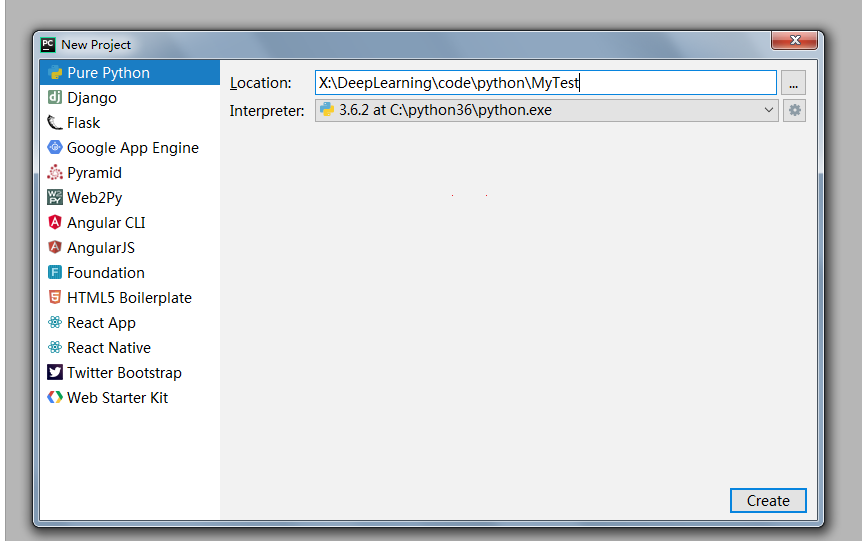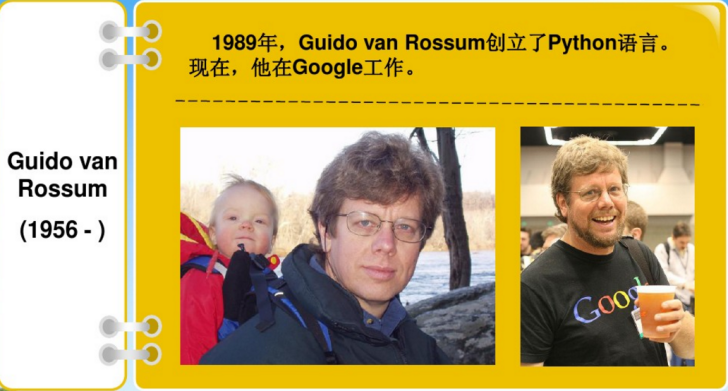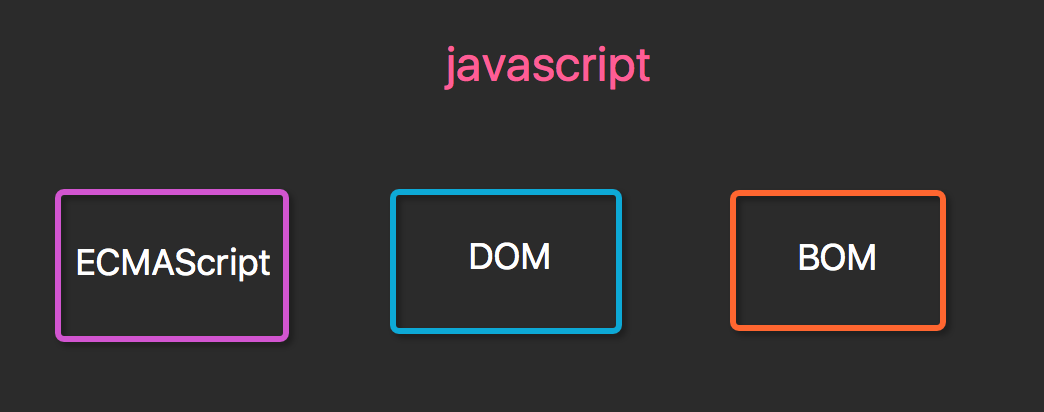使用 SharpZipLib 进行压缩的辅助类,简化压缩字节数组和字符串的操作。
 using System;
using System; using System.Text;
using System.Text; using System.IO;
using System.IO; using ICSharpCode.SharpZipLib.BZip2;
using ICSharpCode.SharpZipLib.BZip2; using ICSharpCode.SharpZipLib.GZip;
using ICSharpCode.SharpZipLib.GZip; using ICSharpCode.SharpZipLib.Zip;
using ICSharpCode.SharpZipLib.Zip;
 namespace Compression
namespace Compression

 {
{
 /**//// <summary>
/**//// <summary> /// 压缩方式。
/// 压缩方式。 /// </summary>
/// </summary> public enum CompressionType
public enum CompressionType

 {
{
 /**//// <summary>
/**//// <summary> /// GZip 压缩格式
/// GZip 压缩格式 /// </summary>
/// </summary> GZip,
GZip,
 /**//// <summary>
/**//// <summary> /// BZip2 压缩格式
/// BZip2 压缩格式 /// </summary>
/// </summary> BZip2,
BZip2,
 /**//// <summary>
/**//// <summary> /// Zip 压缩格式
/// Zip 压缩格式 /// </summary>
/// </summary> Zip
Zip }
}

 /**//// <summary>
/**//// <summary> /// 使用 SharpZipLib 进行压缩的辅助类,简化对字节数组和字符串进行压缩的操作。
/// 使用 SharpZipLib 进行压缩的辅助类,简化对字节数组和字符串进行压缩的操作。 /// </summary>
/// </summary> public class CompressionHelper
public class CompressionHelper

 {
{
 /**//// <summary>
/**//// <summary> /// 压缩供应者,默认为 GZip。
/// 压缩供应者,默认为 GZip。 /// </summary>
/// </summary> public static CompressionType CompressionProvider = CompressionType.GZip;
public static CompressionType CompressionProvider = CompressionType.GZip;

 Public methods#region Public methods
Public methods#region Public methods

 /**//// <summary>
/**//// <summary> /// 从原始字节数组生成已压缩的字节数组。
/// 从原始字节数组生成已压缩的字节数组。 /// </summary>
/// </summary> /// <param name="bytesToCompress">原始字节数组。</param>
/// <param name="bytesToCompress">原始字节数组。</param> /// <returns>返回已压缩的字节数组</returns>
/// <returns>返回已压缩的字节数组</returns> public static byte[] Compress(byte[] bytesToCompress)
public static byte[] Compress(byte[] bytesToCompress)

 {
{ MemoryStream ms = new MemoryStream();
MemoryStream ms = new MemoryStream(); Stream s = OutputStream(ms);
Stream s = OutputStream(ms); s.Write(bytesToCompress, 0, bytesToCompress.Length);
s.Write(bytesToCompress, 0, bytesToCompress.Length); s.Close();
s.Close(); return ms.ToArray();
return ms.ToArray(); }
}

 /**//// <summary>
/**//// <summary> /// 从原始字符串生成已压缩的字符串。
/// 从原始字符串生成已压缩的字符串。 /// </summary>
/// </summary> /// <param name="stringToCompress">原始字符串。</param>
/// <param name="stringToCompress">原始字符串。</param> /// <returns>返回已压缩的字符串。</returns>
/// <returns>返回已压缩的字符串。</returns> public static string Compress(string stringToCompress)
public static string Compress(string stringToCompress)

 {
{ byte[] compressedData = CompressToByte(stringToCompress);
byte[] compressedData = CompressToByte(stringToCompress); string strOut = Convert.ToBase64String(compressedData);
string strOut = Convert.ToBase64String(compressedData); return strOut;
return strOut; }
}

 /**//// <summary>
/**//// <summary> /// 从原始字符串生成已压缩的字节数组。
/// 从原始字符串生成已压缩的字节数组。 /// </summary>
/// </summary> /// <param name="stringToCompress">原始字符串。</param>
/// <param name="stringToCompress">原始字符串。</param> /// <returns>返回已压缩的字节数组。</returns>
/// <returns>返回已压缩的字节数组。</returns> public static byte[] CompressToByte(string stringToCompress)
public static byte[] CompressToByte(string stringToCompress)

 {
{ byte[] bytData = Encoding.Unicode.GetBytes(stringToCompress);
byte[] bytData = Encoding.Unicode.GetBytes(stringToCompress); return Compress(bytData);
return Compress(bytData); }
}

 /**//// <summary>
/**//// <summary> /// 从已压缩的字符串生成原始字符串。
/// 从已压缩的字符串生成原始字符串。 /// </summary>
/// </summary> /// <param name="stringToDecompress">已压缩的字符串。</param>
/// <param name="stringToDecompress">已压缩的字符串。</param> /// <returns>返回原始字符串。</returns>
/// <returns>返回原始字符串。</returns> public string DeCompress(string stringToDecompress)
public string DeCompress(string stringToDecompress)

 {
{ string outString = string.Empty;
string outString = string.Empty; if (stringToDecompress == null)
if (stringToDecompress == null)

 {
{ throw new ArgumentNullException("stringToDecompress", "You tried to use an empty string");
throw new ArgumentNullException("stringToDecompress", "You tried to use an empty string"); }
}
 try
try

 {
{ byte[] inArr = Convert.FromBase64String(stringToDecompress.Trim());
byte[] inArr = Convert.FromBase64String(stringToDecompress.Trim()); outString = Encoding.Unicode.GetString(DeCompress(inArr));
outString = Encoding.Unicode.GetString(DeCompress(inArr)); }
} catch (NullReferenceException nEx)
catch (NullReferenceException nEx)

 {
{ return nEx.Message;
return nEx.Message; }
}
 return outString;
return outString; }
}

 /**//// <summary>
/**//// <summary> /// 从已压缩的字节数组生成原始字节数组。
/// 从已压缩的字节数组生成原始字节数组。 /// </summary>
/// </summary> /// <param name="bytesToDecompress">已压缩的字节数组。</param>
/// <param name="bytesToDecompress">已压缩的字节数组。</param> /// <returns>返回原始字节数组。</returns>
/// <returns>返回原始字节数组。</returns> public static byte[] DeCompress(byte[] bytesToDecompress)
public static byte[] DeCompress(byte[] bytesToDecompress)

 {
{ byte[] writeData = new byte[4096];
byte[] writeData = new byte[4096]; Stream s2 = InputStream(new MemoryStream(bytesToDecompress));
Stream s2 = InputStream(new MemoryStream(bytesToDecompress)); MemoryStream outStream = new MemoryStream();
MemoryStream outStream = new MemoryStream();
 while (true)
while (true)

 {
{ int size = s2.Read(writeData, 0, writeData.Length);
int size = s2.Read(writeData, 0, writeData.Length); if (size > 0)
if (size > 0)

 {
{ outStream.Write(writeData, 0, size);
outStream.Write(writeData, 0, size); }
} else
else

 {
{ break;
break; }
} }
} s2.Close();
s2.Close(); byte[] outArr = outStream.ToArray();
byte[] outArr = outStream.ToArray(); outStream.Close();
outStream.Close(); return outArr;
return outArr; }
}
 #endregion
#endregion

 Private methods#region Private methods
Private methods#region Private methods

 /**//// <summary>
/**//// <summary> /// 从给定的流生成压缩输出流。
/// 从给定的流生成压缩输出流。 /// </summary>
/// </summary> /// <param name="inputStream">原始流。</param>
/// <param name="inputStream">原始流。</param> /// <returns>返回压缩输出流。</returns>
/// <returns>返回压缩输出流。</returns> private static Stream OutputStream(Stream inputStream)
private static Stream OutputStream(Stream inputStream)

 {
{ switch (CompressionProvider)
switch (CompressionProvider)

 {
{ case CompressionType.BZip2:
case CompressionType.BZip2: return new BZip2OutputStream(inputStream);
return new BZip2OutputStream(inputStream);
 case CompressionType.GZip:
case CompressionType.GZip: return new GZipOutputStream(inputStream);
return new GZipOutputStream(inputStream);
 case CompressionType.Zip:
case CompressionType.Zip: return new ZipOutputStream(inputStream);
return new ZipOutputStream(inputStream);
 default:
default: return new GZipOutputStream(inputStream);
return new GZipOutputStream(inputStream); }
} }
}

 /**//// <summary>
/**//// <summary> /// 从给定的流生成压缩输入流。
/// 从给定的流生成压缩输入流。 /// </summary>
/// </summary> /// <param name="inputStream">原始流。</param>
/// <param name="inputStream">原始流。</param> /// <returns>返回压缩输入流。</returns>
/// <returns>返回压缩输入流。</returns> private static Stream InputStream(Stream inputStream)
private static Stream InputStream(Stream inputStream)

 {
{ switch (CompressionProvider)
switch (CompressionProvider)

 {
{ case CompressionType.BZip2:
case CompressionType.BZip2: return new BZip2InputStream(inputStream);
return new BZip2InputStream(inputStream);
 case CompressionType.GZip:
case CompressionType.GZip: return new GZipInputStream(inputStream);
return new GZipInputStream(inputStream);
 case CompressionType.Zip:
case CompressionType.Zip: return new ZipInputStream(inputStream);
return new ZipInputStream(inputStream);
 default:
default: return new GZipInputStream(inputStream);
return new GZipInputStream(inputStream); }
} }
}
 #endregion
#endregion }
} }
}
来源:http://www.mostlylucid.co.uk/archive/2004/04/06/958.aspx