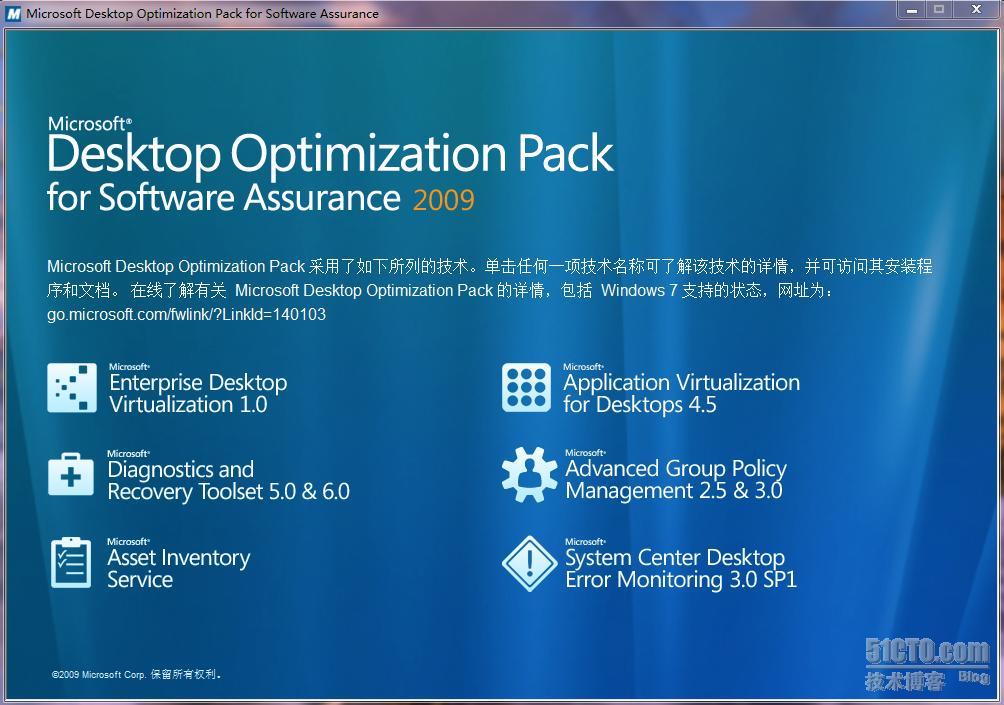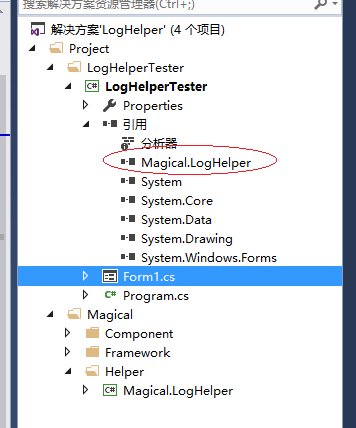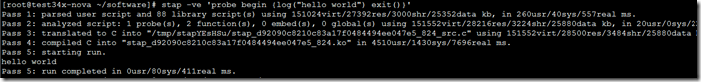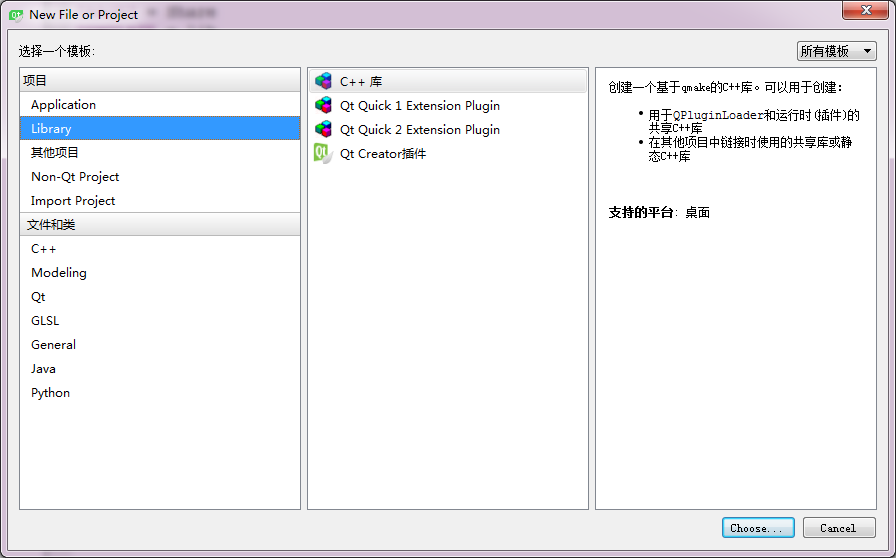2019独角兽企业重金招聘Python工程师标准>>> 
概述
在上一篇中提到了spring cloud 面向接口调用的开发风格,这一篇会举一个简单的但完整的例子来说明整个代码结构。
代码已上传到 https://github.com/maruixiang/spring-cloud-demo/tree/master/demo1
代码结构
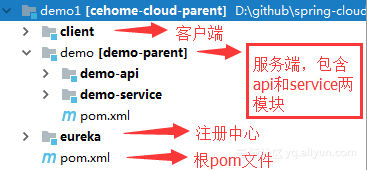
整个代码在demo1目录下面,包含了一个根级的parent pom文件和三个maven应用。
- 根pom文件:所有应用的parent pom文件。
- eureka :注册中心,用于服务注册和发现。
- demo :demo微服务,它本身包含了两个模块,demo-api提供给第三方使用的接口;demo-service是服务的具体实现。
为什么每个微服务多加了一层目录结构呢?因为从微服务职责划分来说,不同团队负责不同的微服务开发,每个微服务独立成项目,代码可以随时分离,不混合在一起。 - client : 客户端调用服务。
每个应用maven代码结构可以通过http://start.spring.io/ 、IDE工具或手动生成,这里不多述。
统一的根级的pom.xml
- 这个文件是手工创建的,把spring boot基本信息都统一移到这里面来定义。
spring-boot 1.5.7.RELEASE
spring-cloud Dalston.SR3 。 - 为了方便测试,我把三个应用的modules定义也放入了这里。而实际项目开发中,这个文件是不应该包含modules(实际开发中,这是一个基本不会修改的公共pom文件,不可能新加的微服务都放来来。正确做法是去掉modules,加入发布节点distributionManagement信息,把这个pom 通过mvn deploy 到maven 服务器上供所有的微服务使用即可)。
<?xml version="1.0" encoding="UTF-8"?>
<project xmlns="http://maven.apache.org/POM/4.0.0" xmlns:xsi="http://www.w3.org/2001/XMLSchema-instance" xsi:schemaLocation="http://maven.apache.org/POM/4.0.0 http://maven.apache.org/xsd/maven-4.0.0.xsd"><modelVersion>4.0.0</modelVersion><groupId>com.cehome.cloud</groupId><artifactId>cehome-cloud-parent</artifactId><version>1.0.0-SNAPSHOT</version><packaging>pom</packaging><parent><groupId>org.springframework.boot</groupId><artifactId>spring-boot-starter-parent</artifactId><version>1.5.7.RELEASE</version></parent><properties><project.build.sourceEncoding>UTF-8</project.build.sourceEncoding><project.reporting.outputEncoding>UTF-8</project.reporting.outputEncoding><java.version>1.8</java.version></properties><dependencyManagement><dependencies><dependency><groupId>org.springframework.boot</groupId><artifactId>spring-boot-dependencies</artifactId><version>1.5.7.RELEASE</version><type>pom</type><scope>import</scope></dependency><dependency><groupId>org.springframework.cloud</groupId><artifactId>spring-cloud-dependencies</artifactId><version>Dalston.SR3</version><type>pom</type><scope>import</scope></dependency></dependencies></dependencyManagement><build><finalName>${project.artifactId}</finalName><plugins><plugin><groupId>org.springframework.boot</groupId><artifactId>spring-boot-maven-plugin</artifactId></plugin></plugins></build><modules><module>eureka</module><module>demo</module><module>client</module></modules>
</project>eureka注册中心
读音[ ju:`rika:]
定义pom
继承spring-cloud-parent ,引入依赖 spring-cloud-starter-eureka-server即可
<?xml version="1.0" encoding="UTF-8"?>
<project xmlns="http://maven.apache.org/POM/4.0.0" xmlns:xsi="http://www.w3.org/2001/XMLSchema-instance"xsi:schemaLocation="http://maven.apache.org/POM/4.0.0 http://maven.apache.org/xsd/maven-4.0.0.xsd"><modelVersion>4.0.0</modelVersion><parent><groupId>com.cehome.cloud</groupId><artifactId>spring-cloud-parent</artifactId><version>1.0.0-SNAPSHOT</version><relativePath>../pom.xml</relativePath></parent><groupId>com.cehome.cloud</groupId><artifactId>eureka</artifactId><version>1.0.0-SNAPSHOT</version><packaging>jar</packaging><name>eureka</name><description>Demo project for Spring Boot</description><dependencies><dependency><groupId>org.springframework.cloud</groupId><artifactId>spring-cloud-starter-eureka-server</artifactId></dependency></dependencies></project>
添加spring配置
tomcat端口使用eureka约定的8761
server.port=8761
spring.application.name=eureka
eureka.client.serviceUrl.defaultZone = http://localhost:8761/eureka/
#是不是client?肯定不是啦。为true时,可以启动,但报异常:Cannot execute request on any known server
eureka.client.fetch-registry=false
#单注册中心设为false,集群是需要设为true以便多eureka互相同步
eureka.client.eureka-with-eureka=false
启动类
package com.cehome.cloud.eureka;import org.springframework.boot.SpringApplication;
import org.springframework.boot.autoconfigure.SpringBootApplication;
import org.springframework.cloud.netflix.eureka.server.EnableEurekaServer;@EnableEurekaServer
@SpringBootApplication
public class EurekaApplication {public static void main(String[] args) {SpringApplication.run(EurekaApplication.class, args);}
}启动
运行main 方法,然后访问 http://localhost:8761/
开发demo微服务
demo 本身是包含两个模块的maven应用,一个是api供第三方调用,一个是具体逻辑。
接口模块 demo-api
- 因为需要用到Feign,所以引入Feign依赖即可。
在pom文件中,还要引入spring-boot-thin-layout 一个很重要的maven插件。因为spring boot 缺省是编译成fat jar(60m左右),而api是要打成jar包给第三方使用的,如果打成一个spring boot结构的fat jar,第三方肯定无法使用了,所以引入了这个maven插件,会把api打成一个我们普通使用的jar包(可能就10多K),这样才能真正实现接口跟逻辑分离的效果。
<?xml version="1.0" encoding="UTF-8"?>
<project xmlns="http://maven.apache.org/POM/4.0.0"xmlns:xsi="http://www.w3.org/2001/XMLSchema-instance"xsi:schemaLocation="http://maven.apache.org/POM/4.0.0 http://maven.apache.org/xsd/maven-4.0.0.xsd"><modelVersion>4.0.0</modelVersion><groupId>com.cehome.cloud</groupId><artifactId>demo-api</artifactId><version>1.0.0-SNAPSHOT</version><packaging>jar</packaging><parent><groupId>com.cehome.cloud</groupId><artifactId>demo-parent</artifactId><version>1.0.0-SNAPSHOT</version><relativePath>../pom.xml</relativePath></parent><dependencies><dependency><groupId>org.springframework.cloud</groupId><artifactId>spring-cloud-starter-feign</artifactId><scope>provided</scope></dependency></dependencies><build><plugins><plugin><groupId>org.springframework.boot</groupId><artifactId>spring-boot-maven-plugin</artifactId><dependencies><dependency><groupId>org.springframework.boot.experimental</groupId><artifactId>spring-boot-thin-layout</artifactId><version>1.0.5.RELEASE</version></dependency></dependencies></plugin></plugins></build></project>- 定义接口类。接口就只有一个get()方法,访问后返回一个固定字符串。
package com.cehome.cloud.demo.api;import org.springframework.cloud.netflix.feign.FeignClient;
import org.springframework.web.bind.annotation.RequestMapping;@FeignClient(name= "demo-service" )
public interface Demo1Service {@RequestMapping("/demo1/get")String get();}- 需要继续添加一个包含main()方法的类,这个可以随意定义。编译时spring boot 会取找一个main()方法,没有的话编译会报错。
package com.cehome.cloud.demo.api;public class DemoAPI {public static void main(String[] args) {}
}
服务模块demo-service
- 定义pom.xml。除了spring-cloud-starter-eureka、spring-boot-starter-web、spring-cloud-starter-feign 这几个基本的微服务依赖,还要依赖上面定义的接口demo-api。
<?xml version="1.0" encoding="UTF-8"?>
<project xmlns="http://maven.apache.org/POM/4.0.0" xmlns:xsi="http://www.w3.org/2001/XMLSchema-instance"xsi:schemaLocation="http://maven.apache.org/POM/4.0.0 http://maven.apache.org/xsd/maven-4.0.0.xsd"><modelVersion>4.0.0</modelVersion><groupId>com.cehome.cloud</groupId><artifactId>demo-service</artifactId><version>1.0.0-SNAPSHOT</version><packaging>jar</packaging><name>demo-service</name><description>Demo project for Spring Boot</description><parent><groupId>com.cehome.cloud</groupId><artifactId>demo-parent</artifactId><version>1.0.0-SNAPSHOT</version><relativePath>../pom.xml</relativePath></parent><dependencies><dependency><groupId>org.springframework.cloud</groupId><artifactId>spring-cloud-starter-eureka</artifactId></dependency><dependency><groupId>org.springframework.boot</groupId><artifactId>spring-boot-starter-web</artifactId></dependency><dependency><groupId>org.springframework.cloud</groupId><artifactId>spring-cloud-starter-feign</artifactId></dependency><dependency><groupId>com.cehome.cloud</groupId><artifactId>demo-api</artifactId><version>1.0.0-SNAPSHOT</version></dependency></dependencies></project>
- 定义配置文件application.properties。 spring.application.name就是service Id,跟上面@Feign注解中的名字一样。
eureka.client.serviceUrl.defaultZone = http://localhost:8761/eureka/
server.port = 8762
spring.application.name = demo-service- 实现main方法。
@EnableEurekaClient 让服务跟eureka注册中心关联,可以作为服务提供者也可以作为消费者。
package com.cehome.cloud.demo;import org.springframework.boot.SpringApplication;
import org.springframework.boot.autoconfigure.SpringBootApplication;
import org.springframework.cloud.netflix.eureka.EnableEurekaClient;
import org.springframework.cloud.netflix.feign.EnableFeignClients;
import org.springframework.context.annotation.ComponentScan;@SpringBootApplication
//-- provider and consumer service
@EnableEurekaClient
@ComponentScan("com.cehome.cloud.demo")
public class DemoServiceApplication {public static void main(String[] args) {SpringApplication.run(DemoServiceApplication.class);}
}
- 继承Demo1Service 接口,实现服务Demo1ServiceImpl。注意这里的服务实际上是一个Controller,我们为了规范和便于管理,让其继承api中定义的接口Demo1Service ;且Demo1ServiceImpl的包名也是用service,不用controller,这就是一种约定,强调这是一个服务。
package com.cehome.cloud.demo.service;import com.cehome.cloud.demo.api.Demo1Service;
import org.springframework.beans.factory.annotation.Autowired;
import org.springframework.web.bind.annotation.RestController;@RestController
public class Demo1ServiceImpl implements Demo1Service {@Overridepublic String get() {return "This is Demo1 Service";}
}
- 验证。访问 http://localhost:8762/demo1/get
客户端调用
- pom.xml
<?xml version="1.0" encoding="UTF-8"?>
<project xmlns="http://maven.apache.org/POM/4.0.0"xmlns:xsi="http://www.w3.org/2001/XMLSchema-instance"xsi:schemaLocation="http://maven.apache.org/POM/4.0.0 http://maven.apache.org/xsd/maven-4.0.0.xsd"><parent><groupId>com.cehome.cloud</groupId><artifactId>spring-cloud-parent</artifactId><version>1.0.0-SNAPSHOT</version></parent><modelVersion>4.0.0</modelVersion><groupId>com.cehome.cloud</groupId><artifactId>client</artifactId><packaging>jar</packaging><dependencies><dependency><groupId>org.springframework.cloud</groupId><artifactId>spring-cloud-starter-eureka</artifactId></dependency><dependency><groupId>org.springframework.boot</groupId><artifactId>spring-boot-starter-web</artifactId></dependency><dependency><groupId>org.springframework.cloud</groupId><artifactId>spring-cloud-starter-feign</artifactId></dependency><dependency><groupId>com.cehome.cloud</groupId><artifactId>demo-api</artifactId><version>1.0.0-SNAPSHOT</version></dependency></dependencies>
</project>- application.properties
eureka.client.serviceUrl.defaultZone = http://localhost:8761/eureka/
server.port = 8763
spring.application.name = client-demo- spring boot主程序。
@EnableDiscoveryClient - 仅作为消费者(客户端),如果既作为消费端又同时作为服务提供者,则用@EnableEurekaClient。
@EnableFeignClients - 指定了Feign扫描api接口的范围。Feign扫描到包含@Feign注解的interface,然后会实例化一个spring代理bean,代理各种方法调用并转成URL发送请求。
package com.cehome.cloud.client;import org.springframework.boot.SpringApplication;
import org.springframework.boot.autoconfigure.SpringBootApplication;
import org.springframework.cloud.client.discovery.EnableDiscoveryClient;
import org.springframework.cloud.netflix.feign.EnableFeignClients;
import org.springframework.context.ConfigurableApplicationContext;
import org.springframework.context.annotation.ComponentScan;
import org.springframework.web.bind.annotation.RestController;@SpringBootApplication
//-- consumer http://blog.didispace.com/spring-cloud-tips-feign-rpc/
@EnableDiscoveryClient
@EnableFeignClients(basePackages = {"com.cehome.cloud"})
@RestController
@ComponentScan("com.cehome.cloud.client")
public class ClientApplication {public static void main(String[] args) {SpringApplication springApplication=new SpringApplication(ClientApplication.class);ConfigurableApplicationContext applicationContext=springApplication.run(args);}
}- 调用服务。可以看到,在pom.xml 引入demo-api后,通过
- “@Autowired private Demo1Service demo1Service;” 方式,就像调用本地bean一样调用微服务。用户只要引入api jar包就行,不用关心服务部署在哪台机器,也不用care怎样拼接URL去调用服务,这是不是很符合java面向对象开发的要求?
- 阅读原文
http://click.aliyun.com/m/38898/