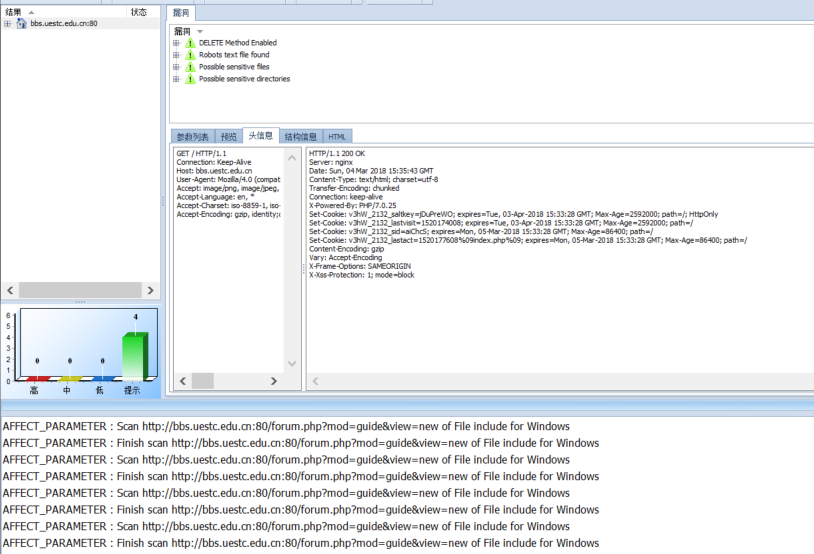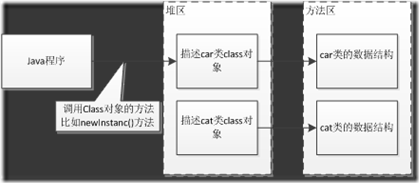NullStream 类 (internal class)
下面就是 mcs/class/corlib/System.IO/NullStream.cs:
01: namespace System.IO 02: { 03: class NullStream : Stream 04: { 05: public override bool CanRead { get { return true; } } 06: public override bool CanSeek { get { return true; } } 07: public override bool CanWrite { get { return true; } } 08: public override long Length { get { return 0; } } 09: public override long Position { get { return 0; } set { } } 10: public override void Flush() { } 11: public override int Read(byte[] buffer, int offset, int count) { return 0; } 12: public override int ReadByte() { return -1; } 13: public override long Seek(long offset, SeekOrigin origin) { return 0; } 14: public override void SetLength(long value) { } 15: public override void Write(byte[] buffer, int offset, int count) { } 16: public override void WriteByte(byte value) { } 17: } 18: }
上述源程序定义了 NullStream 类。我在我个系列学习笔记第一篇中谈到,这个 NullStream 类是从 Stream.cs 中分离出来的,经过我的整理后就变成上面这个样子。从上述的源程序中可以看出:
- NullStream 类位于 System.IO 命名空间中。(第 1 行)
- NullStream 继承自抽象基类 Stream。(第 3 行)
- NullStream 是个 internal 类,只能用在本程序集中。(第 3 行)
- NullStream 有 12 个成员,全部是公共成员,用于重写抽象基类 Stream 的虚成员。(5 - 16 行)
- NullStream 有 5 个属性。这些属性的 get 方法仅返回零或者 true,仅有的一个 set 方法是空的。(5 - 9行)
- NullStream 有 7 个方法,这方法要么是空的,要么仅返回零或者 -1。(10 – 16 行)
NullStream 类实践了 Null Object 设计模式。
由于 NullStream 类是作为 Null Object 使用的,它可以不重写抽象基类 Stream 的 ReadByte 方法(第 12 行)和 WriteByte 方法(第 16 行),因为 Stream 的这两个方法都是虚(virtual)方法,而不是抽象(abstract)方法。下面就是 Mono 源代码中的 mcs/class/corlib/System.IO/Stream.cs 文件中 Stream 类的这两个虚方法的代码:
01: public virtual int ReadByte() 02: { 03: byte[] buffer = new byte[1]; 04: if (Read(buffer, 0, 1) == 1) return buffer[0]; 05: return -1; 06: } 07: 08: public virtual void WriteByte(byte value) 09: { 10: byte[] buffer = new byte[1]; 11: buffer[0] = value; 12: Write(buffer, 0, 1); 13: }
可以看出,Stream 类的 ReadByte 方法创建一个新的单字节数组,然后调用 Read 方法(第 3 行到第 5 行)。Stream 类的 WriteByte 方法创建一个新的单字节数组,然后调用 Write 方法(第 10 行到第 12 行)。也就是说,如果 NullStream 类不重写抽象基类 Stream 的 ReadByte 方法和 WriteByte 方法,得到的运行结果也是一样的。但是,这样效率就低了很多。
在 Console.dll 项目中,NullStream 类仅在 Console.cs 中被使用过一次。
对 NullStream 类的改进建议
我建议将 mcs/class/corlib/System.IO/NullStream.cs 改为如下所示:
01: namespace System.IO 02: { 03: partial class Stream 04: { 05: private sealed class NullStream : Stream 06: { 07: public override bool CanRead { get { return true; } } 08: public override bool CanSeek { get { return true; } } 09: public override bool CanWrite { get { return true; } } 10: public override long Length { get { return 0; } } 11: public override long Position { get { return 0; } set { } } 12: public override void Flush() { } 13: public override int Read(byte[] buffer, int offset, int count) { return 0; } 14: public override int ReadByte() { return -1; } 15: public override long Seek(long offset, SeekOrigin origin) { return 0; } 16: public override void SetLength(long value) { } 17: public override void Write(byte[] buffer, int offset, int count) { } 18: public override void WriteByte(byte value) { } 19: } 20: } 21: }
也就是说,将 NullStream 类从 System.IO 命名空间中的 internal 类更改为 System.IO.Stream 类的私有(private)密封(sealed)内嵌类(请参阅上述源程序第 5 行)。而 mcs/class/corlib/System.IO/Stream.cs 只需作如下改动:
01: namespace System.IO 02: { 03: [Serializable] 04: [ComVisible(true)] 05: public abstract partial class Stream : MarshalByRefObject, IDisposable 06: { 07: public static readonly Stream Null = new NullStream(); 08: 09: // 10: // 这里省略 Stream 类的其余成员 11: // 12: } 13: }
如上述源程序第 5 行所示,加上 partial 关键字就行了。
第 7 行通过 Stream 类的 Null 公共只读静态字段对外公开了 NullStream 类。注意,这是 Stream.cs 中原来的代码,我没有作任何改动。
现在,其他程序要使用 NullStream 类,只有通过 Stream.Null 字段来使用了,这也是 NullStream 类的唯一实例。在我们的 Console.cs 中,原来是通过 new NullStream() 来使用 NullStream 类的,现在需要改为 Stream.Null 了。
这样做的好处是显而易见的:
- 我们对外隐藏了 NullStream 类,大家只需要知道 Stream.Null 这个公共只读静态字段好了。
- NullStream 类只被实例化一次,提高了效率。
- NullStream 类被声明为 sealed 的,可能对 C# 编译器以及 JIT 优化调用该类的虚方法的语句有好处。例如,有可能使用 call 指令代替 callvirt 指令。
这也实践了 Singleton 设计模式和 Null Object 设计模式。
UnexceptionalStreamReader 类 (internal class)
下面就是 mcs/class/corlib/System.IO/UnexceptionalStreamReader.cs:
001: // 002: // System.IO.UnexceptionalStreamReader.cs 003: // 004: // Authors: 005: // Dietmar Maurer (dietmar@ximian.com) 006: // Miguel de Icaza (miguel@ximian.com) 007: // Dick Porter (dick@ximian.com) 008: // Sebastien Pouliot <sebastien@ximian.com> 009: // 010: // (C) Ximian, Inc. http://www.ximian.com 011: // Copyright (C) 2004-2005 Novell, Inc (http://www.novell.com) 012: // 013: // Permission is hereby granted, free of charge, to any person obtaining 014: // a copy of this software and associated documentation files (the 015: // "Software"), to deal in the Software without restriction, including 016: // without limitation the rights to use, copy, modify, merge, publish, 017: // distribute, sublicense, and/or sell copies of the Software, and to 018: // permit persons to whom the Software is furnished to do so, subject to 019: // the following conditions: 020: // 021: // The above copyright notice and this permission notice shall be 022: // included in all copies or substantial portions of the Software. 023: // 024: // THE SOFTWARE IS PROVIDED "AS IS", WITHOUT WARRANTY OF ANY KIND, 025: // EXPRESS OR IMPLIED, INCLUDING BUT NOT LIMITED TO THE WARRANTIES OF 026: // MERCHANTABILITY, FITNESS FOR A PARTICULAR PURPOSE AND 027: // NONINFRINGEMENT. IN NO EVENT SHALL THE AUTHORS OR COPYRIGHT HOLDERS BE 028: // LIABLE FOR ANY CLAIM, DAMAGES OR OTHER LIABILITY, WHETHER IN AN ACTION 029: // OF CONTRACT, TORT OR OTHERWISE, ARISING FROM, OUT OF OR IN CONNECTION 030: // WITH THE SOFTWARE OR THE USE OR OTHER DEALINGS IN THE SOFTWARE. 031: // 032: 033: 034: // This is a wrapper around StreamReader used by System.Console that 035: // catches IOException so that graphical applications don't suddenly 036: // get IO errors when their terminal vanishes. See 037: // UnexceptionalStreamWriter too. 038: 039: using System.Text; 040: using System.Runtime.InteropServices; 041: 042: namespace System.IO { 043: internal class UnexceptionalStreamReader : StreamReader { 044: 045: private static bool[] newline = new bool [Environment.NewLine.Length]; 046: 047: private static char newlineChar; 048: 049: static UnexceptionalStreamReader () { 050: string n = Environment.NewLine; 051: if (n.Length == 1) 052: newlineChar = n [0]; 053: } 054: 055: public UnexceptionalStreamReader(Stream stream) 056: : base (stream) 057: { 058: } 059: 060: public UnexceptionalStreamReader(Stream stream, bool detect_encoding_from_bytemarks) 061: : base (stream, detect_encoding_from_bytemarks) 062: { 063: } 064: 065: public UnexceptionalStreamReader(Stream stream, Encoding encoding) 066: : base (stream, encoding) 067: { 068: } 069: 070: public UnexceptionalStreamReader(Stream stream, Encoding encoding, bool detect_encoding_from_bytemarks) 071: : base (stream, encoding, detect_encoding_from_bytemarks) 072: { 073: } 074: 075: public UnexceptionalStreamReader(Stream stream, Encoding encoding, bool detect_encoding_from_bytemarks, int buffer_size) 076: : base (stream, encoding, detect_encoding_from_bytemarks, buffer_size) 077: { 078: } 079: 080: public UnexceptionalStreamReader(string path) 081: : base (path) 082: { 083: } 084: 085: public UnexceptionalStreamReader(string path, bool detect_encoding_from_bytemarks) 086: : base (path, detect_encoding_from_bytemarks) 087: { 088: } 089: 090: public UnexceptionalStreamReader(string path, Encoding encoding) 091: : base (path, encoding) 092: { 093: } 094: 095: public UnexceptionalStreamReader(string path, Encoding encoding, bool detect_encoding_from_bytemarks) 096: : base (path, encoding, detect_encoding_from_bytemarks) 097: { 098: } 099: 100: public UnexceptionalStreamReader(string path, Encoding encoding, bool detect_encoding_from_bytemarks, int buffer_size) 101: : base (path, encoding, detect_encoding_from_bytemarks, buffer_size) 102: { 103: } 104: 105: public override int Peek () 106: { 107: try { 108: return(base.Peek ()); 109: } catch (IOException) { 110: } 111: 112: return(-1); 113: } 114: 115: public override int Read () 116: { 117: try { 118: return(base.Read ()); 119: } catch (IOException) { 120: } 121: 122: return(-1); 123: } 124: 125: public override int Read ([In, Out] char[] dest_buffer, 126: int index, int count) 127: { 128: if (dest_buffer == null) 129: throw new ArgumentNullException ("dest_buffer"); 130: if (index < 0) 131: throw new ArgumentOutOfRangeException ("index", "< 0"); 132: if (count < 0) 133: throw new ArgumentOutOfRangeException ("count", "< 0"); 134: // ordered to avoid possible integer overflow 135: if (index > dest_buffer.Length - count) 136: throw new ArgumentException ("index + count > dest_buffer.Length"); 137: 138: int chars_read = 0; 139: char nl = newlineChar; 140: try { 141: while (count > 0) { 142: int c = base.Read (); 143: if (c < 0) 144: break; 145: chars_read++; 146: count--; 147: 148: dest_buffer [index] = (char) c; 149: // shortcut when a new line is only one character (e.g. Linux, Mac) 150: if (nl != (char)0) { 151: if ((char)c == nl) 152: return chars_read; 153: } else { 154: if (CheckEOL ((char)c)) 155: return chars_read; 156: } 157: index ++; 158: } 159: } catch (IOException) { 160: } 161: 162: return chars_read; 163: } 164: 165: private bool CheckEOL (char current) 166: { 167: // general case for any length (e.g. Windows) 168: for (int i=0; i < newline.Length; i++) { 169: if (!newline [i]) { 170: if (current == Environment.NewLine [i]) { 171: newline [i] = true; 172: return (i == newline.Length - 1); 173: } 174: break; 175: } 176: } 177: for (int j=0; j < newline.Length; j++) 178: newline [j] = false; 179: return false; 180: } 181: 182: public override string ReadLine() 183: { 184: try { 185: return(base.ReadLine ()); 186: } catch (IOException) { 187: } 188: 189: return(null); 190: } 191: 192: public override string ReadToEnd() 193: { 194: try { 195: return(base.ReadToEnd ()); 196: } catch (IOException) { 197: } 198: 199: return(null); 200: } 201: } 202: }
上述源程序定义了 UnexceptionalStreamReader 类。该类位于 System.IO 命名空间中,继承自 StreamReader 类,是 internal 的,即只能在本程序集中使用。
UnexceptionalStreamReader 类是对 StreamReader 类的包装,捕获并忽略所有的 IOException 异常。它用于 Console 类中,以免 IO 错误干扰控制台的正常运行。
UnexceptionalStreamReader 类定义了以下两个私有静态字段:
- newline: private static,类型为 bool[]。(第 45 行)
- newlineChar: private static,类型为 char。(第 47 行)
第 49 行到第 53 行的静态构造函数对 newlineChar 字段有条件地赋值。
第 55 行到第 103 行的十个构造函数仅是调用基类 StreamReader 相应的构造函数而已。
第 105 行到第 123 行以及第 182 行到第 200 行的四个方法重写了基类 StreamReader 中相应的虚方法,简单地调用基类中相应的虚方法,捕获并忽略 IOException 异常。
第 125 行到第 163 行的 Read 方法也是重写了基类的虚方法,但是它没有简单地调用基类中相应的虚方法。它首先检查输入的参数是否合法,然后在循环中调用基类的另一个 Read 方法一个个地读取字符,捕获并忽略 IOException 异常。注意这个 Read 方法的语义不同于其基类 StreamReader 中相应的 Read 方法的语义,前者遇到 EOL 就提前返回,而后者要遇到 EOF 才会提前返回。
第 165 行到第 180 行的 CheckEOL 方法是私有(private)方法,仅在第 154 行被调用过,用于在 Environment.NewLine 不止一个字符时(在 Windows 操作系统中就是如此,其值为”\r\n”,而在 Unix 操作系统中其值为”\n”)判断是否遇到了行结束符,即 EOL,也就是 Environment.NewLine。
在 Console.dll 项目中,UnexceptionalStreamReader 类在 Console.cs 中被使用过一次。在上述源程序的第 34 行到第 37 行的注释中也已经指出了这一点。
UnexceptionalStreamWriter 类 (internal class)
下面就是 mcs/class/corlib/System.IO/UnexceptionalStreamWriter.cs:
001: // 002: // System.IO.StreamWriter.cs 003: // 004: // Authors: 005: // Dietmar Maurer (dietmar@ximian.com) 006: // Paolo Molaro (lupus@ximian.com) 007: // Dick Porter (dick@ximian.com) 008: // 009: // (C) Ximian, Inc. http://www.ximian.com 010: // 011: 012: // 013: // Copyright (C) 2004 Novell, Inc (http://www.novell.com) 014: // 015: // Permission is hereby granted, free of charge, to any person obtaining 016: // a copy of this software and associated documentation files (the 017: // "Software"), to deal in the Software without restriction, including 018: // without limitation the rights to use, copy, modify, merge, publish, 019: // distribute, sublicense, and/or sell copies of the Software, and to 020: // permit persons to whom the Software is furnished to do so, subject to 021: // the following conditions: 022: // 023: // The above copyright notice and this permission notice shall be 024: // included in all copies or substantial portions of the Software. 025: // 026: // THE SOFTWARE IS PROVIDED "AS IS", WITHOUT WARRANTY OF ANY KIND, 027: // EXPRESS OR IMPLIED, INCLUDING BUT NOT LIMITED TO THE WARRANTIES OF 028: // MERCHANTABILITY, FITNESS FOR A PARTICULAR PURPOSE AND 029: // NONINFRINGEMENT. IN NO EVENT SHALL THE AUTHORS OR COPYRIGHT HOLDERS BE 030: // LIABLE FOR ANY CLAIM, DAMAGES OR OTHER LIABILITY, WHETHER IN AN ACTION 031: // OF CONTRACT, TORT OR OTHERWISE, ARISING FROM, OUT OF OR IN CONNECTION 032: // WITH THE SOFTWARE OR THE USE OR OTHER DEALINGS IN THE SOFTWARE. 033: // 034: 035: 036: // This is a wrapper around StreamWriter used by System.Console that 037: // catches IOException so that graphical applications don't suddenly 038: // get IO errors when their terminal vanishes (ie when they spew debug 039: // output.) See UnexceptionalStreamReader too. 040: 041: using System.Text; 042: using System; 043: 044: namespace System.IO { 045: internal class UnexceptionalStreamWriter: StreamWriter { 046: public UnexceptionalStreamWriter (Stream stream) 047: : base (stream) 048: { 049: } 050: 051: public UnexceptionalStreamWriter (Stream stream, 052: Encoding encoding) 053: : base (stream, encoding) 054: { 055: } 056: 057: public UnexceptionalStreamWriter (Stream stream, 058: Encoding encoding, 059: int bufferSize) 060: : base (stream, encoding, bufferSize) 061: { 062: } 063: 064: public UnexceptionalStreamWriter (string path) 065: : base (path) 066: { 067: } 068: 069: public UnexceptionalStreamWriter (string path, bool append) 070: : base (path, append) 071: { 072: } 073: 074: public UnexceptionalStreamWriter (string path, bool append, 075: Encoding encoding) 076: : base (path, append, encoding) 077: { 078: } 079: 080: public UnexceptionalStreamWriter (string path, bool append, 081: Encoding encoding, 082: int bufferSize) 083: : base (path, append, encoding, bufferSize) 084: { 085: } 086: 087: public override void Flush () 088: { 089: try { 090: base.Flush (); 091: } catch (Exception) { 092: } 093: } 094: 095: public override void Write (char[] buffer, int index, 096: int count) 097: { 098: try { 099: base.Write (buffer, index, count); 100: } catch (IOException) { 101: } 102: } 103: 104: public override void Write (char value) 105: { 106: try { 107: base.Write (value); 108: } catch (IOException) { 109: } 110: } 111: 112: public override void Write (char[] value) 113: { 114: try { 115: base.Write (value); 116: } catch (IOException) { 117: } 118: } 119: 120: public override void Write (string value) 121: { 122: try { 123: base.Write (value); 124: } catch (IOException) { 125: } 126: } 127: } 128: }
上述源程序定义了 UnexceptionStreamWriter 类。该类位于 System.IO 命名空间中,继承自 StreamWriter 类,是 internal 的,即只能在本程序集中使用。
第 2 行的注释“System.IO.StreamWriter.cs”有误,应改为“System.IO.UnexceptionStreamWriter”。
UnexceptionalStreamWriter 类是对 StreamWriter 类的包装,捕获并忽略所有的 IOException 异常。它用于 Console 类中,以免 IO 错误干扰控制台的正常运行。
第 46 行到第 85 行的七个构造函数仅是调用基类 StreamWriter 相应的构造函数而已。
第 87 行到第 126 行的五个方法重写了基类 StreamWriter 中相应的虚方法,简单地调用基类中相应的虚方法,捕获并忽略 IOException 异常。
在 Console.dll 项目中,UnexceptionStreamWriter 类在 Console.cs 中被使用过两次。
(未完待续)