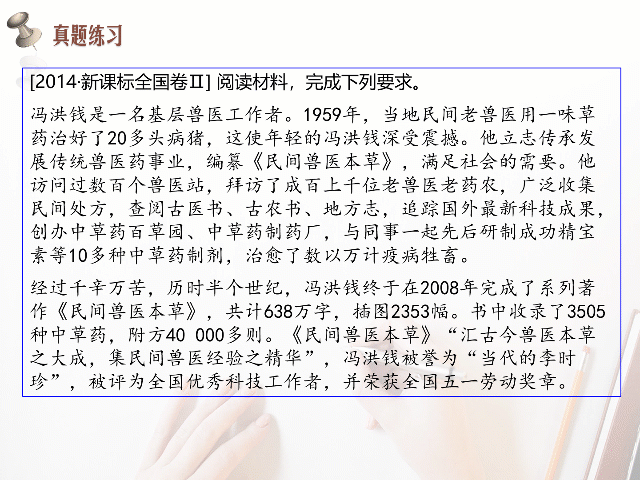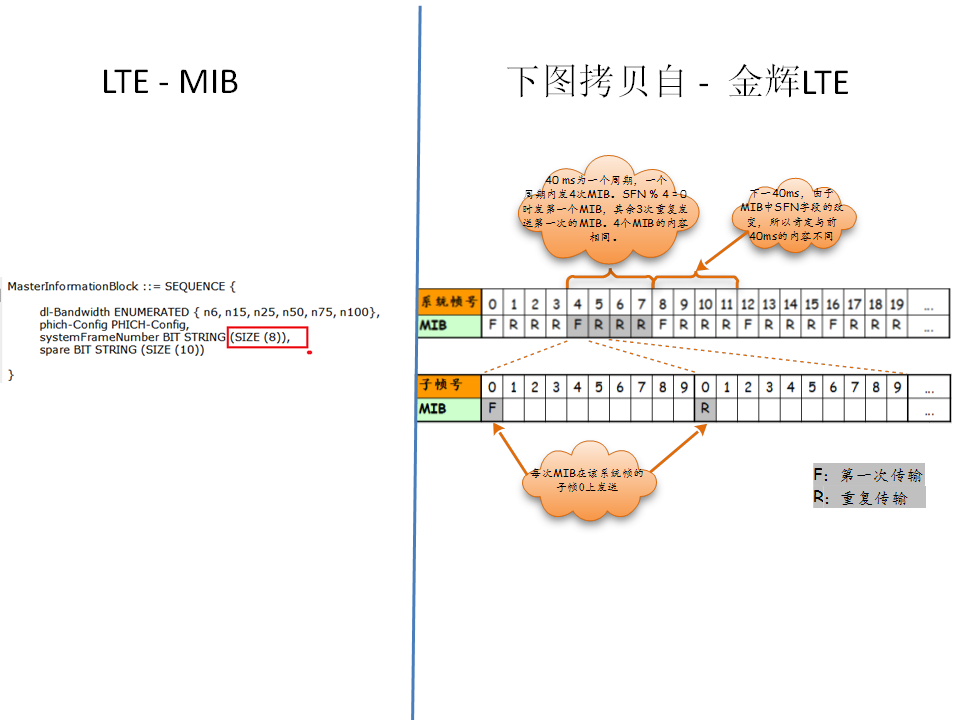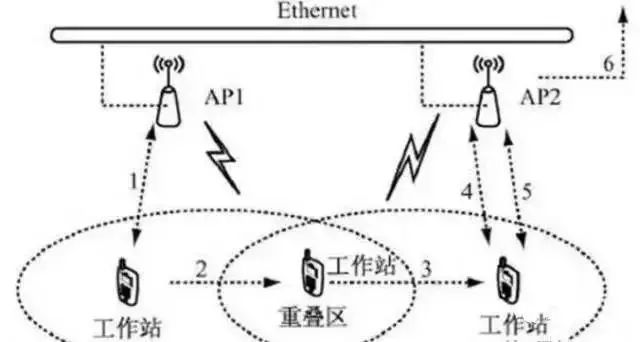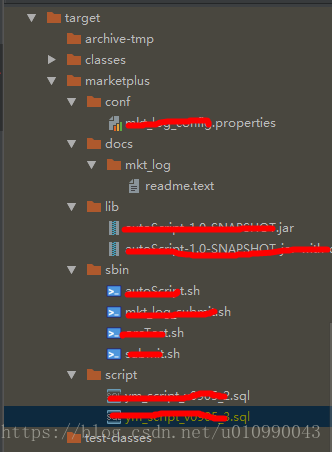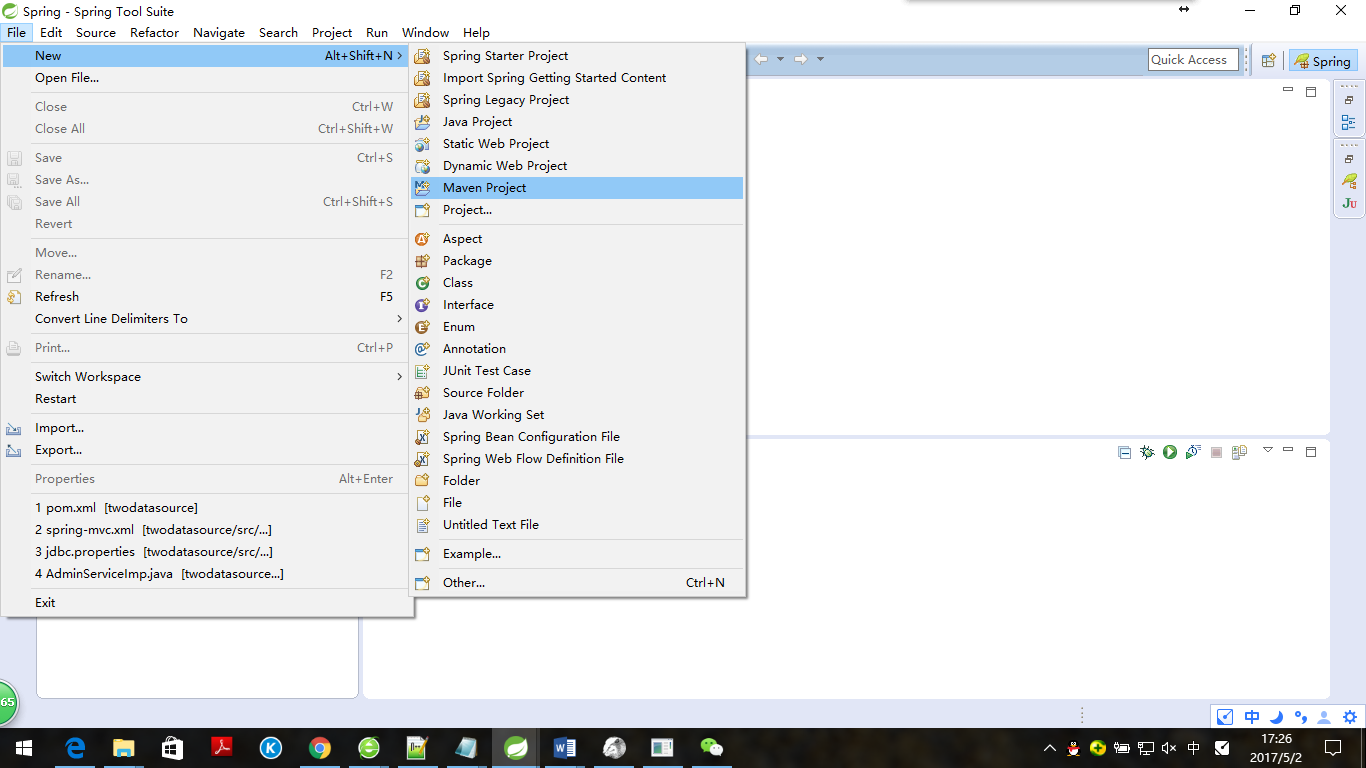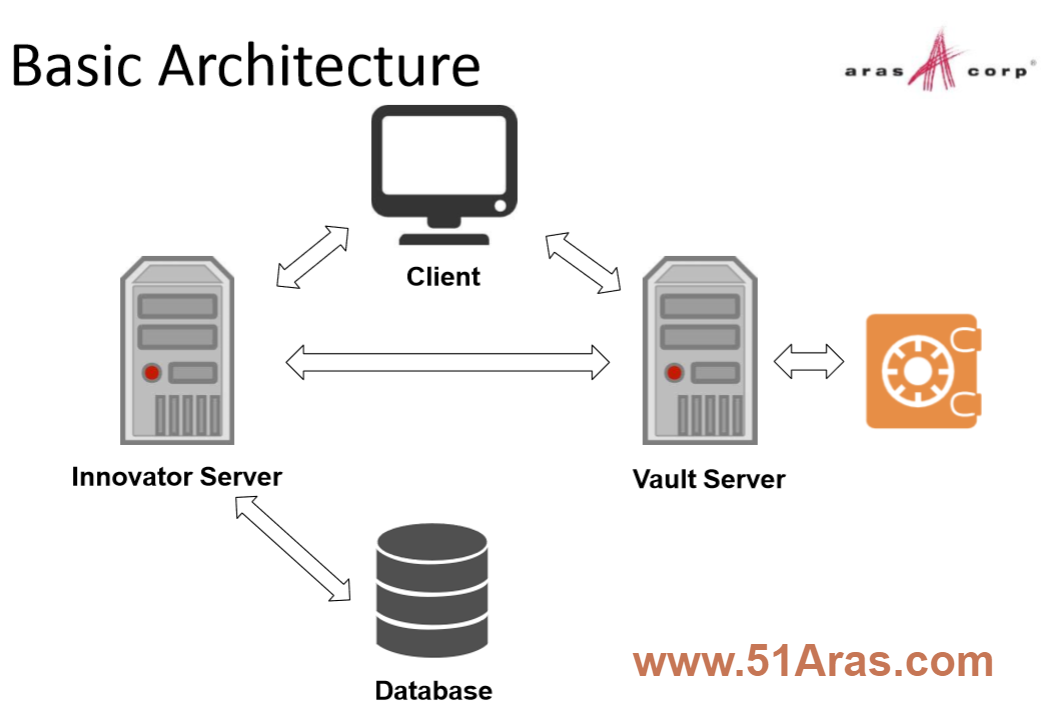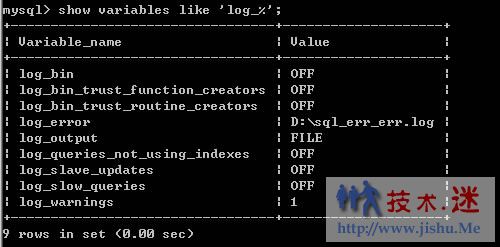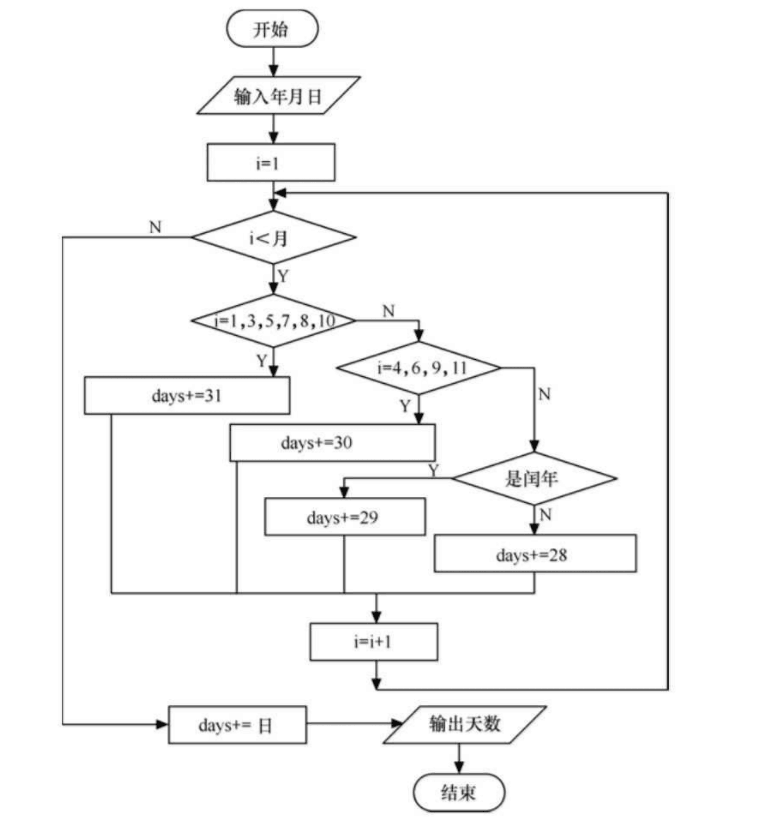最近接触了C#Socket网络编程,试着做了试试(*^__^*)
实现多个客户端和服务端互相发送消息
发送文件
抖动窗口功能
服务端:
using System; using System.Collections.Generic; using System.ComponentModel; using System.Data; using System.Drawing; using System.IO; using System.Linq; using System.Net; using System.Net.Sockets; using System.Text; using System.Threading; using System.Threading.Tasks; using System.Windows.Forms;namespace kehuduan {public partial class Form1 : Form{public Form1(){InitializeComponent();}Dictionary<string,Socket> dicsocket = new Dictionary<string, Socket>();//键值集合,通过键能找到值private void button1_Click(object sender, EventArgs e){try{//创建监听的socketSocket socketwatch = new Socket(AddressFamily.InterNetwork, SocketType.Stream, ProtocolType.Tcp);//获得ip地址IPAddress ip = IPAddress.Any;//Parse(textBox1.Text);//创建端口号对象IPEndPoint point = new IPEndPoint(ip, Convert.ToInt32(textBox2.Text));socketwatch.Bind(point);showmsg(DateTime.Now.ToString() + "监听成功");//192.168.1.103:监听成功socketwatch.Listen(10);//开始监听。监听队列10人//开启新线程解决卡顿Thread lis = new Thread(Listen);lis.IsBackground = true;lis.Start(socketwatch);}catch{}}Socket socketsend;/// <summary>/// 循环等待接入的客户端/// </summary>/// <param name="o"></param>void Listen(object o){try{Socket socketwatch = o as Socket;while (true){//负责跟客户端通信的Socketsocketsend = socketwatch.Accept();//把连进来的socket存到建值集合和下拉菜单中,实现给指定的客户端发消息 dicsocket.Add(socketsend.RemoteEndPoint.ToString(),socketsend);comboBox1.Items.Add(socketsend.RemoteEndPoint.ToString());//socket.remoteendpoint可以显示socket的ip地址和端口号//192.168.1.103:连接成功showmsg(socketsend.RemoteEndPoint.ToString() + ":" + "连接成功");//连接成功后开启新线程接受消息Thread th = new Thread(Recive);th.IsBackground = true;th.Start(socketsend);}}catch { }}/// <summary>/// 服务器端循环接收客户端发来的信息/// </summary>/// <param name="o"></param>void Recive(object o){while (true){try{Socket socketsend = o as Socket;byte[] b = new byte[1024 * 1024 * 2];//实际接收到的有效字节int r = socketsend.Receive(b);if (r == 0){break;}string str = Encoding.UTF8.GetString(b, 0, r);showmsg(socketsend.RemoteEndPoint.ToString() + "说:" + str);}catch {}}}/// <summary>/// 往文本框里添加文字的方法/// </summary>/// <param name="a"></param>void showmsg(string a){textBox3.AppendText(a+"\r\n"); }private void textBox1_TextChanged(object sender, EventArgs e){}private void Form1_Load(object sender, EventArgs e){Control.CheckForIllegalCrossThreadCalls = false;}/// <summary>/// 服务器给客户端发文字消息/// </summary>/// <param name="sender"></param>/// <param name="e"></param>private void button4_Click(object sender, EventArgs e){try{List<byte> nb = new List<byte>();string str = textBox4.Text.Trim();byte[] b = System.Text.Encoding.UTF8.GetBytes(str);nb.Add(0);nb.AddRange(b);byte[] newb = nb.ToArray();string ip = comboBox1.SelectedItem.ToString();dicsocket[ip].Send(newb);//socketsend.Send(b);showmsg("我说 :" + str);}catch { }}/// <summary>/// 选择要发送的文件/// </summary>/// <param name="sender"></param>/// <param name="e"></param>private void button2_Click(object sender, EventArgs e){OpenFileDialog ofd = new OpenFileDialog();ofd.InitialDirectory = @"C:\Documents and Settings\Administrator\桌面";ofd.Title = "请选择要发送的文件";ofd.Filter = "所有文件|*.*";ofd.ShowDialog(this);//加thistextBox5.Text = ofd.FileName;}/// <summary>/// 向客户端发送文件/// </summary>/// <param name="sender"></param>/// <param name="e"></param>private void button3_Click(object sender, EventArgs e){try{string path = textBox5.Text;using (FileStream fsread = new FileStream(path, FileMode.Open, FileAccess.Read)) //把文件转换为文件流 {byte[] b = new byte[1024 * 1024 * 5];//最大5m的文件int r = fsread.Read(b, 0, b.Length);List<byte> nb = new List<byte>();nb.Add(1);//在第一位加上数字,让客户端可以识别服务端的指令nb.AddRange(b);//往集合中添加集合的方法。byte[] newb = nb.ToArray();dicsocket[comboBox1.SelectedItem.ToString()].Send(newb, 0, r + 1, SocketFlags.None);}}catch { }}/// <summary>/// 抖动窗口/// </summary>/// <param name="sender"></param>/// <param name="e"></param>private void button5_Click(object sender, EventArgs e)//发送消息{try{byte[] b = new byte[1];b[0] = 2;dicsocket[comboBox1.SelectedItem.ToString()].Send(b);}catch { }}} }
客户端:
using System; using System.Collections.Generic; using System.ComponentModel; using System.Data; using System.Drawing; using System.IO; using System.Linq; using System.Net; using System.Net.Sockets; using System.Text; using System.Threading; using System.Threading.Tasks; using System.Windows.Forms;namespace kehuduan {public partial class Form1 : Form{public Form1(){InitializeComponent();}Socket socketsend;private void button1_Click(object sender, EventArgs e){try{socketsend = new Socket(AddressFamily.InterNetwork, SocketType.Stream, ProtocolType.Tcp);//设置一个socketIPAddress ip = IPAddress.Parse(textBox1.Text);//将文本框中的字符串转换成IP地址。IPEndPoint point = new IPEndPoint(ip, Convert.ToInt32(textBox2.Text));//创建IPEndpoint对象实例。包含ip地址和端口号socketsend.Connect(point);//连接到IPendpoint所在的监听socketshowmsg("连接成功"); //开启新线程Thread th = new Thread(Recive);th.IsBackground = true;th.Start();}catch { }}void showmsg(string str) //在文本框中添加内容{textBox3.AppendText(str+"\r\n");}private void Form1_Load(object sender, EventArgs e){Control.CheckForIllegalCrossThreadCalls = false;//取消跨线程使用控件检查。}void Recive()//接收{while (true){try{byte[] b = new byte[1024 * 1024 * 2];//实际接收到的有效字节int r = socketsend.Receive(b);if (r == 0){break;}if (b[0] == 0){string str = Encoding.UTF8.GetString(b, 1, r-1); //从第二个开始截取,因为第一个元素用来判断服务端发过来的指令。showmsg(socketsend.RemoteEndPoint.ToString() + "说:" + str);}else if (b[0] == 1){SaveFileDialog sfd = new SaveFileDialog();//保存文件对话框sfd.InitialDirectory = @"C:\Documents and Settings\Administrator\桌面";sfd.Title = "对方发送了一个文件,请选择保存的位置";sfd.ShowDialog();string path = sfd.FileName;using (FileStream fswrite = new FileStream(path, FileMode.OpenOrCreate, FileAccess.ReadWrite))//数据流控制,用来保存文件。 {fswrite.Write(b,1,r-1);MessageBox.Show("保存成功");}}else if (b[0] == 2)//如果发来的字节包首个元素的值==2,就振动{ZD();}}catch{}}}private void button2_Click(object sender, EventArgs e)//发送消息{try{string str = textBox4.Text.Trim();//存下文本框中的内容byte[] b = System.Text.Encoding.UTF8.GetBytes(str);//将内容转换成二进制流(utf8编码)socketsend.Send(b);//发送给服务端showmsg("我说 :" + str);//将我说的话放到文本框中}catch { }}/// <summary>/// 震动窗体/// </summary>void ZD()//连续修改窗口的Location,模拟抖动窗口效果{for (int i = 0; i < 50; i++){Point a = this.Location;a.X += 5;a.Y += 5;this.Location = a;Thread.Sleep(2);a.X -=5;a.Y -=5;this.Location = a;}}} }
知识点
//跨线程使用控件应在窗口加载时取消检查。
//跨线程方法传值只能传Object类型的值,可以在方法中强制转换成需要的类型,如 socketwatch = Object AS socket(将AS前的对象转换成后边的对象,如果成功返回转换成功后的对象,否则返回null)
//键值集合
Dictionary<键,值> 集合名 = new Dictionary<键, 值>();
集合名.add(键,值)//往集合里添加
使用 集合名[键] 可以访问键对应的值。