替换 RHEL5的yum源为CentOS5源,亲测线上系统可用
最近安装nagios+pnp,各种依赖包啊。rrdtool肿么装的这么费劲,后来实在扛不住了,还是修改rhel的源吧,把yum源搞成centos的不就ok了!哈哈。然后就从网上一顿猛搜,发现“Ayou”老师的文章很靠谱,很有帮助,这里是看“Ayou”老师的文章搭出来的。虽然不是太难,但是找这个CentOS-Base.repo还是要靠“ayou”老师的文章,所以,感谢下“Ayou”老师。顺便推荐“Ayou”老师的博客,有很多很多好的文章,篇幅很短,但很精练。
由于我的系统环境是x86_64的,“Ayou”老师的路径是i386的,所以稍微改了一点Ayou老师源地址的路径,还有一点就是把gpgkey的路径换成了163的路径,因为感觉每次访问gpgkey都要去国外的服务器跑一圈是不是有点绕了。当然把这个gpgkey放在本地也是合适的,但是,个人认为在没有互联网访问的情况下,yum源本身就是无法连通的,这个gpgkey也确实就没有必要存在,所以这里就没有拿回本地来。
推荐博客:http://www.sudone.com/
本文参考:http://sudone.com/linux/rhel5_yum.html
1、卸载掉RHEL原有的yum包
- rpm -aq|grep yum|xargs rpm -e --nodeps
2、下载centos的yum安装文件
- wget http://mirrors.163.com/centos/5/os/x86_64/CentOS/python-iniparse-0.2.3-4.el5.noarch.rpm
- wget http://mirrors.163.com/centos/5/os/x86_64/CentOS/yum-3.2.22-39.el5.centos.noarch.rpm
- wget http://mirrors.163.com/centos/5/os/x86_64/CentOS/yum-metadata-parser-1.1.2-3.el5.centos.x86_64.rpm
- wget http://mirrors.163.com/centos/5/os/x86_64/CentOS/yum-fastestmirror-1.1.16-21.el5.centos.noarch.rpm
- 也可用此地址:
- wget http://centos.ustc.edu.cn/centos/5/os/x86_64/CentOS/python-iniparse-0.2.3-4.el5.noarch.rpm
- wget http://centos.ustc.edu.cn/centos/5/os/x86_64/CentOS/yum-3.2.22-39.el5.centos.noarch.rpm
- wget http://centos.ustc.edu.cn/centos/5/os/x86_64/CentOS/yum-metadata-parser-1.1.2-3.el5.centos.x86_64.rpm
- wget http://centos.ustc.edu.cn/centos/5/os/x86_64/CentOS/yum-fastestmirror-1.1.16-21.el5.centos.noarch.rpm
- wget http://sudone.com/download/CentOS-Base.repo -O /etc/yum.repos.d/CentOS-Base.repo
- key文件位置可选:
- http://mirrors.163.com/centos/RPM-GPG-KEY-CentOS-5
- http://mirror.centos.org/centos/RPM-GPG-KEY-CentOS-5
- http://mirrors.ustc.edu.cn/centos/RPM-GPG-KEY-CentOS-5
3、安装yum软件包
- rpm -ivh --nodeps \
- # python-iniparse-0.2.3-4.el5.noarch.rpm \
- yum-3.2.22-39.el5.centos.noarch.rpm \
- yum-metadata-parser-1.1.2-3.el5.centos.x86_64.rpm \
- yum-fastestmirror-1.1.16-21.el5.centos.noarch.rpm
4、添加配置文件
- wget http://sudone.com/download/CentOS-Base.repo -O /etc/yum.repos.d/CentOS-Base.repo
5、以防万一,配置文件全文如下
- # cat /etc/yum.repos.d/CentOS-Base.repo
- ###### 配置文件完整内容 ######
- [base]
- name=CentOS-5 - Base
- repo=os
- baseurl=http://mirrors.163.com/centos/5/os/$basearch/
- gpgcheck=1
- gpgkey=http://mirrors.163.com/centos/RPM-GPG-KEY-CentOS-5
- #released updates
- [update]
- name=CentOS-5 - Updates
- baseurl=http://mirrors.163.com/centos/5/updates/$basearch/
- gpgcheck=1
- gpgkey=http://mirrors.163.com/centos/RPM-GPG-KEY-CentOS-5
- #packages used/produced in the build but not released
- [addons]
- name=CentOS-5 - Addons
- baseurl=http://mirrors.163.com/centos/5/addons/$basearch/
- gpgcheck=1
- gpgkey=http://mirrors.163.com/centos/RPM-GPG-KEY-CentOS-5
- #additional packages that may be useful
- [extras]
- name=CentOS-5 - Extras
- baseurl=http://mirrors.163.com/centos/5/extras/$basearch/
- gpgcheck=1
- gpgkey=http://mirrors.163.com/centos/RPM-GPG-KEY-CentOS-5
- #additional packages that extend functionality of existing packages
- [centosplus]
- name=CentOS-5 - Plus
- baseurl=http://mirrors.163.com/centos/5/centosplus/$basearch/
- gpgcheck=1
- enabled=0
- gpgkey=http://mirrors.163.com/centos/RPM-GPG-KEY-CentOS-5
- #contrib - packages by Centos Users
- [contrib]
- name=CentOS-5 - Contrib
- baseurl=http://mirrors.163.com/centos/5/contrib/$basearch/
- gpgcheck=1
- enabled=0
- gpgkey=http://mirrors.163.com/centos/RPM-GPG-KEY-CentOS-5
- ###### 配置文件结束 ######
6、万事大吉,可以测试了
以下代码为展示,不用敲,只为验证yum是否能连到yum源上。经过下面测试已经可以显示包了,ok。哈哈。配置完成,
- [root@localhost ~]# yum search httpd
- Loaded plugins: fastestmirror
- Repository base is listed more than once in the configuration
- Repository update is listed more than once in the configuration
- Repository addons is listed more than once in the configuration
- Repository extras is listed more than once in the configuration
- Repository centosplus is listed more than once in the configuration
- Repository contrib is listed more than once in the configuration
- Loading mirror speeds from cached hostfile
- addons | 1.9 kB 00:00
- base | 1.1 kB 00:00
- extras | 2.1 kB 00:00
- update | 1.9 kB 00:00
- ================================ Matched: httpd ================================
- mod_ssl.x86_64 : SSL/TLS module for the Apache HTTP server
- system-config-httpd.noarch : Apache configuration tool
- centos-ds.x86_64 : CentOS Directory, Administration, and Console Suite
- httpd.x86_64 : Apache HTTP Server
- httpd-devel.x86_64 : Development tools for the Apache HTTP server.
- httpd-devel.i386 : Development tools for the Apache HTTP server.
- httpd-manual.x86_64 : Documentation for the Apache HTTP server.
- mod_dav_svn.x86_64 : Apache server module for Subversion server.
- [root@localhost ~]#
转载于:https://blog.51cto.com/zhouxuguang/896087
相关文章:
如何使用 Python 构建推荐引擎?
作者 | Craig Kerstiens译者 | 弯月,编辑 | 王晓曼头图 | CSDN 下载自东方IC来源 | CSDN(ID:CSDNnews)我非常喜欢数据。数据可以告诉你用户在干什么,还可以提供各种深刻的见解。数据应用的一个方面就是根据历史记录或用…

LVM 类型的 Storage Pool - 每天5分钟玩转 OpenStack(8)
http://www.cnblogs.com/CloudMan6/p/5277927.html LVM 类型的 Storage Pool - 每天5分钟玩转 OpenStack(8)LVM 类型的 Storage Pool不仅一个文件可以分配给客户机作为虚拟磁盘,宿主机上 VG 中的 LV 也可以作为虚拟磁盘分配给虚拟机使用。不过…

.NET中的密码学--对称加密
作者:未知 介绍 在.NET之前,使用非托管的Win32APIs加密解密数据是一件非常痛苦的事情。为了这个加密解密的目的,.NET配置了一组类(和命名空间)。现在你有很多类可以使用每种不同的算法保护你的数据。在.NET里面Crypt…
哪种编程语言最适合初学者?
经常听到有人在说:“现在技术迭代越来越快,程序员的压力更大了,30岁之后的程序员就不好找工作了......”,这不乏很多人在故意贩卖焦虑,但是也会引起我们对自己发展的思考。尤其刚入行的程序员会迷茫,会思考…

地址本在不同手机间的迁移
更换手机时最烦人的莫过于迁移地址本了,近来又迎来了换工作,换手机,先将地址本迁移的方法总结如下: 1)通用方法 功能手机上不能自己写程序的话,迁移起来没有什么好办法,只能先把地址本复制到SIM…

关于flume配置加载(二)
为什么翻flume的代码,一方面是确实遇到了问题,另一方面是想翻一下flume的源码,看看有什么收获,现在收获还谈不上,因为要继续总结。不够已经够解决问题了,而且确实有好的代码,后续会继续慢慢分享…
为什么深度神经网络这么难训练?| 赠书
导读:本文内容节选自《深入浅出神经网络与深度学习》一书,由Michael Nielsen所著,他是实验媒体研究工作室的联合创始人,曾是 YC Research 的 Research Fellow。。本书深入了讲解神经网络和深度学习技术,侧重于阐释深度…

dhcp 搭建
自带rpm包安装:# mount /dev/cdrom /media 挂载 # cd /media/Server/ 进入目录 # rpm -ivh dhcp-3.0.5-18.el5.i386.rpm 安装DHCP # cp /usr/share/doc/dhcp-3.0.5/dhcpd.conf.sample /etc/dhcpd.conf …

锦上添花DataGrid!
作者: cuike519的专栏 http://blog.csdn.net/cuike519/我们知道如果datagrid的宽度比较长那么使得我们很难分清楚行数据,也就是很容易 使我们看错行,我想如果当我们的鼠标移动到datagrid的行上,他可以清楚的显示给 我们就好了…

linux服务器优化1.0版
1.服务器修改IP vim /etc/sysconfig/network-scripts/ifcfg-eth12.修改dns服务器 vim /etc/resolv.conf 3.关闭selinux vim /etc/selinux/config 4.修改主机名iZ118z08 vim /etc/sysconfig/network5.禁用control-alt-delete vim /e…

给DataGrid添加确定删除的功能
给DataGrid添加确定删除的功能DataGrid的功能我想大家是知道的,我在实际的应用中遇到如下的问题,客户要求在删除之前做一次提示。类 似于windows。首先我们都知道DataGrid支持删除的功能,我们可以向DataGrid里面添加删除列就可以实现&#x…
操纵神经元构造后门,腾讯朱雀实验室披露AI模型新型攻击手法
近日,在第19届XCon安全焦点信息安全技术峰会上,腾讯朱雀实验室首度公开亮相。这个颇有神秘色彩的安全实验室专注于实战攻击技术研究和AI安全技术研究,以攻促防,守护腾讯业务及用户安全。会上,腾讯朱雀实验室高级安全研…

工程师进阶之路(四)
转载自 量子恒道官方博客 地址:http://blog.linezing.com 如何和“老板”沟通 我们是一线工程师的时候,和我们的直接技术管理者沟通是非常容易的。我们的技术架构、代码风格、系统扩展性、工程化全局考虑就是我们赢得信任和信赖的名片。但是随着我们的…

Hadoop API文档地址
经常需要查阅,做一下笔记 http://hadoop.apache.org/docs/ http://hadoop.apache.org/docs/current1/api/ http://hadoop.apache.org/docs/current2/api/

两个FTP对传文件
2019独角兽企业重金招聘Python工程师标准>>> #!/bin/bash ftp -n<<! open hostname user username password binary cd /FTP_A_Directory lcd /tmp/tmpSave prompt mget * close bye ! ftp -n<<! open hostname user username password binary cd /…
全国大学生数学建模竞赛中,哈工大被禁用MATLAB
整理 | 屠敏出品 | AI科技大本营(ID:rgznai100)AK47 VS “小米加步枪”同台竞技,最终会有什么样的结果?目前我们尚未可知,但是这样的“竞赛”却在真实上演中。近日,在全国大学生数学建模竞赛中&…
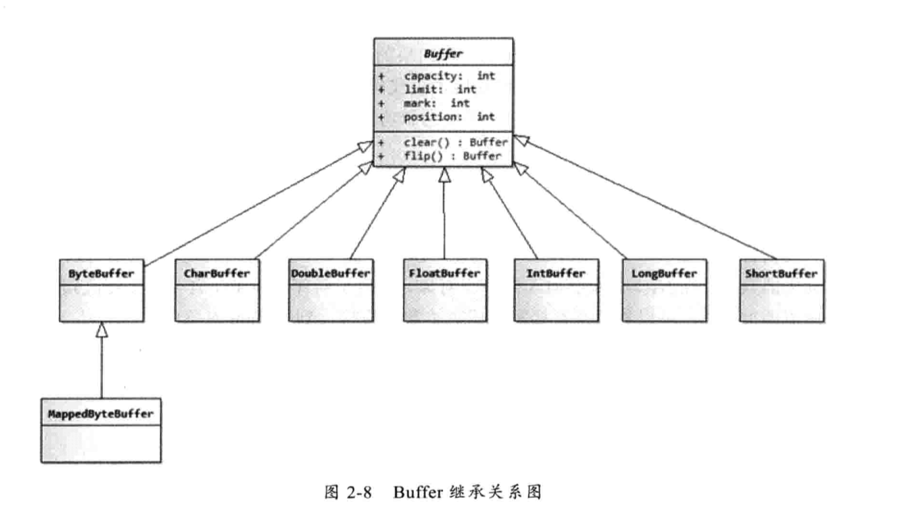
JDK NIO编程
我们首先需要澄清一个概念:NIO到底是什么的简称?有人称之为New I/O,因为它相对于之前的I/O类库是新增的,所以被称为New I/O,这是它的官方叫法。但是,由于之前老的I/O类库是阻塞I/O,New I/O类库的…

ASP.NET ViewState 初探
Susan Warren Microsoft Corporation 与刚接触 ASP.NET 页面的开发人员交谈时,他们通常向我提出的第一个问题就是:“那个 ViewState 到底是什么?”他们的语气中流露出的那种感觉,就象我来到一家异国情调的餐馆,侍者端…

[emuch.net]MatrixComputations(1-6)
matrixComputation转载于:https://www.cnblogs.com/stoneresearch/archive/2012/06/24/4336678.html
身为面向对象编程、移动计算机之父的他,为何说“计算机革命还没真正到来”?...
作者 | 年素清责编 | 李雪敬出品 | 程序人生(ID:coder_life) 艾伦凯(艾伦 Kay)是近代计算机革命先驱之一,他最早提出了“面向对象编程”的概念,也是“Dynabook”(笔记本电脑的雏形)的最早阐述者…

动态表单构建器——建造者模式
在编写一个弹出框时,它可以包含确定按钮,取消按钮,标题栏,关闭按钮,最小化按钮,内容,最大化按钮等内容,但这些内容在不同的需求下又不是必须存在的,不同的需求需要对这些组件自由组合…
网页素材大宝库:50套非常精美的图标素材
图标对网页设计师来说是宝贵的财富,高质量的图标素材既能为设计师节省时间,又能有很不错的效果。网上的免费图标素材非常多,可以说是琳琅满目,那些充满分享精神的设计师们把素材共享出来,让更多的人可以使用他们的优秀…
AI 面试“泛滥”的时代,HR该如何甄别真假“AI”?
作者 | 无缺编辑 | 王晓曼出品 | AI科技大本营(ID:rgznai100)在互联网、物联网蓬勃发展的中国,AI在商业化领域的运用,大家并不陌生。但AI在人力资源领域的发展前景如何?这是一个复杂且相对陌生的话题,也没有…

C语言里面%2d 意思
看看下面的说明就知道啦:修饰符 格式说明 意义 int a1;int b1234;double c1.2345678;printf("%2d\n",a);printf("%2d\n",a);printf("%4d\n",a);printf("%2d\n",b);printf("%2d\n",b);printf("%4d\n",b…

DatagridView自动充满屏幕,并能指定某列宽度
1、要使datagridview正好充满屏幕,设置其AutoSizeColumnsMode属性为fill 2、 同时,我们想要某列宽点,某列窄点,在AutoSizeColumnsMode属性为fill的前提下,设置FillWeight 属性 FillWeight :获取或设置一个值…

在网页中动态的生成一个gif图片
作者: love.net 大家知道股票网站的K线图是动态生成的定时刷新PHP 就有动态生成图片的功能 那么怎样用asp.net在网页中动态的生成一个图片呢? 下面我要举的例子是动态的生成一个图片显示当前时间 namespace Wmj { using System; using System.Drawing; u…
11项重大发布!百度大脑语言与知识技术峰会全程高能
AI正在向更深层次进化,语言与知识技术的重要性愈加凸显。8月25日,以“掌握知识、理解语言、拥有智能”为主题的百度大脑语言与知识技术峰会重磅开启,百度CTO王海峰发表主旨演讲,解读百度语言与知识技术的发展历程与最新成果&#…

MySQL 5.5.35 单机多实例配置详解
一、前言 二、概述 三、环境准备 四、安装MySQL 5.5.35 五、新建支持多实例的配置文件(我这里配置的是四个实例) 六、初始化多实例数据库 七、提供管理脚本 mysqld_multi.server 八、整体备份方便后续迁移 九、管理MySQL多实例 十、登录MySQL多实例 十一…

ASP.NET超凡的代码控制
crystal译yesky 适应性 肯定的是,通常任何一个全新的技术,在市场渗透都会花费一些时间。微软正在开始让ASP和IIS平台通过行业验证,以便让其作为其它网络服务器之外可以供选择的平台 对于在其基本构架上的如此巨大的改变,是很难说服…
老码农:这是我见过最操蛋的代码,切勿模仿!
作为一名老码农,我的心这次凉透了!事情起因很简单:我在全国最大ZZ的同性组织某Hub上浏览时候,发现这样的一条信息:Python 超过 C、JS 薪酬排行第一(最大招聘网站Indeed.com数据)噗,9…
