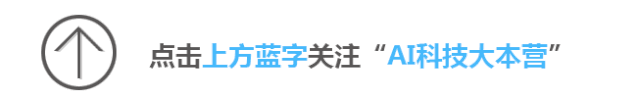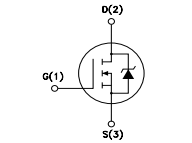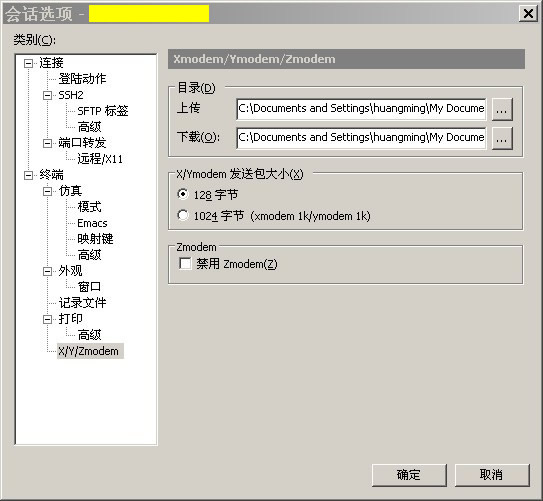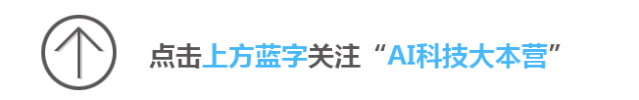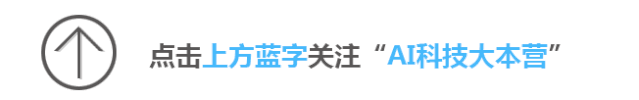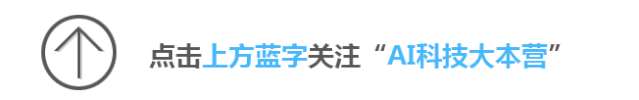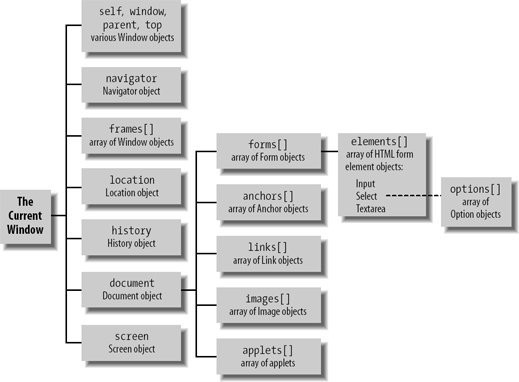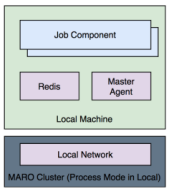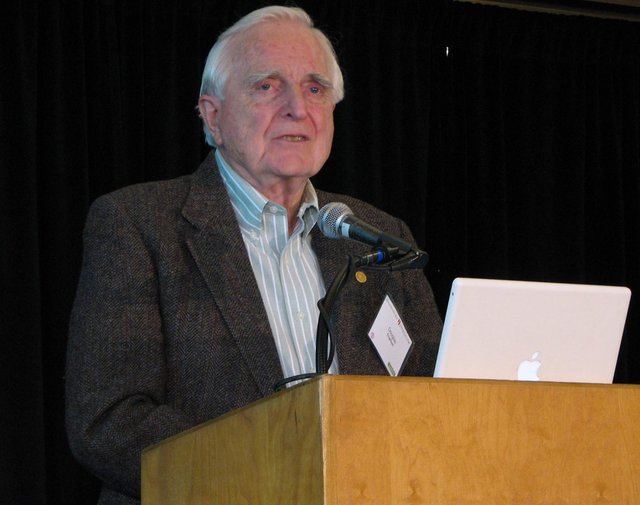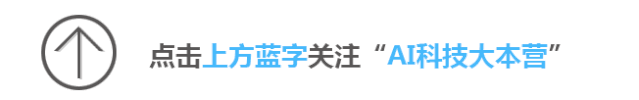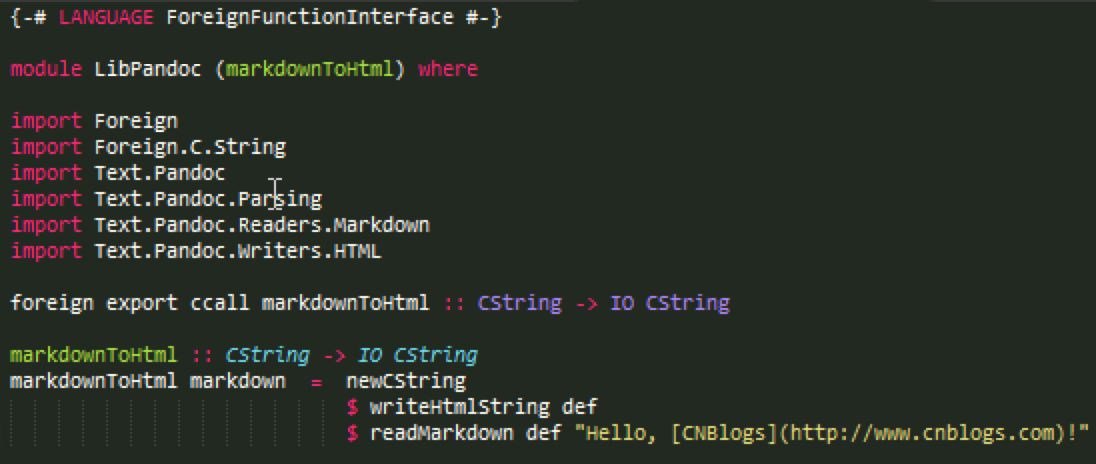2019独角兽企业重金招聘Python工程师标准>>> 
使用WindowsAPI函数SwitchToThisWindow,可以将指定窗口移动到屏幕最前。
如果要将另一个应用程序的窗口移动到最前,只需要找到该窗口的句柄,再调用SwitchToThisWindow函数即可。可通过遍历进程的方式找到该窗口主窗体的句柄。
建立一个C#写的Windows窗体应用程序,里面放一个TextBox用来写进程名,一个Button用来触发窗口置顶操作。
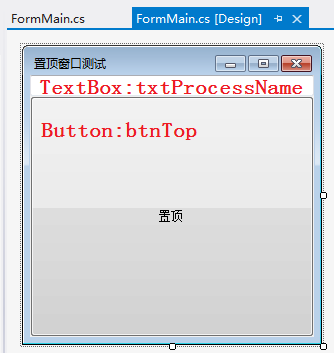
代码如下:
using System;
using System.Collections.Generic;
using System.ComponentModel;
using System.Data;
using System.Diagnostics;
using System.Drawing;
using System.Linq;
using System.Runtime.InteropServices;
using System.Text;
using System.Threading.Tasks;
using System.Windows.Forms;namespace TopWindowTest
{public partial class FormMain : Form{public FormMain(){InitializeComponent();}[DllImport("user32.dll", CharSet = CharSet.Auto)]public static extern bool SwitchToThisWindow(IntPtr hWnd, bool fAltTab);/// <summary>/// 置顶/// </summary>/// <param name="sender"></param>/// <param name="e"></param>private void btnTop_Click(object sender, EventArgs e){//找到指定的进程string processName = this.txtProcessName.Text;bool hasFound = false;Process processInfo = null;foreach (Process process in Process.GetProcesses()){if (process.ProcessName == processName){processInfo = process;hasFound = true;break;}}if (!hasFound){MessageBox.Show("未找到指定进程");return;}//移动到最前SwitchToThisWindow(processInfo.MainWindowHandle, true);}}
}
程序运行结果如下,在文本框中输入calc后点击置顶按钮,计算器程序便会被移至屏幕最前:
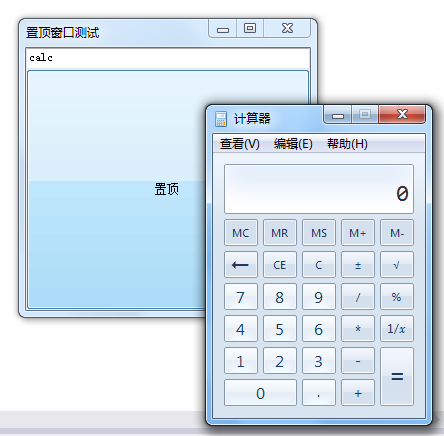
DEMO程序下载地址:https://pan.baidu.com/s/1mimkCIG
END