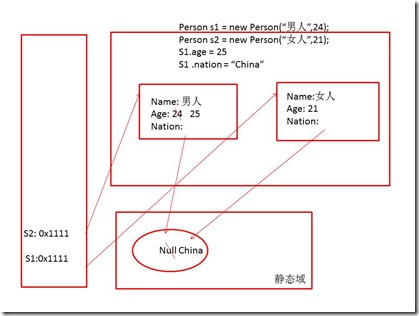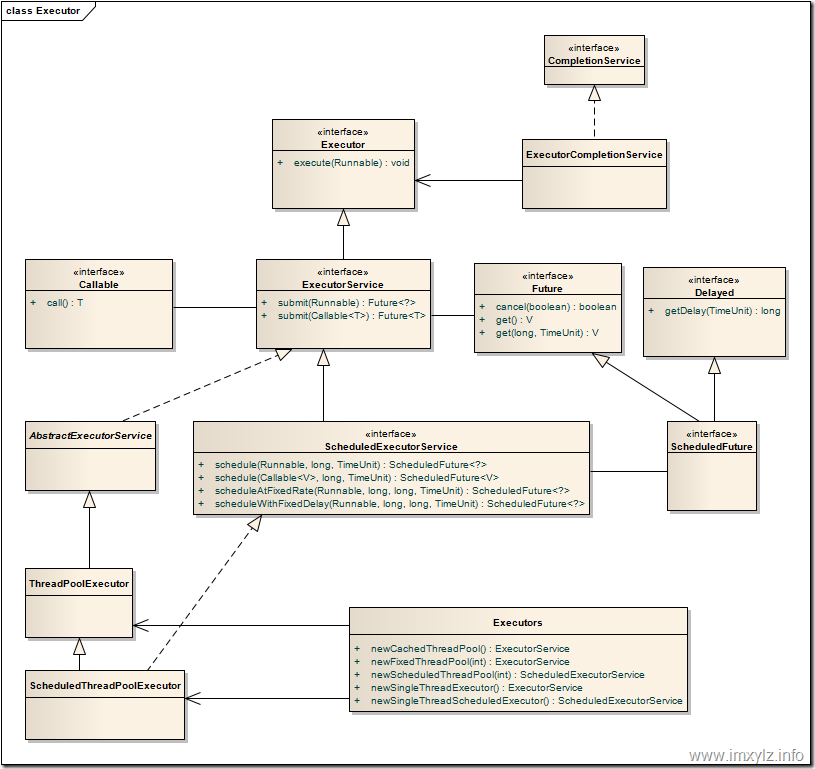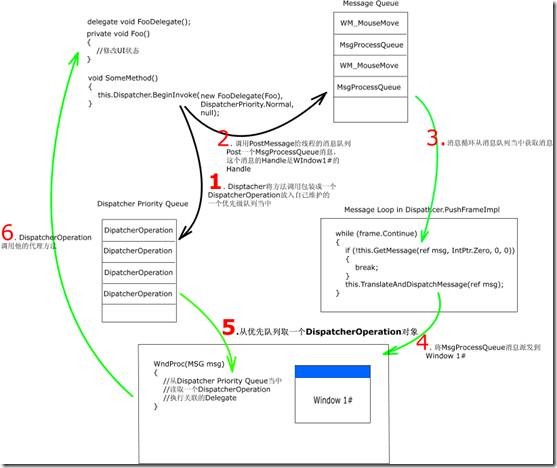原文转自:http://www.csharp.net.cn/post/C实现web信息自动抓取.html
主要为了学习一下相关的网络蜘蛛,为自己获取信息使用
背景
随着Internet的普及,网络信息正以极高的速度增长,在这么多数据中找到自己需要的信息是一件很繁琐的事情,找到需要的信息后如何获取也是件麻烦的事。这就需要Internet信息抓取程序来代替人工的操作。
所谓Internet信息抓取程序,就是程序会按照用户的关键词或关键网站来收集相应的信息,并提供给用户想要的信息格式。
信息量的增加会带来信息网站发布人员工作量的剧增,为实现信息发布系统实现信息自
动发布、减少工作人员工作量、即时跟踪最新信息,就需要自动信息提供程序,因此Internet信息抓取程序应运而生。
目标
实现自定义网站信息分类抓取,存入本地数据库、生成静态页面或其它用户定义的信息结构,并下载与信息相关的多媒体文件。
开发
l 目标站点结构分析
本步骤是准确抓取信息个关键。
首先要选择更新频率高的页面做为抓取地址,然后分析要抓取内容页面url特点。
然后分析要抓取信息页面的元素特性,比如标题位置,内容位置 等,得到定位标记点。
将以上信息写成自己的配置文件或存到数据库中。
每个网站都需要分析,写出单独的配置文件,供抓取程序使用。
l 信息提取
根据配置文件取得要抓取页面url,使用HttpWebRequest类获取内容:
//获取http页面函数
public string Get_Http(string a_strUrl,int timeout)
{
string strResult ;
try
{
HttpWebRequest myReq = (HttpWebRequest)HttpWebRequest.Create(a_strUrl) ;
myReq.Timeout = timeout;
HttpWebResponse HttpWResp = (HttpWebResponse)myReq.GetResponse();
Stream myStream = HttpWResp.GetResponseStream () ;
StreamReader sr = new StreamReader(myStream , Encoding.Default);
StringBuilder strBuilder = new StringBuilder();
while (-1 != sr.Peek())
{
strBuilder.Append(sr.ReadLine()+"\r\n");
}
strResult = strBuilder.ToString();
}
catch(Exception exp)
{
strResult = "错误:" + exp.Message ;
}
return strResult ;
}
获取页面内容后,分析页面中连接地址取到要抓取的url:
//处理页面标题和链接
public string SniffWebUrl( string urlStr,string blockB,string blockE )
{
string urlch1 = "";
string urlch2 = "";
int end_n1 = 0;
int end_nums = 0;
int end_nums1 = 0;
int end_nums2 = 0;
int end_nums3 = 0;
string reUTStr = "";
string reTitle = "";
string ret = "";
try
{
int pos01 = urlStr.IndexOf( "." );
int pos02 = urlStr.LastIndexOf( "/" );
if( pos01 < 0 )
{
return "";
}
if( pos02 < 0 )
{
return "";
}
int pos03 = urlStr.IndexOf( "/",pos01 );
if ( pos03 < 0 )
{
urlch1 = urlStr;
urlch2 = urlStr;
}
else
{
urlch1 = urlStr.Substring( 0,pos03 );
urlch2 = urlStr.Substring( 0,pos02 );
}
string tmpAllStr = new PublicFun().Get_Http( urlStr ,time1);
int pos1 = tmpAllStr.IndexOf( blockB );
int pos2 = tmpAllStr.IndexOf( blockE,pos1 + blockB.Length );
if ( pos1>0 && pos2>0 && pos2>pos1 )
{
ret = tmpAllStr.Substring( pos1 + blockB.Length,pos2 - pos1 - blockB.Length );
ret = ret.Substring( ret.IndexOf( "<" ));
while( ret.IndexOf( "<A" ) >= 0 )
{
ret = ret.Substring( 0,ret.IndexOf( "<A" ) ) + "<a" + ret.Substring( ret.IndexOf( "<A" ) + 2 );
}
while( ret.IndexOf( "</A" ) >=0 )
{
ret = ret.Substring( 0,ret.IndexOf( "</A" ) ) + "</a" + ret.Substring( ret.IndexOf( "</A" ) + 3 );
}
while( ret.IndexOf( "Href=" ) >=0 )
{
ret = ret.Substring( 0,ret.IndexOf( "Href=" )) + "href=" + ret.Substring( ret.IndexOf( "Href=" ) + 5 );
}
while( ret.IndexOf( "HREF=" ) >=0 )
{
ret = ret.Substring( 0,ret.IndexOf( "HREF=" )) + "href=" + ret.Substring( ret.IndexOf( "HREF=" ) + 5 );
}
while( ret.IndexOf( "href='" ) >=0 )
{
ret = ret.Substring( 0,ret.IndexOf( "href='" )) + "href=\"" + ret.Substring( ret.IndexOf( "href='" ) + 6 );
}
}
tmpAllStr = ret;
int begin_nums = tmpAllStr.IndexOf( "href=" );
while ( begin_nums >= 0 )
{
string tmpStrA = "";
string tmpStrB = tmpAllStr.Substring( begin_nums + 5,1 );
if ( tmpStrB == "\"" )
{
end_n1 = begin_nums + 6;
if ( ( end_n1 + 1 ) > tmpAllStr.Length )
{
return "";
}
tmpStrA = tmpAllStr.Substring( begin_nums+6,1 );
}
else
{
end_n1 = begin_nums + 5;
tmpStrA = tmpStrB;
}
if ( tmpStrA == "#" )
{
tmpAllStr = tmpAllStr.Substring( end_n1 );
begin_nums = tmpAllStr.IndexOf( "href=" );
}
else
{
end_nums1 = tmpAllStr.IndexOf( " ",end_n1 );
end_nums2 = tmpAllStr.IndexOf( ">",end_n1 );
end_nums3 = tmpAllStr.IndexOf( "</a",end_nums2 );
if ( ( end_nums3 >= 0 ) && ( end_nums2 >= 0 ) )
{
reTitle = tmpAllStr.Substring( end_nums2 + 1,end_nums3 - end_nums2 - 1 );
if ( end_nums1 > end_nums2 )
{
end_nums = end_nums2;
}
else
{
if ( end_nums1 < 0 )
{
end_nums = end_nums2;
}
else
{
end_nums = end_nums1;
}
}
string str4 = tmpAllStr.Substring( end_nums-1, end_nums - end_nums + 1 );
if ( str4 =="\"" || str4 == "'" )
{
end_nums = end_nums - 1;
}
string sTotalOne = tmpAllStr.Substring( end_n1,end_nums - end_n1 );
if ( sTotalOne.IndexOf( "http://" ) <0 )
{
if ( sTotalOne.IndexOf( "/" ) == 0 )
{
sTotalOne = urlch1 + sTotalOne;
}
else
{
int linshiIntNum = 0;
int flags = 0;
string urlChange = urlStr;;
while( sTotalOne.IndexOf( "../" ) >= 0 )
{
sTotalOne = sTotalOne.Substring( sTotalOne.IndexOf( "../" ) + 3 );
linshiIntNum = linshiIntNum + 1;
flags = flags +1;
}
while( ( urlChange.LastIndexOf( "/" ) >= 0 ) && ( linshiIntNum >= 0 ) )
{
urlChange = urlChange.Substring( 0,urlChange.LastIndexOf( "/" ) );
linshiIntNum = linshiIntNum - 1;
}
if ( flags == 0 )
{
sTotalOne = urlch2 + "/" + sTotalOne;
}
else
{
sTotalOne = urlChange + "/" + sTotalOne;
}
}
}
reUTStr = reUTStr + new PublicFun().RemoveHtmlCode( reTitle ) + sTotalOne;
tmpAllStr = tmpAllStr.Substring( end_nums3 + 4 );
begin_nums = tmpAllStr.IndexOf( "href=" );
}
else
{
begin_nums = -1;
}
}
}
return reUTStr;
}
catch( Exception e)
{
return "";
}
}
得到要抓取内容的url后,处理该页面:
//获取链接内容并分类处理
public string GetWebContent( string gatherUrl,string subUrl,string subTitle,string b_Content,string e_Content,string b_Filter,string e_Filter,string root )
{
string tmpAllStr = "";
string dfStrB = "";
string dfStrE = "";
string rePicStr = "";//图片返回路径
string reContentStr = "";
string picHtml = "images"; //本地图片路径
string urlch1 ="";
string urlch2 ="";
int pos1 = gatherUrl.IndexOf( "." );
int pos2 = gatherUrl.LastIndexOf( "/" );
if( pos1 < 0 )
{
return "";
}
if( pos2 < 0 )
{
return "";
}
int pos3 = gatherUrl.IndexOf( "/",pos1 );
if ( pos3 < 0 )
{
urlch1 = gatherUrl;
urlch2 = gatherUrl;
}
else
{
urlch1 = gatherUrl.Substring( 0,pos3 );
urlch2 = gatherUrl.Substring( 0,pos2 );
}
tmpAllStr = new PublicFun().Get_Http( subUrl,time1 );
//取稿源
string docFromStr = "";
if ( dfStrB != "" && dfStrE != "" )
{
if ( tmpAllStr != "" )
{
int b_docF = tmpAllStr.IndexOf( dfStrB );
if ( b_docF > 0 )
{
int e_docF = tmpAllStr.IndexOf( dfStrE,b_docF + dfStrB.Length );
if ( e_docF > 0 && e_docF > b_docF && e_docF - b_docF < 20 )
{
docFromStr = tmpAllStr.Substring( b_docF + dfStrB.Length, e_docF - b_docF - dfStrB.Length );
}
}
}
}
//取内容
if ( tmpAllStr != "" )
{
int begin_strnum = tmpAllStr.IndexOf( b_Content );
if ( begin_strnum < 0 )
{
return "";
}
int end_strnum = tmpAllStr.IndexOf( e_Content,begin_strnum + b_Content.Length );
if ( end_strnum < 0 )
{
return "";
}
string sTotalSubM = "";
if ( end_strnum > begin_strnum )
{
sTotalSubM = tmpAllStr.Substring ( begin_strnum,end_strnum - begin_strnum );
}
if ( sTotalSubM == "" )
{
return "";
}
//过滤无用信息
int bfnum = sTotalSubM.IndexOf( b_Filter );
if ( bfnum > -1 )
{
int efnum = sTotalSubM.IndexOf( e_Filter,bfnum );
if ( efnum > -1 )
{
if ( efnum > bfnum )
{
sTotalSubM = sTotalSubM.Substring( 0,bfnum ) + sTotalSubM.Substring( efnum + e_Filter.Length );
}
}
}
//格式化图片标记
while( sTotalSubM.IndexOf( "Src=" ) >= 0 )
{
sTotalSubM = sTotalSubM.Substring( 0,sTotalSubM.IndexOf( "Src=" ) ) + "src=" + sTotalSubM.Substring( sTotalSubM.IndexOf( "Src=" ) + 4 );
}
while( sTotalSubM.IndexOf( "SRC=" ) >= 0 )
{
sTotalSubM = sTotalSubM.Substring( 0,sTotalSubM.IndexOf( "SRC=" ) ) + "src=" + sTotalSubM.Substring( sTotalSubM.IndexOf( "SRC=" ) + 4 );
}
while( sTotalSubM.IndexOf( "src='" ) >= 0 )
{
sTotalSubM = sTotalSubM.Substring( 0,sTotalSubM.IndexOf( "src='" ) ) + "src=\"" + sTotalSubM.Substring( sTotalSubM.IndexOf( "src='" ) + 5 );
}
//取图片地址
int end_n12 = 0;
int end_nums2 = 0;
int begin_nums2 = sTotalSubM.IndexOf( "src=" );
while( begin_nums2 >= 0 )
{
String tmpStr = sTotalSubM.Substring( begin_nums2 + 4,1 );
if ( tmpStr == "\"" )
{
end_n12 = begin_nums2 + 5;
}
else
{
end_n12 = begin_nums2 + 4;
}
int end_nums2a = sTotalSubM.IndexOf( " ",end_n12 );
int end_nums2b = sTotalSubM.IndexOf( ">",end_n12 );
if ( end_nums2b < 0 )
{
break;
}
if ( end_nums2a > end_nums2b )
{
end_nums2 = end_nums2b;
}
else
{
if (end_nums2a<0)
{
end_nums2 = end_nums2b;
}
else
{
end_nums2 = end_nums2a;
}
}
tmpStr = sTotalSubM.Substring( end_nums2-1,1 );
if ( tmpStr == "\"" || tmpStr == "'" )
{
end_nums2 = end_nums2 - 1;
}
string tmpPicStr = sTotalSubM.Substring( end_n12,end_nums2 - end_n12 );
if ( tmpPicStr.IndexOf( "http://" ) < 0 )
{
if ( tmpPicStr.IndexOf( "/" ) == 0 )
{
tmpPicStr = urlch1 + tmpPicStr;
}
else
{
int linshiIntNum = 0;
int flags = 0;
string urlChange = subUrl;
while( tmpPicStr.IndexOf( "../" ) >= 0 )
{
tmpPicStr = tmpPicStr.Substring( tmpPicStr.IndexOf("../") + 3 );
linshiIntNum = linshiIntNum + 1;
flags = flags + 1;
}
while( ( urlChange.LastIndexOf( "/" ) >= 0 ) && ( linshiIntNum >= 0 ) )
{
urlChange = urlChange.Substring( 0,urlChange.LastIndexOf( "/" ) );
linshiIntNum = linshiIntNum - 1;
}
if ( flags == 0 )
{
tmpPicStr = urlch2 + "/" + tmpPicStr;
}
else
{
tmpPicStr = urlChange + "/" + tmpPicStr;
}
}
}
//tmpPicStr = tmpPicStr.ToLower();
string tmpPicStrTmp = tmpPicStr.ToLower();
//if ( tmpPicStr.IndexOf( ".jpg" ) > 0 || tmpPicStr.IndexOf( ".gif" ) > 0 || tmpPicStr.IndexOf( ".bmp" ) > 0 )
if ( tmpPicStrTmp.IndexOf( ".jpg" ) > 0 || tmpPicStrTmp.IndexOf( ".gif" ) > 0 || tmpPicStrTmp.IndexOf( ".bmp" ) > 0 )
{
rePicStr = rePicStr + "||" + tmpPicStr ;
int flagN2 = tmpPicStr.LastIndexOf( "/" );
string fileN2 = picHtml + tmpPicStr.Substring( flagN2 );
sTotalSubM = sTotalSubM.Substring( 0,end_nums2 ) + ">******" + fileN2 + "******<" + sTotalSubM.Substring( end_nums2 );
begin_nums2 = sTotalSubM.IndexOf( "src=", end_nums2 + fileN2.Length + 22 );
}
else
{
begin_nums2 = sTotalSubM.IndexOf( "src=", end_nums2 + 4 );
}
}
if ( rePicStr.Length > 2 )
rePicStr = rePicStr.Substring(2);
//内容处理 格式化关键标记
while( sTotalSubM.IndexOf( "<P" ) >= 0 )
{
sTotalSubM = sTotalSubM.Substring( 0,sTotalSubM.IndexOf( "<P" ) ) + "|****|<" + sTotalSubM.Substring( sTotalSubM.IndexOf( "<P" ) + 2 );
}
while( sTotalSubM.IndexOf( "<p" ) >= 0 )
{
sTotalSubM = sTotalSubM.Substring( 0,sTotalSubM.IndexOf( "<p" ) ) + "|****|<" + sTotalSubM.Substring( sTotalSubM.IndexOf( "<p" ) + 2 );
}
while( sTotalSubM.IndexOf( "</P" ) >= 0 )
{
sTotalSubM = sTotalSubM.Substring( 0,sTotalSubM.IndexOf( "</P" ) ) + "|****|<" + sTotalSubM.Substring( sTotalSubM.IndexOf( "</P" ) + 3 );
}
while( sTotalSubM.IndexOf( "</p" ) >= 0 )
{
sTotalSubM = sTotalSubM.Substring( 0,sTotalSubM.IndexOf( "</p" ) ) + "|****|<" + sTotalSubM.Substring( sTotalSubM.IndexOf( "</p" ) + 3 );
}
while( sTotalSubM.IndexOf( "<br" ) >=0 )
{
sTotalSubM = sTotalSubM.Substring( 0,sTotalSubM.IndexOf( "<br" ) ) + "+****+<" + sTotalSubM.Substring( sTotalSubM.IndexOf( "<br" ) + 3 );
}
while( sTotalSubM.IndexOf( "<BR" ) >= 0 )
{
sTotalSubM = sTotalSubM.Substring( 0,sTotalSubM.IndexOf( "<BR" ) ) + "+****+<" + sTotalSubM.Substring( sTotalSubM.IndexOf( "<BR" ) + 3 );
}
while( sTotalSubM.IndexOf( "<Br" ) >= 0 )
{
sTotalSubM = sTotalSubM.Substring( 0,sTotalSubM.IndexOf( "<Br" ) ) + "+****+<" + sTotalSubM.Substring( sTotalSubM.IndexOf( "<Br" ) + 3 );
}
while( sTotalSubM.IndexOf( "<bR" ) >= 0 )
{
sTotalSubM = sTotalSubM.Substring( 0,sTotalSubM.IndexOf( "<bR" ) ) + "+****+<" + sTotalSubM.Substring( sTotalSubM.IndexOf( "<bR" ) + 3 );
}
//去除html标记
int linshiInt1 = sTotalSubM.IndexOf( "<" );
int linshiInt2 = sTotalSubM.IndexOf( ">" );
if ( linshiInt2 < linshiInt1 )
{
sTotalSubM = sTotalSubM.Substring( linshiInt2 + 1 );
}
int linshiInt11 = sTotalSubM.LastIndexOf( "<" );
int linshiInt12 = sTotalSubM.LastIndexOf( ">" );
if ( linshiInt12 < linshiInt11 )
{
sTotalSubM = sTotalSubM.Substring( 0,linshiInt12 + 1 );
}
linshiInt1 = sTotalSubM.IndexOf( "<" );
while ( linshiInt1 >= 0 )
{
linshiInt2 = sTotalSubM.IndexOf( ">",linshiInt1 );
if ( linshiInt2 >= 0 )
{
sTotalSubM = sTotalSubM.Substring( 0,linshiInt1 ) + sTotalSubM.Substring( linshiInt2 + 1 );
}
else
{
sTotalSubM = sTotalSubM.Substring( 0,linshiInt1 );
}
linshiInt1 = sTotalSubM.IndexOf("<");
}
//还原关键标记
int linshiInt3 = 0;
int linshiInt4 = 0;
while( sTotalSubM.IndexOf( "+****+" ) >= 0 )
{
sTotalSubM = sTotalSubM.Substring( 0,sTotalSubM.IndexOf( "+****+" ) ) + "<br>\n" + sTotalSubM.Substring( sTotalSubM.IndexOf( "+****+" ) + 9 );
}
while( sTotalSubM.IndexOf( "|****|" ) >= 0 )
{
sTotalSubM = sTotalSubM.Substring( 0,sTotalSubM.IndexOf( "|****|" ) ) + "<br>\n" + sTotalSubM.Substring( sTotalSubM.IndexOf( "|****|" ) + 9 );
}
while( sTotalSubM.IndexOf( "******" ) >= 0 )
{
linshiInt3 = sTotalSubM.IndexOf( "******" ) + 9;
linshiInt4 = sTotalSubM.IndexOf( "******",linshiInt3 );
if ( linshiInt4 >= 0 )
{
int tmpPos = sTotalSubM.IndexOf( "******" );
string tmpStr1 = sTotalSubM.Substring( 0,tmpPos );
string tmpStr2 = sTotalSubM.Substring( linshiInt3,linshiInt4 - linshiInt3 );
string tmpStr3 = sTotalSubM.Substring( linshiInt4 + 9 );
sTotalSubM = tmpStr1 + "<img src=" + tmpStr2 + ">" + tmpStr3;
}
else
{
break;
}
}
//去除内容中的标题
if ( sTotalSubM.IndexOf( subTitle ) >= 0 )
{
sTotalSubM = sTotalSubM.Substring( 0,sTotalSubM.IndexOf( subTitle ) ) + sTotalSubM.Substring( sTotalSubM.IndexOf( subTitle ) + subTitle.Length );
}
reContentStr = sTotalSubM;
//调用下载图片功能
//下载图片到指定目录
string[] img_Url = new PublicFun().split( rePicStr,"||" );
for ( int i=0;i<img_Url.Length;i++ )
{
if ( img_Url[i] != "" )
{
new PublicFun().Get_Img( img_Url[i],10000,root + "\\images\\" + img_Url[i].Substring( img_Url[i].LastIndexOf("/")+1 ) );
}
}
}
return reContentStr;
}
以上方法返回要取得的信息,包括标题内容,图片地址等。
下载页面中图片:
//下载图片
public void Get_Img(string a_strUrl,int timeout,string filepath)
{
try
{
HttpWebRequest myReq = (HttpWebRequest)HttpWebRequest.Create(a_strUrl) ;
myReq.Timeout = timeout;
HttpWebResponse HttpWResp = (HttpWebResponse)myReq.GetResponse();
Stream myStream = HttpWResp.GetResponseStream () ;
Bitmap map = new Bitmap( myStream );
PictureBox picB = new PictureBox();
picB.Image = (Image)map;
string path = filepath.Substring( 0,filepath.LastIndexOf( "\\" ) );
if (!Directory.Exists(path))
{
CreateDir( path );
}
picB.Image.Save(filepath);
}
catch(Exception exp)
{
string ss = exp.Message;
WriteLog( filepath.Substring(0,filepath.LastIndexOf("\\")) + "\\error.log",a_strUrl + "--" + ss + "\r\n");
}
}
l 保存文件或入库
上面取得的信息可以按自己的要求保存。
****设计的时候没有使用url按层次循环抓取,这样定义抓取url效率更高,速度更快。