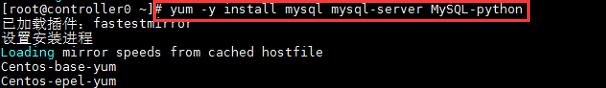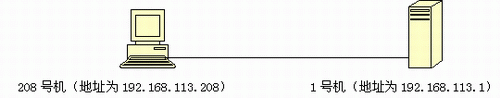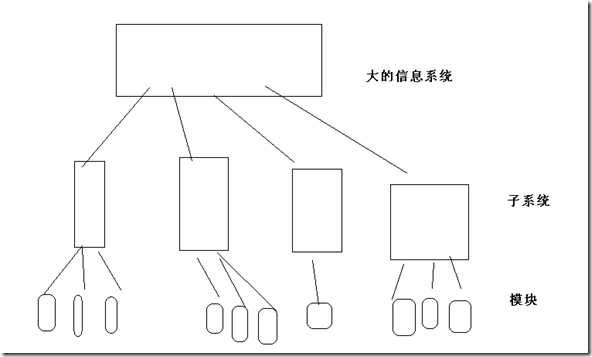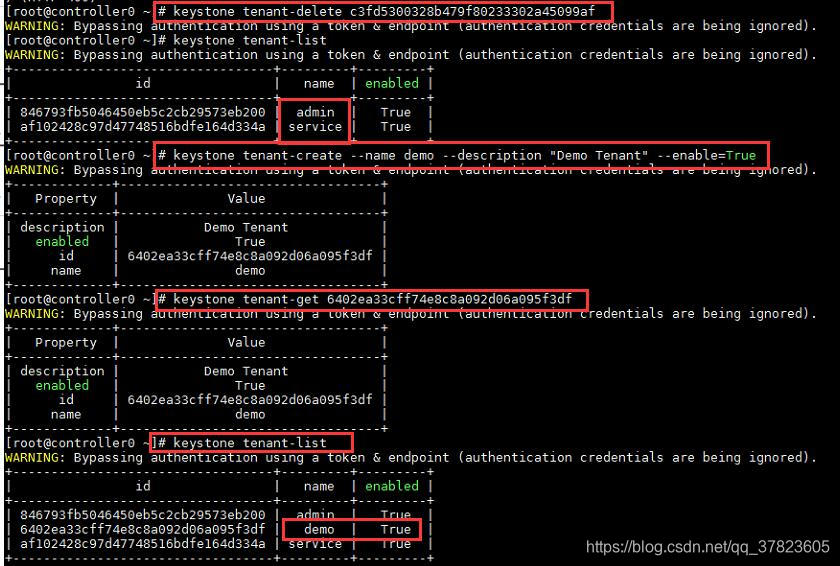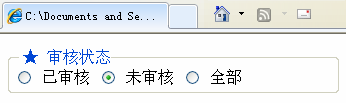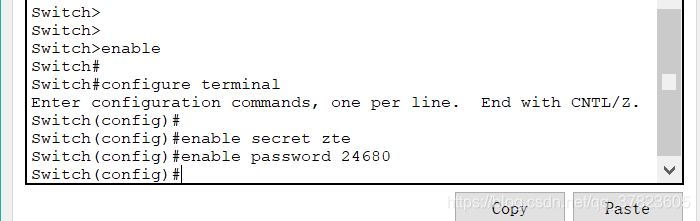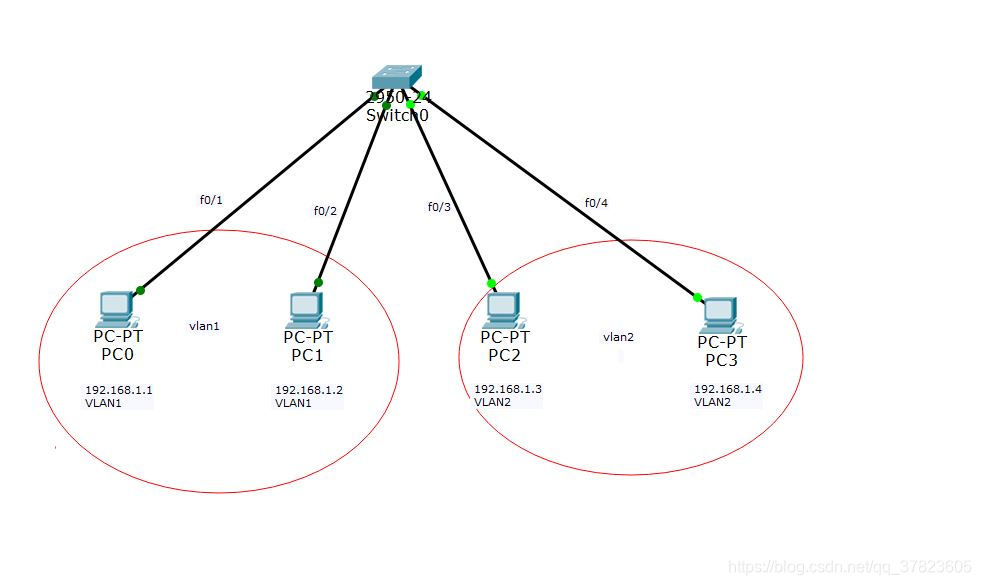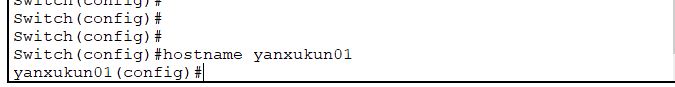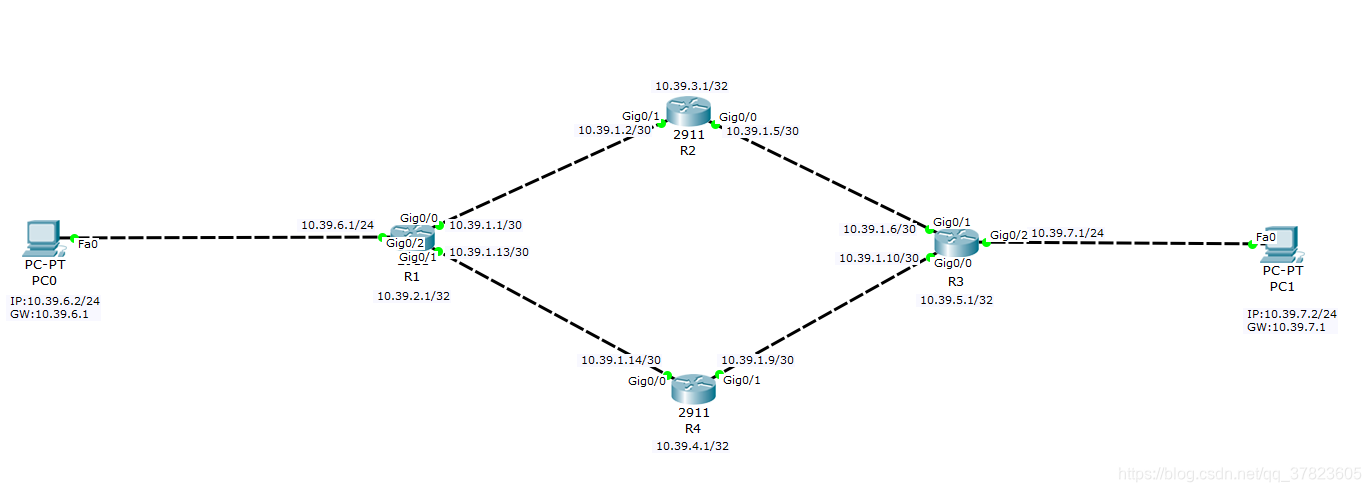FloatingBall
Function Description
这是一个类似于iOS系统自带的AssistiveTouch/京东《我的》部分的悬浮按钮等类型的辅助按钮,具体处理逻辑同AssistiveTouch

How to use
使用起来比较方便,只需导入 JhtFloatingBall.h 头文件即可
(1) 简单的初始化
JhtFloatingBall *fb = [[JhtFloatingBall alloc] init];
UIImage *suspendedBallImage = [UIImage imageNamed:@"SuspendedBall"];
fb.frame = CGRectMake(0, 20, suspendedBallImage.size.width*0.65, suspendedBallImage.size.height*0.65);
fb.image = suspendedBallImage;
[self.view addSubview:fb];
(2) 设置悬浮球停留的方式
// 停留方式
typedef NS_ENUM(NSInteger, StayMode) {// 四周均可停靠(优先考虑左右两侧,具体处理逻辑同AssistiveTouch)stayMode_Around = 0,// 只能停靠左右两侧stayMode_OnlyLeftAndRight = 1
};
/** 悬浮球停留的方式* default:StayMode_Around(优先考虑左右两侧,具体处理逻辑同AssistiveTouch)*/
@property (nonatomic, assign) StayMode stayMode;
(3) 设置悬浮球停留时的透明度
/** 悬浮球停留时的透明度(stayAlpha >= 0,1:不透明)* default:不透明*/
@property (nonatomic, assign) CGFloat stayAlpha;
- 注:创建成功后,可以根据自己的需求添加相应的事件
Remind
- ARC
- iOS >= 8.0
- iPhone \ iPad
Hope
- If you find bug when used,Hope you can Issues me,Thank you or try to download the latest code of this framework to see the BUG has been fixed or not
- If you find the function is not enough when used,Hope you can Issues me,I very much to add more useful function to this framework ,Thank you !