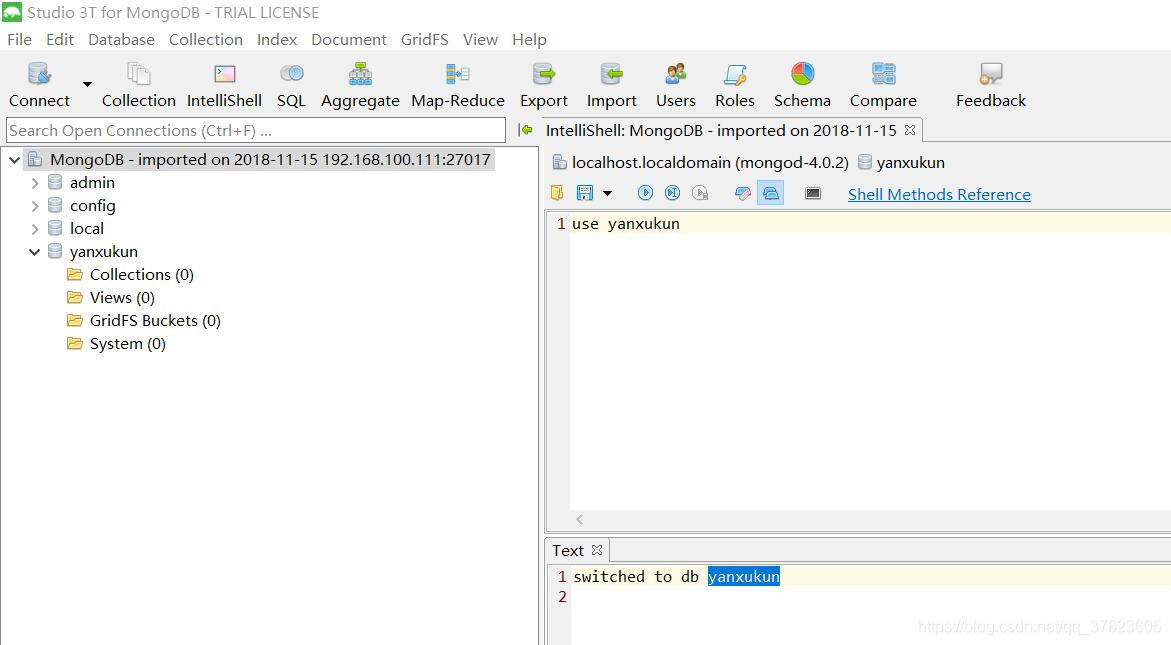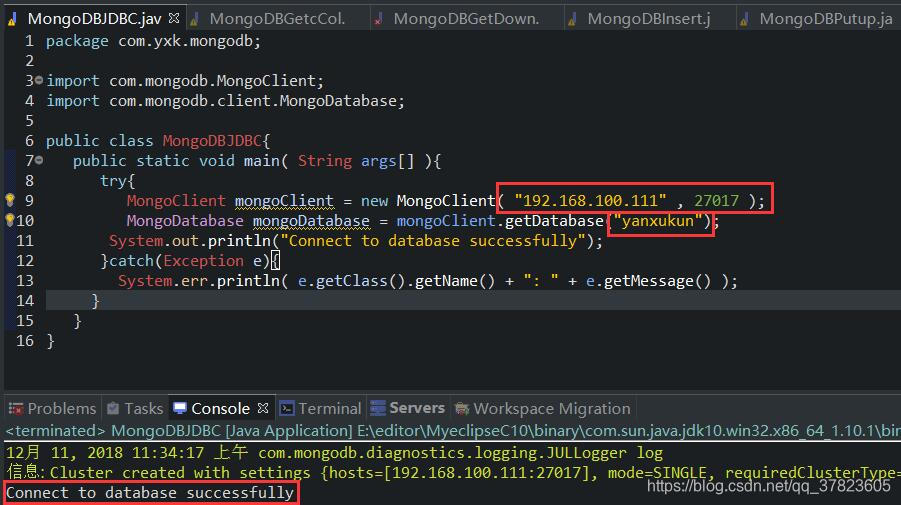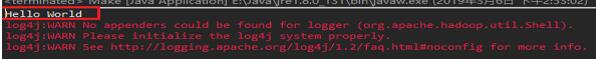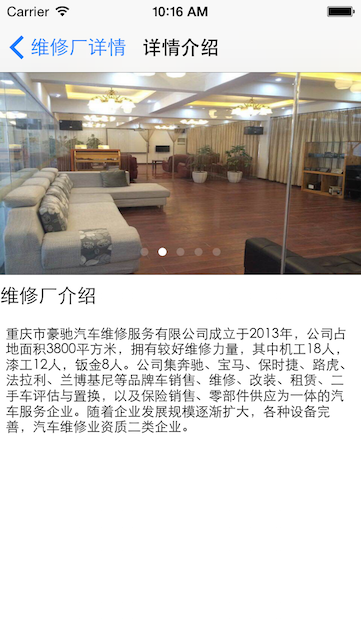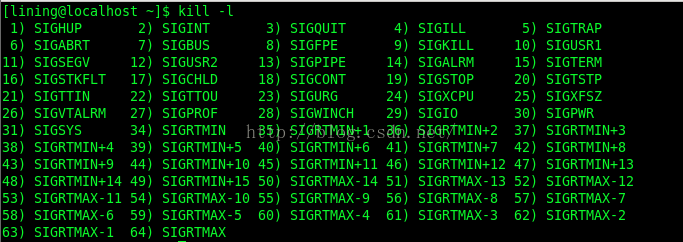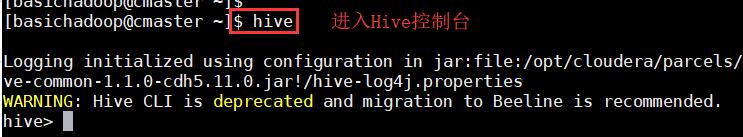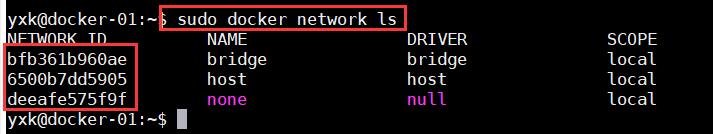电影网站:www.aikan66.com
项目网站:www.aikan66.com
游戏网站:www.aikan66.com
图片网站:www.aikan66.com
书籍网站:www.aikan66.com
学习网站:www.aikan66.com
Java网站:www.aikan66.com
iOS网站:www.aikan66.com
----
Struts框架中通过Action的结果映射配置返回视图,Action对象是Struts2框架中的请求处理对象那,针对不同的业务请求及处理结果,Action将返回一个字符串,这个字符串就是Action处理结果的逻辑名,Struts2框架将更加逻辑视图名称,到配置文件struts.xml中查找逻辑视图名称匹配的视图,找到之后将这个视图回应给浏览器。
----
要求:编写Action对象,处理对表单提交的数据,模拟实现对指定用户的问候。
----
1、创建web项目,jwrm04-helloToSB,把包添加到lib,web.xml中注册过滤器。(详见web08)。
----
2、创建类GreetingAction的Action对象。
package dog;import com.opensymphony.xwork2.ActionSupport;public class GreetingAction extends ActionSupport{private static final long serialVersionUID=1L;//用户名private String username;//处理请求 @Overridepublic String execute() throws Exception{//判断用户名是否有效if(username==null||"".equals(username)){//返回到错误页面return ERROR;}else{//返回到成功界面return SUCCESS;}}//username的getter方法public String getUsername(){return username;}//username的setter方法public void setUsername(String username){this.username=username;} }
GreetingAction类用于对表单提交的username进行处理。
----
3、配置struts.xml
<?xml version="1.0" encoding="UTF-8" ?> <!DOCTYPE struts PUBLIC"-//Apache Software Foundation//DTD Struts Configuration 2.3//EN""http://struts.apache.org/dtds/struts-2.3.dtd"> <struts><!-- 声明包 --><package name="myPackage" extends="struts-default"><!-- 定义action --><action name="greeting" class="dog.GreetingAction"><!-- 定义成功的映射页面 --><result name="success">success.jsp</result><!-- 定义失败的映射页面 --><result name="error">error.jsp</result></action></package> </struts>
就是说,当web应用访问目录下“greeting”时,将有GreetingAction类对请求作出处理。
----
4、index.jsp
<%@ page language="java" import="java.util.*" pageEncoding="UTF-8"%> <% String path = request.getContextPath(); String basePath = request.getScheme()+"://"+request.getServerName()+":"+request.getServerPort()+path+"/"; %><!DOCTYPE HTML PUBLIC "-//W3C//DTD HTML 4.01 Transitional//EN"> <html><head><base href="<%=basePath%>"><title>My JSP 'index.jsp' starting page</title><meta http-equiv="pragma" content="no-cache"><meta http-equiv="cache-control" content="no-cache"><meta http-equiv="expires" content="0"> <meta http-equiv="keywords" content="keyword1,keyword2,keyword3"><meta http-equiv="description" content="This is my page"><!--<link rel="stylesheet" type="text/css" href="styles.css">--></head><body><form action="greeting.action" method="post">请输入您的姓名:<input type="text" name="username"><input type="submit" value="提交"></form></body> </html>
----
5、创建success.jsp
<%@ page language="java" import="java.util.*" pageEncoding="UTF-8"%> <% String path = request.getContextPath(); String basePath = request.getScheme()+"://"+request.getServerName()+":"+request.getServerPort()+path+"/"; %> <%@ taglib prefix="s" uri="/struts-tags" %> <!DOCTYPE HTML PUBLIC "-//W3C//DTD HTML 4.01 Transitional//EN"> <html><head><base href="<%=basePath%>"><title>My JSP 'success.jsp' starting page</title><meta http-equiv="pragma" content="no-cache"><meta http-equiv="cache-control" content="no-cache"><meta http-equiv="expires" content="0"> <meta http-equiv="keywords" content="keyword1,keyword2,keyword3"><meta http-equiv="description" content="This is my page"><!--<link rel="stylesheet" type="text/css" href="styles.css">--></head><body><font color="red"><s:property value="username"/></font>,您好!欢迎来到本站。</body> </html>
类似,创建error.jsp
<%@ page language="java" import="java.util.*" pageEncoding="UTF-8"%> <% String path = request.getContextPath(); String basePath = request.getScheme()+"://"+request.getServerName()+":"+request.getServerPort()+path+"/"; %> <%@ taglib prefix="s" uri="/struts-tags" %> <!DOCTYPE HTML PUBLIC "-//W3C//DTD HTML 4.01 Transitional//EN"> <html><head><base href="<%=basePath%>"><title>My JSP 'error.jsp' starting page</title><meta http-equiv="pragma" content="no-cache"><meta http-equiv="cache-control" content="no-cache"><meta http-equiv="expires" content="0"> <meta http-equiv="keywords" content="keyword1,keyword2,keyword3"><meta http-equiv="description" content="This is my page"><!--<link rel="stylesheet" type="text/css" href="styles.css">--></head><body><font color="red">错误,您没有输入用户名!</font></body> </html>
----
6、部署,访问:http://localhost:8080/jwrm04-helloToSB/index.jsp

点击“提交”

输入框为空时点击“提交”
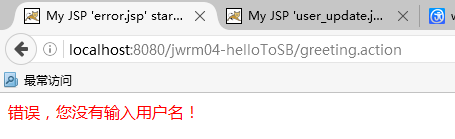
----
完毕