开发常用CSS
微信小程序开发交流qq群 581478349
 承接微信小程序开发。扫码加微信。
承接微信小程序开发。扫码加微信。
正文:
@keyframes -> 使 div 元素匀速向下移动
div{animation:myanimation 5s infinite;} @keyframes myanimation {from {top:0px;}to {top:200px;}}
注:animation ->Css3动画属性 myanimation->随便命名 infinite 可重复 ,去掉就不重复了 top可以改为宽高,或者方向 form 开始 to结束
background: linear-gradient(to bottom, #D8D8D8,#fff, #D8D8D8); 上#D8D8D8 中#fff 下#D8D8D8 的颜色渐变
background:linear-gradient(#d0d0d0, white);颜色渐变(上到下)
-webkit-filter: grayscale(100%); filter: grayscale(100%); 滤镜 使图片变为黑白色
position: absolute; 绝对定位(相对于外面一层div的绝对定位)
text-shadow: 1px 1px 1px #666; filter: Shadow(Color=#666666, Direction=135, Strength=5); 文字阴影
box-shadow: 5px 5px 5px #666; -moz-box-shadow: 5px 5px 5px #666; -webkit-box-shadow: 5px 5px 5px #666; 盒子阴影
position:fixed; right: 20rpx;定位到右边 相对于浏览器窗口进行定位。
float:right; 浮动是针对上级 clear: both;清除浮动
text-decoration: line-through 原价效果(文字中间有斜杠)
display: flex;
justify-content: center;
flex-direction: column-reverse; 竖向排列并且倒序,按比例居中
display: flex;
flex-direction: column; 纵向 display: flex; flex-direction: row; 横向
\n空格 <hr />下划线 <br />空格 text-align: center;文本居中
disabled input禁用 Alt+0165 美元符号
display 属性 block,可以让行内元素表现得像块级元素一样,图片变得没有外边距 none,让生成的元素根本没有框。
display: none; 隐藏 display: block; 显示
display: inline 使段落生出行内框 inline-block 让块级元素变为行内元素
letter-spacing:5rpx; 字间距
text-align: right; 文本靠右
text-align:center; margin:0 auto; width:200rpx; 让本盒子居中,盒子内的文字也居中 margin:0 auto;需要配合宽度一起使用
width: 200rpx;
align-items: center;
display: flex;
margin: 0 auto; 让盒子(包括图片)居中显示
display: flex; justify-content: space-around; 让盒子(包括图片)居中显示,但是中间会留有空白(小程序貌似不能用)
margin: 0 auto; width: 25%;
height: 120rpx; 商品导航的效果(边距根据窗口自适应,宽度25%,会自动换行)
font-weight: bold 文本加粗 letter-spacing : 5rpx; 文字间隔
placeholder = "input提示"
<text decode="{{true}}"> < > & '    </text> text可以识别
.tl{text-align: left; || text-align: center;|| text-align: right; 文本对齐方式
border: 1px solid #d0d0d0; border-radius:10rpx; 边框加圆角
display: flex; flex-wrap:wrap 7 让弹性盒元素在必要的时候拆行
<div style="position:relative;width:100px;height:100px;">
<img src="" alt="" /><div style="position:absolute;width:100px;height:100px;z-indent:2;left:0;top:0;">文字</div></div> 在图片右上角显示文字
overflow: hidden;
text-overflow: ellipsis;
white-space:nowrap;
width:500rpx; 文本不换行并且超出宽度的文字显示省略号
width: 500rpx;
overflow: hidden;
text-overflow: ellipsis;
display: -webkit-box;
-webkit-box-orient: vertical;
-webkit-line-clamp: 2; 文字超出两行省略
display: -webkit-box;
font-size: 28rpx;
color: #000;
margin: 10rpx 10rpx 0 10rpx;
text-align: left;
line-height: 40rpx;
word-break: break-all;
-webkit-box-orient:
vertical;
-webkit-line-clamp: 2;
overflow: hidden;
text-overflow: ellipsis;width:100%;
height: 30%;
-webkit-filter:blur(20px);
z-index: -1;
position:absolute; 虚拟背景图片
微信小程序分类导航图标的样式
导航
.big-logos {
display: flex;
padding-top: 10rpx;
flex-direction: row;
flex-wrap: wrap;
justify-content: space-around;
} 智能布局for外
.logoinfo {
display: flex;
flex-direction: column;
align-items: center;
width: 150rpx;
height: 150rpx;
} 智能布局for内
商品
.cont {
display: flex;
flex-wrap: wrap;
margin-top: 50rpx;
width: 100%;
}
.cont .pr {
background: #fff;
width: 46%;
border: 1px solid #ededed;
margin-left: 18rpx;
}
html分类导航图标的样式
.nav {-webkit-flex-wrap: wrap;flex-wrap: wrap;}
.nav_list {display: inline-block;padding: 25px;width: 25%;height: 120px;}
background-image:url(../img/demo.jpg); background-repeat:no-repeat; background-size:100% 100%;-moz-background-size:100% 100%; 背景图片,并自适应
<marquee behavior="scroll">我是跑马灯标签</marquee>
相关文章:

javascript网络_没有JavaScript的网络外观
javascript网络A Berlin-based web developer — who codes JavaScript for a living — decided to go an entire day without JavaScript.一家位于柏林的网络开发人员(为JavaScript编写代码为生)决定不使用JavaScript进行一整天的工作。 Let’s face it — in an insane wor…

js中的各种宽高以及位置总结
在javascript中操作dom节点让其运动的时候,常常会涉及到各种宽高以及位置坐标等概念,如果不能很好地理解这些属性所代表的意义,就不能理解js的运动原理,同时,由于这些属性概念较多,加上浏览器之间 实现方式…

关于百度编辑器UEditor在asp.net中的使用方法!
为了完成自己想要的功能效果,在项目中使用到了百度编辑器,为了搞明白,苦心学习查资料搞了整整一天,总结一下。 在asp.net 的项目中目前我觉得有两种情况,一种是没有使用模板页的,一种是使用了模板页的&…

微信小程序点击图片实现长按预览、保存、识别带参数二维码、转发等功能
微信小程序开发交流qq群 581478349 承接微信小程序开发。扫码加微信。 正文: 先上效果图,再附上完整源码: 1.多张图片循环渲染后预览、保存、识别带参数二维码 <view wx:for"{{imgalist}}" class"previewimg">…

vba编程教程视频教程_我已经完成了编程教程。 怎么办?
vba编程教程视频教程by Preethi Kasireddy通过Preethi Kasireddy 我已经完成了编程教程。 怎么办? (I’ve done programming tutorials. Now what?) This week’s question for my Ask Preethi series is about how to go from simply doing tutorials to the act…
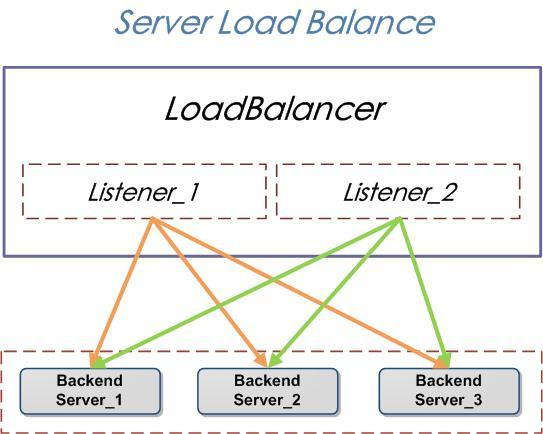
【官方文档】Nginx负载均衡学习笔记(二)负载均衡基本概念介绍
简介 负载均衡(Server Load Balancer)是将访问流量根据转发策略分发到后端多台 ECS 的流量分发控制服务。负载均衡可以通过流量分发扩展应用系统对外的服务能力,通过消除单点故障提升应用系统的可用性。 负载均衡主要有如下几个功能点&#x…

微信小程序本地缓存
微信小程序开发交流qq群 581478349 承接微信小程序开发。扫码加微信。 正文: 关于微信小程序本地缓存,做一下笔记,希望能够帮助到看到这篇分享的人 //index.js 这里是保存 var a 1 wx.setStorageSync(a, a) //logo.js 这里是取保存的…

css 形状_在CSS形状之外思考
css 形状CSS is based off a box model. If you have an image that is a circle that you want to wrap text around, it will wrap around the images’ bounding box.CSS基于盒模型。 如果您要环绕的图像是一个圆,则它将环绕图像的边界框。 外型 (Shape-outside…

js-ES6学习笔记-module(4)
1、<script>标签打开defer或async属性,脚本就会异步加载。渲染引擎遇到这一行命令,就会开始下载外部脚本,但不会等它下载和执行,而是直接执行后面的命令。 defer与async的区别是:前者要等到整个页面正常渲染结束…

图像边缘检测--OpenCV之cvCanny函数
图像边缘检测--OpenCV之cvCanny函数 分类: C/C void cvCanny( const CvArr* image, CvArr* edges, double threshold1, double threshold2, int aperture_size3 ); image单通道输入图像.edges单通道存储边缘的输出图像threshold1第一个阈值threshold2第二个阈值aper…

微信小程序 封装网络请求并调用
微信小程序开发交流qq群 526474645 正文: util.js // 网络请求 const request function(url, method, data, msg, succ, fail, com) {// 小程序顶部显示Loadingwx.showNavigationBarLoading();if (msg ! "") {wx.showLoading({title: msg})}wx.requ…

什么是导师负责制_为什么一个导师是不够的
什么是导师负责制by Rick West由里克韦斯特(Rick West) 为什么一个导师是不够的 (Why one mentor just isn’t enough) A mentor can give career guidance and help with learning. They can teach you how to solve problems, network, and the list goes on.导师可以提供职…

CodeForces 114B 【STL应用】
思路: 原来string类能sort 和 swap....太强了.... 注意:字典序最小输出,因为某个地方写挫了,sort了n发,代码挫。 #include <bits/stdc.h> using namespace std; typedef long long LL;int tol; map<string,in…

微信小程序订单页面下拉刷新上拉分页加载
微信小程序开发交流qq群 581478349 承接微信小程序开发。扫码加微信。 正文: 效果图: 代码: json代码: {"enablePullDownRefresh": true,"backgroundColor": "#19ad19" } js代码:…

从网络上获取一张图片简单的
告诉ScrollView缩放的视图,要设置scrollView的代理。 转载于:https://www.cnblogs.com/x1024598115/p/4182674.html

es6 generator_让我们探索一下ES6 Generators
es6 generatorby Tiago Lopes Ferreira由Tiago Lopes Ferreira 让我们探索一下ES6 Generators (Let’s explore ES6 Generators) Generators are an implementation of iterables.生成器是可迭代对象的实现 。 The big deal about generators is that they are functions tha…

没听说过这些,就不要说你懂并发了,three。
引言 很久没有跟大家再聊聊并发了,今天LZ闲来无事,跟大家再聊聊并发。由于时间过去的有点久,因此LZ就不按照常理出牌了,只是把自己的理解记录在此,如果各位猿友觉得有所收获,就点个推荐或者留言激励下LZ&am…

设计模式之代理模式(Proxy Pattern)
定义:为其他对象提供一种代理以控制这个对象的访问,也叫做委托模式。 咱们比作游戏,通俗讲代理模式就是,一个主题虚基类派生出两个子类,一个玩家类,实现相关操作,一个是代练类,代替执…

[微信小程序]给data的对象的属性赋值
有问题可以扫码加我微信,有偿解决问题。承接小程序开发。 微信小程序开发交流qq群 173683895 、 526474645 ; 正文: <view wx:for"{{leixing}}"><button class"leixing_btn {{user_infor.lx_btnitem.divingtype…

无家可归的iPhone
by Fabrice Dubois通过Fabrice Dubois 无家可归的iPhone (Homeless iPhone) So, apparently the next iPhone won’t have a physical Home button. There’s been much speculation already about what that means for the user. The bottom area of the device, for some, w…

Spring 自动化装配Bean
声明一张cd的接口: public interface CompactDisc {public abstract void play(); } 实现cd接口: Component("SgtPeppers") public class SgtPeppers implements CompactDisc {private String title "Sgt.Peppers Lonely Hearts Club Ba…

js中函数,方法,事件对比区分,什么是方法,什么是函数
微信小程序开发交流qq群 581478349 承接微信小程序开发。扫码加微信。 正文: 简单的理解:函数是运行在本地的,方法是公用的。 事件是开关,通过某某事件触发某个函数 通常命名规范 函数的命名使用小写字母和下划线ÿ…

笔记 JVM调优流程
待续 转载于:https://www.cnblogs.com/leeeee/p/7276287.html

创建新的apple id_Google是新的Apple吗?
创建新的apple idby Sumit Gupta由Sumit Gupta Google是新的Apple吗? (Is Google the new Apple?) 随着众多设备的推出,谷歌试图击败苹果。 “由Google制造”会使Google更像Apple吗? (With the launch of numerous devices, Google is tryi…

yeomen/bower/grunt
yeomen: npm install yo angular-in-action project npm install -g generator-angular npm install -g genrator-webapp yo angular learnangular new angular project yo webapp grunt-by-yeomen package.json npm install (执行package.json所指定的依赖包) bower: npm ins…

Window Server 2008 R2 安装 Share Point 2013
原文地址:http://www.cnblogs.com/jianyus/p/3631905.html转载于:https://www.cnblogs.com/gaobing/p/4191060.html

esp freertos_如何开始使用FreeRTOS和ESP8266
esp freertosby Denis Nuțiu丹尼斯努尤(Denis Nuțiu) 如何开始使用FreeRTOS和ESP8266 (How to get started with FreeRTOS and ESP8266) Recently, I purchased a NodeMCU from AliExpress for about $4. The reason I did this was to find out what all the fuss is about…

[SCOI2007]修车
题目描述 同一时刻有N位车主带着他们的爱车来到了汽车维修中心。维修中心共有M位技术人员,不同的技术人员对不同的车进行维修所用的时间是不同的。现在需要安排这M位技术人员所维修的车及顺序,使得顾客平均等待的时间最小。 说明:顾客的等待时…

[微信小程序]时间戳转日期
有问题可以扫码加我微信,有偿解决问题。承接小程序开发。 微信小程序开发交流qq群 173683895 、 526474645 ; 正文: // util.js //时间戳转换成日期时间 function js_date_time(unixtime) {var dateTime new Date(parseInt(unixtime) …

React模式:集中式PropTypes
通过集中化PropType避免重复自己 (Avoid repeating yourself by centralizing PropTypes) There are three popular ways to handle types in React: PropTypes, TypeScript and Flow. This post is about PropTypes, which are currently the most popular.在React中有三种流行…
