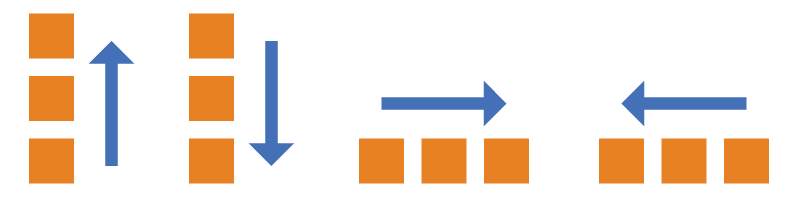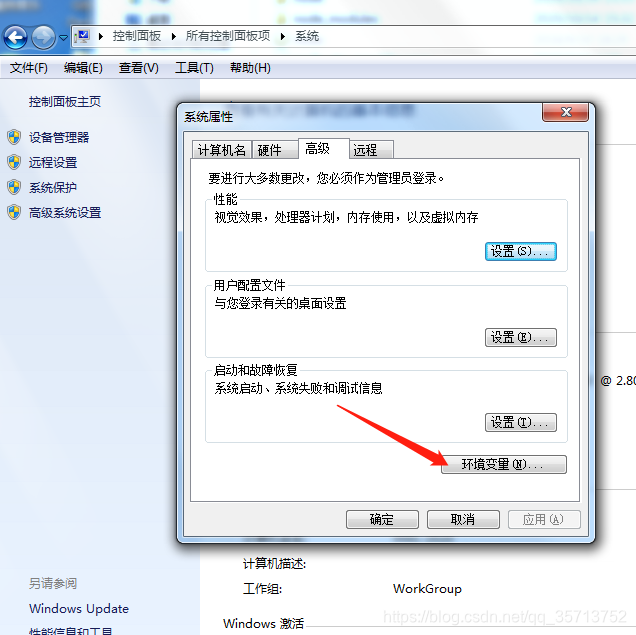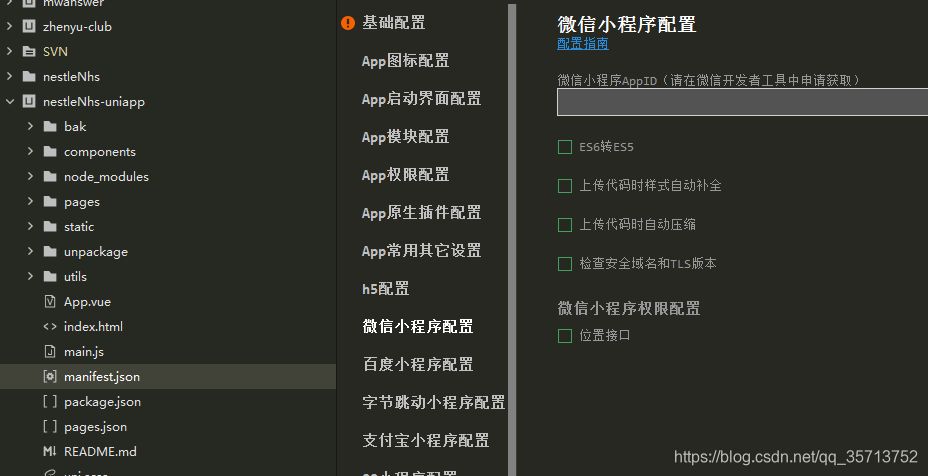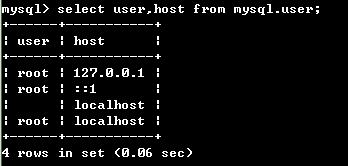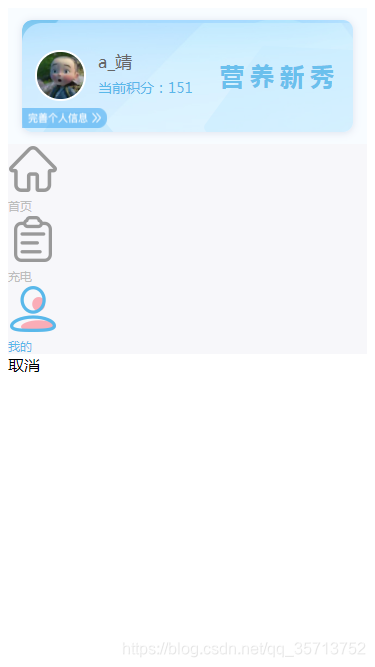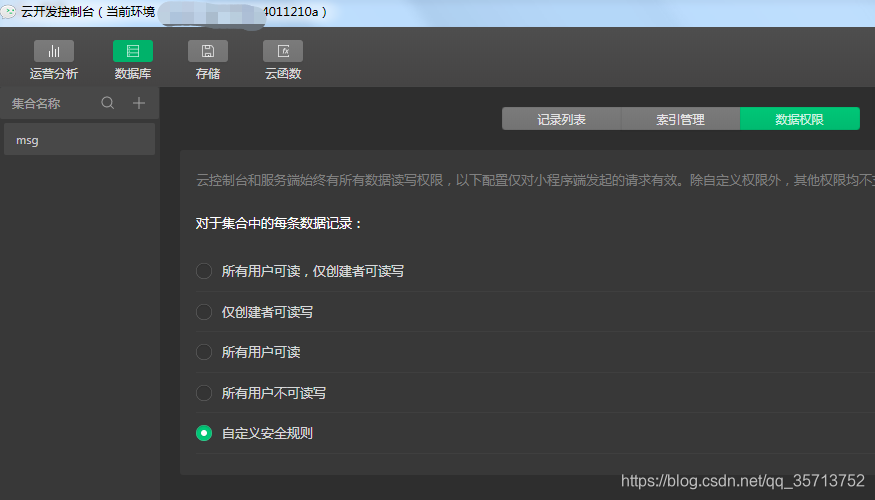1建立中心角色
1 2 3 | #import <CoreBluetooth/CoreBluetooth.h> CBCentralManager *manager; manager = [[CBCentralManager alloc] initWithDelegate:self queue:nil]; |
2扫描外设(discover)
[manager scanForPeripheralsWithServices:nil options:options]; 3连接外设(connect)
1 2 3 4 5 6 7 8 9 10 11 12 13 | - (void)centralManager:(CBCentralManager *)central didDiscoverPeripheral:(CBPeripheral *)peripheral advertisementData:(NSDictionary *)advertisementData RSSI:(NSNumber *)RSSI { if([peripheral.name isEqualToString:BLE_SERVICE_NAME]){ [self connect:peripheral]; }s); } -(BOOL)connect:(CBPeripheral *)peripheral{ self.manager.delegate = self; [self.manager connectPeripheral:peripheral options:[NSDictionary dictionaryWithObject:[NSNumber numberWithBool:YES] forKey:CBConnectPeripheralOptionNotifyOnDisconnectionKey]];} |
4扫描外设中的服务和特征(discover)
1 2 3 4 5 6 7 8 9 10 11 | - (void)centralManager:(CBCentralManager *)central didConnectPeripheral:(CBPeripheral *)peripheral { NSLog(@"Did connect to peripheral: %@", peripheral); _testPeripheral = peripheral; [peripheral setDelegate:self]; <br>//查找服务 [peripheral discoverServices:nil]; } |
1 2 3 4 5 6 7 8 9 10 11 12 13 14 15 16 17 18 19 20 21 22 23 24 25 26 27 28 29 30 | - (void)peripheral:(CBPeripheral *)peripheral didDiscoverServices:(NSError *)error { NSLog(@"didDiscoverServices"); if (error) { NSLog(@"Discovered services for %@ with error: %@", peripheral.name, [error localizedDescription]); if ([self.delegate respondsToSelector:@selector(DidNotifyFailConnectService:withPeripheral:error:)]) [self.delegate DidNotifyFailConnectService:nil withPeripheral:nil error:nil]; return; } for (CBService *service in peripheral.services) { //发现服务 if ([service.UUID isEqual:[CBUUID UUIDWithString:UUIDSTR_ISSC_PROPRIETARY_SERVICE]]) { NSLog(@"Service found with UUID: %@", service.UUID); <br>//查找特征 [peripheral discoverCharacteristics:nil forService:service]; break; } } } |
1 2 3 4 5 6 7 8 9 10 11 12 13 14 15 16 17 18 19 20 21 22 | - (void)peripheral:(CBPeripheral *)peripheral didDiscoverCharacteristicsForService:(CBService *)service error:(NSError *)error{ if (error) { NSLog(@"Discovered characteristics for %@ with error: %@", service.UUID, [error localizedDescription]); [self error]; return; } NSLog(@"服务:%@",service.UUID); for (CBCharacteristic *characteristic in service.characteristics) { //发现特征 if ([characteristic.UUID isEqual:[CBUUID UUIDWithString:@"xxxxxxx"]]) { NSLog(@"监听:%@",characteristic);<br>//监听特征 [self.peripheral setNotifyValue:YES forCharacteristic:characteristic]; } }} |
5与外设做数据交互(读 与 写)
读
1 2 3 4 5 6 7 8 9 10 11 12 13 | - (void)peripheral:(CBPeripheral *)peripheral didUpdateValueForCharacteristic:(CBCharacteristic *)characteristic error:(NSError *)error{ if (error) { NSLog(@"Error updating value for characteristic %@ error: %@", characteristic.UUID, [error localizedDescription]); self.error_b = BluetoothError_System; [self error]; return; } // NSLog(@"收到的数据:%@",characteristic.value); [self decodeData:characteristic.value];} |
写
1 2 | NSData *d2 = [[PBABluetoothDecode sharedManager] HexStringToNSData:@"0x02"]; [self.peripheral writeValue:d2 forCharacteristic:characteristic type:CBCharacteristicWriteWithoutResponse |