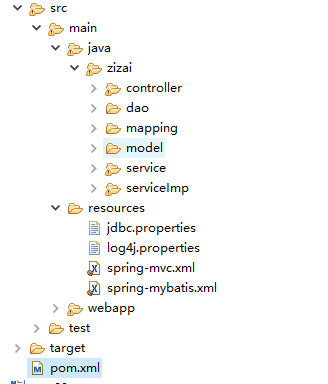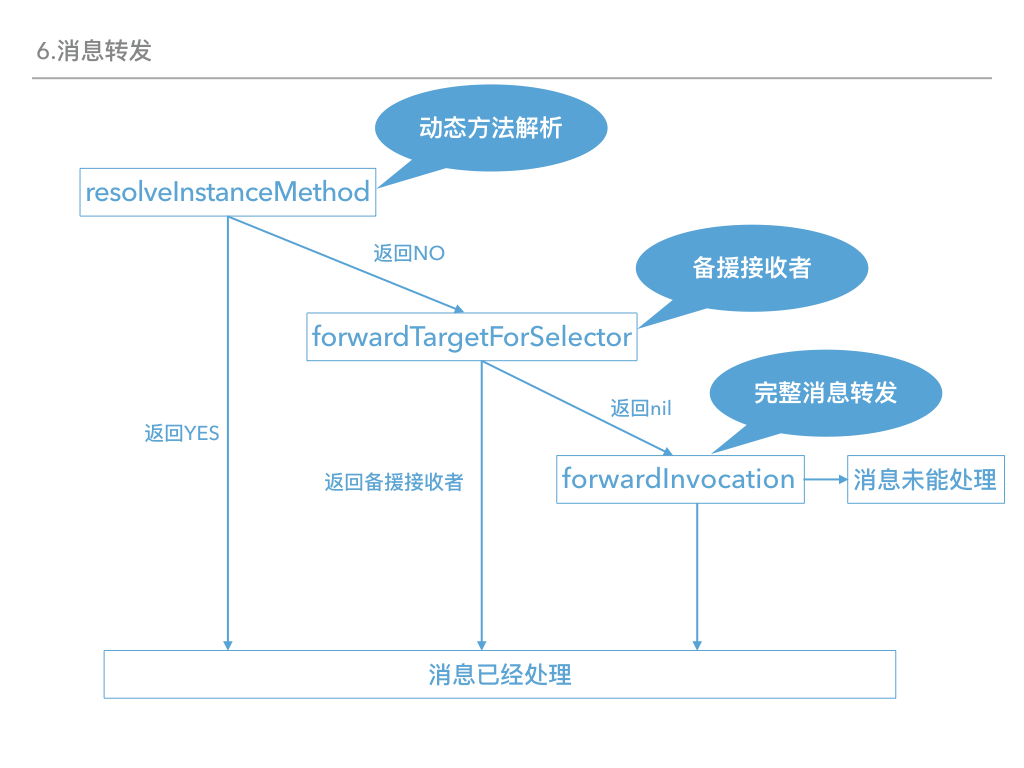使用
本样式在这个样式的基础上做了一些修改, 主要是对于表格和代码块以及一些细节的修改。 主要目的是用在chrome的扩展 Markdown Preview Plus中, 替换其内置的样式。 由于 Markdown Preview Plus对css文件大大小有要求(小于8K), 所以需要使用压缩后的 css 文件。 当然也可以作为一个单独的markdown样式来使用。
导出html
Markdown Preview Plus 提供了导出 html 的功能,不过导出后的格式是 xhtml,可以去 这里 下载转换工具,将 xhtml 转为html。 如果运行转换工具时报下面的错误
./mht2htm: error while loading shared libraries: libgdk_pixbuf-2.0.so.0: cannot open shared object file: No such file or directory只要运行下面的命令即可
sudo apt-get install libgtk2.0-0:i386预览该样式
中文
英文
源码
下面给出css的源码,这里是github地址。
body{margin: 0 auto;font-family: "Microsoft YaHei", arial,sans-serif;color: #444444;line-height: 1;padding: 30px;
}
@media screen and (min-width: 768px) {body {width: 748px;margin: 10px auto;}
}
h1, h2, h3, h4 {color: #111111;font-weight: 400;margin-top: 1em;
}h1, h2, h3, h4, h5 {font-family: Georgia, Palatino, serif;
}
h1, h2, h3, h4, h5, p , dl{margin-bottom: 16px;padding: 0;
}
h1 {font-size: 48px;line-height: 54px;
}
h2 {font-size: 36px;line-height: 42px;
}
h1, h2 {border-bottom: 1px solid #EFEAEA;padding-bottom: 10px;
}
h3 {font-size: 24px;line-height: 30px;
}
h4 {font-size: 21px;line-height: 26px;
}
h5 {font-size: 18px;list-style: 23px;
}
a {color: #0099ff;margin: 0;padding: 0;vertical-align: baseline;
}
a:hover {text-decoration: none;color: #ff6600;
}
a:visited {/*color: purple;*/
}
ul, ol {padding: 0;padding-left: 24px;margin: 0;
}
li {line-height: 24px;
}
p, ul, ol {font-size: 16px;line-height: 24px;
}ol ol, ul ol {list-style-type: lower-roman;
}/*pre {padding: 0px 24px;max-width: 800px;white-space: pre-wrap;
}
code {font-family: Consolas, Monaco, Andale Mono, monospace;line-height: 1.5;font-size: 13px;
}*/code, pre {border-radius: 3px;background-color:#f7f7f7;color: inherit;
}code {font-family: Consolas, Monaco, Andale Mono, monospace;margin: 0 2px;
}pre {line-height: 1.7em;overflow: auto;padding: 6px 10px;border-left: 5px solid #6CE26C;
}pre > code {border: 0;display: inline;max-width: initial;padding: 0;margin: 0;overflow: initial;line-height: inherit;font-size: .85em;white-space: pre;background: 0 0;}code {color: #666555;
}/** markdown preview plus 对于代码块的处理有些问题, 所以使用统一的颜色 */
/*code .keyword {color: #8959a8;
}code .number {color: #f5871f;
}code .comment {color: #998
}*/aside {display: block;float: right;width: 390px;
}
blockquote {border-left:.5em solid #eee;padding: 0 0 0 2em;margin-left:0;
}
blockquote cite {font-size:14px;line-height:20px;color:#bfbfbf;
}
blockquote cite:before {content: '\2014 \00A0';
}blockquote p {color: #666;
}
hr {text-align: left;color: #999;height: 2px;padding: 0;margin: 16px 0;background-color: #e7e7e7;border: 0 none;
}dl {padding: 0;
}dl dt {padding: 10px 0;margin-top: 16px;font-size: 1em;font-style: italic;font-weight: bold;
}dl dd {padding: 0 16px;margin-bottom: 16px;
}dd {margin-left: 0;
}/* Code below this line is copyright Twitter Inc. */button,
input,
select,
textarea {font-size: 100%;margin: 0;vertical-align: baseline;*vertical-align: middle;
}
button, input {line-height: normal;*overflow: visible;
}
button::-moz-focus-inner, input::-moz-focus-inner {border: 0;padding: 0;
}
button,
input[type="button"],
input[type="reset"],
input[type="submit"] {cursor: pointer;-webkit-appearance: button;
}
input[type=checkbox], input[type=radio] {cursor: pointer;
}
/* override default chrome & firefox settings */
input:not([type="image"]), textarea {-webkit-box-sizing: content-box;-moz-box-sizing: content-box;box-sizing: content-box;
}input[type="search"] {-webkit-appearance: textfield;-webkit-box-sizing: content-box;-moz-box-sizing: content-box;box-sizing: content-box;
}
input[type="search"]::-webkit-search-decoration {-webkit-appearance: none;
}
label,
input,
select,
textarea {font-family: "Helvetica Neue", Helvetica, Arial, sans-serif;font-size: 13px;font-weight: normal;line-height: normal;margin-bottom: 18px;
}
input[type=checkbox], input[type=radio] {cursor: pointer;margin-bottom: 0;
}
input[type=text],
input[type=password],
textarea,
select {display: inline-block;width: 210px;padding: 4px;font-size: 13px;font-weight: normal;line-height: 18px;height: 18px;color: #808080;border: 1px solid #ccc;-webkit-border-radius: 3px;-moz-border-radius: 3px;border-radius: 3px;
}
select, input[type=file] {height: 27px;line-height: 27px;
}
textarea {height: auto;
}
/* grey out placeholders */
:-moz-placeholder {color: #bfbfbf;
}
::-webkit-input-placeholder {color: #bfbfbf;
}
input[type=text],
input[type=password],
select,
textarea {-webkit-transition: border linear 0.2s, box-shadow linear 0.2s;-moz-transition: border linear 0.2s, box-shadow linear 0.2s;transition: border linear 0.2s, box-shadow linear 0.2s;-webkit-box-shadow: inset 0 1px 3px rgba(0, 0, 0, 0.1);-moz-box-shadow: inset 0 1px 3px rgba(0, 0, 0, 0.1);box-shadow: inset 0 1px 3px rgba(0, 0, 0, 0.1);
}
input[type=text]:focus, input[type=password]:focus, textarea:focus {outline: none;border-color: rgba(82, 168, 236, 0.8);-webkit-box-shadow: inset 0 1px 3px rgba(0, 0, 0, 0.1), 0 0 8px rgba(82, 168, 236, 0.6);-moz-box-shadow: inset 0 1px 3px rgba(0, 0, 0, 0.1), 0 0 8px rgba(82, 168, 236, 0.6);box-shadow: inset 0 1px 3px rgba(0, 0, 0, 0.1), 0 0 8px rgba(82, 168, 236, 0.6);
}
/* buttons */
button {display: inline-block;padding: 4px 14px;font-family: "Helvetica Neue", Helvetica, Arial, sans-serif;font-size: 13px;line-height: 18px;-webkit-border-radius: 4px;-moz-border-radius: 4px;border-radius: 4px;-webkit-box-shadow: inset 0 1px 0 rgba(255, 255, 255, 0.2), 0 1px 2px rgba(0, 0, 0, 0.05);-moz-box-shadow: inset 0 1px 0 rgba(255, 255, 255, 0.2), 0 1px 2px rgba(0, 0, 0, 0.05);box-shadow: inset 0 1px 0 rgba(255, 255, 255, 0.2), 0 1px 2px rgba(0, 0, 0, 0.05);background-color: #0064cd;background-repeat: repeat-x;background-image: -khtml-gradient(linear, left top, left bottom, from(#049cdb), to(#0064cd));background-image: -moz-linear-gradient(top, #049cdb, #0064cd);background-image: -ms-linear-gradient(top, #049cdb, #0064cd);background-image: -webkit-gradient(linear, left top, left bottom, color-stop(0%, #049cdb), color-stop(100%, #0064cd));background-image: -webkit-linear-gradient(top, #049cdb, #0064cd);background-image: -o-linear-gradient(top, #049cdb, #0064cd);background-image: linear-gradient(top, #049cdb, #0064cd);color: #fff;text-shadow: 0 -1px 0 rgba(0, 0, 0, 0.25);border: 1px solid #004b9a;border-bottom-color: #003f81;-webkit-transition: 0.1s linear all;-moz-transition: 0.1s linear all;transition: 0.1s linear all;border-color: #0064cd #0064cd #003f81;border-color: rgba(0, 0, 0, 0.1) rgba(0, 0, 0, 0.1) rgba(0, 0, 0, 0.25);
}
button:hover {color: #fff;background-position: 0 -15px;text-decoration: none;
}
button:active {-webkit-box-shadow: inset 0 3px 7px rgba(0, 0, 0, 0.15), 0 1px 2px rgba(0, 0, 0, 0.05);-moz-box-shadow: inset 0 3px 7px rgba(0, 0, 0, 0.15), 0 1px 2px rgba(0, 0, 0, 0.05);box-shadow: inset 0 3px 7px rgba(0, 0, 0, 0.15), 0 1px 2px rgba(0, 0, 0, 0.05);
}
button::-moz-focus-inner {padding: 0;border: 0;
}
table {*border-collapse: collapse; /* IE7 and lower */border-spacing: 0;width: 100%;
}
table {border: solid #ccc 1px;-moz-border-radius: 6px;-webkit-border-radius: 6px;border-radius: 6px;/*-webkit-box-shadow: 0 1px 1px #ccc;-moz-box-shadow: 0 1px 1px #ccc;box-shadow: 0 1px 1px #ccc; */
}
table tr:hover {background: #fbf8e9;-o-transition: all 0.1s ease-in-out;-webkit-transition: all 0.1s ease-in-out;-moz-transition: all 0.1s ease-in-out;-ms-transition: all 0.1s ease-in-out;transition: all 0.1s ease-in-out;
}
table td, .table th {border-left: 1px solid #ccc;border-top: 1px solid #ccc;padding: 10px;text-align: left;
}table th {background-color: #dce9f9;background-image: -webkit-gradient(linear, left top, left bottom, from(#ebf3fc), to(#dce9f9));background-image: -webkit-linear-gradient(top, #ebf3fc, #dce9f9);background-image: -moz-linear-gradient(top, #ebf3fc, #dce9f9);background-image: -ms-linear-gradient(top, #ebf3fc, #dce9f9);background-image: -o-linear-gradient(top, #ebf3fc, #dce9f9);background-image: linear-gradient(top, #ebf3fc, #dce9f9);/*-webkit-box-shadow: 0 1px 0 rgba(255,255,255,.8) inset;-moz-box-shadow:0 1px 0 rgba(255,255,255,.8) inset;box-shadow: 0 1px 0 rgba(255,255,255,.8) inset;*/border-top: none;text-shadow: 0 1px 0 rgba(255,255,255,.5);padding: 5px;
}table td:first-child, table th:first-child {border-left: none;
}table th:first-child {-moz-border-radius: 6px 0 0 0;-webkit-border-radius: 6px 0 0 0;border-radius: 6px 0 0 0;
}
table th:last-child {-moz-border-radius: 0 6px 0 0;-webkit-border-radius: 0 6px 0 0;border-radius: 0 6px 0 0;
}
table th:only-child{-moz-border-radius: 6px 6px 0 0;-webkit-border-radius: 6px 6px 0 0;border-radius: 6px 6px 0 0;
}
table tr:last-child td:first-child {-moz-border-radius: 0 0 0 6px;-webkit-border-radius: 0 0 0 6px;border-radius: 0 0 0 6px;
}
table tr:last-child td:last-child {-moz-border-radius: 0 0 6px 0;-webkit-border-radius: 0 0 6px 0;border-radius: 0 0 6px 0;
}