iOS使用支付宝支付步骤
开发平台 (http://open.alipay.com/index.htm(这个里面找不到sdk) 需要进入下面的链接)
使用支付宝进行一个完整的支付功能,大致有以下步骤:
1>先与支付宝签约,获得商户ID(partner)和账号ID(seller)
(这个主要是公司的负责)
2>下载相应的公钥私钥文件(加密签名用)
3>下载支付宝SDK
官方sdk页面地址:
https://b.alipay.com/order/productDetail.htm?productId=2014110308141993&tabId=4#ps-tabinfo-hash
里面提供了非常详细的文档、如何签约、如何获得公钥私钥、如何调用支付接口。
4>生成订单信息
5>调用支付宝客户端,由支付宝客户端跟支付宝安全服务器打交道
6>支付完毕后返回支付结果给商户客户端和服务器
SDK里有集成支付宝功能的一个Demo> 集成支付功能的具体操作方式,可以参考Demo
调用支付接口可以参考AlixPayDemoViewController的下面方法
-(void)tableView:(UITableView *)tableView didSelectRowAtIndexPath:(NSIndexPath *)indexPath
如何创建订单 ( 订单根据自己公司看是什么样的)
如何签名
如何调用支付接口
都在这个方法里面了
//选中商品调用支付宝快捷支付
- (void)tableView:(UITableView *)tableView didSelectRowAtIndexPath:(NSIndexPath *)indexPath
{
/*
*点击获取prodcut实例并初始化订单信息
*/
Product *product = [_products objectAtIndex:indexPath.row];
/*
*商户的唯一的parnter和seller。
*本demo将parnter和seller信息存于(AlixPayDemo-Info.plist)中,外部商户可以考虑存于服务端或本地其他地方。
*签约后,支付宝会为每个商户分配一个唯一的 parnter 和 seller。
*/
//如果partner和seller数据存于其他位置,请改写下面两行代码
NSString *partner = [[NSBundle mainBundle] objectForInfoDictionaryKey:@"Partner"];
NSString *seller = [[NSBundle mainBundle] objectForInfoDictionaryKey:@"Seller"];
//partner和seller获取失败,提示
if ([partner length] == 0 || [seller length] == 0)
{
UIAlertView *alert = [[UIAlertView alloc] initWithTitle:@"提示"
message:@"缺少partner或者seller。"
delegate:self
cancelButtonTitle:@"确定"
otherButtonTitles:nil];
[alert show];
[alert release];
return;
}
/*
*生成订单信息及签名
*由于demo的局限性,本demo中的公私钥存放在AlixPayDemo-Info.plist中,外部商户可以存放在服务端或本地其他地方。
*/
//将商品信息赋予AlixPayOrder的成员变量
AlixPayOrder *order = [[AlixPayOrder alloc] init];
order.partner = partner;
order.seller = seller;
order.tradeNO = [self generateTradeNO]; //订单ID(由商家自行制定)
order.productName = product.subject; //商品标题
order.productDescription = product.body; //商品描述
order.amount = [NSString stringWithFormat:@"%.2f",product.price]; //商品价格
order.notifyURL = @"http://www.xxx.com"; //回调URL
//应用注册scheme,在AlixPayDemo-Info.plist定义URL types,用于快捷支付成功后重新唤起商户应用
NSString *appScheme = @"AlixPayDemo";
//将商品信息拼接成字符串
NSString *orderSpec = [order description];
NSLog(@"orderSpec = %@",orderSpec);
//获取私钥并将商户信息签名,外部商户可以根据情况存放私钥和签名,只需要遵循RSA签名规范,并将签名字符串base64编码和UrlEncode
id<DataSigner> signer = CreateRSADataSigner([[NSBundle mainBundle] objectForInfoDictionaryKey:@"RSA private key"]);
NSString *signedString = [signer signString:orderSpec];
//将签名成功字符串格式化为订单字符串,请严格按照该格式
NSString *orderString = nil;
if (signedString != nil) {
orderString = [NSString stringWithFormat:@"%@&sign=\"%@\"&sign_type=\"%@\"",
orderSpec, signedString, @"RSA"];
//获取快捷支付单例并调用快捷支付接口
AlixPay * alixpay = [AlixPay shared];
int ret = [alixpay pay:orderString applicationScheme:appScheme];
if (ret == kSPErrorAlipayClientNotInstalled) {
UIAlertView * alertView = [[UIAlertView alloc] initWithTitle:@"提示"
message:@"您还没有安装支付宝快捷支付,请先安装。"
delegate:self
cancelButtonTitle:@"确定"
otherButtonTitles:nil];
[alertView setTag:123];
[alertView show];
[alertView release];
}
else if (ret == kSPErrorSignError) {
NSLog(@"签名错误!");
}
}
[tableView deselectRowAtIndexPath:indexPath animated:YES];
}
主要集成的关键就是下面几步:
//1.封装订单模型
AlixPayOrder *order = [[AlixPayOrder alloc] init];
// 生成订单描述
NSString *orderSpec = [order description];
//2.签名
id<DataSigner> signer = CreateRSADataSigner(@“私钥key”);
// 传入订单描述 进行 签名
NSString *signedString = [signer signString:orderSpec];
//3.生成订单字符串
NSString *orderString = [NSString stringWithFormat:@"%@&sign=\"%@\"&sign_type=\"%@\"", orderSpec, signedString, @"RSA"];
//4.调用支付接口
AlixPay * alixpay = [AlixPay shared];
// appScheme:商户自己的协议头
int ret = [alixpay pay:orderString applicationScheme:appScheme];
相关文章:

heroku_了解如何使用Heroku部署全栈Web应用程序
herokuBuilding a full stack web app is no mean feat. Learning to deploy one to production so that you can share it with the world can add an additional layer of complexity.构建全栈式Web应用程序绝非易事。 学习将其部署到生产环境中,以便您可以与世界…
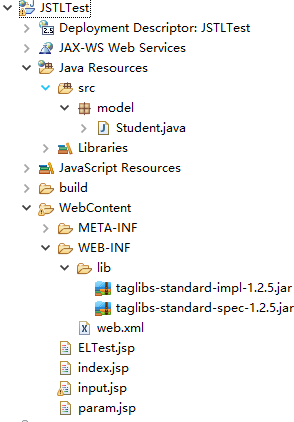
SpringMVC学习手册(三)------EL和JSTL(上)
1.含义 EL: Expression Language , 表达式语言JSTL: Java Server Pages Standard Tag Library, JSP标准标签库 2.测试项目构建 2.1 复制JSTL的标准实现 复制Tomcat中webapps\examples\WEB-INF\lib下的两个jar包到新建项目目录的WEB-INF\lib下2.2 在JSP文件中使用tagli…

OpenStack Heat模板详解
Heat模板全称为heat orchestration template,简称为HOT。 1 典型Heat模板结构 heat_template_version: 2015-04-30 description:# a description of the template parameter_groups:# a declaration of input parameter groups and order parameters:# declaration …
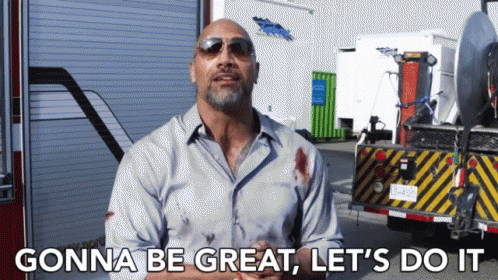
如何从头开始构建自己的Linux Dotfiles Manager
As a new linux 🐧 user, you might realize that there are a bunch of configuration files present in your system. These special files are called "dotfiles". 作为新的Linux用户,您可能会意识到系统中存在大量配置文件。 这些特殊文件…

D3.js、HTML5、canvas 开发专题
https://www.smartdraw.com/genogram/ http://www.mamicode.com/info-detail-1163777.html D3折线图 https://www.cnblogs.com/hwaggLee/p/5073885.html js-d3画图插件 http://www.xiaomlove.com/2014/06/29/d3-js简单画图-箭头连接随机圆圈/ 连线 http://www.decemberc…

单向链表JAVA代码
//单向链表类publicclassLinkList{ //结点类 publicclassNode{ publicObject data; publicNode next; publicNode(Object obj,Node next){ this.data obj; this.next next; } } Node head; //记录…

forkjoin rxjs_如何通过吃披萨来理解RxJS运算符:zip,forkJoin和Combine
forkjoin rxjs什么是RxJS? (What is RxJS?) Reactive programming is an asynchronous programming paradigm concerned with data streams and the propagation of change - Wikipedia响应式编程是一种与数据流和变更传播有关的异步编程范式 -Wikipedia RxJS is a…

SQLserver数据库操作帮助类SqlHelper
1 SqlHelper源码 using System; using System.Data; using System.Xml; using System.Data.SqlClient; using System.Collections; namespace SQL.Access {/// <summary>/// SqlServer数据访问帮助类/// </summary>public sealed class SqlHelper{#region 私有构造…
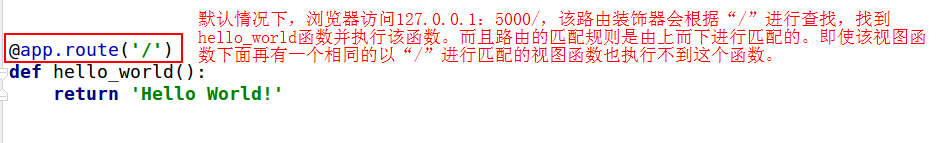
python框架之Flask基础篇(一)
一.第一个hello world程序 # codingutf-8 from flask import Flaskapp Flask(__name__)app.route(/) def hello_world():return Hello World!if __name__ __main__:app.run(debugTrue) 1.app参数的设置: 以下几种方式全部拿debug模式举例: .方式一&…

flask部署机器学习_如何开发端到端机器学习项目并使用Flask将其部署到Heroku
flask部署机器学习Theres one question I always get asked regarding Data Science:关于数据科学,我经常被问到一个问题: What is the best way to master Data Science? What will get me hired?掌握数据科学的最佳方法是什么? 什么会雇…

UVALive2678:Subsequence
UVALive2678:Subsequence 题目大意 给定一个数组A和一个整数S。求数组A中,连续且之和不小于S的连续子序列长度最小值。 要求复杂度:Ο(n) Solution 用变量L表示所选区间最左端下标,用变量R表示所选区间最右端下标,用变量sum表示所选区间的和。…

【BZOJ-3712】Fiolki LCA + 倍增 (idea题)
3712: [PA2014]Fiolki Time Limit: 30 Sec Memory Limit: 128 MBSubmit: 303 Solved: 67[Submit][Status][Discuss]Description 化学家吉丽想要配置一种神奇的药水来拯救世界。吉丽有n种不同的液体物质,和n个药瓶(均从1到n编号)。初始时&am…

访问系统相册或调用摄像头
头文件:#import <MobileCoreServices/MobileCoreServices.h> 协议:<UINavigationControllerDelegate, UIImagePickerControllerDelegate> // 调用系统相册获取图片 - (IBAction)getImageFromAlbum:(id)sender {// 判断系统相册是否可用&…

unity镜像_通过镜像学习Unity Multiplayer Basics
unity镜像Unity is one of the most well-known and established engines for game development, and Mirror is a third-party, open source networking solution that allows you to add multiplayer to your games.Unity是最著名的游戏开发引擎之一,而Mirror是第…
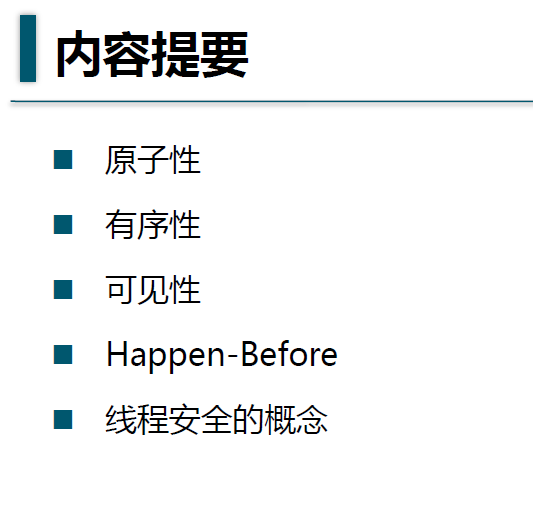
java内存模型和线程安全
转载于:https://www.cnblogs.com/Michael2397/p/8397451.html

测试,发布,质量保障,用户体验
1.在实际项目中何时开始设计用户体验:用户的第一印象;从用户的角度考虑问题;软件啊服务始终要记住用户的选择;短期刺激和长期影响 2.测试经验交流:基本名词解释及分类;按测试设计的方法分类;按测…

UIImage存为本地文件与UIImage转换为NSData
UIImage *image"XXX"; //png格式 NSData *imagedataUIImagePNGRepresentation(image); //JEPG格式 //NSData *imagedataUIImageJEPGRepresentation(image); NSArray*pathsNSSearchPathForDirectoriesInDomains(NSDocumentDirectory,NSUserDomainMask,YES); NSString …

如何在JavaScript中实现链接列表
If you are learning data structures, a linked list is one data structure you should know. If you do not really understand it or how it is implemented in JavaScript, this article is here to help you. 如果您正在学习数据结构,则链表是您应该知道的一种…

SVG.path_不连续的线段
1、之前 用<path/>画的 线段等 都是连续的,想知道 是否能画 不连续的线段等 结论:可以 2、测试代码: <?xml version"1.0" encoding"UTF-8"?> <svg width"1000" height"800" viewBo…

Leetcode 之Binary Tree Postorder Traversal(44)
后序遍历,比先序和中序都要复杂。访问一个结点前,需要先判断其右孩子是否被访问过。如果是,则可以访问该结点;否则,需要先处理右子树。 vector<int> postorderTraversal(TreeNode *root){vector<int> resu…

如何创建自己的ESLint配置包
ESLint is a powerful tool that helps you enforce consistent coding conventions and ensure quality in your JavaScript codebase. ESLint是一个功能强大的工具,可帮助您实施一致的编码约定并确保JavaScript代码库的质量。 Coding conventions are sometimes …

MySQL更新命令_UPDATE
创建测试表 mysql> CREATE TABLE product (-> proID int(11) NOT NULL AUTO_INCREMENT COMMENT 商品表主键,-> price decimal(10,2) NOT NULL COMMENT 商品价格,-> type int(11) NOT NULL COMMENT 商品类别(0生鲜,1食品,2生活),-> dtime datetime N…

KVC与KVO
1、键值编码KVC常用的KVC操作方法如下:• 动态设置: setValue:属性值 forKey:属性名(用于简单路径)、setValue:属性值 forKeyPath:属性路径(用于复合路径,例如Person有一个Account类型的属性,…

javaScript 工作必知(三) String .的方法从何而来?
String 我们知道javascript 包括:number,string,boolean,null,undefined 基本类型和Object 类型。 在我的认知中,方法属性应该是对象才可以具有的。 var str"hello,world";var sstr.subString(1,4);//ellalert(typeof…

s3 aws_您需要了解的有关AWS S3的所有信息
s3 awsThis article will provide an in-depth introduction to AWS S3 — the secure, scalable, and super cheap storage service from Amazon Web Services.本文将深入介绍AWS S3-来自Amazon Web Services的安全,可扩展和超便宜的存储服务。 If you have eve…

untitled与前端——初学
“前端” 啥? 百度百科: 就是制作一网页界面。比如360浏览器打开, 包括界面布局设计,搜索框,点击字或图标跳到另一个页面等。 软件Untitled 下载网址:http://www.jetbrains.com/ 下拉 点download࿰…

NSThread
NSThread是轻量级的多线程开发,使用起来也并不复杂,但是使用NSThread需要自己管理线程生命周期。 可以使用对象方法: (void)detachNewThreadSelector:(SEL)selector toTarget:(id)target withObject:(id)argument 直接将操作添加到线程中并…

异步发送邮件、短信、微信
用户创建订单的按钮点击后,服务器存储这个订单信息后,调用发送短信、邮件、微信的接口,发送消息。而发送短信、邮件、微信都要涉及第三方的处理,服务器又要发送一个新的包裹给一个新的服务器,告诉他帮我发一个信息出去…

英语面试简短问题_用简单的英语解释产品设计
英语面试简短问题Product design is the process you go through when you conceptualize and build a product.产品设计是概念化和构建产品时要经历的过程。 The path to building – hardware, software, or even simple prototypes – has different steps and approaches.…

6-12 二叉搜索树的操作集
6-12 二叉搜索树的操作集(30 分) 本题要求实现给定二叉搜索树的5种常用操作。 函数接口定义: BinTree Insert( BinTree BST, ElementType X ); BinTree Delete( BinTree BST, ElementType X ); Position Find( BinTree BST, ElementType X );…
