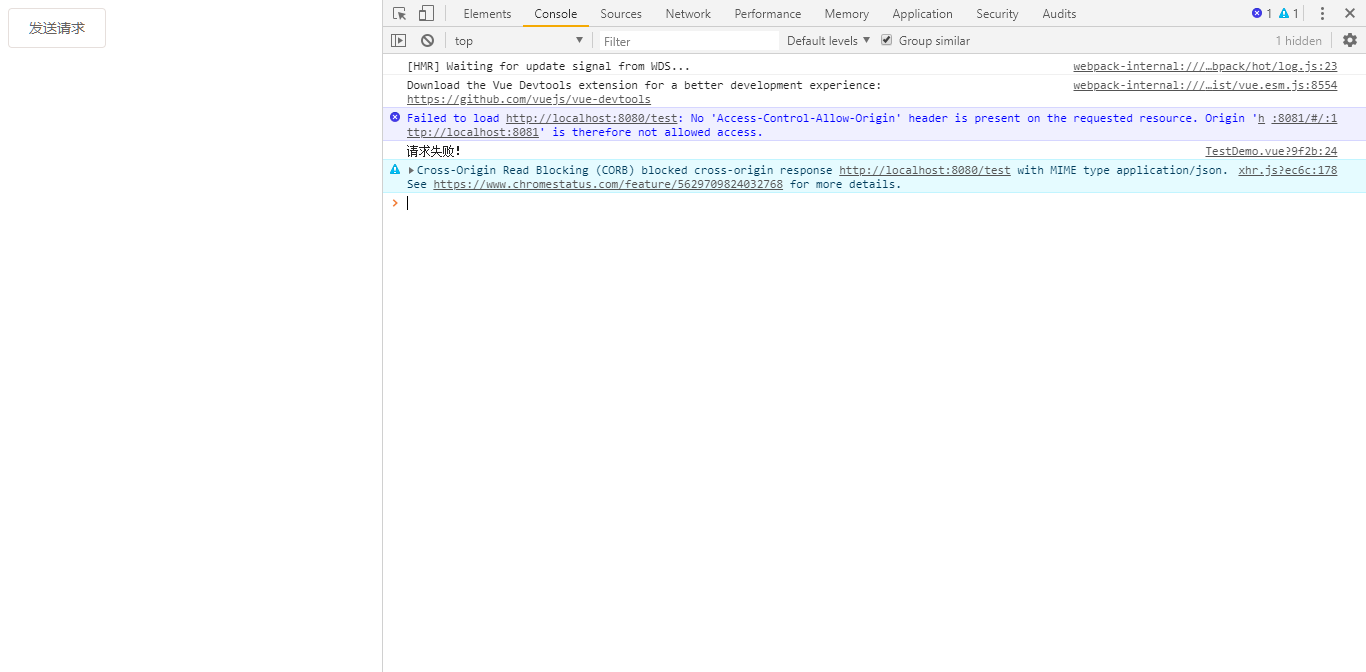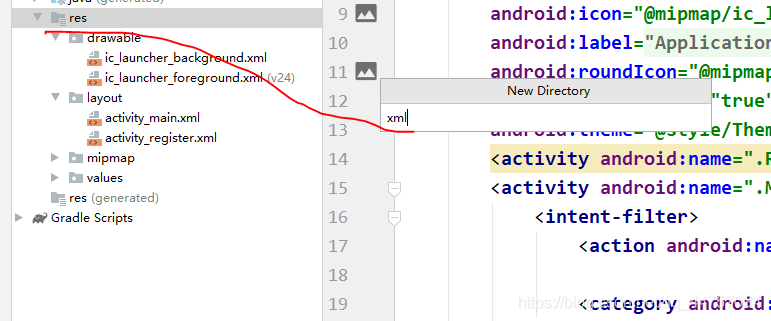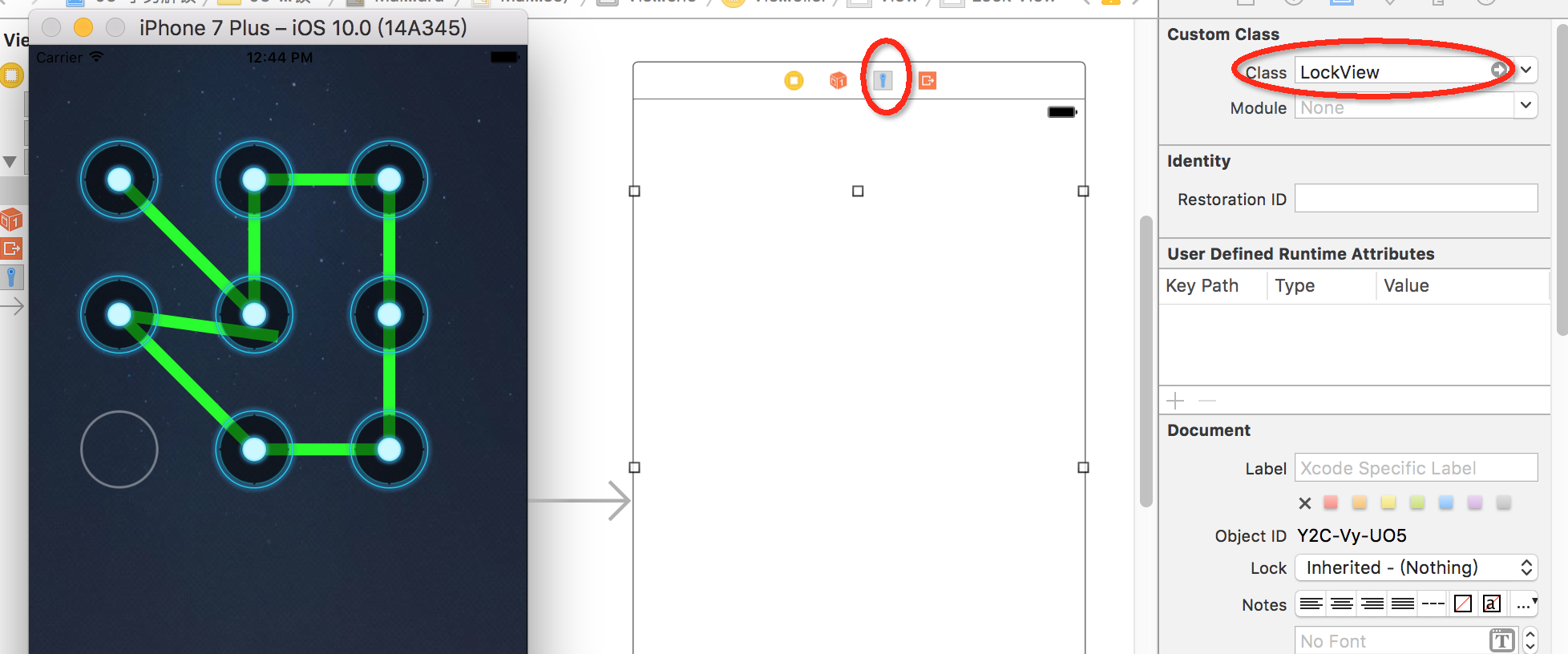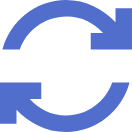为了熟悉java里工作簿的相关知识点,所以找了“Excel向数据库插入数据和数据库向Excel导出数据”的功能来实现。
注意事项:1,mysql数据库;
2,需要导入的jar包有 jxl.jar,mysql-connector-java-5.1.22-bin.jar,ojdbc6.jar
代码如下:
一, 建立数据库名称 javaforexcel,建立表stu
DROP TABLE IF EXISTS `stu`;
CREATE TABLE `stu` (
`id` int(11) NOT NULL AUTO_INCREMENT,
`name` varchar(20) DEFAULT NULL,
`sex` char(2) DEFAULT NULL,
`num` int(11) DEFAULT NULL,
PRIMARY KEY (`id`)
) ENGINE=InnoDB AUTO_INCREMENT=19 DEFAULT CHARSET=utf8;
二 ,建实体类
package com.excel.model;
public class Stu {
private int id;//ID
private String name;//姓名
private String sex;//性别
private int num;//工资
public Stu(int id, String name, String sex, int num) {
this.id = id;
this.name = name;
this.sex = sex;
this.num = num;
}
public int getId() {
return id;
}
public void setId(int id) {
this.id = id;
}
public String getName() {
return name;
}
public void setName(String name) {
this.name = name;
}
public String getSex() {
return sex;
}
public void setSex(String sex) {
this.sex = sex;
}
public int getNum() {
return num;
}
public void setNum(int num) {
this.num = num;
}
}
三,建立数据库连接,这里只是简单的测试,本来应该写在common包,我就写在dao包里边了
package com.excel.dao;
import java.sql.Connection;
import java.sql.DriverManager;
import java.sql.PreparedStatement;
import java.sql.ResultSet;
public class DBhelper {
Connection con=null;
ResultSet res=null;
PreparedStatement pre=null;
//连接数据库
public void DBbase(){
try {
String driver="com.mysql.jdbc.Driver";
String url="jdbc:mysql://127.0.0.1:3306/javaforexcel";
String userName="root";
String passWord="";
Class.forName(driver);
con=DriverManager.getConnection(url,userName,passWord);
} catch (Exception e) {
e.printStackTrace();
}
}
//查询
public ResultSet Search(String sql,String args[]){
DBbase();
try {
pre=con.prepareStatement(sql);
if(args!=null){
for(int i=0;i<args.length;i++){
pre.setString(i+1, args[i]);
}
}
res=pre.executeQuery();
} catch (Exception e) {
e.printStackTrace();
}
return res;
}
//增删改
public int Adu(String sql,String args[]){
int falg=0;
DBbase();
try {
pre=con.prepareStatement(sql);
if(args!=null){
for(int i=0;i<args.length;i++){
pre.setString(i+1, args[i]);
}
}
falg=pre.executeUpdate();
} catch (Exception e) {
e.printStackTrace();
}
return falg;
}
}
四,事务层方法如下:
package com.excel.service;
import java.io.File;
import java.sql.ResultSet;
import java.util.ArrayList;
import java.util.List;
import jxl.Sheet;
import jxl.Workbook;
import com.excel.dao.DBhelper;
import com.excel.model.Stu;
public class StuService {
/*
* 查询stu表中左右数据
*/
public static List<Stu> getAllByDB(){
List<Stu> list=new ArrayList<Stu>();
try {
DBhelper dBhelper=new DBhelper();
String sql="select * from stu";
ResultSet rs=dBhelper.Search(sql, null);
while(rs.next()){
int id=rs.getInt("id");
String name=rs.getString("name");
String sex=rs.getString("sex");
int num=rs.getInt("num");
list.add(new Stu(id, name, sex, num));
}
} catch (Exception e) {
e.printStackTrace();
}
return list;
}
/**
* 查询指定目录中电子表格中所有的数据
* @param file 文件完整路径
* @return
*/
public static List<Stu> getAllByExcel(String file){
List<Stu> stus=new ArrayList<Stu>();
try {
Workbook wb=Workbook.getWorkbook(new File(file));
Sheet sheet=wb.getSheet("Test");
int cols=sheet.getColumns();//得到总的列数
int rows=sheet.getRows();//得到总的行数
System.out.println("列数:"+cols+" 行数:"+rows);
for(int i=1;i<rows;i++){
for (int j = 0; j < cols; j++) {
//第一个是列数,第二个是行数
String id=sheet.getCell(j++, i).getContents();//默认最左边编号也算一列 所以这里得j++
String name=sheet.getCell(j++,i).getContents();
String sex=sheet.getCell(j++,i).getContents();
String num=sheet.getCell(j++,i).getContents();
System.out.println("id:"+id+" name:"+name+" sex:"+sex+" num:"+num);
stus.add(new Stu(Integer.parseInt(id), name, sex, Integer.parseInt(num)));
}
}
} catch (Exception e) {
e.printStackTrace();
}
return stus;
}
/**
* 通过Id判断是否存在
* @param id
* @return
*/
public static boolean isExist(int id){
boolean flag=false;
try {
DBhelper dB=new DBhelper();
ResultSet rs=dB.Search("select * from stu where id=?", new String[]{id+""});
if (rs.next()) {
flag=true;
}
} catch (Exception e) {
e.printStackTrace();
}
return flag;
}
}
五,数据库向Excel里导入数据
package com.excel.control;
import java.io.File;
import java.util.List;
import com.excel.model.Stu;
import com.excel.service.StuService;
import jxl.Workbook;
import jxl.write.Label;
import jxl.write.WritableSheet;
import jxl.write.WritableWorkbook;
public class DBInExcel {
public static void main(String[] args) {
try {
WritableWorkbook rb = null;//创建一个可写的Workbook
WritableSheet ws = null;// 创建工作表
String FileName = "C://Users//lidelin//Desktop//test.xls";//创建可写入的Excel工作簿地址及名称
File file=new File(FileName);
if(!file.exists()){
file.createNewFile();
}
rb = Workbook.createWorkbook(file);//以fileName为文件名来创建一个Workbook
ws = rb.createSheet("Test", 0);
List<Stu> stus=StuService.getAllByDB();//查询数据库中所有的数据
//行和列都是0开始
Label laId=new Label(0, 0,"编号ID");//1列1行
Label laName=new Label(1, 0,"姓名Name");//2列1行
Label laSex=new Label(2, 0,"性别Sex");//3列1行
Label laNum=new Label(3, 0,"姓名Num");//4列1行
ws.addCell(laId);
ws.addCell(laName);
ws.addCell(laSex);
ws.addCell(laNum);
for(int i=0;i<stus.size();i++){
Label labelId_i= new Label(0, i+1, stus.get(i).getId()+"");
Label labelName_i=new Label(1,i+1,stus.get(i).getName()+"");
Label labelSex_i= new Label(2, i+1, stus.get(i).getSex());
Label labelNum_i= new Label(3, i+1, stus.get(i).getNum()+"");
ws.addCell(labelId_i);
ws.addCell(labelName_i);
ws.addCell(labelSex_i);
ws.addCell(labelNum_i);
}
rb.write();//写进文档
System.out.println("已经将数据写入指定文件,请查看!");
rb.close();//关闭Excel工作簿对象
} catch (Exception e) {
e.printStackTrace();
}
}
}
六,Excel向数据库导入数据
package com.excel.control;
import java.util.List;
import com.excel.dao.DBhelper;
import com.excel.model.Stu;
import com.excel.service.StuService;
public class ExcelInDB {
public static void main(String[] args) {
List<Stu> stus=StuService.getAllByExcel("C://Users//lidelin//Desktop//test.xls");//查询数据库中所有的数据
DBhelper dB=new DBhelper();
for (Stu stu:stus) {
int id=stu.getId();
if (!StuService.isExist(id)) {//不存在就添加
String sql="insert into stu (name,sex,num) values (?,?,?)";
String[] str={stu.getName(),stu.getSex(),stu.getNum()+""};
dB.Adu(sql, str);
}else {//存在就更新
String sql="update stu set name=?,sex=?,num=? where id=?";
String[] str={stu.getName(),stu.getSex(),stu.getNum()+"",id+""};
dB.Adu(sql, str);
}
}
}
}
笔者水平有限,难免有错误,仅供参考!