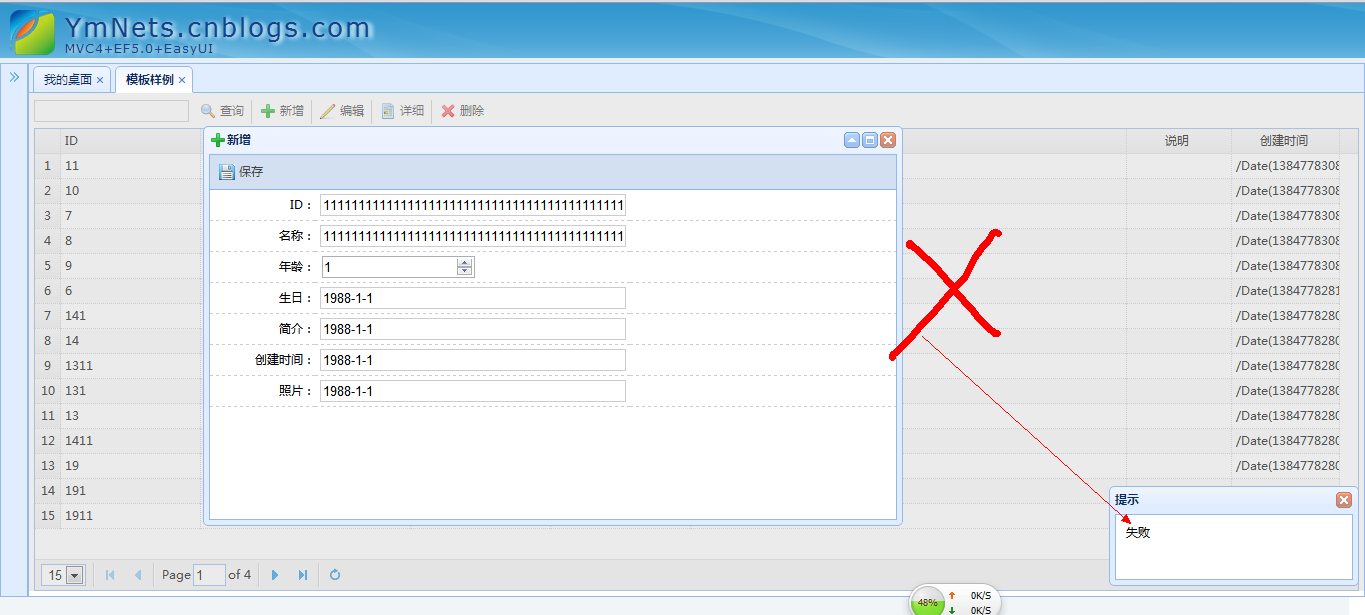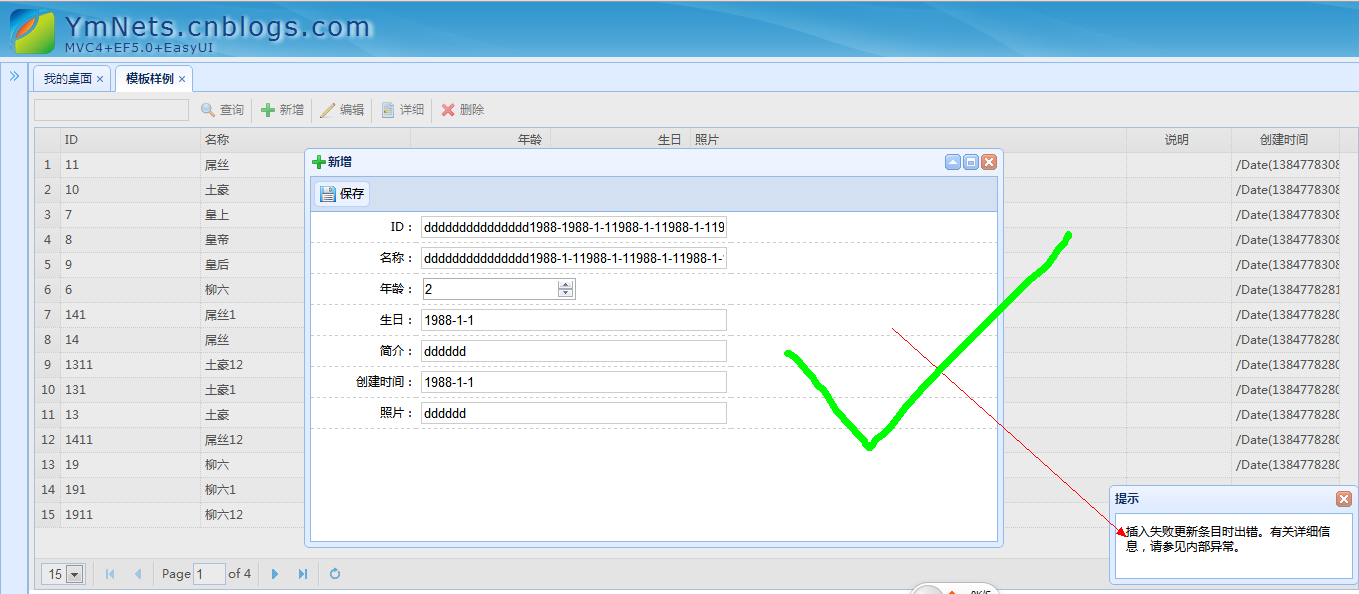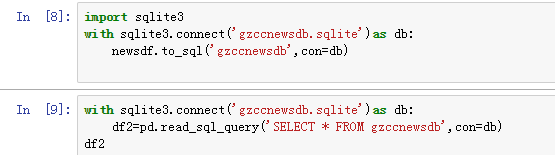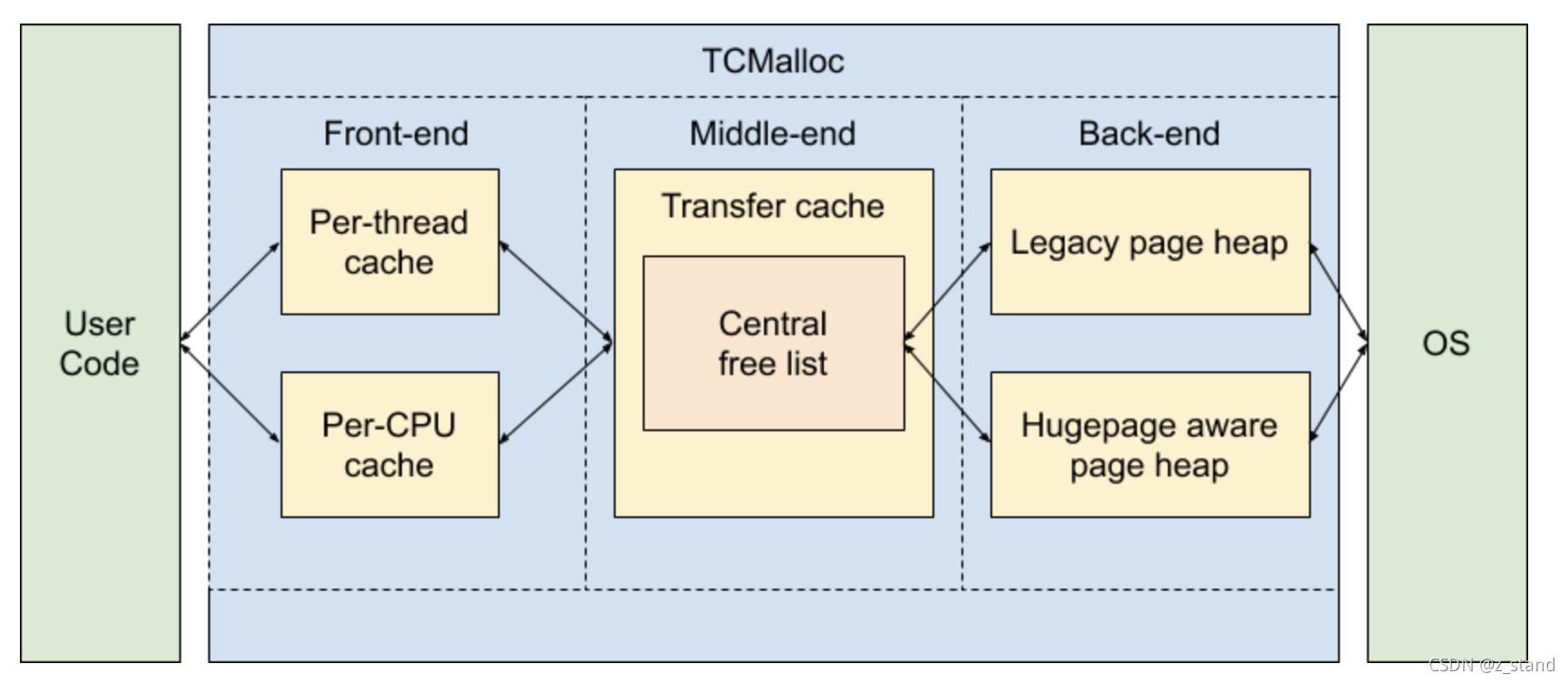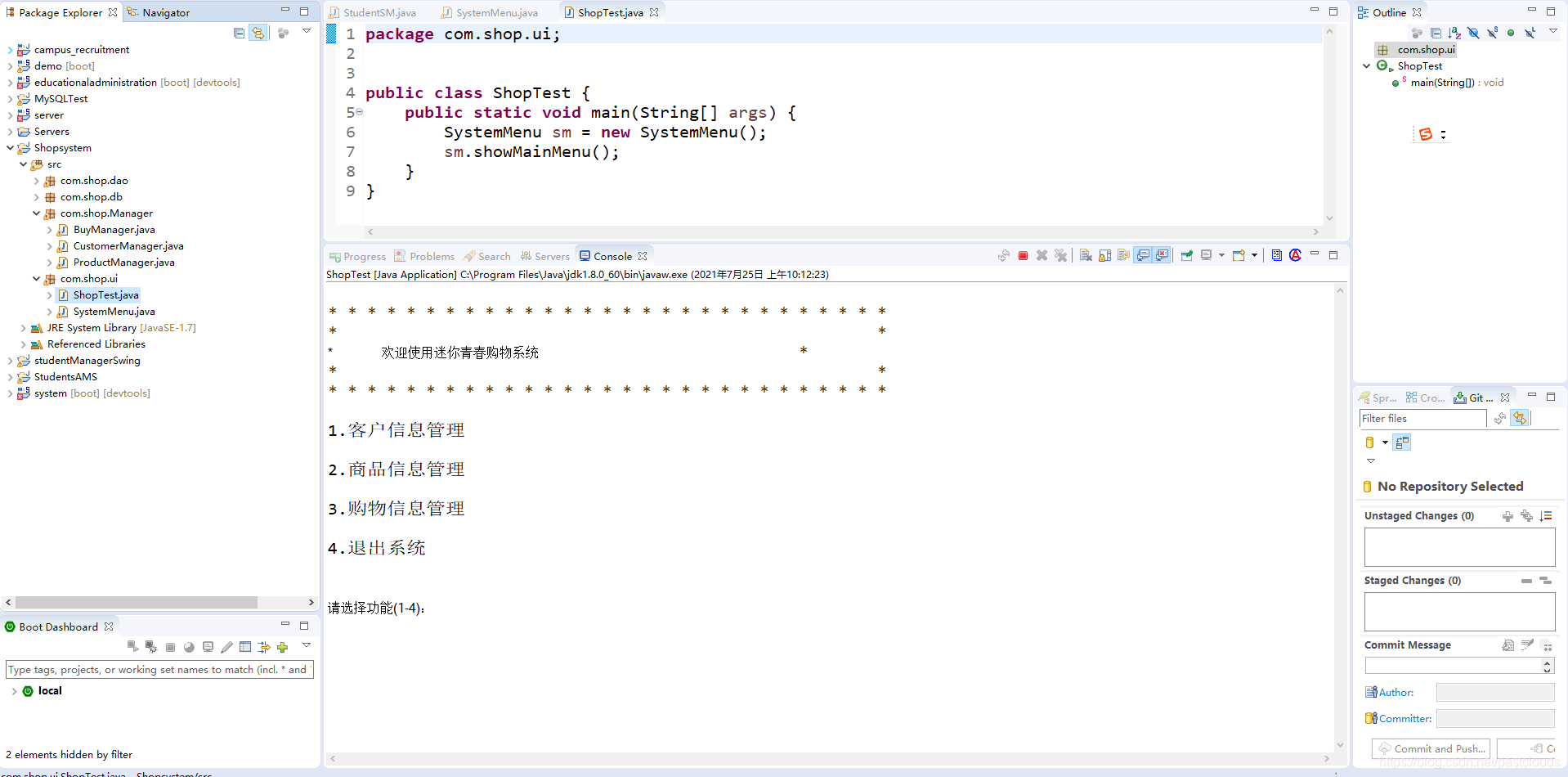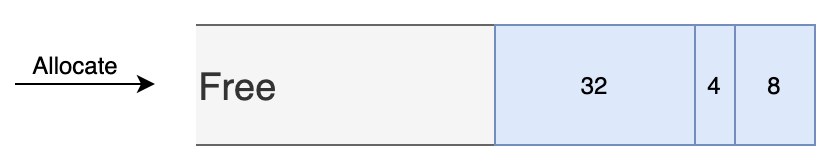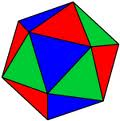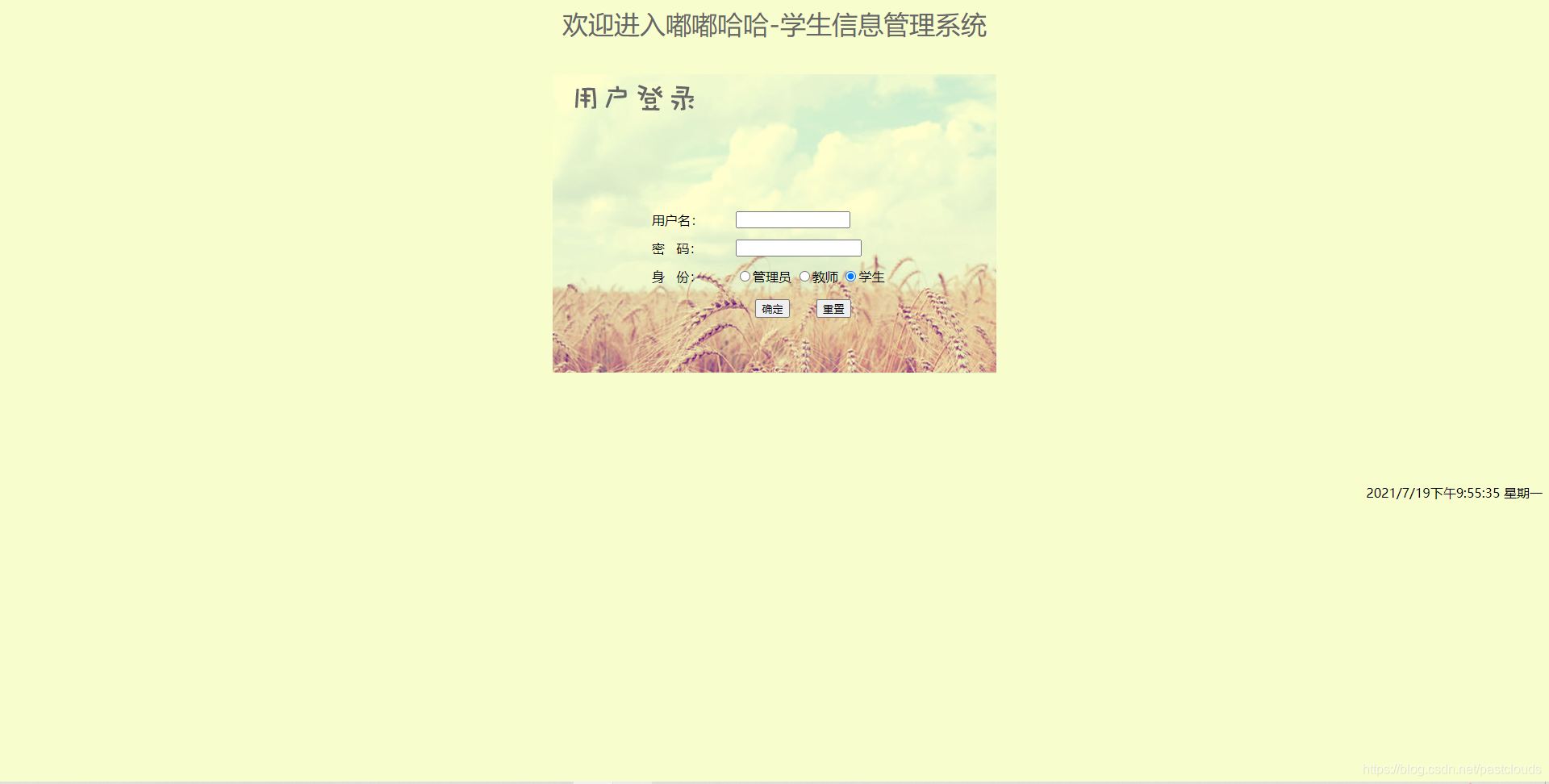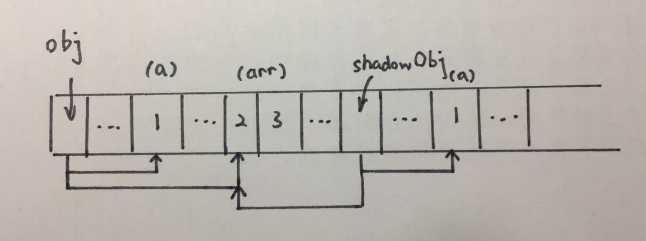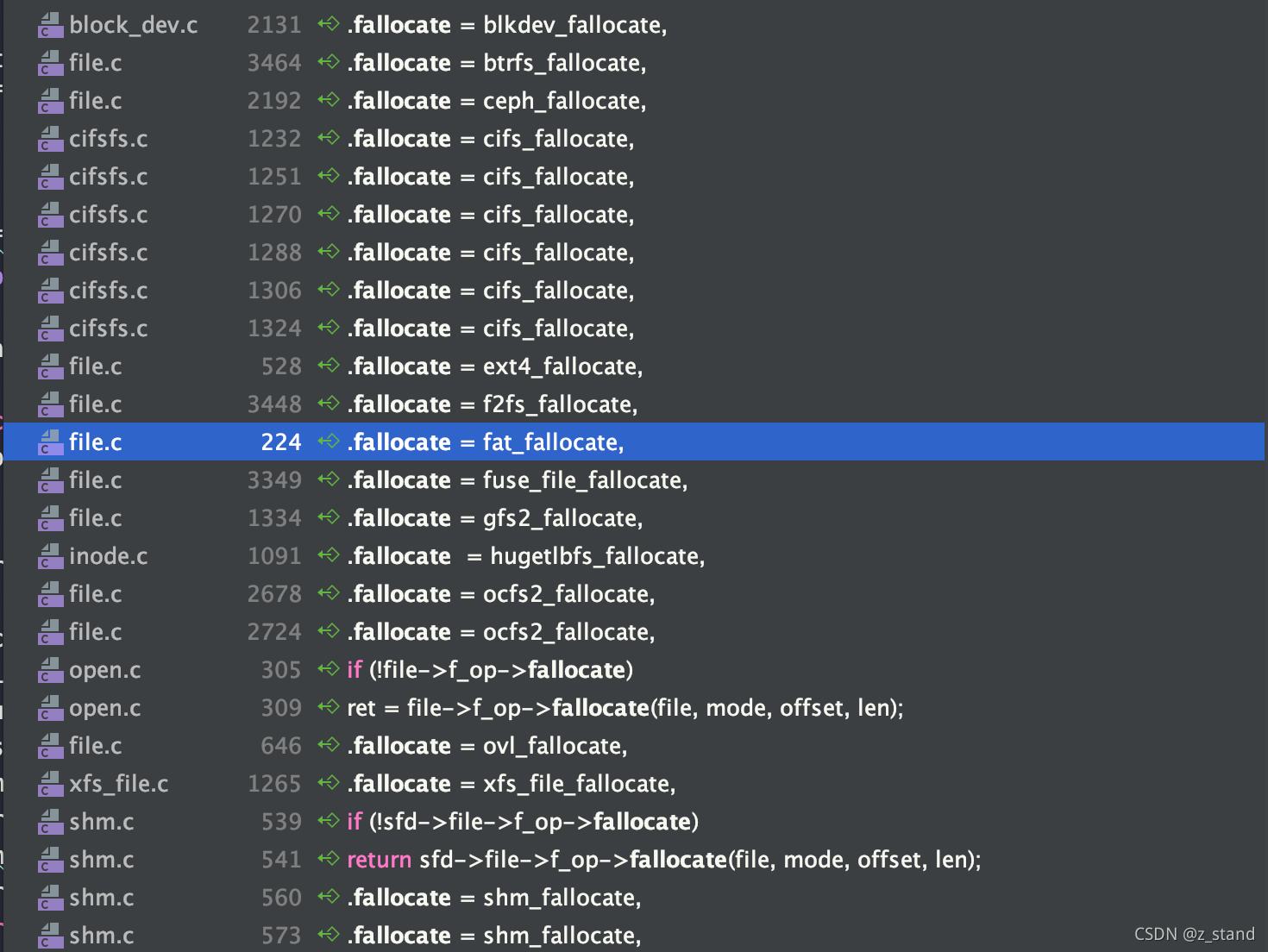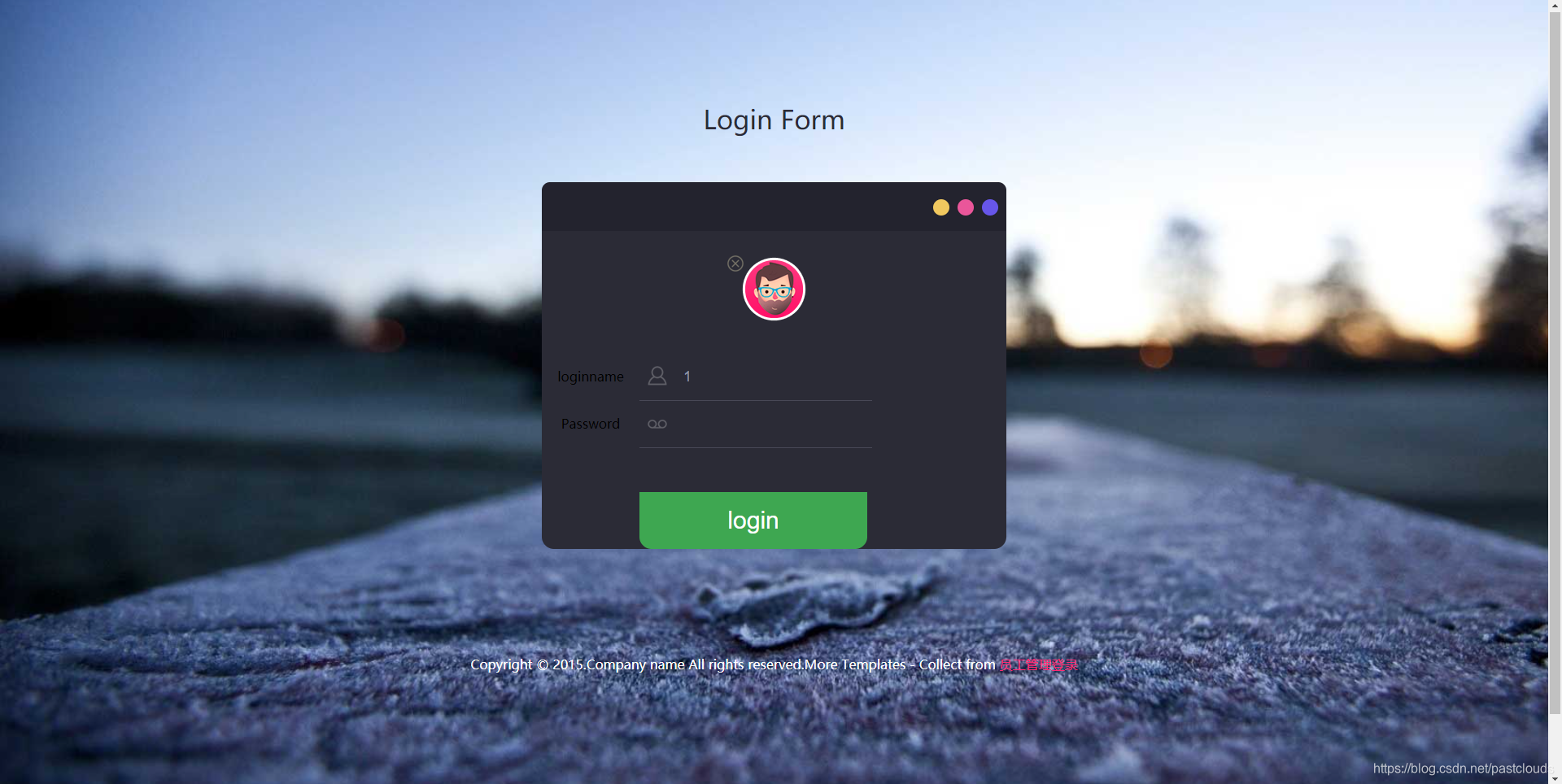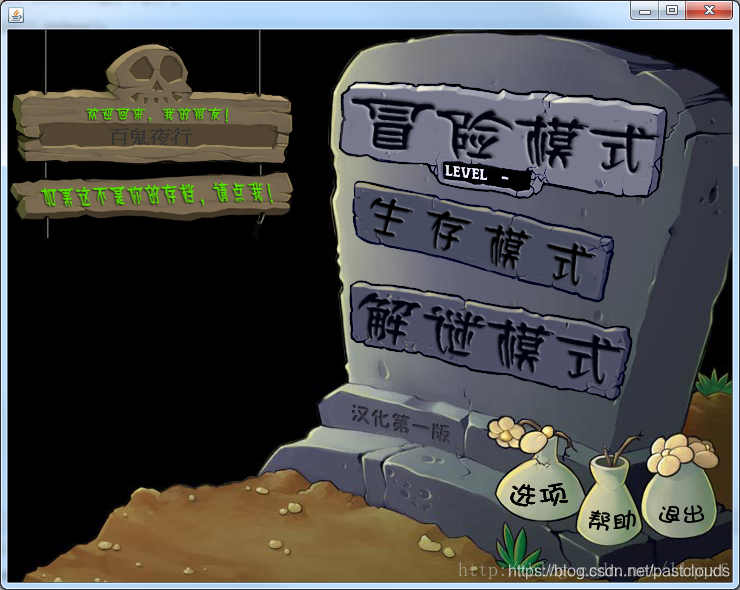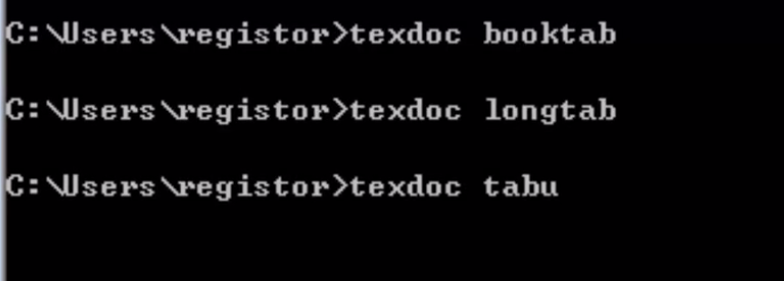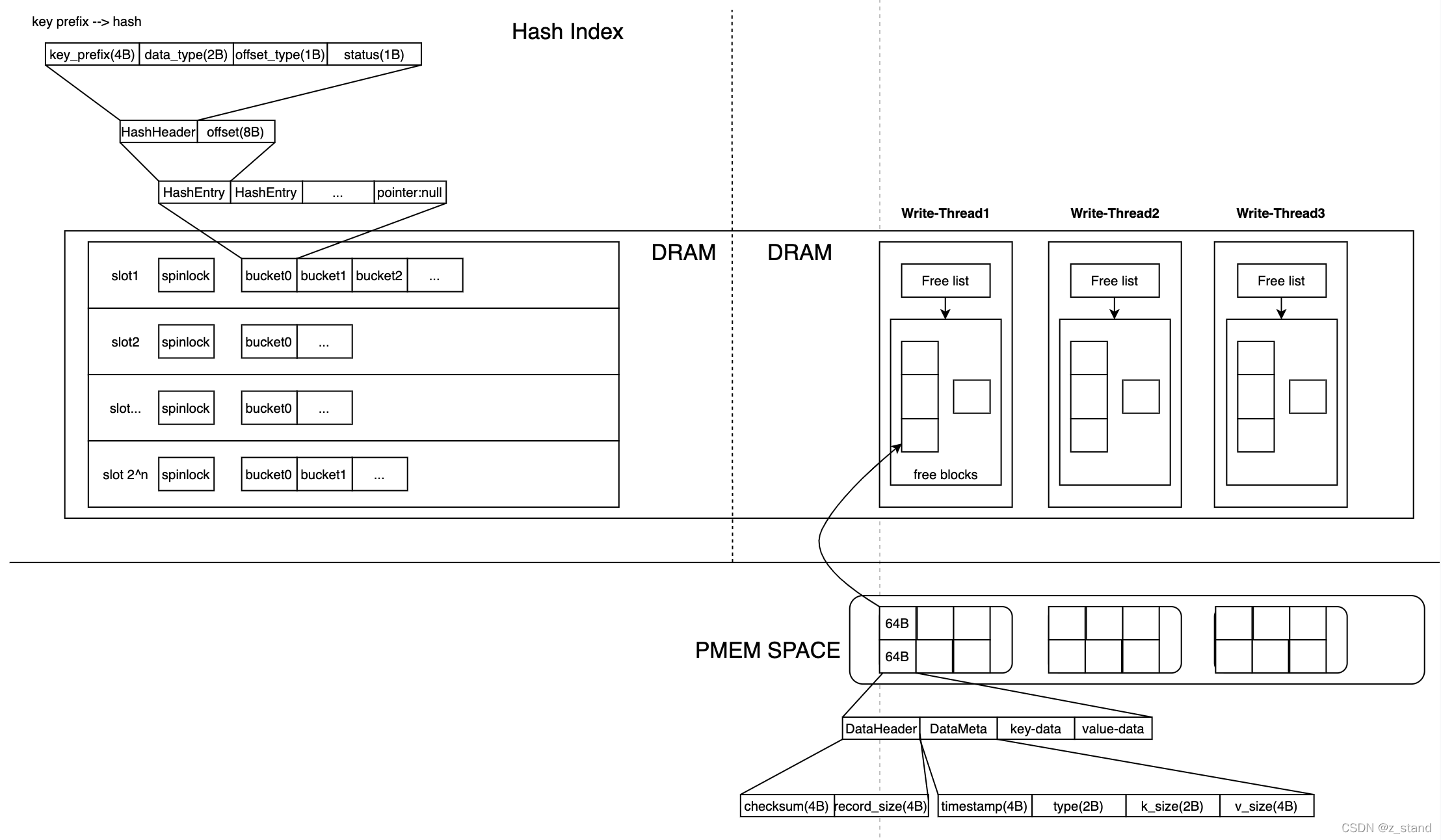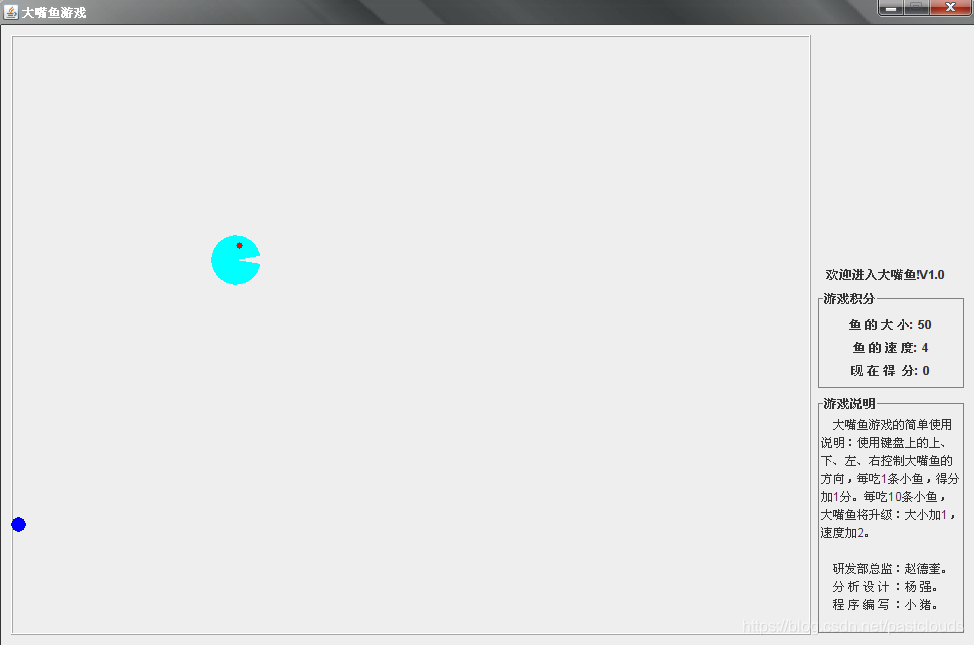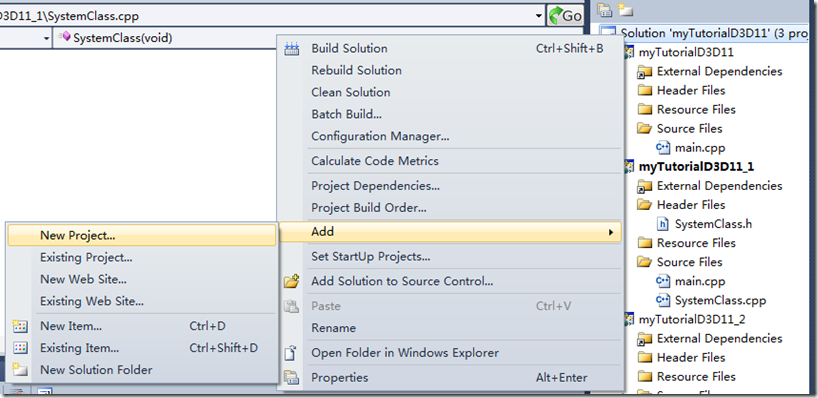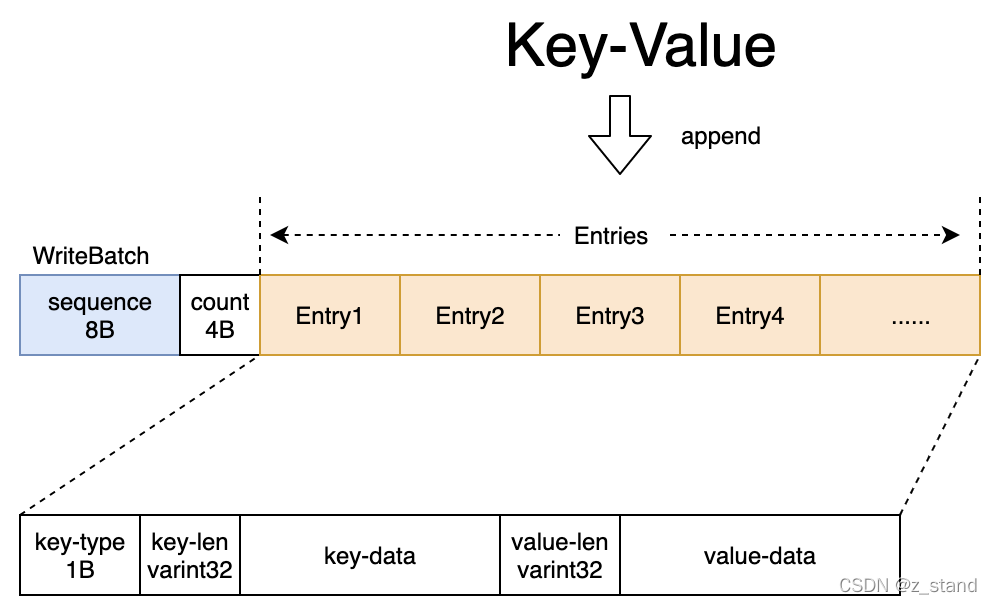原文:构建ASP.NET MVC4+EF5+EasyUI+Unity2.x注入的后台管理系统(12)-系统日志和异常的处理②
上一讲我们做了日志与异常的结果显示列表,这一节我们讲要把他应用系统中来。
首先我们在App.Common类库中创建一个通用类ResultHelper,这个类里面写了,获取一个GUID,获取当前时间,处理字符串等操作,虽然我们目前要用到的一个就是获取GUID但是以后我们可能还要用到别的,所以我都把他放进入了
然后在App.Admin创建一个核心文件夹,Core,放入LogHandler这个类是主要是写入日志,避免在每次都要实例化这个类,我把他封装起来,大家一看就知道。
然后修改Controller的Create方法,代码如下一一给出。


using System; using System.Web; using System.Text.RegularExpressions;namespace App.Common {public class ResultHelper{/// <summary>/// 创建一个全球唯一的32位ID/// </summary>/// <returns>ID串</returns>public static string NewId{get{string id = DateTime.Now.ToString("yyyyMMddHHmmssfffffff");string guid = Guid.NewGuid().ToString().Replace("-", "");id += guid.Substring(0, 10);return id;}}public static string NewTimeId{get{string id = DateTime.Now.ToString("yyyyMMddHHmmssfffffff");return id;}}/// <summary>/// 截取字符串/// </summary>/// <param name="value">字符串</param>/// <param name="length">剩下长度</param>/// <returns>指定字符串并加...</returns>public static string SubValue(string value, int length){if (value.Length > length){value = value.Substring(0, length); value = value + "..."; return NoHtml(value);}else { return NoHtml(value); }}//还原的时候public static string InputText(string inputString){if ((inputString != null) && (inputString != String.Empty)){inputString = inputString.Trim();//if (inputString.Length > maxLength) //inputString = inputString.Substring(0, maxLength); inputString = inputString.Replace("<br>", "\n");inputString = inputString.Replace("&", "&");inputString = inputString.Replace("'", "''");inputString = inputString.Replace("<", "<");inputString = inputString.Replace(">", ">");inputString = inputString.Replace("chr(60)", "<");inputString = inputString.Replace("chr(37)", ">");inputString = inputString.Replace("\"", """);inputString = inputString.Replace(";", ";");return inputString;}else{return "";}}//添加的时候public static string OutputText(string outputString){if ((outputString != null) && (outputString != String.Empty)){outputString = outputString.Trim();outputString = outputString.Replace("&", "&");outputString = outputString.Replace("''", "'");outputString = outputString.Replace("<", "<");outputString = outputString.Replace(">", ">");outputString = outputString.Replace("<", "chr(60)");outputString = outputString.Replace(">", "chr(37)");outputString = outputString.Replace(""", "\"");outputString = outputString.Replace(";", ";");outputString = outputString.Replace("\n", "<br>");return outputString;}else{return "";}}/// <summary>/// 去除HTML标记/// </summary>/// <param name="NoHTML">包括HTML的源码 </param>/// <returns>已经去除后的文字</returns>public static string NoHtml(string Htmlstring){//删除脚本Htmlstring = Regex.Replace(Htmlstring, @"<script[^>]*?>.*?</script>", "", RegexOptions.IgnoreCase);//删除HTMLHtmlstring = Regex.Replace(Htmlstring, @"<(.[^>]*)>", "", RegexOptions.IgnoreCase);Htmlstring = Regex.Replace(Htmlstring, @"([\r\n])[\s]+", "", RegexOptions.IgnoreCase);Htmlstring = Regex.Replace(Htmlstring, @"-->", "", RegexOptions.IgnoreCase);Htmlstring = Regex.Replace(Htmlstring, @"<!--.*", "", RegexOptions.IgnoreCase);Htmlstring = Regex.Replace(Htmlstring, @"&(quot|#34);", "\"", RegexOptions.IgnoreCase);Htmlstring = Regex.Replace(Htmlstring, @"&(amp|#38);", "&", RegexOptions.IgnoreCase);Htmlstring = Regex.Replace(Htmlstring, @"&(lt|#60);", "<", RegexOptions.IgnoreCase);Htmlstring = Regex.Replace(Htmlstring, @"&(gt|#62);", ">", RegexOptions.IgnoreCase);Htmlstring = Regex.Replace(Htmlstring, @"&(nbsp|#160);", " ", RegexOptions.IgnoreCase);Htmlstring = Regex.Replace(Htmlstring, @"&(iexcl|#161);", "\xa1", RegexOptions.IgnoreCase);Htmlstring = Regex.Replace(Htmlstring, @"&(cent|#162);", "\xa2", RegexOptions.IgnoreCase);Htmlstring = Regex.Replace(Htmlstring, @"&(pound|#163);", "\xa3", RegexOptions.IgnoreCase);Htmlstring = Regex.Replace(Htmlstring, @"&(copy|#169);", "\xa9", RegexOptions.IgnoreCase);Htmlstring = Regex.Replace(Htmlstring, @"&#(\d+);", "", RegexOptions.IgnoreCase);Htmlstring = Regex.Replace(Htmlstring, @"…", "", RegexOptions.IgnoreCase);Htmlstring = Regex.Replace(Htmlstring, @"—", "", RegexOptions.IgnoreCase);Htmlstring = Regex.Replace(Htmlstring, @"“", "", RegexOptions.IgnoreCase);Htmlstring.Replace("<", "");Htmlstring = Regex.Replace(Htmlstring, @"”", "", RegexOptions.IgnoreCase);Htmlstring.Replace(">", "");Htmlstring.Replace("\r\n", "");Htmlstring = HttpContext.Current.Server.HtmlEncode(Htmlstring).Trim();return Htmlstring;}/// <summary>/// 格式化文本(防止SQL注入)/// </summary>/// <param name="str"></param>/// <returns></returns>public static string Formatstr(string html){System.Text.RegularExpressions.Regex regex1 = new System.Text.RegularExpressions.Regex(@"<script[\s\S]+</script *>", System.Text.RegularExpressions.RegexOptions.IgnoreCase);System.Text.RegularExpressions.Regex regex2 = new System.Text.RegularExpressions.Regex(@" href *= *[\s\S]*script *:", System.Text.RegularExpressions.RegexOptions.IgnoreCase);System.Text.RegularExpressions.Regex regex3 = new System.Text.RegularExpressions.Regex(@" on[\s\S]*=", System.Text.RegularExpressions.RegexOptions.IgnoreCase);System.Text.RegularExpressions.Regex regex4 = new System.Text.RegularExpressions.Regex(@"<iframe[\s\S]+</iframe *>", System.Text.RegularExpressions.RegexOptions.IgnoreCase);System.Text.RegularExpressions.Regex regex5 = new System.Text.RegularExpressions.Regex(@"<frameset[\s\S]+</frameset *>", System.Text.RegularExpressions.RegexOptions.IgnoreCase);System.Text.RegularExpressions.Regex regex10 = new System.Text.RegularExpressions.Regex(@"select", System.Text.RegularExpressions.RegexOptions.IgnoreCase);System.Text.RegularExpressions.Regex regex11 = new System.Text.RegularExpressions.Regex(@"update", System.Text.RegularExpressions.RegexOptions.IgnoreCase);System.Text.RegularExpressions.Regex regex12 = new System.Text.RegularExpressions.Regex(@"delete", System.Text.RegularExpressions.RegexOptions.IgnoreCase);html = regex1.Replace(html, ""); //过滤<script></script>标记html = regex2.Replace(html, ""); //过滤href=javascript: (<A>) 属性html = regex3.Replace(html, " _disibledevent="); //过滤其它控件的on...事件html = regex4.Replace(html, ""); //过滤iframehtml = regex10.Replace(html, "s_elect");html = regex11.Replace(html, "u_pudate");html = regex12.Replace(html, "d_elete");html = html.Replace("'", "’");html = html.Replace(" ", " ");return html;}/// <summary>/// 检查SQL语句合法性/// </summary>/// <param name="sql"></param>/// <returns></returns>public static bool ValidateSQL(string sql, ref string msg){if (sql.ToLower().IndexOf("delete") > 0){msg = "查询参数中含有非法语句DELETE";return false;}if (sql.ToLower().IndexOf("update") > 0){msg = "查询参数中含有非法语句UPDATE";return false;}if (sql.ToLower().IndexOf("insert") > 0){msg = "查询参数中含有非法语句INSERT";return false;}return true;}//获取当前时间public static DateTime NowTime{get {return DateTime.Now;}}/// <summary>/// 将日期转换成字符串/// </summary>/// <param name="dt">日期</param>/// <returns>字符串</returns>public static string DateTimeConvertString(DateTime? dt){if (dt == null){return "";}else{return Convert.ToDateTime(dt.ToString()).ToShortDateString();}}/// <summary>/// 将字符串转换成日期/// </summary>/// <param name="str">字符串</param>/// <returns>日期</returns>public static DateTime? StringConvertDatetime(string str){if (str == null){return null ;}else{try{return Convert.ToDateTime(str);}catch {return null;}}}public static string GetUserIP(){if (System.Web.HttpContext.Current.Request.ServerVariables["HTTP_VIA"] != null)return System.Web.HttpContext.Current.Request.ServerVariables["HTTP_X_FORWARDED_FOR"].Split(new char[] { ',' })[0];elsereturn System.Web.HttpContext.Current.Request.ServerVariables["REMOTE_ADDR"];}} }


using System; using System.Collections.Generic; using System.Linq; using System.Web; using App.Common; using App.DAL; using App.IBLL; using App.Models; using Microsoft.Practices.Unity;namespace App.Admin {public static class LogHandler{[Dependency]public static ISysLogBLL logBLL { get; set; }/// <summary>/// 写入日志/// </summary>/// <param name="oper">操作人</param>/// <param name="mes">操作信息</param>/// <param name="result">结果</param>/// <param name="type">类型</param>/// <param name="module">操作模块</param>public static void WriteServiceLog(string oper, string mes, string result, string type, string module){SysLog entity = new SysLog();entity.Id = ResultHelper.NewId;entity.Operator = oper;entity.Message = mes;entity.Result = result;entity.Type = type;entity.Module = module;entity.CreateTime = ResultHelper.NowTime;using (SysLogRepository logRepository = new SysLogRepository()){logRepository.Create(entity);}}} }


[HttpPost]public JsonResult Create(SysSampleModel model){if (m_BLL.Create(model)){LogHandler.WriteServiceLog("虚拟用户", "Id:" + model.Id + ",Name:" + model.Name, "成功", "创建", "样例程序");return Json(1, JsonRequestBehavior.AllowGet);}else{LogHandler.WriteServiceLog("虚拟用户", "Id:" + model.Id + ",Name:" + model.Name, "失败", "创建", "样例程序");return Json(0, JsonRequestBehavior.AllowGet);}}
同时App.Common要引用程序集System.Web
运行添加一条记录,然后打开我们的日志模块,OK,日志记录完成了,有点简单。
接下来是异常,上一讲说到,异常我们放在BLL中处理,然后我们把错误或者异常信息返回到Controller中被日志记录,当然异常他是在BLL层被记录的。
我们需要一个异常的集合类,来记录BLL层和DAL层,有时候DAL也要处理异常,所以我们也要用到ref 引用传递,貌似ref我们很喜欢,呵呵
见代码,在App.Common创建一个异常集合类


using System; using System.Collections.Generic; using System.Linq; using System.Text;namespace App.Common {public class ValidationError{public ValidationError() { }public string ErrorMessage { get; set; }}public class ValidationErrors : List<ValidationError>{/// <summary>/// 添加错误/// </summary>/// <param name="errorMessage">信息描述</param>public void Add(string errorMessage){base.Add(new ValidationError { ErrorMessage = errorMessage });}/// <summary>/// 获取错误集合/// </summary>public string Error{get {string error = "";this.All(a => {error += a.ErrorMessage;return true;});return error;} }} }
我们也要创建一个封装好的异常写入,类似与Log的LogHandler封装但我们放在BLL中,因为我们以后的其他项目的BLL要引用,这一步要考虑到。
在BLL中创建文件夹Core,写入以下类,BLL引用程序集System.Web里面用到了http的一些方法


using System; using System.Web.Configuration; using App.Models; using System.IO; using System.Text; using App.Common;namespace App.BLL.Core {/// <summary>/// 写入一个异常错误/// </summary>/// <param name="ex">异常</param>public static class ExceptionHander{/// <summary>/// 加入异常日志/// </summary>/// <param name="ex">异常</param>public static void WriteException(Exception ex){try{using (DBContainer db = new DBContainer()){SysException model = new SysException(){Id = ResultHelper.NewId,HelpLink = ex.HelpLink,Message = ex.Message,Source = ex.Source,StackTrace = ex.StackTrace,TargetSite = ex.TargetSite.ToString(),Data =ex.Data.ToString(),CreateTime = ResultHelper.NowTime};db.SysException.AddObject(model);db.SaveChanges();}}catch (Exception ep){try{//异常失败写入txtstring path = @"~/exceptionLog.txt";string txtPath = System.Web.HttpContext.Current.Server.MapPath(path);//获取绝对路径using (StreamWriter sw = new StreamWriter(txtPath, true, Encoding.Default)){sw.WriteLine((ex.Message + "|" + ex.StackTrace + "|" + ep.Message + "|" + DateTime.Now.ToString()).ToString());sw.Dispose();sw.Close();}return;}catch { return; }}}}}
此异常当处理也异常时候,将在网站根目录下写入一个txt文件。
创建一个全局变量
ValidationErrors errors = new ValidationErrors();我们要用引用传递,所以要修改IBLL和BLL的Create方法,如下
ISysSampleBLL : bool Create(ref ValidationErrors errors, SysSampleModel model);
SysSampleBLL :
/// <summary>/// 创建一个实体/// </summary>/// <param name="errors">持久的错误信息</param>/// <param name="model">模型</param>/// <returns>是否成功</returns>/// <summary>/// 创建一个实体/// </summary>/// <param name="errors">持久的错误信息</param>/// <param name="model">模型</param>/// <returns>是否成功</returns>public bool Create(ref ValidationErrors errors, SysSampleModel model){try{SysSample entity = Rep.GetById(model.Id);if (entity != null){errors.Add("主键重复");return false;}entity = new SysSample();entity.Id = model.Id;entity.Name = model.Name;entity.Age = model.Age;entity.Bir = model.Bir;entity.Photo = model.Photo;entity.Note = model.Note;entity.CreateTime = model.CreateTime;if (Rep.Create(entity) == 1){return true;}else{errors.Add("插入失败");return false;}}catch (Exception ex){errors.Add(ex.Message);ExceptionHander.WriteException(ex);return false;}}
修改Controller
[HttpPost]public JsonResult Create(SysSampleModel model){if (m_BLL.Create(ref errors, model)){LogHandler.WriteServiceLog("虚拟用户", "Id:" + model.Id + ",Name:" + model.Name, "成功", "创建", "样例程序");return Json(1, JsonRequestBehavior.AllowGet);}else{string ErrorCol = errors.Error;LogHandler.WriteServiceLog("虚拟用户", "Id:" + model.Id + ",Name:" + model.Name + "," + ErrorCol, "失败", "创建", "样例程序");return Json(0, JsonRequestBehavior.AllowGet);}}
注意:ExceptionHander.WriteException(ex);这里是写入异常信息
OK,你现在可以创建一条新的记录和插入一个ID大于50个字符的记录,让他记录日志和异常了。
显然我们的失败错误提示已经不符合国情了。我们返回的json格式是0和1我们要返回多个值了,比如1和成功创建,0和失败了啊,这样的2个值怎么办?
controller能把datagrid传过来的东西用类来接受,那么反过来想,js也能把controller发出去的值分解,创建一个序列化的类
在App.Common类库中创建JsonHandler帮助类,里面有2个重载,一个是返回3个值一个是2个值的。
所以当我们要返回订单的数量和总价格的时候,我们将用到类似的手段


using System; using System.Collections.Generic; using System.Linq; using System.Text;namespace App.Common {public class JsonHandler{public static JsonMessage CreateMessage(int ptype,string pmessage,string pvalue){JsonMessage json = new JsonMessage(){type = ptype,message = pmessage,value = pvalue};return json;}public static JsonMessage CreateMessage(int ptype, string pmessage){JsonMessage json = new JsonMessage(){type = ptype,message = pmessage,};return json;}}public class JsonMessage{public int type{get;set;}public string message{get;set;}public string value{get;set;}} }
再次修改Controller的Create
[HttpPost]public JsonResult Create(SysSampleModel model){if (m_BLL.Create(ref errors, model)){LogHandler.WriteServiceLog("虚拟用户", "Id:" + model.Id + ",Name:" + model.Name, "成功", "创建", "样例程序");return Json(JsonHandler.CreateMessage(1, "插入成功"), JsonRequestBehavior.AllowGet);}else{string ErrorCol = errors.Error;LogHandler.WriteServiceLog("虚拟用户", "Id:" + model.Id + ",Name:" + model.Name + "," + ErrorCol, "失败", "创建", "样例程序");return Json(JsonHandler.CreateMessage(0, "插入失败" + ErrorCol), JsonRequestBehavior.AllowGet);}}
修改SysSample的Create的JS部分
<script type="text/javascript">$(function () {$("#btnSave").click(function () {if ($("#CreateForm").valid()) {$.ajax({url: "/SysSample/Create",type: "Post",data: $("#CreateForm").serialize(),dataType: "json",success: function (data) {if (data.type == 1) {window.parent.frameReturnByMes(data.message);window.parent.frameReturnByReload(true);window.parent.frameReturnByClose()}else {window.parent.frameReturnByMes(data.message);}}});}return false;});});</script>
由于时间关系,这一讲就先到这里吧!这一讲其实比较仓促。不懂的留言
你需要继续做的就是在删除,编辑等操作也加入这些的。这点留给大家自己表现吧....
下一讲是全局异常的捕获。