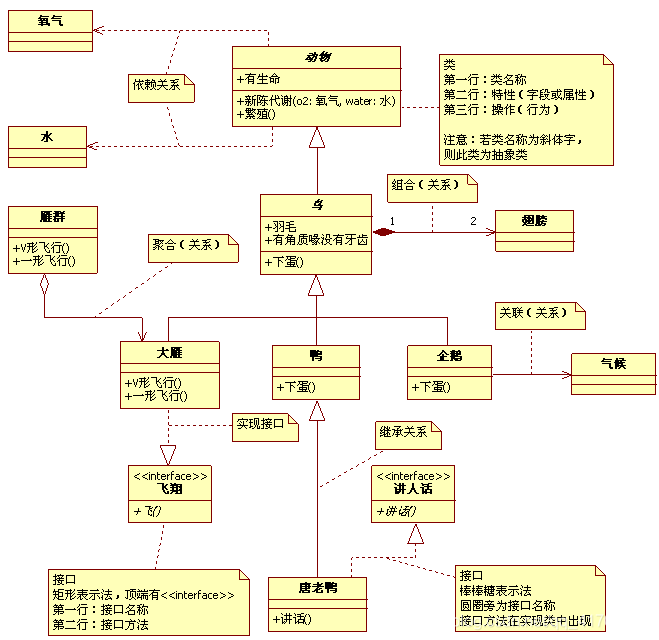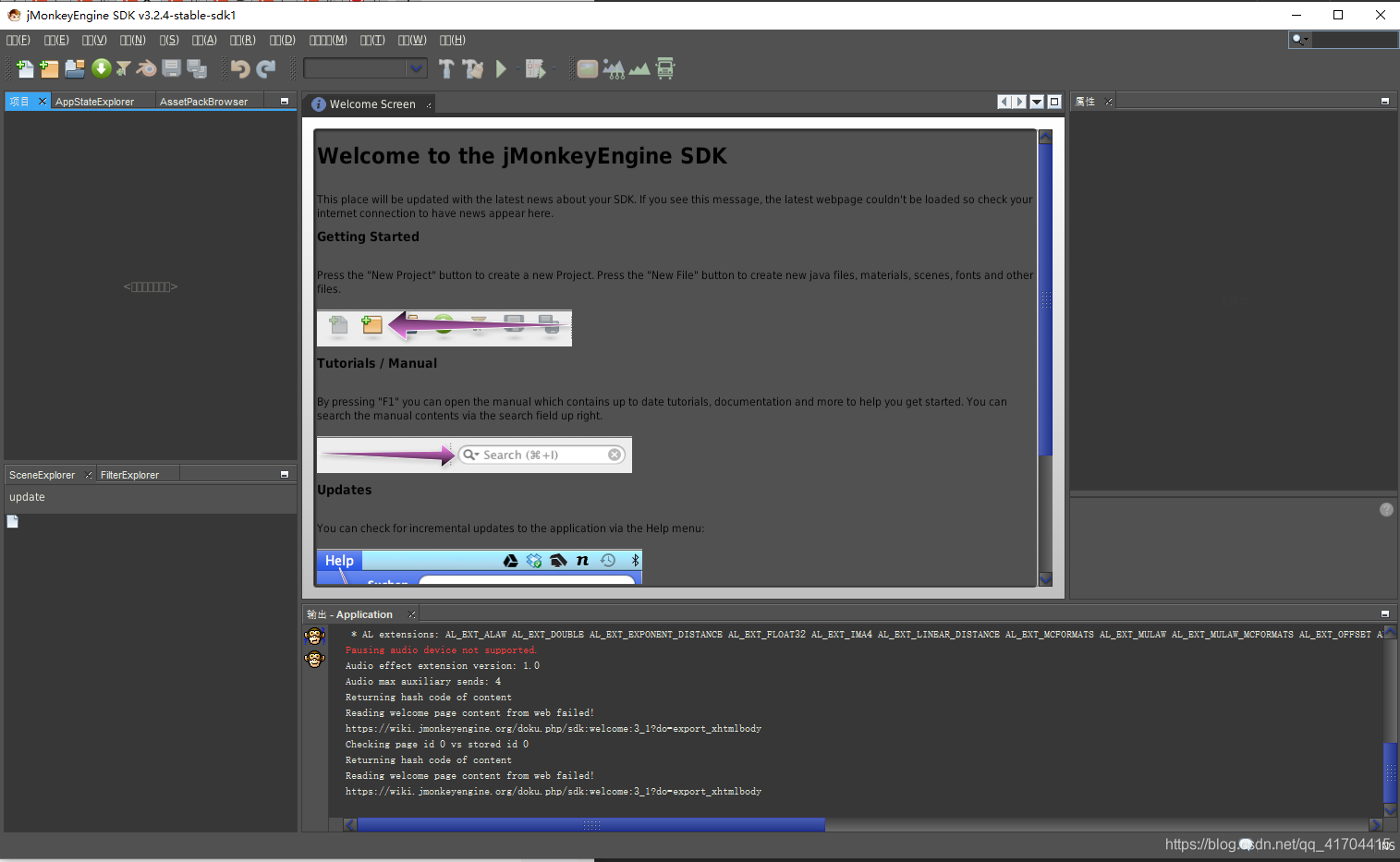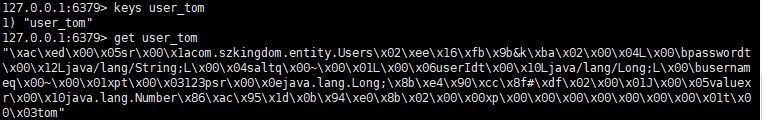3.2# Facial keypoints detection
- 作者:Stu. Rui
- QQ: 1026163725
- 原文链接:http://blog.csdn.net/i_love_home/article/details/51051888
该题主要任务是检測面部关键点位置
Detect the location of keypoints on face images
问题表述
在本问题中。要求计算面部关键点的位置,即关键点在图片中的百分比坐标。
因此该问题的机理就是 [0, 1] 范围内的数值拟合,当然了,这也是一个多输出的拟合的问题。
给定图片与其相应的 30 个标签的百分比位置,标签信息例如以下:
| 1 | 2 | 3 |
|---|---|---|
| left_eye_center_x | left_eye_center_y | right_eye_center_x |
| right_eye_center_y | left_eye_inner_corner_x | left_eye_inner_corner_y |
| left_eye_outer_corner_x | left_eye_outer_corner_y | right_eye_inner_corner_x |
| right_eye_inner_corner_y | right_eye_outer_corner_x | right_eye_outer_corner_y |
| left_eyebrow_inner_end_x | left_eyebrow_inner_end_y | left_eyebrow_outer_end_x |
| left_eyebrow_outer_end_y | right_eyebrow_inner_end_x | right_eyebrow_inner_end_y |
| right_eyebrow_outer_end_x | right_eyebrow_outer_end_y | nose_tip_x |
| nose_tip_y | mouth_left_corner_x | mouth_left_corner_y |
| mouth_right_corner_x | mouth_right_corner_y | mouth_center_top_lip_x |
| mouth_center_top_lip_y | mouth_center_bottom_lip_x | mouth_center_bottom_lip_y |
当中标签完整的图片有 2140 张,当中,图片的大小为 96*96 pixels。
求解方案
- 求解过程例如以下:
- Step 1. 选择拟合器 SVR/KernelRidge 以及相应的 kernel
- Step 2. 交叉验证实验选择超參数,超參数的选择通过枚举的方法
- Step 3. 选定超參数后,用全部训练集训练拟合器
- Step 4. 对測试集做预測。并输出结果
实验结果
- 结果First idea:
Using 30 fitter to fit 30 labels, then I got 3.48060 RMSE
Second idea- Using 1 fitter to fit 30 labels, then I got 3.43998 RMSE[Better] Third idea
- Adding symmetrical training data, then resulting in abnormal result, such as position was greater then 96.
So, I can see that the result of fitting is only cover [0,96](or [0,1])
备注
超參数选择 gamma
for G in G_para:scores = list()for i in range(3):X1, X2, y1, y2 = train_test_split(train_X, train_y, test_size=0.3, random_state=42)clf = KernelRidge(kernel='rbf', gamma=G, alpha=1e-2)pred = clf.fit(X1, y1).predict(X2)sco = calbais(pred, y2)scores.append(sco)print('G:', G, 'Score:', scores)30 个拟合器超參数调试的方法与结果例如以下:
拟合器 KernelRidge(kernel='rbf', gamma=2e-4, alpha=1e-2)
0.7:0.3 训练集划分拟合误差:
[0] 0.7792 [10] 0.9744 [20] 1.0985
[1] 0.6383 [11] 0.7451 [21] 1.2300
[2] 0.7714 [12] 0.9513 [22] 1.2636
[3] 0.6482 [13] 0.9299 [23] 1.1784
[4] 0.7355 [14] 1.0870 [24] 1.2469
[5] 0.6005 [15] 1.1898 [25] 1.2440
[6] 0.9636 [16] 0.9012 [26] 0.9444
[7] 0.7063 [17] 0.9462 [27] 1.3718
[8] 0.7214 [18] 1.1349 [28] 0.9961
[9] 0.6089 [19] 1.1669 [29] 1.5076
pandas usage:
数据统计:DataFrame.count()
数据去缺失项:DataFrame.dropna()
字符串切割:Series = Series.apply(lambda im: numpy.fromstring(im, sep=' '))
值得注意的地方:
镜像图片,似乎对本问题採用 kernel ridge 拟合器 的求解没有帮助。
Conclusion
The 30 fitter is replaced by the only 1 fitter. The grade is better.
源代码
import pandas as pd
import numpy as np
import csv as csv
import matplotlib.pyplot as plt
from sklearn.utils import shuffle
from sklearn.svm import SVR
from sklearn.kernel_ridge import KernelRidge
from sklearn.cross_validation import cross_val_score, train_test_splittrain_file = 'training.csv' # 训练集数据
test_file = 'test.csv' # 測试集数据 1783 张图片
test_type = 'IdLookupTable.csv' # 測试集样表 行号, 图编号, 标签名pd.set_option('chained_assignment',None)# csv 数据读取,返回 df (pandas)
def csvFileRead(filename):print('Loading', filename)df = pd.read_csv(filename, header=0, encoding='GBK')print('Loaded')# 缺失项数据删除if 'train' in filename:df = df.dropna()''' 数据查看print('\n数据表尺寸: ', df.values.shape)print('类别统计:\n')print(df.count(), '\n') '''return df# 结果存储
def csvSave(filename, ids, predicted):with open(filename, 'w') as mycsv:mywriter = csv.writer(mycsv)mywriter.writerow(['RowId','Location'])mywriter.writerows(zip(ids, predicted))# 训练集数据预处理
def preTrain():print('-----------------Training reading...-----------------')df = csvFileRead(train_file)print('Image: str -> narray')df.Image = df.Image.apply(lambda im: np.fromstring(im, sep=' '))print('Image transfered.\n')# problem: 7049*9046 MemoryError -> df.dropna()X = np.vstack(df.Image.values) / 255.X.astype(np.float32)y = df[df.columns[:-1]].valuesy = (y-48)/48.y = y.astype(np.float32)'''# 增加人工镜像图片print('增加人工镜像图片...')X, y = imageSym(X, y)'''X, y = shuffle(X, y, random_state=42)yd = dict()for i in range(len(df.columns[:-1].values)):yd[df.columns[i]] = ireturn X, y, yd# 预測集数据预处理
def preTest():print('-----------------Test reading...-----------------')df = csvFileRead(test_file)print('Image: str -> narray')df.Image = df.Image.apply(lambda im: np.fromstring(im, sep=' '))print('Image transfered.\n')# 測试集图像X = np.vstack(df.Image.values) / 255.X.astype(np.float32)# 预測内容:行号, 图编号, 标签名df = csvFileRead(test_type)RowId = df.RowId.valuesImageId = df.ImageId.values - 1FeatureName = df.FeatureName.valuesreturn RowId, ImageId, FeatureName, X# 人工特征:镜像图片
def imageSym(X, y):nX = np.zeros(X.shape)ny = np.zeros(y.shape)for i in range(X.shape[0]):temp = X[i,:].reshape(96, 96)temp = temp[:,::-1]nX[i,:] = temp.reshape(-1)ny[i,0::2] = -y[i,0::2]ny[i,1::2] = y[i,1::2]X = np.vstack((X, nX))y = np.vstack((y, ny))return X, y # 30 个拟合器进行拟合
def modelfit(train_X, train_y, test_X, yd, ImageId, FeatureName):#There are fitting codes.# 30 个拟合器相应 1 个位置n_clf = 30clfs = [KernelRidge(kernel='rbf', gamma=2e-4, alpha=1e-2), KernelRidge(kernel='rbf', gamma=2e-4, alpha=1e-2),KernelRidge(kernel='rbf', gamma=2e-4, alpha=1e-2), KernelRidge(kernel='rbf', gamma=2e-4, alpha=1e-2),KernelRidge(kernel='rbf', gamma=2e-4, alpha=1e-2), KernelRidge(kernel='rbf', gamma=2e-4, alpha=1e-2),KernelRidge(kernel='rbf', gamma=2e-4, alpha=1e-2), KernelRidge(kernel='rbf', gamma=2e-4, alpha=1e-2),KernelRidge(kernel='rbf', gamma=2e-4, alpha=1e-2), KernelRidge(kernel='rbf', gamma=2e-4, alpha=1e-2),KernelRidge(kernel='rbf', gamma=2e-4, alpha=1e-2), KernelRidge(kernel='rbf', gamma=2e-4, alpha=1e-2),KernelRidge(kernel='rbf', gamma=2e-4, alpha=1e-2), KernelRidge(kernel='rbf', gamma=2e-4, alpha=1e-2),KernelRidge(kernel='rbf', gamma=2e-4, alpha=1e-2), KernelRidge(kernel='rbf', gamma=2e-4, alpha=1e-2),KernelRidge(kernel='rbf', gamma=2e-4, alpha=1e-2), KernelRidge(kernel='rbf', gamma=2e-4, alpha=1e-2),KernelRidge(kernel='rbf', gamma=2e-4, alpha=1e-2), KernelRidge(kernel='rbf', gamma=2e-4, alpha=1e-2),KernelRidge(kernel='rbf', gamma=2e-4, alpha=1e-2), KernelRidge(kernel='rbf', gamma=2e-4, alpha=1e-2),KernelRidge(kernel='rbf', gamma=2e-4, alpha=1e-2), KernelRidge(kernel='rbf', gamma=2e-4, alpha=1e-2),KernelRidge(kernel='rbf', gamma=2e-4, alpha=1e-2), KernelRidge(kernel='rbf', gamma=2e-4, alpha=1e-2),KernelRidge(kernel='rbf', gamma=2e-4, alpha=1e-2), KernelRidge(kernel='rbf', gamma=2e-4, alpha=1e-2),KernelRidge(kernel='rbf', gamma=2e-4, alpha=1e-2), KernelRidge(kernel='rbf', gamma=2e-4, alpha=1e-2)]print('-----------------開始训练...------------------')# 超參数C_para = np.logspace(-2, 4, 7) # SVR.CG_para = np.logspace(-4, -3, 6) # kernel = 'rbf'.gammaA_para = np.logspace(-3, 1, 5) # KernelRidge.alpha# 训练for i in range(n_clf):print('Training', i, 'clf...')clfs[i].fit(train_X, train_y[:,i])# 打印训练误差predict = np.zeros([train_y.shape[0], 30]).astype(np.float32)for i in range(n_clf):predict[:,i] = clfs[i].predict(train_X)print(calbais(predict, train_y))print()print('-----------------開始预測...------------------')# 预測pred = np.zeros([test_X.shape[0], 30]).astype(np.float32)for i in range(n_clf):pred[:,i] = clfs[i].predict(test_X)predicted = np.zeros(len(FeatureName))for i in range(len(FeatureName)):if i % 500 == 0:print('i =', i)else:passimageID = ImageId[i]clfID = yd[FeatureName[i]]predicted[i] = pred[imageID, clfID]predicted = predicted*48.+48.return predicted# 单一拟合器,同一时候对 30 个标签做拟合
def modelfitOne(train_X, train_y, test_X, yd, ImageId, FeatureName):n_clf = 1# 拟合器clf = KernelRidge(kernel='rbf', gamma=6e-4, alpha=2e-2)# 训练print('-----------------開始训练...------------------')clf.fit(train_X, train_y)# 预測print('-----------------開始预測...------------------')pred = clf.predict(test_X)predicted = np.zeros(len(FeatureName))for i in range(len(FeatureName)):if i % 500 == 0:print('i =', i)else:passimageID = ImageId[i]clfID = yd[FeatureName[i]]predicted[i] = pred[imageID, clfID]predicted = predicted*48.+48.return predicted# 均方根计算方法
def calbais(pred, y2):y_diff = pred - y2y_diff = y_diff.reshape(-1)sco = np.linalg.norm(y_diff)/(len(y2)**0.5)return sco# 參数选择的调试函数# 超參数调试 X-y
def testfit(clf, train_X, train_y):scores = list()for i in range(3):X1, X2, y1, y2 = train_test_split(train_X, train_y, test_size=0.3, random_state=42)pred = clf.fit(X1, y1).predict(X2)sco = calbais(pred, y2)scores.append(sco)print(scores)# 測试图
def plotface(x, y):img = x.reshape(96, 96)plt.imshow(img, cmap='gray')y = y * 48 + 48plt.scatter(y[0::2], y[1::2], marker='x', s=20)plt.show()# 训练集数据读取
df = csvFileRead(train_file)
train_X, train_y, yd = preTrain()# 測试集数据读取
RowId, ImageId, FeatureName, test_X = preTest()# 1) 数据拟合: 30 个拟合器
predicted = modelfit(train_X, train_y, test_X, yd, ImageId, FeatureName)# 2) 数据拟合: 1 个拟合器
predicted = modelfitOne(train_X, train_y, test_X, yd, ImageId, FeatureName)# 结果存储
csvSave('KernelRidge.csv', np.linspace(1, len(predicted), len(predicted)).astype(int), predicted)