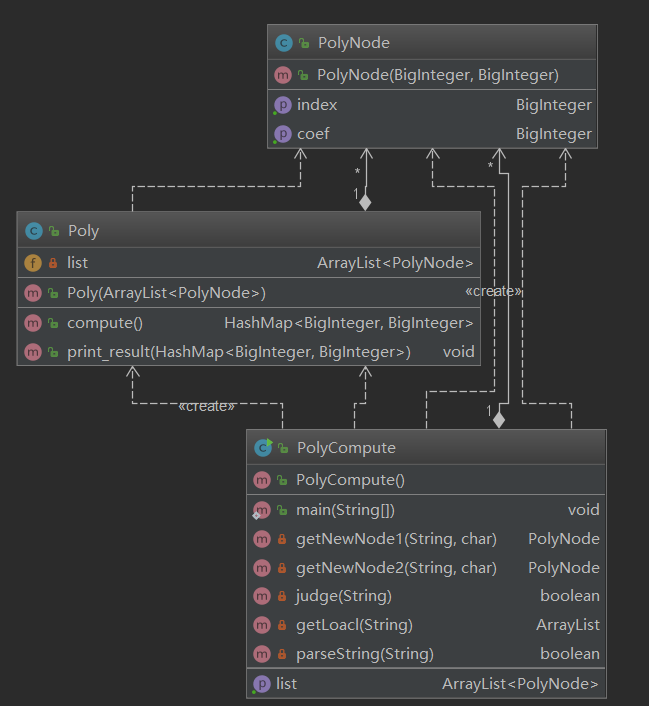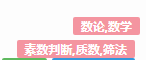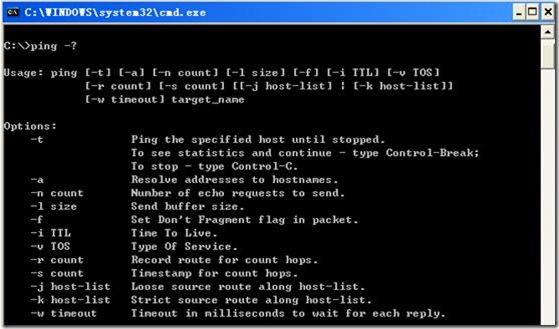1、python的安装
官网下载.exe文件直接安装即可,在安装过程中选择加入环境变量,就不用在安装后再去增添环境变量了。
本文选择的是python3.6版本,没有选择2.7版本。
2、启动python解释器和运行.py文件
安装过程中选择创建桌面图标连接,在安装过后可以直接点击图标即可,或者在cmd下输入python即可。
我们可以看到如下图所示内容:
Python 3.6.3 (v3.6.3:2c5fed8, Oct 3 2017, 18:11:49) [MSC v.1900 64 bit (AMD64)] on win32
Type "copyright", "credits" or "license()" for more information.
>>> 在python解释器中>>>是主提示符,...是次要提示符。
>>> str = '''python
...is cool!'''
>>> print(str)
python
is cool!python程序文件是以.py结尾,运行该文件可以在cmd中转到代码目录,然后使用以下命令即可:
> python filename.py也可以使用各种编辑器如pycharm,可以在编辑器中直接执行。
3、print语句和“Hello World!”
在python3.6 版本中,print语句采用print()的形式。
#!/usr/bin/env python
# _*_coding:utf-8_*_
# name:'first.py'
print('Hello World!')执行first.py
> python first.py
Hello World!也可以直接打开python解释器直接输入:
>>> print('Hello World!')
Hello World!在解释器中“_”有着特别的意义:表示最后一个表达式的值,是表达式而不是普通语句。
>>> _
Traceback (most recent call last):File "<stdin>", line 1, in <module>
NameError: name '_' is not defined
>>> str = 'Hello World!'
>>> str
'Hello World!'
>>> _
'Hello World!'print语句的标准化输出
采用的是类似于C语言的printf()类似的写法:
>>> print('I want to say %s' % (str))
I want to say Hello World!此外,在了解到stdout:
>>> import sys
>>> sys.stdout.write('Hello World!')
Hello World!>>>这里的sys.stdout.write()不会在句尾自动回车。
疑问
在学习到标准化输出时,了解到重定向,采用的是linux中的>>符号:
运行下一段代码时出现错误:
#!/usr/bin/env python
import sys
logfile = open('log.txt', 'w+')
ser = sys.stderr
print >> logfile, 'Hello World!'
print >> ser, 'stderr'
logfile.close()输出错误:
Hello World!
Traceback (most recent call last):File "G:/Code/python/fan.py", line 6, in <module>print >> logfile, 'Hello World!'
TypeError: unsupported operand type(s) for >>: 'builtin_function_or_method' and '_io.TextIOWrapper'. Did you mean "print(<message>, file=<output_stream>)"?Process finished with exit code 1怀疑是平台的问题,之后再linux上测试了一下,没有问题:
$ python fan.py
stderr
$ cat log.txt
Hello World!至于具体原因还不知,望哪位大神告知!
输入与input()内建函数
python使用input()函数进行程序输入,它读取标准输入,并将读取到的数据复制给指定的变量。在这之中你可以使用int()内建函数将用户输入的字符串转换为整型。
>>> name = input('Please input your name:')
Please input your name:yt
>>> num = input('Please input your num:')
Please input your num:22
>>> print('Your name is %s' % (name))
Your name is yt
>>> print('Your age is %d' % (num))
Traceback (most recent call last):File "<stdin>", line 1, in <module>
TypeError: %d format: a number is required, not str
>>> print('Your age is %d' % (int(num)))
Your age is 22
>>> print('Your age is %s' % (num))
Your age is 22可见input()得到的标准化输入为字符串,当需要整型数值是需要使用int()内建函数。可以使用help(input)查看帮助信息:
>>> help(input)
Help on built-in function input in module builtins:input(prompt=None, /)Read a string from standard input. The trailing newline is stripped.The prompt string, if given, is printed to standard output without atrailing newline before reading input.If the user hits EOF (*nix: Ctrl-D, Windows: Ctrl-Z+Return), raise EOFError.On *nix systems, readline is used if available.在python2中使用的是raw_input()函数,查看帮助信息会发现其标准化输入为字符串,输出也为字符串:
Help on built-in function raw_input in module __builtin__:raw_input(...)raw_input([prompt]) -> string Read a string from standard input. The trailing newline is stripped.If the user hits EOF (Unix: Ctl-D, Windows: Ctl-Z+Return), raise EOFError.On Unix, GNU readline is used if enabled. The prompt string, if given,is printed without a trailing newline before reading.
(END)注释
python使用的和其他的unix-shell脚本的注释一样都是:#.
# Author:yt
# 标注作者此外,在函数中的注释使用的是双引号;
#!/usr/bin/env pythondef test(x):"This is a test function"print('The result is %d' % (x+x))
test(1)$ python3 fan.py
The result is 2需要注意最好在脚本开始加上这两句代码:
#!/usr/bin/env python 指定代码执行程序
# _*_coding:utf-8_*_ 指定编码格式操作符
主要包括算术操作符、比较操作符和逻辑操作符。
算术操作符:
+ 加
- 减
/ 算术除
* 乘
// 相除取整
% 取余
** 乘方>>> 5/3
1.6666666666666667
>>> 5//3
1
>>> 5%3
2
>>> 5**3
125比较操作符:< > == <= >= != <>
python目前支持两种不等于比较操作符,但是对于2和3支持却不相同:
$ python
Python 2.7.13 (default, Mar 13 2017, 20:56:15)
[GCC 5.4.0] on cygwin
Type "help", "copyright", "credits" or "license" for more information.
>>> 5!=1
True
>>> 5<>1
True
----------------------------------------------------------
$ python3
Python 3.6.1 (default, Mar 21 2017, 21:49:16)
[GCC 5.4.0] on cygwin
Type "help", "copyright", "credits" or "license" for more information.
>>> 5!=1
True
>>> 5<>1File "<stdin>", line 15<>1^
SyntaxError: invalid syntax逻辑操作符:and or not
有一个特殊的现象:>>> 3<4<5 True >>> 3<4 and 4<5 True
变量与赋值
python的变量名是大小敏感的,其命名是以字母开头,大小写皆可,在加上数字和下划线。
python是动态语言,不需要预先声明变量的类型,其类型和值在被赋值的那一刻就已经被初始化了。
python支持增量赋值,即:
>>> n = 10
>>> n += 10
>>> n
20但是并不支持自增与自减。
数字
主要包括:有符号整型、长整型、布尔值、浮点值和复数
eg:
long 27879898L -7867L
complex 6.23+1.5j 0+1j 1+0j
其中长整型在3.6版本应该发生了变化:
$ python3、
Python 3.6.1 (default, Mar 21 2017, 21:49:16)
[GCC 5.4.0] on cygwin
Type "help", "copyright", "credits" or "license" for more information.
>>> nj = 1231321LFile "<stdin>", line 1nj = 1231321L^
SyntaxError: invalid syntax
-----------------------------------------------------------
$ python
Python 2.7.13 (default, Mar 13 2017, 20:56:15)
[GCC 5.4.0] on cygwin
Type "help", "copyright", "credits" or "license" for more information.
>>> nj = 182391283L
>>>更具体的需要去查询文档。
此外还包括第六种数字类型:decimal用于十进制浮点数,python2.4之后已经增加了。
>>> import decimal
>>> decimal.Decimal(1.1)
Decimal('1.100000000000000088817841970012523233890533447265625')
>>> print(decimal.Decimal('1.1'))
1.1字符串
Python中的字符串被定义为引号之间的字符集合。python支持使用成队的单引号或者双引号,三引号可以用来包含特殊字符。使用索引和切片可以得到子字符串。字符索引从0开始,最后一个字符索引为-1.
#!/usr/bin/env python
# _*_coding:utf-8_*_
str1 = "python"
str2 = "cpython"print(str1)
print(str2)
print(str1[::-1])for i in range(len(str1)):print(str1[i])for i in range(len(str2)):print(str2[:i+1])输出:
C:\Users\yanta\AppData\Local\Programs\Python\Python36\python.exe G:/Code/python/1.py
python
cpython
nohtyp
p
y
t
h
o
n
c
cp
cpy
cpyt
cpyth
cpytho
cpythonProcess finished with exit code 0列表和元组
列表和元组可以当成普通的“数组”,能够保存任意数量的任意类型的Python对象。和数组一样,可通过数字索引访问元素,且索引从0开始。依然可以切片运算。
区别:list用中括号[]包裹,元素个数和值可以改变。tuple是使用小括号()包裹,不可改变,可以看成只读的列表。
list = [1, 2, 3, 4]
tuple = ('a', 'b', 'c', 'd')print(list[::-1])
print(tuple[::-1])for i in range(len(list)):print(list[i])for i in range(len(tuple)):print(tuple[i])for i in range(len(list)):print(list[:i+1])for i in range(len(tuple)):print(tuple[:i+1])输出结果:
[4, 3, 2, 1]
('d', 'c', 'b', 'a')
1
2
3
4
a
b
c
d
[1]
[1, 2]
[1, 2, 3]
[1, 2, 3, 4]
('a',)
('a', 'b')
('a', 'b', 'c')
('a', 'b', 'c', 'd')字典
字典是python的映射数据类型,有键值对构成。值可以为任意类型的python对象,字典元素用大括号({ })包裹。
# 字典
dict = {'name': 'yt', 'age': '17'}print(dict.keys())dict['name'] = 'boy'
print(dict)
for key in dict:print(dict[key])输出结果:
dict_keys(['name', 'age'])
{'name': 'boy', 'age': '17'}
boy
17这里的dict.keys()在2.7和3.6版本中有所变化:$ python2 Python 2.7.13 (default, Mar 13 2017, 20:56:15) [GCC 5.4.0] on cygwin Type "help", "copyright", "credits" or "license" for more information. >>> dict = {'name': 'yt', 'age': '17'} >>> dict.keys() ['age', 'name'] ----------------------------------------- $ python3 Python 3.6.1 (default, Mar 21 2017, 21:49:16) [GCC 5.4.0] on cygwin Type "help", "copyright", "credits" or "license" for more information. >>> dict = {'name': 'yt', 'age': '17'} >>> dict.keys() dict_keys(['name', 'age'])
代码块缩进对齐
python的代码块书写时不要靠小括号(())和花括号({ })来区分代码块区域的,而是直接使用缩进的方式,通用的缩进距离是4。
在解释器中输入代码也要注意缩进:
>>> for i in range(3):
... print(i) #无缩进File "<stdin>", line 2print(i)^
IndentationError: expected an indented block
>>> for i in range(3):
... print(i) #有缩进
...
0
1
2语句
if语句
语法如下:
if expression:pass特别注意缩进和if语句后的:.
if expression1:pass1
elif expression2:pass2
else:pass3while循环
语法如下:
while expression:passfor循环
python中的for循环与传统的for循环不一样,更像shell脚本中的foreach迭代。每次选取迭代对象中的一个。
>>> for i in [1, 2, 3, 4]:
... print(i)
...
1
2
3
4此外,for循环经常与range()内建函数一起使用:
list = ['a', 'b', 'c', 'd']for i in range(3):print(i)for i in range(len(list)):print(list[i])输出结果:
0
1
2
a
b
c
d列表解析
就是你可以在这一行中使用一个for循环将所有的值放到一个列表中;
>>> [x**2 for x in range(4)]
[0, 1, 4, 9]还可以加入过滤条件:
>>> [x**2 for x in range(4) if not x%2]
[0, 4]
>>> [x**2 for x in range(4) if x%2]
[1, 9]文件与内建函数open()
python可以进行文件访问:
open()函数可以打开文件,并且可以指定使用什么方式:
myfile = open('filename', 'r,w,a,b,[+]')其中‘+’表示读写,‘b’表示二进制,默认为‘r’。如果执行成功,一个文件对象句柄会被返回。后续文件操作必须通过此文件句柄进行。
文件对象有一些方法,如readlines()和close(),通过句点标识法访问。
logfile = open('log.txt', 'r')
for eachline in logfile:print(eachline)
logfile.close()执行结果:
$ python3Python 3.6.1 (default, Mar 21 2017, 21:49:16)[GCC 5.4.0] on cygwinType "help", "copyright", "credits" or "license" for more information.
错误与异常
主要就是将代码封装进入try-except语句中就可以了。try之后是你打算管理的代码,expect之后则是处理错误的代码。
# python3.6
try:logfile = open('log.txt', 'r')for eachline in logfile:print(eachline)logfile.close()
except IOError:print('file open error')# python2.7
try:logfile = open('log.txt', 'r')for eachline in logfile:print(eachline)logfile.close()
except IOError, e:print('file open error:', e)从商可以看到两个版本中还是有多不同的,也可以使用as来达到同样的效果:
try:logfile = open('log.txt', 'r')for eachline in logfile:print(eachline)logfile.close()
except IOError as e:print('file open error', e)当删除log.txt后可以看到异常:
file open error [Errno 2] No such file or directory: 'log.txt'此外在还可以增加else语句,else语句表示当没有异常,try后代码语句执行成功后,执行else后的语句;而且在执行异常处理expect语句后可以执行再finaily语句。
try:logfile = open('log.txt', 'r')for eachline in logfile:print(eachline)logfile.close()
except IOError as e:print('file open error', e)
else:print('Open log.txt sucessful!')
finally:print('IOError ...')输出结果:
$ python3Python 3.6.1 (default, Mar 21 2017, 21:49:16)[GCC 5.4.0] on cygwinType "help", "copyright", "credits" or "license" for more information.Open log.txt sucessful!函数
定义函数语法:
def functionName([arguments]):"说明语句"pass调用函数:
functionName(arg)此外,参数可以设置默认值
def test(name = 'yt'):print(name)test('hehe')
test()测试结果:
hehe
yt类
定义类语法:
class ClassName(base_class[es]): "optional documentation string" static_member_declarations method_declarations eg:
class test(object):name = 'yt'def __init__(self, num = 17):self.age = numprint('age is ', num)def show(self): print(self.name, ' is ', self.age, 'years old!')print(self.__class__.__name__)foo = test() #定义类后需要创建实例
foo.show() #再调用方法输出:
age is 17
yt is 17 years old!
test模块
模块实际上就是一个python程序文件,包括可执行代码、函数和类或者其他的东西组合。
当你创建一个python源文件,模块的名字就是不带.py后缀的文件名。
模块的导入方法:
import module
from module improt methodeg:
>>> import sys
>>> sys.stdout.write('Hello World!')
>>> Hello World!补充
dir([obj]):描述对象的属性,如果没有提供参数,则会显示全局变量的名字
>>> dir(3)
['__abs__', '__add__', '__and__', '__bool__', '__ceil__', '__class__', '__delattr__', '__dir__', '__divmod__', '__doc__', '__eq__', '__float__', '__floor__', '__floordiv__', '__format__', '__ge__', '__getattribute__', '__getnewargs__', '__gt__', '__hash__', '__index__', '__init__', '__init_subclass__', '__int__', '__invert__', '__le__', '__lshift__', '__lt__', '__mod__', '__mul__', '__ne__', '__neg__', '__new__', '__or__', '__pos__', '__pow__', '__radd__', '__rand__', '__rdivmod__', '__reduce__', '__reduce_ex__', '__repr__', '__rfloordiv__', '__rlshift__', '__rmod__', '__rmul__', '__ror__', '__round__', '__rpow__', '__rrshift__', '__rshift__', '__rsub__', '__rtruediv__', '__rxor__', '__setattr__', '__sizeof__', '__str__', '__sub__', '__subclasshook__', '__truediv__', '__trunc__', '__xor__', 'bit_length', 'conjugate', 'denominator', 'from_bytes', 'imag', 'numerator', 'real', 'to_bytes']
>>> dir()
['__annotations__', '__builtins__', '__doc__', '__loader__', '__name__', '__package__', '__spec__', 'dict', 'i']