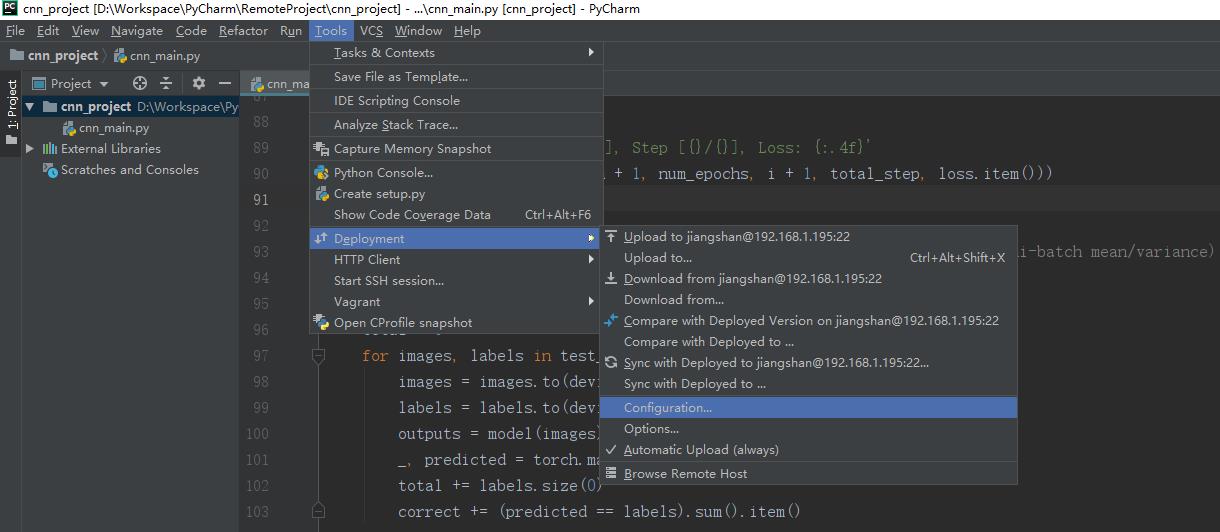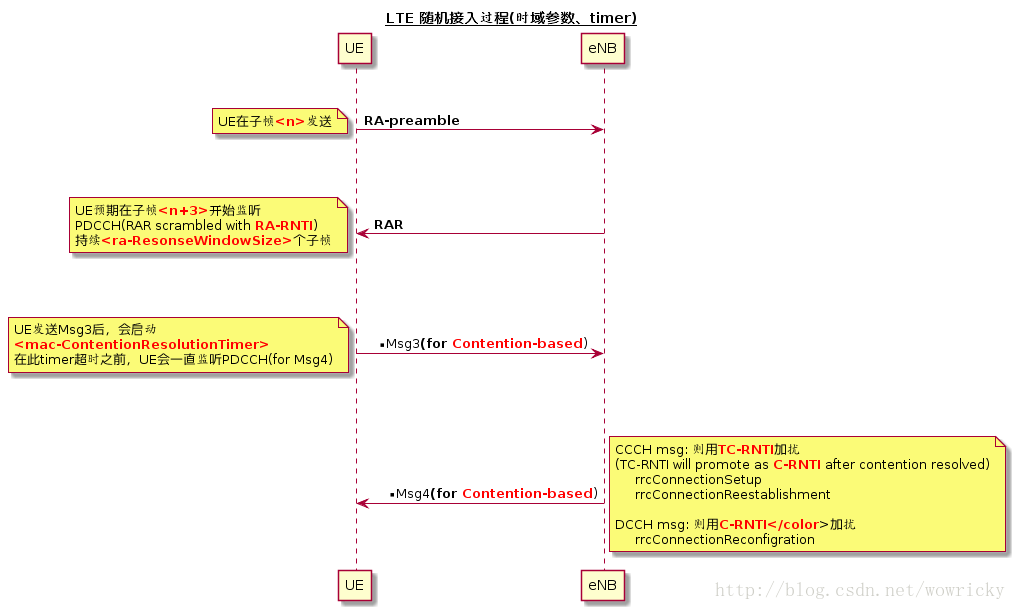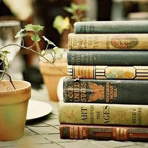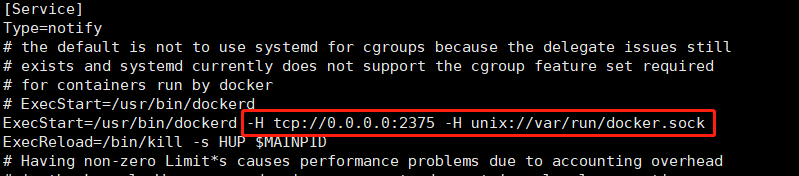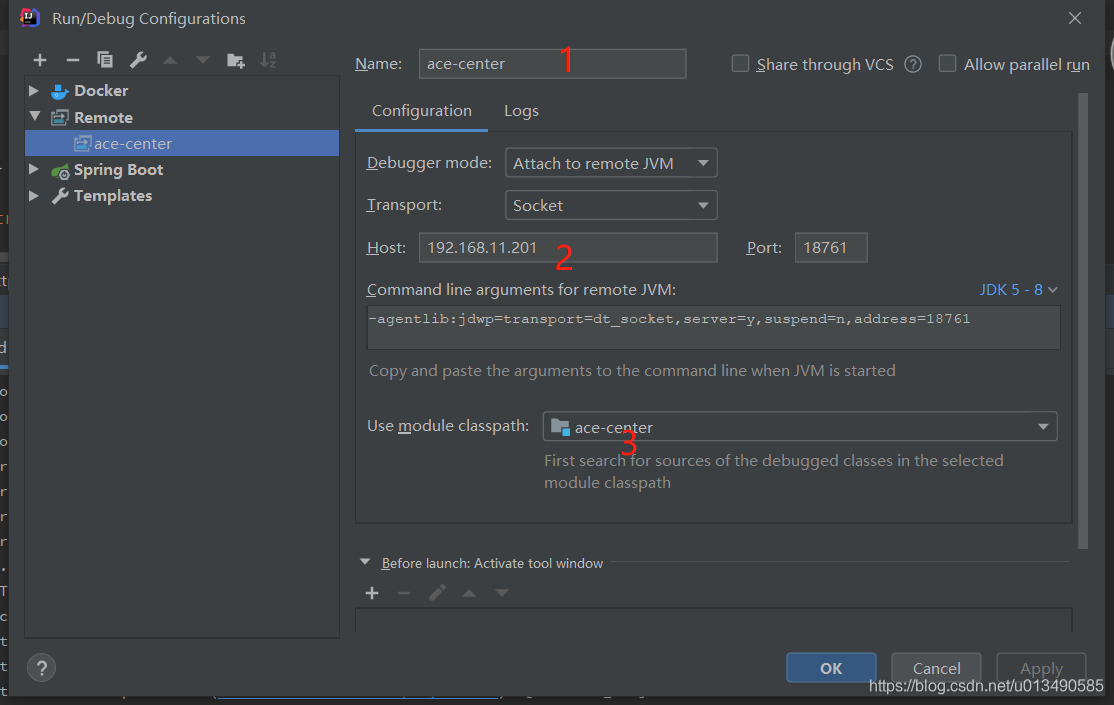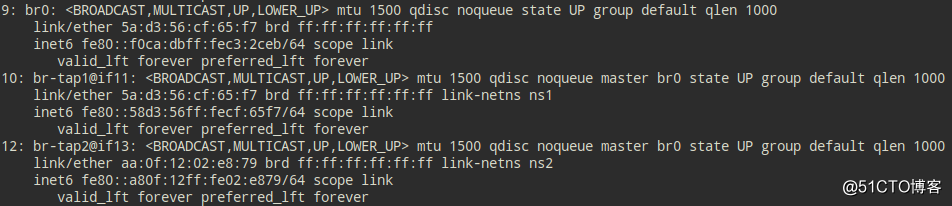问题:C#中Winform程序中如何实现多维表头。
在网上搜了很多方法,大多数方法对于我这种新手,看的都不是很懂。最后在新浪博客看到了一篇比较易懂的文章:【DataGridView二维表头与合并单元格】
大体的思路如下:
2.右键项目名称添加一个组件名为:HeaderUnitView.cs
3.点击【单击此处切换到代码视图】代码:
using System;
using System.Collections.Generic;
using System.Linq;
using System.Text;
using System.Collections;
using System.ComponentModel;
using System.Windows.Forms;
using System.Drawing;
using System.Drawing.Design;
using System.Diagnostics;namespace WindowsFormsApplication1
{public partial class HeaderUnitView : DataGridView{private TreeView[] _columnTreeView;private ArrayList _columnList = new ArrayList();private int _cellHeight = 17;public int CellHeight{get { return _cellHeight; }set { _cellHeight = value; }}private int _columnDeep = 1;private bool HscrollRefresh = false;/// <summary> /// 水平滚动时是否刷新表头,数据较多时可能会闪烁,不刷新时可能显示错误 /// </summary> [Description("水平滚动时是否刷新表头,数据较多时可能会闪烁,不刷新时可能显示错误")]public bool RefreshAtHscroll{get { return HscrollRefresh; }set { HscrollRefresh = value; }}/// <summary>/// 构造函数/// </summary>public HeaderUnitView(){InitializeComponent();this.ColumnHeadersHeightSizeMode = DataGridViewColumnHeadersHeightSizeMode.DisableResizing;//设置列高度显示模式 }public HeaderUnitView(IContainer container){container.Add(this);InitializeComponent();}[Description("设置或获得合并表头树的深度")]public int ColumnDeep{get{if (this.Columns.Count == 0)_columnDeep = 1;this.ColumnHeadersHeight = _cellHeight * _columnDeep;return _columnDeep;}set{if (value < 1)_columnDeep = 1;else_columnDeep = value;this.ColumnHeadersHeight = _cellHeight * _columnDeep;}}[Description("添加合并式单元格绘制的所需要的节点对象")]public TreeView[] ColumnTreeView{get { return _columnTreeView; }set{if (_columnTreeView != null){for (int i = 0; i <= _columnTreeView.Length - 1; i++)_columnTreeView[i].Dispose();}_columnTreeView = value;}}[Description("设置添加的字段树的相关属性")]public TreeView ColumnTreeViewNode{get { return _columnTreeView[0]; }}/// <summary>/// 设置或获取合并列的集合/// </summary>[MergableProperty(false)][Editor("System.Windows.Forms.Design.ListControlStringCollectionEditor, System.Design, Version=2.0.0.0, Culture=neutral, PublicKeyToken=b03f5f7f11d50a3a", typeof(UITypeEditor))][DesignerSerializationVisibility(System.ComponentModel.DesignerSerializationVisibility.Visible)][Localizable(true)][Description("设置或获取合并列的集合"), Browsable(true), Category("单元格合并")]public List<string> MergeColumnNames{get{return _mergecolumnname;}set{_mergecolumnname = value;}}private List<string> _mergecolumnname = new List<string>();public ArrayList NadirColumnList{get{if (_columnTreeView == null)return null;if (_columnTreeView[0] == null)return null;if (_columnTreeView[0].Nodes == null)return null;if (_columnTreeView[0].Nodes.Count == 0)return null;_columnList.Clear();GetNadirColumnNodes(_columnList, _columnTreeView[0].Nodes[0], false);return _columnList;}}///<summary> ///绘制合并表头 ///</summary> ///<param name="node">合并表头节点</param> ///<param name="e">绘图参数集</param> ///<param name="level">结点深度</param> ///<remarks></remarks> public void PaintUnitHeader(TreeNode node,System.Windows.Forms.DataGridViewCellPaintingEventArgs e,int level){//根节点时退出递归调用 if (level == 0)return;RectangleF uhRectangle;int uhWidth;SolidBrush gridBrush = new SolidBrush(this.GridColor);SolidBrush backColorBrush = new SolidBrush(e.CellStyle.BackColor);Pen gridLinePen = new Pen(gridBrush);StringFormat textFormat = new StringFormat();textFormat.Alignment = StringAlignment.Center;uhWidth = GetUnitHeaderWidth(node);if (node.Nodes.Count == 0){uhRectangle = new Rectangle(e.CellBounds.Left,e.CellBounds.Top + node.Level * _cellHeight,uhWidth - 1,_cellHeight * (_columnDeep - node.Level) - 1);}else{uhRectangle = new Rectangle(e.CellBounds.Left,e.CellBounds.Top + node.Level * _cellHeight,uhWidth - 1,_cellHeight - 1);}//画矩形 e.Graphics.FillRectangle(backColorBrush, uhRectangle);//划底线 e.Graphics.DrawLine(gridLinePen, uhRectangle.Left, uhRectangle.Bottom, uhRectangle.Right, uhRectangle.Bottom);//划右端线 e.Graphics.DrawLine(gridLinePen, uhRectangle.Right, uhRectangle.Top, uhRectangle.Right, uhRectangle.Bottom);写字段文本 e.Graphics.DrawString(node.Text, this.Font, new SolidBrush(e.CellStyle.ForeColor), uhRectangle.Left + uhRectangle.Width / 2 -e.Graphics.MeasureString(node.Text, this.Font).Width / 2 - 1, uhRectangle.Top +uhRectangle.Height / 2 - e.Graphics.MeasureString(node.Text, this.Font).Height / 2);//递归调用() if (node.PrevNode == null)if (node.Parent != null)PaintUnitHeader(node.Parent, e, level - 1);}/// <summary> /// 获得合并标题字段的宽度 /// </summary> /// <param name="node">字段节点</param> /// <returns>字段宽度</returns> /// <remarks></remarks> private int GetUnitHeaderWidth(TreeNode node){//获得非最底层字段的宽度 int uhWidth = 0;//获得最底层字段的宽度 if (node.Nodes == null)return this.Columns[GetColumnListNodeIndex(node)].Width;if (node.Nodes.Count == 0)return this.Columns[GetColumnListNodeIndex(node)].Width;for (int i = 0; i <= node.Nodes.Count - 1; i++){uhWidth = uhWidth + GetUnitHeaderWidth(node.Nodes[i]);}return uhWidth;}/// <summary> /// 获得底层字段索引 /// </summary> ///' <param name="node">底层字段节点</param> /// <returns>索引</returns> /// <remarks></remarks> private int GetColumnListNodeIndex(TreeNode node){for (int i = 0; i <= _columnList.Count - 1; i++){if (((TreeNode)_columnList[i]).Equals(node))return i;}return -1;}/// <summary> /// 获得底层字段集合 /// </summary> /// <param name="alList">底层字段集合</param> /// <param name="node">字段节点</param> /// <param name="checked">向上搜索与否</param> /// <remarks></remarks> private void GetNadirColumnNodes(ArrayList alList,TreeNode node,Boolean isChecked){if (isChecked == false){if (node.FirstNode == null){alList.Add(node);if (node.NextNode != null){GetNadirColumnNodes(alList, node.NextNode, false);return;}if (node.Parent != null){GetNadirColumnNodes(alList, node.Parent, true);return;}}else{if (node.FirstNode != null){GetNadirColumnNodes(alList, node.FirstNode, false);return;}}}else{if (node.FirstNode == null){return;}else{if (node.NextNode != null){GetNadirColumnNodes(alList, node.NextNode, false);return;}if (node.Parent != null){GetNadirColumnNodes(alList, node.Parent, true);return;}}}}/// <summary> /// 滚动 /// </summary> /// <param name="e"></param> protected override void OnScroll(ScrollEventArgs e){bool scrollDirection = (e.ScrollOrientation == ScrollOrientation.HorizontalScroll);base.OnScroll(e);if (RefreshAtHscroll && scrollDirection)this.Refresh();}/// <summary> /// 列宽度改变的重写 /// </summary> /// <param name="e"></param> protected override void OnColumnWidthChanged(DataGridViewColumnEventArgs e){Graphics g = Graphics.FromHwnd(this.Handle);float uwh = g.MeasureString(e.Column.HeaderText, this.Font).Width;if (uwh >= e.Column.Width) { e.Column.Width = Convert.ToInt16(uwh); }base.OnColumnWidthChanged(e);}/// <summary> /// 单元格绘制(重写) /// </summary> /// <param name="e"></param> /// <remarks></remarks> protected override void OnCellPainting(System.Windows.Forms.DataGridViewCellPaintingEventArgs e){try{if (e.RowIndex > -1 && e.ColumnIndex > -1){DrawCell(e);}else{//行标题不重写 if (e.ColumnIndex < 0){base.OnCellPainting(e);return;}if (_columnDeep == 1){base.OnCellPainting(e);return;}//绘制表头 if (e.RowIndex == -1){if (e.ColumnIndex >= NadirColumnList.Count) { e.Handled = true; return; }PaintUnitHeader((TreeNode)NadirColumnList[e.ColumnIndex], e, _columnDeep);e.Handled = true;}}}catch{ }}#region 合并单元格/// <summary>/// 画单元格/// </summary>/// <param name="e"></param>private void DrawCell(DataGridViewCellPaintingEventArgs e){if (e.CellStyle.Alignment == DataGridViewContentAlignment.NotSet){e.CellStyle.Alignment = DataGridViewContentAlignment.MiddleCenter;}Brush gridBrush = new SolidBrush(this.GridColor);SolidBrush backBrush = new SolidBrush(e.CellStyle.BackColor);SolidBrush fontBrush = new SolidBrush(e.CellStyle.ForeColor);int cellwidth;//上面相同的行数int UpRows = 0;//下面相同的行数int DownRows = 0;//总行数int count = 0;if (this.MergeColumnNames.Contains(this.Columns[e.ColumnIndex].Name) && e.RowIndex != -1){cellwidth = e.CellBounds.Width;Pen gridLinePen = new Pen(gridBrush);string curValue = e.Value == null ? "" : e.Value.ToString().Trim();string curSelected = this.CurrentRow.Cells[e.ColumnIndex].Value == null ? "" : this.CurrentRow.Cells[e.ColumnIndex].Value.ToString().Trim();if (!string.IsNullOrEmpty(curValue)){#region 获取下面的行数for (int i = e.RowIndex; i < this.Rows.Count; i++){if (this.Rows[i].Cells[e.ColumnIndex].Value.ToString().Equals(curValue)){//this.Rows[i].Cells[e.ColumnIndex].Selected = this.Rows[e.RowIndex].Cells[e.ColumnIndex].Selected;DownRows++;if (e.RowIndex != i){cellwidth = cellwidth < this.Rows[i].Cells[e.ColumnIndex].Size.Width ? cellwidth : this.Rows[i].Cells[e.ColumnIndex].Size.Width;}}else{break;}}#endregion#region 获取上面的行数for (int i = e.RowIndex; i >= 0; i--){if (this.Rows[i].Cells[e.ColumnIndex].Value.ToString().Equals(curValue)){//this.Rows[i].Cells[e.ColumnIndex].Selected = this.Rows[e.RowIndex].Cells[e.ColumnIndex].Selected;UpRows++;if (e.RowIndex != i){cellwidth = cellwidth < this.Rows[i].Cells[e.ColumnIndex].Size.Width ? cellwidth : this.Rows[i].Cells[e.ColumnIndex].Size.Width;}}else{break;}}#endregioncount = DownRows + UpRows - 1;if (count < 2){return;}}if (this.Rows[e.RowIndex].Selected){backBrush.Color = e.CellStyle.SelectionBackColor;fontBrush.Color = e.CellStyle.SelectionForeColor;}//以背景色填充e.Graphics.FillRectangle(backBrush, e.CellBounds);//画字符串PaintingFont(e, cellwidth, UpRows, DownRows, count);if (DownRows == 1){e.Graphics.DrawLine(gridLinePen, e.CellBounds.Left, e.CellBounds.Bottom - 1, e.CellBounds.Right - 1, e.CellBounds.Bottom - 1);count = 0;}// 画右边线e.Graphics.DrawLine(gridLinePen, e.CellBounds.Right - 1, e.CellBounds.Top, e.CellBounds.Right - 1, e.CellBounds.Bottom);e.Handled = true;}}/// <summary>/// 画字符串/// </summary>/// <param name="e"></param>/// <param name="cellwidth"></param>/// <param name="UpRows"></param>/// <param name="DownRows"></param>/// <param name="count"></param>private void PaintingFont(System.Windows.Forms.DataGridViewCellPaintingEventArgs e, int cellwidth, int UpRows, int DownRows, int count){SolidBrush fontBrush = new SolidBrush(e.CellStyle.ForeColor);int fontheight = (int)e.Graphics.MeasureString(e.Value.ToString(), e.CellStyle.Font).Height;int fontwidth = (int)e.Graphics.MeasureString(e.Value.ToString(), e.CellStyle.Font).Width;int cellheight = e.CellBounds.Height;if (e.CellStyle.Alignment == DataGridViewContentAlignment.BottomCenter){e.Graphics.DrawString((String)e.Value, e.CellStyle.Font, fontBrush, e.CellBounds.X + (cellwidth - fontwidth) / 2, e.CellBounds.Y + cellheight * DownRows - fontheight);}else if (e.CellStyle.Alignment == DataGridViewContentAlignment.BottomLeft){e.Graphics.DrawString((String)e.Value, e.CellStyle.Font, fontBrush, e.CellBounds.X, e.CellBounds.Y + cellheight * DownRows - fontheight);}else if (e.CellStyle.Alignment == DataGridViewContentAlignment.BottomRight){e.Graphics.DrawString((String)e.Value, e.CellStyle.Font, fontBrush, e.CellBounds.X + cellwidth - fontwidth, e.CellBounds.Y + cellheight * DownRows - fontheight);}else if (e.CellStyle.Alignment == DataGridViewContentAlignment.MiddleCenter){e.Graphics.DrawString((String)e.Value, e.CellStyle.Font, fontBrush, e.CellBounds.X + (cellwidth - fontwidth) / 2, e.CellBounds.Y - cellheight * (UpRows - 1) + (cellheight * count - fontheight) / 2);}else if (e.CellStyle.Alignment == DataGridViewContentAlignment.MiddleLeft){e.Graphics.DrawString((String)e.Value, e.CellStyle.Font, fontBrush, e.CellBounds.X, e.CellBounds.Y - cellheight * (UpRows - 1) + (cellheight * count - fontheight) / 2);}else if (e.CellStyle.Alignment == DataGridViewContentAlignment.MiddleRight){e.Graphics.DrawString((String)e.Value, e.CellStyle.Font, fontBrush, e.CellBounds.X + cellwidth - fontwidth, e.CellBounds.Y - cellheight * (UpRows - 1) + (cellheight * count - fontheight) / 2);}else if (e.CellStyle.Alignment == DataGridViewContentAlignment.TopCenter){e.Graphics.DrawString((String)e.Value, e.CellStyle.Font, fontBrush, e.CellBounds.X + (cellwidth - fontwidth) / 2, e.CellBounds.Y - cellheight * (UpRows - 1));}else if (e.CellStyle.Alignment == DataGridViewContentAlignment.TopLeft){e.Graphics.DrawString((String)e.Value, e.CellStyle.Font, fontBrush, e.CellBounds.X, e.CellBounds.Y - cellheight * (UpRows - 1));}else if (e.CellStyle.Alignment == DataGridViewContentAlignment.TopRight){e.Graphics.DrawString((String)e.Value, e.CellStyle.Font, fontBrush, e.CellBounds.X + cellwidth - fontwidth, e.CellBounds.Y - cellheight * (UpRows - 1));}else{e.Graphics.DrawString((String)e.Value, e.CellStyle.Font, fontBrush, e.CellBounds.X + (cellwidth - fontwidth) / 2, e.CellBounds.Y - cellheight * (UpRows - 1) + (cellheight * count - fontheight) / 2);}}#endregion}
}
4.为窗体Form1添加控件(组件)HeaderUnitView:
5.控件的设置:
A、通过属性设置
(1)设置ColumnHeadersHeightSizeMode属性为:DisableResizing
(2)编辑列
(3)设置ColumnDeep属性为:2;设置CellHeight和ColumnHeadersHeight属性 (设置一个值)
(4)设置ColumnTreeView属性,添加TreeView
(5)设置ColumnTreeViewNode属性,为TreeView添加节点。
(6)设置RefreshAtHscroll属性为True。
(7)利用DataGridView方法绑定所要显示的数据即可
B、通过代码设置
//添加列DataGridViewTextBoxColumn tcDM = newDataGridViewTextBoxColumn();tcDM.HeaderText = "班级代码";tcDM.Name = "DM";//tcDM.DataPropertyName = "DM";tcDM.ReadOnly = true;//tcDM.SortMode =DataGridViewColumnSortMode.NotSortable;//tcDM.DefaultCellStyle.Alignment =DataGridViewContentAlignment.MiddleCenter;dgv.Columns.Add(tcDM);DataGridViewTextBoxColumn tcMC = newDataGridViewTextBoxColumn();tcMC.HeaderText = "班级名称";tcMC.Name = "MC";tcMC.ReadOnly = true;dgv.Columns.Add(tcMC);DataGridViewTextBoxColumn tcNan = newDataGridViewTextBoxColumn();tcNan.HeaderText = "男";tcNan.Name = "Nan";tcNan.ReadOnly = true;dgv.Columns.Add(tcNan);DataGridViewTextBoxColumn tcNv = newDataGridViewTextBoxColumn();tcNv.HeaderText = "女";tcNv.Name = "Nv";tcNv.ReadOnly = true;dgv.Columns.Add(tcNv);//增加TreeViewTreeView tv = new TreeView();TreeNode tnDM = new TreeNode("班级代码");tv.Nodes.Add(tnDM);TreeNode tnMC = new TreeNode("班级名称");tv.Nodes.Add(tnMC);TreeNode tnSex = new TreeNode("性别");tv.Nodes.Add(tnSex);TreeNode tnNan = new TreeNode("男");tnSex.Nodes.Add(tnNan);TreeNode tnNv = new TreeNode("女");tnSex.Nodes.Add(tnNv);dgv.ColumnTreeView = new TreeView[] { tv };//设置其他属性dgv.AutoGenerateColumns =false; //不自动增加列dgv.RowHeadersVisible =false; //行头不可见dgv.AllowUserToAddRows = false;dgv.RowTemplate.DefaultCellStyle.Alignment =DataGridViewContentAlignment.MiddleCenter;dgv.ColumnHeadersHeightSizeMode =DataGridViewColumnHeadersHeightSizeMode.DisableResizing;dgv.ColumnDeep = 2;dgv.CellHeight = 25;dgv.ColumnHeadersHeight = 50;dgv.RefreshAtHscroll = true;三、添加一条数据
dgv.Rows.Add(); //添加行dgv.Rows[0].Cells["DM"].Value= "2003001";dgv.Rows[0].Cells["MC"].Value= "网络一班"; ;dgv.Rows[0].Cells["Nan"].Value= "26人";dgv.Rows[0].Cells["Nv"].Value= "18人";四、合并单元格
headerUnitView1.MergeColumnNames.Add("Column11");//Column11需要合并单元格的列如果有三层表头就把ColumnDeep改成3,,依次...