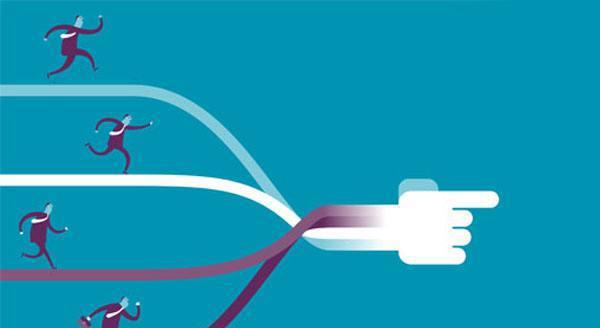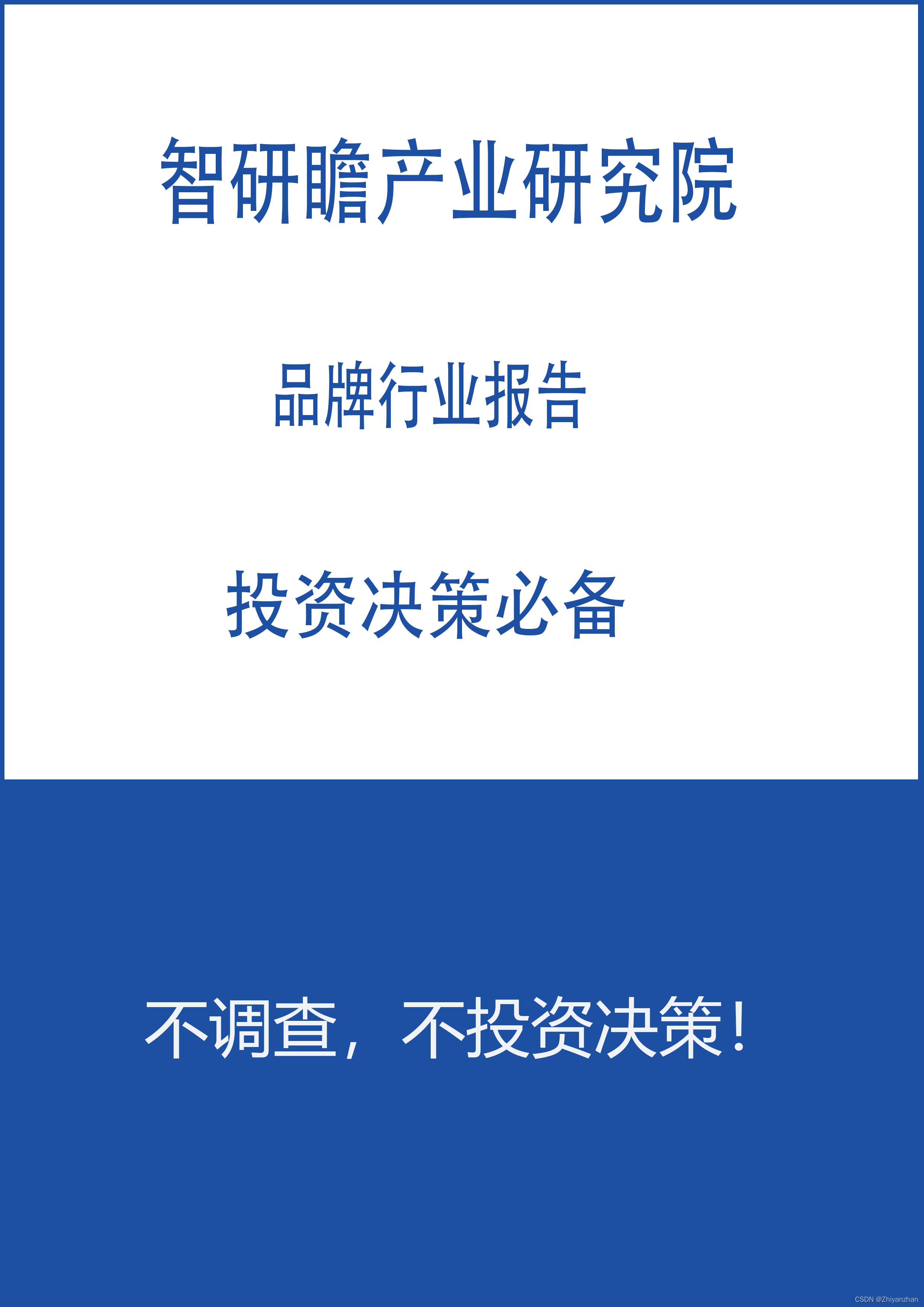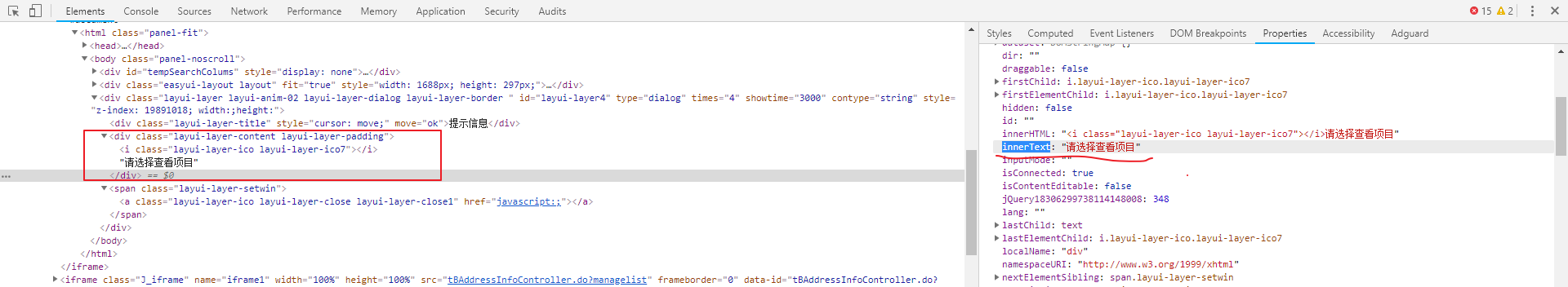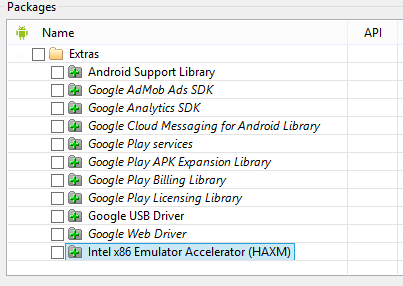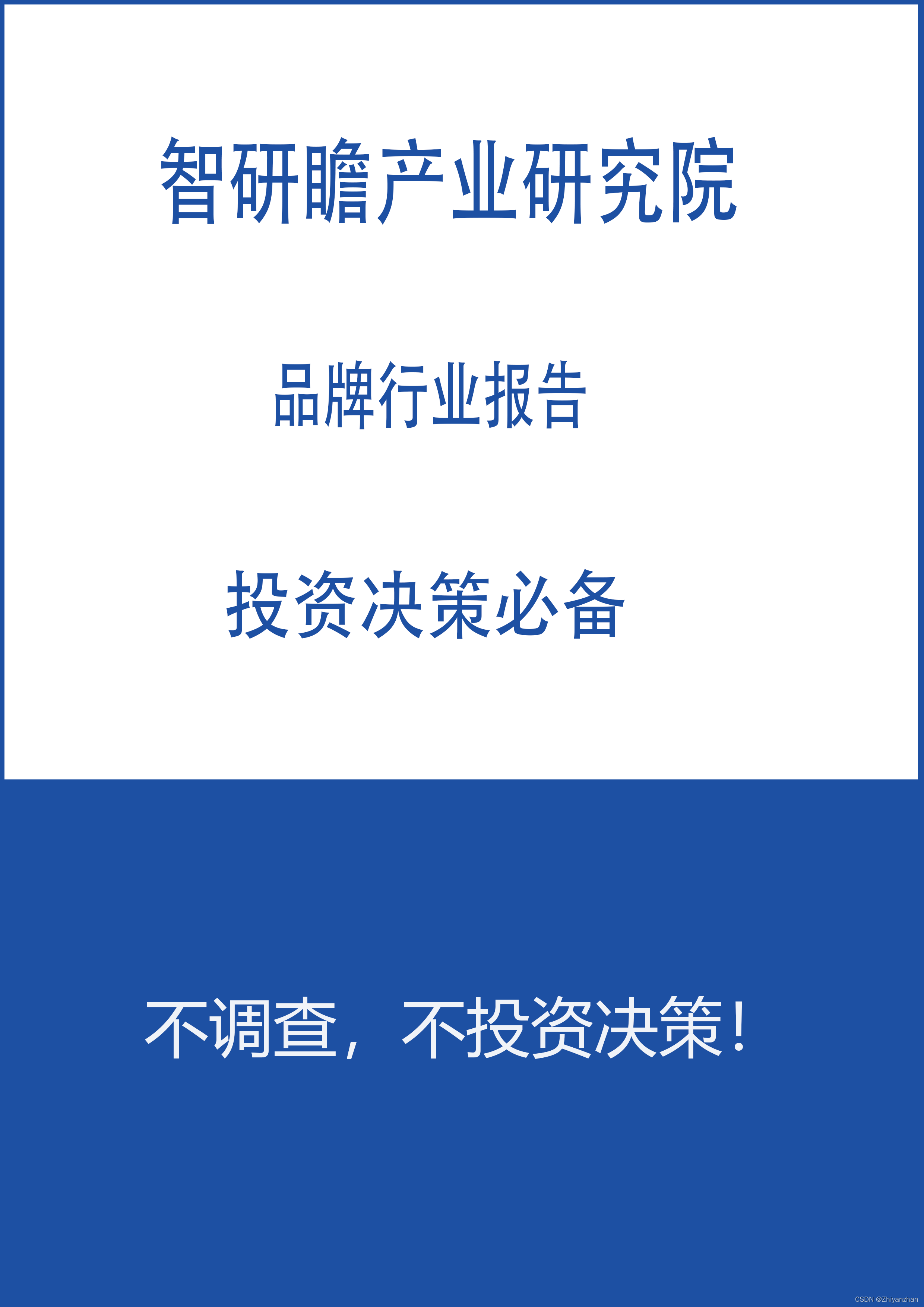linux解决xhost: unable to open display
实用技巧:在Linux下设置xhost方法步骤
第一步:用root登陆linux,启动vnc服务;
第二步:根据vnc起来的端口,设置export DISPLAY=localhost:1(1表示vnc在第一个tty上启动的),vnc的启动信息见附件1;
第三步:执行xhost +,并且提示“access control disabled, clients can connect from any host”才正确。
linux下的操作日志如下:
[root@localhost ~]# vncserver
New 'localhost:1 (root)' desktop is localhost:1
Starting applications specified in /root/.vnc/xstartupLog file is /root/.vnc/localhost:1.log
[root@localhost ~]# export DISPLAY=localhost:1
[root@localhost ~]# xhost +
access control disabled, clients can connect from any host
在设置xhost时,出现了unable的问题。使用上诉方法就可以搞定。
http://blog.csdn.net/kai27ks/article/details/5876316
遇到类似问题,常用的解决方法是在root用户下:
[root] export DISPLAY=:0 或export DISPLAY=192.168.1.1:0.0或export DISPLAY=localhost:10.0
然后:
[root] xhost +
通常这样做就可以了,但有时候还是不行,那就要检查X11所需的依赖包是否安装完整,以下3个包必须有。
[root] rpm -qa |grep X11
libX11-common-1.5.0-4.el6.noarch
libX11-1.5.0-4.el6.x86_64
libX11-devel-1.5.0-4.el6.x86_64
http://blog.chinaunix.net/uid-20305622-id-4073633.html
Linux环境:
LSB Version: :core-3.0-ia32:core-3.0-noarch:graphics-3.0-ia32:graphics-3.0-noarch
Distributor ID: RedHatEnterpriseAS
Description: Red Hat Enterprise Linux AS release 4 (Nahant Update 7)
Release: 4
Codename: NahantUpdate7
Oracle安装版本:
10201_database_linux32.zip
出现的错误及解决办法:
[oracle@swt database]$ ./runInstaller Starting Oracle Universal Installer...Checking installer requirements...Checking operating system version: must be redhat-3, SuSE-9, redhat-4, UnitedLinux-1.0, asianux-1 or asianux-2PassedAll installer requirements met.Preparing to launch Oracle Universal Installer from /tmp/OraInstall2011-10-01_11-31-38AM. Please wait ...[oracle@swt database]$ Xlib: connection to ":0.0" refused by server Xlib: No protocol specifiedException in thread "main" java.lang.InternalError: Can't connect to X11 window server using ':0.0' as the value of the DISPLAY variable. at sun.awt.X11GraphicsEnvironment.initDisplay(Native Method)at sun.awt.X11GraphicsEnvironment.<clinit>(Unknown Source)at java.lang.Class.forName0(Native Method)at java.lang.Class.forName(Unknown Source)at java.awt.GraphicsEnvironment.getLocalGraphicsEnvironment(Unknown Source)at java.awt.windows.init(Unknown Source)at java.awt.Window.<init>(Unknown Source)at java.awt.Frame.<init>(Unknown Source)at oracle.ewt.popup.PopupFrame.<init>(Unknown Source)at oracle.ewt.lwAWT.BufferedFrame.<init>(Unknown Source)at oracle.sysman.oio.oioc.OiocOneClickInstaller.<init>(OiocOneClickInstaller.java:378)at oracle.sysman.oio.oioc.OiocOneClickInstaller.main(OiocOneClickInstaller.java:2091)
出错信息变了,是没有图形显示的权限.
解决办法:
用root 用户执行xhost
[root@swt ~]# xhost +
再用oracle用户执行$./runInstaller
http://blog.sina.com.cn/s/blog_7643a1bf0100uaoy.html
安装界面不显示汉字
可能要改字符集或者安装字体,很麻烦,所以用
export LANG=en_US.UTF-8
英文界面安装
Checking operating system requirements ... Expected result: One of redhat-3,redhat-4,SuSE-9,asianux-1,asianux-2 Actual Result: redhat-4 Check complete. The overall result of this check is: Passed =======================================================================Checking operating system package requirements ... Checking for make-3.79; found make-1:3.80-7.EL4. Passed Checking for binutils-2.14; found binutils-2.15.92.0.2-25. Passed Checking for gcc-3.2; found gcc-3.4.6-10. Passed Checking for libaio-0.3.96; found libaio-0.3.105-2. Passed Check complete. The overall result of this check is: Passed =======================================================================Checking kernel parameters Checking for semmsl=250; found semmsl=250. Passed Checking for semmns=32000; found semmns=32000. Passed Checking for semopm=100; found semopm=32. Failed <<<< Checking for semmni=128; found semmni=128. Passed Checking for shmmax=536870912; found shmmax=33554432. Failed <<<< Checking for shmmni=4096; found shmmni=4096. Passed Checking for shmall=2097152; found shmall=2097152. Passed Checking for file-max=65536; found file-max=180095. Passed Checking for VERSION=2.6.9; found VERSION=2.6.9-78.ELsmp. Passed Checking for ip_local_port_range=1024 - 65000; found ip_local_port_range=32768 - 61000. Failed <<<< Checking for rmem_default=262144; found rmem_default=110592. Failed <<<< Checking for rmem_max=262144; found rmem_max=131071. Failed <<<< Checking for wmem_default=262144; found wmem_default=110592. Failed <<<< Checking for wmem_max=262144; found wmem_max=131071. Failed <<<< Check complete. The overall result of this check is: Failed <<<< Problem: The kernel parameters do not meet the minimum requirements (see above). Recommendation: Perform operating system specific instructions to update the kernel parameters. =======================================================================
解决办法:
root,在/etc/sysctl.conf中,更改内核参数。
让更改生效,重启或执行命令sysctl –p
更改后相关参数:
# Kernel sysctl configuration file for Red Hat Linux # # For binary values, 0 is disabled, 1 is enabled. See sysctl(8) and # sysctl.conf(5) for more details.# Controls IP packet forwarding net.ipv4.ip_forward = 0# Controls source route verification net.ipv4.conf.default.rp_filter = 1# Do not accept source routing net.ipv4.conf.default.accept_source_route = 0# Controls the System Request debugging functionality of the kernel kernel.sysrq = 0# Controls whether core dumps will append the PID to the core filename. # Useful for debugging multi-threaded applications. kernel.core_uses_pid = 1kernel.shmall = 2097152 kernel.shmmax = 2147483648 kernel.shmmni = 4096 kernel.sem = 250 32000 100 128 fs.file-max = 65536 net.ipv4.ip_local_port_range =1024 65000 net.core.rmem_default = 4194304 net.core.rmem_max = 4194304 net.core.wmem_default = 262144 net.core.wmem_max = 262144
=======================================================================Checking available swap space requirements ... Expected result: 2652MB Actual Result: 1983MB Check complete. The overall result of this check is: Failed <<<< Problem: The system does not have the required swap space. Recommendation: Make more swap space available to perform the install. =======================================================================
解决办法:
增大swap大小。
Expected result:2652MB
Actual Result:1983MB
增大1024M即可满足要求
具体操作:
#此时需要改变交换区的大小
#注:交换区大小建议调整为实际内存大小的2倍
(第一步:使用free -m查看目前swap的交换空间情况,1019M,也可以使用grep SwapTotal /proc/meminfo查看)
[root@localhost swapimage]# free -m
total used free shared buffers cached
Mem: 1010 995 15 0 1 847
-/+ buffers/cache: 145 865
Swap: 1019 0 1019
(用df –h查看磁盘空间的使用情况)
[root@localhost ~]# df -h
Filesystem Size Used Avail Use% Mounted on
/dev/sda2 3.8G 3.1G 572M 85% /
/dev/sda3 15G 1.7G 13G 13% /home
/dev/sda1 46M 11M 33M 25% /boot
tmpfs 506M 0 506M 0% /dev/shm
(第二步:确保系统中有足够的空间用来做swap交换空间,经过df –h查看,只有/home下面还有13G的空间是比较大的,所以我这边准备在/home/swapimage开辟swap交换区)
[root@localhost home]# mkdir swapimage(在/home目录下创建swapimage文件夹)
[root@localhost home]# cd swapimage/ (进入swapimage文件夹)
[root@localhost swapimage]# dd if=/dev/zero f=/home/swapimage/swap bs=1024count=1024000(添加交换文件并设置大小为1G)
1024000+0 records in
1024000+0 records out
1048576000 bytes (1.0 GB) copied, 16.2007 seconds, 64.7 MB/s
(再次用df –h查看磁盘空间的使用情况,/home的可以大小已经由13G变成12G了,也就是说通过上面的dd操作,我们已经成功的分配了1G的swap交换空间)
[root@localhost swapimage]# df -h
Filesystem Size Used Avail Use% Mounted on
/dev/sda2 3.8G 3.1G 572M 85% /
/dev/sda3 15G 2.7G 12G 20% /home
/dev/sda1 46M 11M 33M 25% /boot
tmpfs 506M 0 506M 0% /dev/shm
(第三步:使用mkswap命令,创建(或设置)交换空间)
[root@localhost swapimage]# mkswap /home/swapimage/swap
Setting up swapspace version 1, size = 1048571 kB
(第四步:使用swapon命令,启用新增的1G交换空间)
[root@localhost swapimage]# swapon /home/swapimage/swap
(使用free –m确认新增的swap交换空间已生效,2019)
[root@localhost swapimage]# free -m
total used free shared buffers cached
Mem: 1010 997 13 0 2 848
-/+ buffers/cache: 146 864
Swap: 2019 0 2019
(第五步:修改/etc/fstab文件,使新增的1G交换空间在系统重启后自动生效)
[root@localhost swapimage]# vi /etc/fstab
/home/swapimage/swap swap swap defaults 0 0
========================================================
http://blog.sina.com.cn/s/blog_770799310101ecbd.html
Checking Network Configuration requirements ... Check complete. The overall result of this check is: Not executed <<<< Recommendation: Oracle supports installations on systems with DHCP-assigned public IP addresses. However, the primary network interface on the system should be configured with a static IP address in order for the Oracle Software to function properly. See the Installation Guide for more details on installing the software on systems configured with DHCP. =======================================================================
(解决方案:切换到root用户,进行静态IP地址的配置
[oracle@localhost database]$ vi /etc/sysconfig/network-scripts/ifcfg-eth0
# Advanced Micro Devices [AMD] 79c970 [PCnet32 LANCE]
DEVICE=eth0
#BOOTPROTO=dhcp
BOOTPROTO=static
IPADDR=192.168.1.289
NETMASK=255.255.255.0
GATEWAY=192.168.1.1
#HWADDR=00:0c:29:c9:31:a9
ONBOOT=yes
TYPE=Ethernet
(重启使IP地址生效)
方法1:
/sbin/ifdown eth0
/sbin/ifup eth0
方法2:
service network restart
(设置好静态IP地址后retry,还是Not executed,搜索到资料讲需要修改/etc/hosts文件,将127.0.0.1修改为192.168.1.289(也就是设置的静态IP地址))
[oracle@localhost database]$ su root
Password:
[root@localhost database]# vi /etc/hosts
(修改后retry检查,通过passed)
)
http://blog.sina.com.cn/s/blog_770799310101ecbd.html
如果 固定IP是已经配置好的,仍然提示DHCP的问题,可能是/etc/hosts文件配置错误。
需要检查/etc/hosts文件,确认hosts文件中的本地地址配置与实际是否符合。
http://www.bitscn.com/pdb/oracle/200904/160403.html