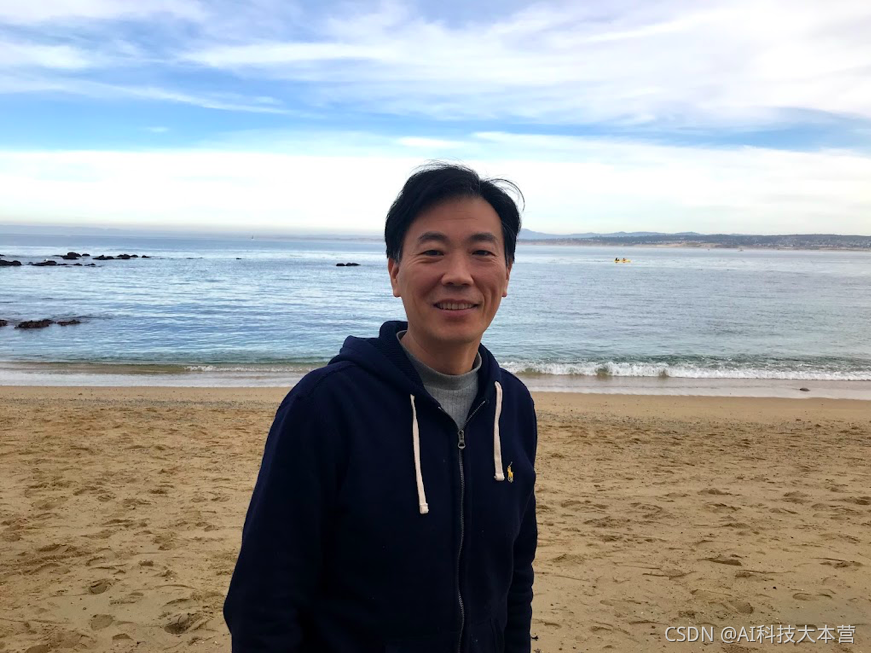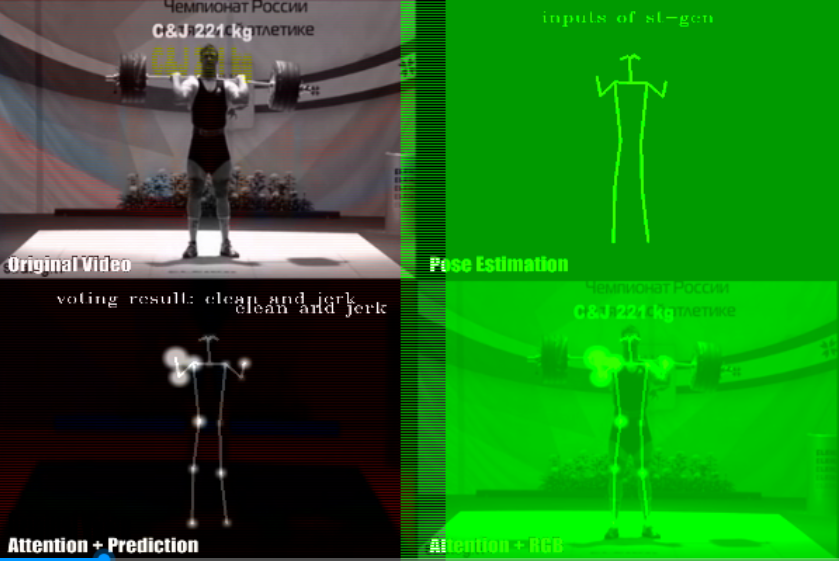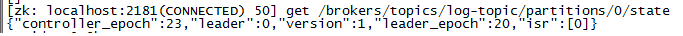转自:http://blog.csdn.net/xoyojank/article/details/5146297
最先在这里看到:http://www.gamerendering.com/2008/12/20/radial-blur-filter/
这效果在鬼泣4中切换场景时见过, 极品飞车12的运动模糊也有这种感觉.
原理:
确定一个中心点(如0.5, 0.5), 跟当前像素连一条线. 以当前像素为中心, 在线上的附近像素进行采样, 最后取一下平均值.
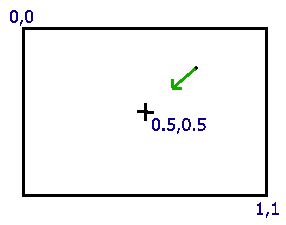
代码翻译成HLSL:
// This texture should hold the image to blur. sampler2D Texture0;// some const, tweak for best look const float fSampleDist; const float fSampleStrength; // some sample positions float samples[10] = {-0.08,-0.05,-0.03,-0.02,-0.01,0.01,0.02,0.03,0.05,0.08 };float4 ps_main( float2 texCoord : TEXCOORD0 ) : COLOR {// 0.5,0.5 is the center of the screen// so substracting uv from it will result in// a vector pointing to the middle of the screenfloat2 dir = 0.5 - texCoord;// calculate the distance to the center of the screenfloat dist = length(dir);// normalize the direction (reuse the distance)dir /= dist;// this is the original colour of this pixel// using only this would result in a nonblurred versionfloat4 color = tex2D(Texture0, texCoord);float4 sum = color;// take 10 additional blur samples in the direction towards// the center of the screenfor (int i = 0; i < 10; ++i){sum += tex2D(Texture0, texCoord + dir * samples[i] * fSampleDist);}// we have taken eleven samplessum /= 11.0;// weighten the blur effect with the distance to the// center of the screen ( further out is blurred more)float t = saturate(dist * fSampleStrength);//Blend the original color with the averaged pixelsreturn lerp(color, sum, t); }
Unity shaderLab:
//径向模糊后处理 Shader "RadialBlur" {Properties {_MainTex ("Base (RGB)", 2D) = "white" {}_fSampleDist("SampleDist", Float) = 1 //采样距离_fSampleStrength("SampleStrength", Float) = 2.2 //采样力度 }SubShader {Pass { ZTest Always Cull Off ZWrite OffFog { Mode off } CGPROGRAM#pragma vertex vert#pragma fragment frag#include "UnityCG.cginc"struct appdata_t {float4 vertex : POSITION;float2 texcoord : TEXCOORD;};struct v2f {float4 vertex : POSITION;float2 texcoord : TEXCOORD;};float4 _MainTex_ST;v2f vert (appdata_t v){v2f o;o.vertex = mul(UNITY_MATRIX_MVP, v.vertex);o.texcoord = TRANSFORM_TEX(v.texcoord, _MainTex);return o;}sampler2D _MainTex;float _fSampleDist;float _fSampleStrength;// some sample positions static const float samples[6] = { -0.05, -0.03, -0.01, 0.01, 0.03, 0.05, }; half4 frag (v2f i) : SV_Target{//0.5,0.5屏幕中心float2 dir = float2(0.5, 0.5) - i.texcoord;//从采样中心到uv的方向向量float2 texcoord = i.texcoord;float dist = length(dir); dir = normalize(dir); float4 color = tex2D(_MainTex, texcoord); float4 sum = color;// 6次采样for (int i = 0; i < 6; ++i) { sum += tex2D(_MainTex, texcoord + dir * samples[i] * _fSampleDist); } //求均值sum /= 7.0f; //越离采样中心近的地方,越不模糊float t = saturate(dist * _fSampleStrength); //插值return lerp(color, sum, t);}ENDCG }} Fallback off}
两个参数, 动态调整的话可以产生极品飞车12那种速度感(也算是第一人称运动模糊的简单实现吧).
这是RM里的效果: