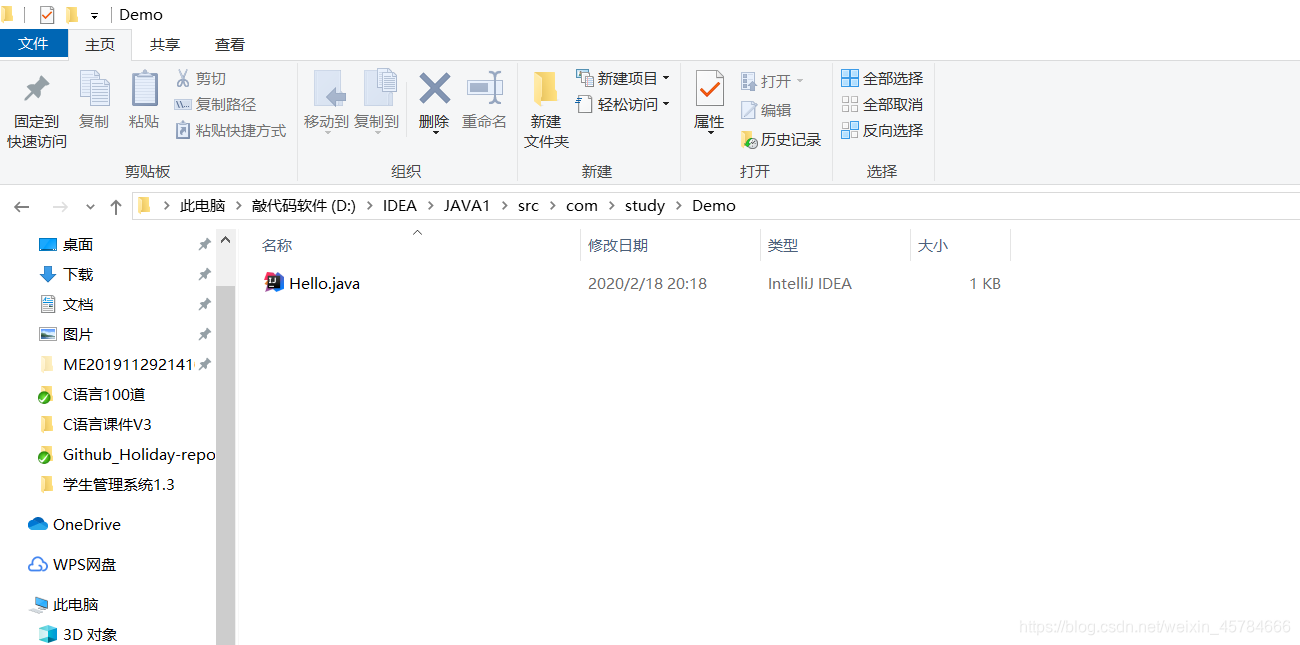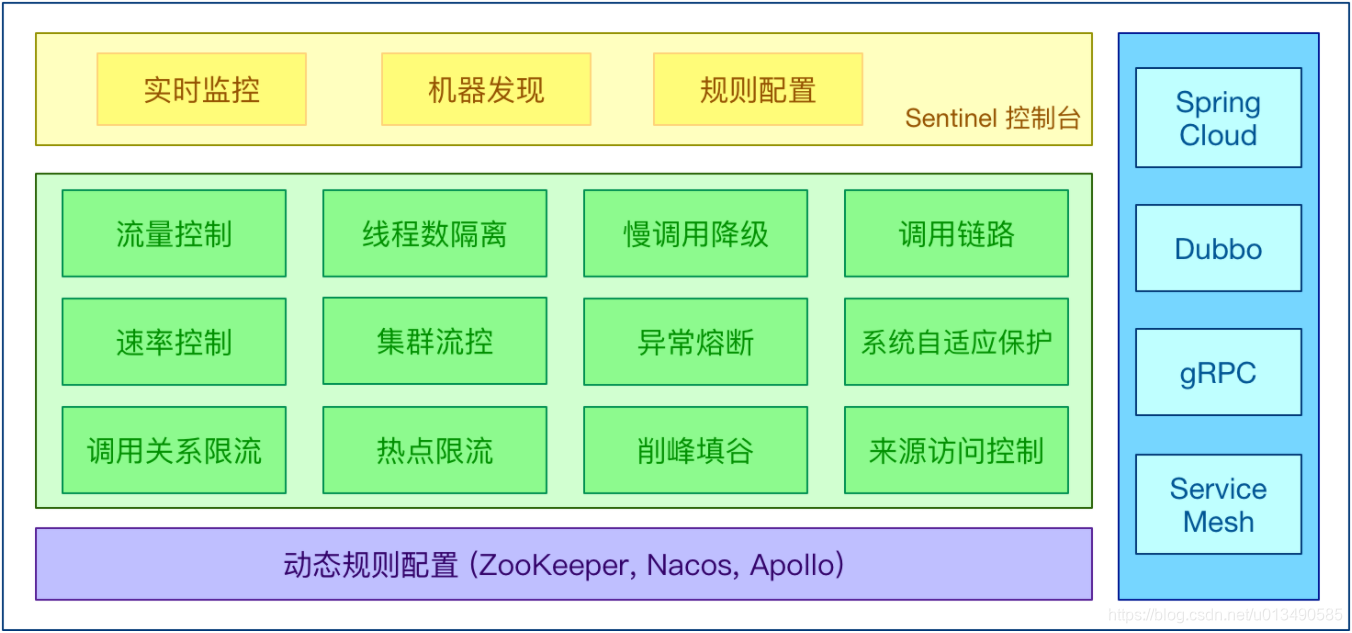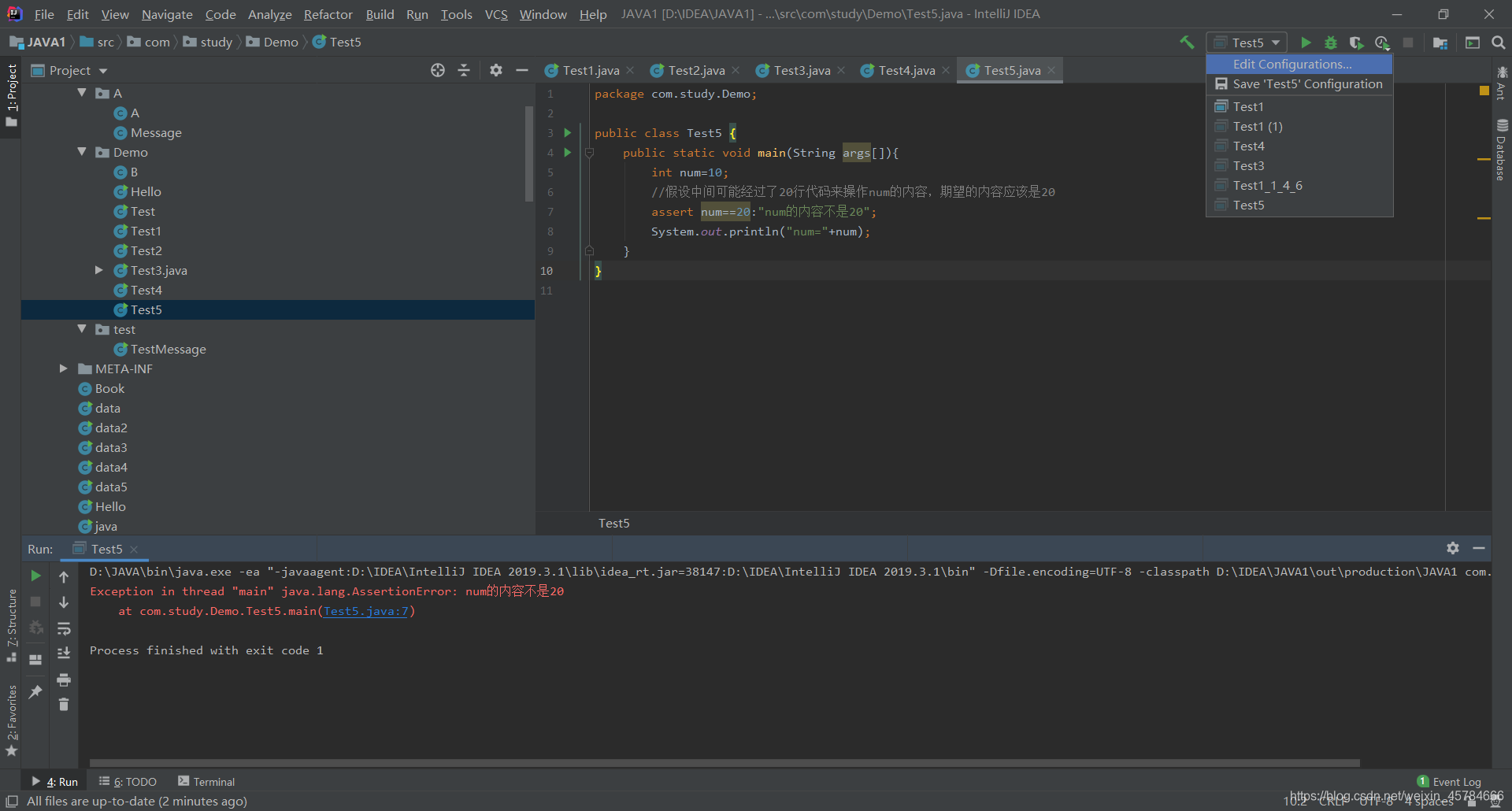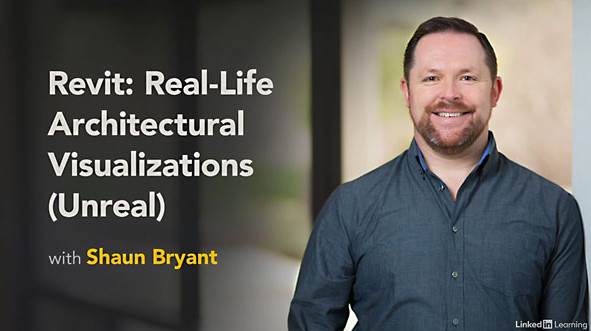本文转自:http://www.c-sharpcorner.com/UploadFile/g_arora/getting-started-with-node-js-tools-for-visual-studio/
Table of contents 1. Introduction 2. What Node.JS is 3. How to install Node.JS 4. Let's Start by Creation of a Simple App
- Pre-requites
- Create Skeleton/Empty ASP.Net project
- Discussing Node.JS templates
From Existing Node.JS code
- Blanks Node.JS Console Application
- Folder Structure
- Install/Update Node dependencies
Blanks Node.JS Web Application
- Folder structure
- Visual Studio Intellisence Experience
- Basic Node.JS Express 3 Application
- Folder Structure
- Running the application
- Analyzing app.JS
- Debugging App
- Node.JS Interactive Window
- Diagnostic Info
- Discussing features of Node.JS tools for Visual Studio
- Visual Studio IDE Flavor with Node.JS tools
- Debugging experience
- TypeScript support
- Blanks Node.JS Console Application
5. Conclusion
Introduction
What Node.JS is Node.JS is a tool for Visual Studio that enables the Node.JS working experience with your Visual Studio.
How to install Node.JS The following guide provides a procedure for installing Node.JS tools for Visual Studio. Please note that in this article we are using Visual Studio 2013 Update 4.
- Go to Node.JS Tools for Visual Studio
 Figure 1: node.JS tools for Visual Studio
Figure 1: node.JS tools for Visual Studio - Choose recommended downloads
 Figure 2: installation instructions for node.JS
Figure 2: installation instructions for node.JS - Follow the instructions and it will install the great tools of Node.JS
 Figure 3: Getting installation completed for node.JS
Figure 3: Getting installation completed for node.JS
Let's Start Creation of a Simple App
In this article we will use builtin templates to start building simple apps.
Pre-requites To implement and play with the source code, one should have:
- Visual Studio 2013 express or later
- Node.JS Tools for Visual Studio
- Basic knowledge of Node.JS
Create Skeleton/Empty ASP.Net project
- Open Visual Studio 2013.
- Select "File" -> "New" -> "Project..." (or enter Ctrl + Shift + N).
- Under Installed Templates Select JavaScript -> Node.JS.
 Figure 4: New Project Templates
Figure 4: New Project Templates
Discussing Node.JS templates
Let's discuss the available templates, these may increase or decrease depending on your custom installation or add-ons.
From Existing Node.JS code You can use this template if you have already created a Node.JS app and now want to taste the flavor of Visual Studio. No need to do any special things, just choose this template and select the path of your existing Node.JS app and you're all done (y).
Blanks Node.JS Console Application This template creates an empty application, just a skeleton for you. Let's provide a hands-on experience with this template to learn more about it. Figure 5: Selecting a new project template
Figure 5: Selecting a new project template
Have a look at the preceding image and note that:
- Do not select "Create directory for solution".
- Do not select Add to source control (unless you want to).
Click Ok to get the application routed.
The first file you will see has the following code:
Just run the application (F5), you wil see your console window appears and disappears so quickly and you cannot see the expected output.
Let's re-write the code above (so we can hold our console window for a moment) as in the following:
In the preceding snippet just add the time our function to hold our window for 3000 ms.
That is a great thing, now we can see the output as in the following: Figure 6: Console App output
Figure 6: Console App output
Folder Structure Let's have a look into the folder structure: re Figure 7: Typical node.JS console app folder structure
re Figure 7: Typical node.JS console app folder structure
Here you can see that our console app consists of:
- npm: all Node.JS dependencies
- app.JS: our simple node.JS stuff a JavaScript file
- package.json: all about configuration, project details, version and author details and so on.
 Figure 8: a typical package.json file
Figure 8: a typical package.json file - README.md: a normal readme file
Install/Update Node dependencies Just right-click on the project from the Solution Explorer and click on the Open Command Prompt. Figure 9: Open the command prompt from Visual Studio
Figure 9: Open the command prompt from Visual Studio
In the command prompt type "npm install". Figure 10: Installing node.JS project dependencies
Figure 10: Installing node.JS project dependencies
It will install all the dependencies required for the project.
Alternatively expand the "npm" node from the Solution Explorer and right-click the project and choose Update Install Package(s), it will update all the packages with the latest.
Also, you can do it by opening a npm install window above the option (Ctrl K,P): Figure 11: Installing new npm package
Figure 11: Installing new npm package
Blanks Node.JS Web Application Now, let's try another node.JS template. Close the existing solution or just add a newer one and choose Blank Node.js Web Application template. Figure 12: Getting started with Node.JS blank web template
Figure 12: Getting started with Node.JS blank web template
The first file will open after the preceding action: Figure 13: typical server.JS file
Figure 13: typical server.JS file
Run application (hit F5).
You will see two things happen:
- A command window invoked; this is saying that the node server is running on port 5858

- A web browser invoked with a output from the server.JS file (this is a default project file).

Folder structure
You can find a folder structure similar to the one in the node.JS Blank console app. Figure 14: Typical folder structure of node.JS blank web app Visual Studio Intellisence Experience Let's try with writing something in the server.JS file, you will see that you get Visual Studio's typical intellisence.
Figure 14: Typical folder structure of node.JS blank web app Visual Studio Intellisence Experience Let's try with writing something in the server.JS file, you will see that you get Visual Studio's typical intellisence.
So, you can get the flavor of all Visual Studio things the same as if you were getting when working with other languages like C# / ASP.NET and so on.
Basic Node.JS Express 3 Application This template provides the ability to create a basic Node.JS app with Express 3 packages Figure 15: Node.JS Express 3 application
Figure 15: Node.JS Express 3 application
During the preceding operation you can see the following dialog.
So, your project has all the dependencies defined in the Package.json file.
If you clicked yes then you will definitely see the following message in the Visual Studio status bar.
Which tells us about the installing package. The amazing thing is this process happens in the background. That means you can work with your task at the same time.
If you clicked "No", don't worry, you can still install the packages, just open the Command Prompt by right-clicking the project name from the Solution Explorer and just type "npm install" and hit Enter.
Folder Structure Have a look into the following folder structure:
In the preceding you can see various folders containing different files. You can see views, routes, public and so on. In this article we are not going to discuss everything in details, we will do this in a future Node.JS series of articles.
Running the application Run the application (hit F5) and you will see:
- Command window

- Web browser

Analyzing app.JS
Let's get the code lines that were added by the default template.
The code above tells the Node.JS that these modules are required to run this app.
It will initialize our express.JS function.
This will only happen in a development environment.
the first line tells the main/home page and second will provide is the response of our resource.
Debugging App Put a breakpoint somewhere in your app.JS file.
Run the app (hit F5), see when it hits the breakpoint.
The great thing is that you can see the breakpoints in the Visual Studio Breakpoints window as in the following:
Here is the Call Stack window containing everything.
You can find the local variables and functions in your Locals windows.
Isn't it an imagine tool?
There are more templates that we will not discuss here, we will discuss and create a separate application using these templates in our future Node.JS article series. Until then enjoy the flavor of this new Node.JS tools for Visual Studio.
Node.JS Interactive Window You can find this window similar to the Visual Studio Command Window:
Go to Tools -> Node.JS Tool -> Interactive Window. Alternatively press Ctrl+K,N. Figure 16: Node.JS interactive window
Figure 16: Node.JS interactive window
In this window you can play with all the Node.js commands, this is one of the most powerful windows I have ever found. If you have some confusion then just type .help and you will get a list of commands:
Let's play with a few of commands.
Figure 17: a list of available commands
Let's play with a few of commands.
Did you remember that we created a console app?
Here we can get the similar output. Did you notice "undefined"? What was that? Figure 18: Defining a function in Node.JS Interactive Window
Figure 18: Defining a function in Node.JS Interactive Window
In the preceding, we just defined a function "letsTryThis". This is a simple JavaScript function. You can think how to run it from within the same window, let's try and call that function as in the following: Figure 19: Executing defined function
Figure 19: Executing defined function
Wow, it works! One more great thing you can get is the History by pressing the up or down error keys. So, enjoy the power of the Node.js Interactive Window (y).
Diagnostic Info You can get all the info about your current node.JS app (please note that the info depends upon your current node.JS app). Go to Tools -> Node.js Tools ->Diagnostic Info. Figure 20: Diagnostic report of a typical node.JS console app
Figure 20: Diagnostic report of a typical node.JS console app Figure 21: a typical MVC app with node.JS
Figure 21: a typical MVC app with node.JS
Discussing features of Node.JS tools for Visual Studio Let's discuss a few of the great features of Node.JS tools for Visual Studio. Visual Studio – IDE Flavor with Node.JS tools
With the installation of this tool we can get all the flavor of Visual Studio IDE, we can see:
- Intellisence
- AutoComplete
- Signature help
Debugging experience
With this great tool we can put a breakpoint and DEBUG the application similar to other applications that run in Visual Studio.
TypeScript support
Node.JS tools for Visual Studio comes with the support of TypeScript, you can write your things using TypeScript.
In the preceding, we have almost tried to attempt all the features with valid examples. In future sessions we will create an entire application following great patterns.
Conclusion
Finally we will get the great thing Node.js tools for Visual Studio, it provides all the flavour of Visual Studio to develop Node.JS applications. This tool has many great features, it provides great Node.JS templates.

Gaurav is a Microsoft Technology Specialist professional. He has awarded lifetime membership from Computer Society of India (CSI). He is having more than 14yrs of experience in the industry. Currently, he is workin... Read more