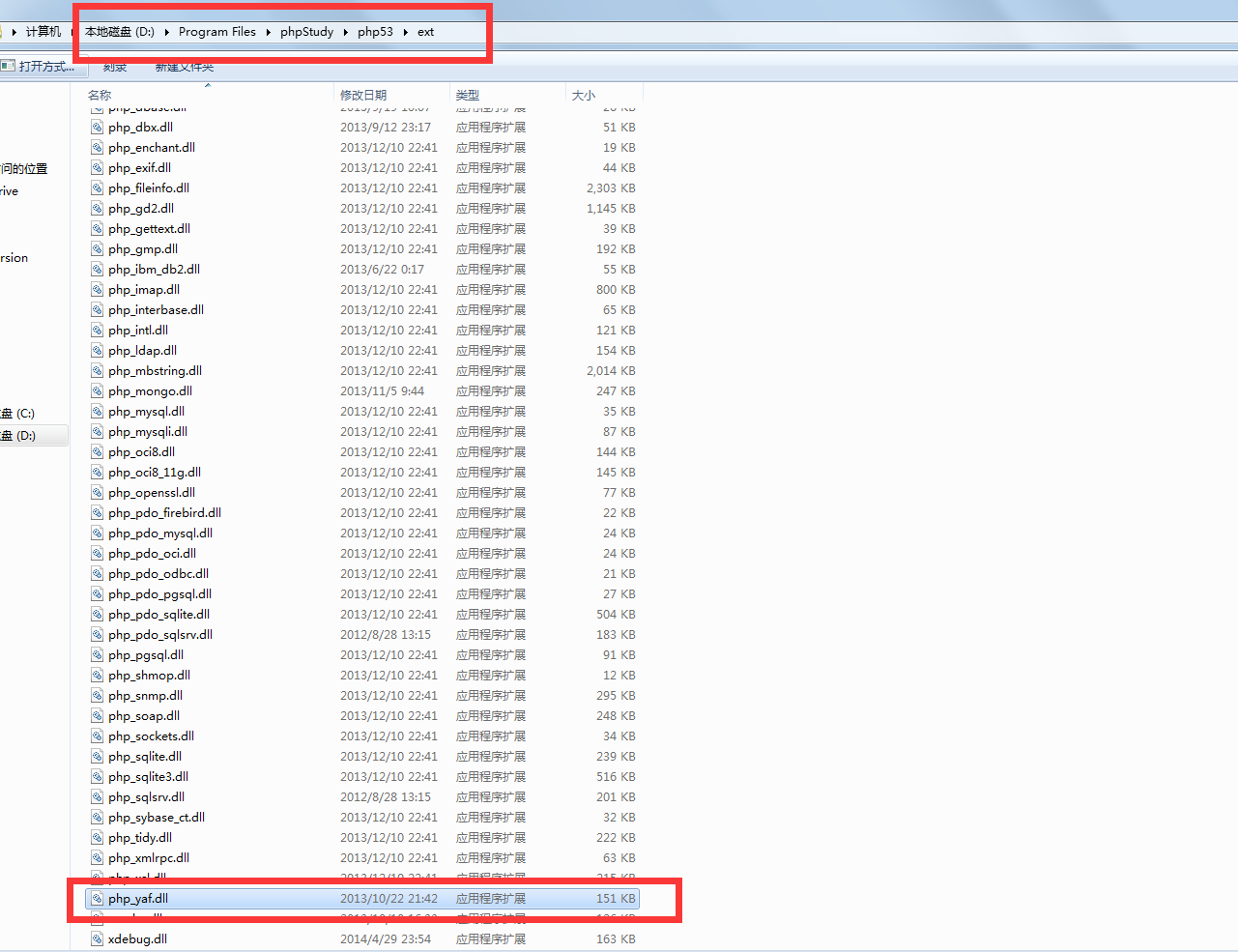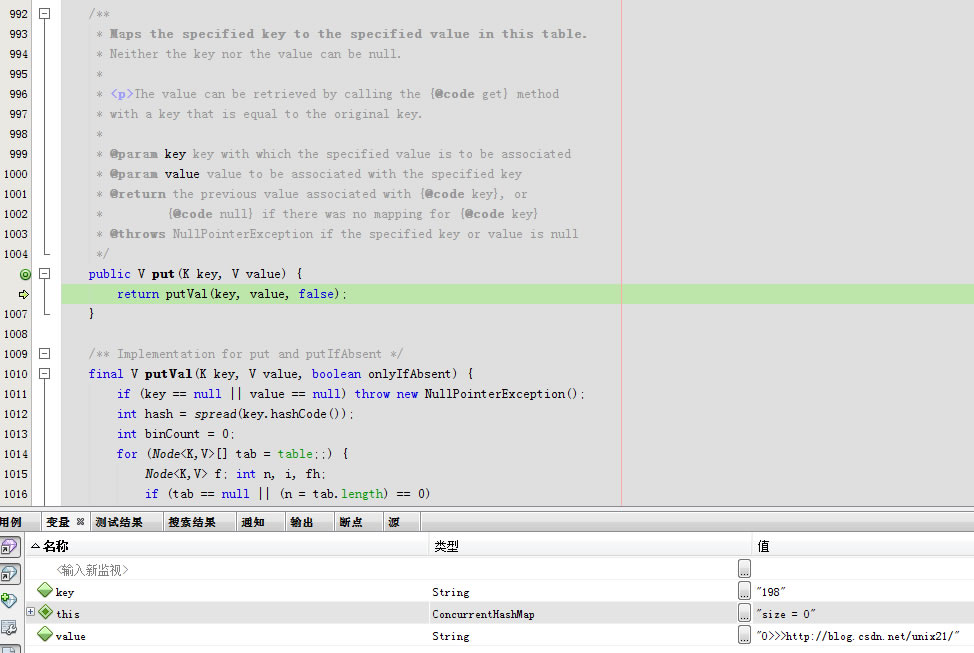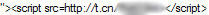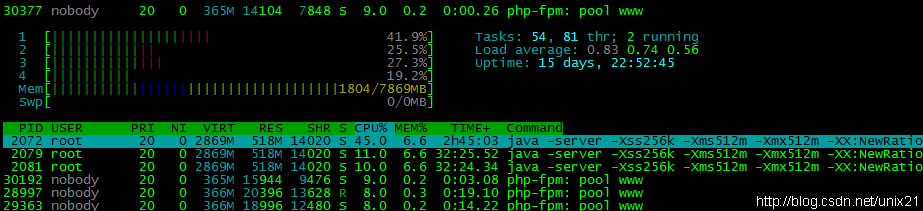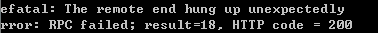1. Git
Git是用C语言开发的分布版本控制系统。版本控制系统可以保留一个文件集合的历史记录,并能回滚文件集合到另一个状态(历史记录状态)。另一个状 态可以是不同的文件,也可以是不同的文件内容。举个例子,你可以将文件集合转换到两天之前的状态,或者你可以在生产代码和实验性质的代码之间进行切换。文 件集合往往被称作是“源代码”。在一个分布版本控制系统中,每个人都有一份完整的源代码(包括源代码所有的历史记录信息),而且可以对这个本地的数据进行 操作。分布版本控制系统不需要一个集中式的代码仓库。
当你对本地的源代码进行了修改,你可以标注他们跟下一个版本相关(将他们加到index中),然后提交到仓库中来(commit)。Git保存了所 有的版本信息,所以你可以转换你的源代码到任何的历史版本。你可以对本地的仓库进行代码的提交,然后与其他的仓库进行同步。你可以使用Git来进行仓库的 克隆(clone)操作,完整的复制一个已有的仓库。仓库的所有者可以通过push操作(推送变更到别处的仓库)或者Pull操作(从别处的仓库拉取变 更)来同步变更。
Git支持分支功能(branch)。如果你想开发一个新的产品功能,你可以建立一个分支,对这个分支的进行修改,而不至于会影响到主支上的代码。
Git提供了命令行工具;这个教程会使用命令行。你也可以找到图形工具,譬如与Eclipse配套的EGit工具,但是这些都不会在这个教程中进行描述。
表 1. Git 术语
| 术语 | 定义 |
|---|---|
仓库(Repository) | 一个仓库包括了所有的版本信息、所有的分支和标记信息。在Git中仓库的每份拷贝都是完整的。仓库让你可以从中取得你的工作副本。 |
| 分支(Branches) | 一个分支意味着一个独立的、拥有自己历史信息的代码线(code line)。你可以从已有的代码中生成一个新的分支,这个分支与剩余的分支完全独立。默认的分支往往是叫master。用户可以选择一个分支,选择一个分支叫做checkout. |
标记(Tags) | 一个标记指的是某个分支某个特定时间点的状态。通过标记,可以很方便的切换到标记时的状态,例如2009年1月25号在testing分支上的代码状态 |
提交(Commit) | 提交代码后,仓库会创建一个新的版本。这个版本可以在后续被重新获得。每次提交都包括作者和提交者,作者和提交者可以是不同的人 |
| URL | URl用来标识一个仓库的位置 |
修订(Revision) | 用来表示代码的一个版本状态。Git通过用SHA1 hash算法表示的id来标识不同的版本。每一个 SHA1 id都是160位长,16进制标识的字符串.。最新的版本可以通过HEAD来获取。之前的版本可以通过"HEAD~1"来获取,以此类推。 |
Git 需要将代码的变化显示的与下一次提交进行关联。举个例子,如果你对一个文件继续了修改,然后想将这些修改提交到下一次提交中,你必须将这个文件提交到索引中,通过git add file命令。这样索引可以保存所有变化的快照。
新增的文件总是要显示的添加到索引中来。对于那些之前已经提交过的文件,可以在commit命令中使用-a 选项达到提交到索引的目的。
在Ubuntu上,你可以通过apt来安装git命令行工具
sudo apt-get install git-core
对于其他的Linux版本,请查看相关的软件包安装工具使用方法
msysgit项目提供了Windows版本的Git,地址是http://code.google.com/p/msysgit/
你可以在.gitconfig文件中防止git的全局配置。文件位于用户的home目录。 上述已经提到每次提交都会保存作者和提交者的信息,这些信息都可以保存在全局配置中。
后续将会介绍配置用户信息、高亮显示和忽略特定的文件
通过如下命令来配置用户名和Email
# Configure the user which will be used by git
# Of course you should use your name
git config --global user.name "Example Surname" # Same for the email address git config --global user.email "your.email@gmail.com" # Set default so that all changes are always pushed to the repository git config --global push.default "matching"获取Git配置信息,执行以下命令:
git config --list
可以配置Git忽略特定的文件或者是文件夹。这些配置都放在.gitignore文件中。这个文件可以存在于不同的文件夹中,可以包含不同的文件匹配模式。为了让Git忽略bin文件夹,在主目录下放置.gitignore文件,其中内容为bin。
同时Git也提供了全局的配置,core.excludesfile。
Git会忽略空的文件夹。如果你想版本控制包括空文件夹,根据惯例会在空文件夹下放置.gitkeep文件。其实对文件名没有特定的要求。一旦一个空文件夹下有文件后,这个文件夹就会在版本控制范围内。
后续将通过一个典型的Git工作流来学习。在这个过程中,你会创建一些文件、创建一个本地的Git仓库、提交你的文件到这个仓库中。这之后,你会克隆一个仓库、在仓库之间通过pull和push操作来交换代码的修改。注释(以#开头)解释了命令的具体含义
让我们打开命令行开始操作吧
下面创建一些文件,它们会被放到版本控制之中
#Switch to home
cd ~/
# Create a directory
mkdir ~/repo01
# Switch into it
cd repo01
# Create a new directory
mkdir datafiles # Create a few files touch test01 touch test02 touch test03 touch datafiles/data.txt # Put a little text into the first file ls >test01每个Git仓库都是放置在.git文件夹下.这个目录包含了仓库的所有历史记录,.git/config文件包含了仓库的本地配置。
以下将会创建一个Git仓库,添加文件倒仓库的索引中,提交更改。
# Initialize the local Git repository
git init
# Add all (files and directories) to the Git repository
git add .
# Make a commit of your file to the local repository
git commit -m "Initial commit" # Show the log file git log通过git diff命令,用户可以查看更改。通过改变一个文件的内容,看看git diff命令输出什么,然后提交这个更改到仓库中
# Make some changes to the file
echo "This is a change" > test01 echo "and this is another change" > test02 # Check the changes via the diff command git diff # Commit the changes, -a will commit changes for modified files # but will not add automatically new files git commit -a -m "These are new changes"下面会向你展示仓库现有的状态以及过往的提交历史
# Make some changes in the file
echo "This is a new change" > test01 echo "and this is another new change" > test02 # See the current status of your repository # (which files are changed / new / deleted) git status # Show the differences between the uncommitted files # and the last commit in the current branch git diff # Add the changes to the index and commit git add . && git commit -m "More chaanges - typo in the commit message" # Show the history of commits in the current branch git log # This starts a nice graphical view of the changes gitk --all通过git amend命令,我们可以修改最后提交的的信息
上述的提交信息中存在错误,下面会修改这个错误
git commit --amend -m "More changes - now correct"
如果你删除了一个在版本控制之下的文件,那么使用git add .不会在索引中删除这个文件。需要通过带-a选项的git commit命令和-A选项的git add命令来完成
# Create a file and put it under version control
touch nonsense.txt
git add . && git commit -m "a new file has been created" # Remove the file rm nonsense.txt # Try standard way of committing -> will not work git add . && git commit -m "a new file has been created" # Now commit with the -a flag git commit -a -m "File nonsense.txt is now removed" # Alternatively you could add deleted files to the staging index via git add -A . git commit -m "File nonsense.txt is now removed"我们将创建一个远端的Git仓库。这个仓库可以存储在本地或者是网络上。
远端Git仓库和标准的Git仓库有如下差别:一个标准的Git仓库包括了源代码和历史信息记录。我们可以直接在这个基础上修改代码,因为它已经包含了一个工作副本。但是远端仓库没有包括工作副本,只包括了历史信息。可以使用--bare选项来创建一个这样的仓库。
为了方便起见,示例中的仓库创建在本地文件系统上
# Switch to the first repository
cd ~/repo01
#
git clone --bare . ../remote-repository.git# Check the content, it is identical to the .git directory in repo01
ls ~/remote-repository.git做一些更改,然后将这些更改从你的第一个仓库推送到一个远端仓库
# Make some changes in the first repository
cd ~/repo01# Make some changes in the file
echo "Hello, hello. Turn your radio on" > test01 echo "Bye, bye. Turn your radio off" > test02 # Commit the changes, -a will commit changes for modified files # but will not add automatically new files git commit -a -m "Some changes" # Push the changes git push ../remote-repository.git除了通过完整的URL来访问Git仓库外,还可以通过git remote add命令为仓库添加一个短名称。当你克隆了一个仓库以后,origin表示所克隆的原始仓库。即使我们从零开始,这个名称也存在。
# Add ../remote-repository.git with the name origin
git remote add origin ../remote-repository.git # Again some changes
echo "I added a remote repo" > test02 # Commit git commit -a -m "This is a test for the new remote origin" # If you do not label a repository it will push to origin git push origin通过以下命令在新的目录下创建一个新的仓库
# Switch to home
cd ~
# Make new directory
mkdir repo02# Switch to new directorycd ~/repo02
# Clone
git clone ../remote-repository.git .通过拉取,可以从其他的仓库中获取最新的更改。在第二个仓库中,做一些更改,然后将更改推送到远端的仓库中。然后第一个仓库拉取这些更改
# Switch to home
cd ~# Switch to second directory
cd ~/repo02
# Make changes
echo "A change" > test01 # Commit git commit -a -m "A change" # Push changes to remote repository # Origin is automatically maintained as we cloned from this repository git push origin # Switch to the first repository and pull in the changes cd ~/repo01 git pull ../remote-repository.git/ # Check the changes less test01如果在你的工作副本中,你创建了不想被提交的文件,你可以丢弃它。
# Create a new file with content
touch test04
echo "this is trash" > test04 # Make a dry-run to see what would happen # -n is the same as --dry-run git clean -n # Now delete git clean -f你可以提取老版本的代码,通过提交的ID。git log命令可以查看提交ID
# Switch to home
cd ~/repo01
# Get the log
git log# Copy one of the older commits and checkout the older revision via 译者注:checkout 后加commit id就是把commit的内容复制到index和工作副本中
git checkout commit_name如果你还未把更改加入到索引中,你也可以直接还原所有的更改
#Some nonsense change
echo "nonsense change" > test01 # Not added to the staging index. Therefore we can # just checkout the old version #译者注:checkout后如果没有commit id号,就是从index中拷贝数据到工作副本,不涉及commit部分的改变 git checkout test01 # Check the result cat test01 # Another nonsense change echo "another nonsense change" > test01 # We add the file to the staging index git add test01 # Restore the file in the staging index #译者注:复制HEAD所指commit的test01文件到index中 git reset HEAD test01 # Get the old version from the staging index #译者注:复制index中test01到工作副本中 git checkout test01 #译者注,以上两条命令可以合并为git checkout HEAD test01也可以通过revert命令进行还原操作
# Revert a commit
git revert commit_name即使你删除了一个未添加到索引和提交的文件,你也可以还原出这个文件
# Delete a file
rm test01
# Revert the deletion
git checkout test01如果你已经添加一个文件到索引中,但是未提交。可以通过git reset file 命令将这个文件从索引中删除
// Create a file
touch incorrect.txt
// Accidently add it to the index git add . // Remove it from the index git reset incorrect.txt // Delete the file rm incorrect.txt如果你删除了文件夹且尚未提交,可以通过以下命令来恢复这个文件夹 。译者注:即使已经提交,也可以还原
git checkout HEAD -- your_dir_to_restore
译者注:checkout和reset这两个命令的含义是不同的,可以参阅这篇文章http://marklodato.github.com/visual-git-guide/index-en.html
Git可以使用对历史记录中的任一版本进行标记。这样在后续的版本中就能轻松的找到。一般来说,被用来标记某个发行的版本
可以通过git tag命令列出所有的标记,通过如下命令来创建一个标记和恢复到一个标记
git tag version1.6 -m 'version 1.6'
git checkout <tag_name>通过分支,可以创造独立的代码副本。默认的分支叫master。Git消耗很少的资源就能创建分支。Git鼓励开发人员多使用分支
下面的命令列出了所有的本地分支,当前所在的分支前带有*号
git branch
如果你还想看到远端仓库的分支,可以使用下面的命令
git branch -a
可以通过下面的命令来创建一个新的分支
# Syntax: git branch <name> <hash>
# <hash> in the above is optional
# if not specified the last commit will be used # If specified the corresponding commit will be used git branch testing # Switch to your new branch git checkout testing # Some changes echo "Cool new feature in this branch" > test01 git commit -a -m "new feature" # Switch to the master branch git checkout master # Check that the content of test01 is the old one cat test01通过Merge我们可以合并两个不同分支的结果。Merge通过所谓的三路合并来完成。分别来自两个分支的最新commit和两个分支的最新公共commit
可以通过如下的命令进行合并
# Syntax: git merge <branch-name>
git merge testing一旦合并发生了冲突,Git会标志出来,开发人员需要手工的去解决这些冲突。解决冲突以后,就可以将文件添加到索引中,然后提交更改
删除分支的命令如下:
#Delete branch testing
git branch -d testing
# Check if branch has been deleted
git branch默认的,Git只会推送匹配的分支的远端仓库。这意味在使用git push命令默认推送你的分支之前,需要手工的推送一次这个分支。
# Push testing branch to remote repository
git push origin testing# Switch to the testing branch
git checkout testing# Some changes
echo "News for you" > test01 git commit -a -m "new feature in branch" # Push all including branch git push通过这种方式,你可以确定哪些分支对于其他仓库是可见的,而哪些只是本地的分支
如果两个不同的开发人员对同一个文件进行了修改,那么合并冲突就会发生。而Git没有智能到自动解决合并两个修改
在这一节中,我们会首先制造一个合并冲突,然后解决它,并应用到Git仓库中
下面会产生一个合并冲突
# Switch to the first directory
cd ~/repo01
# Make changes
touch mergeconflict.txt
echo "Change in the first repository" > mergeconflict.txt # Stage and commit git add . && git commit -a -m "Will create merge conflict 1" # Switch to the second directory cd ~/repo02 # Make changes touch mergeconflict.txt echo "Change in the second repository" > mergeconflict.txt # Stage and commit git add . && git commit -a -m "Will create merge conflict 2" # Push to the master repository git push # Now try to push from the first directory # Switch to the first directory cd ~/repo01 # Try to push --> you will get an error message git push # Get the changes git pull origin masterGit将冲突放在收到影响的文件中,文件内容如下:
<<<<<<< HEAD
Change in the first repository
=======
Change in the second repository >>>>>>> b29196692f5ebfd10d8a9ca1911c8b08127c85f8上面部分是你的本地仓库,下面部分是远端仓库。现在编辑这个文件,然后commit更改。另外的,你可以使用git mergetool命令
# Either edit the file manually or use
git mergetool
# You will be prompted to select which merge tool you want to use
# For example on Ubuntu you can use the tool "meld" # After merging the changes manually, commit them git commit -m "merged changes"通过rebase命令可以合并多个commit为一个。这样用户push更改到远端仓库的时候就可以先修改commit历史
接下来我们将创建多个commit,然后再将它们rebase成一个commit
# Create a new file
touch rebase.txt# Add it to git
git add . && git commit -m "rebase.txt added to index" # Do some silly changes and commit echo "content" >> rebase.txt git add . && git commit -m "added content" echo " more content" >> rebase.txt git add . && git commit -m "added more content" echo " more content" >> rebase.txt git add . && git commit -m "added more content" echo " more content" >> rebase.txt git add . && git commit -m "added more content" echo " more content" >> rebase.txt git add . && git commit -m "added more content" echo " more content" >> rebase.txt git add . && git commit -m "added more content" # Check the git log message git log我们合并最后的七个commit。你可以通过如下的命令交互的完成
git rebase -i HEAD~7
这个命令会打开编辑器让你修改commit的信息或者 squash/ fixup最后一个信息
Squash会合并commit信息而fixup会忽略commit信息(待理解)
你也可以对两个分支进行rebase操作。如下所述,merge命令合并两个分支的更改。rebase命令为一个分支的更改生成一个补丁,然后应用这个补丁到另一分支中
使用merge和rebase,最后的源代码是一样的,但是使用rebase产生的commit历史更加的少,而且历史记录看上去更加的线性
# Create new branch
git branch testing
# Checkout the branch
git checkout testing
# Make some changes
echo "This will be rebased to master" > test01 # Commit into testing branch git commit -a -m "New feature in branch" # Rebase the master git rebase master在push更改到其他的Git仓库之前,我们需要仔细检查本地分支的commit历史
在Git中,你可以使用本地的commit。开发人员可以利用这个功能方便的回滚本地的开发历史。但是在push之前,需要观察你的本地分支历史,是否其中有些commit历史对其他用户来说是无关的
如果所有的commit历史都跟同一个功能有关,很多情况下,你需要rebase这些commit历史为一个commit历史。
交互性的rebase主要就是做重写commit历史的任务。这样做是安全的,因为commit还没有被push到其它的仓库。这意味着commit历史只有在被push之前被修改
如果你修改然后push了一个已经在目标仓库中存在的commit历史,这看起来就像是你实现了一些别人已经实现的功能
一个补丁指的是一个包含对源代码进行修改的文本文件。你可以将这个文件发送给某人,然后他就可以应用这个补丁到他的本地仓库
下面会创建一个分支,对这个分支所一些修改,然后创建一个补丁,并应用这个补丁到master分支
# Create a new branch
git branch mybranch
# Use this new branch
git checkout mybranch
# Make some changes
touch test05
# Change some content in an existing file
echo "New content for test01" >test01 # Commit this to the branch git add . git commit -a -m "First commit in the branch" # Create a patch --> git format-patch master git format-patch origin/master # This created patch 0001-First-commit-in-the-branch.patch # Switch to the master git checkout master # Apply the patch git apply 0001-First-commit-in-the-branch.patch # Do your normal commit in the master git add . git commit -a -m "Applied patch" # Delete the patch rm 0001-First-commit-in-the-branch.patchGit允许你设定你自己的Git命令。你可以给你自己常用的命令起一个缩写命令,或者合并几条命令道一个命令上来。
下面的例子中,定义了git add-commit 命令,这个命令合并了 命令。定义这个命令后,就可以使用git add . -A 和git commit -mgit add-commit -m "message" 了.
git config --global alias.add-commit '!git add . -A && git commit'
但是非常不幸,截止写这篇文章之前,定义同名命令在msysGit中还没有支持。同名命令不能以!开始。
有时候,你不希望某些文件或者文件夹被包含在Git仓库中。但是如果你把它们加到.gitignore文件中以后,Git会停止跟踪这个文件。但是 它不会将这个文件从仓库中删除。这导致了文件或者文件夹的最后一个版本还是存在于仓库中。为了取消跟踪这些文件或者文件夹,你可以使用如下的命令
# Remove directory .metadata from git repo
git rm -r --cached .metadata
# Remove file test.txt from repo
git rm --cached test.txt这样做不会将这些文件从commit历史中去掉。如果你想将这些文件从commit历史中去掉,可以参考git filter-branch命令
下面列出了在日常工作中非常有用的Git命令
如上所述,我们的操作不需要Git服务。我可以只使用文件系统或者是Git仓库的提供者,像Github或Bitbucket。但是,有时候,拥有一个自己的服务是比较方便的,在ubuntu下安装一个服务相对来说是比较容易的
确定你已经安装了ssh
apt-get install ssh
如果你还没有安装Git服务,安装它
sudo apt-get install git-core
添加一个名为git的用户
sudo adduser git
然后使用git用户进行登陆,创建一个空的仓库
# Login to server
# to test use localhost
ssh git@IP_ADDRESS_OF_SERVER# Create repository
git init --bare example.git现在你就可以向远端的仓库提交变更了
mkdir gitexample
cd gitexample
git init
touch README
git add README
git commit -m 'first commit' git remote add origin git@IP_ADDRESS_OF_SERVER:example.git git push origin masterGit支持远端的操作。Git支持多种的传输类型,Git自带的协议就叫做git。下面的的命令通过git协议从克隆一个仓库
git clone git@github.com:vogella/gitbook.git
同样的,你可以通过http协议来克隆仓库
# The following will clone via HTTP
git clone http://vogella@github.com/vogella/gitbook.git如果你克隆了一个远端仓库,那么原先的仓库就叫做origin
你可以push修改到origin中,通过 git push origin 命令. 当然,push到一个远端的仓库需要对仓库的写权限
你可以通过git remote add name gitrepo 命令添加多个仓库。例如,你可以通过http协议再次添加之前clone过来的仓库:
// Add the https protocol git remote add githttp https://vogella@github.com/vogella/gitbook.git
如果你的防火墙屏蔽了出http以外的所有协议,那么使用http协议来获取仓库是非常好的方法。.
Git同样支持通过代理服务器使用http协议。下面的Git命令会展示这一点。你可以为所有的程序设置代理服务器或者只是为Git服务提供。
下面的例子用到了环境变量
# Linux
export http_proxy=http://proxy:8080
# On Windows
# Set http_proxy=http://proxy:8080 git clone http://dev.eclipse.org/git/org.eclipse.jface/org.eclipse.jface.snippets.git # Push back to the origin using http git push origin下面的例子只是用到了Git的配置
// Set proxy for git globallygit config --global http.proxy http://proxy:8080
// To check the proxy settings git config --get http.proxy // Just in case you need to you can also revoke the proxy settings git config --global --unset http.proxy除了假设自己的服务,你也可以使用Git服务提供商提供的服务。最流行的Git服务提供网站是GitHub和Bitbucket。它们都提供了有限制的免费服务
可以通过 https://github.com/ 访问GitHub. GitHub上所有的公开仓库都是免费的。如果你想在上面使用私有的仓库,那么就需要付费给GitHub
GitHub需要你创建ssh的公钥私钥。生成一份Ubuntu的公钥私钥可以访问 ssh key creation in Ubuntu,Windows环境可以访问msysgit ssh key generation.
在GitHub上创建一个账户和一个仓库以后。你会收到如何将你的项目上传到GitHUb的指南,其中的命令大致如下:
Global setup:Set up gitgit config --global user.name "Your Name"git config --global user.email your.email@gmail.com Next steps: mkdir gitbook cd gitbook git init touch README git add README git commit -m 'first commit' git remote add origin git@github.com:vogella/gitbook.git git push -u origin master Existing Git Repo? cd existing_git_repo git remote add origin git@github.com:vogella/gitbook.git git push -u origin master 可以通过 https://bitbucket.org/ 访问Bitbucket. Bitbucket 提供了无限制了公共仓库和只能有五个人访问的私有仓库。如果你需要超过五个人访问私有仓库,就需要付费给Bitbucket
这个教程主要说明Git命令行的使用。完成了这个教程以后,你可能想要找到一个Git的图形工具
Git提供了两个图形工具。 gitk能够展示仓库的历史信息、git gui 让你可以通过编辑器来完成Git操作
Eclipse EGit 项目提供了Git与Eclipse的集成,在最新的Eclipse版本中可以找到