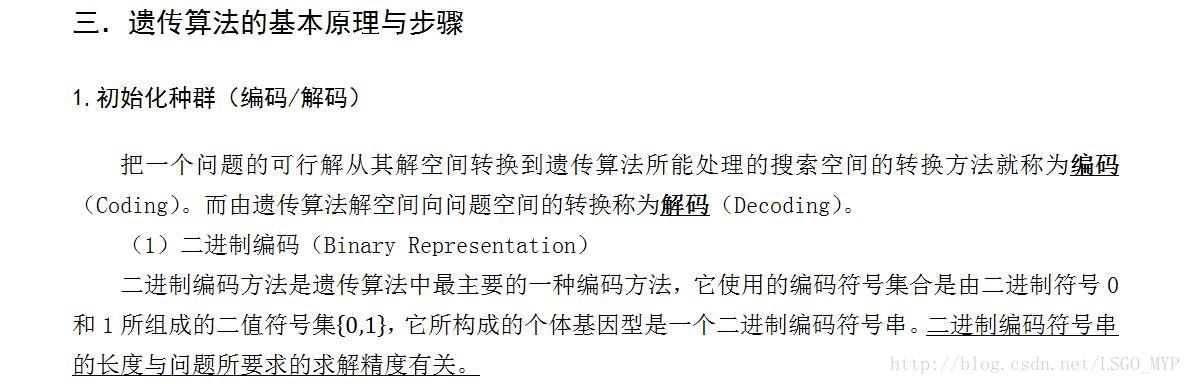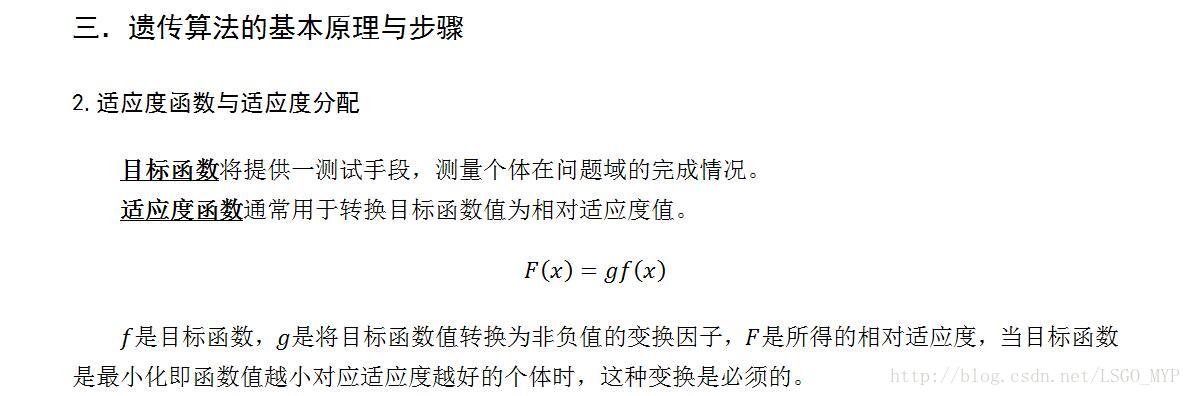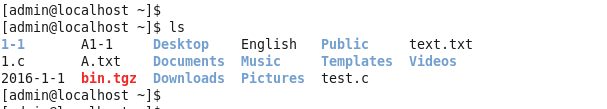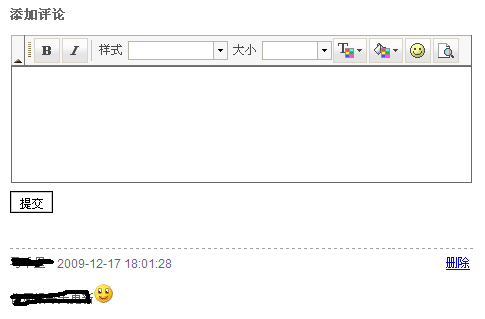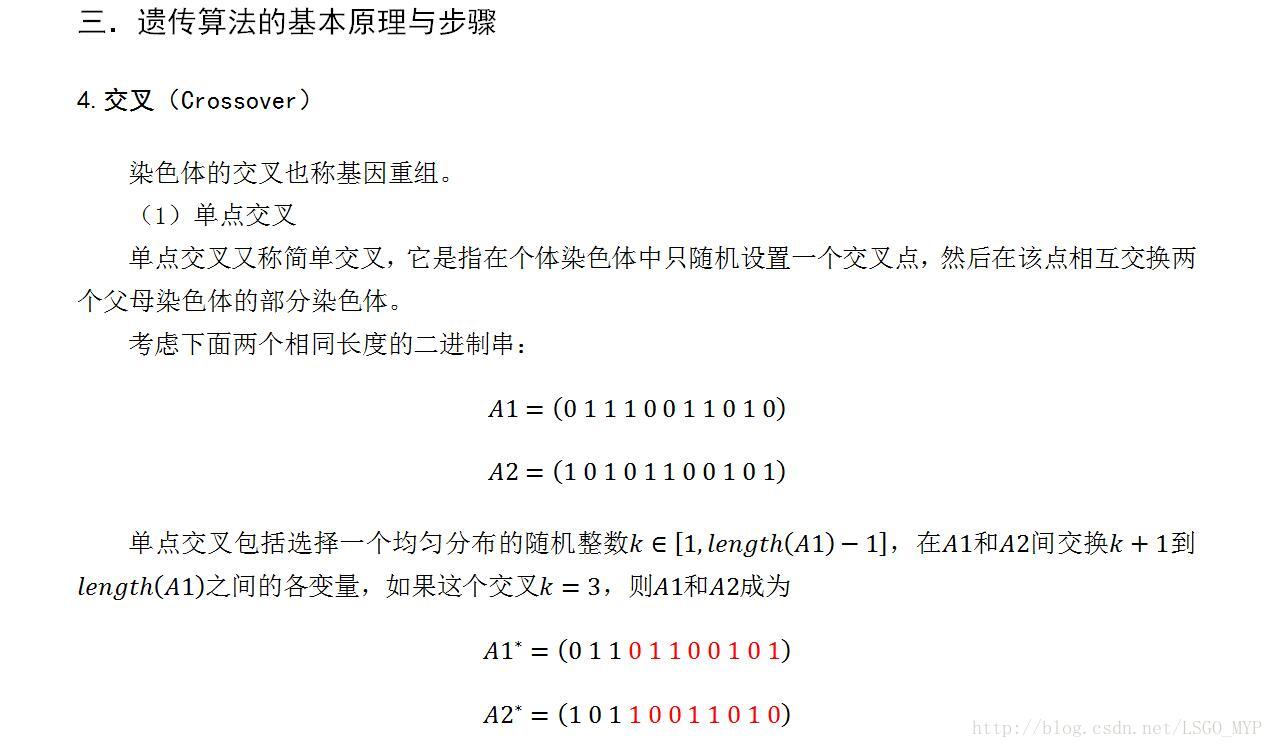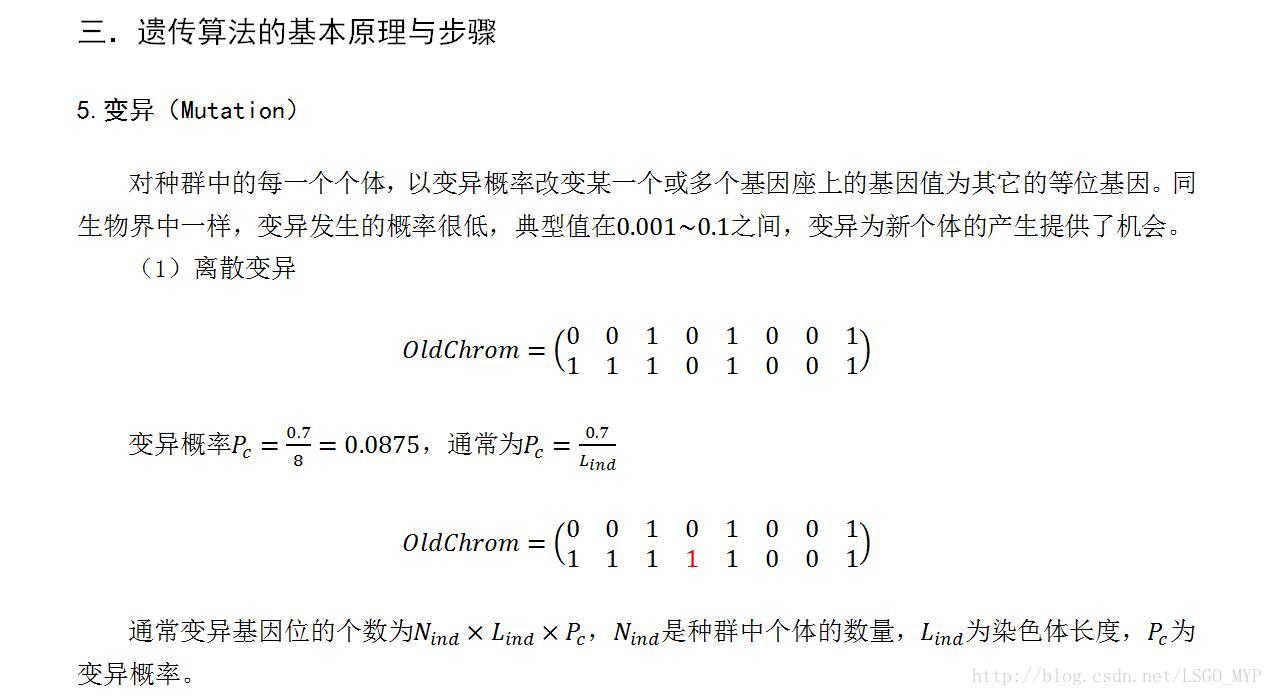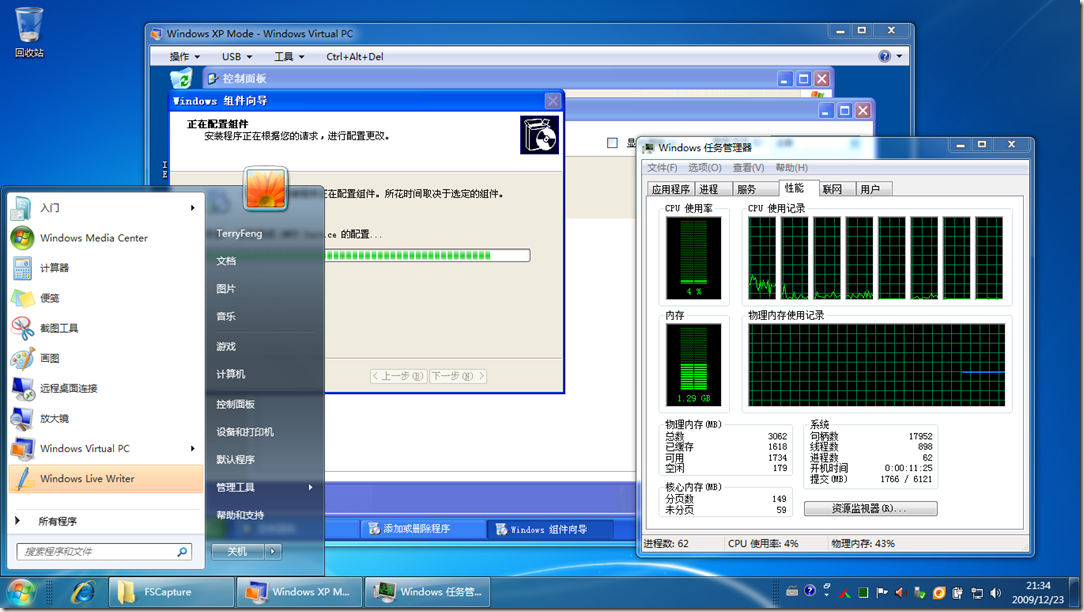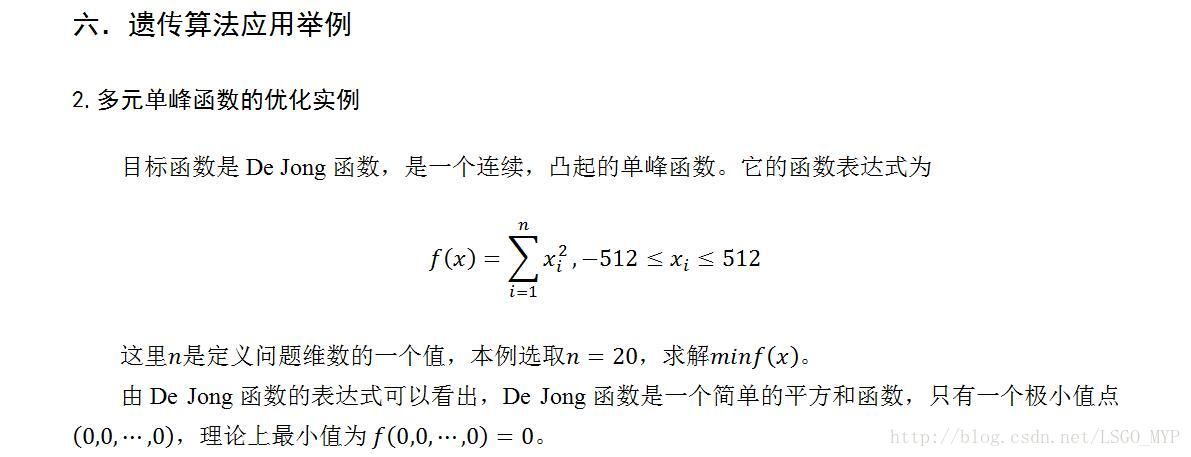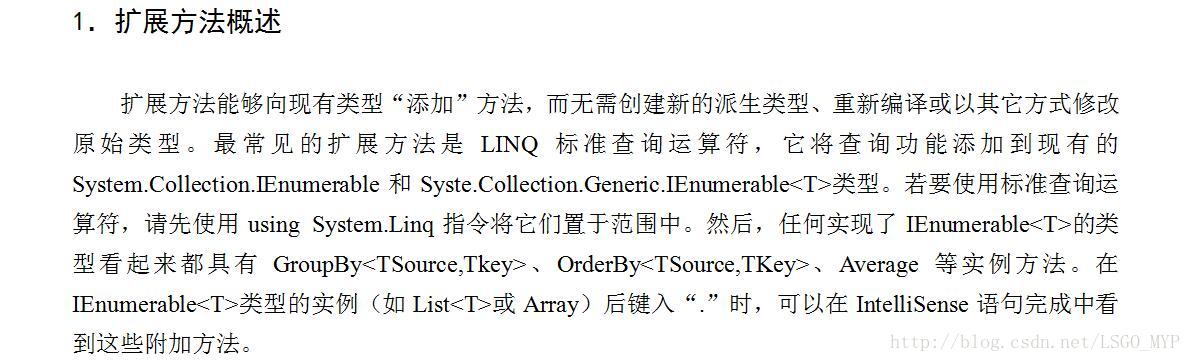转自:http://blog.csdn.net/hbcui1984/article/details/2720204
在JAVA程序中,经常需要和FTP打交道,比如向FTP服务器上传文件、下载文件,本文简单介绍如何利用jakarta commons中的FTPClient(在commons-net包中)实现上传下载文件。
一、上传文件
原理就不介绍了,大家直接看代码吧
- /**
- * Description: 向FTP服务器上传文件
- * @Version1.0 Jul 27, 2008 4:31:09 PM by 崔红保(cuihongbao@d-heaven.com)创建
- * @param url FTP服务器hostname
- * @param port FTP服务器端口
- * @param username FTP登录账号
- * @param password FTP登录密码
- * @param path FTP服务器保存目录
- * @param filename 上传到FTP服务器上的文件名
- * @param input 输入流
- * @return 成功返回true,否则返回false
- */
- public static boolean uploadFile(String url,int port,String username, String password, String path, String filename, InputStream input) {
- boolean success = false;
- FTPClient ftp = new FTPClient();
- try {
- int reply;
- ftp.connect(url, port);//连接FTP服务器
- //如果采用默认端口,可以使用ftp.connect(url)的方式直接连接FTP服务器
- ftp.login(username, password);//登录
- reply = ftp.getReplyCode();
- if (!FTPReply.isPositiveCompletion(reply)) {
- ftp.disconnect();
- return success;
- }
- ftp.changeWorkingDirectory(path);
- ftp.storeFile(filename, input);
- input.close();
- ftp.logout();
- success = true;
- } catch (IOException e) {
- e.printStackTrace();
- } finally {
- if (ftp.isConnected()) {
- try {
- ftp.disconnect();
- } catch (IOException ioe) {
- }
- }
- }
- return success;
- }<pre></pre>
下面我们写两个小例子:
1.将本地文件上传到FTP服务器上,代码如下:
- @Test
- public void testUpLoadFromDisk(){
- try {
- FileInputStream in=new FileInputStream(new File("D:/test.txt"));
- boolean flag = uploadFile("127.0.0.1", 21, "test", "test", "D:/ftp", "test.txt", in);
- System.out.println(flag);
- } catch (FileNotFoundException e) {
- e.printStackTrace();
- }
- }<pre></pre>
2.在FTP服务器上生成一个文件,并将一个字符串写入到该文件中
- @Test
- public void testUpLoadFromString(){
- try {
- InputStream input = new ByteArrayInputStream("test ftp".getBytes("utf-8"));
- boolean flag = uploadFile("127.0.0.1", 21, "test", "test", "D:/ftp", "test.txt", input);
- System.out.println(flag);
- } catch (UnsupportedEncodingException e) {
- e.printStackTrace();
- }
- }<pre></pre>
二、下载文件
从FTP服务器下载文件的代码也很简单,参考如下:
- /**
- * Description: 从FTP服务器下载文件
- * @Version1.0 Jul 27, 2008 5:32:36 PM by 崔红保(cuihongbao@d-heaven.com)创建
- * @param url FTP服务器hostname
- * @param port FTP服务器端口
- * @param username FTP登录账号
- * @param password FTP登录密码
- * @param remotePath FTP服务器上的相对路径
- * @param fileName 要下载的文件名
- * @param localPath 下载后保存到本地的路径
- * @return
- */
- public static boolean downFile(String url, int port,String username, String password, String remotePath,String fileName,String localPath) {
- boolean success = false;
- FTPClient ftp = new FTPClient();
- try {
- int reply;
- ftp.connect(url, port);
- //如果采用默认端口,可以使用ftp.connect(url)的方式直接连接FTP服务器
- ftp.login(username, password);//登录
- reply = ftp.getReplyCode();
- if (!FTPReply.isPositiveCompletion(reply)) {
- ftp.disconnect();
- return success;
- }
- ftp.changeWorkingDirectory(remotePath);//转移到FTP服务器目录
- FTPFile[] fs = ftp.listFiles();
- for(FTPFile ff:fs){
- if(ff.getName().equals(fileName)){
- File localFile = new File(localPath+"/"+ff.getName());
- OutputStream is = new FileOutputStream(localFile);
- ftp.retrieveFile(ff.getName(), is);
- is.close();
- }
- }
- ftp.logout();
- success = true;
- } catch (IOException e) {
- e.printStackTrace();
- } finally {
- if (ftp.isConnected()) {
- try {
- ftp.disconnect();
- } catch (IOException ioe) {
- }
- }
- }
- return success;
- }<pre></pre>