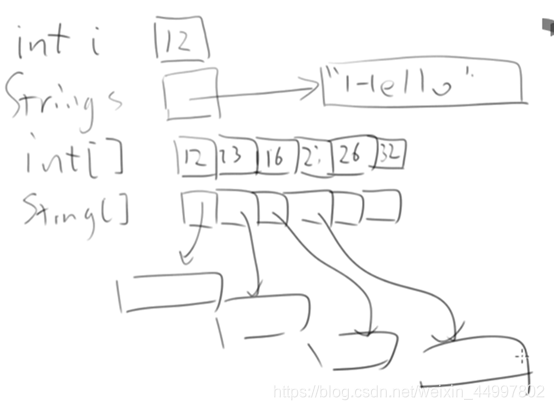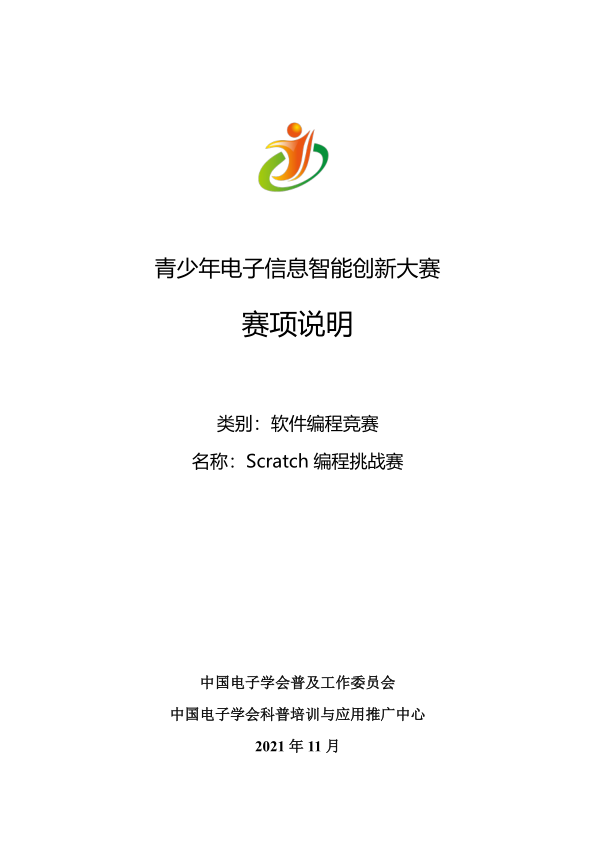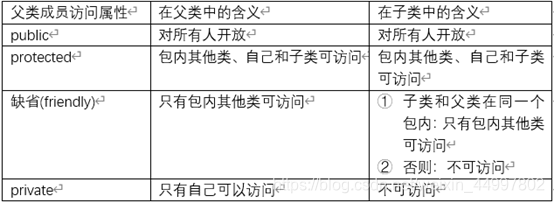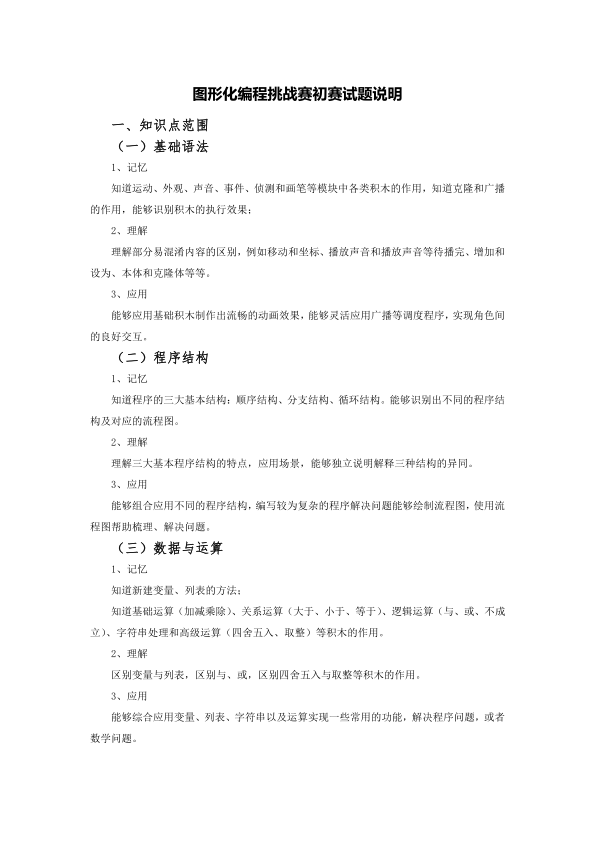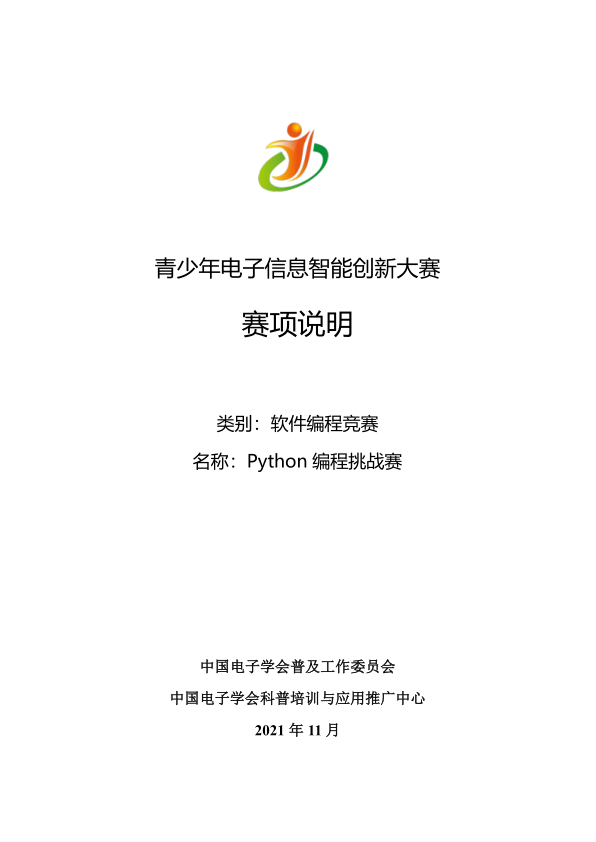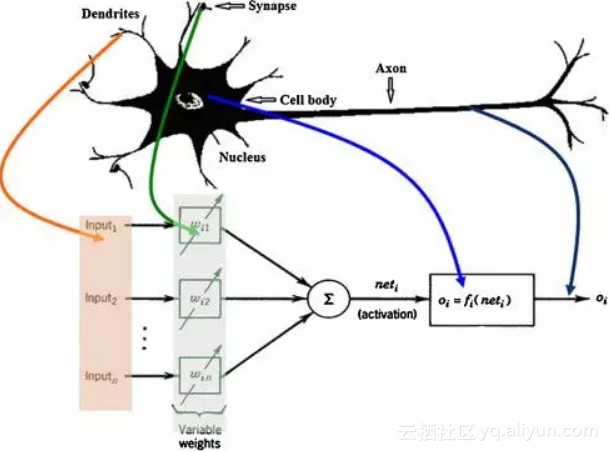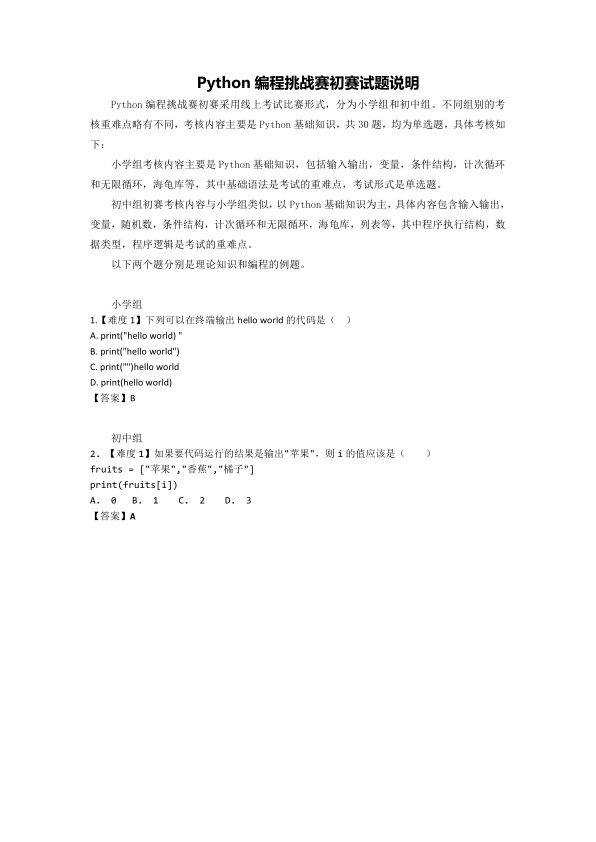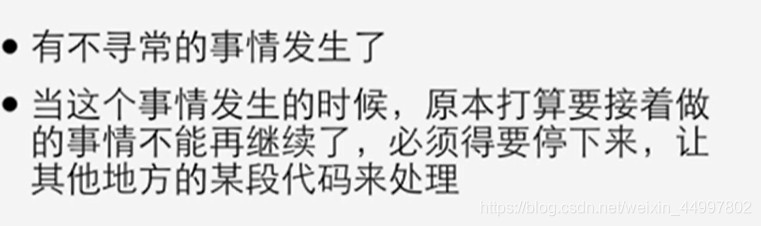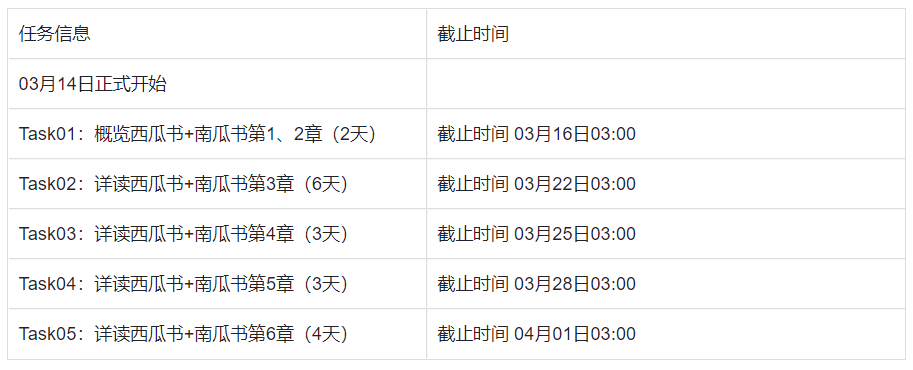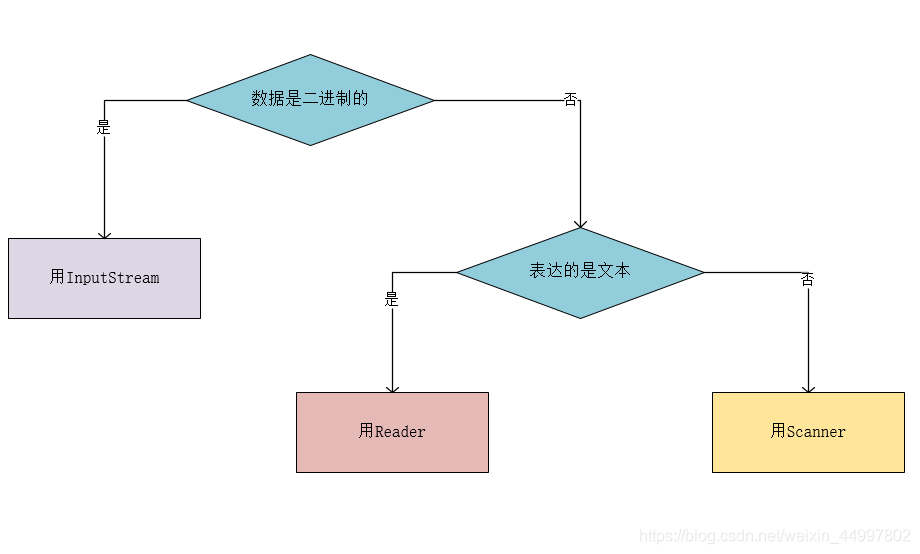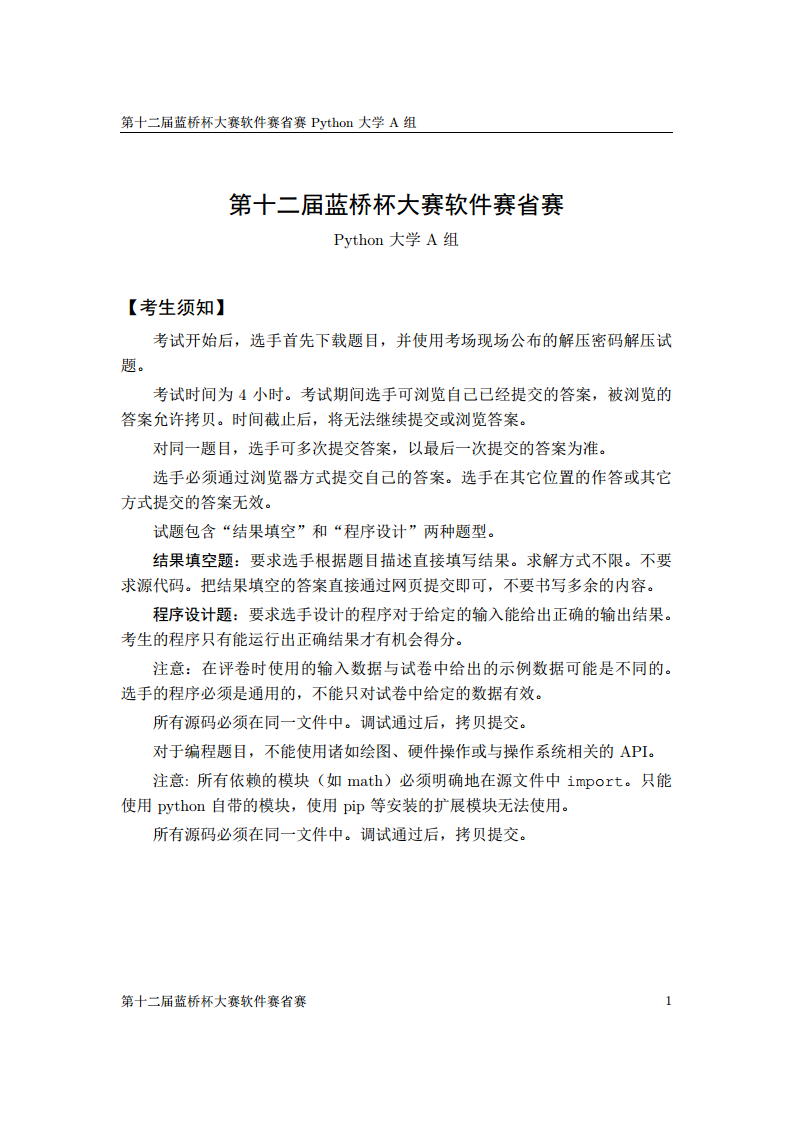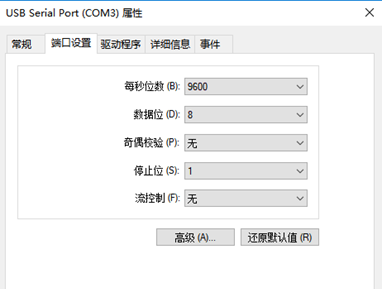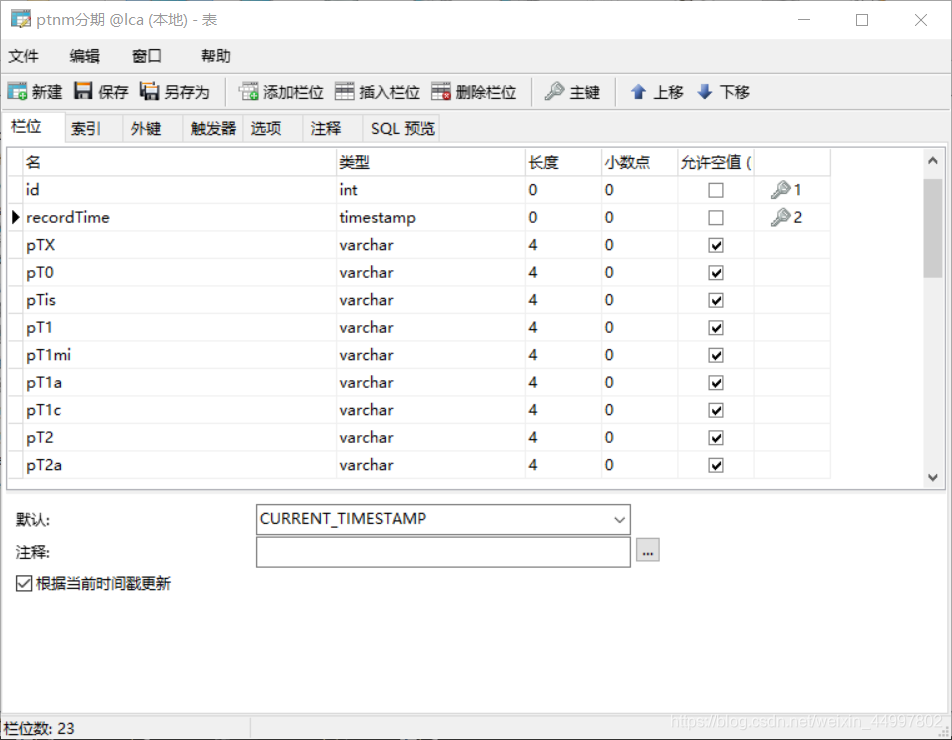一 下载安装Debian 7.2
安装debian CD1,在最后一步,使用网络安装基本界面。
二 修改源
cd /etc/apt
mv sources.list sources.list.bak
gedit /sources.list
添加:
#####################主要,开源,闭源
deb http://mirrors.163.com/debian wheezy main non-free contrib
deb-src http://mirrors.163.com/debian wheezy main non-free contrib
###################wheezy-proposed-updates建议更新
deb http://mirrors.163.com/debian wheezy-proposed-updates main contrib non-free
deb-src http://mirrors.163.com/debian wheezy-proposed-updates main contrib non-free
###################wheezy-updates推荐更新
deb http://mirrors.163.com/debian wheezy-updates main contrib non-free
deb-src http://mirrors.163.com/debian wheezy-updates main contrib non-free
#################wheezy/updates安全更新
deb http://mirrors.163.com/debian-security wheezy/updates main contrib non-free
deb-src http://mirrors.163.com/debian-security wheezy/updates main contrib non-free
deb http://http.us.debian.org/debian wheezy main contrib non-free
deb http://security.debian.org wheezy/updates main contrib non-free
deb http://ftp.cn.debian.org/debian wheezy main contrib non-free
deb-src http://ftp.cn.debian.org/debian wheezy main contrib non-free
deb http://ftp.sjtu.edu.cn/debian wheezy main non-free contrib
deb-src http://ftp.sjtu.edu.cn/debian wheezy main non-free contrib
deb http://ftp.sjtu.edu.cn/debian wheezy-proposed-updates main non-free contrib
deb-src http://ftp.sjtu.edu.cn/debian wheezy-proposed-updates main non-free contrib
deb http://ftp.sjtu.edu.cn/debian-security wheezy/updates main non-free contrib
deb-src http://ftp.sjtu.edu.cn/debian-security wheezy/updates main non-free contrib
#firefox
deb http://downloads.sourceforge.net/project/ubuntuzilla/mozilla/apt all mainsudo apt-get update 刷新一下。
三 安装firefox
因为debian自带的浏览器有些我要的插件不兼容如,fireftp firebug,虽然也是firefox社区版。
1 卸载iceweasel
sudo apt-get remove iceweasel
2 添加源(见上),安装firefox
sudo apt-key adv --recv-keys --keyserver keyserver.ubuntu.com C1289A29
apt-get install firefox-mozilla-build
当时在这里遇到了一些问题,firefox处于half-installed状态。
就使用:
sudo apt-get --reinstall install firefox-mozilla-build
完成重装。参考: http://www.cnblogs.com/ibgo/archive/2013/09/15/3322457.html
四 安装输入法
http://code.google.com/p/ibus/wiki/Debian
The default input method for Debian is SCIM. To install iBus, use the following command.
The default input method for Debian is SCIM. To install iBus, use the following command.sudo apt-get install ibus im-switch
sudo apt-get install ibus-pinyin # or other engine(s) you want
sudo apt-get install ibus-table ibus-table-wubi # wubi
im-switch -s ibus
# logout and re-login
ibus-setup # add input methods you want
五 安装emacs,配置emacs 输入法(ibus-el)
sudo apt-get install emacs ibus-el
~/.emacs配置
;;http://v.youku.com/v_show/id_XNDE0MjkxOTM2.html
;;ibus-mode
;;(add-to-list 'load-path "~/.emacs.d/ibus-el-0.3.2")
(require 'ibus)
;; Turn on ibus-mode automatically after loading .emacs
(add-hook 'after-init-hook 'ibus-mode-on)
;; Choose your key to toggle input status:
(ibus-define-common-key ?\C-\s nil)
(global-set-key (kbd "C-\\") 'ibus-toggle) ;;通过Ctrl+\切换输入法
(setq ibus-cursor-color '("red" "blue"))
(custom-set-variables '(ibus-python-shell-command-name "python2"))
六 安装apt-fast,多线程的apt-get
http://wiki.ubuntu.org.cn/index.php?title=Apt-fast&variant=zh-hans
sudo apt-get install axel aria2sudo add-apt-repository ppa:apt-fast/stablesudo apt-get updatesudo apt-get install apt-fast
因为这里是debian系统安装ubuntu PPA软件
在apt-get update之后,要修改/etc/apt/sources.list.d/下的文件
将wheezy改成 precise即ubuntu的版本号
root@debian:/home/kevin# cat /etc/apt/sources.list.d/apt-fast-stable-wheezy.list
deb http://ppa.launchpad.net/apt-fast/stable/ubuntu precise main
deb-src http://ppa.launchpad.net/apt-fast/stable/ubuntu precise main
七 打印机安装hplip
http://hplipopensource.com/hplip-web/install_wizard/index.html
按向导,下载文件,安装。
其他打印机方案,http://www.linuxfoundation.org/collaborate/workgroups/openprinting
页边距太宽了,浪费
lpoptions -p HP_LaserJet_Professional_M1213nf_MFP -o page-left=3 -o page-right=3 -o page-top=3 -o page-bottom=3
参考 http://127.0.0.1:631/help/options.html#OPTIONS
Setting the Page Margins
The value argument is the margin in points; each point is 1/72 inch or 0.35mm.