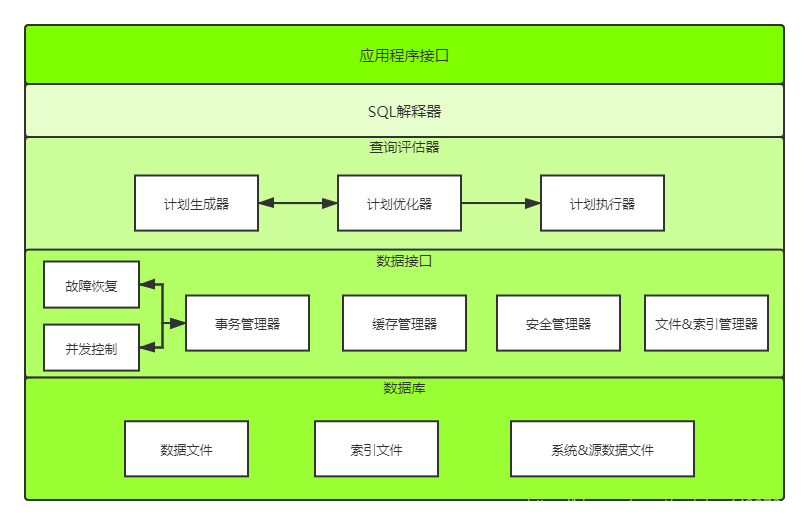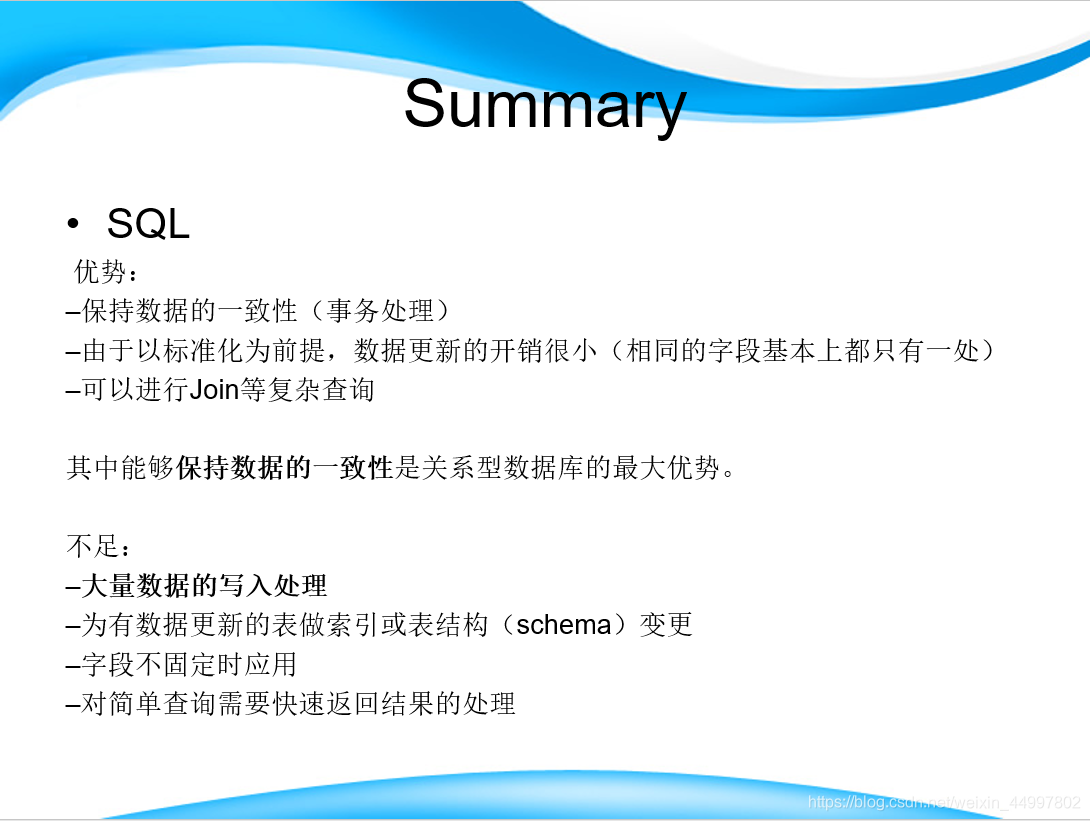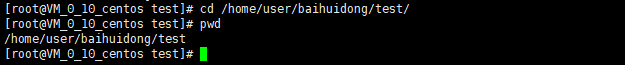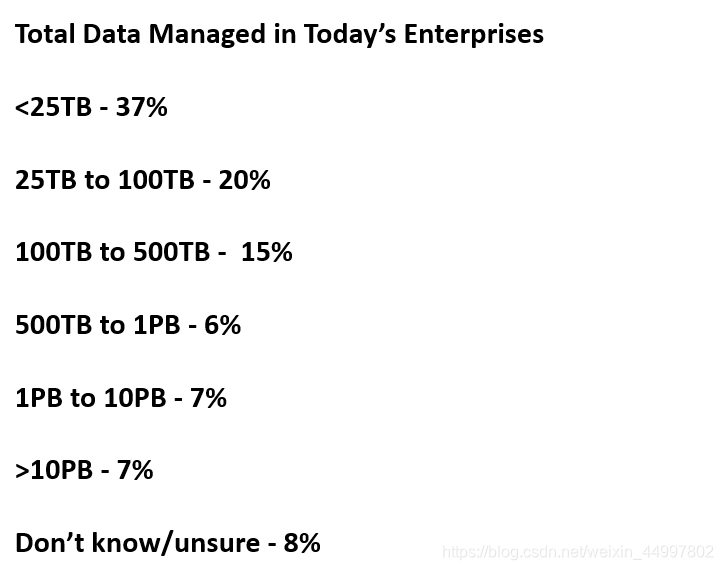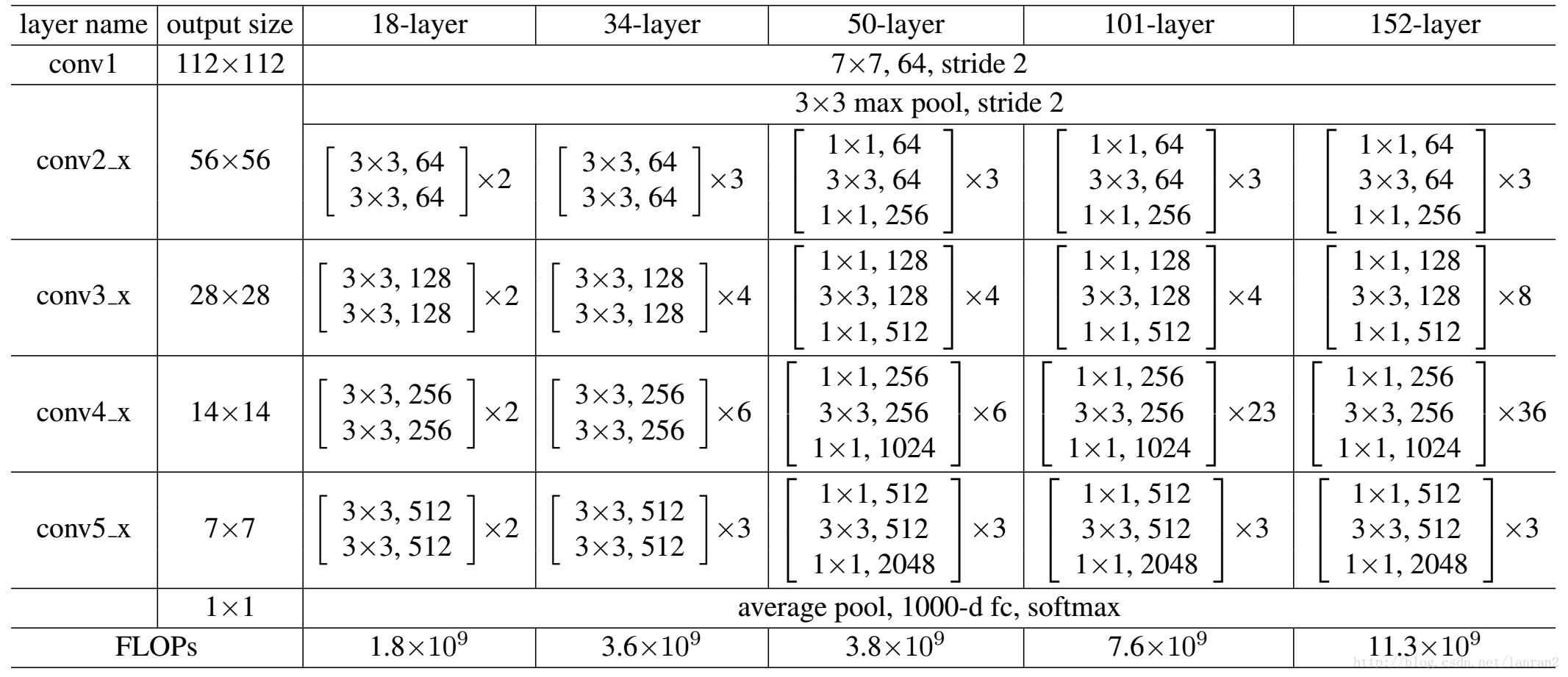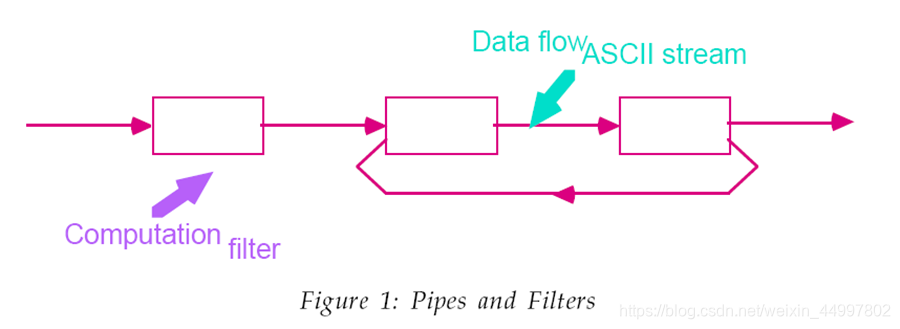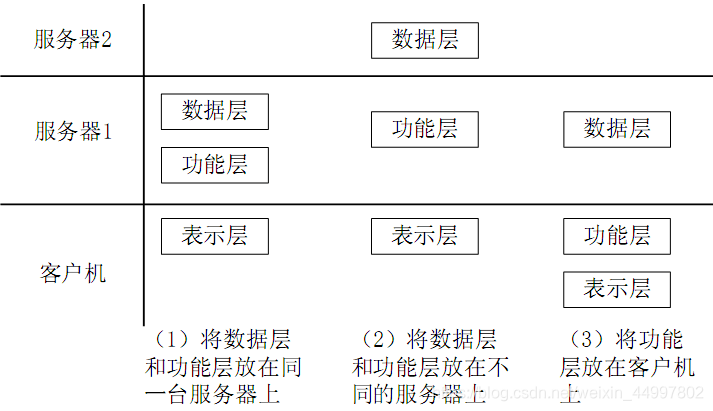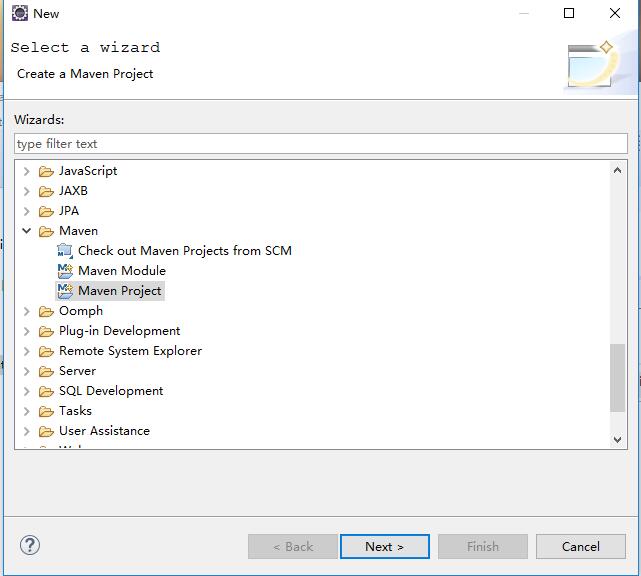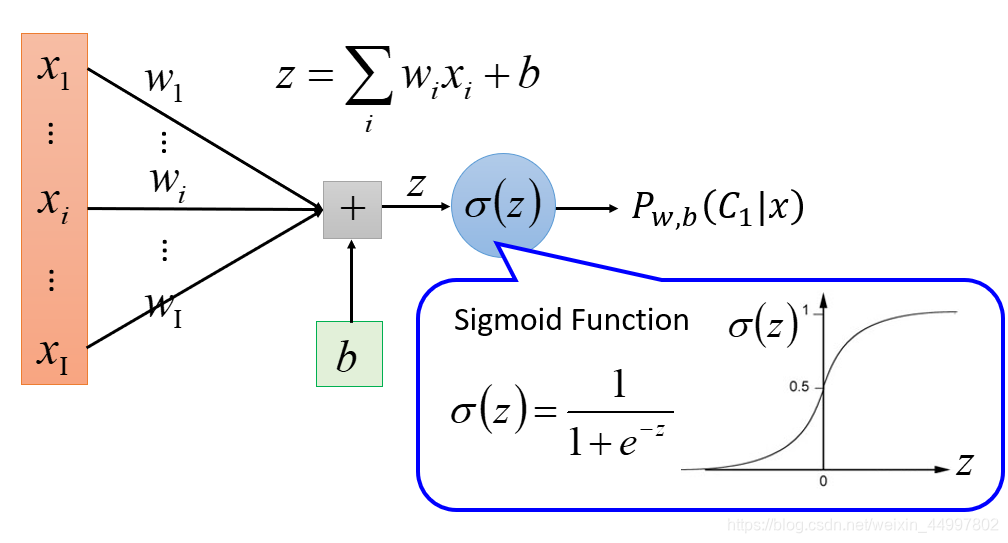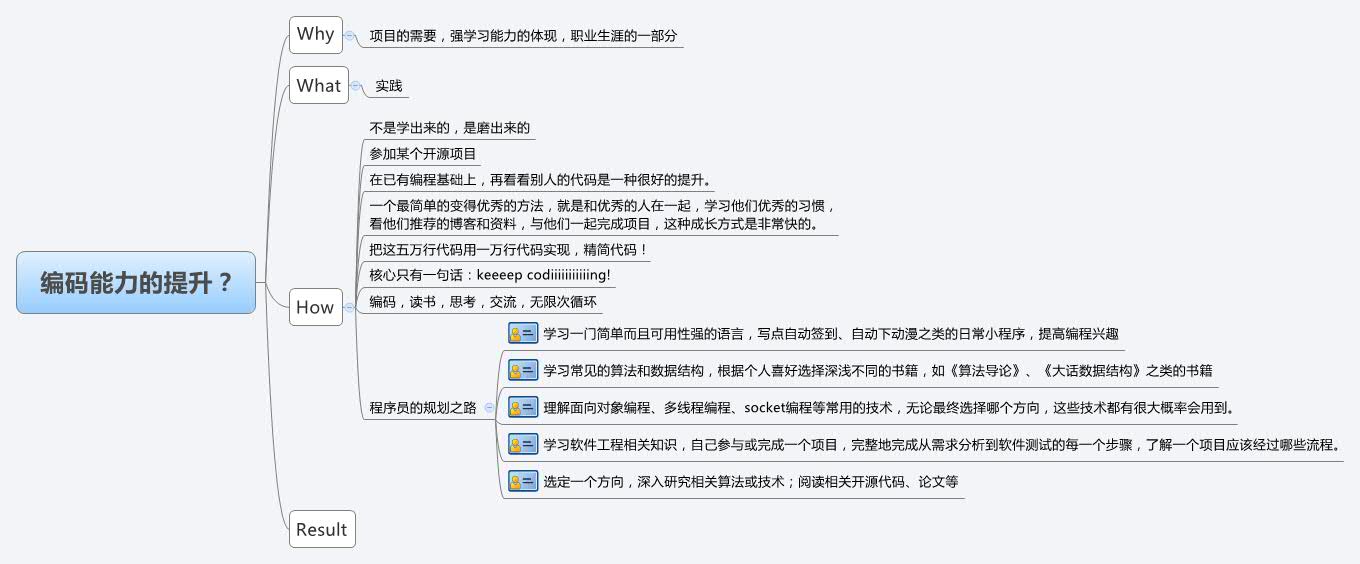好久木有来写点什么了.. 前段时间挺忙的.
今天上来分享一个,这几天我给商城图片加水印的代码吧.因为产品编辑那边是先把图片都上传完成了,所以只能做批量修改图片来完成给所有图片加水印的效果. 类似DX、京东效果.
现在正在开发的B2C项目商城: www.oxozoom.com 也希望更多能关注下.
效果如下:

public void plAddSY(object sender, EventArgs e)
{
//C#遍历指定文件夹中的所有文件
DirectoryInfo TheFolder = new DirectoryInfo(Request.PhysicalApplicationPath + "images\\Product");
//DirectoryInfo TheFolder = new DirectoryInfo("D:\\WebFiles\\Newb2c\\images\\Product");
//遍历文件夹
foreach (DirectoryInfo NextFolderfirst in TheFolder.GetDirectories())
{
foreach (DirectoryInfo NextFolder in NextFolderfirst.GetDirectories())
{
if (NextFolder.Name == "-2" || NextFolder.Name == "-1" || NextFolder.Name == "0" || NextFolder.Name == "1" || NextFolder.Name == "2" || NextFolder.Name == "3" || NextFolder.Name == "IsBoolImg")
{
//遍历文件
foreach (FileInfo NextFile in NextFolder.GetFiles())
{
if (NextFile.Name.Contains("SY800SY"))
{
File.Delete(NextFile.FullName);
}
else if (!NextFile.Name.Contains("SY.") && !NextFile.Name.Contains("SY800."))
{
if (!NextFile.Name.Contains("47-47_")&&!NextFile.Name.Contains("50-50_")&&!NextFile.Name.Contains("80-80_")&&!NextFile.Name.Contains("100-100_")&&!NextFile.Name.Contains("120-120_")&&!NextFile.Name.Contains("140-140_")&&!NextFile.Name.Contains("160-160_")&&!NextFile.Name.Contains("380-380_"))
{
MarkWater(NextFile.FullName, Request.PhysicalApplicationPath + "images\\" + "logo-back.png");
//MarkWater(NextFile.FullName, "D:\\WebFiles\\Newb2c\\images\\" + "logo-back.png");
}
}
}
}
}
}
}
/// <summary>
/// 给图片上水印
/// </summary>
/// <param name="filePath">原图片地址</param>
/// <param name="waterFile">水印图片地址</param>
public void MarkWater(string filePath, string waterFile)
{
int i = filePath.LastIndexOf(".");
string ex = filePath.Substring(i, filePath.Length - i);
if (string.Compare(ex, ".gif", true) == 0)
{
return;
}
int newp = filePath.LastIndexOf(".");
string newpo = filePath.Substring(0, newp);
string newpolast = filePath.Substring(newp + 1);
string newlastimg = newpo + "SY800" + "." + newpolast;
BitmapHelper.MakeThumbnail(filePath, newlastimg, 800, 800, "DB", "JPG");
string ModifyImagePath = newlastimg;
int lucencyPercent = 25;
System.Drawing.Image modifyImage = null;
System.Drawing.Image drawedImage = null;
Graphics g = null;
try
{
modifyImage = System.Drawing.Image.FromFile(ModifyImagePath, true);
drawedImage = System.Drawing.Image.FromFile(waterFile, true);
g = Graphics.FromImage(modifyImage);
int x = (modifyImage.Width - drawedImage.Width)/2;
int y = (modifyImage.Height - drawedImage.Height)/2;
float[][] matrixItems ={
new float[] {1, 0, 0, 0, 0},
new float[] {0, 1, 0, 0, 0},
new float[] {0, 0, 1, 0, 0},
new float[] {0, 0, 0, (float)lucencyPercent/100f, 0},
new float[] {0, 0, 0, 0, 1}};
ColorMatrix colorMatrix = new ColorMatrix(matrixItems);
ImageAttributes imgAttr = new ImageAttributes();
imgAttr.SetColorMatrix(colorMatrix, ColorMatrixFlag.Default, ColorAdjustType.Bitmap);
g.DrawImage(drawedImage, new Rectangle(x, y, drawedImage.Width, drawedImage.Height), 10, 10, drawedImage.Width, drawedImage.Height, GraphicsUnit.Pixel, imgAttr);
string[] allowImageType = { ".jpg", ".gif", ".png", ".bmp", ".tiff", ".wmf", ".ico" };
FileInfo fi = new FileInfo(ModifyImagePath);
ImageFormat imageType = ImageFormat.Gif;
switch (fi.Extension.ToLower())
{
case ".jpg": imageType = ImageFormat.Jpeg; break;
case ".gif": imageType = ImageFormat.Gif; break;
case ".png": imageType = ImageFormat.Png; break;
case ".bmp": imageType = ImageFormat.Bmp; break;
case ".tif": imageType = ImageFormat.Tiff; break;
case ".wmf": imageType = ImageFormat.Wmf; break;
case ".ico": imageType = ImageFormat.Icon; break;
default: break;
}
MemoryStream ms = new MemoryStream();
modifyImage.Save(ms, imageType);
byte[] imgData = ms.ToArray();
modifyImage.Dispose();
drawedImage.Dispose();
g.Dispose();
FileStream fs = null;
fs = new FileStream(ModifyImagePath.Replace("SY800.", "SY."), FileMode.Create, FileAccess.Write);
if (fs != null)
{
fs.Write(imgData, 0, imgData.Length);
fs.Close();
}
}
finally
{
try
{
drawedImage.Dispose();
modifyImage.Dispose();
g.Dispose();
}
catch
{
}
}
}
public class BitmapHelper
{
/// <summary>
/// 生成缩略图
/// </summary>
/// <param name="originalImagePath">源图路径(物理路径)</param>
/// <param name="thumbnailPath">缩略图路径(物理路径)</param>
/// <param name="width">缩略图宽度</param>
/// <param name="height">缩略图高度</param>
/// <param name="mode">生成缩略图的方式</param>
/// <param name="type">缩略图的图片类型</param>
public static void MakeThumbnail(string originalImagePath, string thumbnailPath, int width, int height, string mode, string type)
{
Image originalImage = Image.FromFile(originalImagePath);
int towidth = width;
int toheight = height;
int x = 0;
int y = 0;
int ow = originalImage.Width;
int oh = originalImage.Height;
switch (mode)
{
case "HW"://指定高宽缩放(可能变形)
break;
case "W"://指定宽,高按比例
toheight = originalImage.Height * width / originalImage.Width;
break;
case "H"://指定高,宽按比例
towidth = originalImage.Width * height / originalImage.Height;
break;
case "Cut"://指定高宽裁减(不变形)
if ((double)originalImage.Width / (double)originalImage.Height > (double)towidth / (double)toheight)
{
oh = originalImage.Height;
ow = originalImage.Height * towidth / toheight;
y = 0;
x = (originalImage.Width - ow) / 2;
}
else
{
ow = originalImage.Width;
oh = originalImage.Width * height / towidth;
x = 0;
y = (originalImage.Height - oh) / 2;
}
break;
case "DB"://等比缩放(不变形,如果高大按高,宽大按宽缩放)
if ((double)originalImage.Width / (double)towidth < (double)originalImage.Height / (double)toheight)
{
toheight = height;
towidth = originalImage.Width * height / originalImage.Height;
}
else
{
towidth = width;
toheight = originalImage.Height * width / originalImage.Width;
}
break;
default:
break;
}
//新建一个bmp图片
Image bitmap = new Bitmap(towidth, toheight);
//新建一个画板
Graphics g = Graphics.FromImage(bitmap);
//设置高质量插值法
g.InterpolationMode = System.Drawing.Drawing2D.InterpolationMode.High;
//设置高质量,低速度呈现平滑程度
g.SmoothingMode = System.Drawing.Drawing2D.SmoothingMode.HighQuality;
//清空画布并以透明背景色填充
g.Clear(Color.Transparent);
//在指定位置并且按指定大小绘制原图片的指定部分
g.DrawImage(originalImage, new Rectangle(0, 0, towidth, toheight),
new Rectangle(x, y, ow, oh),
GraphicsUnit.Pixel);
try
{
//保存缩略图
if (type.ToUpper() == "JPG")
{
bitmap.Save(thumbnailPath, System.Drawing.Imaging.ImageFormat.Jpeg);
}
if (type.ToUpper() == "BMP")
{
bitmap.Save(thumbnailPath, System.Drawing.Imaging.ImageFormat.Bmp);
}
if (type.ToUpper() == "GIF")
{
bitmap.Save(thumbnailPath, System.Drawing.Imaging.ImageFormat.Gif);
}
if (type.ToUpper() == "PNG")
{
bitmap.Save(thumbnailPath, System.Drawing.Imaging.ImageFormat.Png);
}
}
catch (System.Exception e)
{
throw e;
}
finally
{
originalImage.Dispose();
bitmap.Dispose();
g.Dispose();
}
}}
今天平安夜.一年又是一年,去年10月14号跟女友分手到现在,已经1年多了 .2013,我的本命年.也是不无心再谈感情的一年.这一年收获很多,明白了太多太多.
那在即将到来的2014,我会开始下一段感情. 希望我会幸福.. 一直坚信自信是一个人自强、自立的根本,也许过去我会有不自信,会迷茫,但是现在不会了.我很清楚我要什么.我所期待的东西得不到,我可以等.但是我觉得不会再勉强. 2012.10.14-2013.12.24 这1年多的时间我觉得是我这辈子最宝贵的财富!! 一个懂得爱自己的人,才会知道如何去爱别人.一个太过依赖对方的人,不经历一个失败,永远都不会长大。 用一年的时间来沉淀、埋藏三年的感情,很有必要. bye ~ 在这里谢谢我的前女友. 谢谢!! 最后一次祝你幸福~