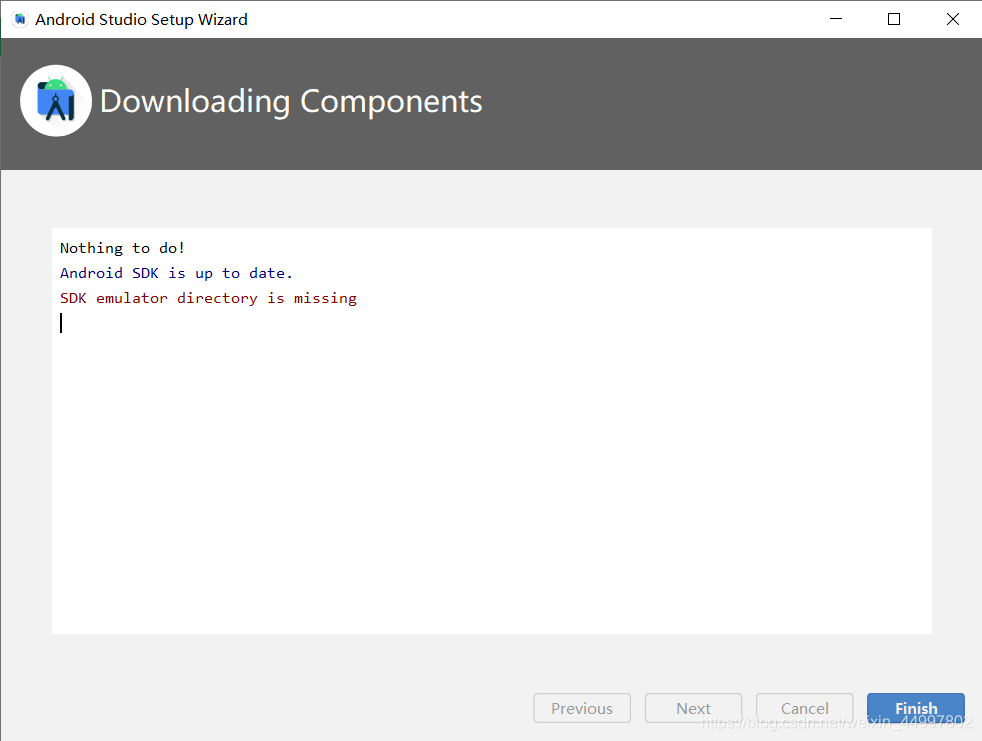//这是一个很好的动画封装类 很容易明白很详细 和大家分享
// CoreAnimationEffect.h
// CoreAnimationEffect
//
// Created by VincentXue on 13-1-19.
// Copyright (c) 2013年 VincentXue. All rights reserved.
//#import /**! 导入QuartzCore.framework** Example:** Step.1** #import "CoreAnimationEffect.h"** Step.2** [CoreAnimationEffect animationMoveLeft:your view];* */@interface CoreAnimationEffect : NSObject#pragma mark - Custom Animation/*** @brief 快速构建一个你自定义的动画,有以下参数供你设置.** @note 调用系统预置Type需要在调用类引入下句** #import ** @param type 动画过渡类型* @param subType 动画过渡方向(子类型)* @param duration 动画持续时间* @param timingFunction 动画定时函数属性* @param theView 需要添加动画的view.***/+ (void)showAnimationType:(NSString *)typewithSubType:(NSString *)subTypeduration:(CFTimeInterval)durationtimingFunction:(NSString *)timingFunctionview:(UIView *)theView;#pragma mark - Preset Animation/*** 下面是一些常用的动画效果*/// reveal
+ (void)animationRevealFromBottom:(UIView *)view;
+ (void)animationRevealFromTop:(UIView *)view;
+ (void)animationRevealFromLeft:(UIView *)view;
+ (void)animationRevealFromRight:(UIView *)view;// 渐隐渐消
+ (void)animationEaseIn:(UIView *)view;
+ (void)animationEaseOut:(UIView *)view;// 翻转
+ (void)animationFlipFromLeft:(UIView *)view;
+ (void)animationFlipFromRigh:(UIView *)view;// 翻页
+ (void)animationCurlUp:(UIView *)view;
+ (void)animationCurlDown:(UIView *)view;// push
+ (void)animationPushUp:(UIView *)view;
+ (void)animationPushDown:(UIView *)view;
+ (void)animationPushLeft:(UIView *)view;
+ (void)animationPushRight:(UIView *)view;// move
+ (void)animationMoveUp:(UIView *)view duration:(CFTimeInterval)duration;
+ (void)animationMoveDown:(UIView *)view duration:(CFTimeInterval)duration;
+ (void)animationMoveLeft:(UIView *)view;
+ (void)animationMoveRight:(UIView *)view;// 旋转缩放// 各种旋转缩放效果
+ (void)animationRotateAndScaleEffects:(UIView *)view;// 旋转同时缩小放大效果
+ (void)animationRotateAndScaleDownUp:(UIView *)view;#pragma mark - Private API/*** 下面动画里用到的某些属性在当前API里是不合法的,但是也可以用.*/+ (void)animationFlipFromTop:(UIView *)view;
+ (void)animationFlipFromBottom:(UIView *)view;+ (void)animationCubeFromLeft:(UIView *)view;
+ (void)animationCubeFromRight:(UIView *)view;
+ (void)animationCubeFromTop:(UIView *)view;
+ (void)animationCubeFromBottom:(UIView *)view;+ (void)animationSuckEffect:(UIView *)view;+ (void)animationRippleEffect:(UIView *)view;+ (void)animationCameraOpen:(UIView *)view;
+ (void)animationCameraClose:(UIView *)view;@end/*******************************************************************************************************************************************************/ //
// CoreAnimationEffect.m
// CoreAnimationEffect
//
// Created by VincentXue on 13-1-19.
// Copyright (c) 2013年 VincentXue. All rights reserved.
//#import "CoreAnimationEffect.h"#import @implementation CoreAnimationEffect/*** 首先推荐一个不错的网站. http://www.raywenderlich.com*/#pragma mark - Custom Animation+ (void)showAnimationType:(NSString *)typewithSubType:(NSString *)subTypeduration:(CFTimeInterval)durationtimingFunction:(NSString *)timingFunctionview:(UIView *)theView
{/** CATransition** @see http://www.dreamingwish.com/dream-2012/the-concept-of-coreanimation-programming-guide.html* @see http://geeklu.com/2012/09/animation-in-ios/** CATransition 常用设置及属性注解如下:*/CATransition *animation = [CATransition animation];/** delegate** 动画的代理,如果你想在动画开始和结束的时候做一些事,可以设置此属性,它会自动回调两个代理方法.** @see CAAnimationDelegate (按下command键点击)*/animation.delegate = self;/** duration** 动画持续时间*/animation.duration = duration;/** timingFunction** 用于变化起点和终点之间的插值计算,形象点说它决定了动画运行的节奏,比如是均匀变化(相同时间变化量相同)还是* 先快后慢,先慢后快还是先慢再快再慢.** 动画的开始与结束的快慢,有五个预置分别为(下同):* kCAMediaTimingFunctionLinear 线性,即匀速* kCAMediaTimingFunctionEaseIn 先慢后快* kCAMediaTimingFunctionEaseOut 先快后慢* kCAMediaTimingFunctionEaseInEaseOut 先慢后快再慢* kCAMediaTimingFunctionDefault 实际效果是动画中间比较快.*//** timingFunction** 当上面的预置不能满足你的需求的时候,你可以使用下面的两个方法来自定义你的timingFunction* 具体参见下面的URL** @see http://developer.apple.com/library/ios/#documentation/Cocoa/Reference/CAMediaTimingFunction_class/Introduction/Introduction.html** + (id)functionWithControlPoints:(float)c1x :(float)c1y :(float)c2x :(float)c2y;** - (id)initWithControlPoints:(float)c1x :(float)c1y :(float)c2x :(float)c2y;*/animation.timingFunction = [CAMediaTimingFunction functionWithName:timingFunction];/** fillMode** 决定当前对象过了非active时间段的行为,比如动画开始之前,动画结束之后.* 预置为:* kCAFillModeRemoved 默认,当动画开始前和动画结束后,动画对layer都没有影响,动画结束后,layer会恢复到之前的状态* kCAFillModeForwards 当动画结束后,layer会一直保持着动画最后的状态* kCAFillModeBackwards 和kCAFillModeForwards相对,具体参考上面的URL* kCAFillModeBoth kCAFillModeForwards和kCAFillModeBackwards在一起的效果*/animation.fillMode = kCAFillModeForwards;/** removedOnCompletion** 这个属性默认为YES.一般情况下,不需要设置这个属性.** 但如果是CAAnimation动画,并且需要设置 fillMode 属性,那么需要将 removedOnCompletion 设置为NO,否则* fillMode无效*/// animation.removedOnCompletion = NO;/** type** 各种动画效果 其中除了'fade', `moveIn', `push' , `reveal' ,其他属于似有的API(我是这么认为的,可以点进去看下注释).* ↑↑↑上面四个可以分别使用'kCATransitionFade', 'kCATransitionMoveIn', 'kCATransitionPush', 'kCATransitionReveal'来调用.* @"cube" 立方体翻滚效果* @"moveIn" 新视图移到旧视图上面* @"reveal" 显露效果(将旧视图移开,显示下面的新视图)* @"fade" 交叉淡化过渡(不支持过渡方向) (默认为此效果)* @"pageCurl" 向上翻一页* @"pageUnCurl" 向下翻一页* @"suckEffect" 收缩效果,类似系统最小化窗口时的神奇效果(不支持过渡方向)* @"rippleEffect" 滴水效果,(不支持过渡方向)* @"oglFlip" 上下左右翻转效果* @"rotate" 旋转效果* @"push" * @"cameraIrisHollowOpen" 相机镜头打开效果(不支持过渡方向)* @"cameraIrisHollowClose" 相机镜头关上效果(不支持过渡方向)*//** type** kCATransitionFade 交叉淡化过渡* kCATransitionMoveIn 新视图移到旧视图上面* kCATransitionPush 新视图把旧视图推出去* kCATransitionReveal 将旧视图移开,显示下面的新视图*/animation.type = type;/** subtype** 各种动画方向** kCATransitionFromRight; 同字面意思(下同)* kCATransitionFromLeft;* kCATransitionFromTop;* kCATransitionFromBottom;*//** subtype** 当type为@"rotate"(旋转)的时候,它也有几个对应的subtype,分别为:* 90cw 逆时针旋转90°* 90ccw 顺时针旋转90°* 180cw 逆时针旋转180°* 180ccw 顺时针旋转180°*//*** type与subtype的对应关系(必看),如果对应错误,动画不会显现.** @see http://iphonedevwiki.net/index.php/CATransition*/animation.subtype = subType;/*** 所有核心动画和特效都是基于CAAnimation,而CAAnimation是作用于CALayer的.所以把动画添加到layer上.* forKey 可以是任意字符串.*/[theView.layer addAnimation:animation forKey:nil];
}#pragma mark - Preset Animation+ (void)animationRevealFromBottom:(UIView *)view
{CATransition *animation = [CATransition animation];[animation setDuration:0.35f];[animation setType:kCATransitionReveal];[animation setSubtype:kCATransitionFromBottom];[animation setFillMode:kCAFillModeForwards];[animation setTimingFunction:[CAMediaTimingFunction functionWithName:kCAMediaTimingFunctionEaseIn]];[view.layer addAnimation:animation forKey:nil];
}+ (void)animationRevealFromTop:(UIView *)view
{CATransition *animation = [CATransition animation];[animation setDuration:0.35f];[animation setType:kCATransitionReveal];[animation setSubtype:kCATransitionFromTop];[animation setFillMode:kCAFillModeForwards];[animation setTimingFunction:[CAMediaTimingFunction functionWithName:kCAMediaTimingFunctionEaseOut]];[view.layer addAnimation:animation forKey:nil];
}+ (void)animationRevealFromLeft:(UIView *)view
{CATransition *animation = [CATransition animation];[animation setDuration:0.35f];[animation setType:kCATransitionReveal];[animation setSubtype:kCATransitionFromLeft];[animation setFillMode:kCAFillModeForwards];[animation setTimingFunction:[CAMediaTimingFunction functionWithName:kCAMediaTimingFunctionEaseInEaseOut]];[view.layer addAnimation:animation forKey:nil];
}+ (void)animationRevealFromRight:(UIView *)view
{CATransition *animation = [CATransition animation];[animation setDuration:0.35f];[animation setType:kCATransitionReveal];[animation setSubtype:kCATransitionFromRight];[animation setFillMode:kCAFillModeForwards];[animation setTimingFunction:[CAMediaTimingFunction functionWithName:kCAMediaTimingFunctionEaseInEaseOut]];[view.layer addAnimation:animation forKey:nil];
}+ (void)animationEaseIn:(UIView *)view
{CATransition *animation = [CATransition animation];[animation setDuration:0.35f];[animation setType:kCATransitionFade];[animation setFillMode:kCAFillModeForwards];[animation setTimingFunction:[CAMediaTimingFunction functionWithName:kCAMediaTimingFunctionEaseIn]];[view.layer addAnimation:animation forKey:nil];
}+ (void)animationEaseOut:(UIView *)view
{CATransition *animation = [CATransition animation];[animation setDuration:0.35f];[animation setType:kCATransitionFade];[animation setFillMode:kCAFillModeForwards];[animation setTimingFunction:[CAMediaTimingFunction functionWithName:kCAMediaTimingFunctionEaseOut]];[view.layer addAnimation:animation forKey:nil];
}/*** UIViewAnimation** @see http://www.cocoachina.com/bbs/read.php?tid=110168** @brief UIView动画应该是最简单便捷创建动画的方式了,详解请猛戳URL.* * @method beginAnimations:context 第一个参数用来作为动画的标识,第二个参数给代理代理传递消息.至于为什么一个使用* nil而另外一个使用NULL,是因为第一个参数是一个对象指针,而第二个参数是基本数据类型.* @method setAnimationCurve: 设置动画的加速或减速的方式(速度)* @method setAnimationDuration: 动画持续时间* @method setAnimationTransition:forView:cache: 第一个参数定义动画类型,第二个参数是当前视图对象,第三个参数是是否使用缓冲区* @method commitAnimations 动画结束*/+ (void)animationFlipFromLeft:(UIView *)view
{[UIView beginAnimations:nil context:NULL];[UIView setAnimationCurve:UIViewAnimationCurveEaseInOut];[UIView setAnimationDuration:0.35f];[UIView setAnimationTransition:UIViewAnimationTransitionFlipFromLeft forView:view cache:NO];[UIView commitAnimations];
}+ (void)animationFlipFromRigh:(UIView *)view
{[UIView beginAnimations:nil context:NULL];[UIView setAnimationCurve:UIViewAnimationCurveEaseInOut];[UIView setAnimationDuration:0.35f];[UIView setAnimationTransition:UIViewAnimationTransitionFlipFromRight forView:view cache:NO];[UIView commitAnimations];
}+ (void)animationCurlUp:(UIView *)view
{[UIView beginAnimations:nil context:NULL];[UIView setAnimationCurve:UIViewAnimationCurveEaseOut];[UIView setAnimationDuration:0.35f];[UIView setAnimationTransition:UIViewAnimationTransitionCurlUp forView:view cache:NO];[UIView commitAnimations];
}+ (void)animationCurlDown:(UIView *)view
{[UIView beginAnimations:nil context:NULL];[UIView setAnimationCurve:UIViewAnimationCurveEaseIn];[UIView setAnimationDuration:0.35f];[UIView setAnimationTransition:UIViewAnimationTransitionCurlDown forView:view cache:NO];[UIView commitAnimations];
}+ (void)animationPushUp:(UIView *)view
{CATransition *animation = [CATransition animation];[animation setDuration:0.35f];[animation setFillMode:kCAFillModeForwards];[animation setTimingFunction:[CAMediaTimingFunction functionWithName:kCAMediaTimingFunctionEaseOut]];[animation setType:kCATransitionPush];[animation setSubtype:kCATransitionFromTop];[view.layer addAnimation:animation forKey:nil];
}+ (void)animationPushDown:(UIView *)view
{CATransition *animation = [CATransition animation];[animation setDuration:0.35f];[animation setFillMode:kCAFillModeForwards];[animation setTimingFunction:[CAMediaTimingFunction functionWithName:kCAMediaTimingFunctionEaseOut]];[animation setType:kCATransitionPush];[animation setSubtype:kCATransitionFromBottom];[view.layer addAnimation:animation forKey:nil];
}+ (void)animationPushLeft:(UIView *)view
{CATransition *animation = [CATransition animation];[animation setDuration:0.35f];[animation setFillMode:kCAFillModeForwards];[animation setTimingFunction:[CAMediaTimingFunction functionWithName:kCAMediaTimingFunctionEaseOut]];[animation setType:kCATransitionPush];[animation setSubtype:kCATransitionFromLeft];[view.layer addAnimation:animation forKey:nil];
}+ (void)animationPushRight:(UIView *)view
{CATransition *animation = [CATransition animation];[animation setDuration:0.35f];[animation setFillMode:kCAFillModeForwards];[animation setTimingFunction:[CAMediaTimingFunction functionWithName:kCAMediaTimingFunctionEaseOut]];[animation setType:kCATransitionPush];[animation setSubtype:kCATransitionFromRight];[view.layer addAnimation:animation forKey:nil];
}// presentModalViewController
+ (void)animationMoveUp:(UIView *)view duration:(CFTimeInterval)duration
{CATransition *animation = [CATransition animation];[animation setDuration:duration];[animation setFillMode:kCAFillModeForwards];[animation setTimingFunction:[CAMediaTimingFunction functionWithName:kCAMediaTimingFunctionEaseInEaseOut]];[animation setType:kCATransitionMoveIn];[animation setSubtype:kCATransitionFromTop];[view.layer addAnimation:animation forKey:nil];
}// dissModalViewController
+ (void)animationMoveDown:(UIView *)view duration:(CFTimeInterval)duration
{CATransition *transition = [CATransition animation];transition.duration =0.4;transition.timingFunction = [CAMediaTimingFunction functionWithName:kCAMediaTimingFunctionEaseInEaseOut];transition.type = kCATransitionReveal;transition.subtype = kCATransitionFromBottom;[view.layer addAnimation:transition forKey:nil];
}+ (void)animationMoveLeft:(UIView *)view
{CATransition *animation = [CATransition animation];[animation setDuration:0.35f];[animation setFillMode:kCAFillModeForwards];[animation setTimingFunction:[CAMediaTimingFunction functionWithName:kCAMediaTimingFunctionEaseOut]];[animation setType:kCATransitionMoveIn];[animation setSubtype:kCATransitionFromLeft];[view.layer addAnimation:animation forKey:nil];
}+ (void)animationMoveRight:(UIView *)view
{CATransition *animation = [CATransition animation];[animation setDuration:0.35f];[animation setFillMode:kCAFillModeForwards];[animation setTimingFunction:[CAMediaTimingFunction functionWithName:kCAMediaTimingFunctionEaseOut]];[animation setType:kCATransitionMoveIn];[animation setSubtype:kCATransitionFromRight];[view.layer addAnimation:animation forKey:nil];
}+(void)animationRotateAndScaleEffects:(UIView *)view
{[UIView animateWithDuration:0.35f animations:^{/*** @see http://donbe.blog.163.com/blog/static/138048021201061054243442/** @param transform 形变属性(结构体),可以利用这个属性去对view做一些翻转或者缩放.详解请猛戳↑URL.** @method valueWithCATransform3D: 此方法需要一个CATransform3D的结构体.一些非详细的讲解可以看下面的URL** @see http://blog.csdn.net/liubo0_0/article/details/7452166**/view.transform = CGAffineTransformMakeScale(0.001, 0.001);CABasicAnimation *animation = [CABasicAnimation animationWithKeyPath:@"transform"];// 向右旋转45°缩小到最小,然后再从小到大推出.animation.toValue = [NSValue valueWithCATransform3D:CATransform3DMakeRotation(M_PI, 0.70, 0.40, 0.80)];/*** 其他效果:* 从底部向上收缩一半后弹出* animation.toValue = [NSValue valueWithCATransform3D:CATransform3DMakeRotation(M_PI, 0.0, 1.0, 0.0)];** 从底部向上完全收缩后弹出* animation.toValue = [NSValue valueWithCATransform3D:CATransform3DMakeRotation(M_PI, 1.0, 0.0, 0.0)];** 左旋转45°缩小到最小,然后再从小到大推出.* animation.toValue = [NSValue valueWithCATransform3D:CATransform3DMakeRotation(M_PI, 0.50, -0.50, 0.50)];** 旋转180°缩小到最小,然后再从小到大推出.* animation.toValue = [NSValue valueWithCATransform3D:CATransform3DMakeRotation(M_PI, 0.1, 0.2, 0.2)];*/animation.duration = 0.45;animation.repeatCount = 1;[view.layer addAnimation:animation forKey:nil];}completion:^(BOOL finished){[UIView animateWithDuration:0.35f animations:^{view.transform = CGAffineTransformMakeScale(1.0, 1.0);}];}];
}/** CABasicAnimation** @see https://developer.apple.com/library/mac/#documentation/cocoa/conceptual/CoreAnimation_guide/Articles/KVCAdditions.html** @brief 便利构造函数 animationWithKeyPath: KeyPath需要一个字符串类型的参数,实际上是一个* 键-值编码协议的扩展,参数必须是CALayer的某一项属性,你的代码会对应的去改变该属性的效果* 具体可以填写什么请参考上面的URL,切勿乱填!* 例如这里填写的是 @"transform.rotation.z" 意思就是围绕z轴旋转,旋转的单位是弧度.* 这个动画的效果是把view旋转到最小,再旋转回来.* 你也可以填写@"opacity" 去修改透明度...以此类推.修改layer的属性,可以用这个类.** @param toValue 动画结束的值.CABasicAnimation自己只有三个属性(都很重要)(其他属性是继承来的),分别为:* fromValue(开始值), toValue(结束值), byValue(偏移值),! 这三个属性最多只能同时设置两个;* 他们之间的关系如下:* 如果同时设置了fromValue和toValue,那么动画就会从fromValue过渡到toValue;* 如果同时设置了fromValue和byValue,那么动画就会从fromValue过渡到fromValue + byValue;* 如果同时设置了byValue 和toValue,那么动画就会从toValue - byValue过渡到toValue;** 如果只设置了fromValue,那么动画就会从fromValue过渡到当前的value;* 如果只设置了toValue ,那么动画就会从当前的value过渡到toValue;* 如果只设置了byValue ,那么动画就会从从当前的value过渡到当前value + byValue.** 可以这么理解,当你设置了三个中的一个或多个,系统就会根据以上规则使用插值算法计算出一个时间差并* 同时开启一个Timer.Timer的间隔也就是这个时间差,通过这个Timer去不停地刷新keyPath的值.! 而实际上,keyPath的值(layer的属性)在动画运行这一过程中,是没有任何变化的,它只是调用了GPU去* 完成这些显示效果而已.* 在这个动画里,是设置了要旋转到的弧度,根据以上规则,动画将会从它当前的弧度专旋转到我设置的弧度.** @param duration 动画持续时间** @param timingFunction 动画起点和终点之间的插值计算,也就是说它决定了动画运行的节奏,是快还是慢,还是先快后慢...*//** CAAnimationGroup** @brief 顾名思义,这是一个动画组,它允许多个动画组合在一起并行显示.比如这里设置了两个动画,* 把他们加在动画组里,一起显示.例如你有几个动画,在动画执行的过程中需要同时修改动画的某些属性,* 这时候就可以使用CAAnimationGroup.** @param duration 动画持续时间,值得一提的是,如果添加到group里的子动画不设置此属性,group里的duration会统一* 设置动画(包括子动画)的duration属性;但是如果子动画设置了duration属性,那么group的duration属性* 的值不应该小于每个子动画中duration属性的值,否则会造成子动画显示不全就停止了动画.** @param autoreverses 动画完成后自动重新开始,默认为NO.** @param repeatCount 动画重复次数,默认为0.** @param animations 动画组(数组类型),把需要同时运行的动画加到这个数组里.** @note addAnimation:forKey 这个方法的forKey参数是一个字符串,这个字符串可以随意设置.** @note 如果你需要在动画group执行结束后保存动画效果的话,设置 fillMode 属性,并且把* removedOnCompletion 设置为NO;*/+ (void)animationRotateAndScaleDownUp:(UIView *)view
{CABasicAnimation *rotationAnimation = [CABasicAnimation animationWithKeyPath:@"transform.rotation.z"];rotationAnimation.toValue = [NSNumber numberWithFloat:(2 * M_PI) * 2];rotationAnimation.duration = 0.35f;rotationAnimation.timingFunction = [CAMediaTimingFunction functionWithName:kCAMediaTimingFunctionEaseInEaseOut];CABasicAnimation *scaleAnimation = [CABasicAnimation animationWithKeyPath:@"transform.scale"];scaleAnimation.toValue = [NSNumber numberWithFloat:0.0];scaleAnimation.duration = 0.35f;scaleAnimation.timingFunction = [CAMediaTimingFunction functionWithName:kCAMediaTimingFunctionEaseInEaseOut];CAAnimationGroup *animationGroup = [CAAnimationGroup animation];animationGroup.duration = 0.35f;animationGroup.autoreverses = YES;animationGroup.repeatCount = 1;animationGroup.animations =[NSArray arrayWithObjects:rotationAnimation, scaleAnimation, nil];[view.layer addAnimation:animationGroup forKey:@"animationGroup"];
}#pragma mark - Private API+ (void)animationFlipFromTop:(UIView *)view
{CATransition *animation = [CATransition animation];[animation setDuration:0.35f];[animation setFillMode:kCAFillModeForwards];[animation setTimingFunction:[CAMediaTimingFunction functionWithName:kCAMediaTimingFunctionEaseOut]];[animation setType:@"oglFlip"];[animation setSubtype:@"fromTop"];[view.layer addAnimation:animation forKey:nil];
}+ (void)animationFlipFromBottom:(UIView *)view
{CATransition *animation = [CATransition animation];[animation setDuration:0.35f];[animation setFillMode:kCAFillModeForwards];[animation setTimingFunction:[CAMediaTimingFunction functionWithName:kCAMediaTimingFunctionEaseOut]];[animation setType:@"oglFlip"];[animation setSubtype:@"fromBottom"];[view.layer addAnimation:animation forKey:nil];
}+ (void)animationCubeFromLeft:(UIView *)view
{CATransition *animation = [CATransition animation];[animation setDuration:0.35f];[animation setFillMode:kCAFillModeForwards];[animation setTimingFunction:[CAMediaTimingFunction functionWithName:kCAMediaTimingFunctionEaseOut]];[animation setType:@"cube"];[animation setSubtype:@"fromLeft"];[view.layer addAnimation:animation forKey:nil];
}+ (void)animationCubeFromRight:(UIView *)view
{CATransition *animation = [CATransition animation];[animation setDuration:0.35f];[animation setFillMode:kCAFillModeForwards];[animation setTimingFunction:[CAMediaTimingFunction functionWithName:kCAMediaTimingFunctionEaseOut]];[animation setType:@"cube"];[animation setSubtype:@"fromRight"];[view.layer addAnimation:animation forKey:nil];
}+ (void)animationCubeFromTop:(UIView *)view
{CATransition *animation = [CATransition animation];[animation setDuration:0.35f];[animation setFillMode:kCAFillModeForwards];[animation setTimingFunction:[CAMediaTimingFunction functionWithName:kCAMediaTimingFunctionEaseOut]];[animation setType:@"cube"];[animation setSubtype:@"fromTop"];[view.layer addAnimation:animation forKey:nil];
}+ (void)animationCubeFromBottom:(UIView *)view
{CATransition *animation = [CATransition animation];[animation setDuration:0.35f];[animation setFillMode:kCAFillModeForwards];[animation setTimingFunction:[CAMediaTimingFunction functionWithName:kCAMediaTimingFunctionEaseOut]];[animation setType:@"cube"];[animation setSubtype:@"fromBottom"];[view.layer addAnimation:animation forKey:nil];
}+ (void)animationSuckEffect:(UIView *)view
{CATransition *animation = [CATransition animation];[animation setDuration:0.35f];[animation setFillMode:kCAFillModeForwards];[animation setTimingFunction:[CAMediaTimingFunction functionWithName:kCAMediaTimingFunctionEaseOut]];[animation setType:@"suckEffect"];[view.layer addAnimation:animation forKey:nil];
}+ (void)animationRippleEffect:(UIView *)view
{CATransition *animation = [CATransition animation];[animation setDuration:0.35f];[animation setFillMode:kCAFillModeForwards];[animation setTimingFunction:[CAMediaTimingFunction functionWithName:kCAMediaTimingFunctionEaseOut]];[animation setType:@"rippleEffect"];[view.layer addAnimation:animation forKey:nil];
}+ (void)animationCameraOpen:(UIView *)view
{CATransition *animation = [CATransition animation];[animation setDuration:0.35f];[animation setFillMode:kCAFillModeForwards];[animation setTimingFunction:[CAMediaTimingFunction functionWithName:kCAMediaTimingFunctionEaseOut]];[animation setType:@"cameraIrisHollowOpen"];[animation setSubtype:@"fromRight"];[view.layer addAnimation:animation forKey:nil];
}+ (void)animationCameraClose:(UIView *)view
{CATransition *animation = [CATransition animation];[animation setDuration:0.35f];[animation setFillMode:kCAFillModeForwards];[animation setTimingFunction:[CAMediaTimingFunction functionWithName:kCAMediaTimingFunctionEaseOut]];[animation setType:@"cameraIrisHollowClose"];[animation setSubtype:@"fromRight"];[view.layer addAnimation:animation forKey:nil];
}
@end
最后附上动画类封装的两个源文件 传送门:http://download.csdn.net/detail/u012951123/7110913iOS常用动画 类封装
转载于:https://www.cnblogs.com/songfeixiang/p/3733679.html
相关文章:

规范化制度保障安擎高品质产品
企业的制度规范是公司管理的依据和准则。一套科学完整的管理制度,有利于维护工作秩序,提高工作效率,也可以保证企业的正常运转和职工的合法利益不受侵害。据内部核算,安擎计算机有限公司在2017年十二次月度产品测试中,…

带进度条的ASP无组件断点续传下载代码
<%LANGUAGE"VBSCRIPT" CODEPAGE"936"%><%Option Explicit%><% 带进度条的ASP无组件断点续传下载简介: 1)利用xmlhttp方式 2)无组件 3)异步方式获取,节省服务器资源 4)服务器到服务器的文件传送。(当然&am…

塔式、机架式、刀片式服务器比较
塔式机架式刀片式优点单个成本低;扩展能力和散热能力好;可以配置多路处理器、多根内存、多块硬盘、多个冗余电源和散热风扇相对于塔式大大节省了空间占用,使布线、管理更为简洁;节省了机房托管费用;平衡了性能与空间扩…

Flume-0.9.4数据插入HBase-0.96
来自:http://blog.csdn.net/iam333/article/details/18770977 最近由于业务需要,需要将flume的数据插入HBase-0.96,利用flume的实时日志收集,实现数据的实时存储。正如前文所 述,flume-ng即flume-1.4.0版本和hbase-0.96结合相对比…

卡壳了~~~ 解决了~~~My Site创建成功了.....
没想到解决这个问题如此简单就是把SharePoint Products and Technologies Configuration Wizard运行一遍,一切都修复了,哈哈~~~快下班了,也没过多测试,似乎没有损失什么数据。 转载于:https://www.cnblogs.com/booolee/archive/20…

Linux 配置开机自启 和 修改环境变量
【 操作系统 Centos7 】 一,开机自动启动的配置 1,赋予 /etc/rc.local 的执行权限 > chmod x /etc/rc.local 2,在 /etc/rc.local 在文件末尾编写要执行的脚本 3,注意写在这个文件中的脚本不要使用相对路径 二,环境变…

无线传感器网络WSN技术、协议、距离汇总
技术协议距离WMANIEEE802.16五公里内WLANIEEE802.11几公里内WPAN蓝牙IEEE802.15.4 紫蜂IEEE802.15.110m内

IISApp -a查找对应的AppPool
cmd下运行IISApp -a可以查找出来每个w3wp.exe对应的应用程序池 [name:IISApp To AppPool][tags:IIS] [From AlphaWu.Blog]转载于:https://www.cnblogs.com/AlphaWu/archive/2006/11/27/574390.html

ZKFC服务异常:Parent znode does not exist.
昨天搭建了一套hadoop集群,今天发现两个namenode的zkfc服务起不来,在zkfc日志中发现如下所示的信息:Unable to start failover controller. Parent znode does not exist../bin/zkCli.sh -server master1ls /没有看到/hadoop-ha解决方法&…

数学工具WZgrapher
之前说了mathGV,其实还有一个不错类似软件WZgrapher,不仅可以画函数图,还可以微积分。 截图如下: 转载于:https://www.cnblogs.com/CodeWorkerLiMing/p/3632778.html

用ASP.NET建立一个在线RSS新闻聚合器(3)
显示特定聚合摘要的新闻项 我们面临的下一个任务是创建 DisplayNewsItems.aspx 页面。这个页面会以链接的形式显示所选聚合摘要的新闻项标题,当点击标题时,新闻的内容就会显示在右下部分的框架中。要完成这一任务,我们会面临以下两个主要…

mysql中在表中insert数据时,有重复主键id时,变成update
MySQL 自4.1版以后开始支持INSERT … ON DUPLICATE KEY UPDATE语法 例如: idnamesexage 1kathymale23 2Javerfamale32 3Mikemale19方法一: INSERT INTO kk (id, name,sex) VALUES(1,kara,ssss) ON DUPLICATE KEY UPDATE id1;方法二: REPLACE…

ECS 实例网络带宽
1. 带宽是否独享? 是独享。 2. 带宽单线还是双线,电信还是网通? 多线 BGP(中国电信、联通、移动、教育网等)接入,确保全国用户访问畅通。 3. 5 Mbps 带宽怎么理解? 5 Mbps 带宽是指带宽总出口是…

bootstrap-less源码分析:容器
流体容器和固定容器的公共样式 .container-fixed(gutter: grid-gutter-width) {//grid-gutter-width为默认取值,值为30px margin-right: auto; margin-left: auto; padding-left: floor((gutter / 2));//向下取整 padding-right: ceil((gutter / 2)); &:extend(…

Windows7防火墙服务无法启用怎么办
Windows7防火墙服务无法启用怎么办 点击windows 7控制面板中防火墙的“推荐配置”没有反应,打开“服务”,无法启动windows firewall,并报错。问题: 1.点击windows 7控制面板中防火墙的“推荐配置”没有反应 2.打开“服务”&#x…

在首次发布三周之后,MLflow迎来了0.2版本
在今年的SparkAI峰会上,MLflow团队推出了MLflow,一个开源的用于简化机器学习生命周期的平台。从首次发布到现在的三周时间里,已经有很多数据科学家和工程师对使用MLflow和为MLflow贡献代码感兴趣。MLFlow的GitHub仓库已经有180个分支…

CoCreateInstance 出错 ,返回 -2147221164 CLASS_NOT_REGISTERED ,原因
今天发现有台机子执行 CoCreateInstance 总是不成功,而在其他的很多机子上是没有问题的。 追了半天发现这台机子的注册表权限不对。HKEY_CLASSES_ROOT的权限只有Everyone,少了System,以及其他的几个。 加上System之后就可以了。不知道Everyon…

bootstrap-less源码分析:行和列
一、行 grid.less文件中有关行的全部源码 .row { .make-row();//调用 }//进mixin/grid.less找到行的定义 .make-row(gutter: grid-gutter-width) { margin-left: ceil((gutter / -2));//负的槽宽的一半 -15 margin-right: floor((gutter / -2)); &:extend(.clearfix all…

博客园,我来了~
希望在这里留下我美好的回忆~ 转载于:https://www.cnblogs.com/wangzhigang/p/3638400.html

ARE YOU THE ONE?
总觉得,特定环境下,他或者她,这个称呼是有一些暧昧的。比如我的前同事M,跟她男朋友刚相亲认识的时候,跟我说起,总是那个人那个人的称呼,一副局外人的架势。后来,他们熟悉了ÿ…

Windows和Linux的编译理解
Windows一般编译出来的x86的软件,就是只能在x86的系统上才能运行,同理,在x64系统上也是一样的道理。 Linux利用gcc编译器编译,可以在Linux上面运行,但是想要在嵌入式系统上运行的话,需要在Linux上安装相应的…
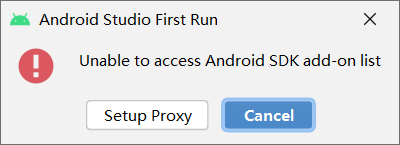
安卓环境搭建 unable to access Android SDK add-on list解决方案
选择Setup Proxy 选择Manual proxy configuration 设置Host name 为:mirrors.neusoft.edu.cn 保持Port number 为:80 确定 参考博客:https://blog.csdn.net/qq_35892584/article/details/109746886?utm_mediumdistribute.pc_relevant.…

Git使用笔记(一)
今天第一次使用Git,在本地和CSDN Code进行代码同步。鉴于“好记性不如烂笔头”的经验教训,特把步骤记录下来。 准备工作: 1. 在CSDN(或者Github)上注册一个帐号,然后创建一个Repository。记录下Repository的…

ASP.NET 2.0站点登录、导航与权限管理
(一)登录 asp.net 2.0中,新增了许多新的功能和控件。其中,新增的登陆控件可谓使得WEB应用的设计更加得心应手。什么是登陆控件呢?就是我们平常在WEB应用中经常要用到的用户注册,登陆,忘记密码,登陆后根据权…

Android 中一些常用类的常用方法(Math、Random、Color、Paint、Canvas、Bitmap、BitmapFactory)...
1.java.lang.Math类常用的常量和方法: Math.PI 记录的圆周率 Math.E 记录e的常量 Math.abs 求绝对值 Math.sin 正弦函数 Math.asin 反正弦函数 Math.cos 余弦函数 Math.acos 反余弦函数 Math.tan 正切函数 Math.atan 反正切函数 Math.atan2 商的反正切函数 Math.toD…

效果很好的asp.net的数据库访问模型(优化,封装一体化)
效果很好的asp.net的数据库访问模型(优化,封装一体化) 非常有效的数据库/配置文件访问模型。成功使用在几万流量的网站上。任何建议欢迎大家交流。 在使用SqlCommand对象过程中,我们需要分配Connection对象。 通常,对于…

【技巧——windows】直接登陆到桌面,免去输入密码
关于这个问题其实我很早之前就研究过,只是一直都是弄一次就不管了,下次就忘记怎么弄了,又去查,现在就写个笔记吧。 win8/8.1 在开始的界面输入netplwiz,或者点击winr打开运行,输入netplwiz,然后…

虚商烦恼多?不在怕的!你距离享受高效虚商控制台只差一步的距离
摘要:虚商烦恼多?不在怕的!你距离享受高效虚商控制台只差一步的距离虚商自助服务平台 vco.console.aliyun.com/原文链接本文为云栖社区原创内容,未经允许不得转载