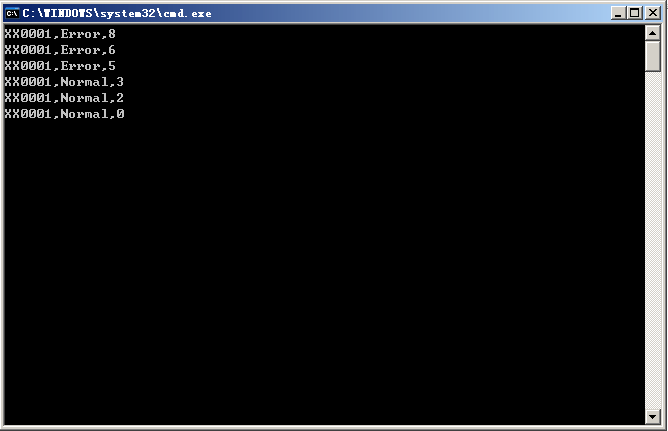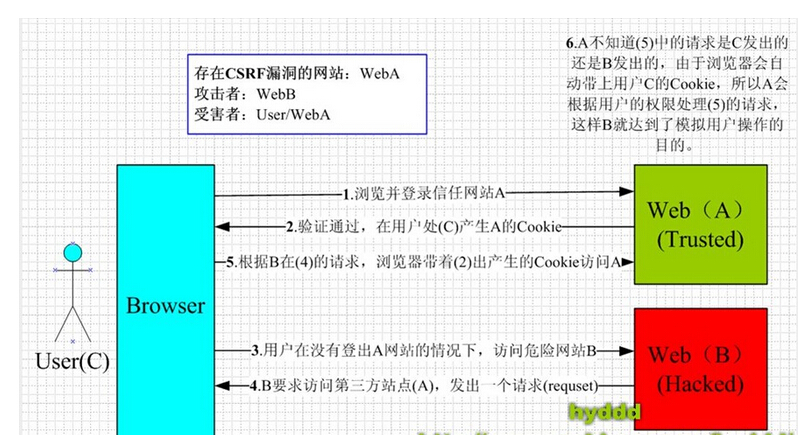最近要做一个应用程序检测程序,就是要检测服务器上各应用程序的运行情况,由于各应用程序的差异,很难做一个统一的探测程序,于是决定对任意一个应用程序都采用独立的一条探测规则。
为了开发、部署的方便,考虑使用插件式开发。
本文案例包含三个项目:
1) Tristan.DetectContract
插件接口(契约),定义了探测的行为,以及传递的参数
2) Tristan.DetectCenter
探测主程序,引用Tristan.DetectContract
3) CompareSvcDetector
插件1,用于探测一个名为"CompareSvc"的应用程序的插件,引用 Tristan.DetectContract
1. 插件接口
1.1 IDetector
 using System;
using System; using System.Collections.Generic;
using System.Collections.Generic; using System.Linq;
using System.Linq; using System.Text;
using System.Text;

 namespace Tristan.DetectContract
namespace Tristan.DetectContract  {
{
 public interface IDetector
public interface IDetector  {
{

 /**//// <summary>
/**//// <summary> /// 线程控制开关
/// 线程控制开关 /// </summary>
/// </summary>
 bool ThreadFlag
bool ThreadFlag  {
{ get;
get; set;
set; }
}
 /**//// <summary>
/**//// <summary> /// 探测
/// 探测 /// </summary>
/// </summary> /// <param name="onNormal"></param>
/// <param name="onNormal"></param> /// <param name="onError"></param>
/// <param name="onError"></param> void Detector(Action<DetectEventArgs> onNormal, Action<DetectEventArgs> onError);
void Detector(Action<DetectEventArgs> onNormal, Action<DetectEventArgs> onError); }
} }
}1.2 DetectEventArgs
 using System;
using System; using System.Collections.Generic;
using System.Collections.Generic; using System.Linq;
using System.Linq; using System.Text;
using System.Text;

 namespace Tristan.DetectContract
namespace Tristan.DetectContract  {
{
 public class DetectEventArgs
public class DetectEventArgs  {
{
 /**//// <summary>
/**//// <summary> /// 探测结果
/// 探测结果 /// </summary>
/// </summary>
 public DetectResult DetectResult
public DetectResult DetectResult  {
{ get;
get; set;
set; }
}
 /**//// <summary>
/**//// <summary> /// 探测任务编码
/// 探测任务编码 /// </summary>
/// </summary>
 public string DetectCode
public string DetectCode  {
{ get;
get; set;
set; }
}
 /**//// <summary>
/**//// <summary> /// 提示信息
/// 提示信息 /// </summary>
/// </summary>
 public string Message
public string Message  {
{ get;
get; set;
set; }
} }
}
 public enum DetectResult
public enum DetectResult  {
{  Normal,
Normal, Error
Error }
} }
}2. 探测程序
 using System.Linq;
using System.Linq; using System.Text;
using System.Text; using System.IO;
using System.IO; using System.Reflection;
using System.Reflection; using Tristan.DetectContract;
using Tristan.DetectContract;

 namespace Tristan.DetectCenter
namespace Tristan.DetectCenter  {
{
 class Program
class Program  {
{
 static void Main(string[] args)
static void Main(string[] args)  {
{ //从指定文件夹读取dll
//从指定文件夹读取dll string[] files = Directory.GetFiles("PlugIn", "*.dll");
string[] files = Directory.GetFiles("PlugIn", "*.dll");
 foreach (var f in files)
foreach (var f in files)  {
{ //通过反射加载程序集
//通过反射加载程序集 Assembly assembly = Assembly.LoadFile(AppDomain.CurrentDomain.BaseDirectory + f);
Assembly assembly = Assembly.LoadFile(AppDomain.CurrentDomain.BaseDirectory + f);
 //获取程序集内定义的类
//获取程序集内定义的类 Type[] types = assembly.GetTypes();
Type[] types = assembly.GetTypes();
 foreach (Type t in types)
foreach (Type t in types)  {
{
 //判断类 t 是否实现了 IDetector接口
//判断类 t 是否实现了 IDetector接口 IDetector d = Activator.CreateInstance(t) as IDetector;
IDetector d = Activator.CreateInstance(t) as IDetector;
 if (d != null)
if (d != null)  {
{ //置探测线程开关
//置探测线程开关 d.ThreadFlag = true;
d.ThreadFlag = true; //开始探测
//开始探测 d.Detector(new Action<DetectEventArgs>(SucceedHandler), new Action<DetectEventArgs>(ErrorHandler));
d.Detector(new Action<DetectEventArgs>(SucceedHandler), new Action<DetectEventArgs>(ErrorHandler)); }
} }
} }
} Console.Read();
Console.Read(); }
}
 static void SucceedHandler(DetectEventArgs e)
static void SucceedHandler(DetectEventArgs e)  {
{ Console.WriteLine(e.DetectCode + "," + e.DetectResult.ToString() + "," + e.Message);
Console.WriteLine(e.DetectCode + "," + e.DetectResult.ToString() + "," + e.Message); }
}
 static void ErrorHandler(DetectEventArgs e)
static void ErrorHandler(DetectEventArgs e)  {
{ Console.WriteLine(e.DetectCode + "," + e.DetectResult.ToString() + "," + e.Message);
Console.WriteLine(e.DetectCode + "," + e.DetectResult.ToString() + "," + e.Message); }
} }
} }
}3. 插件1
 using System;
using System; using System.Collections.Generic;
using System.Collections.Generic; using System.Linq;
using System.Linq; using System.Text;
using System.Text; using System.Threading;
using System.Threading; using Tristan.DetectContract;
using Tristan.DetectContract;

 namespace CompareSvcDetector
namespace CompareSvcDetector  {
{
 public class CompareSvcDetector : IDetector
public class CompareSvcDetector : IDetector  {
{
 private string detectCode = "XX0001";
private string detectCode = "XX0001";

 IDetector Members#region IDetector Members
IDetector Members#region IDetector Members

 public bool ThreadFlag
public bool ThreadFlag  {
{ get;
get; set;
set; }
}
 public void Detector(Action<DetectEventArgs> onNormal, Action<DetectEventArgs> onError)
public void Detector(Action<DetectEventArgs> onNormal, Action<DetectEventArgs> onError)  {
{

 ThreadPool.QueueUserWorkItem(new WaitCallback(delegate(object o)
ThreadPool.QueueUserWorkItem(new WaitCallback(delegate(object o)  {
{
 while (ThreadFlag)
while (ThreadFlag)  {
{ Random r = new Random();
Random r = new Random(); int i = r.Next(10);
int i = r.Next(10);
 if (i < 5)
if (i < 5)  {
{
 onNormal(new DetectEventArgs()
onNormal(new DetectEventArgs()  { DetectResult = DetectResult.Normal, DetectCode = detectCode, Message = i.ToString() });
{ DetectResult = DetectResult.Normal, DetectCode = detectCode, Message = i.ToString() }); }
}
 if (i >= 5)
if (i >= 5)  {
{
 onError(new DetectEventArgs()
onError(new DetectEventArgs()  { DetectResult = DetectResult.Error, DetectCode = detectCode, Message = i.ToString() });
{ DetectResult = DetectResult.Error, DetectCode = detectCode, Message = i.ToString() }); }
} Thread.Sleep(2000);
Thread.Sleep(2000); }
} }));
})); }
}
 #endregion
#endregion }
} }
}这里,我通过生成随机数的方式来模拟探测到应用程序的正常和异常状态。
编译CompareSvcDetector得 CompareSvcDetector.dll,将该文件置于 Tristan.DetectCenter安装目录的 PlugIn 文件夹下
运行: