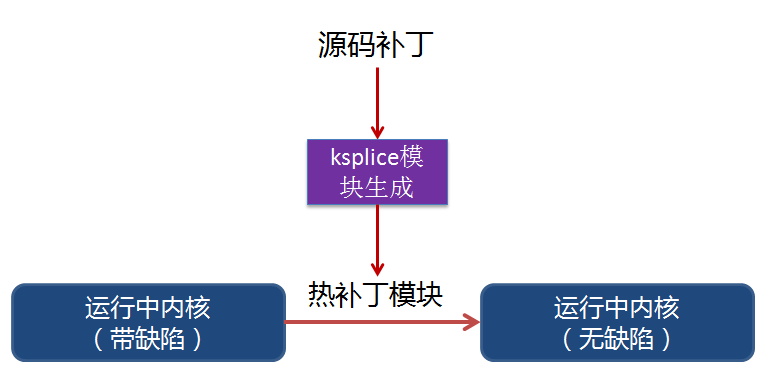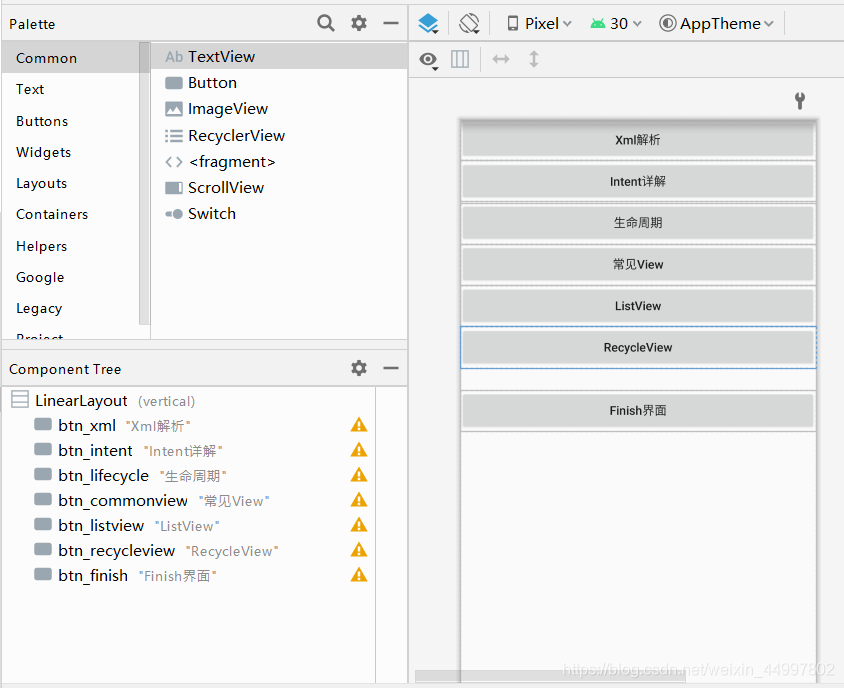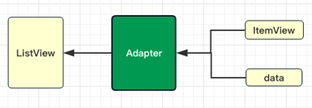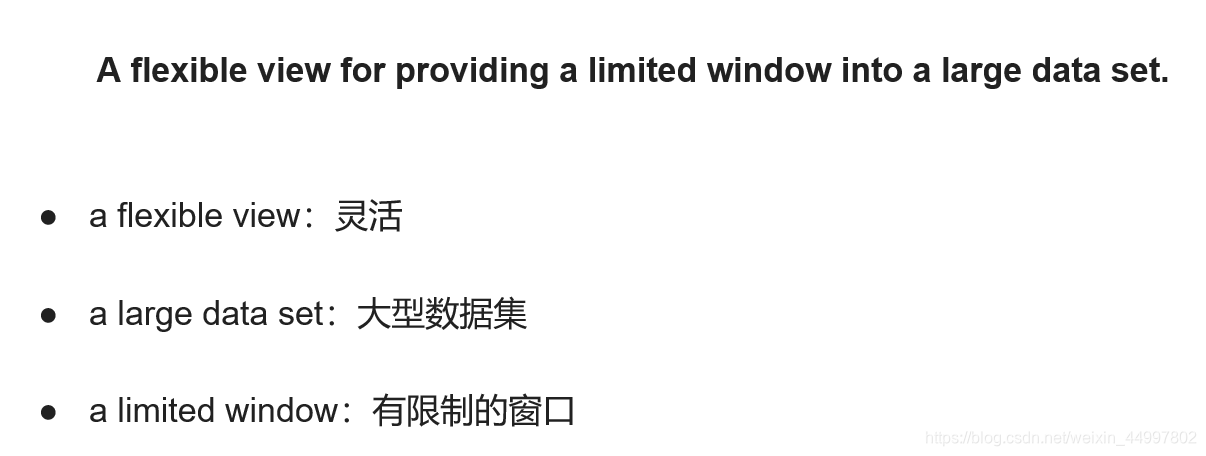1、将App.xaml中的StartupUri="MainWindow.xaml"删除。
2、使用NuGet安装Prism.Wpf、Prism.Core、Prism.Unity。
3、添加类“Bootstrapper”,编辑如下:
1 using System; 2 using System.Collections.Generic; 3 using System.Linq; 4 using System.Text; 5 using System.Threading.Tasks; 6 using System.Windows; 7 using Microsoft.Practices.Unity; 8 using ActivationDeactivation.Views; 9 using Prism.Unity; 10 11 namespace ActivationDeactivation 12 { 13 class Bootstrapper:UnityBootstrapper 14 { 15 protected override DependencyObject CreateShell() 16 { 17 return Container.Resolve<MainWindow>(); 18 } 19 20 protected override void InitializeShell() 21 { 22 Application.Current.MainWindow.Show(); 23 } 24 } 25 }
4、创建文件夹Views,将MainWindow.xaml移动到此文件夹中。向Views文件夹中添加ViewA.xaml,ViewB.xaml。
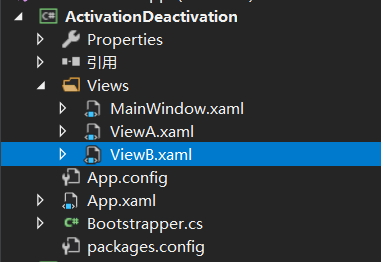
1 <Window x:Class="ActivationDeactivation.Views.MainWindow" 2 xmlns="http://schemas.microsoft.com/winfx/2006/xaml/presentation" 3 xmlns:x="http://schemas.microsoft.com/winfx/2006/xaml" 4 xmlns:d="http://schemas.microsoft.com/expression/blend/2008" 5 xmlns:mc="http://schemas.openxmlformats.org/markup-compatibility/2006" 6 xmlns:local="clr-namespace:ActivationDeactivation" 7 xmlns:prism="http://prismlibrary.com/" 8 mc:Ignorable="d" 9 Title="MainWindow" Height="450" Width="800"> 10 <DockPanel LastChildFill="True"> 11 <StackPanel> 12 <Button Content="Activate ViewA" x:Name="btnViewA" Click="BtnViewA_OnClick"/> 13 <Button Content="Deactivate ViewA" x:Name="btnDeactiveViewA" Click="BtnDeactiveViewA_OnClick"/> 14 <Button Content="Activate ViewB" x:Name="btnViewB" Click="BtnViewB_OnClick"/> 15 <Button Content="Deactivate ViewB" x:Name="btnDeactiveViewB" Click="BtnDeactiveViewB_OnClick"/> 16 </StackPanel> 17 <ContentControl prism:RegionManager.RegionName="ContentRegion" HorizontalAlignment="Center" VerticalAlignment="Center" /> 18 </DockPanel> 19 </Window>
1 using System; 2 using System.Collections.Generic; 3 using System.Linq; 4 using System.Text; 5 using System.Threading.Tasks; 6 using System.Windows; 7 using System.Windows.Controls; 8 using System.Windows.Data; 9 using System.Windows.Documents; 10 using System.Windows.Input; 11 using System.Windows.Media; 12 using System.Windows.Media.Imaging; 13 using System.Windows.Navigation; 14 using System.Windows.Shapes; 15 using Microsoft.Practices.Unity; 16 using Prism.Regions; 17 18 namespace ActivationDeactivation.Views 19 { 20 /// <summary> 21 /// MainWindow.xaml 的交互逻辑 22 /// </summary> 23 public partial class MainWindow : Window 24 { 25 private IUnityContainer _container; 26 private IRegionManager _regionManager; 27 private IRegion _region; 28 29 private ViewA _viewA; 30 private ViewB _viewB; 31 public MainWindow(IUnityContainer unityContainer,IRegionManager regionManager) 32 { 33 InitializeComponent(); 34 _container = unityContainer; 35 _regionManager = regionManager; 36 37 38 this.Loaded += MainWindow_Loaded; 39 } 40 41 private void MainWindow_Loaded(object sender, RoutedEventArgs e) 42 { 43 _viewA = _container.Resolve<ViewA>(); 44 _viewB = _container.Resolve<ViewB>(); 45 46 _region = _regionManager.Regions["ContentRegion"]; 47 48 _region.Add(_viewA); 49 _region.Add(_viewB); 50 } 51 52 private void BtnViewA_OnClick(object sender, RoutedEventArgs e) 53 { 54 _region.Activate(_viewA); 55 } 56 57 private void BtnDeactiveViewA_OnClick(object sender, RoutedEventArgs e) 58 { 59 _region.Deactivate(_viewA); 60 } 61 62 private void BtnViewB_OnClick(object sender, RoutedEventArgs e) 63 { 64 _region.Activate(_viewB); 65 } 66 67 private void BtnDeactiveViewB_OnClick(object sender, RoutedEventArgs e) 68 { 69 _region.Deactivate(_viewB); 70 } 71 } 72 }
1 <UserControl x:Class="ActivationDeactivation.Views.ViewA" 2 xmlns="http://schemas.microsoft.com/winfx/2006/xaml/presentation" 3 xmlns:x="http://schemas.microsoft.com/winfx/2006/xaml" 4 xmlns:mc="http://schemas.openxmlformats.org/markup-compatibility/2006" 5 xmlns:d="http://schemas.microsoft.com/expression/blend/2008" 6 xmlns:local="clr-namespace:ActivationDeactivation.Views" 7 mc:Ignorable="d" 8 d:DesignHeight="450" d:DesignWidth="800"> 9 <Grid> 10 <TextBlock Text="View A" FontSize="38"/> 11 </Grid> 12 </UserControl>
1 <UserControl x:Class="ActivationDeactivation.Views.ViewB" 2 xmlns="http://schemas.microsoft.com/winfx/2006/xaml/presentation" 3 xmlns:x="http://schemas.microsoft.com/winfx/2006/xaml" 4 xmlns:mc="http://schemas.openxmlformats.org/markup-compatibility/2006" 5 xmlns:d="http://schemas.microsoft.com/expression/blend/2008" 6 xmlns:local="clr-namespace:ActivationDeactivation.Views" 7 mc:Ignorable="d" 8 d:DesignHeight="450" d:DesignWidth="800"> 9 <Grid> 10 <TextBlock Text="View B" FontSize="38"/> 11 </Grid> 12 </UserControl>
5、修改App.xaml
1 using System; 2 using System.Collections.Generic; 3 using System.Configuration; 4 using System.Data; 5 using System.Linq; 6 using System.Threading.Tasks; 7 using System.Windows; 8 9 namespace ActivationDeactivation 10 { 11 /// <summary> 12 /// App.xaml 的交互逻辑 13 /// </summary> 14 public partial class App : Application 15 { 16 protected override void OnStartup(StartupEventArgs e) 17 { 18 base.OnStartup(e); 19 20 var bootstrapper = new Bootstrapper(); 21 bootstrapper.Run(); 22 } 23 } 24 }