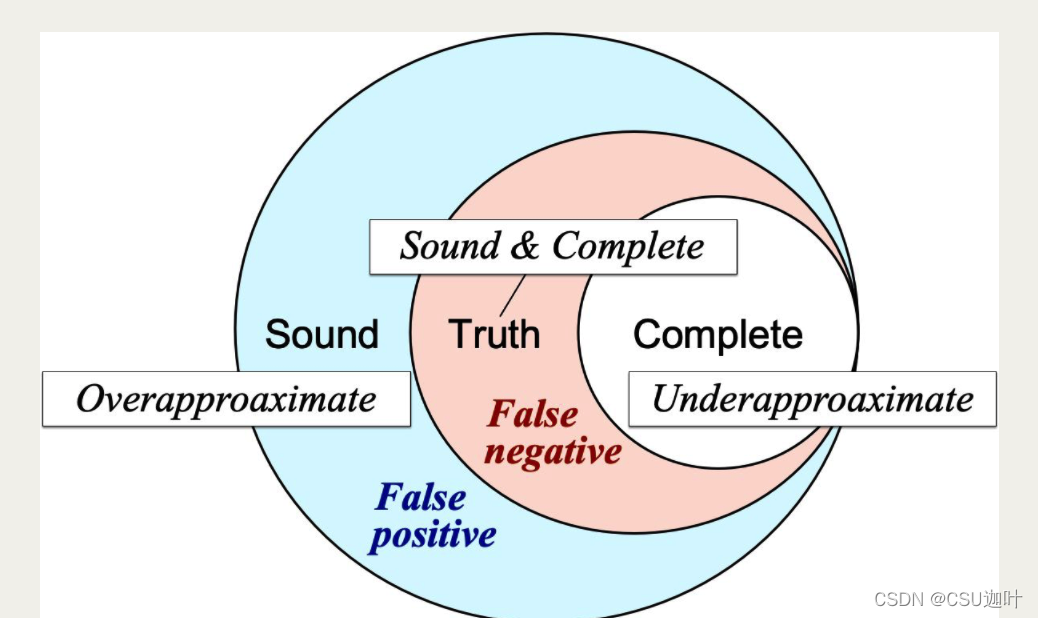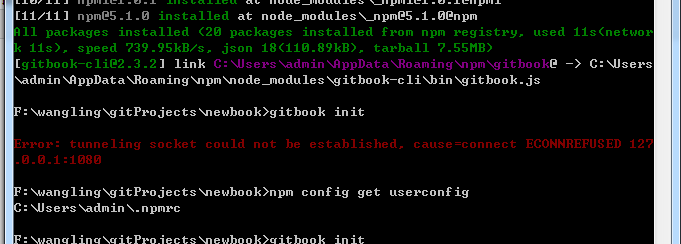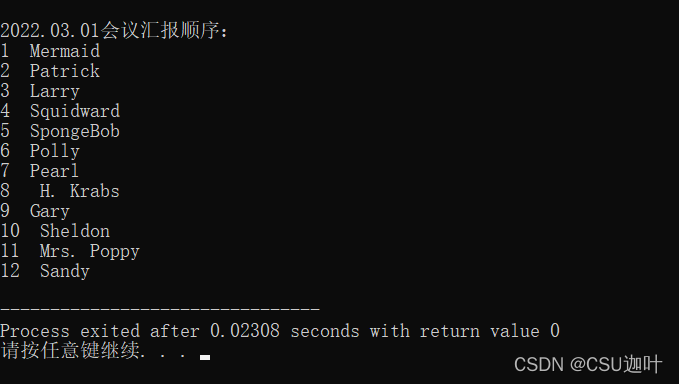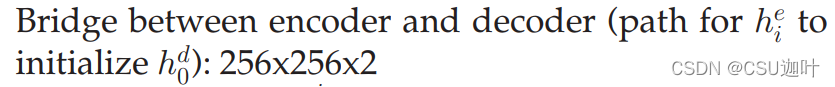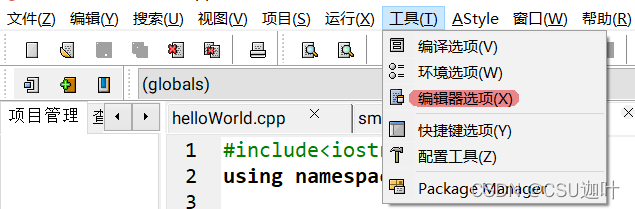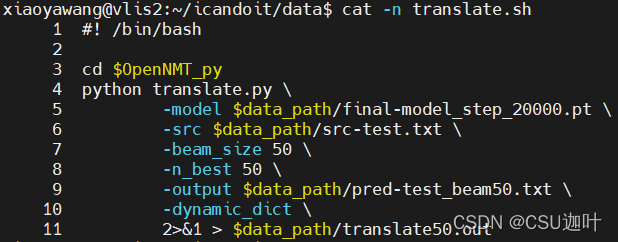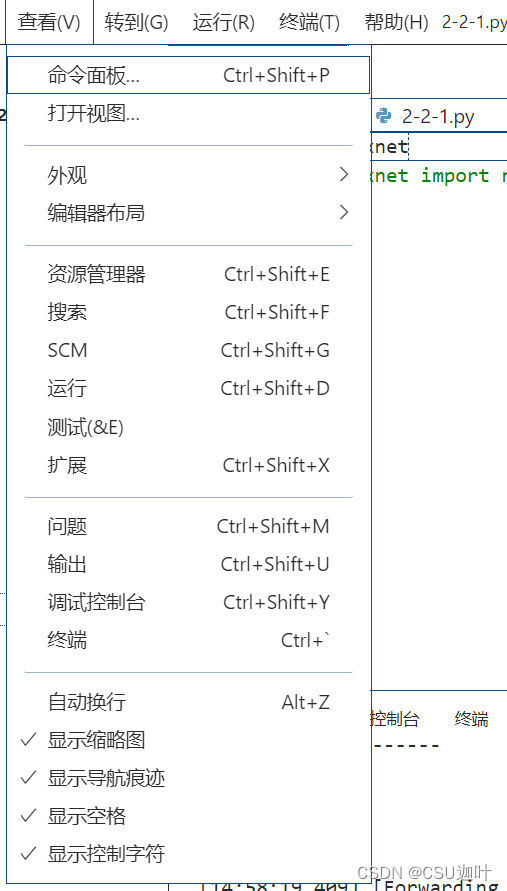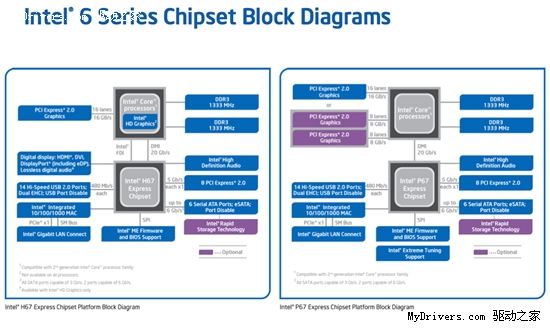你可以指定立方体中每一面骰子的点数,颜色和背景,同时也可以指定执行的动画时间和动画插值器
更多有趣的view
使用
在根目录的build.gradle添加这一句代码:
allprojects {repositories {//...maven { url 'https://jitpack.io' }}
}
复制代码在app目录下的build.gradle添加依赖使用:
dependencies {implementation 'com.github.samlss:DiceLoadingView:1.0'
}复制代码在开始介绍DiceLoadingView之前,先看一下骰子即DeiceView的组成
DiceView
在DiceLoadingView中应用的骰子view
以下为效果图:
使用
布局中:
<com.iigo.library.DiceViewandroid:layout_marginTop="10dp"app:number="one"app:bgColor="@android:color/white"app:borderColor="@color/colorPrimary"app:pointColor="@color/colorPrimary"android:layout_width="50dp"android:layout_height="50dp" />
复制代码代码:
diceView.setNumber(2); //设置骰子点数,必须为1-6
diceView.setPointColor(Color.RED); //设置点的颜色
diceView.setBgColor(Color.RED); //设置背景颜色
diceView.setBorderColor(Color.RED); //设置边界颜色
复制代码属性说明:
开始描述效果图之前,先看一张说明图:
| attr | description |
|---|---|
| number | 骰子点数 one(1), two(2), three(3), four(4), five(5), six(6) |
| pointColor | 点的颜色 |
| bgColor | 背景颜色 |
| borderColor | 边界颜色 |
DiceLoadingView
使用
布局中使用:
<com.iigo.library.DiceLoadingViewandroid:id="@+id/dlv_loading1"app:animDuration="2000"app:animInterpolator="AccelerateDecelerateInterpolator"app:firstSideDiceNumber="1"app:firstSideDicePointColor="@color/colorPrimary"app:firstSideDiceBgColor="@android:color/white"app:firstSideDiceBorderColor="@color/colorPrimary"app:secondSideDiceNumber="2"app:secondSideDicePointColor="@android:color/holo_orange_dark"app:secondSideDiceBgColor="@android:color/white"app:secondSideDiceBorderColor="@android:color/holo_orange_dark"app:thirdSideDiceNumber="3"app:thirdSideDicePointColor="@android:color/holo_red_dark"app:thirdSideDiceBgColor="@android:color/white"app:thirdSideDiceBorderColor="@android:color/holo_red_dark"app:fourthSideDiceNumber="4"app:fourthSideDiceBgColor="@android:color/white"app:fourthSideDiceBorderColor="@android:color/holo_green_dark"app:fourthSideDicePointColor="@android:color/holo_green_dark"android:layout_width="50dp"android:layout_height="50dp" />复制代码代码中使用:
diceLoadingView.start(); //开始动画
diceLoadingView.stop(); //停止动画
diceLoadingView.pause(); //暂停动画
diceLoadingView.resume(); //恢复动画
diceLoadingView.release(); //不需要使用该loading view的时候可手动释放,例如在activity的ondestroy()中diceLoadingView.setDuration(3000); //设置动画时间
diceLoadingView.setInterpolator(new AnticipateOvershootInterpolator()); //设置动画插值器
diceLoadingView.setFirstSideDiceNumber(2); //设置第一面骰子点数(1-6)
diceLoadingView.setFirstSidePointColor(Color.parseColor("#FF7D81")); //设置第一面骰子点的颜色
diceLoadingView.setFirstSideDiceBgColor(Color.WHITE); //设置第一面骰子背景颜色
diceLoadingView.setFirstSideDiceBorderColor(Color.GRAY); //设置第一面骰子边界颜色diceLoadingView.setSecondSideDiceNumber(3); //设置第二面骰子点数(1-6)
diceLoadingView.setSecondSidePointColor(Color.BLUE); //设置第二面骰子点的颜色
diceLoadingView.setSecondSideDiceBgColor(Color.WHITE); //设置第二面骰子背景颜色
diceLoadingView.setSecondSideDiceBorderColor(Color.BLUE); //设置第二面骰子边界颜色diceLoadingView.setThirdSideDiceNumber(4); //设置第三面骰子点数(1-6)
diceLoadingView.setThirdSidePointColor(Color.GREEN); //设置第三面骰子点的颜色
diceLoadingView.setThirdSideDiceBgColor(Color.WHITE); //设置第三面骰子背景颜色
diceLoadingView.setThirdSideDiceBorderColor(Color.GREEN); //设置第三面骰子边界颜色diceLoadingView.setFourthSideDiceNumber(5); //设置第四面骰子点数(1-6)
diceLoadingView.setFourthSidePointColor(Color.RED); //设置第四面骰子点的颜色
diceLoadingView.setFourthSideDiceBgColor(Color.WHITE); //设置第四面骰子背景颜色
diceLoadingView.setFourthSideDiceBorderColor(Color.RED); //设置第四面骰子边界颜色
复制代码属性说明:
开始描述效果图之前,先看两张张说明图:
针对立方体而言
针对每一个骰子面而言:
| attr | description |
|---|---|
| animDuration | 动画时间 |
| animInterpolator | 动画加速器 |
| firstSideDiceNumber | 第一面骰子点数(1-6) |
| firstSideDicePointColor | 第一面骰子点的颜色 |
| firstSideDiceBgColor | 第一面骰子背景颜色 |
| firstSideDiceBorderColor | 第一面骰子边界颜色 |
| secondSideDiceNumber | 第二面骰子点数(1-6) |
| secondSideDicePointColor | 第二面骰子点的颜色 |
| secondSideDiceBgColor | 第二面骰子背景颜色 |
| secondSideDiceBorderColor | 第二面骰子边界颜色 |
| thirdSideDiceNumber | 第三面骰子点数(1-6) |
| thirdSideDicePointColor | 第三面骰子点的颜色 |
| thirdSideDiceBgColor | 第三面骰子背景颜色 |
| thirdSideDiceBorderColor | 第三面骰子边界颜色 |
| fourthSideDiceNumber | 第四面骰子点数(1-6) |
| fourthSideDicePointColor | 第四面骰子点的颜色 |
| fourthSideDiceBgColor | 第四面骰子背景颜色 |
| fourthSideDiceBorderColor | 第四面骰子边界颜色 |
[Github](https://github.com/samlss/DiceLoadingView)